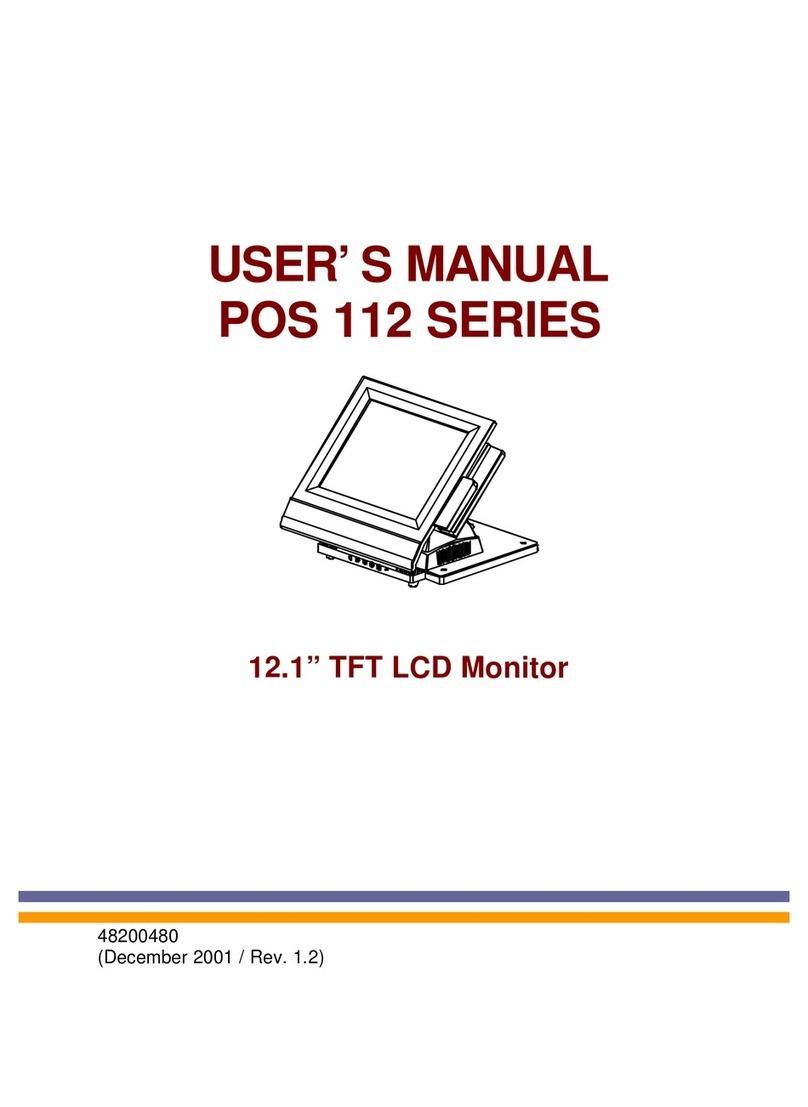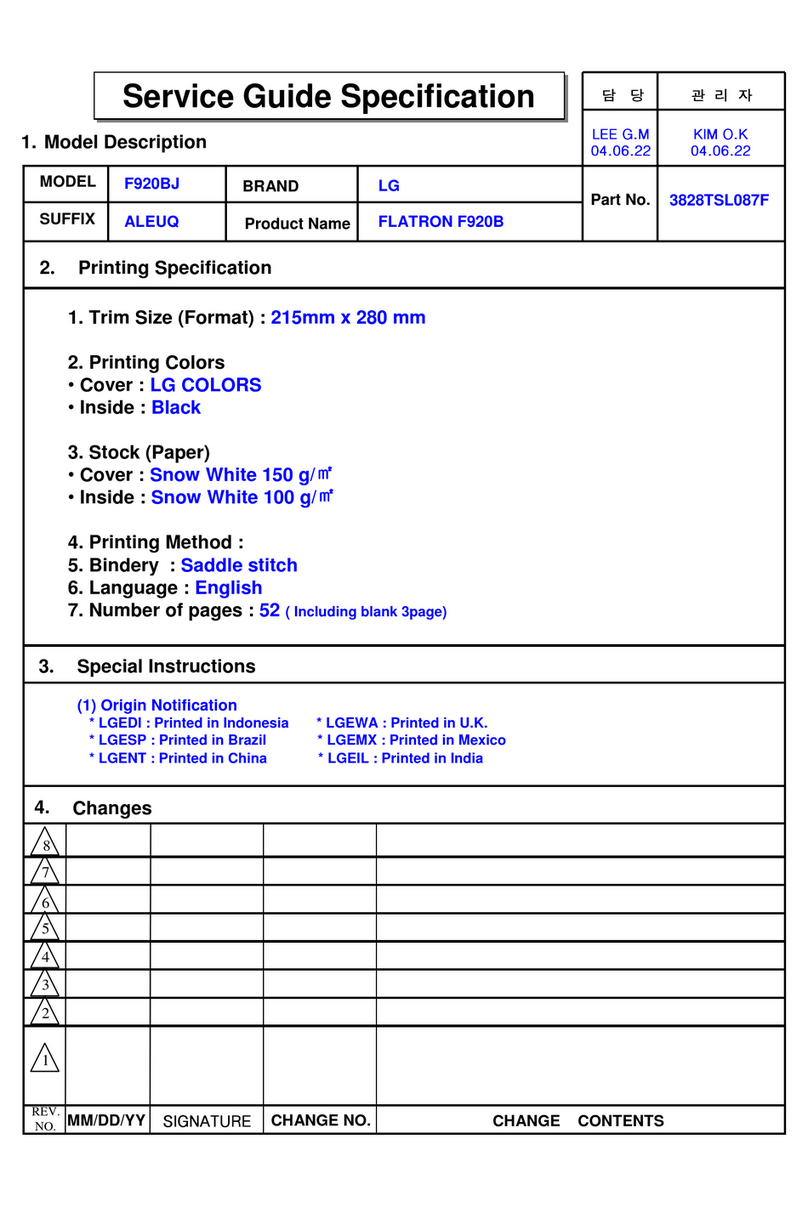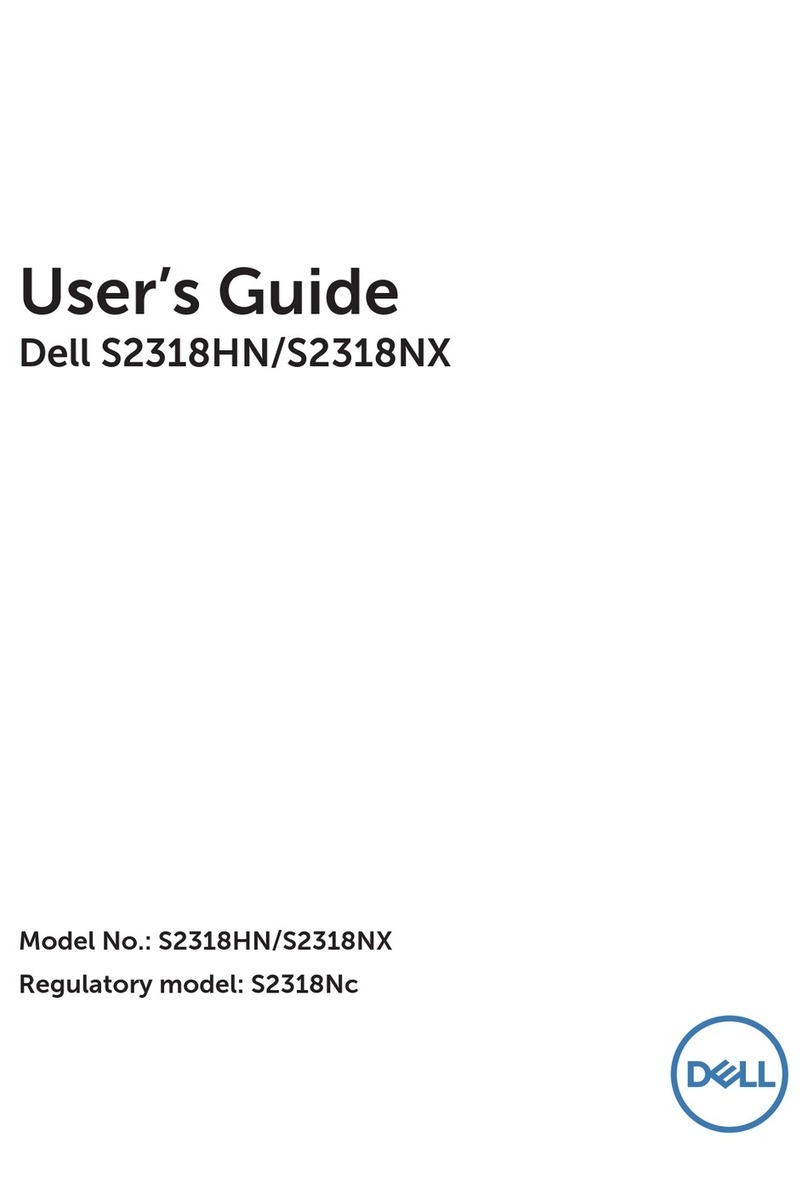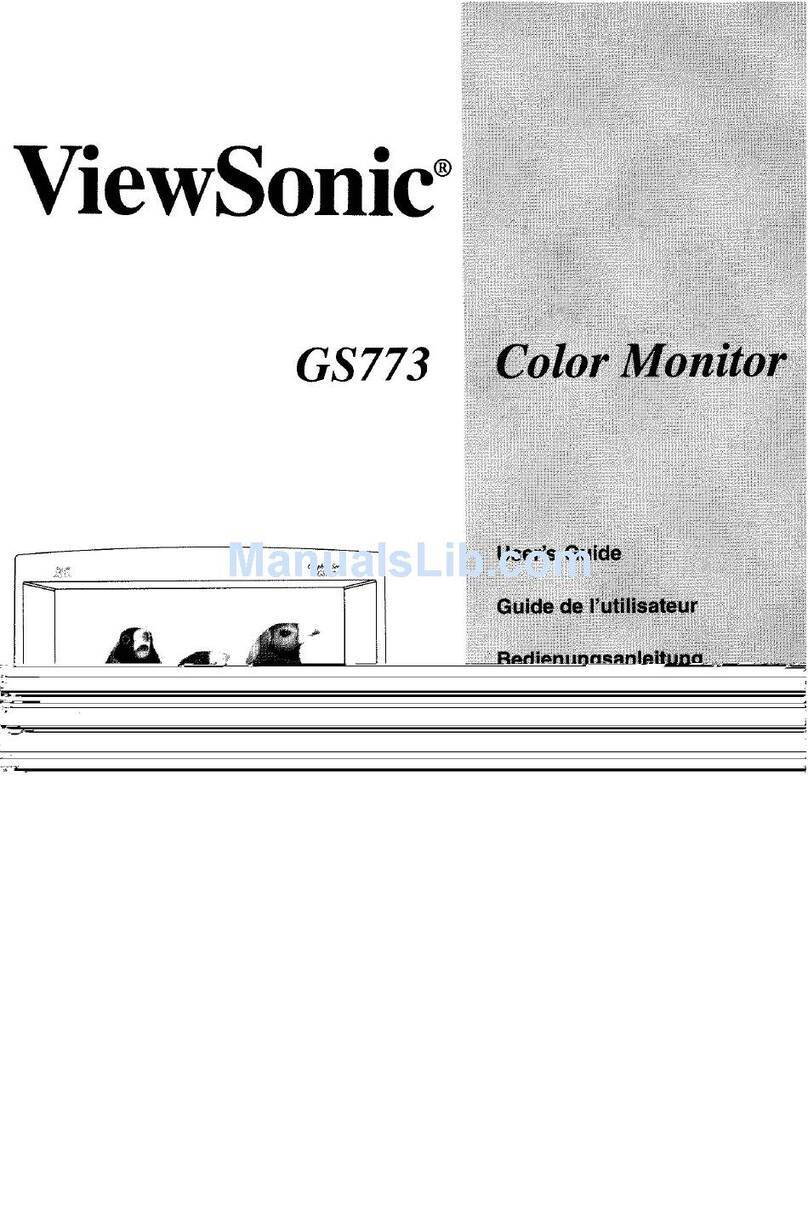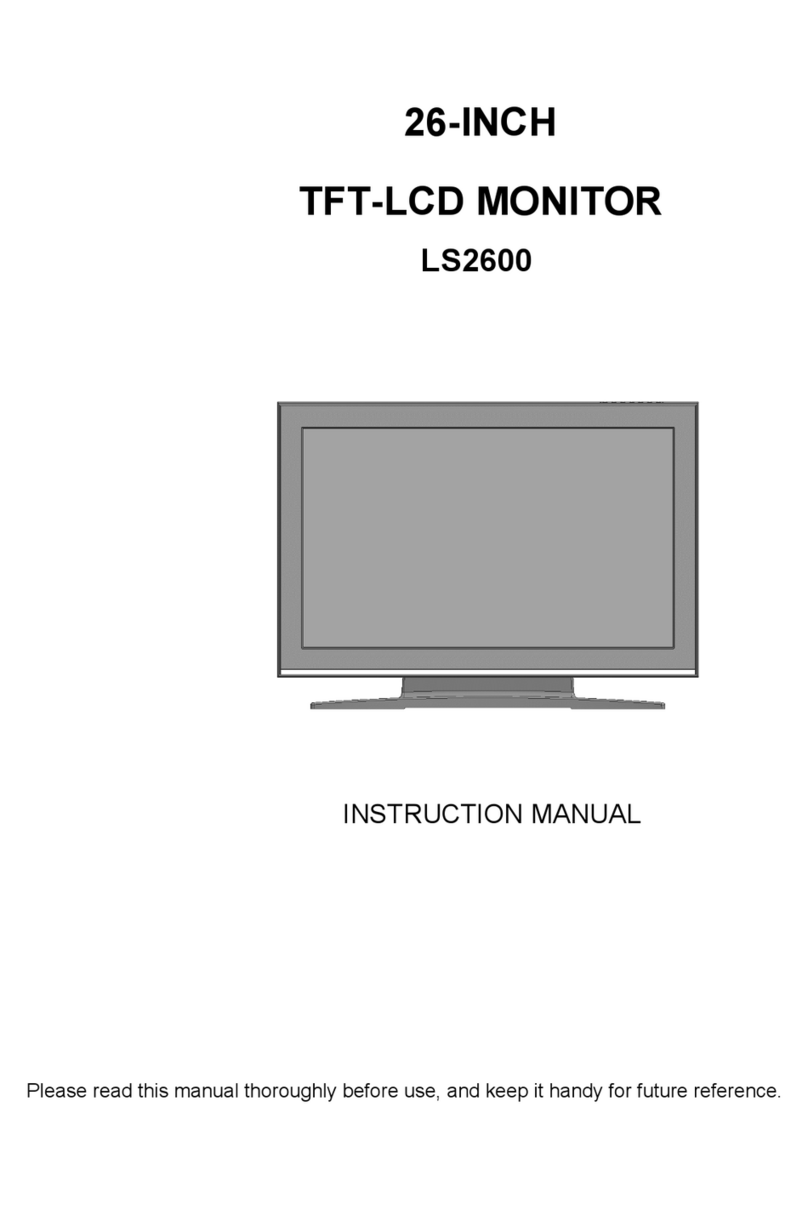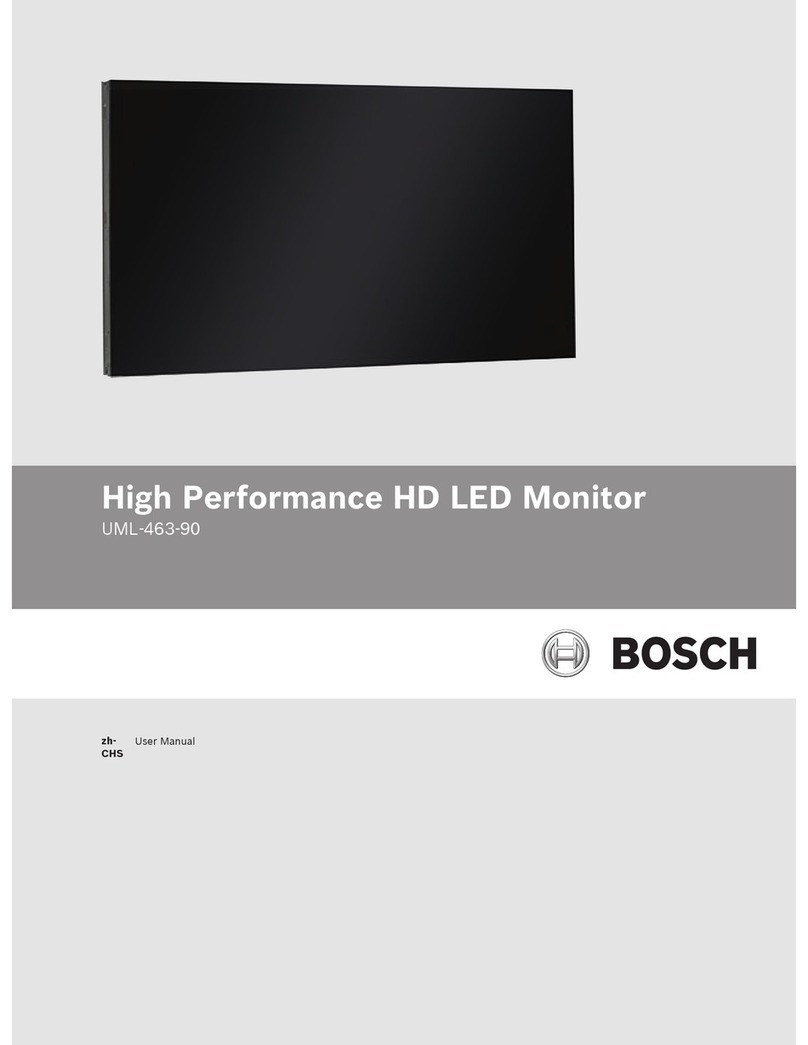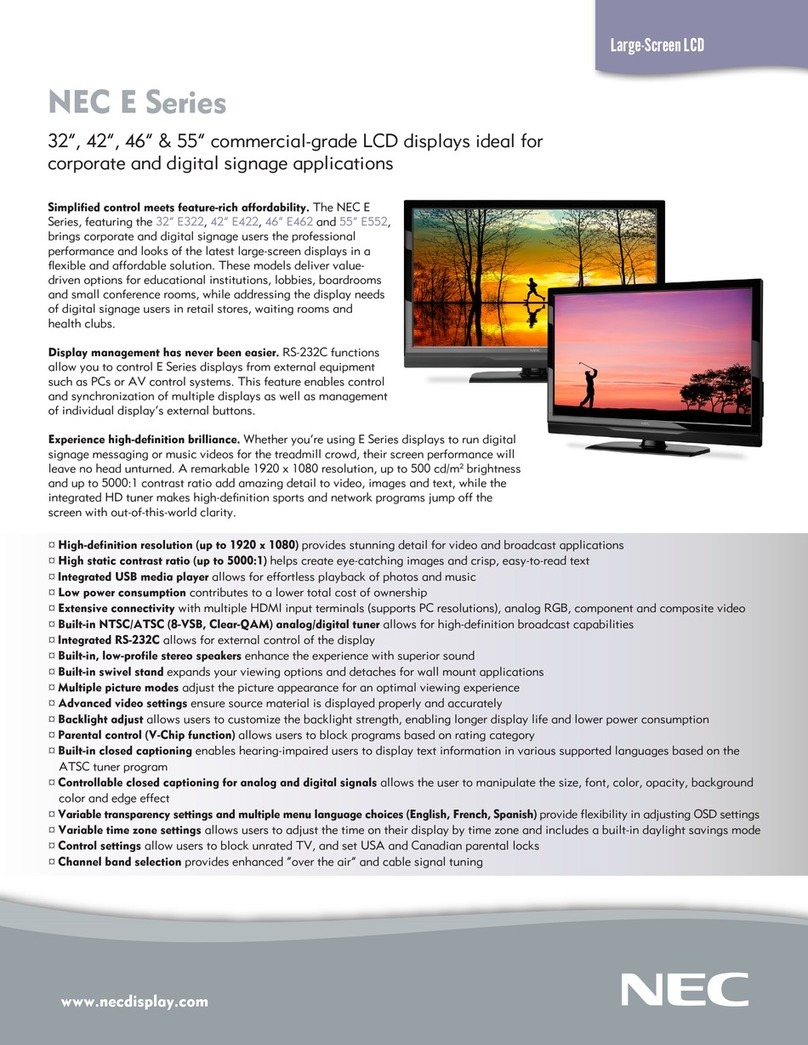FlyTech P07305 User manual

USER’S MANUAL
P07305 Stand Alone LCD Pole Display
48200560
(January 2002,V1.0)

i
IMPORTANT NOTICE
FCC Notice
Federal Communications Commission (FCC) Radio Frequency
Interference Statement
This device complies with part 15 of the FCC Rules. Operation is subject
to the following two conditions; (1) This device may not cause harmful
interference, and (2) this device must accept any interference received,
including interference that may cause undesired operation.
COPYRIGHT & TRAKMARK
All rights reserved. The information contained in this guide has been
validated and reviewed for accuracy. No patent liability is assumed with
respect to the use of the information contained herein. While every
precaution has been taken in the preparation of this guide, the
Manufacturer assumes no responsibility for errors or omissions.
No part of this publication may be reproduced, stored in a retrieval system,
or transmitted in any form or by any means, electronic, mechanical,
photocopying, recording, or otherwise, without the prior written
permission of Manufacturer.
General Notice: All the company names used herein are for identification
purposes only and may be trademarks of their respective companies.
NOTICE
The contents of this manual are subject to change without notice.
Stand Alone LCD Pole Display
Copyright of Manufacture
Part NO. 48200550
(January 2002 V1.0)

ii
Contents
1. Features................................................ 1
2. General Specification................................... 2
3. Unpacking and checking the parts........................ 3
4. Interface............................................... 4
4.1 Specifications ....................................... 4
4.2 Interface connector (On the bottom of the base section)4
4.3 Power Supply Connectors .............................. 5
4.4 RS232C link to PC/HOST connector ..................... 5
4.5 RS232C link to display panel ......................... 5
5. Command List............................................ 6
Appendix A. Character code tables.......................... 7
Appendix B: Customer Display Dimension..................... 8

1
1. Features
1.) Data can be displayed on 30 columns x 4 lines ( or double high is 2 lines ) by 8x16 dot
matrix alphanumeric or 15 columns x 4 lines ( or double high is 2 lines ) by Chinese character.
2.) Blue-white color and no filter are easy to eyes.
3.) The display panel is adjustable to provide the best view angle.
4.) Provide 2 pole for best position installation.
5.) Provide String mode command sets.
6.) Provides an interface based on RS-232C, and RS232C baud rate fixed 9600 bps. .

2
2. General Specification
NO ITEM Descriptions
1 Display method Liquid crystal display
2 LCD type STN Blue mode
3 Backlight mode CCFL backlight
4 Brightness 100 cd/㎡
5 Display color Blue (back color) and
White (character color)
6 Number of character
30 columns x 4 lines ( or double high is 2
lines ) alphanumeric
15 columns x 4 lines ( or double high is 2
lines ) Chinese character
7 Character font 8 x 16 Dot matrix by alphanumeric
16 x 16 dot-matrix by Chinese character
Traditional
Chinese 96 alphanumeric
13000 Chinese character by Big 5 code
Simplified
Chinese 96 alphanumeric
8000 Chinese character by GB code
Japanese 96 alphanumeric
7000 Japanese character
8 Character
type
Korean 96 alphanumeric
8000 Korea character
9 Character size 8.47mm x 4.24mm( 16x8 dot matrix)
8.47mm x 8.47mm( 16x16 dot matrix)
16.94mm x 8.47mm( 32x16 dot matrix)
10 Power supply 9-33 VDC
11 Power consumption 3 - 6 W (Standby : 1 W)
12 MTBF 15000-20000 hours (life time)
13 Panel dimensions 224 (W) x 93 (H) x 50(D) mm
14 Support dimensions Long support : 22cm
Short support : 9cm
15 Base dimensions 190(w)x55(h)x96(d)mm
16 Viewing angle 0
–45 degrees
17 Rotation angle Maximum 270 degrees
18 Weight 1.25 Kg
19 Operating temperature 0
–50℃
20 Operating Humidity 30%-85%
21 Storage Temperature -20 - 55℃
22 Storage Humidity 10%-85%

3
3. Unpacking and checking the parts
Notes: Make sure no parts are missing or damaged.
3.Short Support
2.Long Support1.Display Panel 4.Base Section
** WINPOS SYSTEM **
WD-202 DISPLAY
6.Adapter
ADAPTOR
5.RS232C Cable(Link to PC/Host)

4
4. Interface
4.1 Specifications
Data transmission: Serial
Synchronization: Asynchronous
Handshaking: DTR / DSR
Signal level: MARK = -3 to –15 V (logic “1”)
SPACE = +3 to +15 V (logic “0”)
Baud rates: 9600 bps
Parity: None
Bit length: 8 bits
Stop bits: 1 or more
4.2 Interface connector (On the bottom of the base section)
●Interface connector on the bottom of Pole Display Base (standard )
CN2 CN3 CN6
CN2: RS-232C connects to PC/Host
CN3: Connect to display panel
CN6: Power supply connector
CN1,CN4, CN5: No used
Power Supply Connectors
CN6 / Connector type: DC jack (5.5/2.1)
Interface connector on the bottom of Pole Display Base (option )
CN5 CN4 CN3 CN2
CN2:Power input connector from adapter
CN3: RS-232C connect to printer ( reserved )
CN4: Connect to display panel
CN5: RS-232C connect to PC/Host

5
9 6
6 1
5 1
10 1
4.3 Power Supply Connectors
CN6 / Connector type: DC jack (5.5/2.1)
4.4 RS232C link to PC/HOST connector
CN2 / Connector type: D-sub 9 pin female
Pin assignment
No Signal Direction Function description
2 RXD From PC/Host to display Receive data
3 TXD - -
4 DSR - -
5 GND - Signal ground
6,8 DTR From display to PC/Host- Display ready Signal
4.5 RS232C link to display panel
CN3 / Connector type: Phone-jack 10P/8C
Pin assignment
No Signal Direction Function description
1 NC - Not connect
2,3 V+ - Power input ( 9 –33 Vdc )
4,5 GND - Signal ground
6 DSR To display panel PC/Host ready signal
7 DTR From display panel Printer ready signal
8 RXD To display panel Send data to display
9 TXD From display panel No use
10 NC - Not connect

6
5. Command List
COMMAND
[Name] Command name.
[Format] <>H indicates hexadecimal, <> indicates decimal, [ ]k
indicates k times repeat to control code and frequency.
[Range] Gives the allowable range for set argument and data.
[Description] Explain command function.
[Complement] Complement particular.
[Note] Gives important information on the setting and used of
printer command, if necessary.
Command Code Name and description
US <1F>H Clear display
ESC q A <1B>H<71>H/<41>H”d1 –
d30”0D Show string data
“d1 –d30”to display line 1.
ESC q B <1B>H<71>H/<42>H”d1 –
d30”0D Show string data
“d1 –d30”to display line 2.
ESC q C <1B>H<71>H/<43>H”d1 –
d30”0D Show string data
“d1 –d30”to display line 3.
ESC q D <1B>H<71>H/<44>H”d1 –
d30”0D Show string data
“d1 –d30”to display line 4.
ESC q E <1B>H<71>H/<45>H”d1 –
d30”0D Show double-height string data
“d1 –d30”to display line 1 and line 2.
ESC q F <1B>H<71>H/<46>H”d1 –
d30”0D Show double-height string data
“d1 –d30”to display line 3 and line 4.
SO <0E>H Set double-width character mode,
This code must be inside string data “d1 –
d30”.
DC4 <14>H Cancel double-width character mode,
This code must be inside string data “d1 –
d30”.

7
Appendix A. Character code tables
00 10 20 30 40 50 60 70 80 90 A0 B0 C0 D0 E0 F0
0 NUL DLE SP 0 @ P ` p
1 ! 1 A Q a q
2 “2 B R b r
3 # 3 C S c s
4 EOT $ 4 D T d t
5 ENQ % 5 E U e u
6 & 6 F V f v
7 ‘7 G W g w
8 ( 8 H X h x
9 HT ) 9 I Y I y
A LF * : J Z j z
B ESC + ; K [ k {
C , < L \ l |
D CR GS - = M ] m }
E . > N ^ n ~
F US / ? O _ o SP
TWO BYTES CODE SYSTEM CHARACTERS
AREA

8
Appendix B: Customer Display Dimension
G
501 mm
191 mm
225 mm
93 mm
281 mm
Table of contents
Other FlyTech Monitor manuals