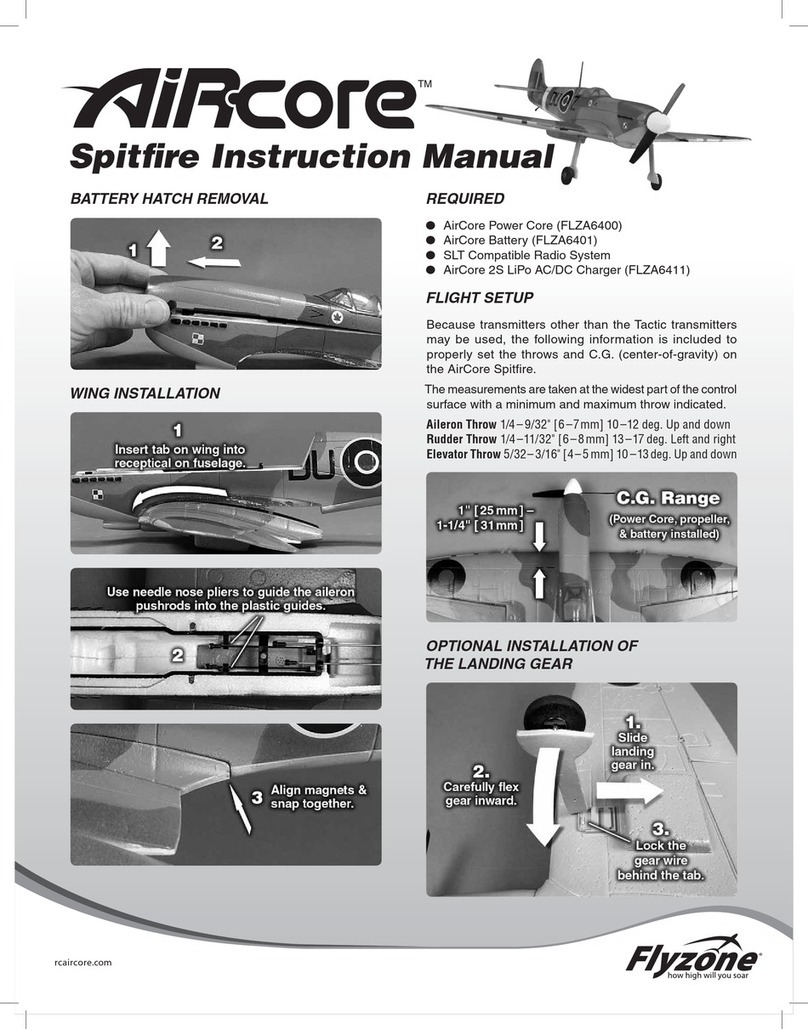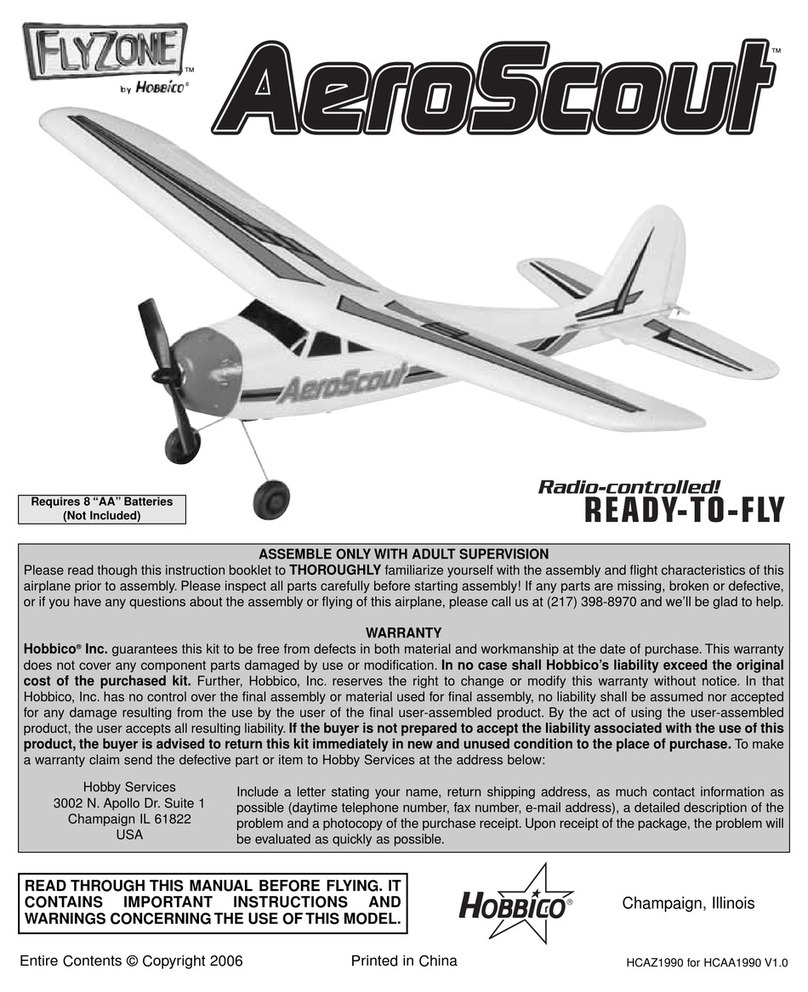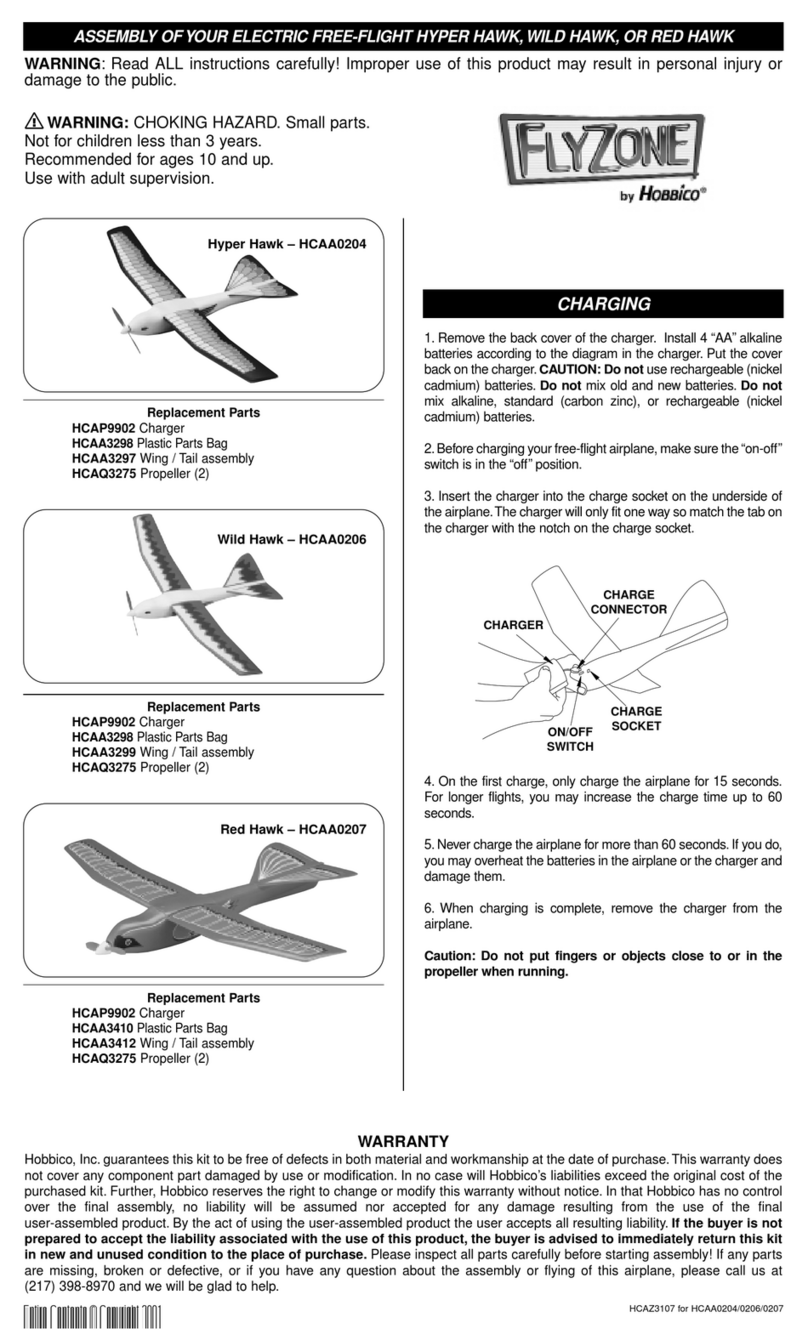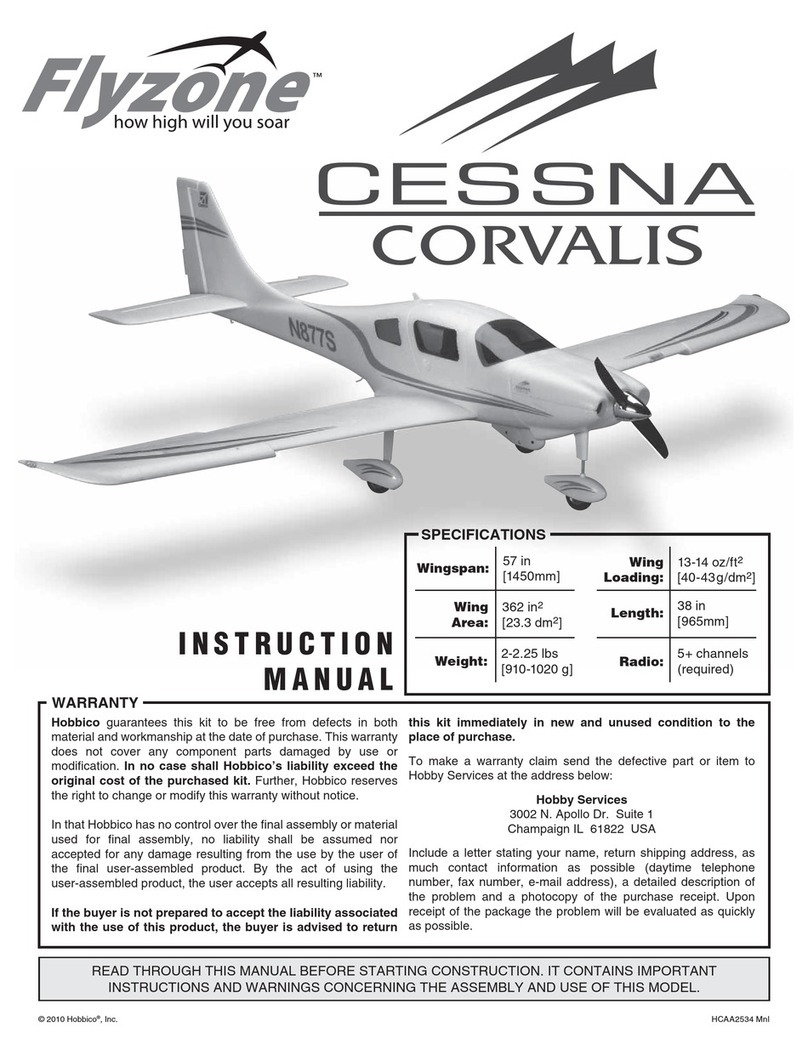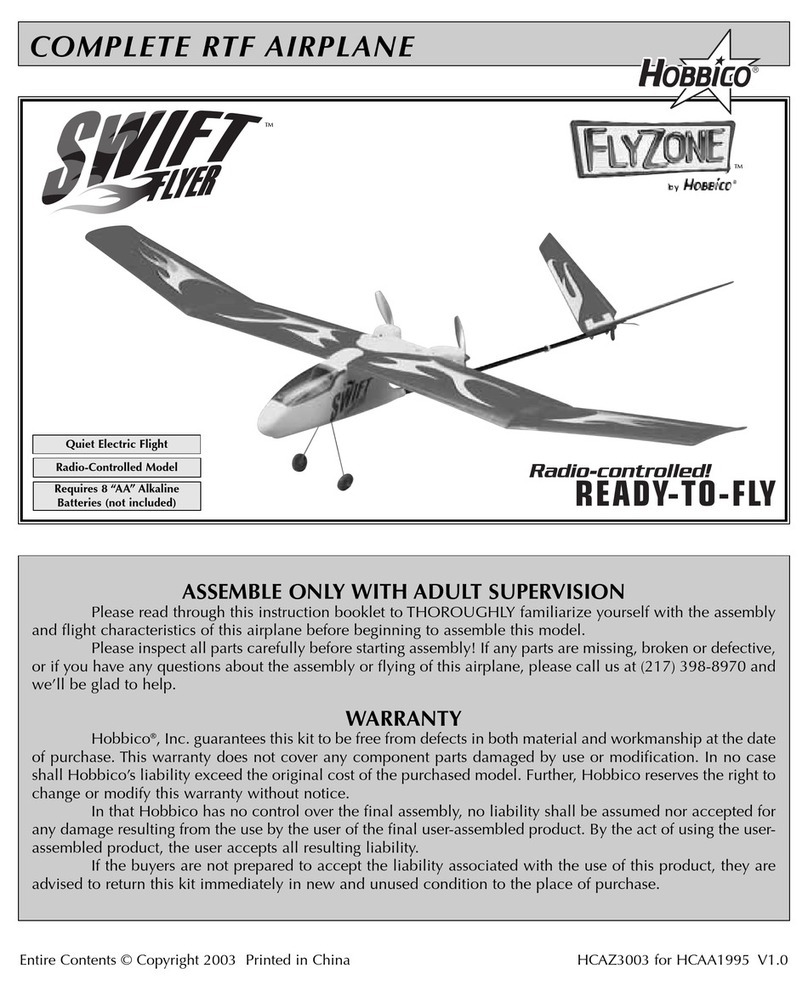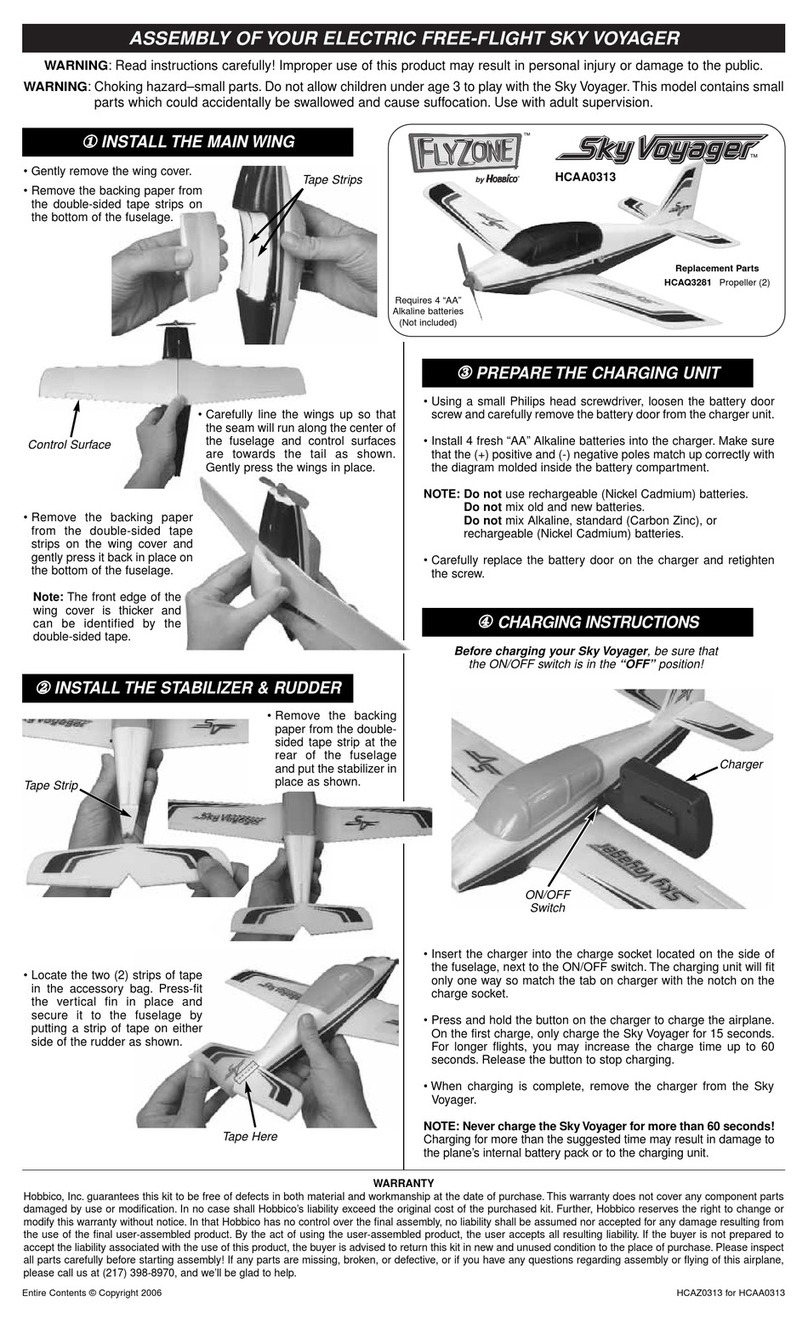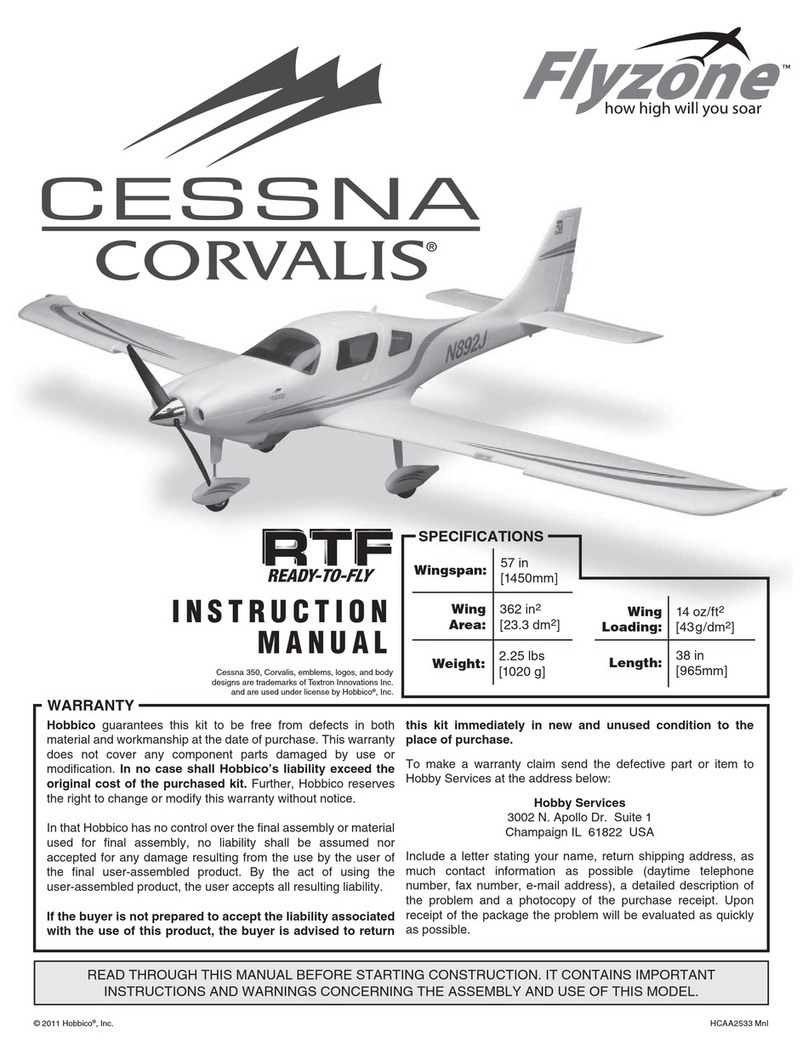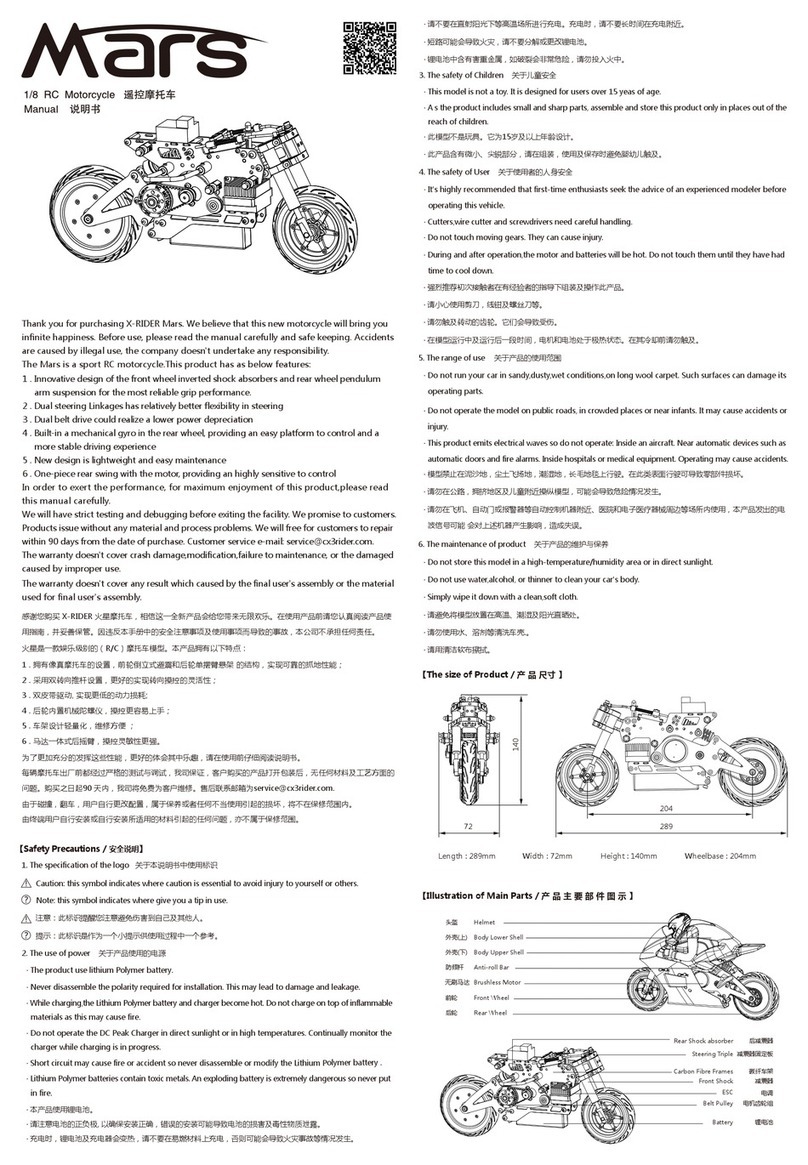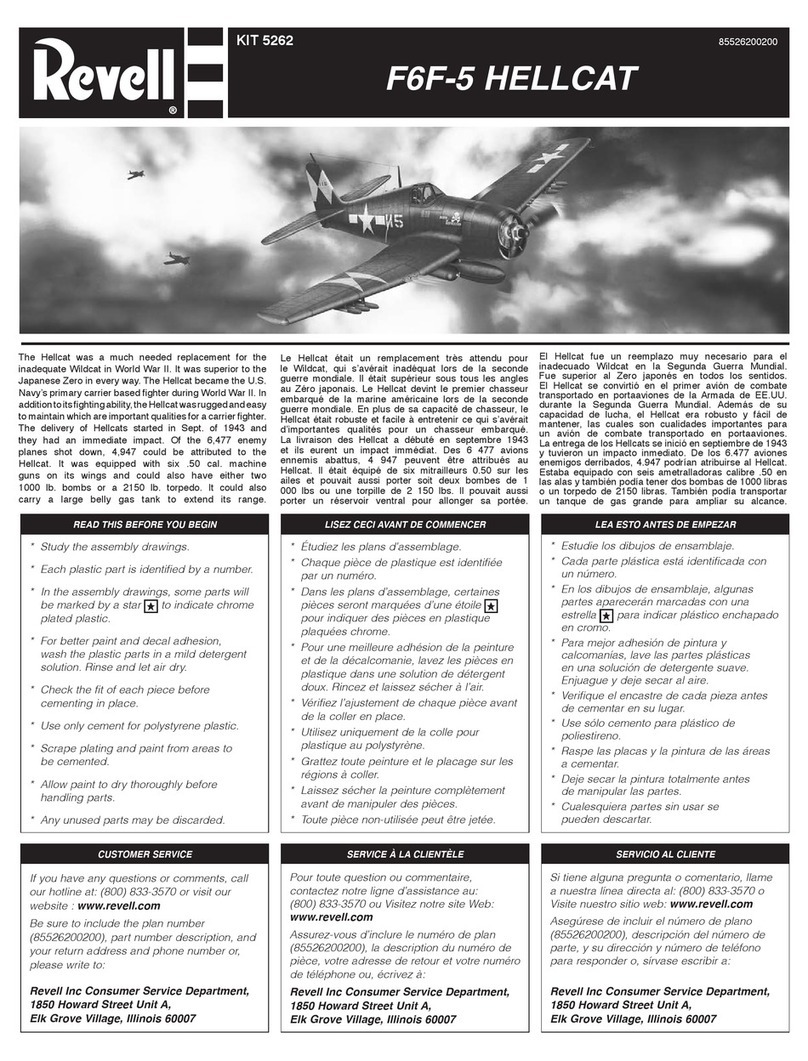2
INTRODUCTION
Thank you for purchasing the Flyzone Zero. Not only is the
Zero popular because of its history and attractive outlines,
the Zero also happens to be one of those ideal scale subjects.
Its large wing and tail area, long tail moment and landing gear
placement make it a great flyer. And even though this Zero
is relatively small at about 15% scale, all the good flying
attributes still translate down to this Flyzone model, making
it an easy, enjoyable flyer!
For the latest technical
updates or manual
corrections scan the
QR code, or visit the
Flyzone web site at
www.flyzoneplanes.
com. Click the airplane
icon at the top of the
page, then select the
Zero when the airplane
page opens. A “Tech
Notice” box indicates
corrected or updated
technical information.
ADDITIONAL ITEMS REQUIRED
RTF Edition
Other than ordinary hobby tools, nothing else is required to
complete the RTF edition of the Zero, but some pilots may
choose to upgrade the included Smart charger to a more
advanced charger for reduced charge times, and switch from
the included 3S battery to a 4S battery for increased flight
performance. Refer to the charger recommendation and list of
batteries under the list of items required for the Rx-R edition.
Rx-R Edition
Radio System
To operate all eight functions of the Flyzone Zero (ailerons,
elevator, throttle, rudder, retracts, flaps, releasable bomb,
lights) a minimum 7 channels is required. The lighting
harness may be connected to an additional, 8th channel,
or connected in-line to any other channel with a Y-harness
(FUTM4130). The Futaba 7C 7-channel 2.4 GHz FASST
airplane radio (FUTK7004) is suitable and capable of
operating all the functions.
LiPo Battery
The Flyzone Zero may be flown with either a 3S or 4S 2200mAh
30C battery. On 3S the Zero flies enjoyably and scale-like,
but a 4S battery will increase speed and vertical performance.
Following are the batteries recommended:
❍3S 11.1V 2200 mAh 30C LiPo (GPMP0861)
❍4S 14.8V 2200 mAh 30C LiPo (GPMP0862)
For additional batteries more adhesive-back hook-&-loop
Velcro is also required:
❍Great Planes Velcro Hook & Loop 1x 6" (GPMQ4480)
LiPo Charger
The Smart Charger included with the RTF is a safe way to
charge your LiPo battery, but it’s very basic and will take about
two hours to charge a normally depleted 2200 mAh battery. A
suitable upgrade over the Smart Charger (or a recommended
charger for the Rx-R version) is the DuraTrax Onyx 235 AC/
DC Advance Peak Charger (DTXP4235). The 235 features
110V AC or 12V DC input power, adjustable charge rate (to
charge the recommended 2200 mAh batteries in as little as
30 minutes) and an LCD digital display screen (so you can
see how much capacity it took to charge the battery – handy
for calculating optimum flight time).
Y-Harness
A minimum 7-channel transmitter is required to independently
operate all the functions of the Flyzone Zero. To operate
both the flaps and the releasable bomb with the included
TTX-600 6-channel transmitter, the flap and bomb release
servo must be connected with a Y-harness (FUTM4130 - not
included). To release the bomb, the flaps will have to be
partially extended with the flap dial. Another option would
be to disconnect either of the two servos from the receiver
making that function inoperable.
INTRODUCTION . . . . . . . . . . . . . . . . . . . . . . . . . . . . . . . .2
ADDITIONAL ITEMS REQUIRED . . . . . . . . . . . . . . . . . . .2
RTF Edition . . . . . . . . . . . . . . . . . . . . . . . . . . . . . . . . . . .2
Rx-R Edition . . . . . . . . . . . . . . . . . . . . . . . . . . . . . . . . . .2
ASSEMBLY . . . . . . . . . . . . . . . . . . . . . . . . . . . . . . . . . . . .3
Install the Tail Assembly . . . . . . . . . . . . . . . . . . . . . . . . .3
Set Up the Radio. . . . . . . . . . . . . . . . . . . . . . . . . . . . . . .4
Set Up the Flaps and Aileron . . . . . . . . . . . . . . . . . . . . .5
Mount the Releasable Bomb. . . . . . . . . . . . . . . . . . . . . .6
Final Assembly . . . . . . . . . . . . . . . . . . . . . . . . . . . . . . . .7
Check/Set the Control Throws . . . . . . . . . . . . . . . . . . . .7
Mount the Propeller. . . . . . . . . . . . . . . . . . . . . . . . . . . . .8
Install the Antenna. . . . . . . . . . . . . . . . . . . . . . . . . . . . . .8
Check the C.G. (Center of Gravity) . . . . . . . . . . . . . . . . .8
Set a Flight Timer . . . . . . . . . . . . . . . . . . . . . . . . . . . . . .9
FLYING . . . . . . . . . . . . . . . . . . . . . . . . . . . . . . . . . . . . . .10
SAFETY PRECAUTIONS . . . . . . . . . . . . . . . . . . . . . . . .10
Motor Safety Precautions . . . . . . . . . . . . . . . . . . . . . . .11
Academy of Model Aeronautics. . . . . . . . . . . . . . . . . . .11
REPLACEMENT PARTS . . . . . . . . . . . . . . . . . . . . . . . . .11
TABLE OF CONTENTS