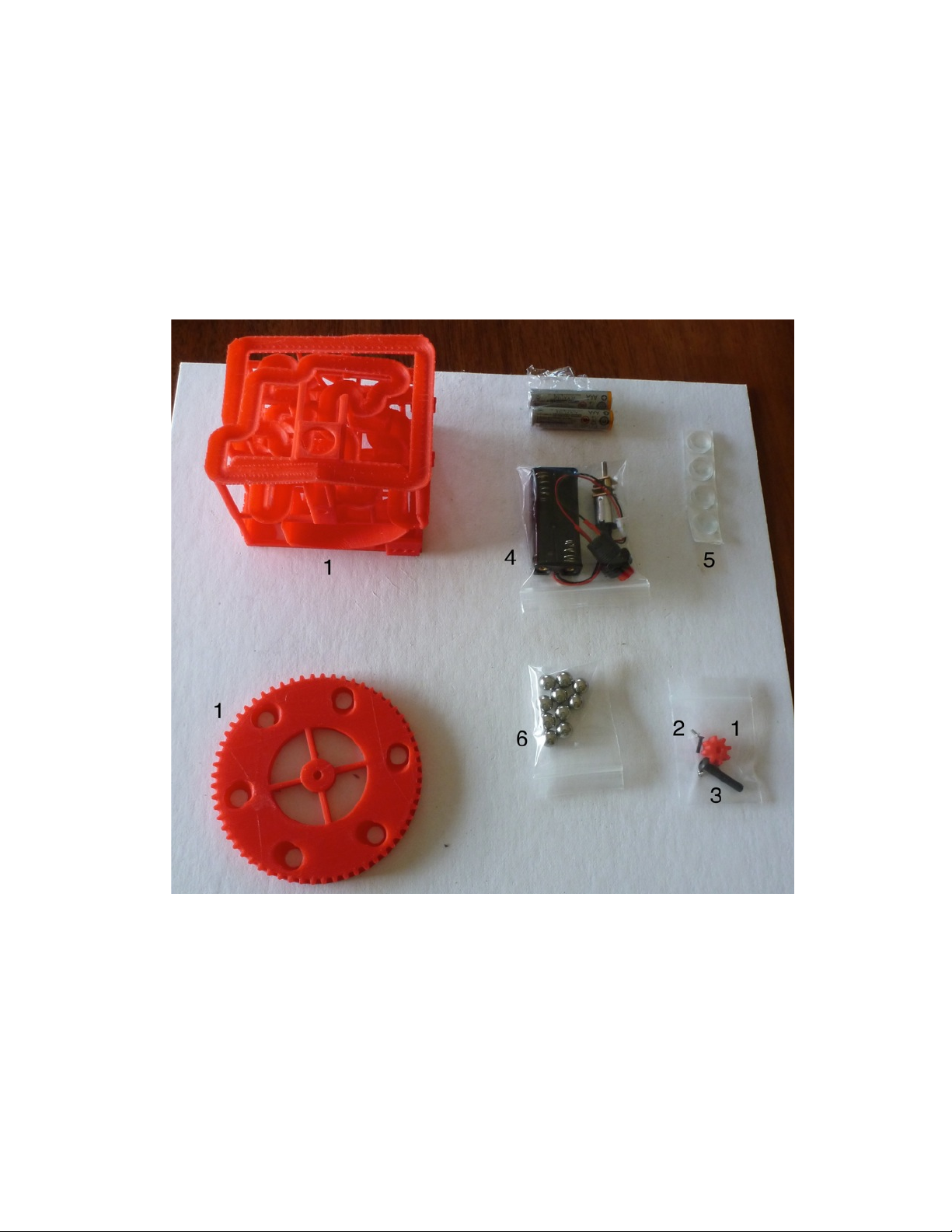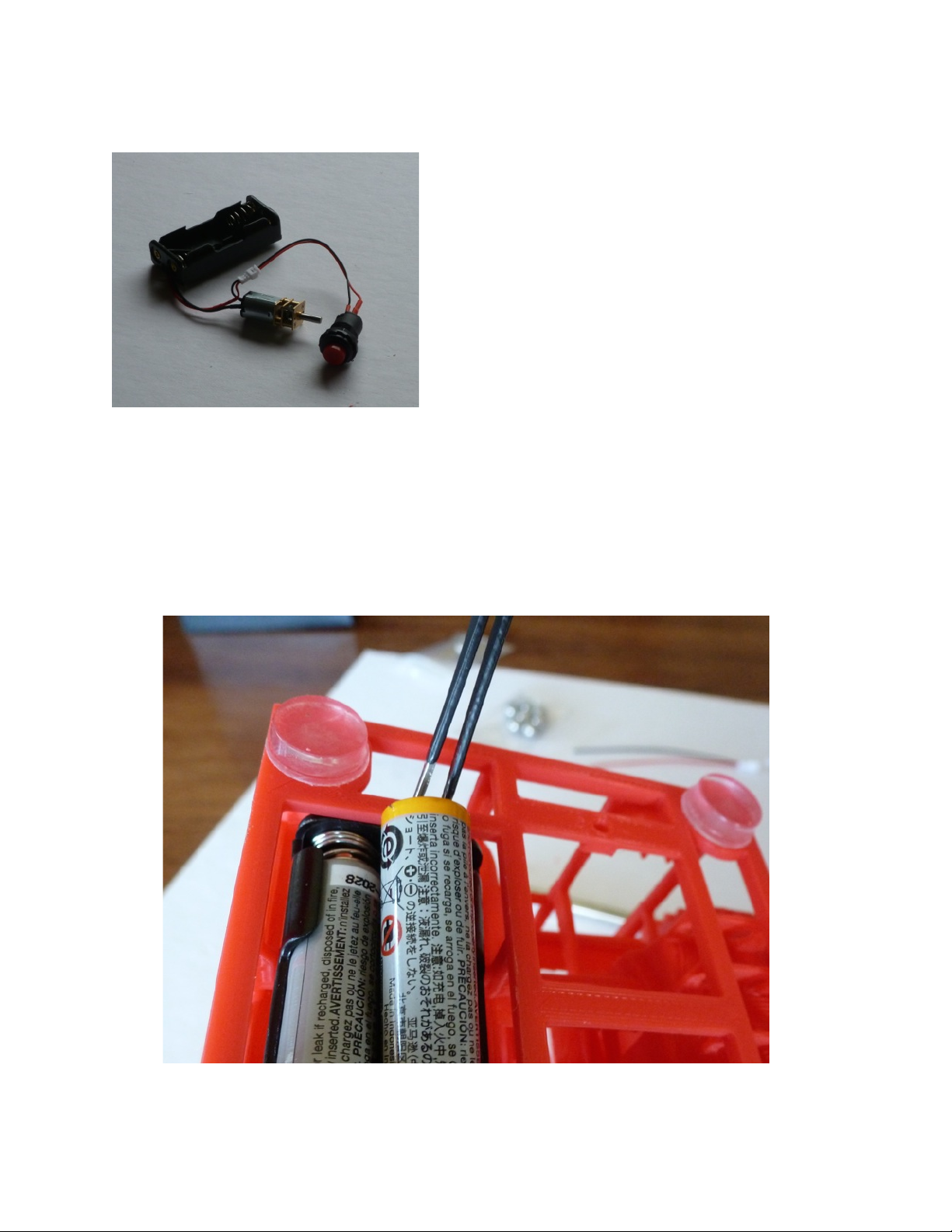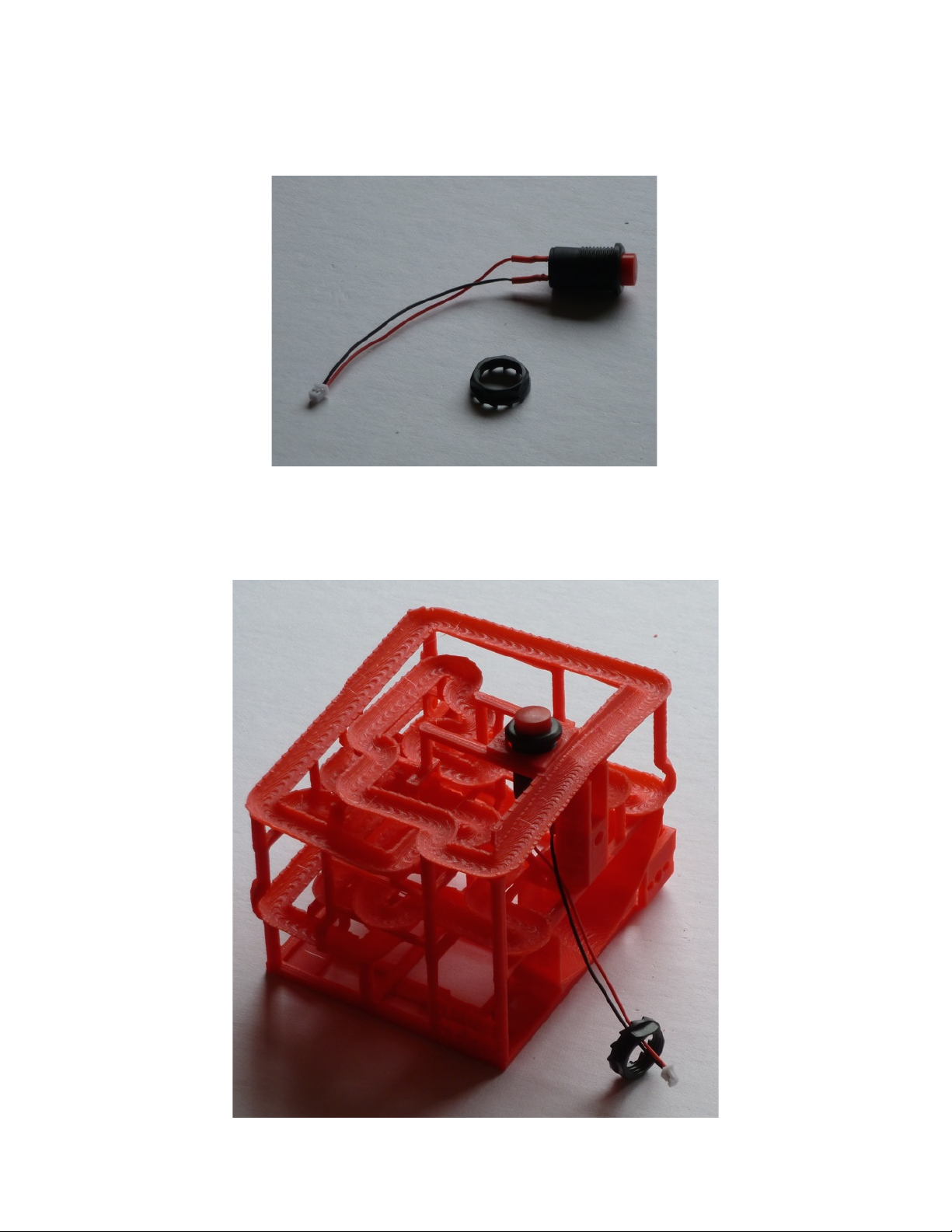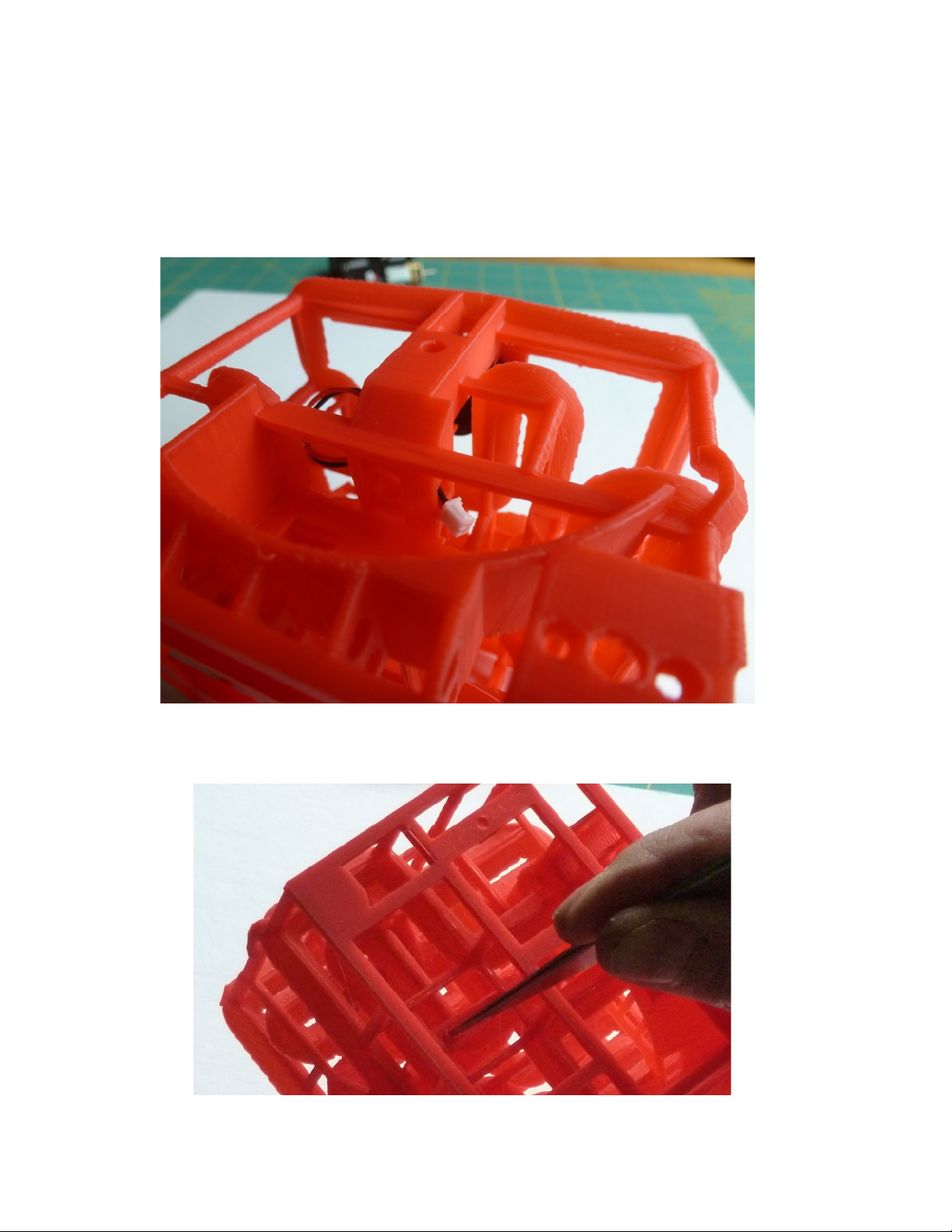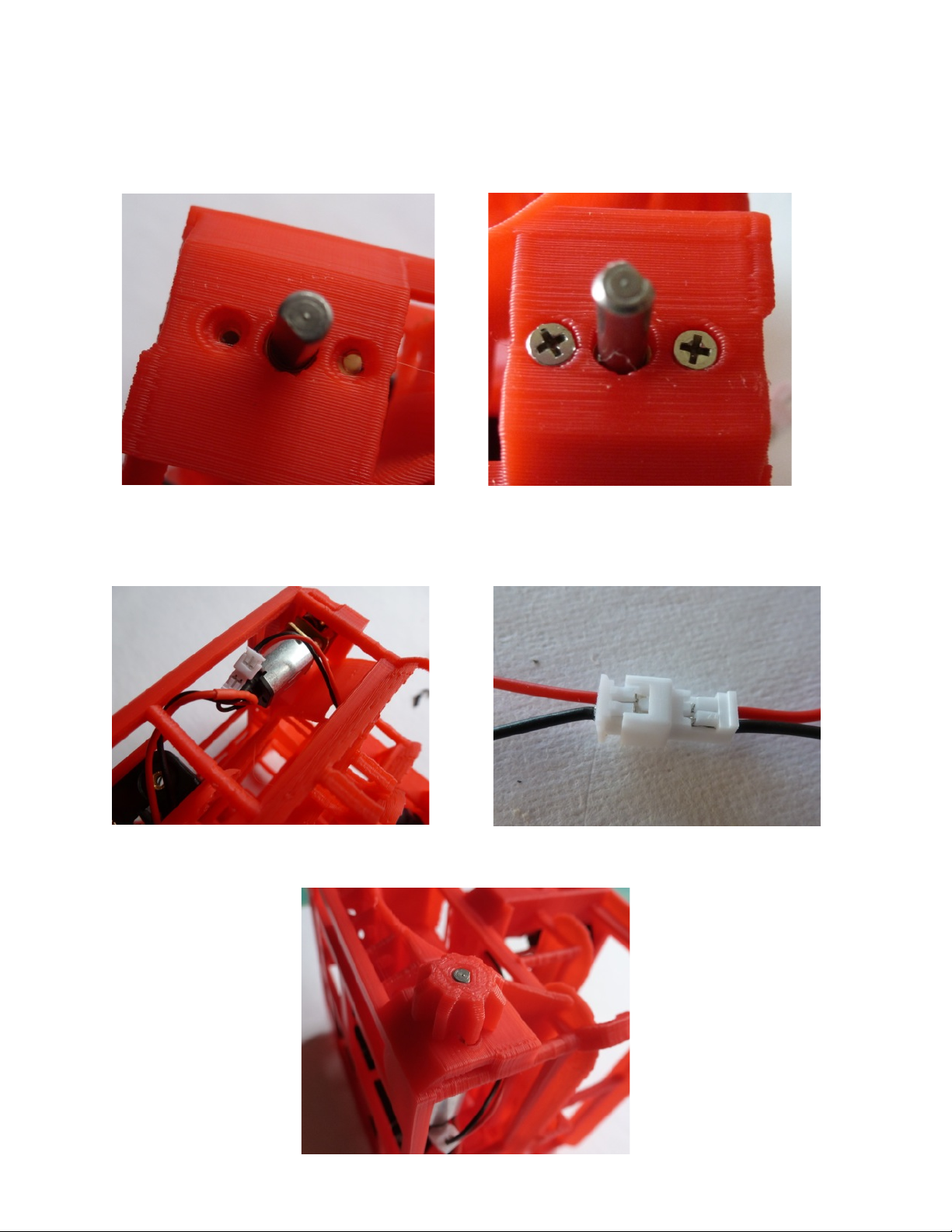Step 3: Test the electric parts.!!
Carefully connect the motor/battery and button,
insert two AAA batteries and press the button. Make
sure the motor is rotating in the clockwise direction. !
!
You may find it necessary to use the tweezers to
connect or disconnect the small JST connector. This
is an especially tricky step — you need to be very
careful with this connector. Don’t force it. If you’re
having trouble inspect the socket side and make
sure the pins are properly aligned for the plug side.!
!
If the motor is running backwards make sure the
batteries are correctly inserted.!
!
If the motor doesn’t run at all check that the batteries are seated in the holder properly, and use
the tweezers to “kickstart” the motor by spinning the gear closest to the motor in the tiny
gearbox. (Sometimes the motors arrive from the factory in a “stalled” condition, but kickstarting
them seems to solve the problem).!
!
Once you have completed this step, remove the batteries and disconnect the two components.
You can use the tweezers to help remove the batteries. !
!
!