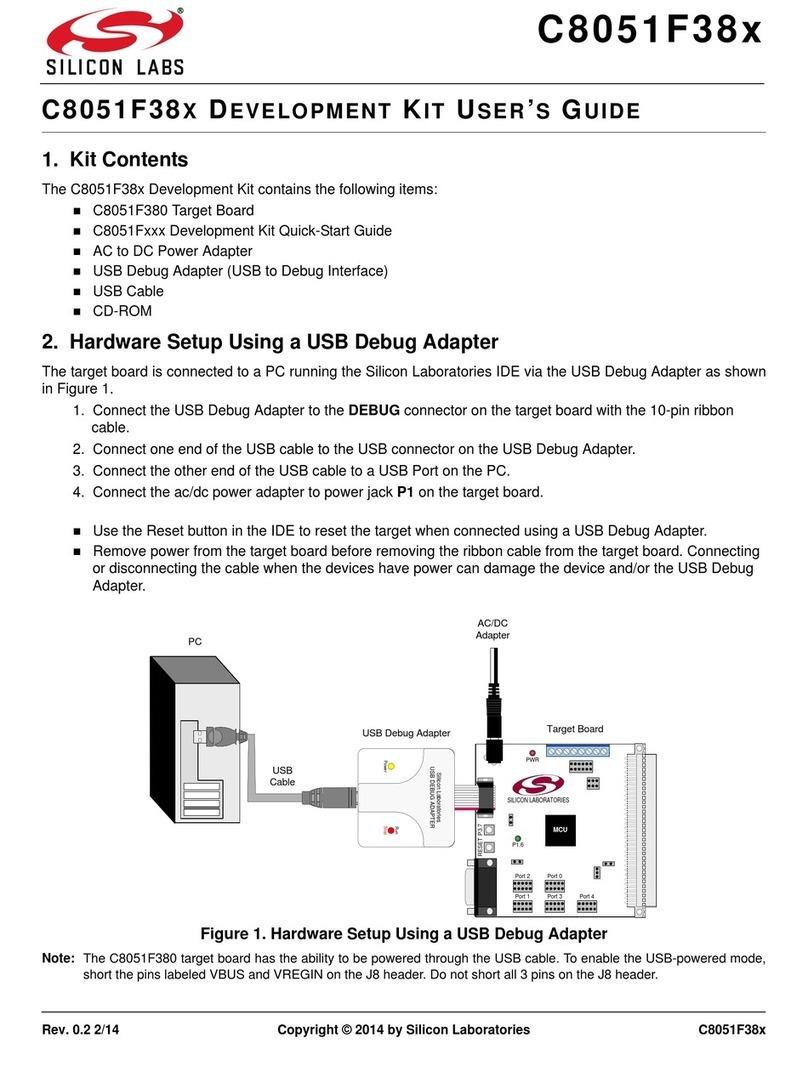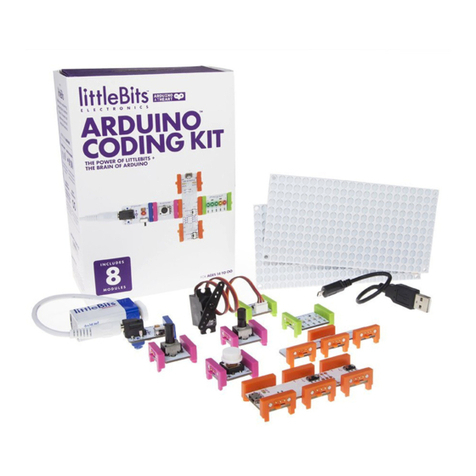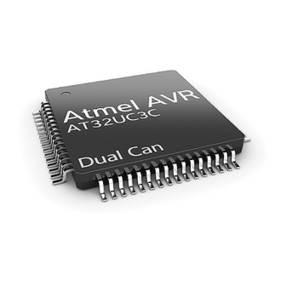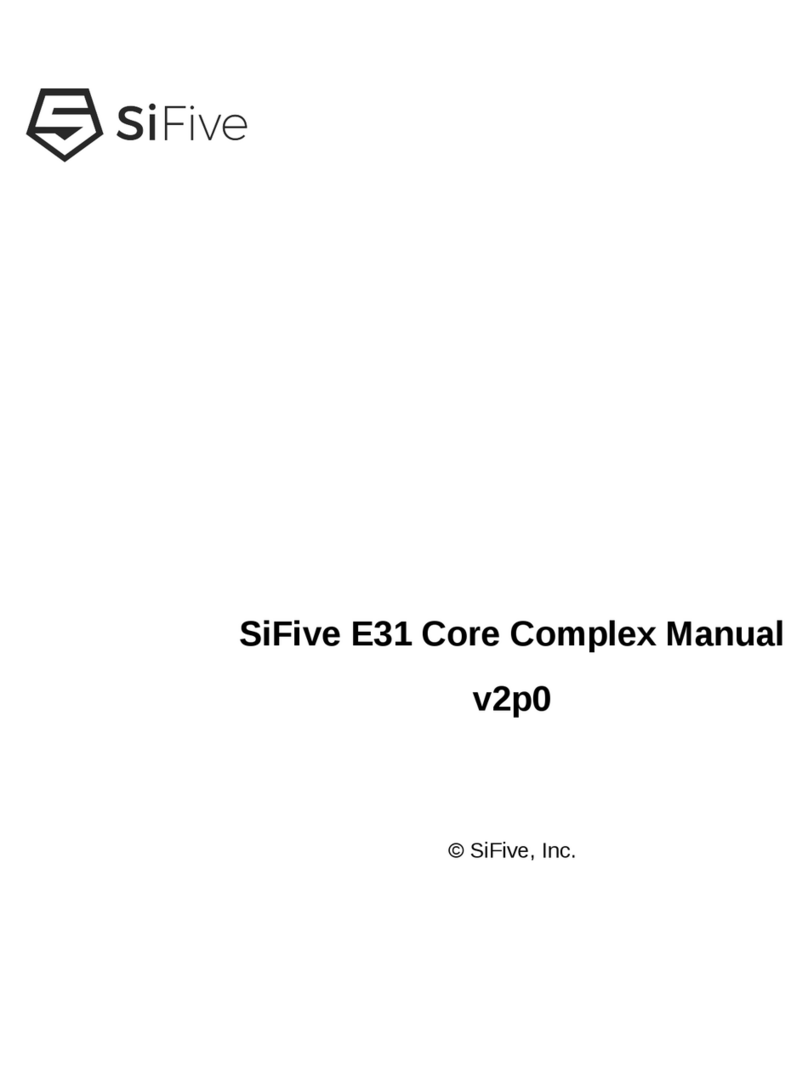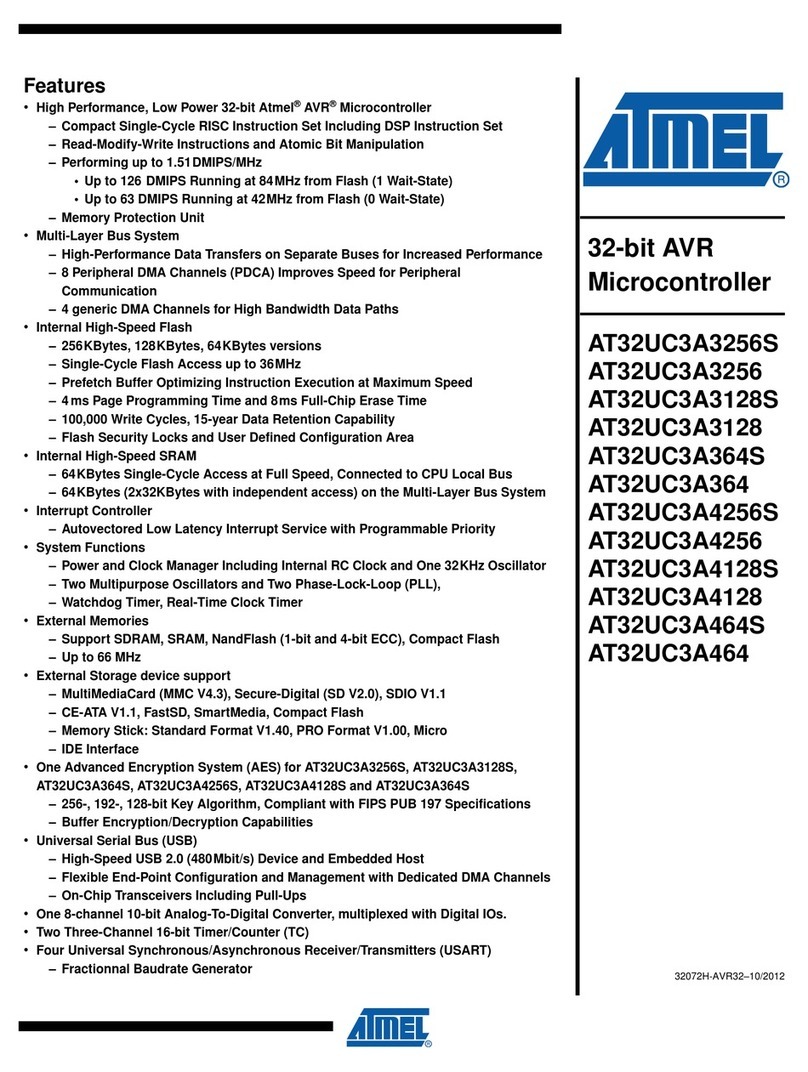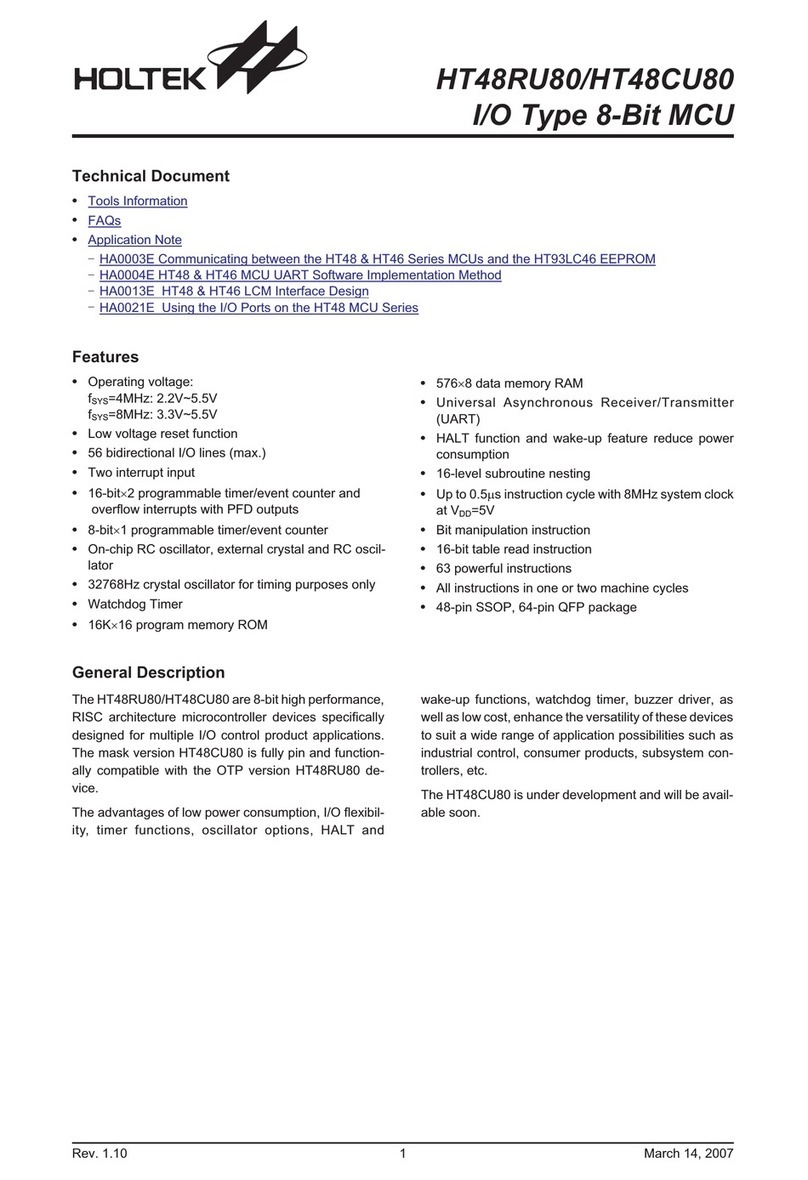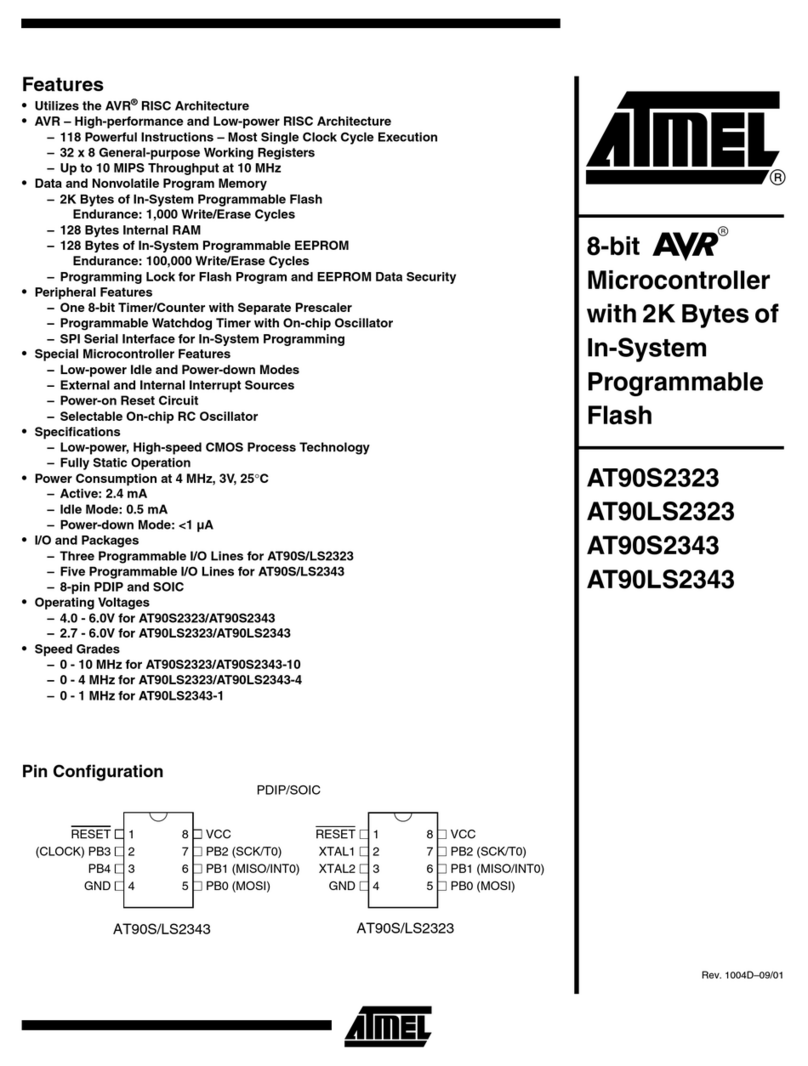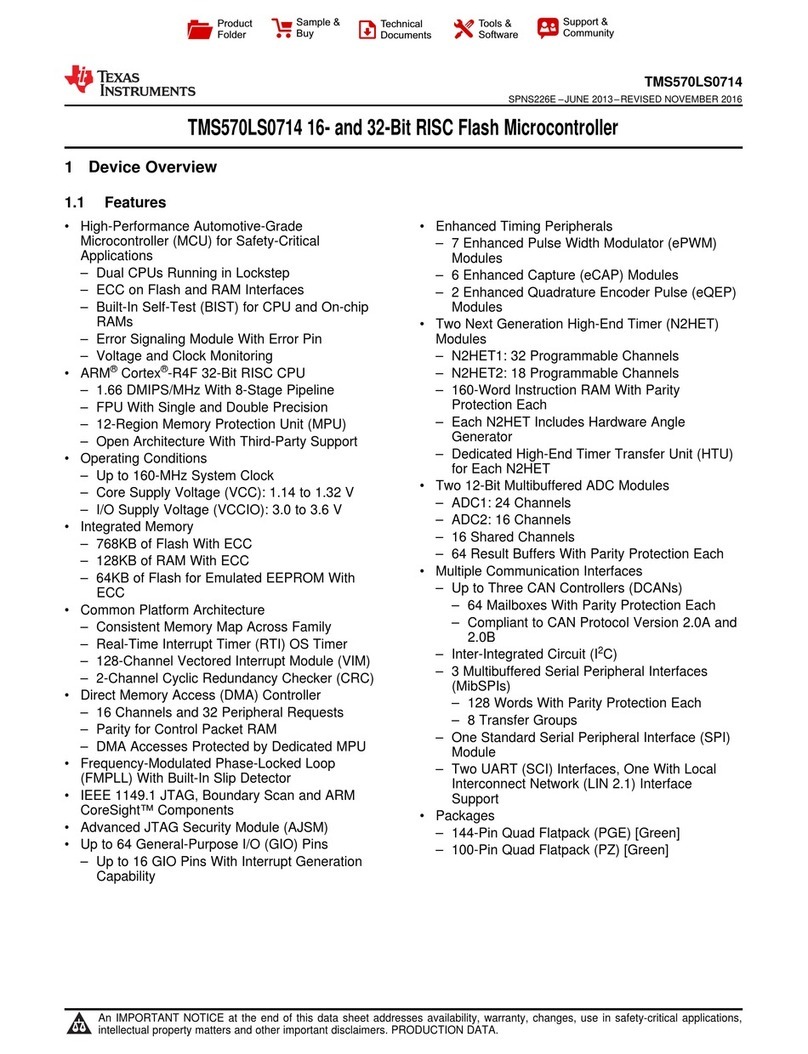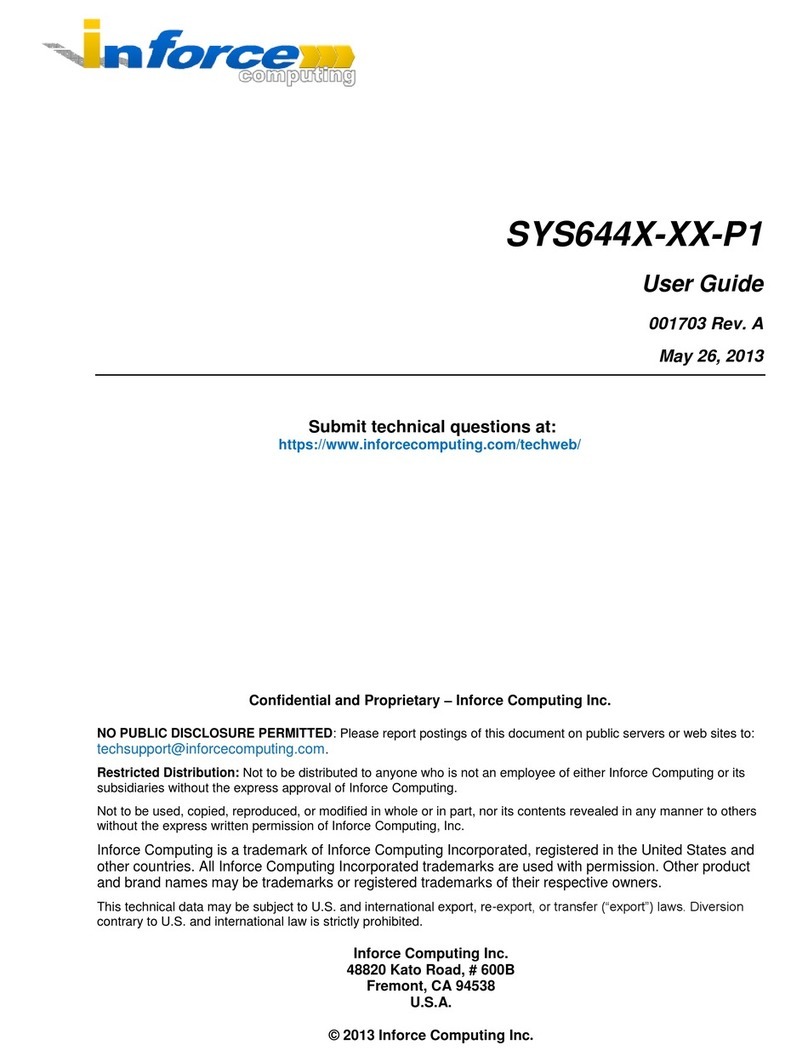FMB MB9AA30N SERIES User manual

Fujitsu Semiconductor Design (Chengdu) Co., Ltd.
User Manual
MCU-UM-510106-E-11
32-BIT MICROCONTROLLER
MB9AA30N SERIES
BLUEMOON-EVB HARDWARE
USER MANUAL
ARM and Cortex-M3 are the trademarks of ARM Limited in the EU and other countries.

Bluemoon-EVB Hardware V1.1.0
Revision History
MCU-UM-510106-E-10 –Page 2
Revision History
Version
Date
Updated by
Approved by
Modifications
1.0.0
2012-10-29
Abel Ma
First Draft
1.1.0
2012-11-26
Abel Ma
Modify chapter 7
Modify format about note
This manual contains 32 pages.
Copyright © 2012 Fujitsu Semiconductor Design (Chengdu) Co., Ltd. All rights reserved.
Specifications are subject to change without notice. For further information please contact each office.
All Rights Reserved.
The contents of this document are subject to change without notice.
Customers are advised to consult with sales representatives before ordering.
The information, such as descriptions of function and application circuit examples, in this document are presented solely
for the purpose of reference to show examples of operations and uses of FUJITSU SEMICONDUCTOR device; FUJITSU
SEMICONDUCTOR does not warrant proper operation of the device with respect to use based on such information. When
you develop equipment incorporating the device based on such information, you must assume any responsibility arising
out of such use of the information.
FUJITSU SEMICONDUCTOR assumes no liability for any damages whatsoever arising out of the use of the information.
Any information in this document, including descriptions of function and schematic diagrams, shall not be construed as
license of the use or exercise of any intellectual property right, such as patent right or copyright, or any other right of
FUJITSU SEMICONDUCTOR or any third party or does FUJITSU SEMICONDUCTOR warrant non-infringement of
any third-party's intellectual property right or other right by using such information. FUJITSU SEMICONDUCTOR
assumes no liability for any infringement of the intellectual property rights or other rights of third parties which would
result from the use of information contained herein.
The products described in this document are designed, developed and manufactured as contemplated for general use,
including without limitation, ordinary industrial use, general office use, personal use, and household use, but are not
designed, developed and manufactured as contemplated (1) for use accompanying fatal risks or dangers that, unless
extremely high safety is secured, could have a serious effect to the public, and could lead directly to death, personal injury,
severe physical damage or other loss (i.e., nuclear reaction control in nuclear facility, aircraft flight control, air traffic
control, mass transport control, medical life support system, missile launch control in weapon system), or (2) for use
requiring extremely high reliability (i.e., submersible repeater and artificial satellite).
Please note that FUJITSU SEMICONDUCTOR will not be liable against you and/or any third party for any claims or
damages arising in connection with above-mentioned uses of the products.
Any semiconductor devices have an inherent chance of failure. You must protect against injury, damage or loss from such
failures by incorporating safety design measures into your facility and equipment such as redundancy, fire protection, and
prevention of over-current levels and other abnormal operating conditions.
Exportation/release of any products described in this document may require necessary procedures in accordance with the
regulations of the Foreign Exchange and Foreign Trade Control Law of Japan and/or US export control laws.
The company names and brand names herein are the trademarks or registered trademarks of their respective owners.

Bluemoon-EVB Hardware V1.1.0
Contents
MCU-UM-510106-E-10 –Page 3
Contents
REVISION HISTORY............................................................................................................2
CONTENTS..........................................................................................................................3
1INTRODUCTION..............................................................................................................5
1.1 Purpose...................................................................................................................5
1.2 Definitions, Acronyms and Abbreviations ................................................................5
1.3 Document Overview................................................................................................5
2OVERVIEW AND FEATURES .........................................................................................6
2.1 Overview.................................................................................................................6
2.2 Features..................................................................................................................6
3SYSTEM BLOCK AND CONNECTION............................................................................7
3.1 System Block ..........................................................................................................7
3.2 System Connection................................................................................................. 8
3.2.1 Connectors on Main Board........................................................................8
3.2.2 EVB runs normal Connection.....................................................................9
3.2.3 Connection on serial programmer............................................................10
3.2.4 Connection on JTAG ...............................................................................11
4PROGRAM DOWNLOAD ..............................................................................................12
4.1 Serial programming...............................................................................................12
4.2 JTAG Debug .........................................................................................................14
5EACH MODULE DESCRIPTION....................................................................................17
5.1 Main Interfaces Overview......................................................................................17
5.2 Power Supply........................................................................................................21
5.3 LCD Display and control........................................................................................22
5.4 Temperature Sample.............................................................................................23
5.5 RTC calibration .....................................................................................................24
6EACH FUNCTION OPERATION....................................................................................25
6.1 Operation Overview...............................................................................................25
6.2 EV Board Start-up.................................................................................................26
6.2.1 Start-up Display.......................................................................................26
6.2.2 RTC Default Setting.................................................................................26
6.3 Normal Mode Operation........................................................................................27
6.4 Test Mode Operation.............................................................................................28
6.5 Low Power Consumption Mode Operation ............................................................29

Bluemoon-EVB Hardware V1.1.0
Contents
MCU-UM-510106-E-10 –Page 4
7TROUBLE SHOOT ........................................................................................................30
8ADDITIONAL INFORMATION ....................................................................................... 31
9APPENDIX.....................................................................................................................32
9.1 List of Figures and Tables.....................................................................................32

Bluemoon-EVB Hardware V1.1.0
Chapter 1 Introduction
MCU-UM-510106-E-10 –Page 5
1 Introduction
1.1 Purpose
This user manual describes hardware structure of Bluemoon EVB and functions of each
module.
This user manual describes hardware system block, each function definition, list operation
steps and trouble shoot.
1.2 Definitions, Acronyms and Abbreviations
1.3 Document Overview
The rest of document is organized as the following:
Chapter 2explains Overview and Features
Chapter 3explains System Block and Connection.
Chapter 4explains Program Download.
Chapter 5 describes Each Module Description.
Chapter 6describes Each Function Operation.
Chapter 7explains Trouble Shoot.

Bluemoon-EVB Hardware V1.1.0
Chapter 2 Overview and Features
MCU-UM-510106-E-10 –Page 6
2 Overview and Features
Overview and Features of System
2.1 Overview
This Bluemoon EV Board is intended to aid the user in the rapid evaluation and development
of segment LCD and RTC control using MB9AA30N series MCU which are embedded with
ARM Cotex-M3 core. This EV Board targets to control LCD, RTC, low power consumption
mode and so on modules.
The EV Board has 8COM LCD with 17 available segments, which is able to display
abundant contents. FUJITSU’s MB9AA30N series MCU integrated 8COM segment LCD
driver circuit and RTC circuit etc., user is capable of operating them easily. Furthermore,
TSC keys also are provide, The TSC_LIB.a gave the driver and signal processing functions.
Otherwise, user can use the EVB to evaluate MCU power consumption. Figure 3-1 provides
a photograph of the Bluemoon EV Board. A block diagram that shows the main components
of the system is provided.
All the system features have been listed in section 2.2Features.
2.2 Features
Support RTC display and setting
Support low-power consumption setting and return
Support 8-COM Segment LCD
Support JTAG and UART programmer
Support TSC keys use GPIO Algorithm
Support USB 5V/DC power supply
Support Battery power supply(1.5V/AAA X 4)
User LED control
User Key and joystick control

Bluemoon-EVB Hardware V1.1.0
Chapter 3 System Block and Connection
MCU-UM-510106-E-10 –Page 7
3 System Block and Connection
Block and Connection of System
3.1 System Block
This EV board includes: one 8COM segment LCD and it’s backlight circuit, a TSC key, two
mechanical keys, a joystick key, two LEDs, a serial port and JTAG interface. The power
supply is selectable between DC 9V, USB and battery.
Figure 3-1 shows the system block diagram.
Figure 3-1: System Block Diagram
DC Power
TSC Key
Joystick
Reset Key
JTAG
Work Led
Power Led
LCD
Key
DB9
USB Power
FSDC-FM3-A30-1-0024-01
(PCB)Bluemoon-EVB-V1.0.0
J3
P1
J2
J1
D2
J6
J7
J8
U6
J4
J5
K1
SW2
SW3
SW1
D4

Bluemoon-EVB Hardware V1.1.0
Chapter 3 System Block and Connection
MCU-UM-510106-E-10 –Page 8
3.2 System Connection
3.2.1 Connectors on Main Board
The connectors on Main Board are shown in Figure 3-2
Figure 3-2: Connectors on Main Board
Table 3-1collects the definition of the connectors on main board.
Table 3-1: Definition of Connectors on Main Board
Number
Port Designator
Description
Remarks
1
P1
serial port
N/A
2
J3
DC power supply (9V)
N/A
3
J2
USB DC 5V power supply
N/A
4
J1
JTAG interface
N/A
5
J4
Jumper, MCU Power selector
N/A
6
J5
Jumper, serial programming selector(MCU mode pin)
N/A
7
J6
Jumper, serial programming selector(UART Txd)
N/A
8
J7
Jumper, serial programming selector(UART Rxd)
N/A
9
J8
RTC calibration port
N/A
10
BT2
Battery power supply
N/A
4
7
8
Bottom view
10
1
2
3
5
6
9

Bluemoon-EVB Hardware V1.1.0
Chapter 3 System Block and Connection
MCU-UM-510106-E-10 –Page 9
3.2.2 EVB runs normal Connection
The normal operation of EV board connection as Figure 3-3 shows
Figure 3-3: Connection on Normal Operation
Table 3-2 collects the definition of connection on normal operation
Table 3-2: Definition of Connectors on Normal Operation
Number
Port Designator
Description
Remarks
2
J3
DC power supply (9V)
optional
3
J2
USB DC 5V power supply
optional
5
J4
Jumper, MCU Power selector
N/A
7
J6
Jumper, serial programming selector(Txd, strobe 2,3 pin)
N/A
8
J7
Jumper, serial programming selector(Rxd, strobe 2,3 pin)
N/A
10
BT2
Battery power supply
optional
Note: Don’t strobe J5.
Bottom view
2
2
3
2
10
2
7
8
5
2
Optional
Optional
Optional

Bluemoon-EVB Hardware V1.1.0
Chapter 3 System Block and Connection
MCU-UM-510106-E-10 –Page 10
3.2.3 Connection on serial programmer
The EV board download file used serial programmer connection as Figure 3-4 shows
Figure 3-4: Connection on Serial Programmer
Table 3-3 collects the definition of connection on serial programmer
Table 3-3: Definition of Connectors on serial programmer
Number
Port Designator
Description
Remarks
1
P1
Serial port
N/A
2
J3
DC power supply (9V)
optional
3
J2
USB DC 5V power supply
optional
5
J4
Jumper, MCU Power selector
N/A
6
J5
Jumper, serial programming selector(MCU mode pin)
N/A
7
J6
Jumper, serial programming selector(Txd, strobe 2,3 pin)
N/A
8
J7
Jumper, serial programming selector(Rxd, strobe 2,3 pin)
N/A
10
BT2
Battery power supply
optional
Bottom view
2
2
3
2
10
2
7
8
5
2
Optional
Optional
Optional
1
2
6
2

Bluemoon-EVB Hardware V1.1.0
Chapter 3 System Block and Connection
MCU-UM-510106-E-10 –Page 11
3.2.4 Connection on JTAG
The EV board download file used JTAG connection as Figure 3-5 shows
Figure 3-5: Connection on JTAG
Table 3-4 collects the definition of connection on JTAG
Table 3-4: Definition of Connectors on JTAG
Number
Port Designator
Description
Remarks
2
J3
DC power supply (9V)
optional
3
J2
USB DC 5V power supply
optional
4
J1
JTAG interface
N/A
5
J4
Jumper, MCU Power selector
N/A
7
J6
Jumper, serial programming selector(Txd, strobe 2,3 pin)
N/A
8
J7
Jumper, serial programming selector(Rxd, strobe 2,3 pin)
N/A
10
BT2
Battery power supply
optional
Note: First power on, then connect J-Link to PC and EV board.
Don’t strobe J5.
Bottom view
2
2
3
2
10
2
7
8
5
2
Optional
Optional
Optional
4
2

Bluemoon-EVB Hardware V1.1.0
Chapter 4 Program Download
MCU-UM-510106-E-10 –Page 12
4 Program Download
Program Download
This EV board can download the firmware used serial program and JTAG.
4.1 Serial programming
The demo board could download the firmware used FUJITSU SEMICONDUCTOR MCU
Programmer.
1. Connect the board as chapter 3.2.3 (Connection on serial programmer).
2. Open the software PCWFM3-V01L04/flash.exe
3. As Figure 4-1 shows, select the target MCU “MB9AF32L/M/N”, the crystal frequency
“4M”, click the “Open” to select download file, then click the “Full Operation
(D+E+B+P).
Figure 4-1: MCU Programmer
4. As Figure 4-2 shows, press the SW1 (MCU reset key) and click the “OK” quickly.
Figure 4-2: Connect System
1
2
3
4

Bluemoon-EVB Hardware V1.1.0
Chapter 4 Program Download
MCU-UM-510106-E-10 –Page 13
5. Wait for some time, As Figure 4-3 shows the download file completely. Then do not
strobe J5, the EVB will run normal.
Figure 4-3: MCU Programmer Download

Bluemoon-EVB Hardware V1.1.0
Chapter 4 Program Download
MCU-UM-510106-E-10 –Page 14
4.2 JTAG Debug
The demo board supports standard 20-pin JTAG debugging and programming .The user is
recommend using IAR system tools including the emulator and complier. The steps as:
1. Connect the board as chapter 3.2.4 (Connection on JTAG).
2. As the Figure 4-3 shows, the J-Link led will turn green, EVB D4 (power supply
indication) will light.
Figure 4-4: JTAG and EVB Connect
3. Open the project file, as Figure 4-5 shows
JTAG LED
Power supply LED indication

Bluemoon-EVB Hardware V1.1.0
Chapter 4 Program Download
MCU-UM-510106-E-10 –Page 15
Figure 4-5: View of Project
4. Clicking right button on the project name, and select “Rebuild All”. The project will
be rebuilt, as Figure 4-6 shows
Figure 4-6: Rebuild the Project

Bluemoon-EVB Hardware V1.1.0
Chapter 4 Program Download
MCU-UM-510106-E-10 –Page 16
5. If build no error, Select “Project->Download and Debug”
Figure 4-7: Download and Debug
6. As Figure 4-8 shows, the download file completely.
Figure 4-8: Download completely

Bluemoon-EVB Hardware V1.1.0
Chapter 5 Each Module Description
MCU-UM-510106-E-10 –Page 17
5 Each Module Description
Introduce Each Module
5.1 Main Interfaces Overview
The EV board main interfaces, example as connector, display and keys. As Figure 5-1
shows
Figure 5-1: Connectors on Board
11
1
2
3
4
12
5
13
14
6
7
8
15
16
Bottom view
10
9
17

Bluemoon-EVB Hardware V1.1.0
Chapter 5 Each Module Description
MCU-UM-510106-E-10 –Page 18
Table 5-1 collects the definition of the interfaces on Board.
Table 5-1: Definition of interfaces on Board
Number
Port Designator
Description
Remarks
1
P1
serial port
N/A
2
J3
DC power supply (9V)
N/A
3
J2
USB DC 5V power supply
N/A
4
J1
JTAG interface
N/A
5
J4
Jumper, MCU Power selector. User can measure MCU
current used it
N/A
6
J5
Jumper,serial programming selector(MCU mode pin). Do not
strobe J5 in any mode, except serial programming mode
N/A
7
J6
Jumper, serial programming selector(Txd, strobe 2,3 pin)
N/A
8
J7
Jumper, serial programming selector(Rxd, strobe 2,3 pin)
N/A
9
J8
RTC calibration port
N/A
10
BT2
Battery power supply
N/A
11
U6
LCD
N/A
12
D4
Power supply LED indication
N/A
13
D2
MCU work LED indication
N/A
14
SW1
Mechanical key, used MCU reset
N/A
15
SW2
Mechanical key
N/A
16
K1
TSC key
N/A
17
SW3
Joystick
N/A
Table 5-2 collects the definition of P1.
Table 5-2: Definition of P1
Pin
Description
Remarks
1
NC
N/A
2
Txd, EVB send data
N/A
3
Rxd, EVB receive data
N/A
4
NC
N/A
5
GND
N/A
6
NC
N/A
7
NC
N/A
8
NC
N/A
9
NC
N/A

Bluemoon-EVB Hardware V1.1.0
Chapter 5 Each Module Description
MCU-UM-510106-E-10 –Page 19
Table 5-3 collects the definition of J1.
Table 5-3: Definition of J1
Pin
Description
Remarks
1
VCC
N/A
2
VCC
N/A
3
TRSTX
N/A
4
GND
N/A
5
TDI
N/A
6
GND
N/A
7
TMS
N/A
8
GND
N/A
9
TCK
N/A
10
GND
N/A
11
Pull-down to GND
N/A
12
GND
N/A
13
TDO
N/A
14
GND
N/A
15
nRST
N/A
16
GND
N/A
17
NC
N/A
18
GND
N/A
19
NC
N/A
20
GND
N/A
Table 5-4 collects the definition of J6.
Table 5-4: Definition of J6
Pin
Description
Remarks
1
SOT0_0_EXT
Connect to J8
2
SOT0_0
MCU serial
3
SOT0_0_232
RS232, Connect to U4
Table 5-5 collects the definition of J7.
Table 5-5: Definition of J7
Pin
Description
Remarks
1
SIN0_0_EXT
Connect to J8
2
SIN0_0
MCU serial
3
SIN0_0_232
RS232, Connect to U4

Bluemoon-EVB Hardware V1.1.0
Chapter 5 Each Module Description
MCU-UM-510106-E-10 –Page 20
Table 5-6 collects the definition of J8.
Table 5-6: Definition of J8
Pin
Description
Remarks
1
RTCCO_1
N/A
2
NC
N/A
3
SOT0_0_EXT
N/A
4
SIN0_0_EXT
N/A
5
MD0
MCU mode pin
6
nRST
N/A
7
GND
N/A
8
VCC
N/A
9
NC
N/A
10
NC
N/A
Table of contents
Popular Microcontroller manuals by other brands
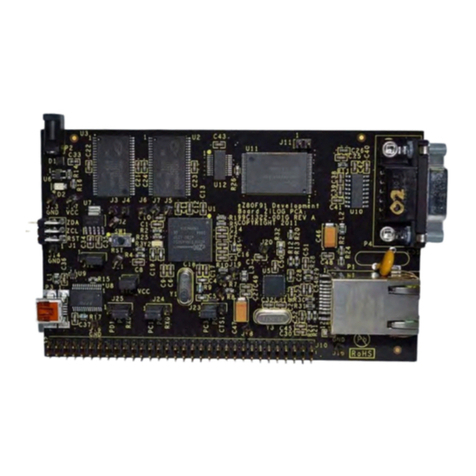
ZiLOG
ZiLOG Zdots eZ80AcclaimPlus user manual
Lattice Semiconductor
Lattice Semiconductor MachXO5-NX Development Kit quick start
NXP Semiconductors
NXP Semiconductors A71CL quick start guide
Silicon Laboratories
Silicon Laboratories C8051F12 Series manual
Silicon Laboratories
Silicon Laboratories EFM32 Application note
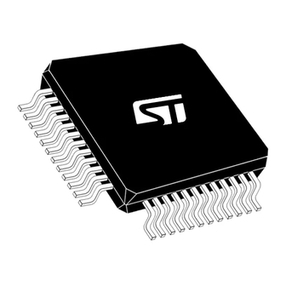
STMicroelectronics
STMicroelectronics STM32L151CB manual