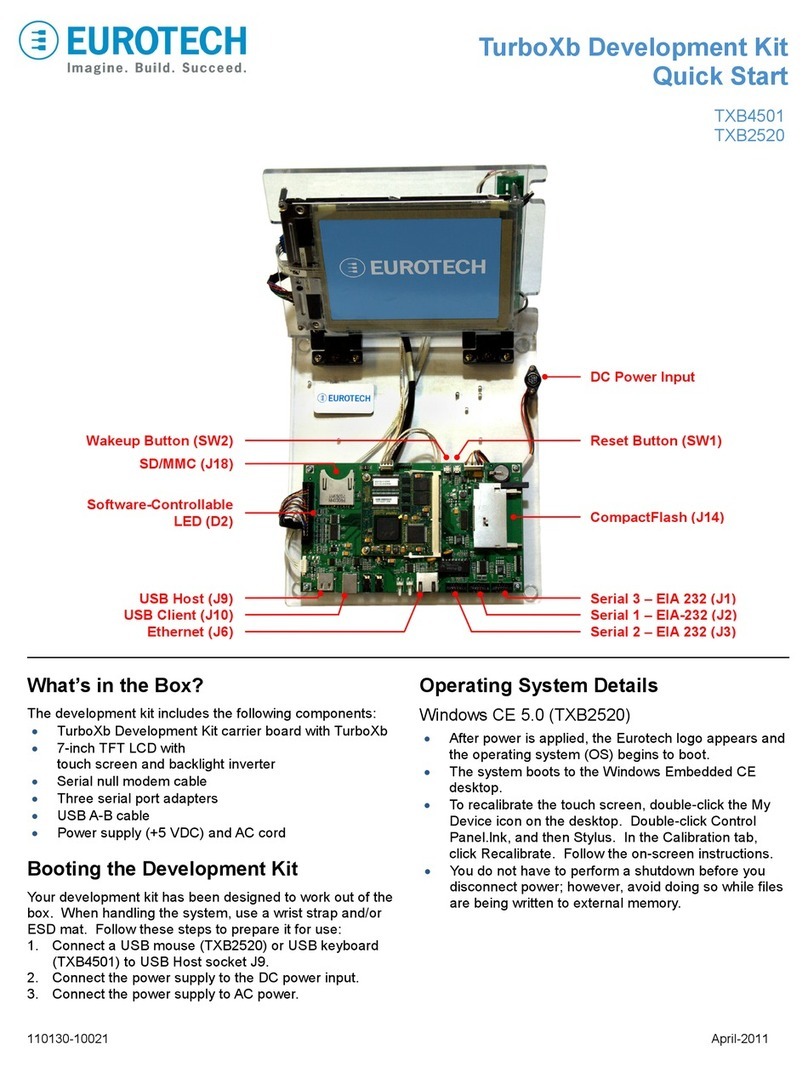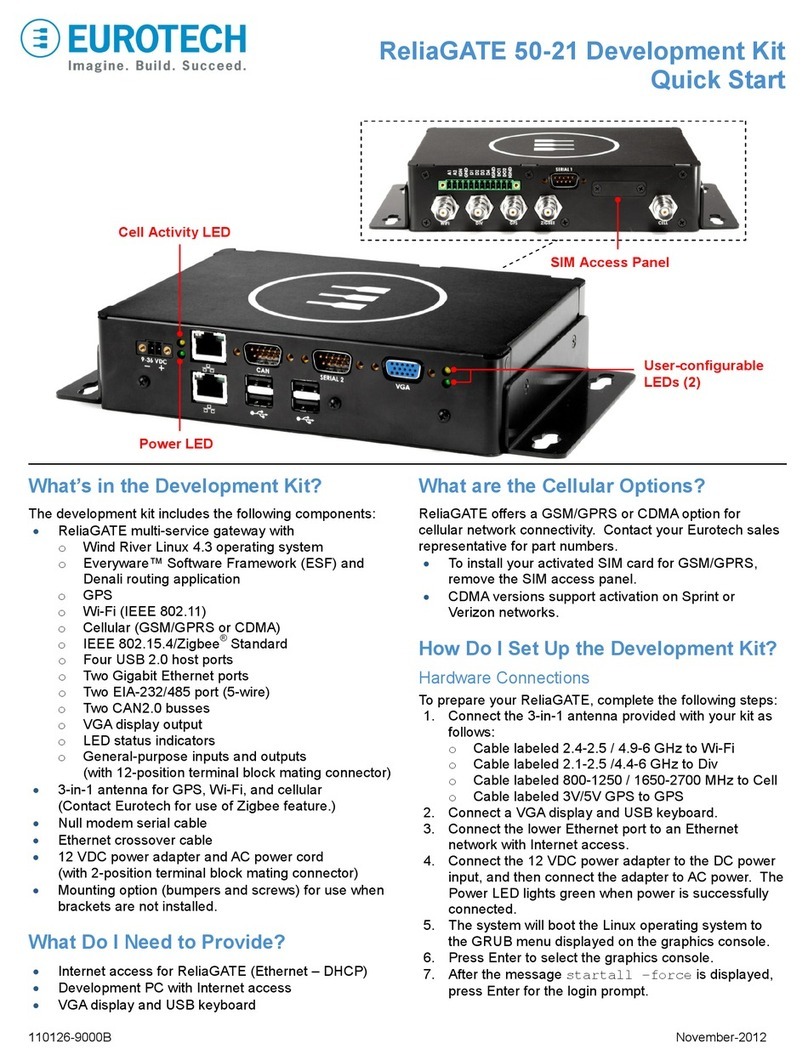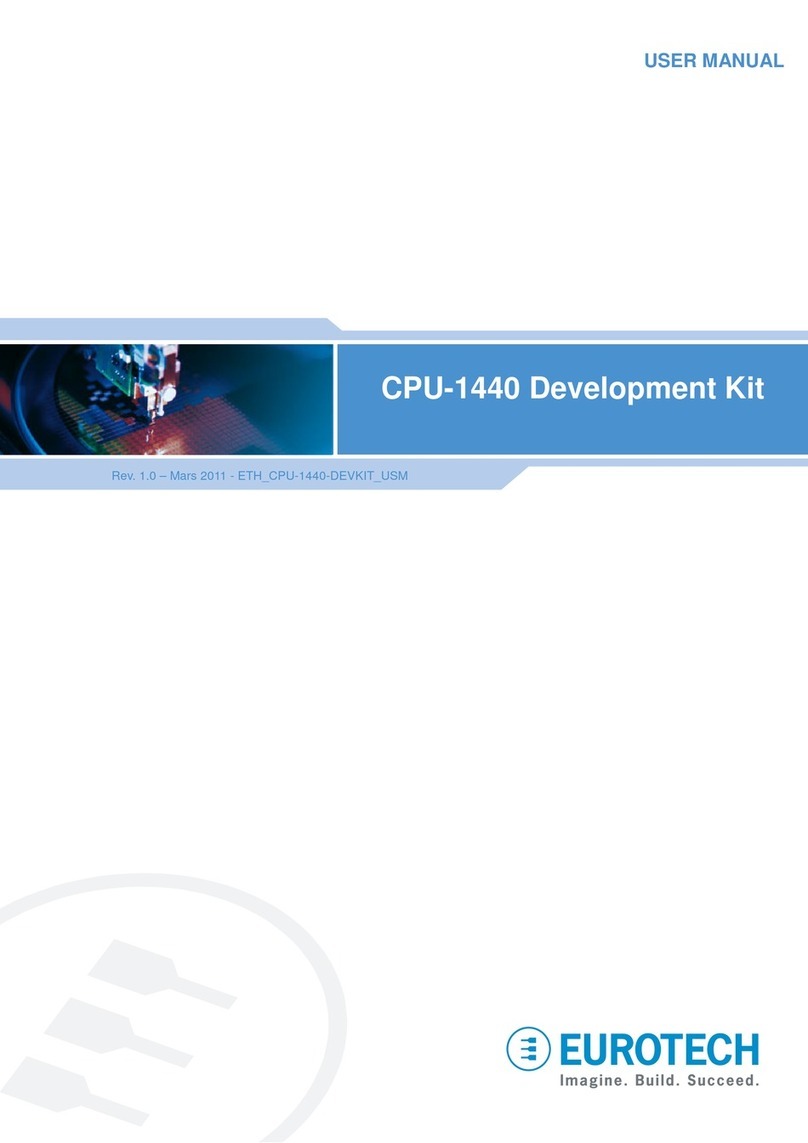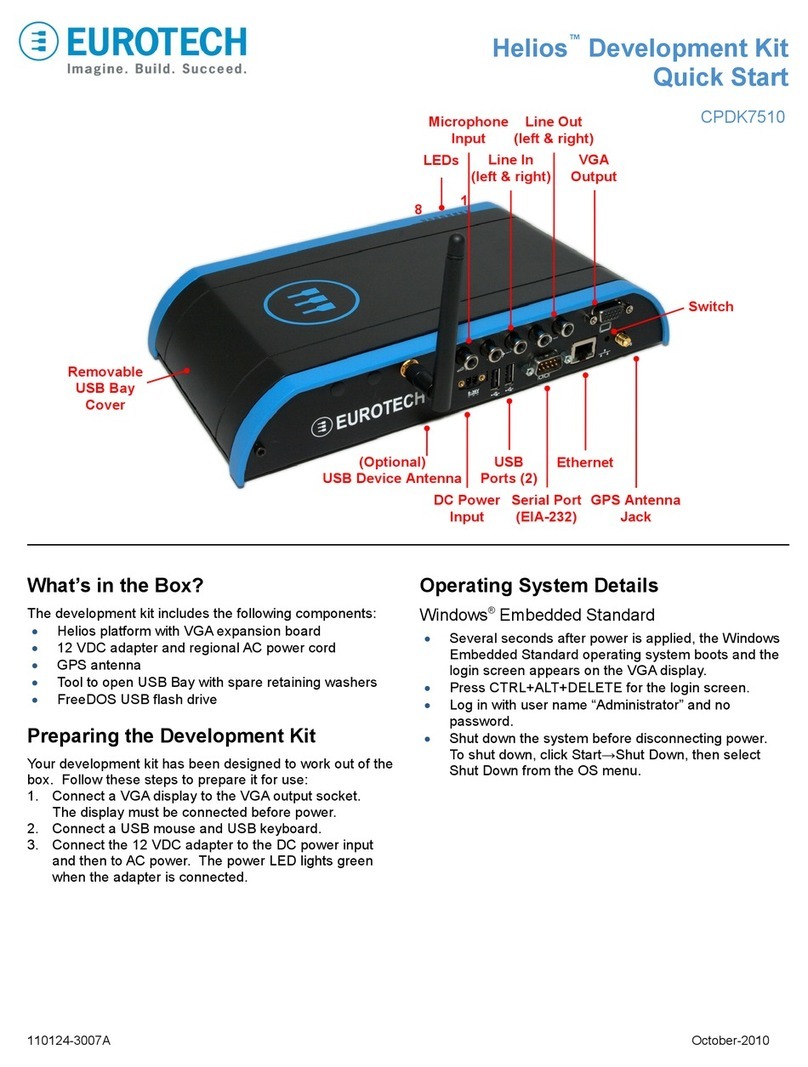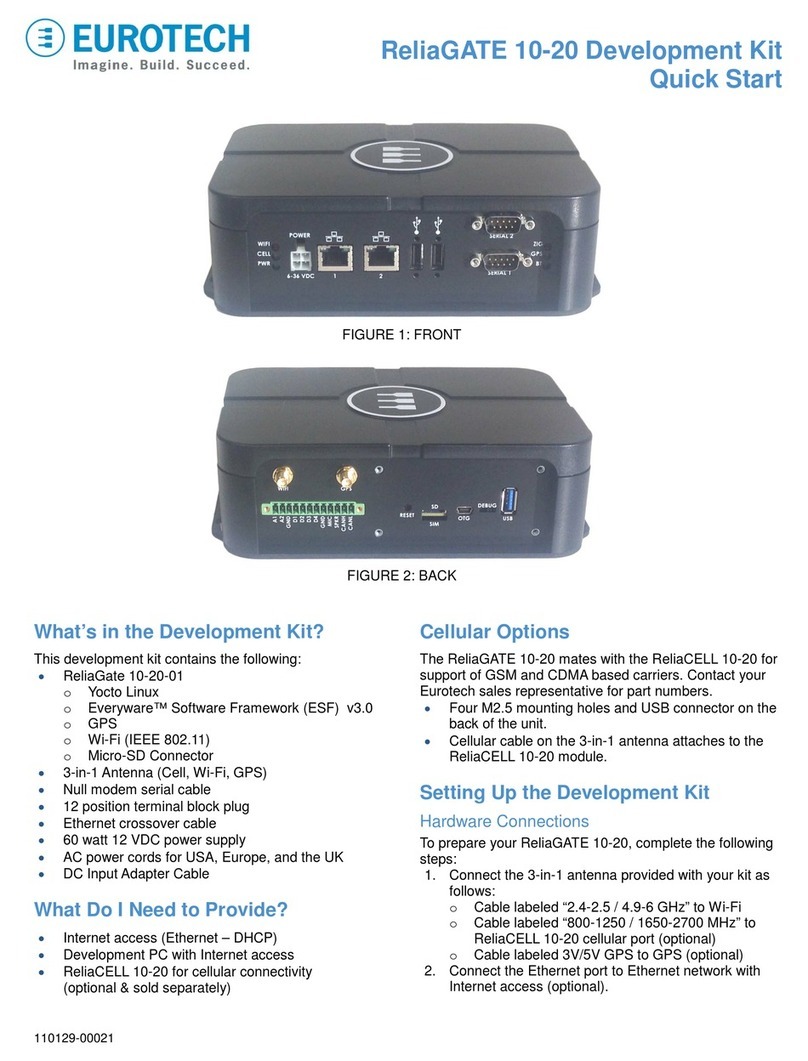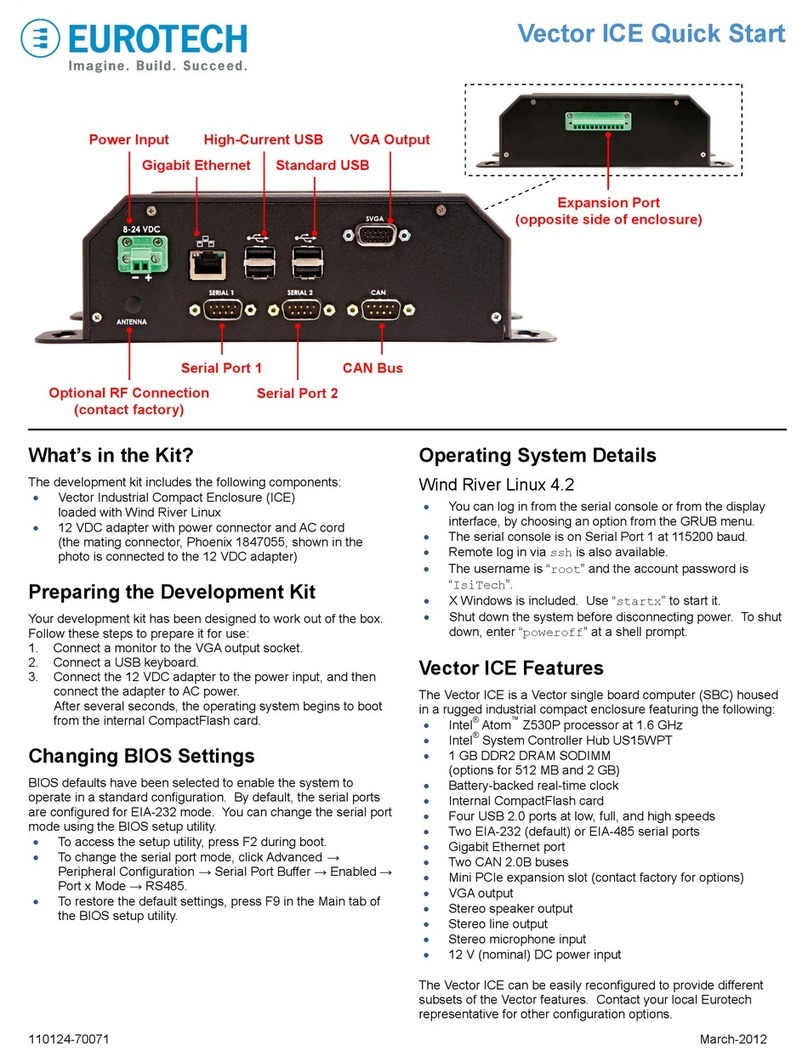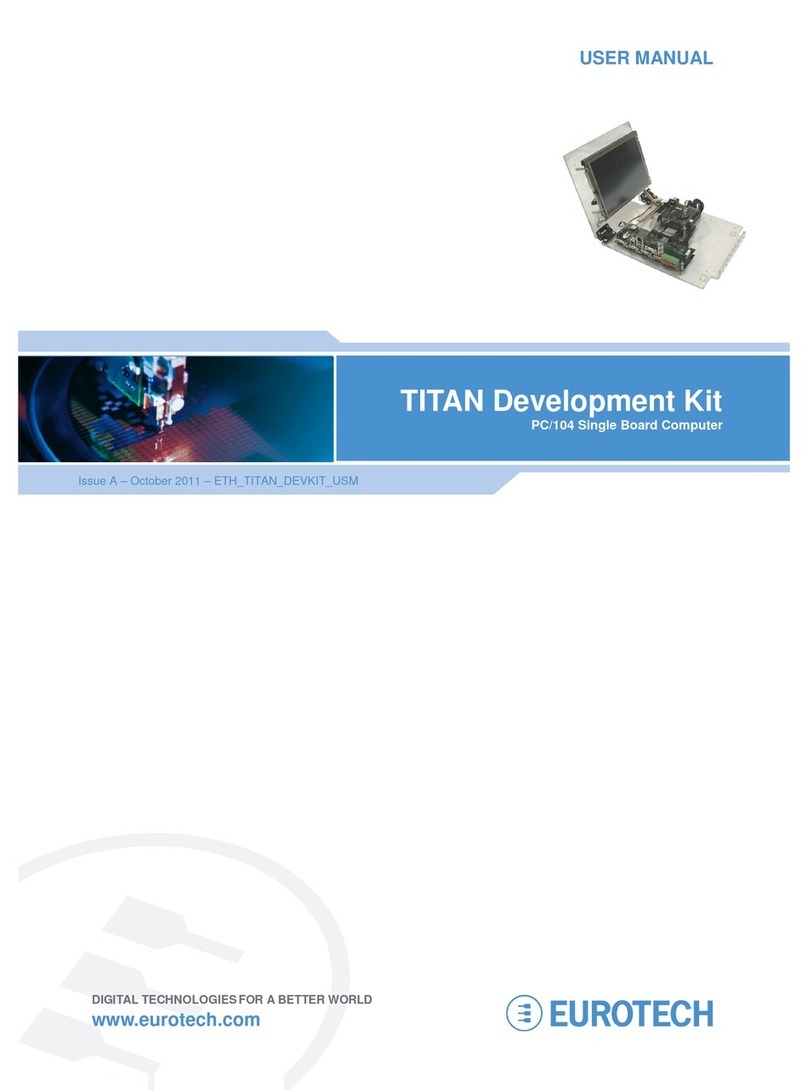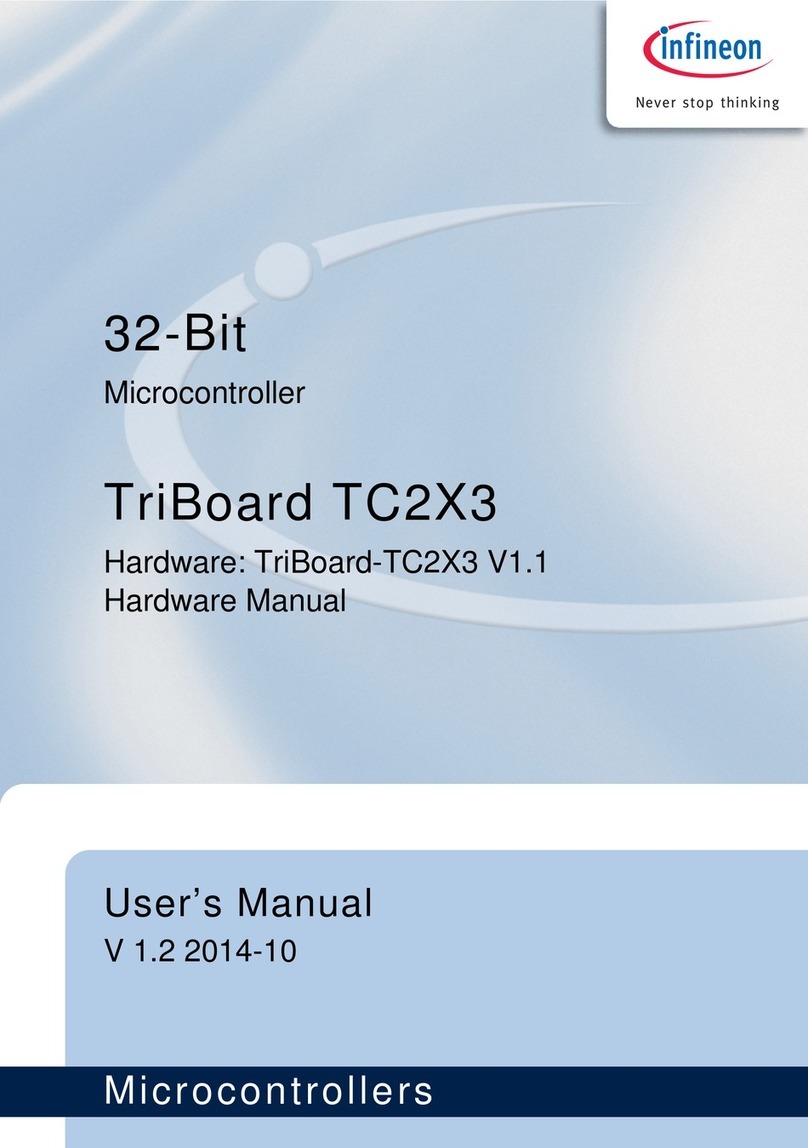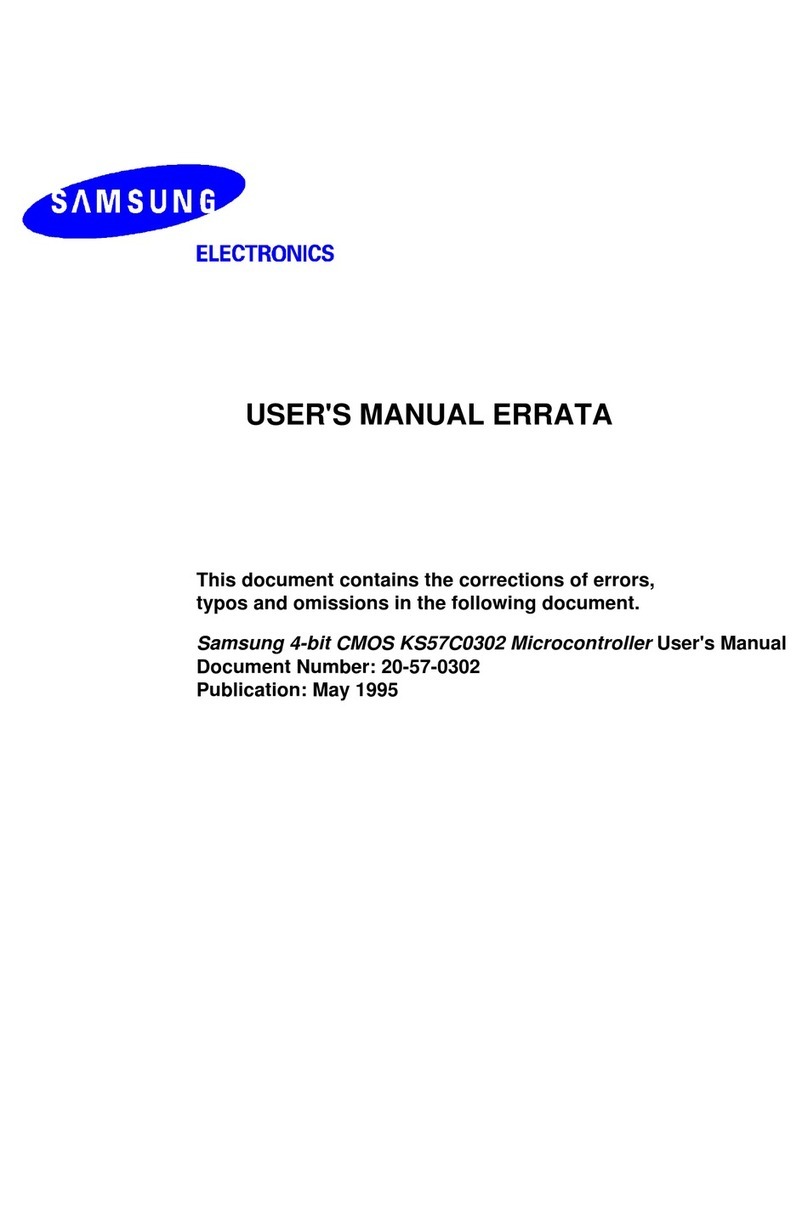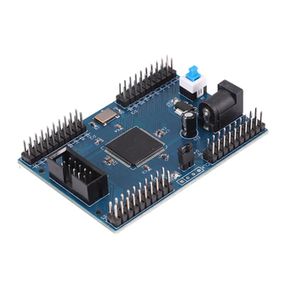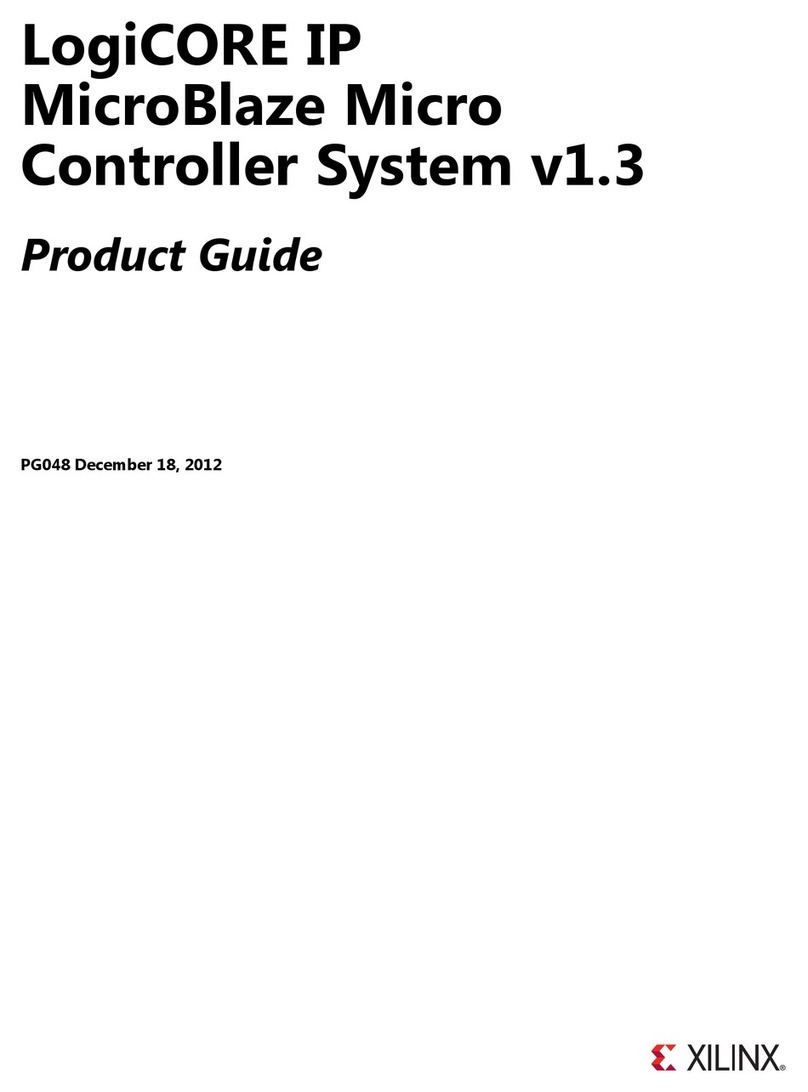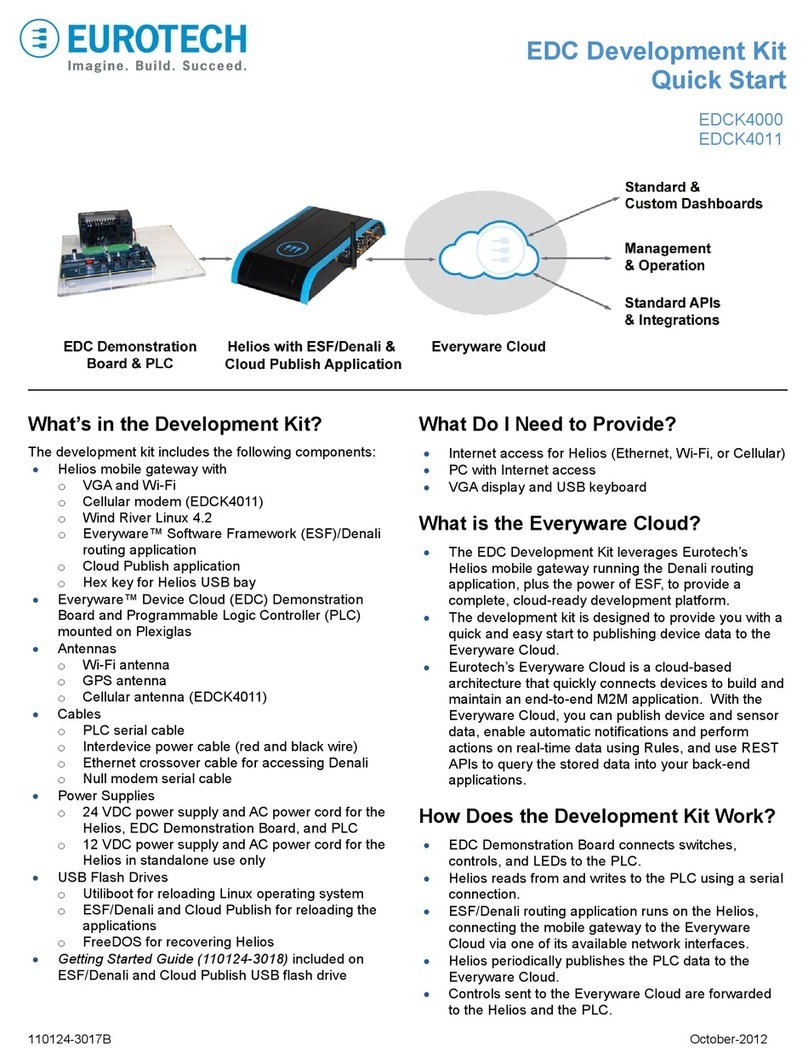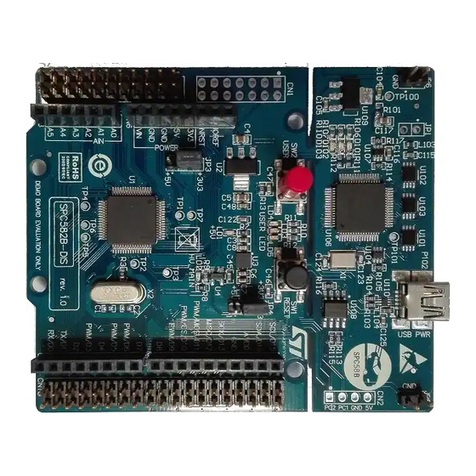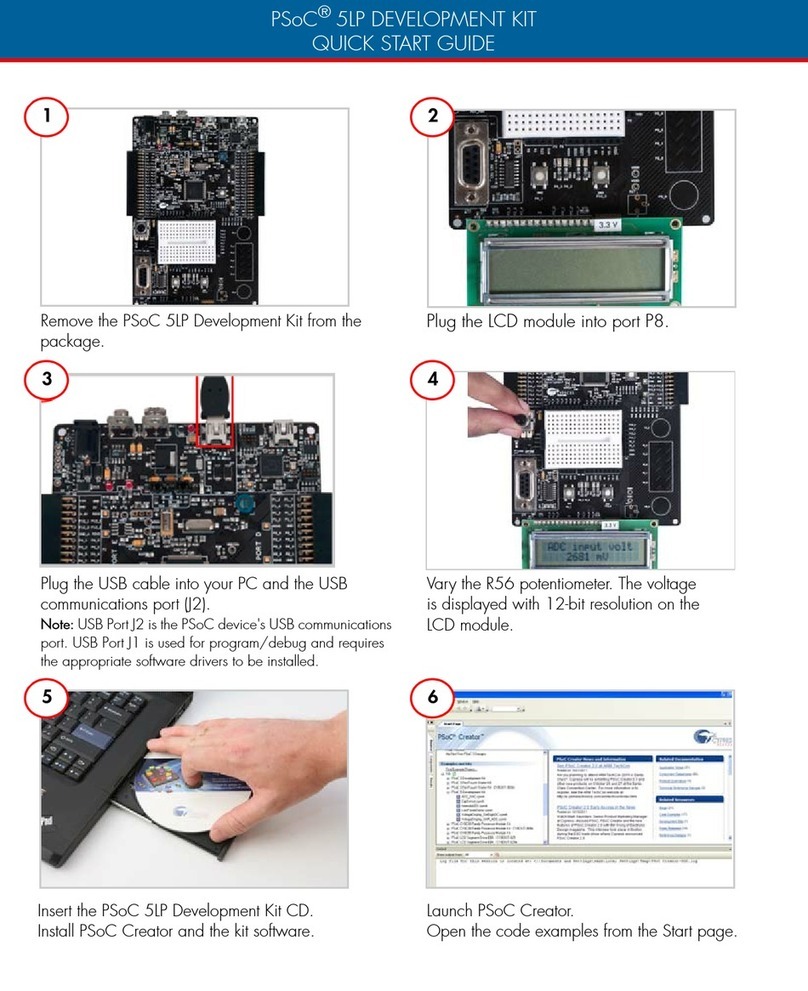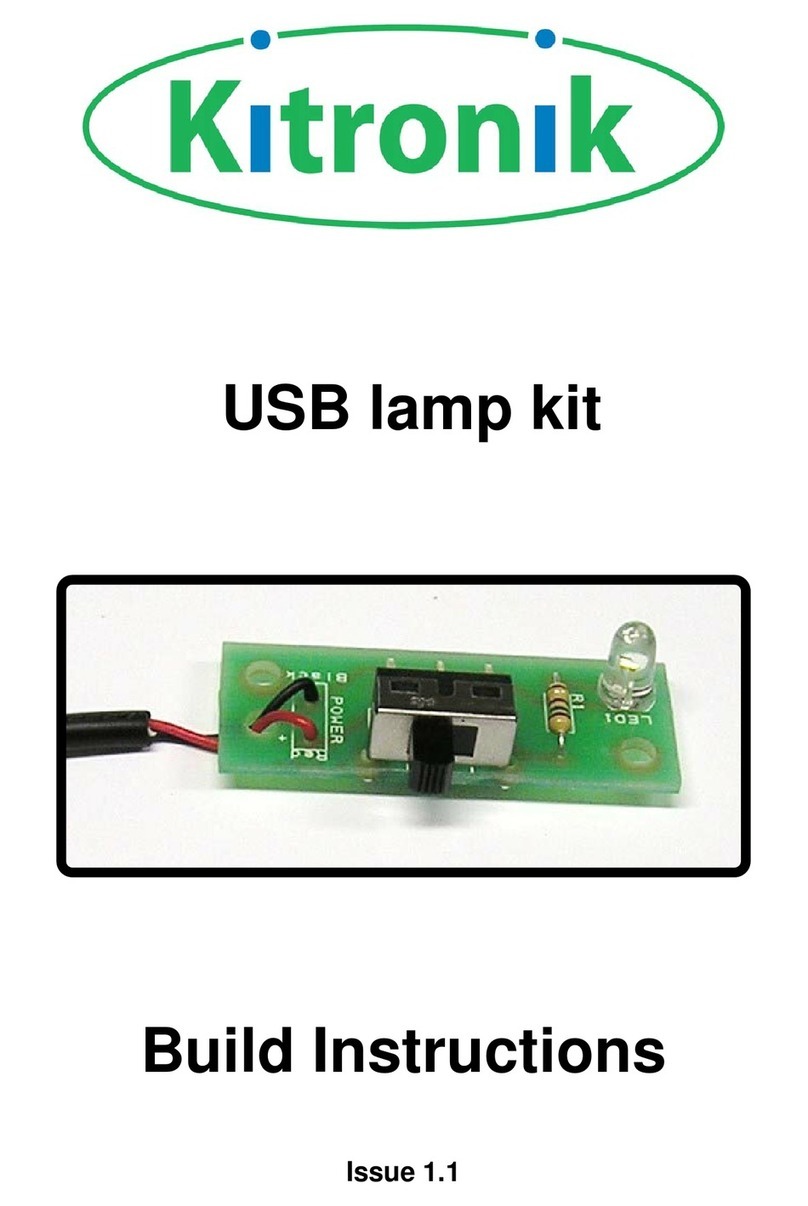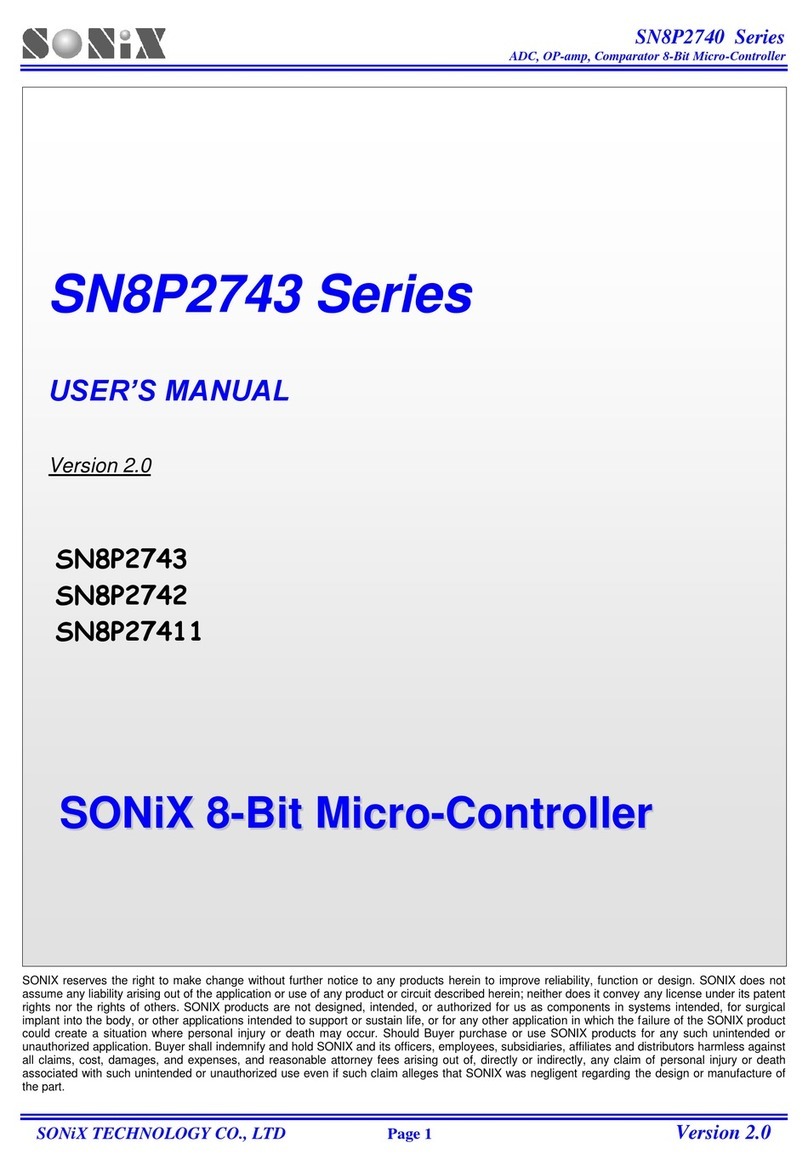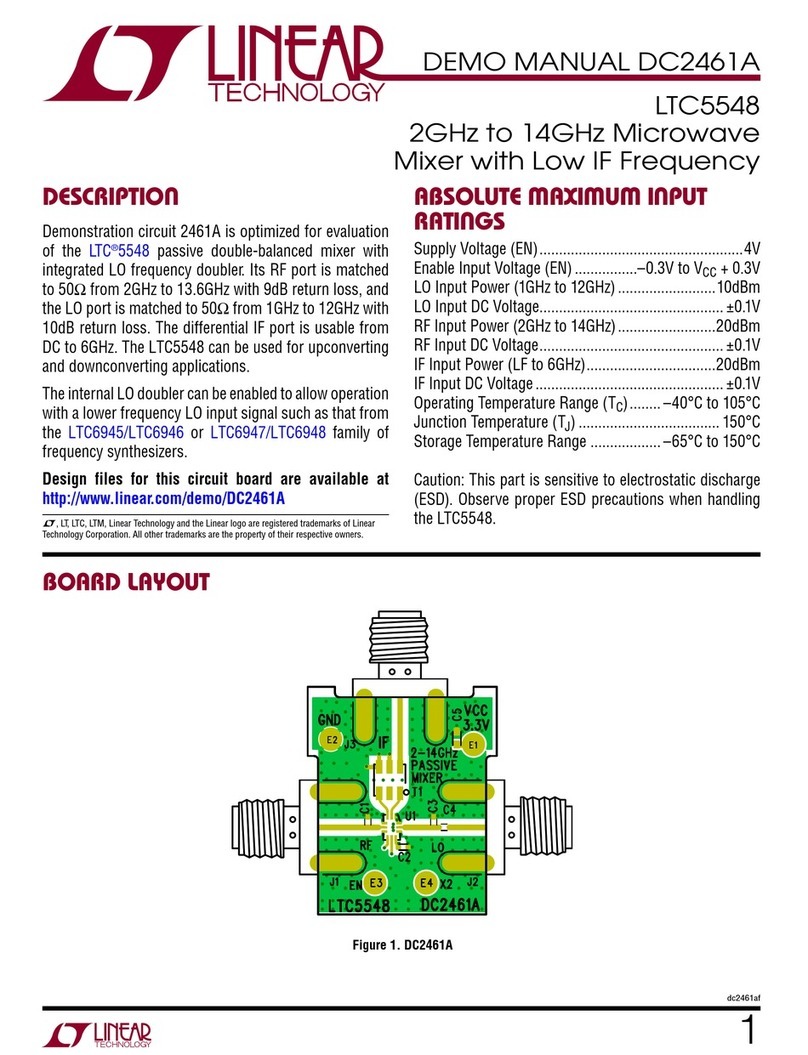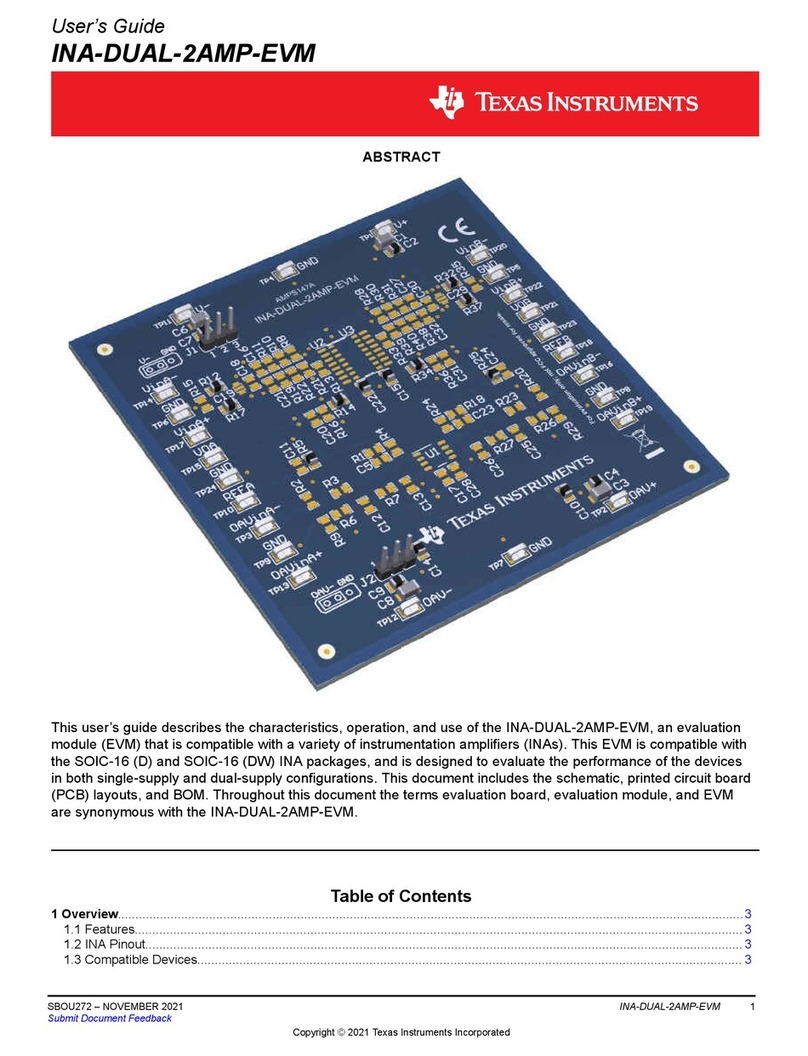APOLLO Windows XP Embedded Quickstart Contents
© 2007 Eurotech Ltd Issue E 3
Contents
Important notice.................................................................................................................................4
Introduction........................................................................................................................................5
Handling your board safely....................................................................................................6
About this manual..............................................................................................................................7
Related documents................................................................................................................7
Conventions...........................................................................................................................7
Getting started ...................................................................................................................................8
What’s in the kit?....................................................................................................................8
What else do I need?.............................................................................................................9
Unpacking and connecting up..........................................................................................................10
Using a VGA monitor ...........................................................................................................10
Using a flat panel monitor....................................................................................................12
BIOS settings...................................................................................................................................14
Flat panels .......................................................................................................................................15
Touchscreen.....................................................................................................................................16
Using the supplied Windows XP Embedded image.........................................................................17
Networking...........................................................................................................................17
Enhanced Write Filter (EWF)...............................................................................................18
File Based Write Filter (FBWF)............................................................................................19
Application development......................................................................................................19
Remote debugging for Microsoft Visual Studio 6.................................................................20
Remote debugging for Microsoft Visual Studio .NET 2005..................................................20
Device drivers......................................................................................................................21
.NET framework...................................................................................................................21
Changing the startup logo....................................................................................................21
Remote desktop connection ................................................................................................24
Support software on the Development Kit DVD...............................................................................26
Sample image......................................................................................................................27
Reinstalling the supplied Windows XP Embedded image ...............................................................29
Setting up Windows Embedded Studio............................................................................................31
Installation............................................................................................................................31
Target Designer extensions .................................................................................................32
Configuration information.....................................................................................................34
Transferring a new image to the APOLLO.......................................................................................37
Preparing a new Intel USB Flash Disk module....................................................................37
Formatting a USB Flash Disk module..................................................................................40
Transferring an image..........................................................................................................40
Security and image duplication........................................................................................................42
Flash Disk requirements......................................................................................................42
Duplication of Windows XP Embedded images...................................................................42
Customising the Standard XPe image supplied to create a master image..........................48
Appendix A – Contacting Eurotech Ltd ............................................................................................49
Appendix B - End User License Agreement (EULA)........................................................................50
Index................................................................................................................................................53