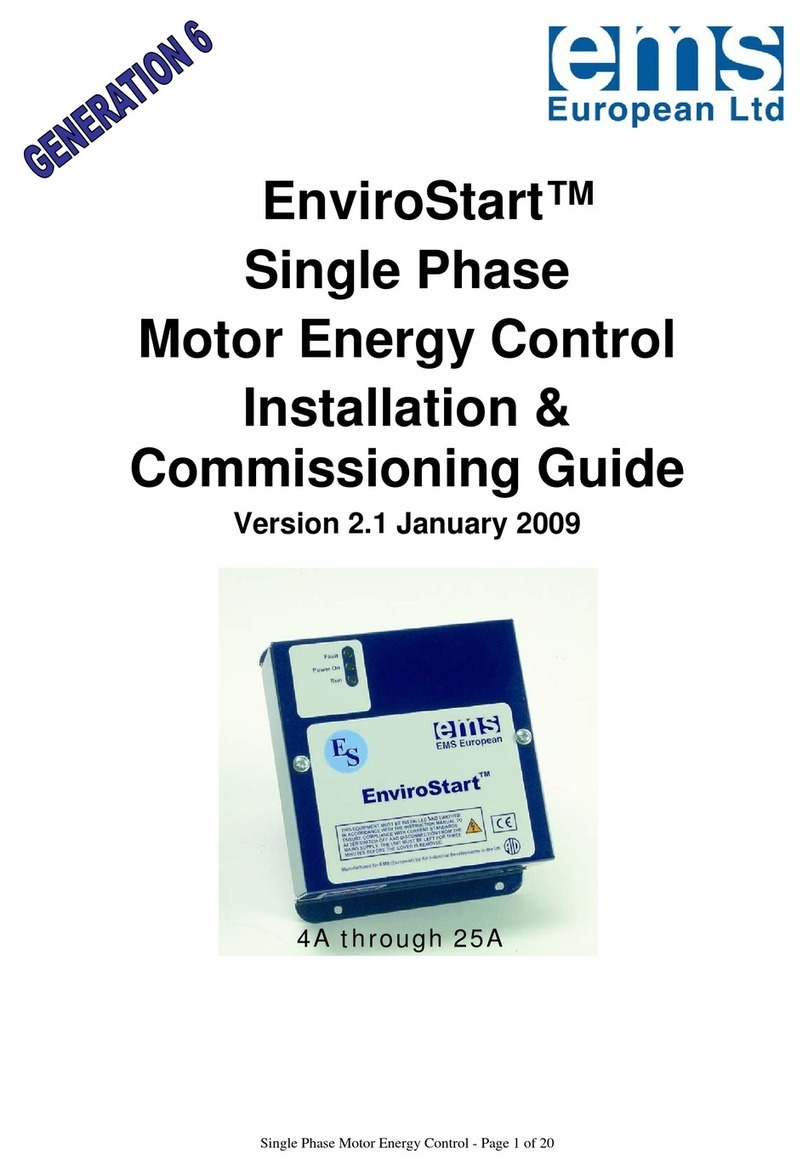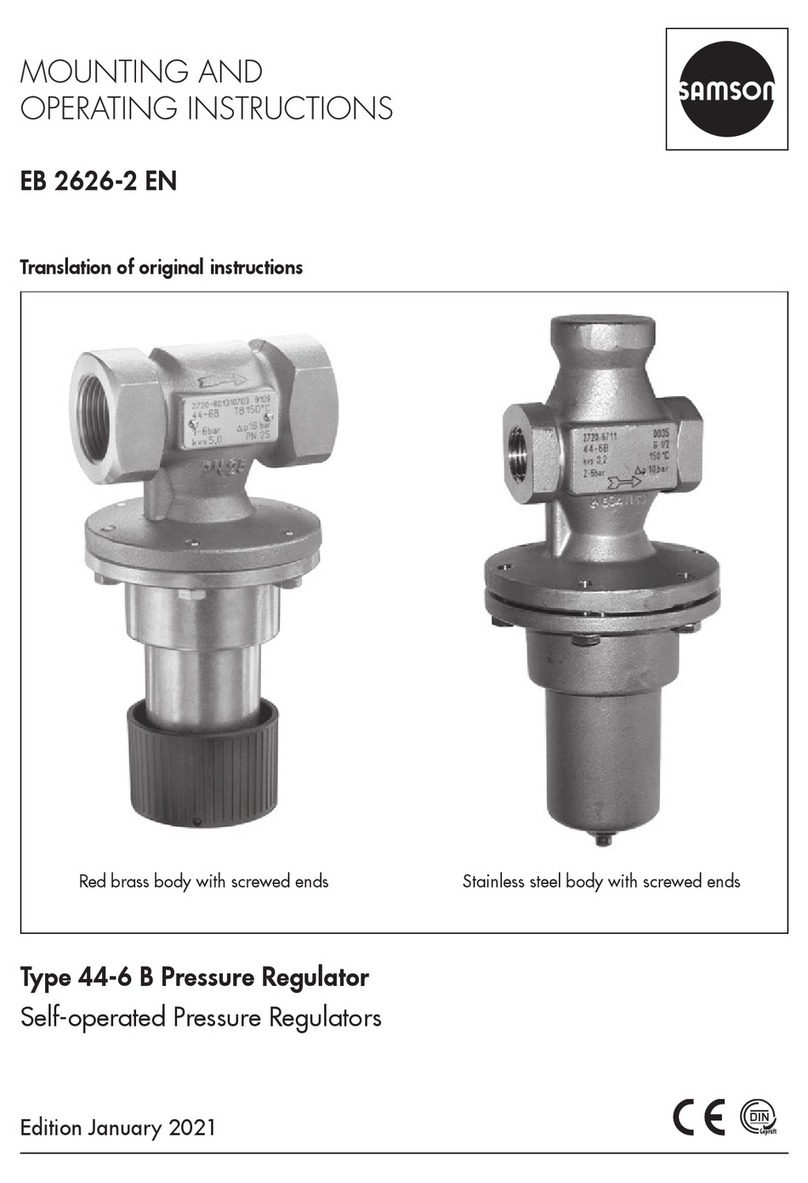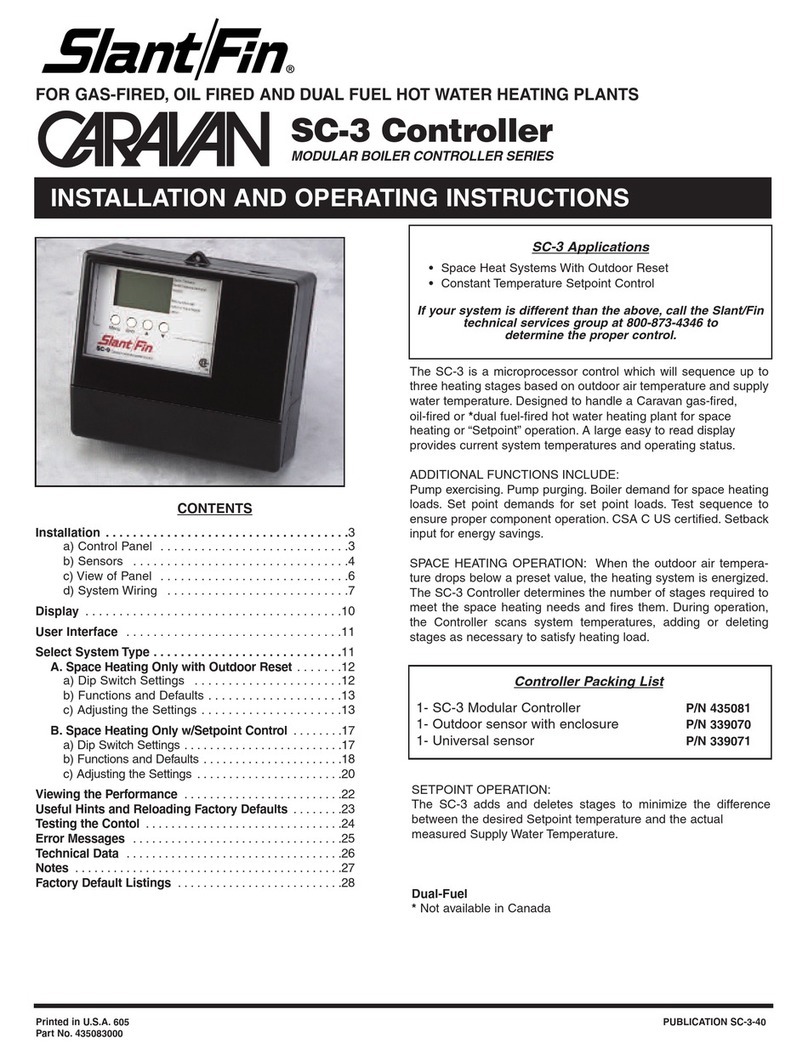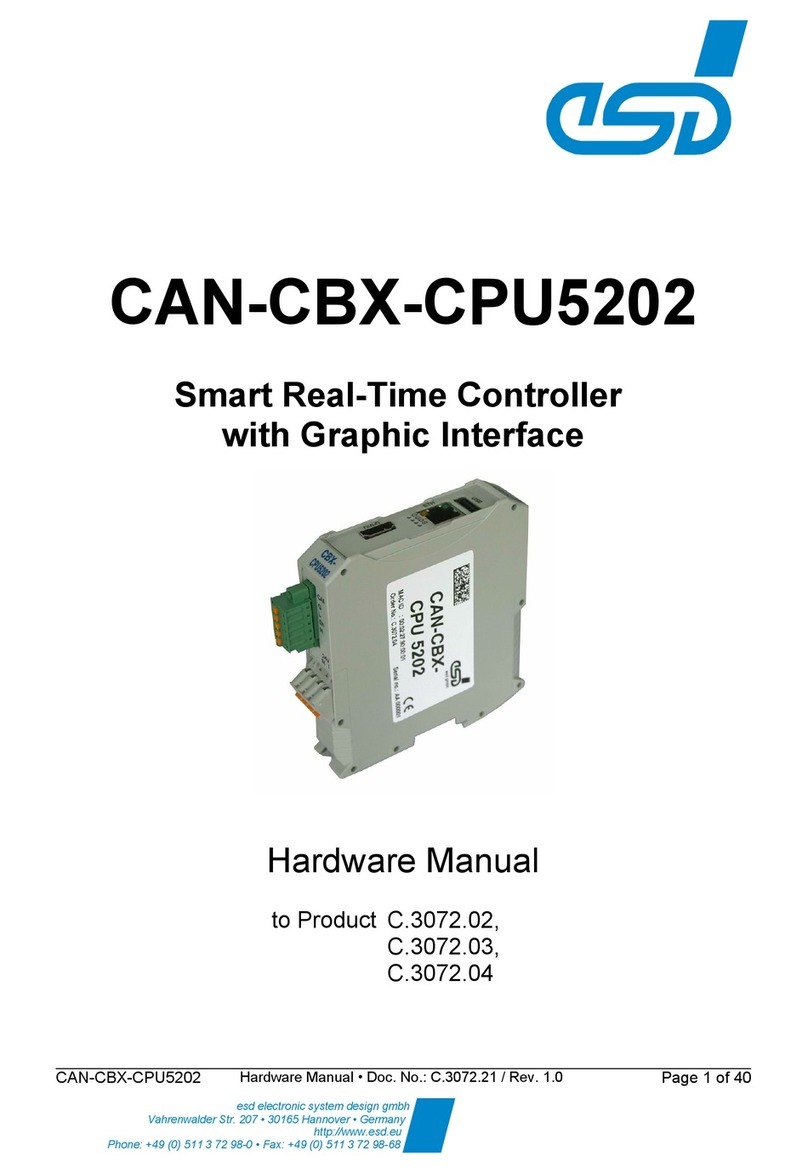5.2 KEY OPERATION INSTRUCTIONS
5.2.1 OUTPUT VOLTAGE SETTING
The user can adjust the output voltage of controller directly by:
1. Under normal working condition, press any key ([+] or [-]) once, the controller will enter
output voltage setting mode, the displayed number willchange from the present output
voltage value to current set voltage value, and will flickercontinuously.
2. The user can press the [+] or [-] key to increase or decrease the output voltage value;
It will increase/decrease in 0.1v increament.Holding the key(long press) will increase or
decrease values faster.The system will automatically limit the output voltage
according to the input.
3. After setting the desired output voltage value,press the [OK] key to confirm. The
previous output voltage value will be stored into the internal memory.
4. The stored output voltage value will be displayed for 4seconds; After 4 seconds this will
then will change to the present output voltage value and at the same time, return to normal
operation mode.
5.2.2OUTPUT DETECTION FEATURE
The Tourix Gen 3 has an output detection feature. Fresh from the box, the device will
automatically shut down terminals when it detects no load.You can observe "0" flashing
when this feature is on. If you need it to turn it off due to some reason, you can turn the
feature off by pressing [OK] five times. The display will show "OPE" which means the device
will shut down the feature and operate even without load. If you need to turn the feature
on again, you'll just need to press [OK] five times again, "act" will be displayed and will
activate the feature. The device will automatically store your last setting.