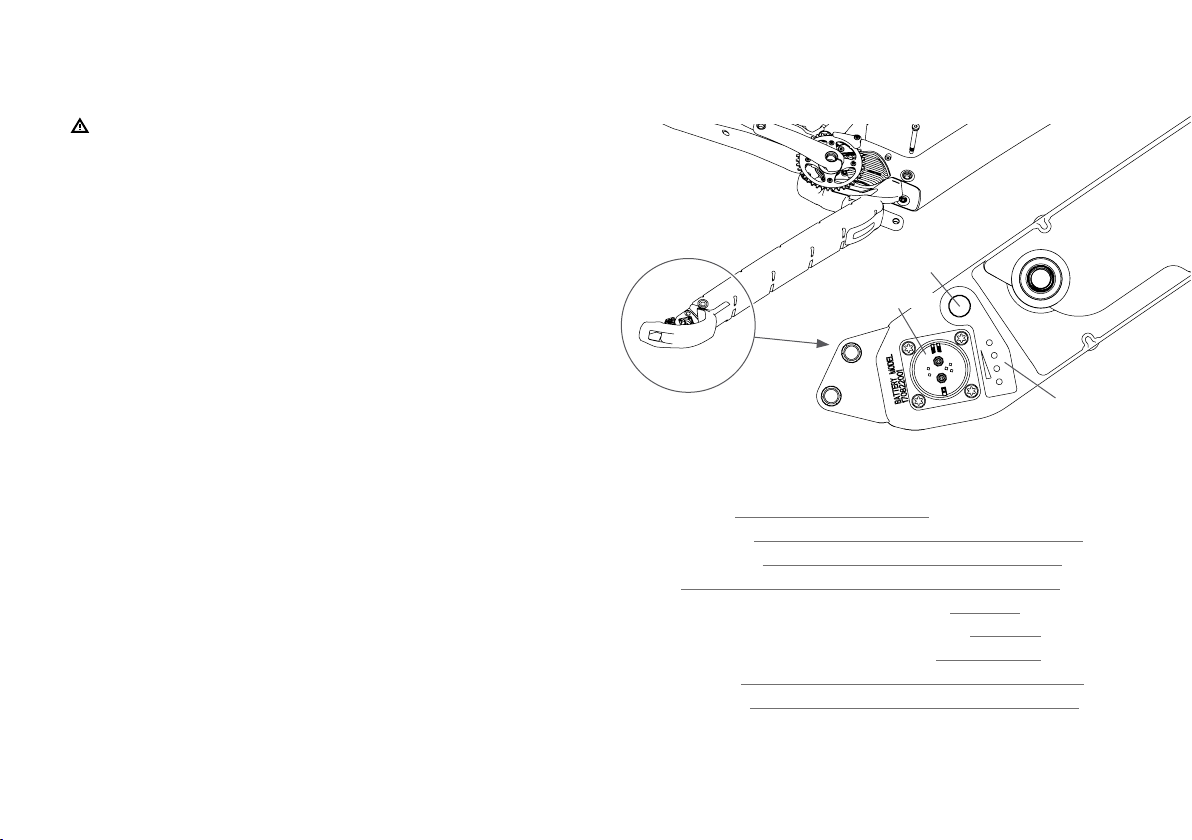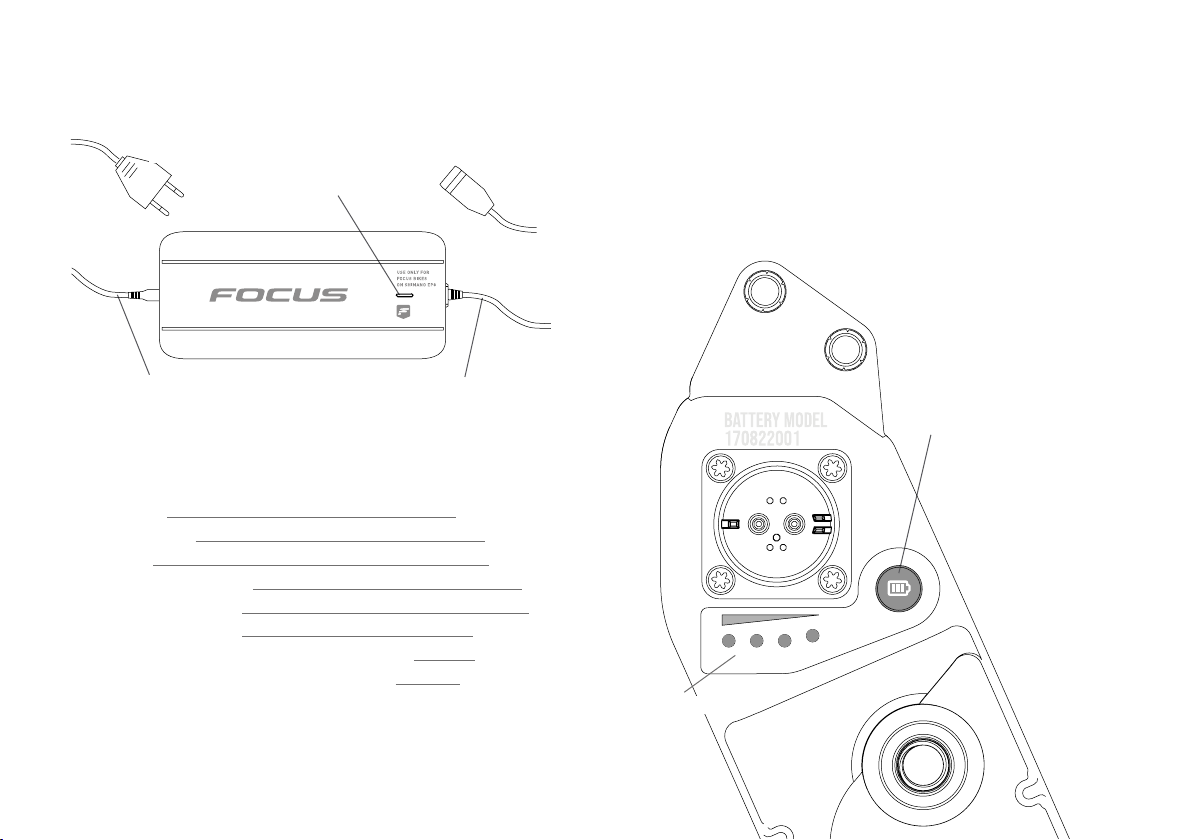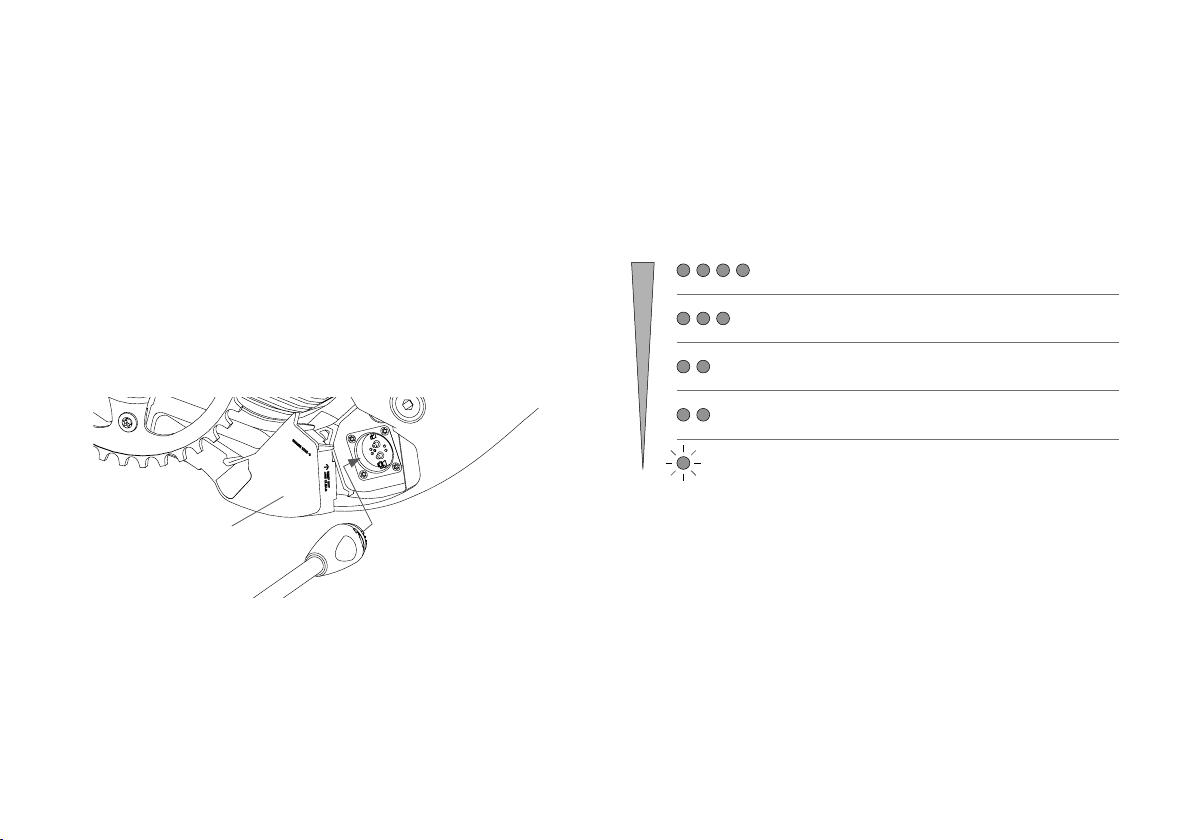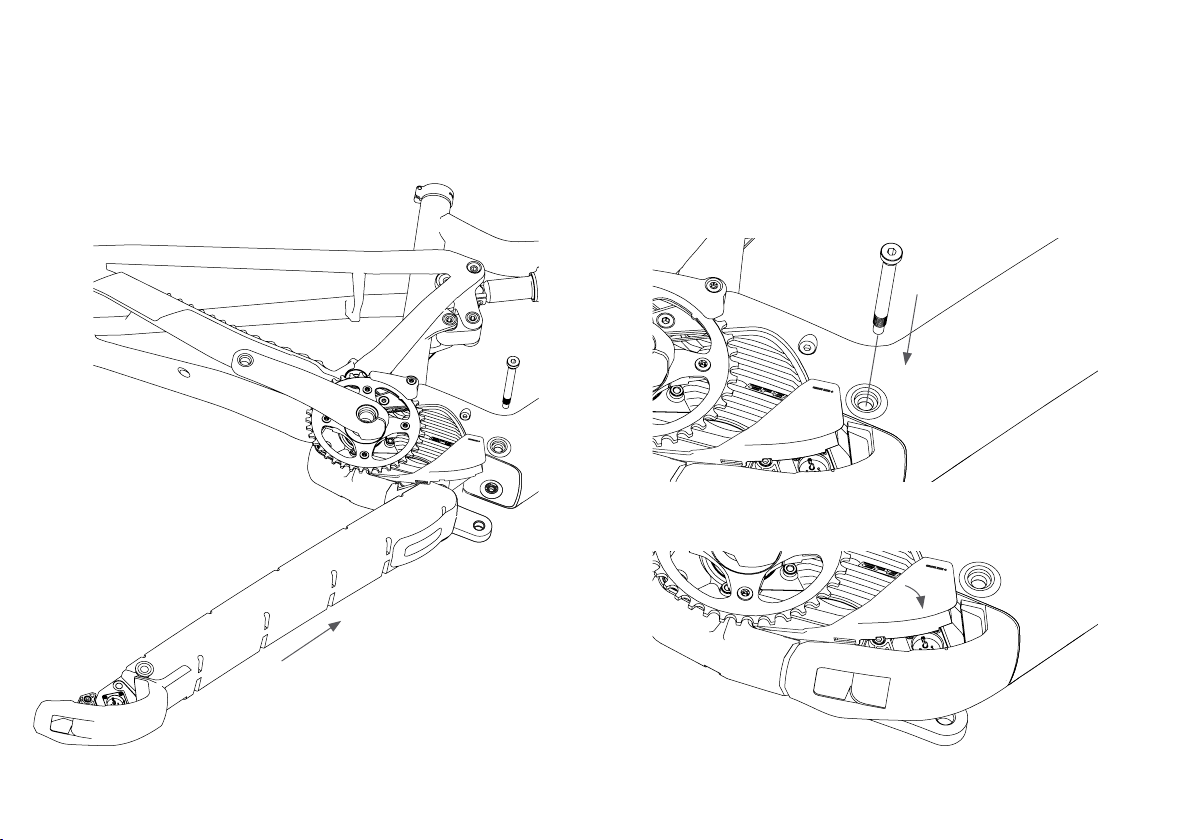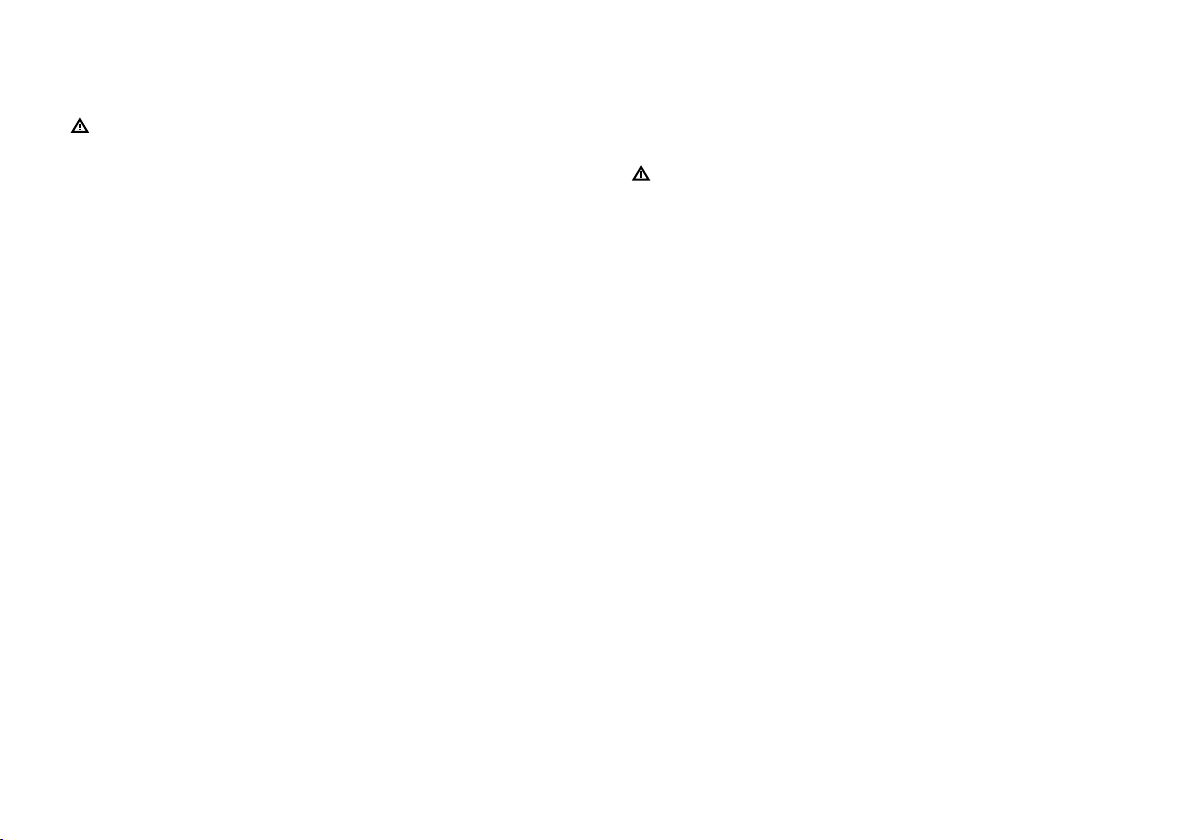1. SAFETY INFORMATION
WARNINGS
SERIOUS INJURY DUE TO INCORRECT OPERATION.
People (including children) who are unable to use the battery and
charger because of their physical, sensory or intellectual capabilities,
or because of their lack of experience or knowledge, are prohibited
from using them unless supervised or under the instruction of a re-
sponsible person.
SERIOUS CRUSHING INJURY DUE TO ACCIDENTAL ACTUATION OF
THE ON BUTTON.
Remove the battery before making any settings to, or cleaning or
transporting the Pedelec.
SEVERE BURNS DUE TO EXPLOSIONS AND/OR FIRE.
• Only use your bicycle with the original
battery that it came with.
• Only charge the battery using the original
approved charger.
• Do not use or charge a damaged battery. Never transport a dam-
aged battery by yourself, or allow a commercial third party to do so.
Get in touch with your specialist workshop.
•Do not use the charger if you notice any damage. Inspect the hous-
ing, cable and connector before each use.
• Keep batteries away from excessive heat (such as fire, radiators,
direct sunlight).
• During charging, ensure that there is sufficient ventilation, and nev-
er place the battery or charger close to or on combustible materi-
als (e.g., paper, textiles, etc.). This also applies when the battery is
charged when fitted to the Pedelec. In this case, the Pedelec must be
positioned in a way that a potential fire cannot spread quickly (exer-
cise caution with carpeted floors).
• The charger and battery may not be covered during the charging
process.
• Never leave batteries to charge unattended.
• Do not open up the battery or charger.
• Do not store batteries where they can be short-circuited by contact
with each other or with conductive materials (screws, paper clips,
keys, coins, nails or other small metal objects).
• Do not expose batteries to mechanical shock, as this may damage
them.
• If the battery emits smoke, it should – if this is still possible – be tak-
en out into the open air, and ideally, allowed to burn out in a sandbox.
Be careful not to inhale the smoke and call the fire brigade.
• The charger is only intended for indoor use. Keep the charger away
from rain and moisture. Only use on a dry surface. If water has pene-
trated the casing, unplug the device immediately and have it checked
out in a specialist workshop.