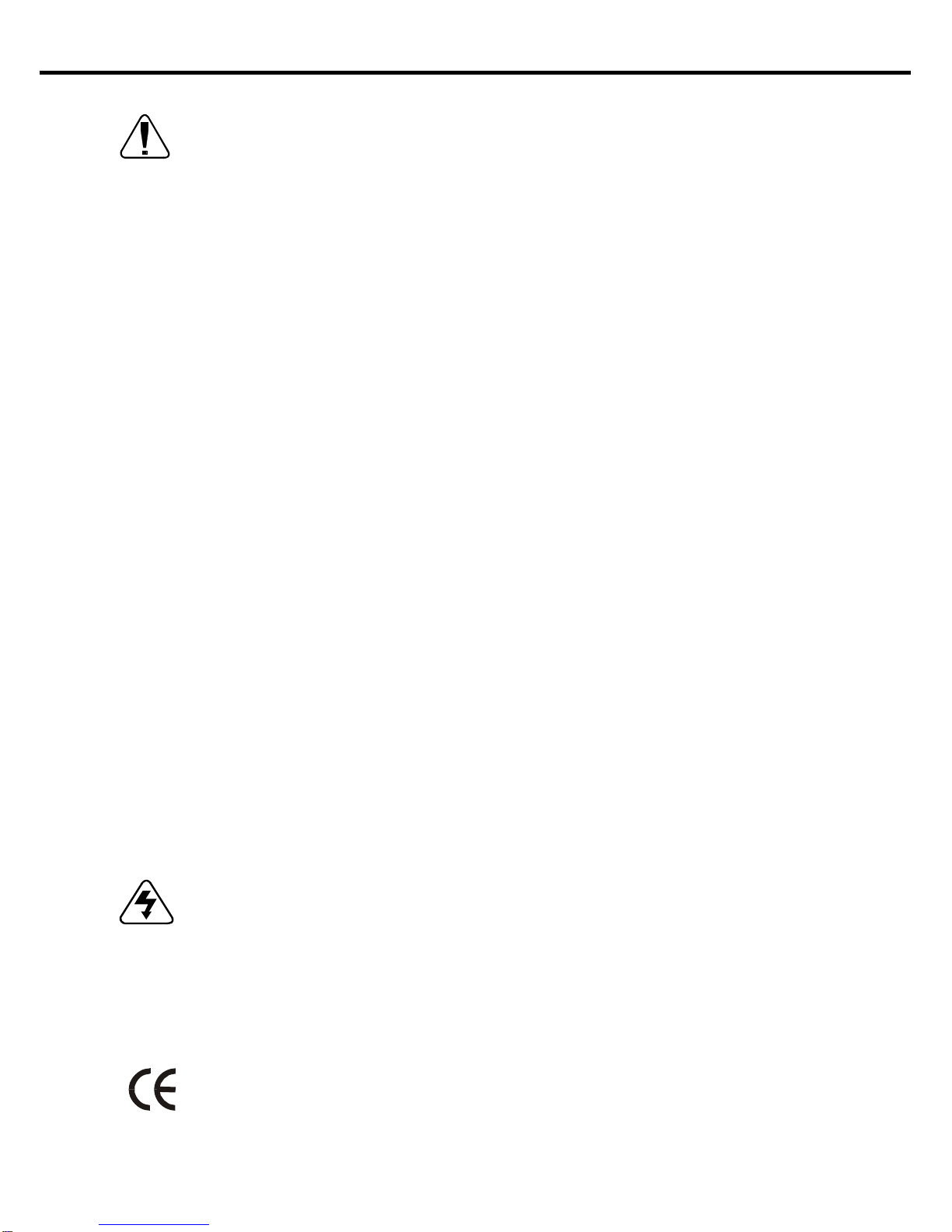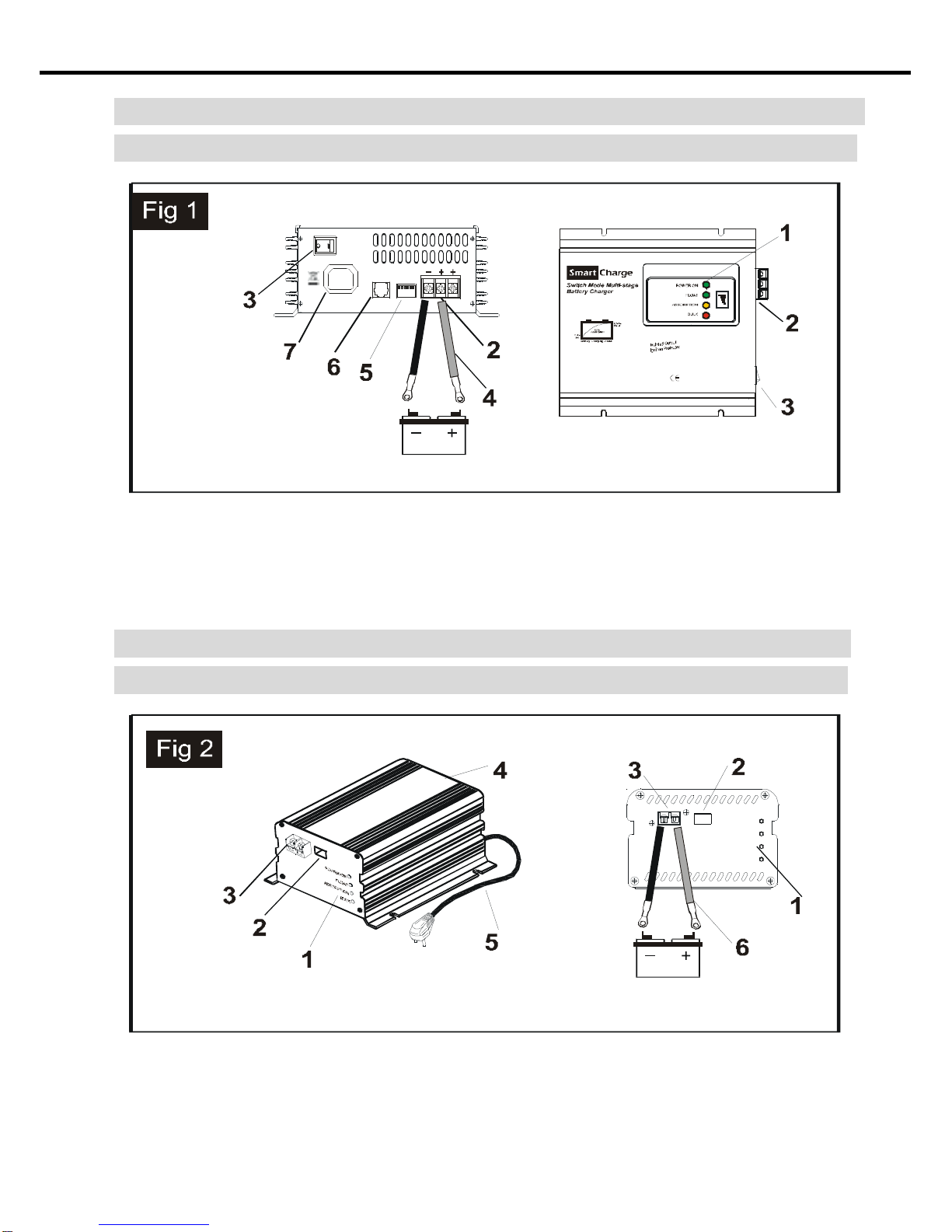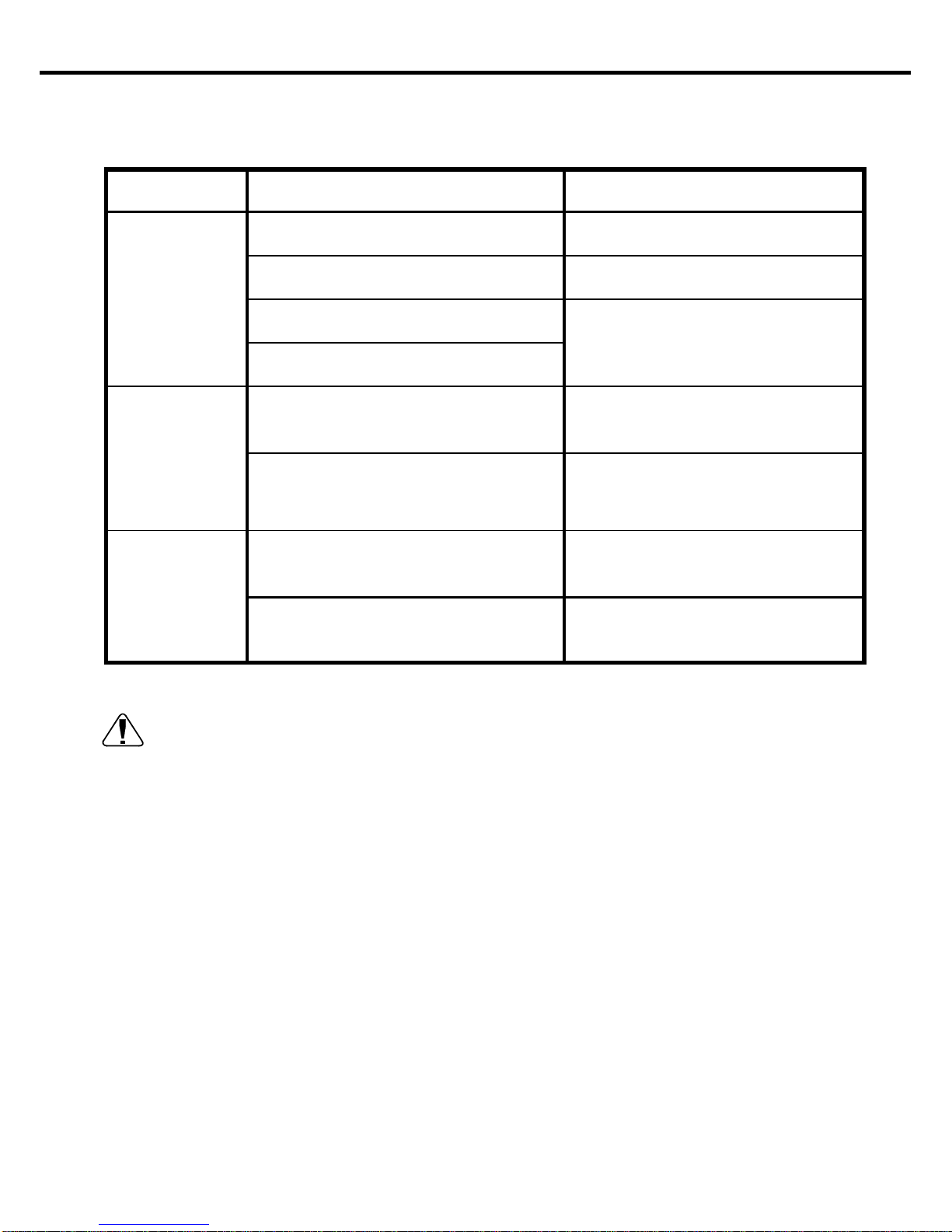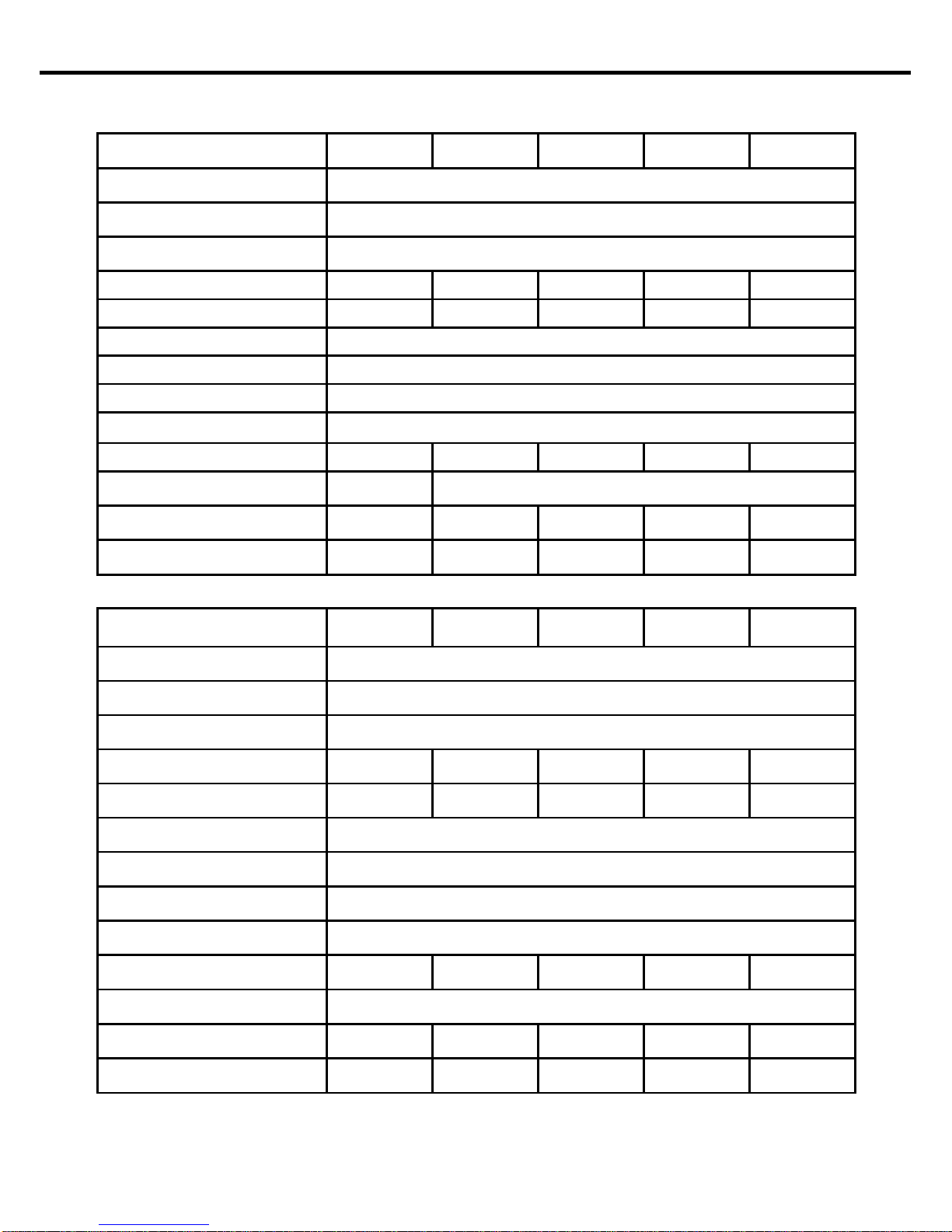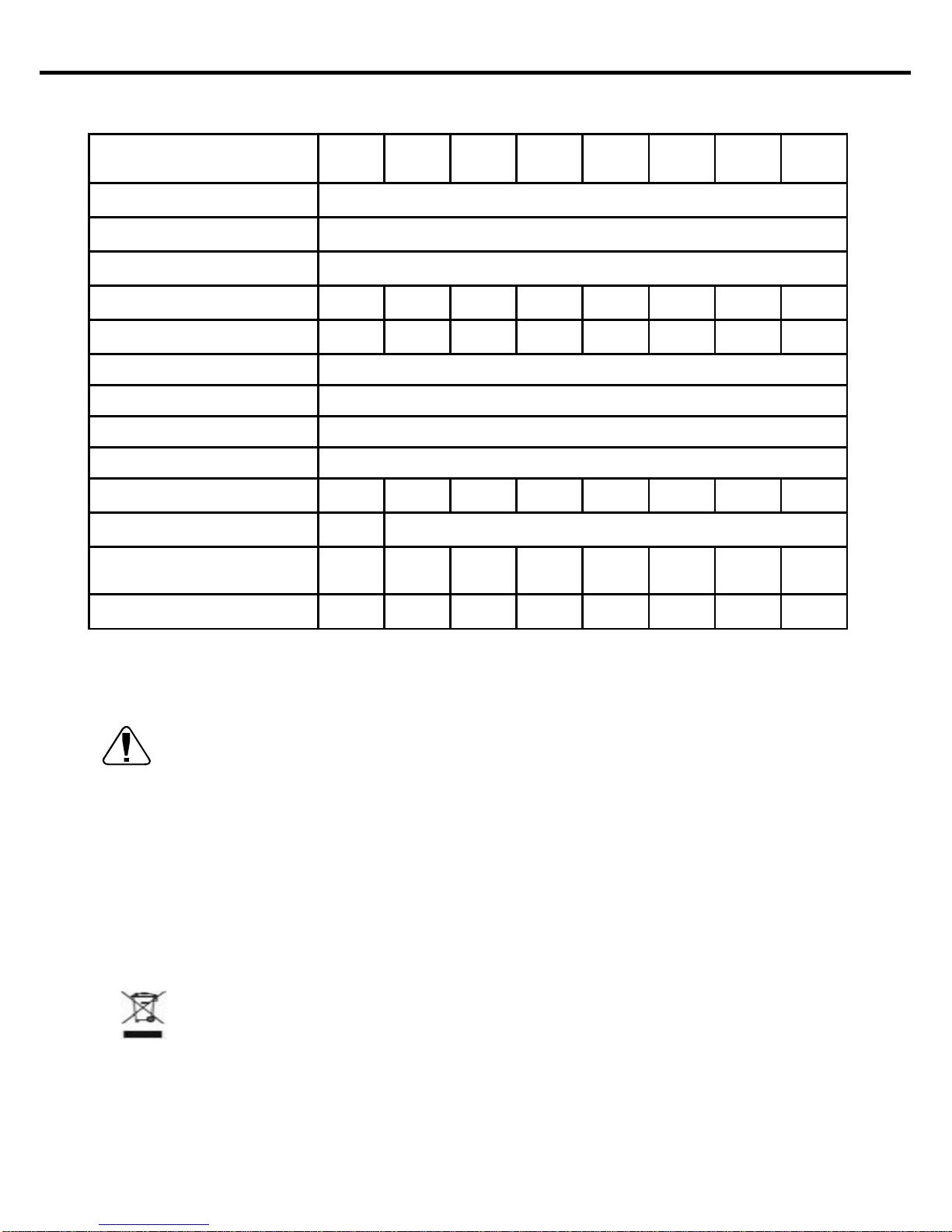EN INSTRUCTION MANUAL
Instruction and normal responses
Operation as Smart Charger
Connect the input cable to the DC source. Turn On the Power switch, the
“POWER ON” LED lights up. This indicates the device is ready for charging.
The “BULK” LED lights up. This means the battery charger is beginning at the
1st stage of charging. According to the battery type, adjust the charge setting dip
switch to get the optimum charge.
Connect battery to the DC output terminal. The smart charger will perform the
four-stage charge automatically.
The 1st stage is to ensure battery is
always charged at the maximum
charging condition. This is to boost
up the charging cycle and
particularly wake up a weak battery
to absorb energy.
In about 30 mins, the charger will
switch to 2nd stage, the “BULK” LED
remains ON, the battery is charged
at the maximum charging voltage.
The output charging voltage can be
adjusted by the switch No. 1,2 and
3.
At the 3rd stage, the charger will switch to “ABSORPTION” mode, the red LED
goes out and the yellow LED lights up. The smart charger is delivering
maximum current to the battery.
At the 4th stage, the battery has been charged to about 85% of its rated capacity.
The “ABSORPTION” LED goes out and the “FLOAT” LED lights up. Battery is
now under “FLOAT” constant charging. The charging voltage can be adjusted by
the switch No. 4 and 5.
The cooling fan is thermal controlled. It will switch on and off automatically to
control the internal temperature of the unit.
Operation as Power Supply
The device can be used as a Power Supply. Set the switch No. 6 to ON position.
The device now operates as a power supply unit. The absorption LED goes out.
Switch No. 1,2 and 3 are now disabled. The POWER ON and FLOAT LED light
up. The output voltage can be adjusted by the switch No. 4 and No.5.
4