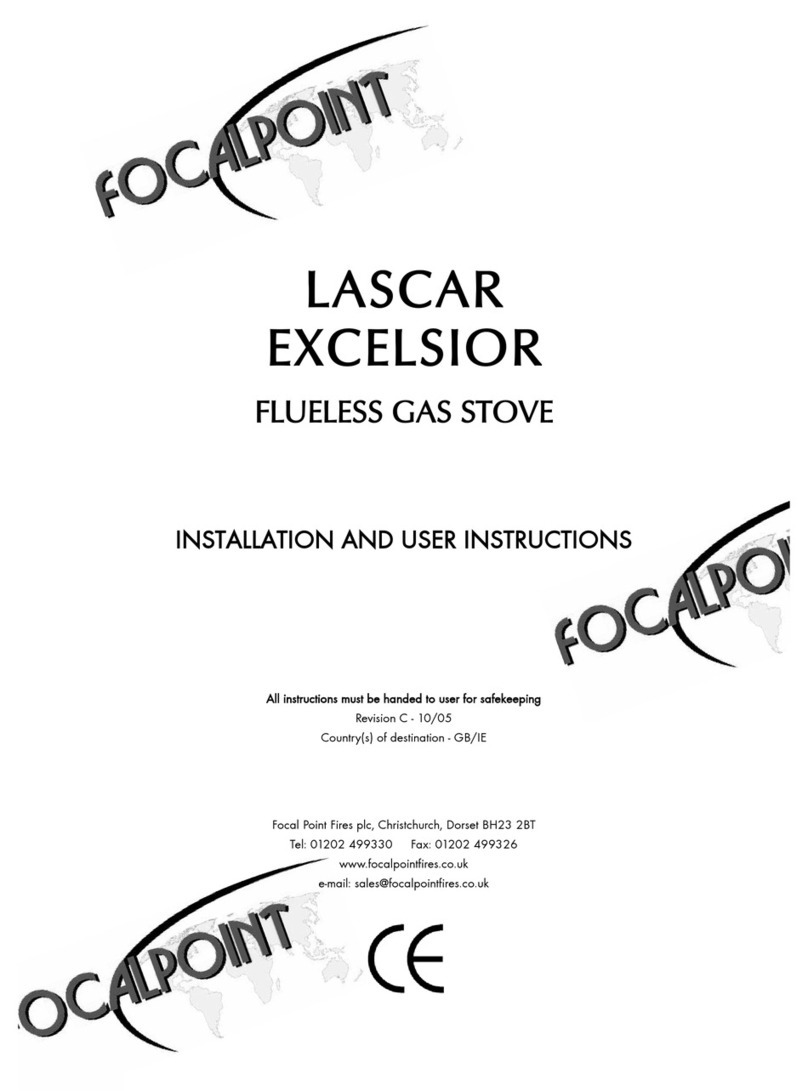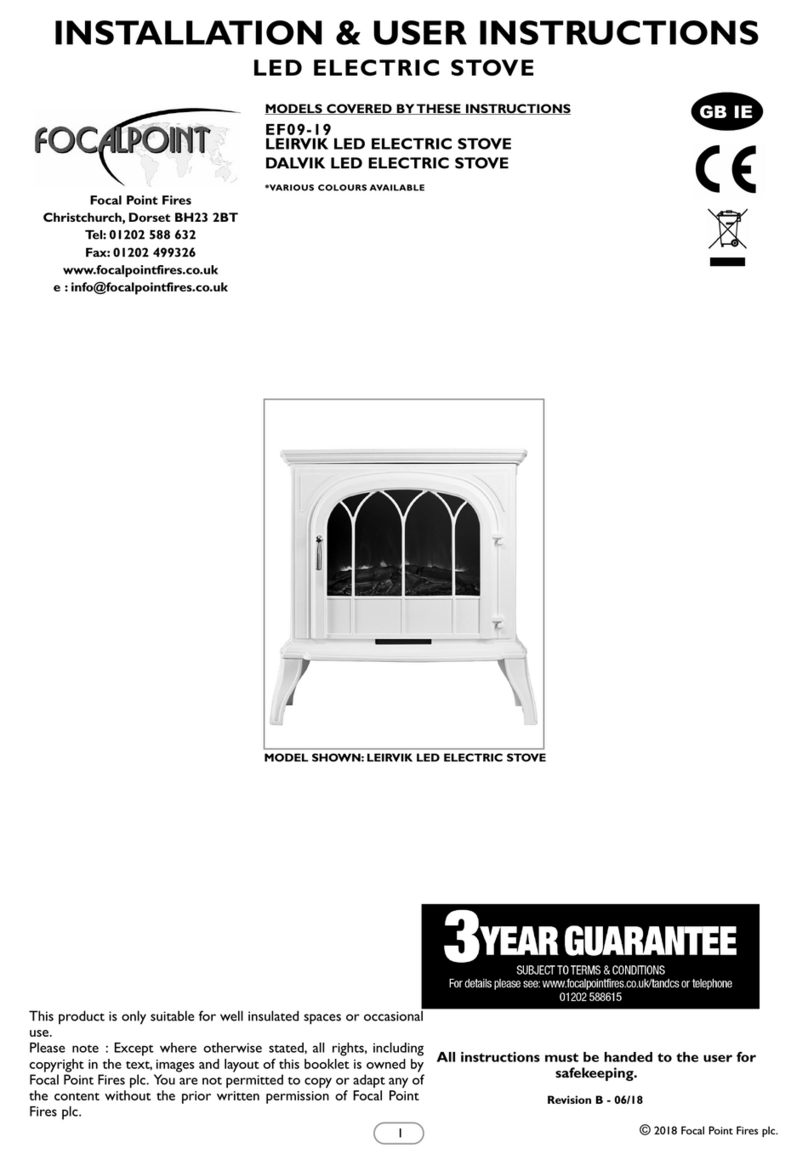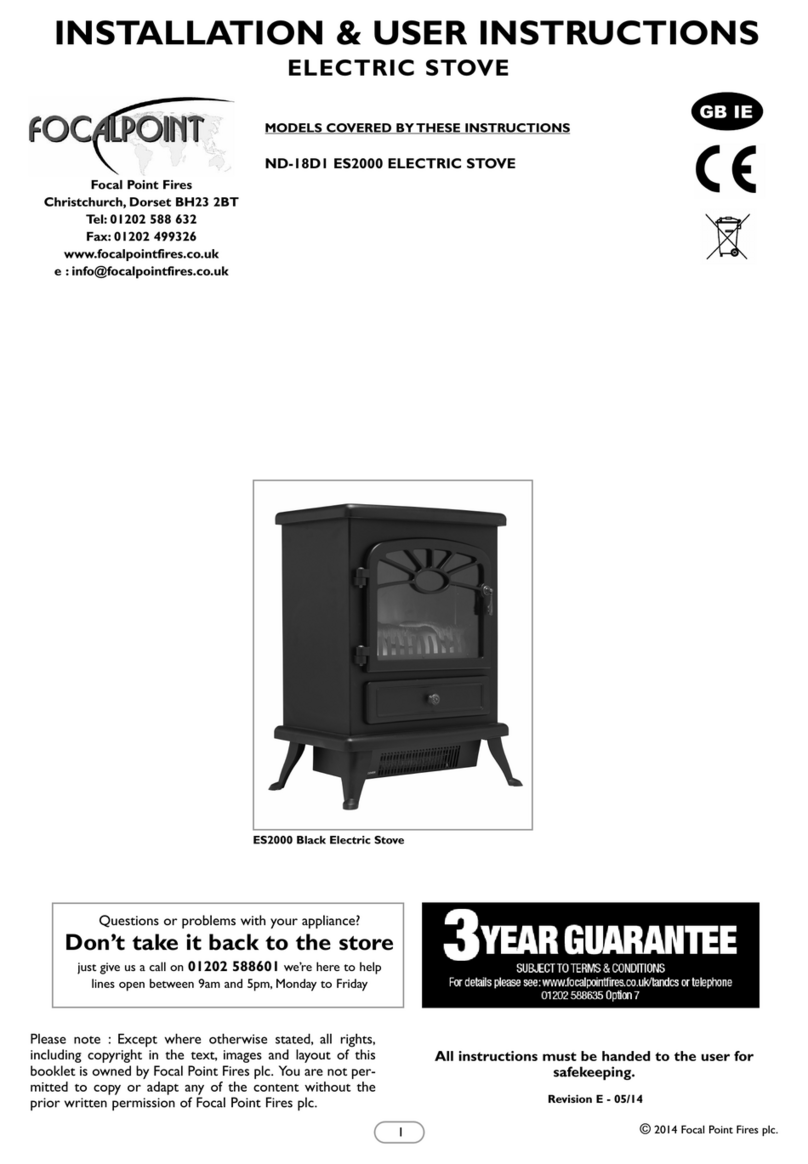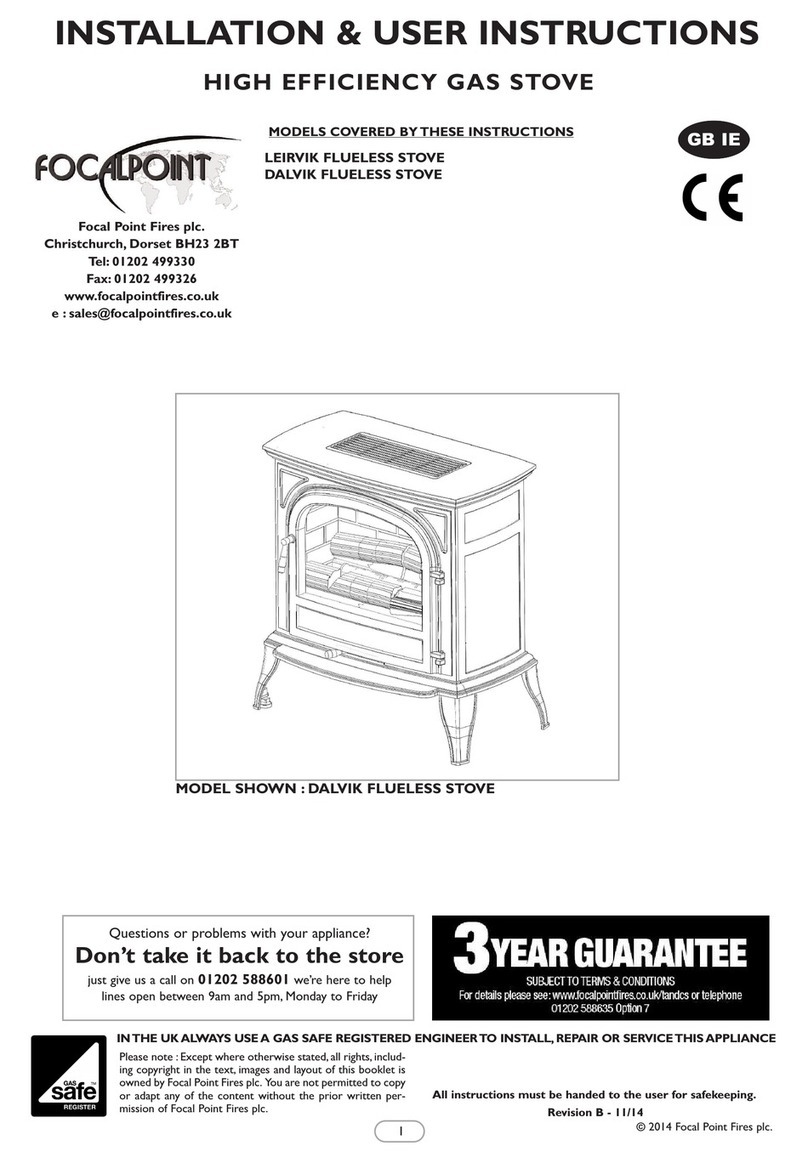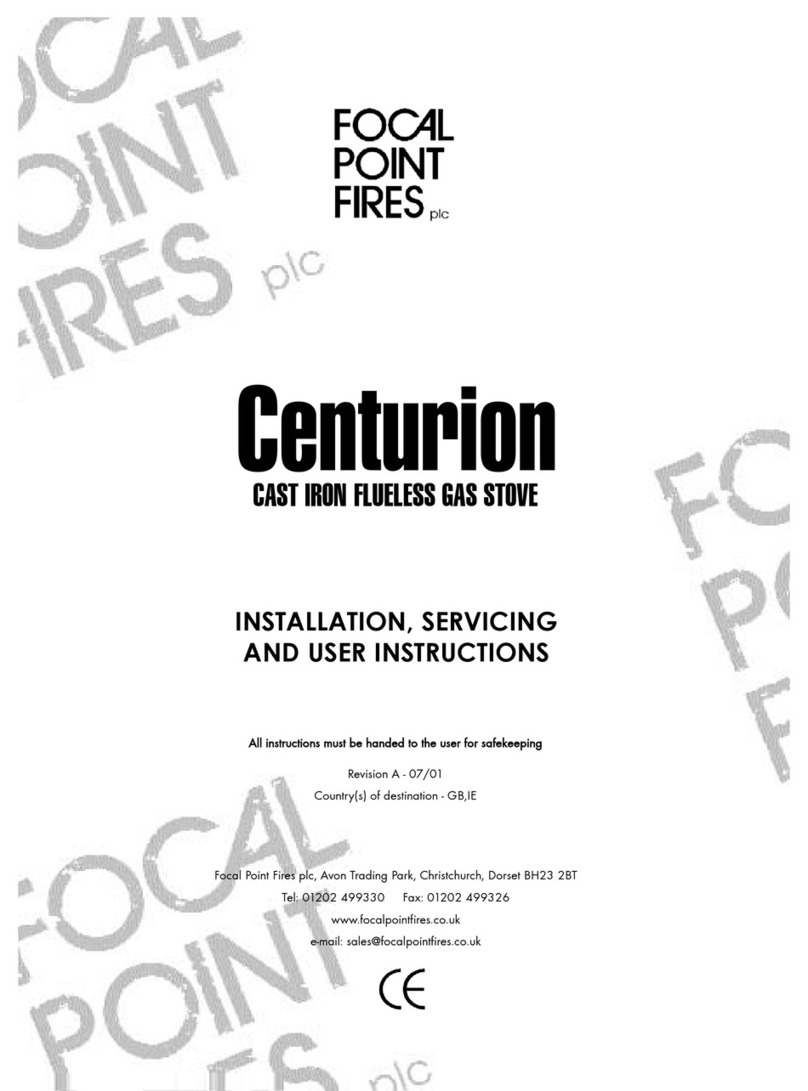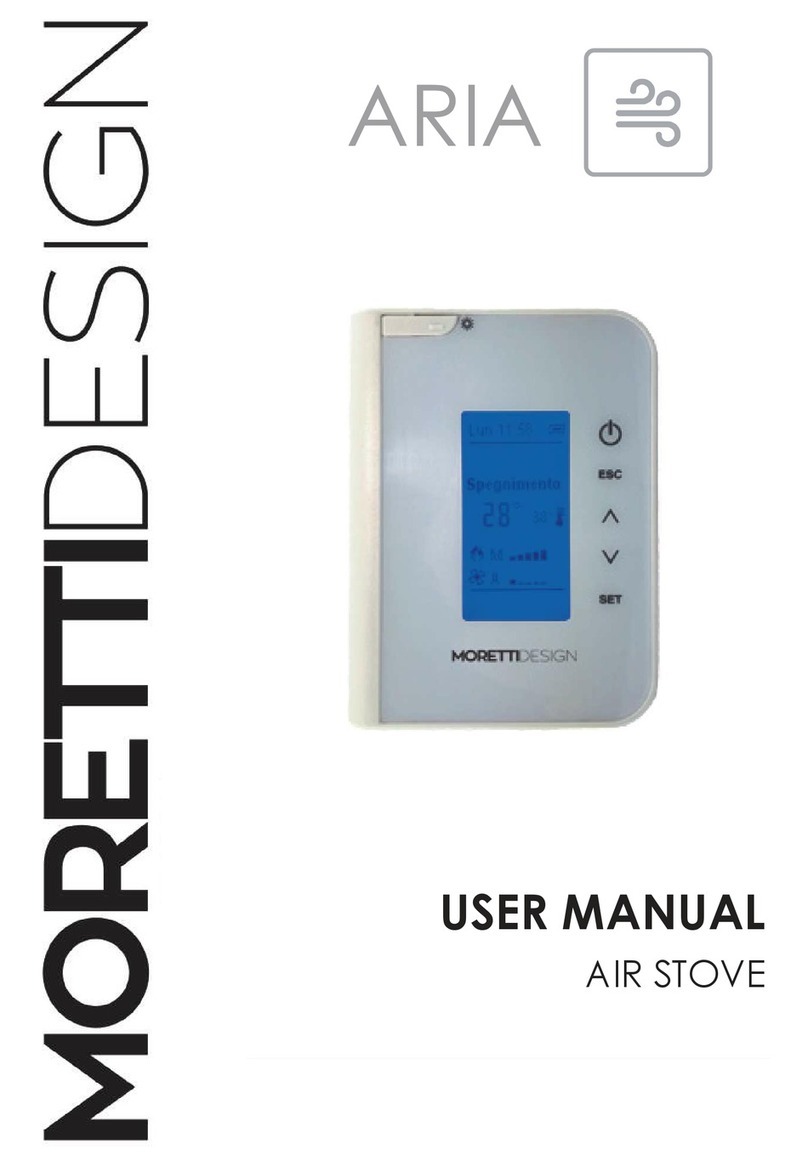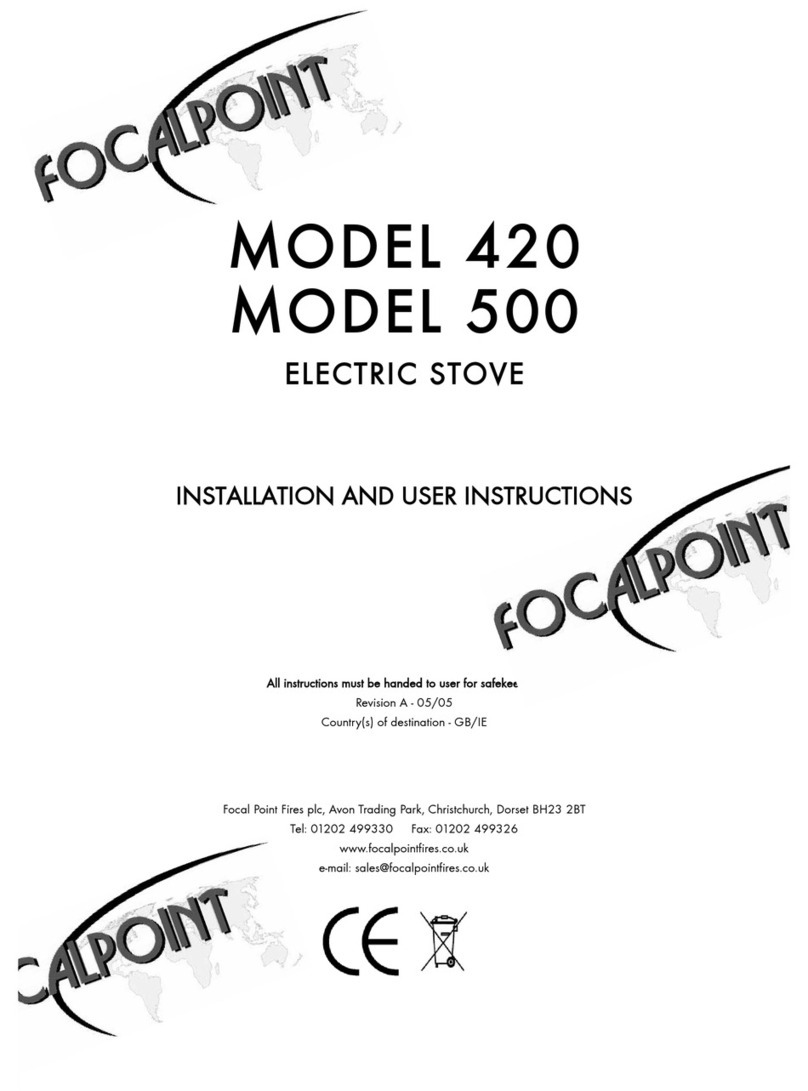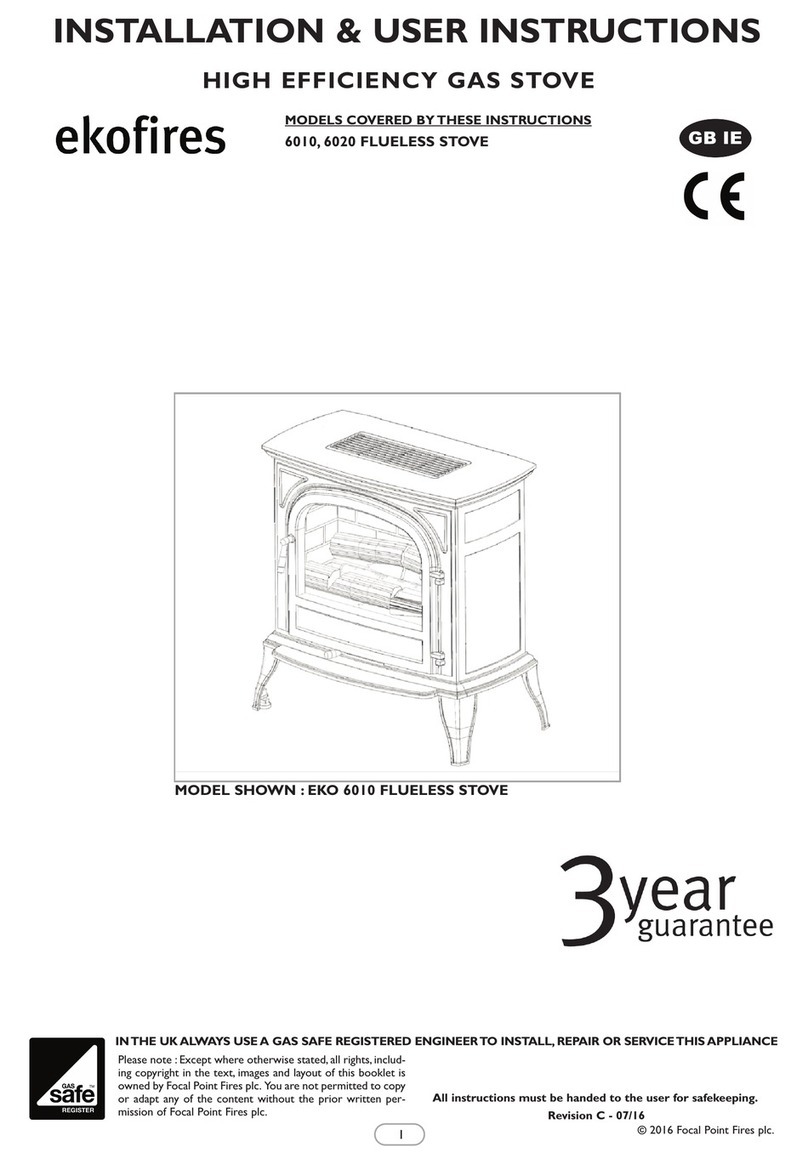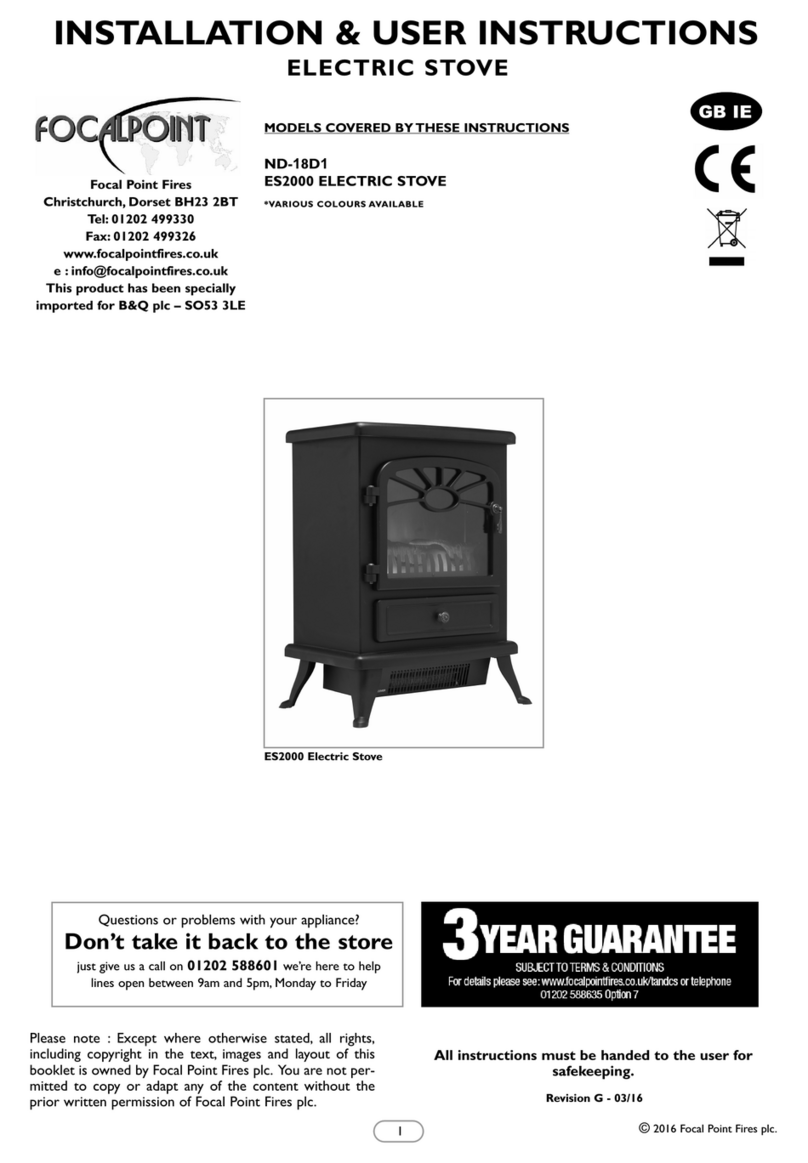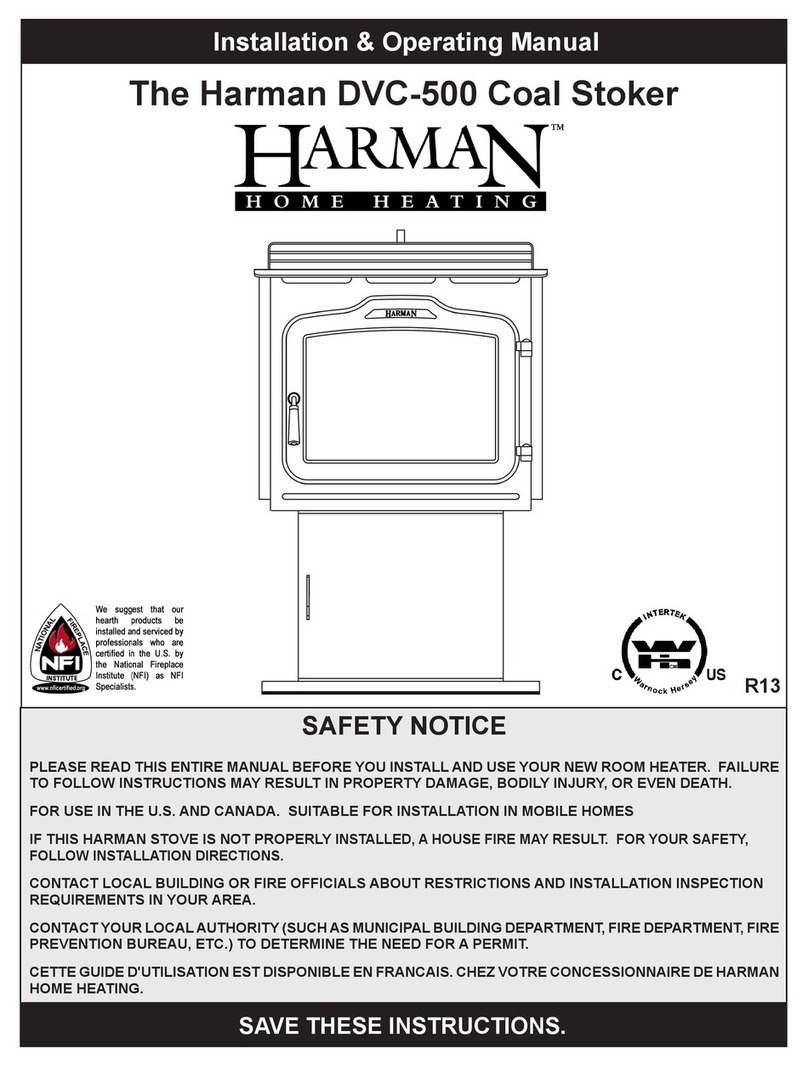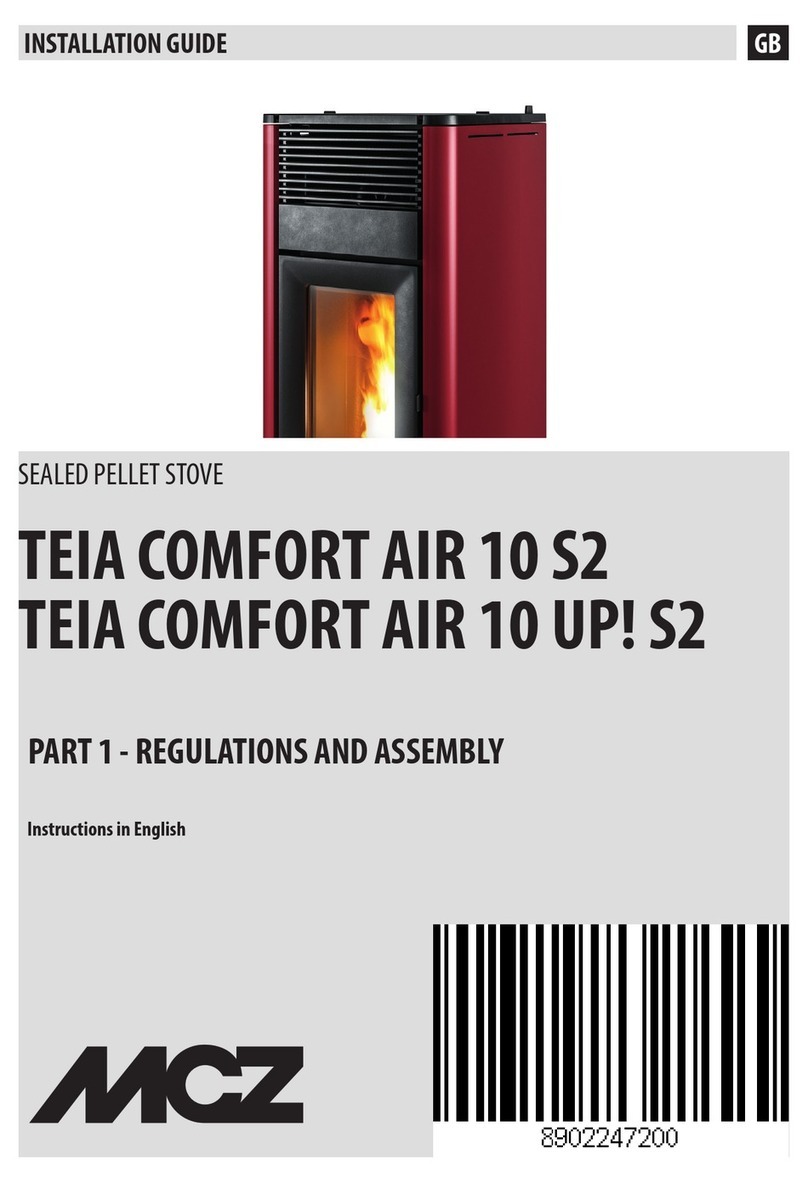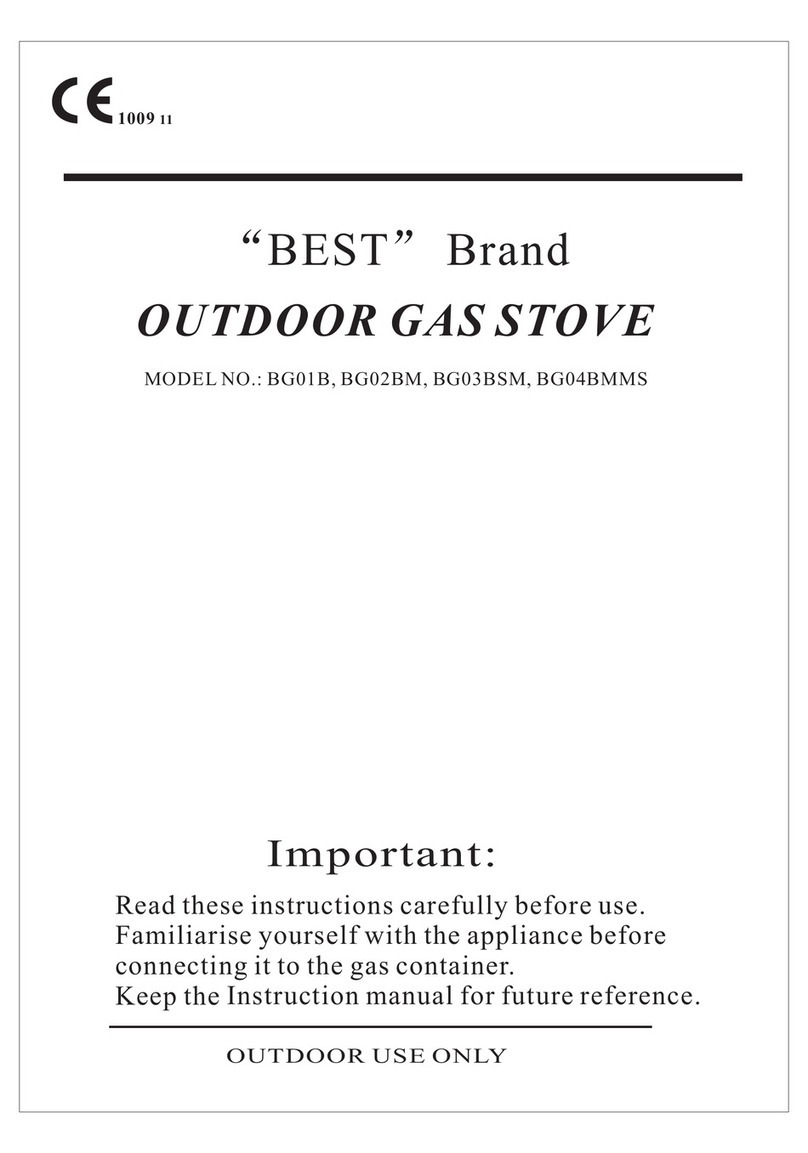6© 2021 Focal Point Fires Ltd.
12.0 TROUBLESHOOTING GUIDE
Fire is not switching on
Fire is not emitting any heat
Fire shuts off after a period of time
Fire seems noisy
Remote is not operating
Ensure the mains switch is on
Replace the fuse in the plug
The fire is fitted with an energy saving thermostat. If the temperature in the room
is higher than the temperature selected on the fire, then the thermostat will stop
the heater from turning on.
Check that the temperature is not set onto the lower settings. If the room is warm
enough the thermostat will stop the fire switching the heat on.
Check that the chimney/ flue is blocked off.
There is a level of noise when the flame effect is in use, caused by a motor that
helps generate the effect. This noise will be heard when there is not other
background noise.
There is a higher level of noise associated with the heater motor, this is due to the
air flow required when the heat is selected.
Before the remote will operate the plastic insulating sheet needs to be removed.
Check or replace batteries.
There are no internal user serviceable parts.
Check regularly for security of wall fixings as appropriate. Also check security of supply cable and connections. If the supply cable
becomes damaged, it must be replaced by a service agent or competent person, such as a qualified electrician.
This appliance is supplied with a BS1363 3 pin plug fitted with a 13Amp fuse. Should
the fuse require replacing, it must be replaced with a fuse rated at 13Amp and
approved to BS1362. In the event of the mains plug being removed/ replaced for any
reason, please note : IMPORTANT: The wires in the mains lead are coloured in
accordance with the following code:
Blue - Neutral, Brown - Live, Green/ Yellow - Earth
As the colours of the wires in the mains lead of this appliance may not correspond
with the colour markings identifying the terminals in your plug, proceed as follows.
The blue wire must be connected to the terminal marked with an N or coloured
black. The brown wire must be connected to the terminal marked with an L or
11.0 SERVICING
GREEN/ YELLOW
Earth
BLUE
Neutral
BROWN
Live
FUSE
13Amps
9.0 CLEANING
10.0 SPARES
Refer to Section 3.0 Appliance Data for lamp and fuse specification. Excluding lamps and fuses, use only genuine manufacturers
spare parts available from your supplier.
Before cleaning, always remove the plug from the electrical socket. Ensure that the unit is cool enough to work on.
Do not use harsh chemicals or solvents to clean this product and avoid using abrasive cleaning agents.
The heater and glass parts need only to be wiped clean with a dry, soft cloth; do not use polishes or abrasive materials.
Do not immerse in water or any liquid when you clean it.
Use a slightly damp, lint-free cloth to clean this appliance.
ALWAYS DISCONNECT THE APPLIANCE FROM THE MAINS SUPPLY BEFORE
UNDERTAKING ANY MAINTENANCE.
Excluding lamps and fuses, use only genuine spare parts available from your supplier. Replacement lamps must be of the same
wattage and specification as those stated in Section 3.0 Appliance Data.
BULB REPLACEMENT
This appliance does not use a standard bulb for its flame effect. The appliance uses an electronically controlled LED system to
create the flame effect therefore no parts need to be replaced.
coloured red. The green/yellow wire must be connected to the earth terminal which is marked with an E or with the earth
symbol. WARNING: Never connect live or neutral wires to the earth terminal of the plug.
NOTE: If a moulded plug is fitted and has to be removed take great care in disposing of the plug and severed cable, it must be
destroyed to prevent engaging into a socket.
Refer to Section 3.0, Appliance Data for fuse specification. Excluding fuses, use only genuine manufacturers spare parts available
from your supplier.
8.0 MAINTENANCE GB IE
Cord Clamp