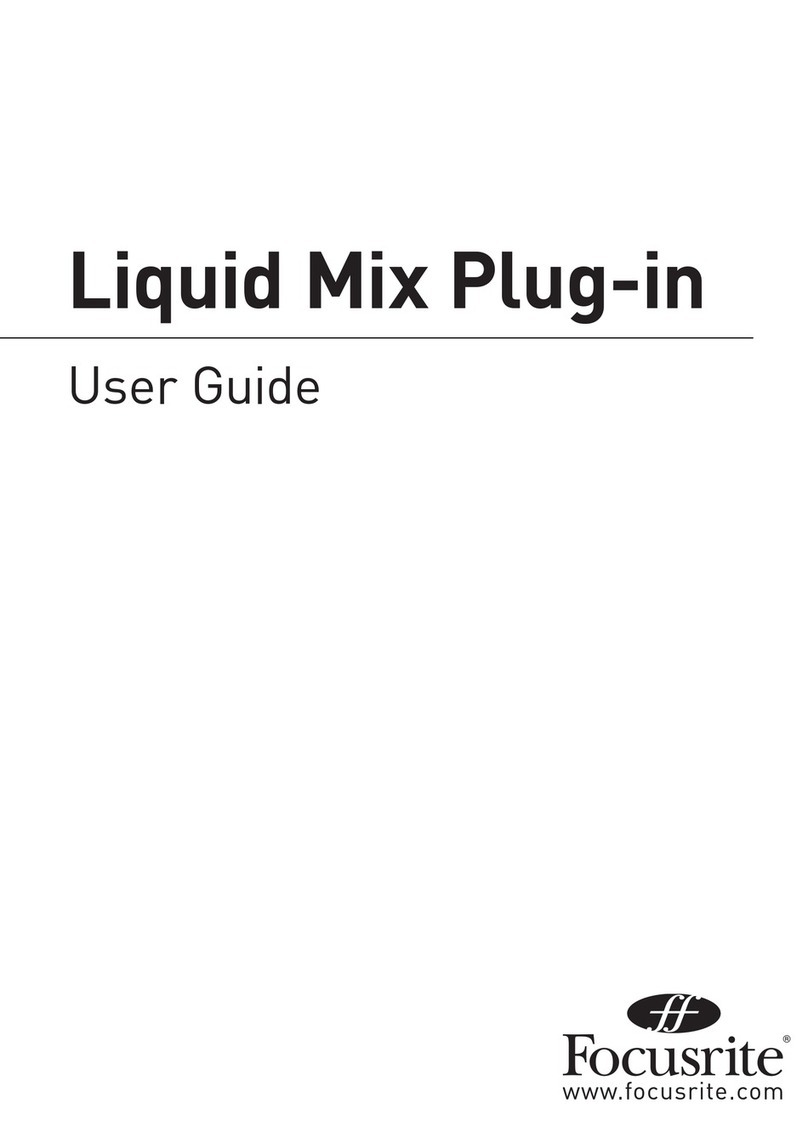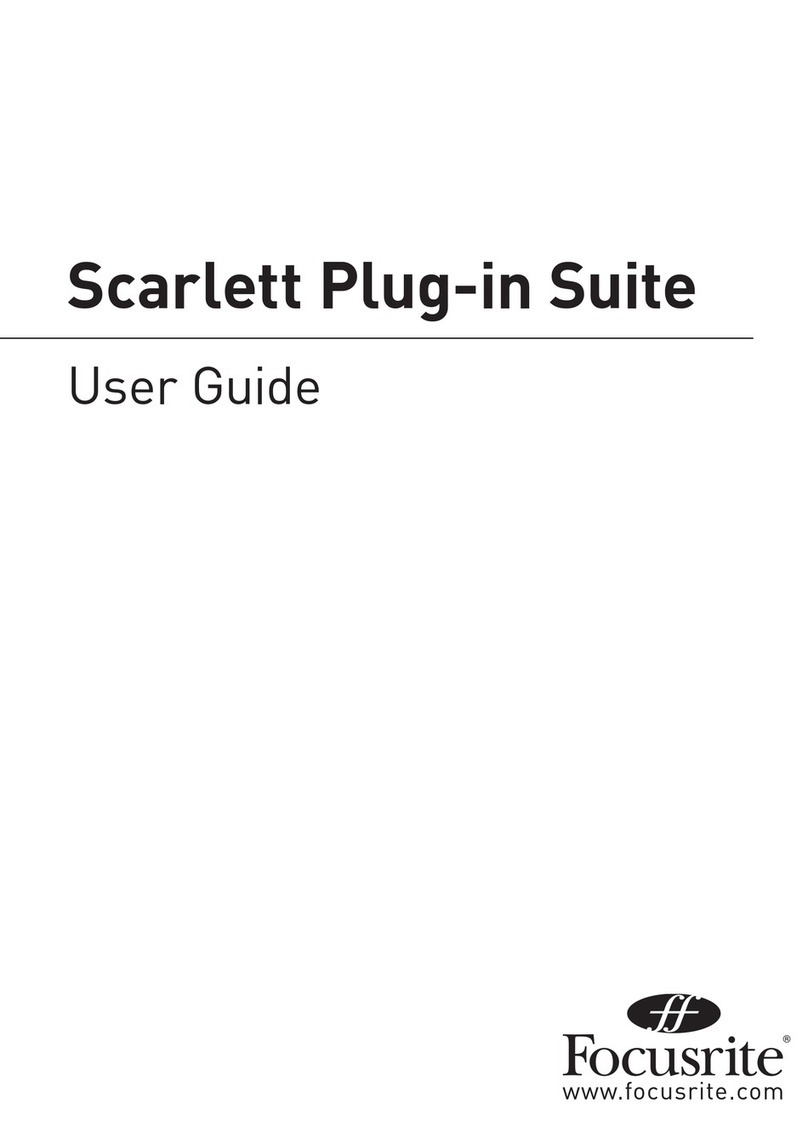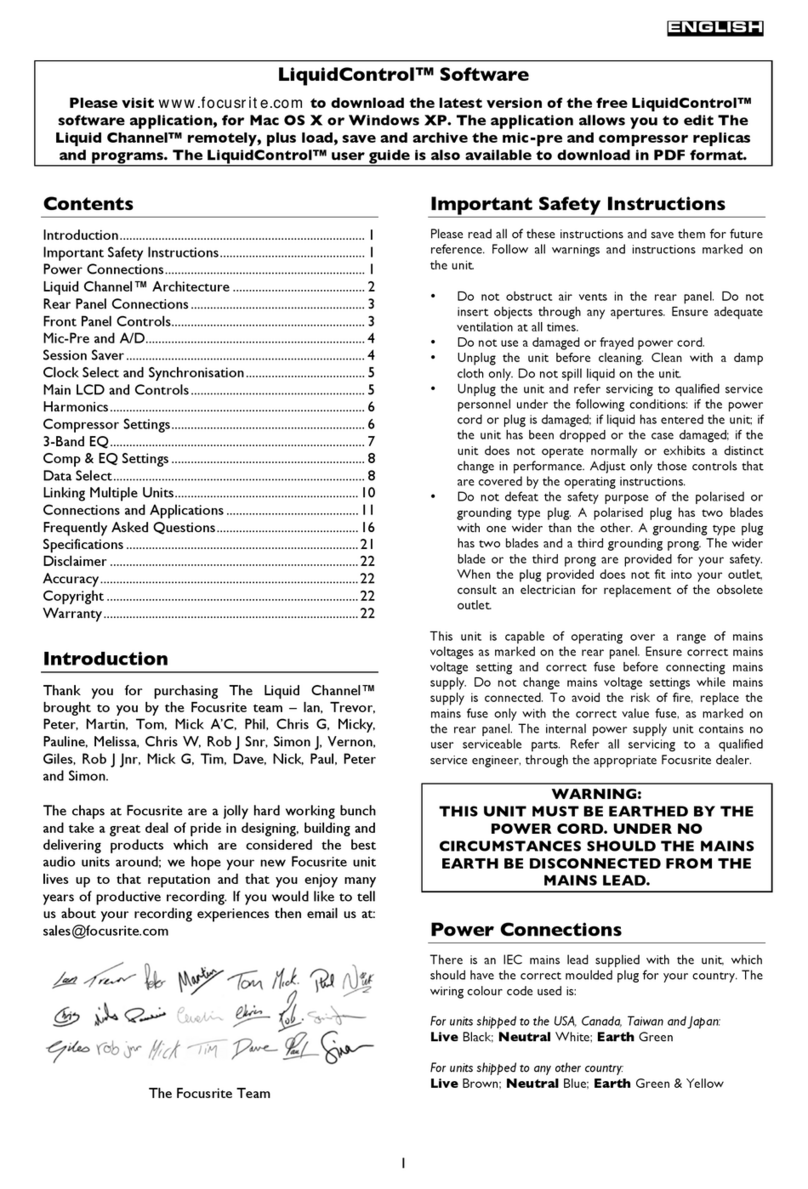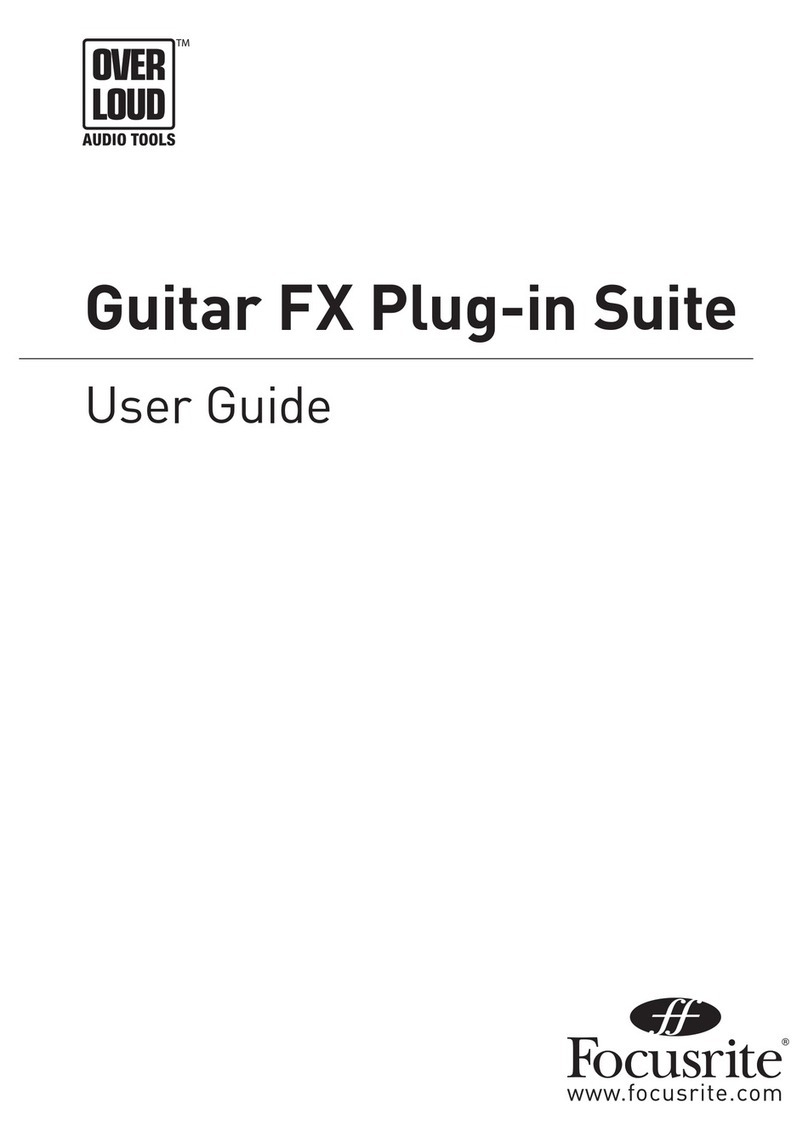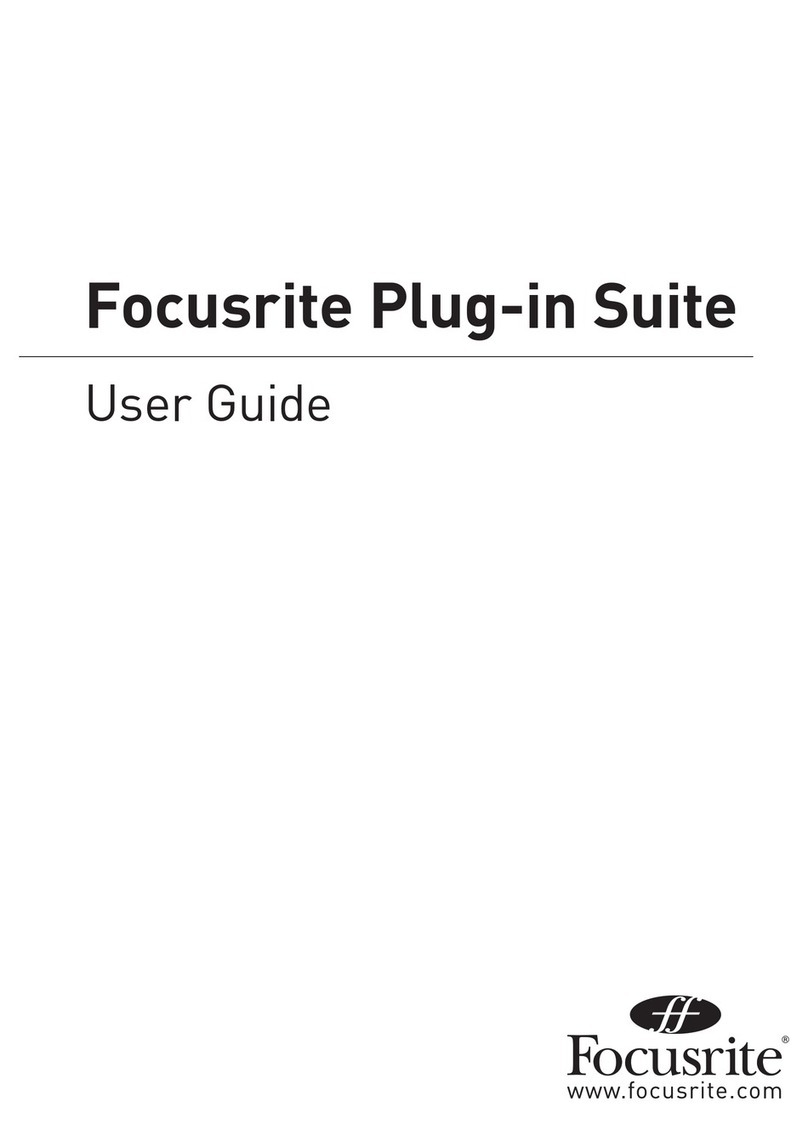EQ
The 110 EQ module comprises of three sections: HMF and LMF parametric EQ (left), high and low shelving (right), plus low and high
pass lters (bottom).
Parametric EQ
The left section features two separate bands of parametric EQ; high-mid and low-
mid, both with a boost/cut dial from –16dB to +16dB, a frequency sweep control
covering two ranges and fully variable Q. The upper band covers the range 600Hz
to 6kHz
(1.8kHz to 18kHz when x3 is pressed) and the lower band ranges from 40Hz to
400Hz (120Hz to 1.2kHz when x3 is pressed).
Param Eq In
When the ‘Eq In’ switch is pressed and illuminated, the parametric EQ is inserted
into the signal path. NOTE - If the ‘All Eq’ switch below the shelving panel is not
illuminated, then only the Input/Output controls and the Phase switch will be
functional. (See ‘All Eq’ explanation below for further details.)
x3
The sweep controls have two ranges, the higher being selected when the x3 switch is pressed (x3 frequencies are shown in yellow
on the panel).
Shelving
High and low frequency-shelving sections are available in the right-hand side of the section, each with a boost/cut dial from –16dB to
+16dB, and a frequency select dial which rotates either in steps (default) or continuously (see ‘Switch’ explanation below). The high
frequency selection ranges from 3.3kHz to 15kHz and the low frequency selection ranges from 33Hz to 270Hz.
Shelving Eq In
When the ‘Eq In’ switch is pressed and illuminated, the shelving is inserted into the signal path. NOTE - If the ‘All Eq’ switch at the
bottom of the shelving panel is not illuminated, then only the Input/Output controls and the Phase switch will be functional. (See ‘All
Eq’ explanation below for further details.)
Switch
With ‘Switch’ illuminated (default), the frequency selection dials rotate in the steps indicated on the panel, as on the original ISA 110;
3.3kHz, 4.7kHz, 6.8kHz, 10kHz, 15kHz for the high shelving, and 33Hz, 56Hz, 95Hz, 160Hz, 270Hz for the low shelving. Deselecting
‘Switch’ will make the frequency vary continuously from the minimum to maximum values.
All Eq
The module’s default setting has the ‘All Eq’ selected and illuminated, this allows any EQ section to be activated on the front
panel controls. De-activating the ‘All Eq’ switch bypasses all EQ sections, leaving just the Input/Output level controls and Phase
switch active.