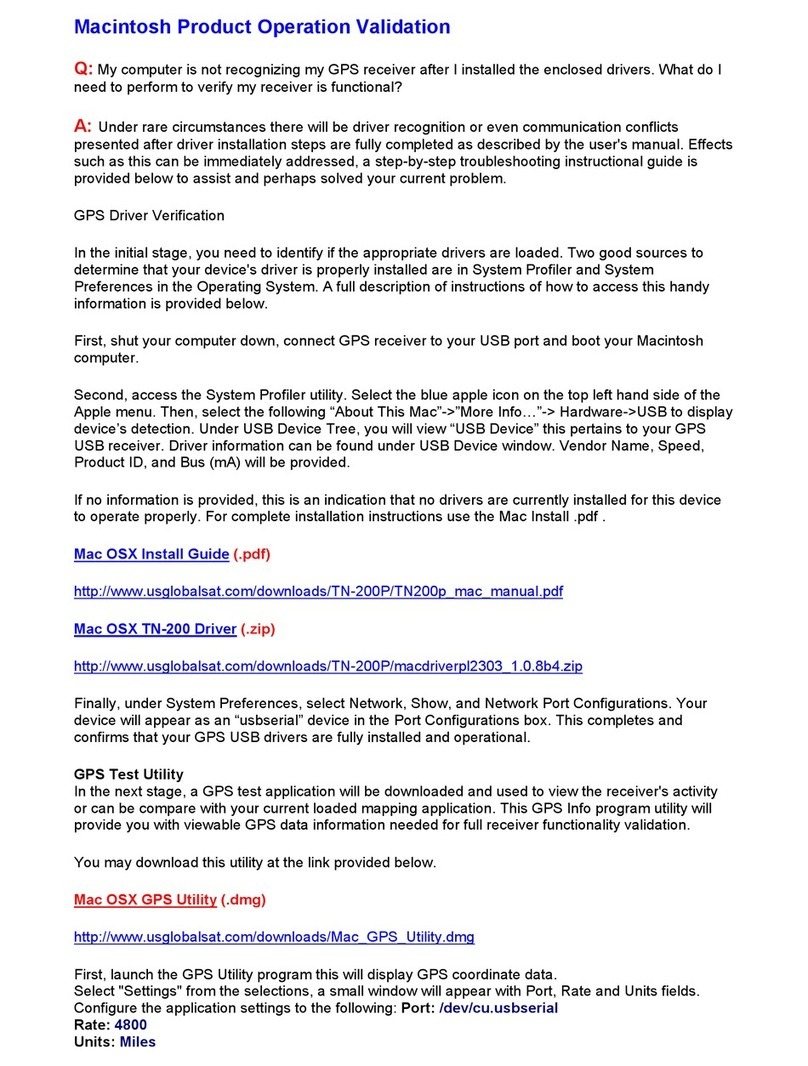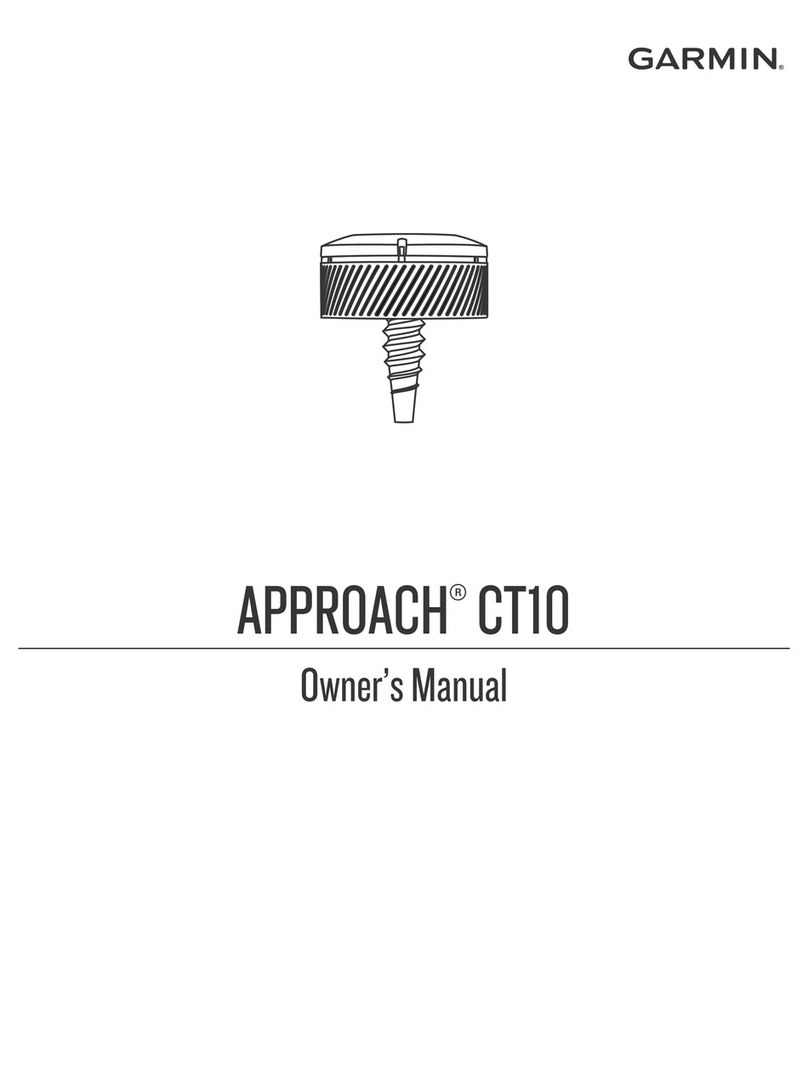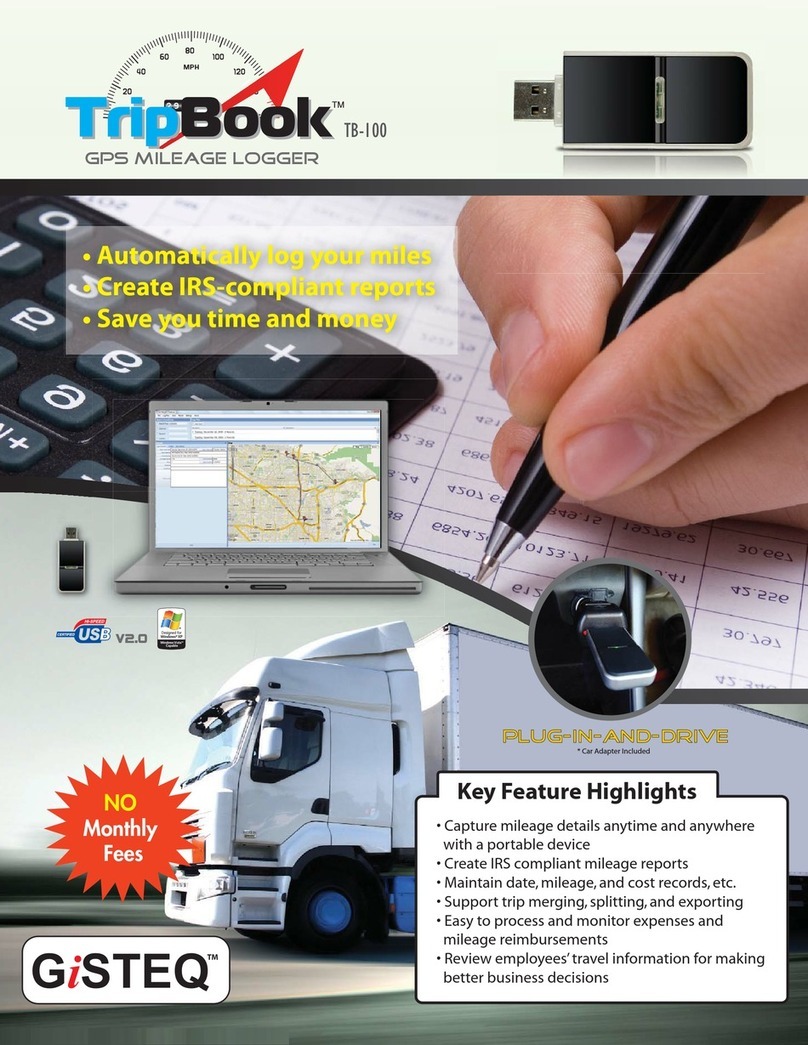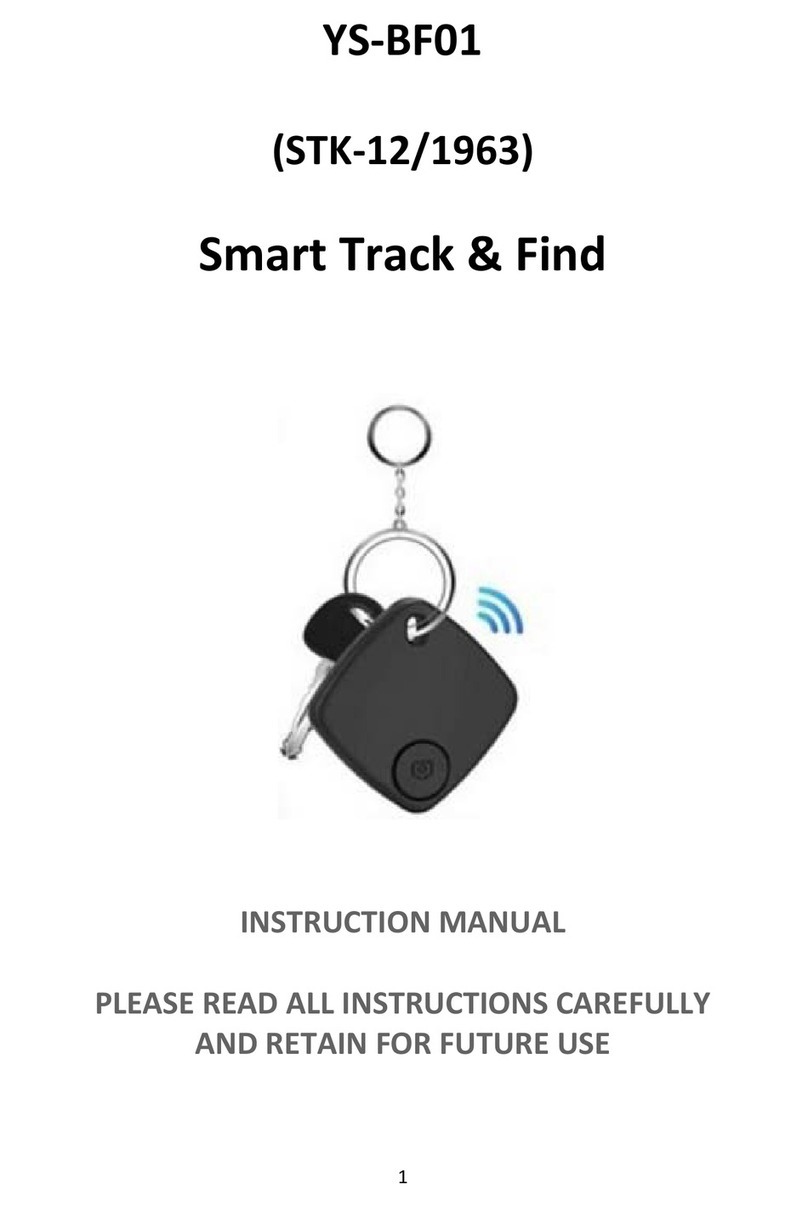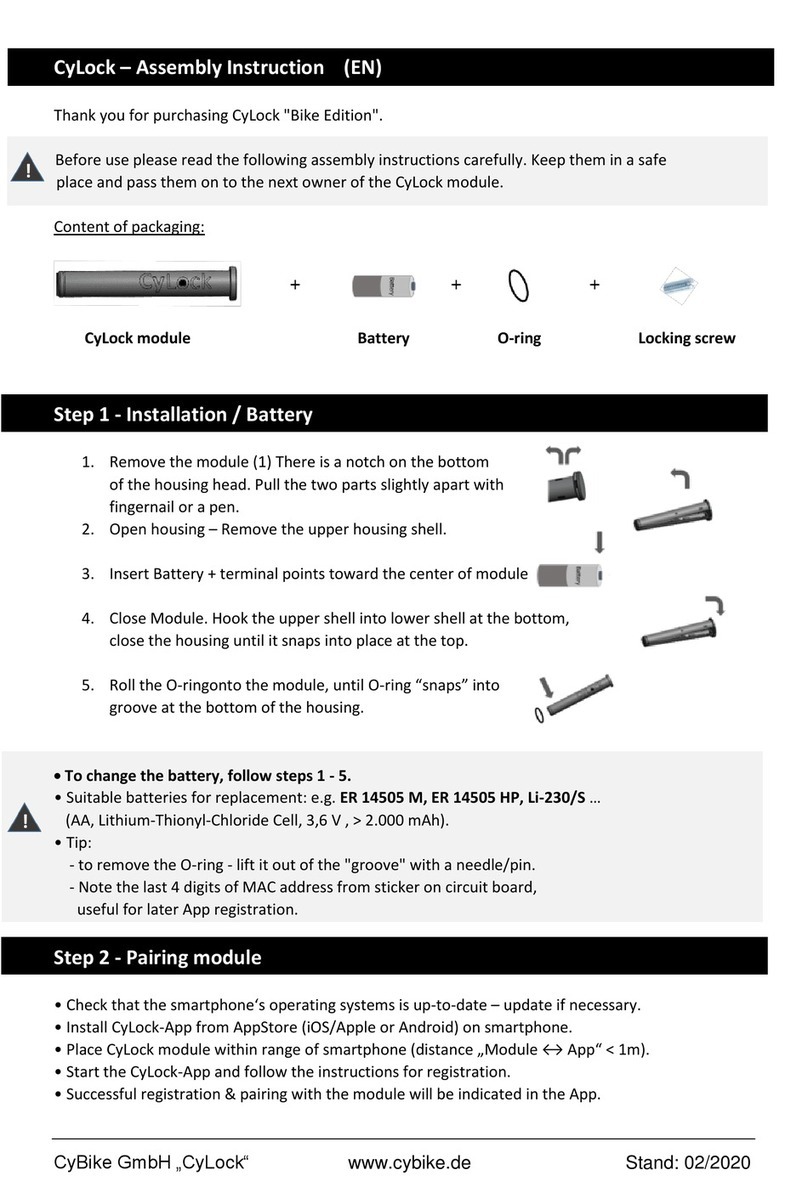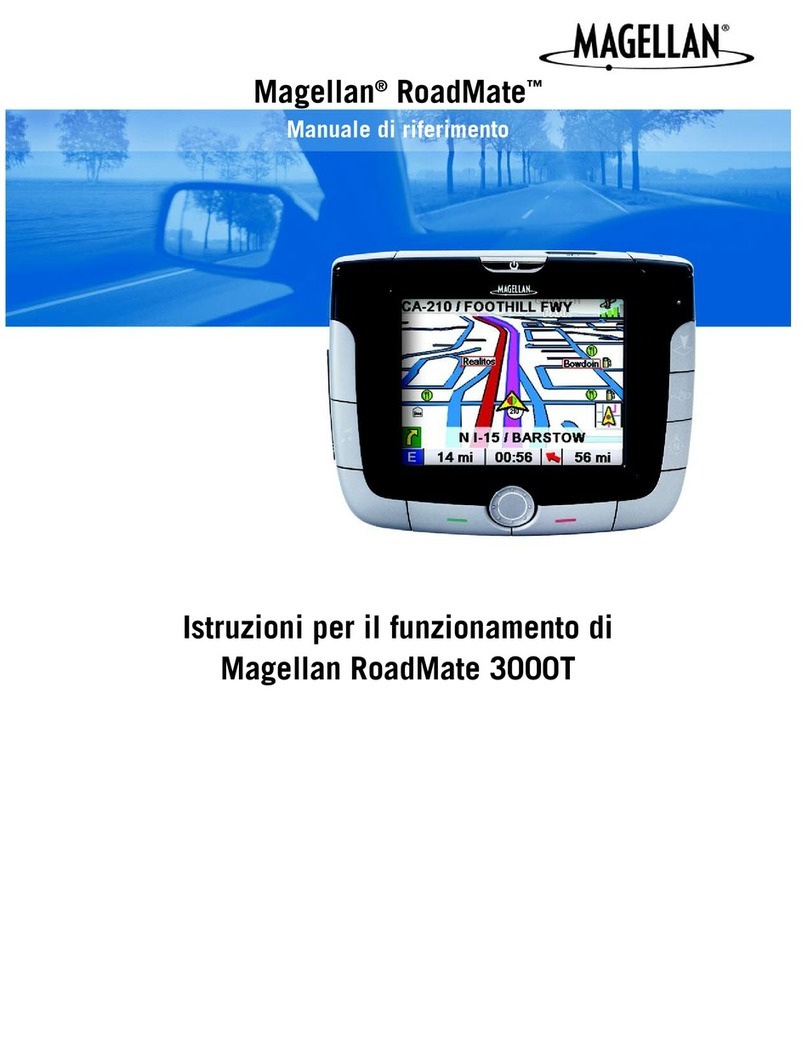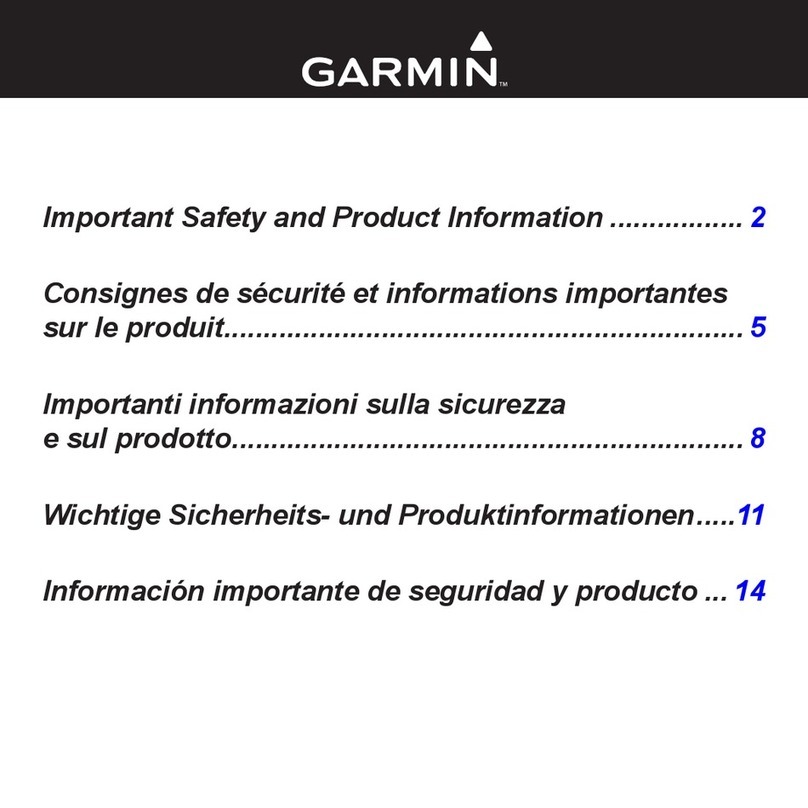Foif A20 User manual

A20 GNSS Receiver
User Manual
Suzhou FOIF Co.,Ltd
Version1.0

System from FOIF! GNSS has revolutionized control surveys, topographic data collection
and construction surveying. Purchasing the right tools for a professional job is essential in
today's competitive business environment. Learning to put these tools to work quickly and
efficiently will be the focus of the present manual. Compared with other GNSS products,
exclusive multi-constellation (GPS+GLONASS+SBAS) capabilities. In addition because
it's easy to use, you will be able to focus on your job.
for all your GNSS survey operations!
Congratulations! You have just acquired the latest dual-frequency A20 GNSS Surveying
Introduction
A20 is more compact and lightweight while integrating more technology, such as the
No more cables, no more clip-on modules: A20 will be the reliable tool you are expecting


1 Summary
2 Unpacking the Container
2.1 Container Contents
2.2 Components of the PS236 Controller
3 Setting Up Receivers
3.1 Base Station
3.2 Setting Up Base Station by External Radio
3.3 External Radio
3.4 Power Amplifer
3.5 Rover Station
4 General Introduction
4.1 Nomenclature
4.2 Displayed Panel and Keyboard
4.3 Battery
5 Receiver Operation
Contents
5.1 Button
5.2 LED Indicating Lights
1
3
3
5
6
6
8
9
11
12
16
16
18
19
20
20
23
Safety Information
3.6 Measuring the Antenna Heights 13
3.7 Controller Connecting 15

6 Static Surveying
6.1 Process
6.2 Data Downloading and Format Converting
6.3 Ways of Outdoors Working for Static Surveying
6.4 GPS Network
35
35
35
38
39
46
46
46
47
48
7 Specifications
7.1 Physical Specifications
7.2 Positioning Specifications
7.3 Technical Specifications
7.4 Technical Specifications for Controller
5.3 Displayed Menu 24

Safety Information
This manual describes the A20 GNSS Receiver.
Before you use your receiver make sure that you have read and understood this manual, as
well as all safety requirements.
WARNING
CAUTION
Ignoring this indication and making an operation error could
possibly result in death or serious injury to the operator.
Ignoring this indication and making an operation error could
possibly result in personal injury or property damage.
Regulations and safety
The receivers contain integra Bluetooth wireless technology, and may also send radio
signal through the antenna of an internal radio-modern, or through an externally-connected
data communication radio. Regulations regarding the use of the 460MHz radio-modems
vary greatly from country to country. In some countries, the unit can be used without
obtaining an end-user license. Other countries require end-user licensing. For licensing
information, consult your local FOIF dealer. Bluetooth operates in license-free bands.

Exposure to radio frequency radiation
For radio (410~430MHz/430~450MHz/450~470MHz)
It is safety. Exposure to RF energy is an important safety consideration. Proper use of this
radio modem results in exposure below government limits.
The following precautions are recommended:
lDO NOT operate the transmitter when someone is within 20cm of the antenna.
lDO NOT collocate (place within 20cm) the radio antenna with any other transmitting
lDO NOT operate the transmitter unless all RF connectors are secure and any open
connectors are properly terminated.
lDO NOT operate the equipment near electrical blasting caps or in an explosive atmosphere.
lAll equipment must be properly grounded according to FOIF installation instructions for
safe operation.
lAll equipment should be serviced only by a qualified technician.
For GSM radio
CAUTION
- For your own safety, always observe the precautions listed here.
- Always maintain a minimum separation distance of 20cm between
yourself and the radiating antenna on the radio-modem.
- Do not collocate (place within 20cm) the radio antenna with any
other transmitting antenna.
antenna.

For Bluetooth radio
The radiated output power of the internal Bluetooth wireless radio is far below radio fre-
quency exposure limits. Nevertheless, the wireless radio shall be used in such a manner
that the FOIF receiver is 20cm or further from the human body. The internal wireless radio
operates within guidelines found in radio frequency safety standards and recommendations,
which reflect the consensus of the scientific community. FOIF therefore believes the internal
wireless radio is safe for use by consumers. The level of energy emitted is far less than the
electromagnetic energy emitted by wireless devices such as mobile phones. However, the
use of wireless radios may be restricted in some situations or environments, such as on
aircraft. If you are unsure of restrictions, you are encouraged to ask for authorization before
Installing antennas
CAUTION
- For your own safety, always observe the precautions listed here.
- Always maintain a minimum separation distance of 20cm between
yourself and the radiating antenna.
- Do not collocate (place within 20cm) the radio antenna with any
other transmitting antenna.
turning on the wireless radio.

This device has been designed to operate with the antennas listed below.
UHF Antennas not included in this list, or that have a gain greater than 5dBi, are strictly
prohibited for use with this device. The required antenna impedance is 50 ohms.
The antennas that can be used (country dependent) with the 460 MHz radio are 0dBi and
5dBi whip antennas.
The antenna that can be used with the GSM radio is the 0dBi whip antenna.
To reduce potential radio interference to other users, the antenna type and its gain should
be so chosen that the equivalent isotropic ally radiated power is not more than that permitted
for successful communication.
Rechargeable Lithium-ion batteries
These receivers use a rechargeable Lithium-ion battery.
WARNING
- Do not damages the rechargeable Lithium-ion battery. A damaged
battery can cause an explosion or fire, and can result in personal
injury and /or property damage. To prevent injury or damage:
- Do not use or charge the battery if it appears to be damaged. Signs
of damage include, but are not limited to, discoloration, warping,

and leaking battery fluid.
- Do not expose the battery to fire, high temperature, or direct sun-
- Do not immerse the battery in water.
- Do not use or store the battery inside a vehicle during hot weather.
- Do not drop or puncture the battery.
- Do not open the battery or short-circuit its contacts.
WARNING
- Avoid contact with the rechargeable Lithium-ion battery if it is
appears to be leaking. Battery fluid is corrosive, and contact with it
can result in personal injury and/or property damage.
To prevent injury or damage:
- If the battery leaks, avoid contact with the battery fluid.
- If battery fluid gets into your eyes, immediately rinse your eyes with
clean water and seek medical attention. Do not rub your eyes!
- If battery fluid gets onto your skin or clothing, immediately use
clean water to wash off the battery fluid.
WARNING
light.

WARNING
- Charge and use the rechargeable Lithium-ion battery only in strict
accordance with the instructions. Charging or using the battery in
unauthorized equipment can cause an explosion or fire, and can
result in personal injury and/or equipment damage.
To prevent injury or damage:
- Do not charge or use the battery of it appears to be damaged or
- Charge the Lithium-ion battery only in FOIF product that is spe-
cified to charge it. Be sure to follow all instructions that are pro-
vided with the battery charger.
- Discontinue charging a battery that gives off extreme heat or a burn-
ing odor.
- Use the battery only in FOIF equipment that is specified to use it.
- Use the battery only for its intended use and according to the
instructions in the product documentation.
Other Warning
WARNING
- Operating or storing the receiver outside the specified temperature
range can damage it.
For more information, refer to 9. SPECIFICATION.
leaking.

A20 is regarded as an highly integrated, semi-open structure and modular designed RTK
system independently researched by FOIF. GNSS antenna,data link, GPRS/CDMA,Li-Ion
which is convenient in the products maintainance and upgrade. Stable industry standard
two data transmission ways (GPRS/CDMA, data Link),we can use 3G function of the
With highaccuracy, fast tracking function of inner GNSS mainboard,A20 can track the
satellite signal as more as 220 channels simultaneously.
Highly sealed, waterproof, dustproof, shockproof, low power consumption are its basic
inspecting rules. With super and weatherable OLED screen built on A20 receiver,the real
1 Summary
battery, memory device, bluetooth etc. are all focused in one receiver. Moreover, GNSS
antenna, datalink and battery are independently modules which are easy to replace thus
handheld for A20 has inner or external GPS antenna and camera for optional function to
upgrade this handheld to a GIS collector. 3G memory device is also optional for the hand-
held, thus can further upgrade to a highly accurate GIS collector. Meanwhile, besides the
mobile phone to do the RTK job, in this way, we can say A20 has already existed in 3G
time information of the receiver can be shown on the screen. 4 lights and 6 buttons are
easily used to set the receiver, and the voice aided is helpful to the outdoors surveying.
Downloading and backups of the static data could be convenient because of the inner SD
slot, thus resolves your trouble for the insuffcient memory.
A20 User Manual 1
period.

is no problem but also for the compatability in the CORS of other companies. In order to
fulfill the characteristic of compatability in A20, inner radio can easily be upgraded to be
compatible with GNSS products of other companies in the RTK field. The electric power
design for A20 is also very advanced, large capacity of Li-Ion batteries(4400mAh) can
on both external and internal charging ways. A20 can also be used by external DC power
A20 is widely used for control survey,engineering survey,topography survey,GIS,boundries
location, area survey, deformation monitoring etc. And from the education subjects based
also be used on the total station (810 series) made by FOIF. These batteries are depended
on GNSS products, you can also find A20.
A20 User Manual
2
Due to its advanced compatability, static surveying with GNSS products of other companies
(7-18V).

2 Unpacking the Container
2.1 Container Contents
The main components required for the cableless GNSS real-time system are combined in
one transport container.
A Base
B Charger (car)
A
B
C
D
E
F
G
H
I
J
K
L
M
N
C Charging cable (1.5m)
D Transferring cable
E RF cable (2.8m)
F Connecting line (RS232)
G Connecting cable between
storage and receiver
H Battery
I Charger
J Tape
K Plate
L Radio(Optional)
M Connector
N UHF antenna
Base Container
Description
Container for
A20
and delivered
accessories
part 1 of 2
A20 User Manual 3

A
B
C
D
E
F
G
H
I
J
K
Rover Container
A Rover
B Charger for controller
C Connecting line for controller
D Battery
E Charger
F Tape
G Connector
H PS236
I Bracket
J Charger (car)
K UHF antenna
L
M
L Pole
M Enhanced UHF antenna
Detailed information can check from A20 equipment list.
Container for
A20
and delivered
accessories
part 2 of 2
A20 User Manual
4

a) Microsoft Windows Mobile 6.1 OS
b) 3.5inch transflective sunlight readable LCD
c) Embedded high sensitivity GPS receiver
d) MIL-STD-810G and IP67 compliance
e) Long battery life provides all-day power
f) 3G function is supported
2.2 Components of the PS236 Controller
PS236
A20 User Manual 5

Base
Picture showing
real-time
base station
setup
Choose a suitable place for your base station setting up.
1) The place for base station setting up should be wide opened and easy to receive the
2) Higher place would be better for setting up, thus signal of UHF is easy to receive. If
is far from base, then the enhanced antenna should be raised by using bipod.
signal of satellites.
3) Base should be far away from the high power WiFi objects,e.g. radio,
MWS etc. Distance between them needs to be more than 200m. And
less than 50m from power lines is also forbidden to set up base.
Process:
1. Set up the tripod mount and level the tribrach onto the tripod.
2. Check that the tribrach is correctly centred over the marker.
3. Place and lock the receiver on the tribrach.
4. Check that the tribrach is still correctly positioned and leveled.
5. Choose external radio module from FOIF Survey_GPS software.
6. Fix the radio beside tripod, using cable FG-DB9-M to do the
*
7. Fix enhanced UHF antenna.
connection work between radio and receiver.
A20 User Manual
3 Setting Up Receivers
3.1 Base Station
6
rover

Notice:
lWhen plugging in an cable with ODU plug, make sure that the red dots on the receiver
port and the cable connector line up. Do not use force to plug cables in, as this may da-
mage the connector pins.
lWhen disconnecting an cable with ODU plug, grasp the cable by the sliding collar or
lanyard and then pull the cable connector straight out of the port. Do not twist the
connector or pull on the cable itself.
lTo securely connect a TNC antenna, align the antenna connector with the receiver
receptacle and then thread the antenna connector onto the receptacle until it is snug.
lAvoid the following sources of electrical and magnetic noise:
a) Gasoline engines (spark plugs) b) Televisions and PC monitors
c) Alternators and generators d) Electric motors
e) Equipment with DC-to-AC converters f) Fluorescent lights
g) Switching power supplies
lAvoid exposure to extreme environmental conditions, including:
a) Water b) Heat than 65
c) Cold less than -30 d) Corrosive fluids and gases
8. Connecting radio and storage with cable FDL-1-1 and cable FDL-1-2.
*
*check from A20 equipment list
A20 User Manual 7

Two tripods
supported
A20 User Manual
3.2 Setting Up Base Station by External Radio
8

Channel
0~9&A~F
Channel
displayed Signal
light
Power Power
light
Data input
&battery supplied
Heat sink
Antenna port
Button for
power setting
Frontal panel (buttons and channel displayed )
Back panel (ports detailed)
PCC radio
A20 User Manual 9
3.3 External Radio
Table of contents