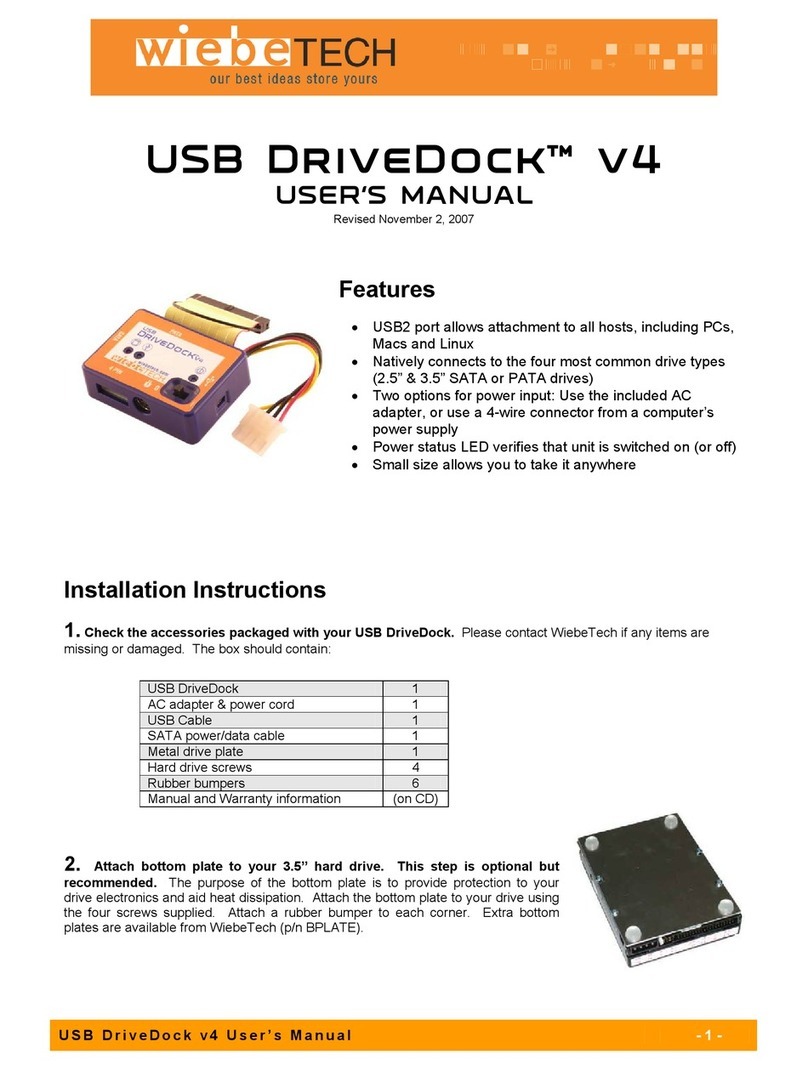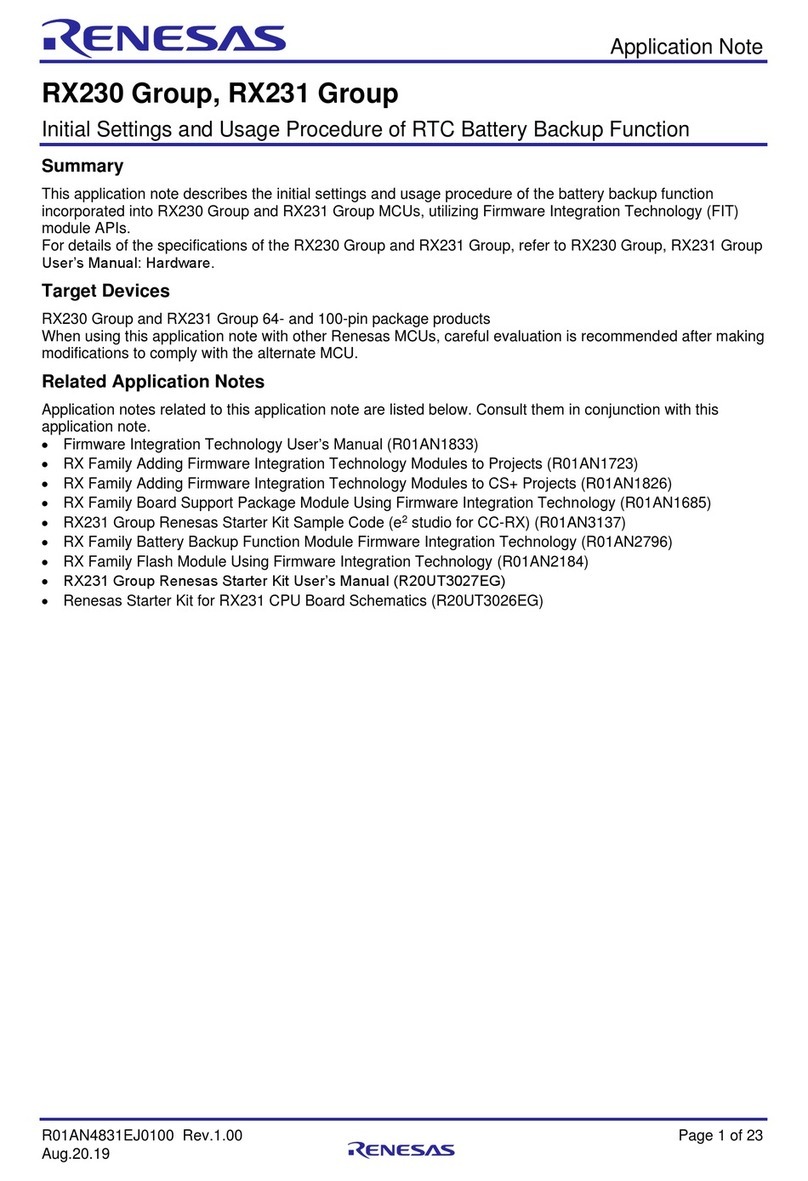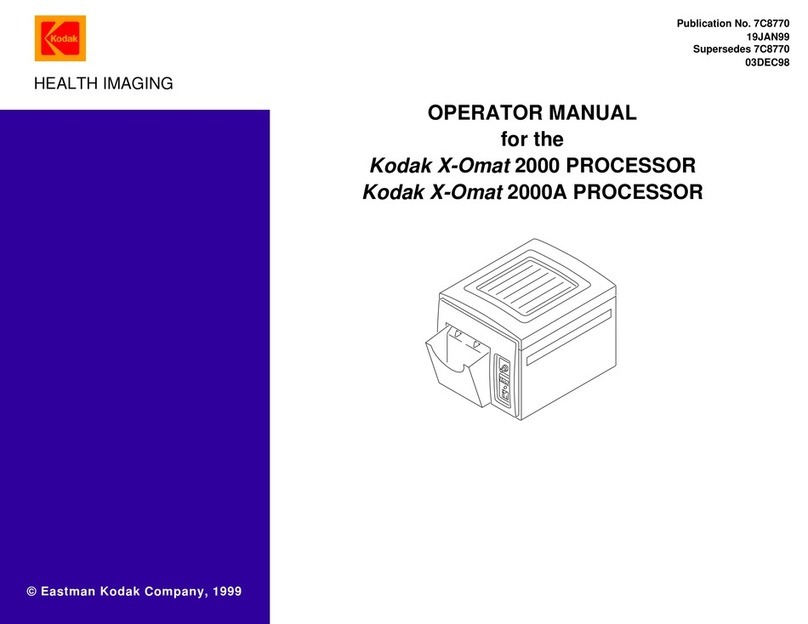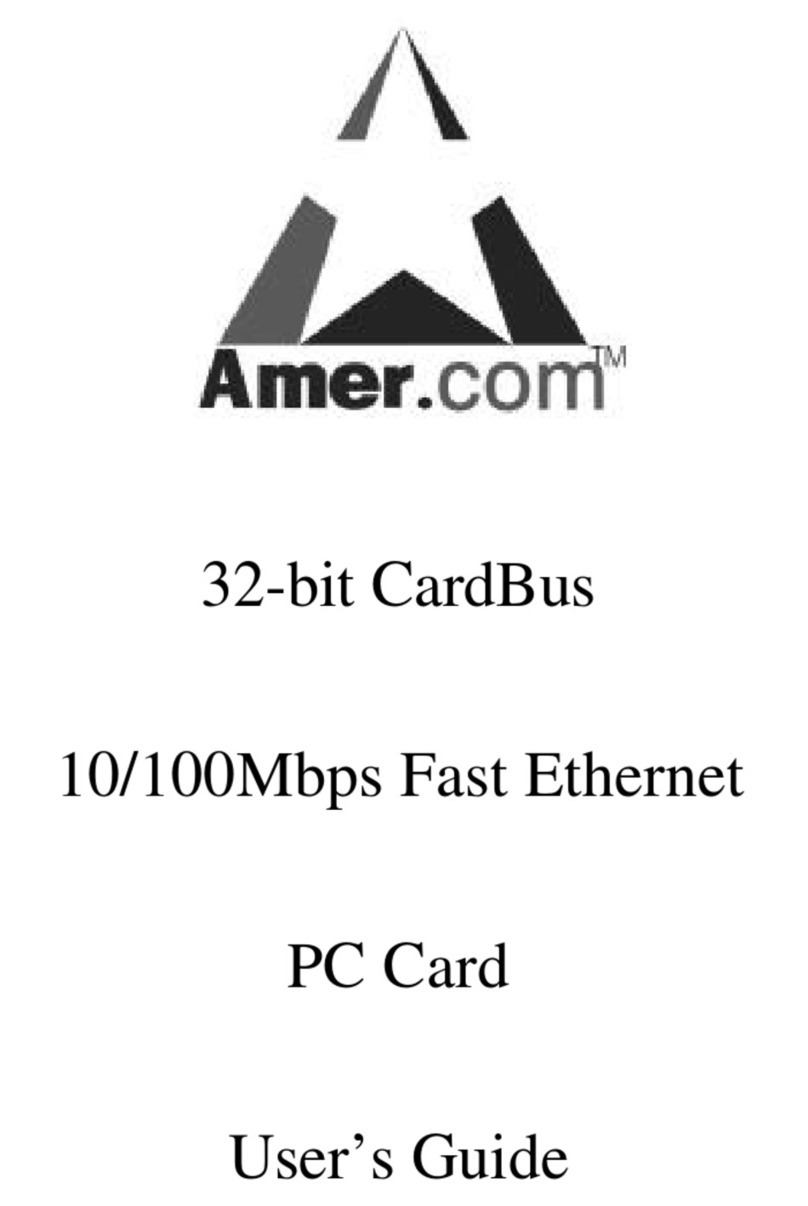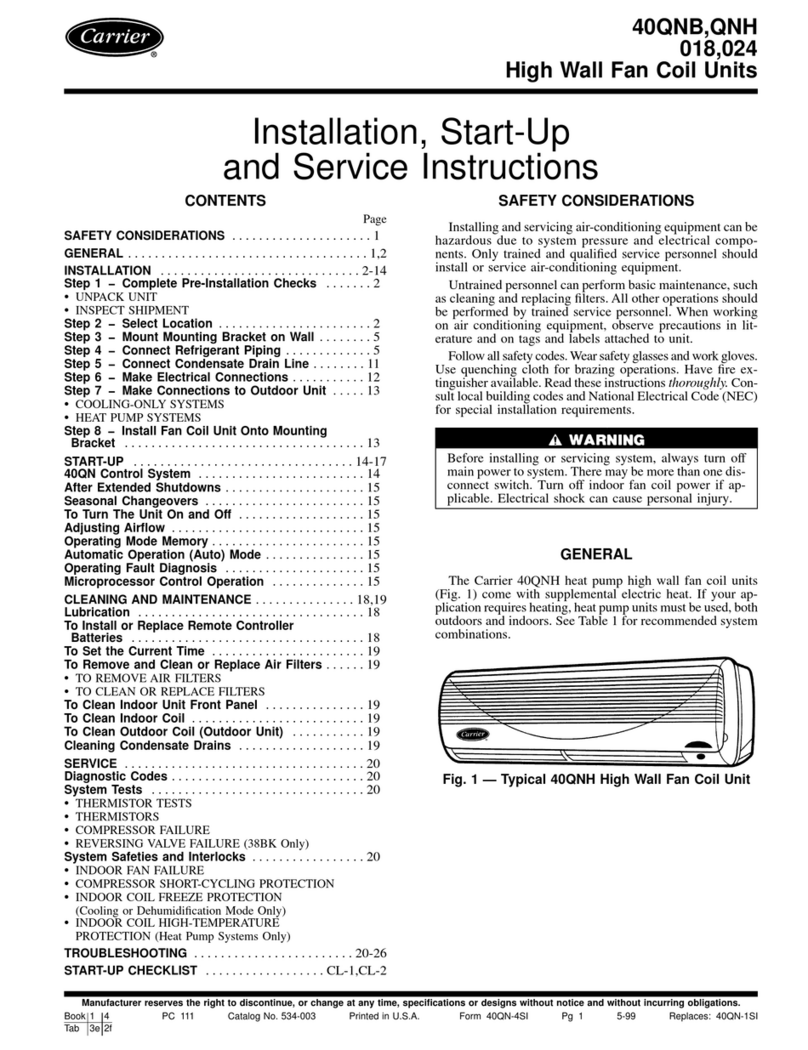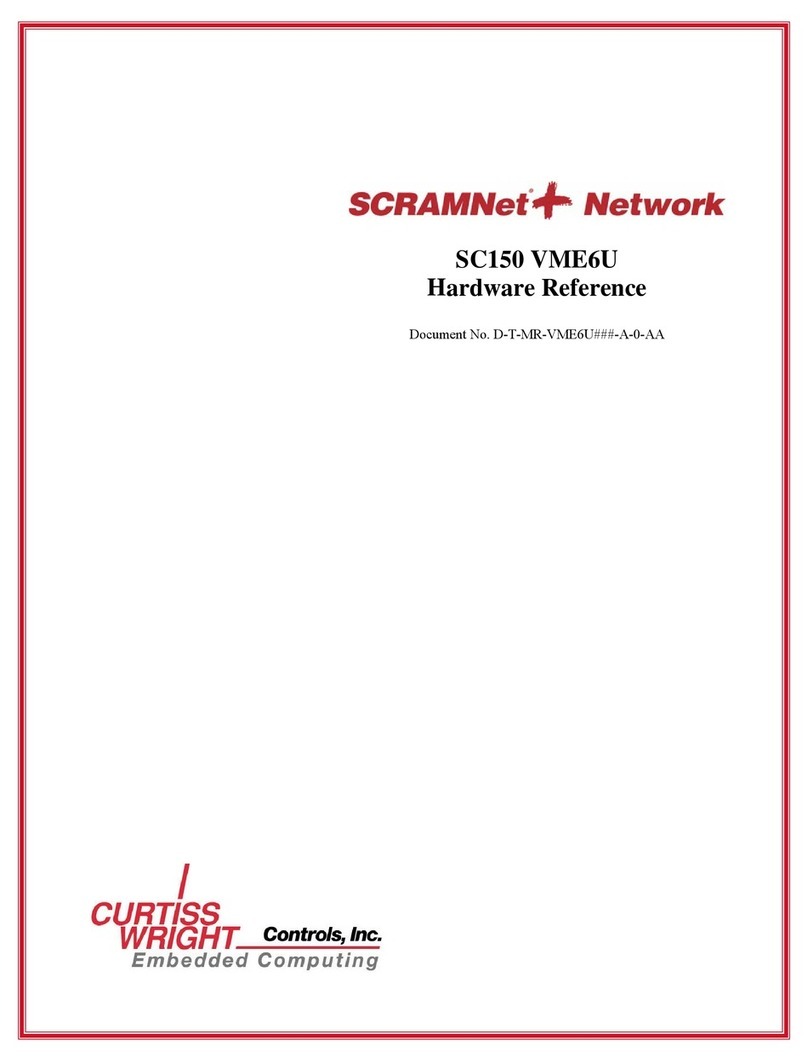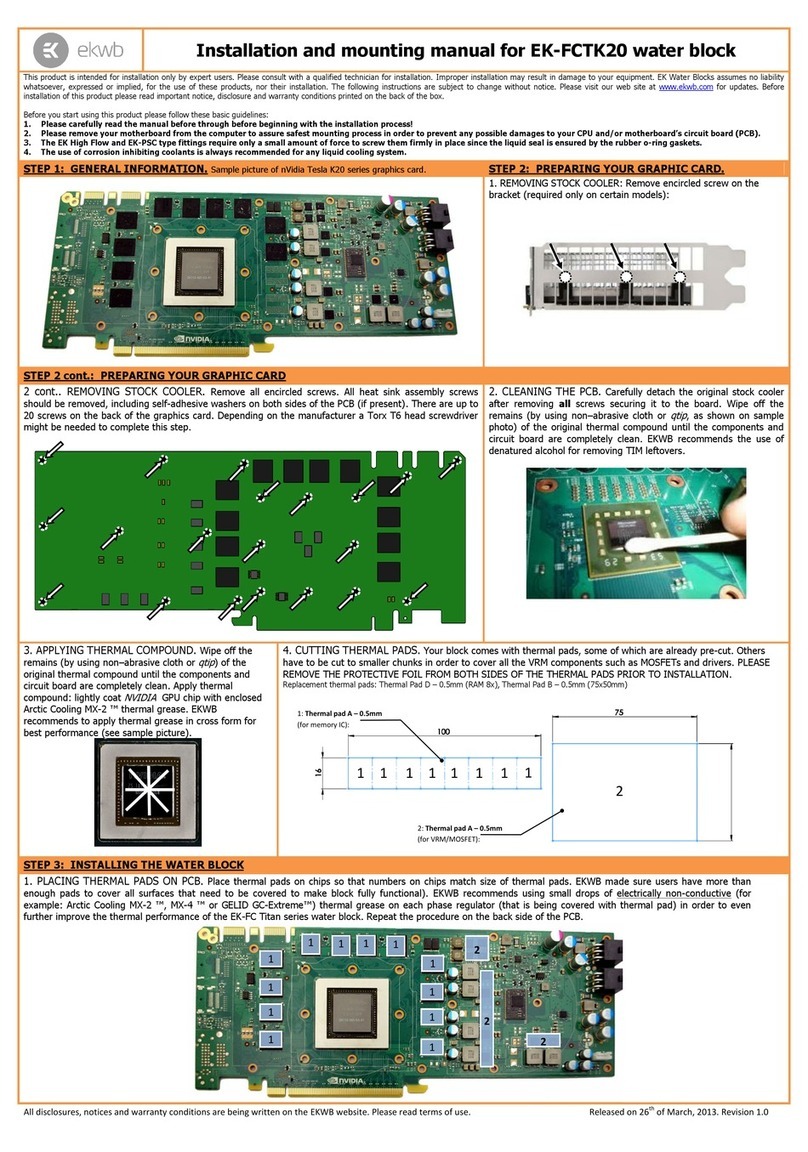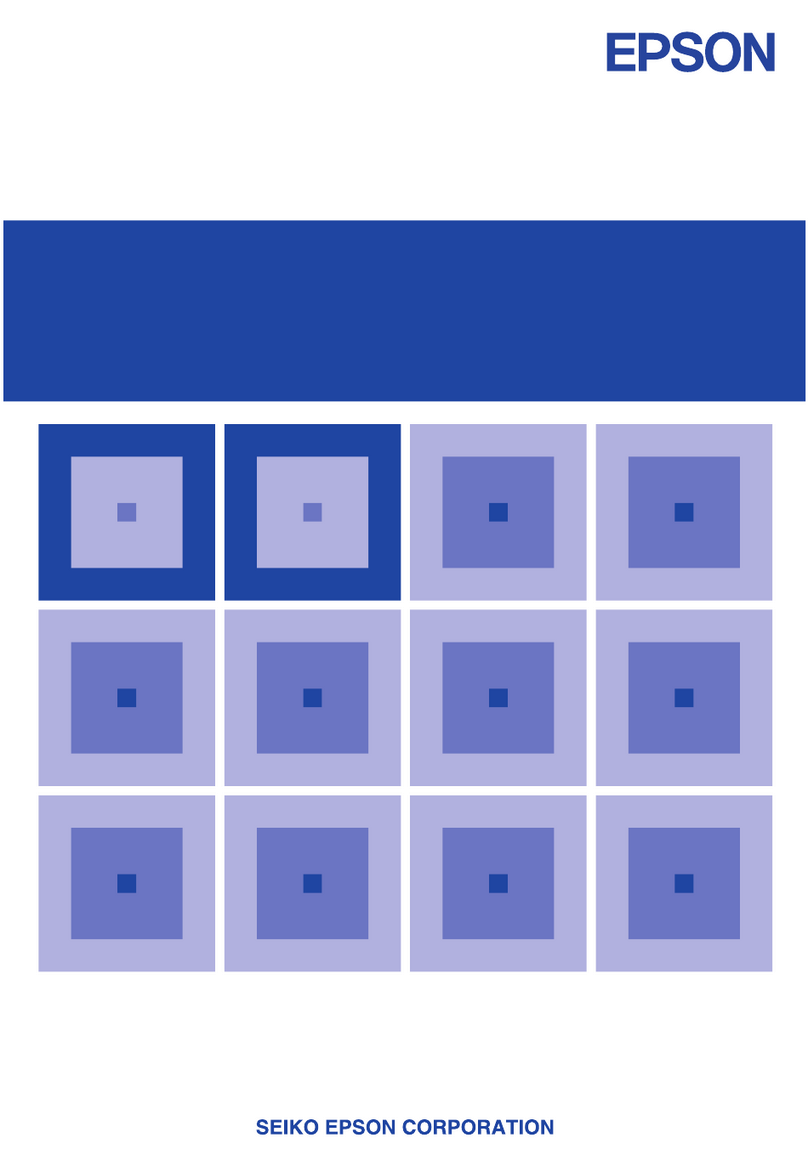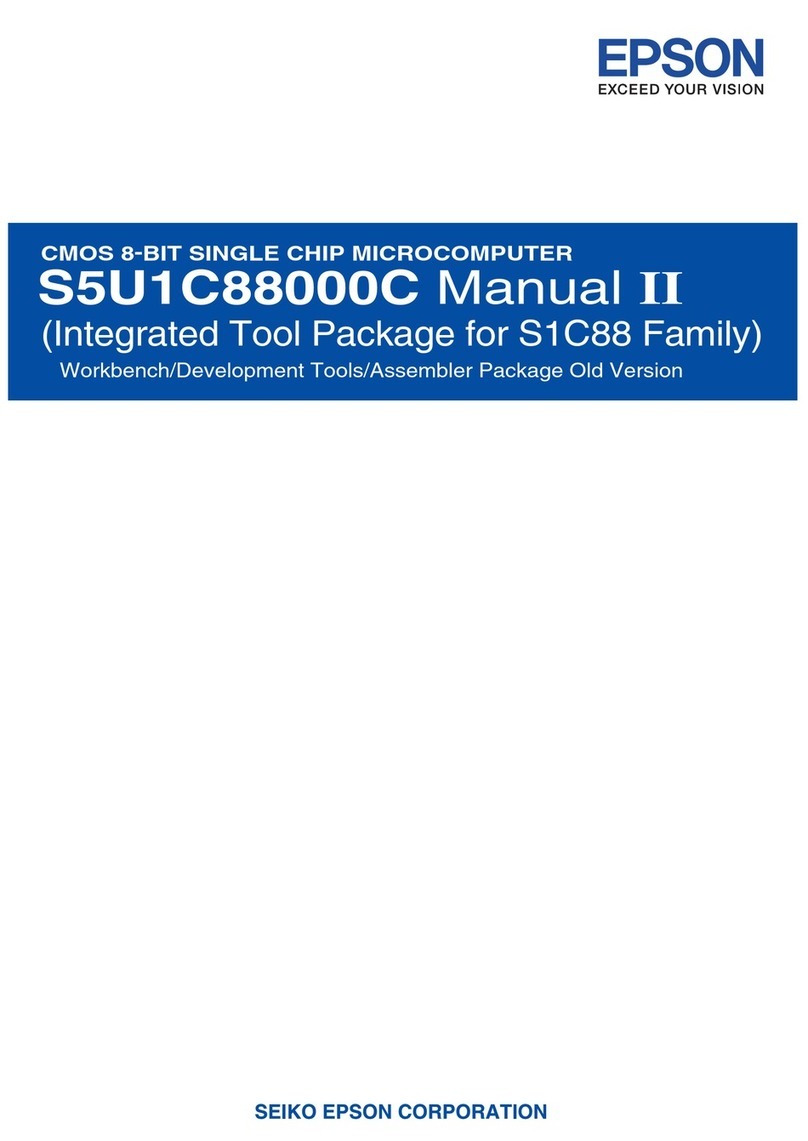FOLSOM Blend PRO BP-2002 Setup guide

INSTALLATION AND OPERATOR’S MANUAL
Model BP-2002
Blend PRO – Wide Screen Image Processor
Manual #26-0206000-00 / Revision B




RECORD OF CHANGES
REV #
DATE
ECO #
DESCRIPTION
Approved By
A
939
Released A. Yerocostas
B 5/6/03 1050 Front panel menu changes:
- Added black level adjustment and removed
halo removal submenu to Output Image
Adjust menu.
- Added input source menu item to System
Options menu.
Remote command changes:
- Removed remote debug commands.
- Added seam removal threshold.
- Added input clamp gate position and width.
- Added input sync-on-green threshold.
- Added rear panel DAC threshold.
- Added rear panel input select.
Removed halo adjustment instructions.
Updated BlendPRO Rear Panel figure 2-1.
A. Yerocostas
Manual # 26-0206000-00


Operators Safety Summary
The general safety information in this summary is for operating personnel.
Do Not Remove Covers or Panels
There are no user-serviceable parts within the unit. Removal of the top
cover will expose dangerous voltages. To avoid personal injury, do not
remove the top cover. Do not operate the unit without the cover installed.
Power Source
This product is intended to operate from a power source that will not
apply more than 230 volts rms between the supply conductors or
between both supply conductor and ground. A protective ground
connection by way of grounding conductor in the power cord is essential
for safe operation.
Grounding the Product
This product is grounded through the grounding conductor of the power
cord. To avoid electrical shock, plug the power cord into a properly wired
receptacle before connecting to the product input or output terminals.
A protective-ground connection by way of the grounding conductor in the
power cord is essential for safe operation.
Use the Proper Power Cord
Use only the power cord and connector specified for your product. Use
only a power cord that is in good condition. Refer cord and connector
changes to qualified service personnel.
Use the Proper Fuse
To avoid fire hazard, use only the fuse having identical type, voltage
rating, and current rating characteristics. Refer fuse replacement to
qualified service personnel.
Do Not Operate in Explosive Atmospheres
To avoid explosion, do not operate this product in an explosive
atmosphere.
Terms In This Manual and Equipment Marking
Highlights an operating procedure, practice,
condition, statement, etc., which, if not strictly
observed, could result in injury to or death of
personnel.
NOTE Highlights an essential operating procedure,
condition or statement.
CAUTION
The exclamation point within an equilateral triangle is
intended to alert the user to the presence of important
operating and maintenance (servicing) instructions in the
literature accompanying the appliance.
AVERTISSEMENT!
Le point d´exclamation dans un triangle equilatéral signale
à alerter l´utilisateur qu´il y a des instructions d´operation
et d´entretien tres importantes dans la litérature qui
accompagne l´appareil
WARNING
VORSICHT ein Ausrufungszeichen innerhalb eines gleichwinkeligen
Dreiecks dient dazu,
den Benutzer auf wichtige Bedienungs-und
Wartungsanweisungen in der Dem
Great beiliegenden Literatur aufmerksam zu machen.


BlendPROQuick Start Guide
1. Equipment Setup
Connect the image sources, BlendPRO and projection devices as required for the application. A typical 4 screen
system is shown above. Turn the equipment on. Connect a laptop with the BlendWizard application installed to the
Controller Console Port. For detailed instructions on how to install the BlendWizard to your laptop please refer to
Chapter 2; BlendWizard Installation instructions.
2. System Configuration and Adjustments
The BlendWizard will walk you through the series of steps required to configure and adjust the system. The steps are
outlined below for reference, however, much of the process is automated by BlendWizard. For detailed explanations
please refer to Chapter 2; Detailed instructions for configuring a wide screen Presentation.

STEP 1: Projector Clock Phase Adjustment
STEP 2: Projector Horizontal and Vertical Sampling Adjustments
STEP 3: Projector-to-Projector Color Balance Adjustment
STEP 4: Projector Registration (Overlap and Geometry Adjustment)
STEP 5: Output Black Level Adjustment for Non-Overlapped Region
STEP 6: Configure BlendPRO for 1:1 Sampling (Input Clock Phase and Horiz. Position Adjustments)
STEP 7: Source-to-Source Color Balance
STEP 8: Turn on Data Doubling
STEP 9: Feathering transfer function adjustment
This is a quick reference guide. For detailed information on the BlendPRO, please refer to the
Installation and Operating Manual supplied with your unit.
Folsom Research, Inc.
•
11101-A Trade Center Drive, Rancho Cordova CA 95670
•
(916) 859-2500
•
www.folsom.com

Manual # 26-0206000-00 / Revision A BlendPRO – Wide Screen Image Processor i
Table of Contents
BLENDPROQUICK START GUIDE ____________________________________________________________________I
TABLE OF CONTENTS _________________________________________________________________________________I
CHAPTER ONE _______________________________________________________________________________________ 1
BLENDPROTM OVERVIEW_____________________________________________________________________________ 2
DESCRIPTION __________________________________________________________________________________________ 2
TYPICAL OPERATION ____________________________________________________________________________________ 2
FEATURES ___________________________________________________________________________________________ 2
OVERVIEW OF EDGE-BLENDING TECHNOLOGY ______________________________________________________ 4
CONTENT CREATION ____________________________________________________________________________________ 4
USE OF A SINGLE HIGH DEFINITION IMAGE ____________________________________________________________________ 4
USE OF MULTI-HEAD GRAPHICS BOARDS _____________________________________________________________________ 5
VIDEO PROCESSING _____________________________________________________________________________________ 5
IMAGE OVERLAP ________________________________________________________________________________________ 6
EDGE FEATHERING _______________________________________________________________________________________ 6
PROJECTOR SETUP AND SYSTEM ADJUSTMENTS _______________________________________________________________ 7
TYPICAL SYSTEM CONFIGURATION _________________________________________________________________________ 7
CHAPTER TWO _____________________________________________________________________________________ 11
INSTALLATION _____________________________________________________________________________________ 13
REAR PANEL CONNECTORS ______________________________________________________________________________ 13
RACK-MOUNT INSTALLATION ____________________________________________________________________________ 14
VIDEO INPUT CONNECTIONS _____________________________________________________________________________ 15
VIDEO OUTPUT CONNECTIONS____________________________________________________________________________ 16
RS-232/485 REMOTE CONTROL CONNECTIONS ______________________________________________________________ 17
EXPANSION IN/EXPANSION OUT CONNECTIONS _______________________________________________________________ 18
CONNECTION TO AC POWER _____________________________________________________________________________ 19
POWER CORD/LINE VOLTAGE SELECTION ____________________________________________________________________ 19
CONNECTING MULTI-SCREEN CONFIGURATIONS USING SCREENPRO PLUS,SCREENPRO &BLENDPRO UNITS ___________ 21
AN OVERVIEW OF BLENDWIZARD___________________________________________________________________ 25
BLENDWIZARD INSTALLATION INSTRUCTIONS _______________________________________________________________ 25
USING BLENDWIZARD TO DERIVE SYSTEM CONFIGURATION INFORMATION _______________________________________ 27
USING BLENDWIZARD TO AUTOMATE SYSTEM SETUP AND ADJUSTMENT __________________________________________ 27
DETAILED INSTRUCTIONS FOR CONFIGURING A WIDE-SCREEN PRESENTATION _____________________ 29
1. SYSTEM CONFIGURATION ______________________________________________________________________________ 29

ii BlendPRO – Wide Screen Image Processor Manual # 26-0206000-00 / Revision A
2. EQUIPMENT SETUP ___________________________________________________________________________________ 29
3. SYSTEM CONFIGURATION AND ADJUSTMENTS______________________________________________________________ 29
4. DETAILED EXAMPLES AND CALCULATIONS OF BLENDPRO PARAMETERS _______________________________________ 33
BLENDWIZARD CALCULATIONS ____________________________________________________________________________ 33
Output Image Size and Aspect Ratio _______________________________________________________________________ 33
Projector Native Resolution ______________________________________________________________________________ 33
Data Doubling_________________________________________________________________________________________ 34
Aspect Ratio & Overlap _________________________________________________________________________________ 35
PIXEL MAPPING &PROJECTOR ALIGNMENT ___________________________________________________________________ 36
EDGE BLENDING _______________________________________________________________________________________ 36
DELAY _______________________________________________________________________________________________ 36
SOURCE MATERIAL _____________________________________________________________________________________ 36
USING BLENDPRO WITH FOLSOM SCALERS ___________________________________________________________________ 37
CHAPTER THREE ___________________________________________________________________________________ 39
OPERATION ________________________________________________________________________________________ 40
BLENDWIZARD ________________________________________________________________________________________ 40
BLENDWIZARD CONNECTIONS____________________________________________________________________________ 40
FRONT PANEL CONTROLS _______________________________________________________________________________ 40
POWER UP INITIALIZATION ______________________________________________________________________________ 41
MENU CONTROL _______________________________________________________________________________________ 42
MENU OPERATION ______________________________________________________________________________________ 42
INPUT SETUP MENU ____________________________________________________________________________________ 43
HACTIVE(PIXELS)X VACTIVE(PIXELS)@FRAME RATE _________________________________________________________ 43
INPUT SELECT _________________________________________________________________________________________ 44
HTOTAL _____________________________________________________________________________________________ 44
PHASE _______________________________________________________________________________________________ 44
HPOS (PIXELS) ________________________________________________________________________________________ 44
VPOS (LINES) _________________________________________________________________________________________ 44
CONTRAST AND BRIGHTNESS ADJUSTMENTS __________________________________________________________________ 44
AUTOMATIC COLOR BALANCE _____________________________________________________________________________ 44
RGB COLOR BAL SUBMENU ______________________________________________________________________________ 44
RESET CONFIGURATION __________________________________________________________________________________ 45
SAVE CONFIGURATION ___________________________________________________________________________________ 45
SAVE ALL CONFIGURATION _______________________________________________________________________________ 45
BLEND SETUP MENU____________________________________________________________________________________ 46
BLEND LEVEL _________________________________________________________________________________________ 46
PROJECTORS___________________________________________________________________________________________ 46
TOTAL PROJECTORS _____________________________________________________________________________________ 46
DISPLAY SETUP SUBMENU ________________________________________________________________________________ 46
Data Doubling_________________________________________________________________________________________ 47
Justification___________________________________________________________________________________________ 47
Overlap Width_________________________________________________________________________________________ 47
FEATHERING SETUP MENU ________________________________________________________________________________ 47
FEATHERING SETUP MENU WITH BASIC BLEND LEVEL SELECTED _________________________________________________ 47
Gamma ______________________________________________________________________________________________ 47
Feathering ____________________________________________________________________________________________ 48
FEATHERING SETUP MENU WITH ADVANCED BLEND LEVEL SELECTED ____________________________________________ 48
Output Select__________________________________________________________________________________________ 48
Left Gamma __________________________________________________________________________________________ 48
Right Gamma _________________________________________________________________________________________ 48
Left Feathering ________________________________________________________________________________________ 48
Right Feathering _______________________________________________________________________________________ 48
OUTPUT IMAGE ADJUSTMENT MENU ________________________________________________________________________ 49
Seam Removal Mode ___________________________________________________________________________________ 49
Black Level Adjustment Submenu _________________________________________________________________________ 49
Output Image Select ____________________________________________________________________________________ 49
Black Level Adjustment _________________________________________________________________________________ 49

Manual # 26-0206000-00 / Revision A BlendPRO – Wide Screen Image Processor iii
SAVE CHANGES ________________________________________________________________________________________ 49
TEST MENU___________________________________________________________________________________________ 50
OUTPUT SELECT ________________________________________________________________________________________ 50
TEST PATTERN _________________________________________________________________________________________ 50
OUTPUT RASTER BOX ___________________________________________________________________________________ 50
GRID ________________________________________________________________________________________________ 51
FORMAT ______________________________________________________________________________________________ 51
FRAME RATE __________________________________________________________________________________________ 51
SYSTEM OPTIONS MENU_________________________________________________________________________________ 52
INPUT SYNC MENU______________________________________________________________________________________ 52
Input Channel Select____________________________________________________________________________________ 52
Input Sync Select ______________________________________________________________________________________ 52
OUTPUT SYNC MENU ____________________________________________________________________________________ 53
Output Channel Select __________________________________________________________________________________ 53
Output Sync Type ______________________________________________________________________________________ 53
SERIAL MODE _________________________________________________________________________________________ 53
CONFIG SERIAL SUBMENU ________________________________________________________________________________ 53
RS-232 CONFIG MENU___________________________________________________________________________________ 54
Echo ________________________________________________________________________________________________ 54
Baud Rate ____________________________________________________________________________________________ 54
Data Bits _____________________________________________________________________________________________ 54
Stop Bits _____________________________________________________________________________________________ 54
Parity________________________________________________________________________________________________ 54
Handshaking __________________________________________________________________________________________ 54
Reset RS-232 _________________________________________________________________________________________ 54
RS-485 CONFIG MENU___________________________________________________________________________________ 55
ID __________________________________________________________________________________________________ 55
Baud Rate ____________________________________________________________________________________________ 55
Data Bits _____________________________________________________________________________________________ 55
Stop Bits _____________________________________________________________________________________________ 55
Parity________________________________________________________________________________________________ 55
Reset RS-485 _________________________________________________________________________________________ 55
VFD BRIGHTNESS ______________________________________________________________________________________ 55
TECH SUPPORT MENU ___________________________________________________________________________________ 55
FACTORY RESET________________________________________________________________________________________ 56
SYSTEM STATUS DISPLAY________________________________________________________________________________ 56
SYSTEM SAVE FEATURE _________________________________________________________________________________ 56
CHAPTER FOUR_____________________________________________________________________________________ 57
BLENDPROTM REMOTE COMMANDS _________________________________________________________________ 58
BLENDPROTM COMMAND LIST/DESCRIPTION ________________________________________________________ 60
CHAPTER FIVE _____________________________________________________________________________________ 68
SOFTWARE UPGRADE INSTRUCTIONS _______________________________________________________________ 69
OVERVIEW ___________________________________________________________________________________________ 69
HARDWARE REQUIREMENTS _____________________________________________________________________________ 69
SOFTWARE REQUIREMENTS ______________________________________________________________________________ 69
CONNECTING TO FOLSOM RESEARCH ______________________________________________________________________ 69
DOWNLOADING NECESSARY FILES ________________________________________________________________________ 69
INSTALLING BLENDPRO’S SOFTWARE FILES AND FLASH FILE LOADER ___________________________________________ 69
STARTING THE BLENDPRO FLASH FILE LOADER UTILITY ________________________________________________________ 70
PREPARING TO UPGRADE THE BLENDPRO UNIT________________________________________________________________ 70
UPLOADING FILES TO THE BLENDPRO UNIT __________________________________________________________________ 70

iv BlendPRO – Wide Screen Image Processor Manual # 26-0206000-00 / Revision A
CHAPTER SIX _______________________________________________________________________________________ 71
FOLSOM RESEARCH INFORMATION _________________________________________________________________ 72
FOLSOM RESEARCH WARRANTY __________________________________________________________________________ 72
RETURN MATERIAL AUTHORIZATION (RMA) _______________________________________________________________ 72
FOLSOM RESEARCH CONTACT INFORMATION________________________________________________________________ 72
APPENDIX_______________________________________________________________________________________ 73
TECHNICAL SPECIFICATIONS _______________________________________________________________________ 74

Manual # 26-0206000-00 / Revision A BlendPRO – Wide Screen Image Processor 1
1
CHAPTER ONE
Introduction
What you will find in this chapter…
About BlendPROTM
Features
OverView of Wide-Screens & Edge-Blending Technology
Model BP-2002
Blend PRO – Wide Screen Image Processor

2 BlendPRO – Wide Screen Image Processor Manual # 26-0206000-00 / Revision A
BlendPROTM Overview
Description
BlendPRO accepts RGB video from up to 4 high-resolution video sources and processes the video for display in
multi-projector widescreen format. Processing includes data doubling to generate overlapped projected regions as
well as edge-feathering of the overlapped images. The amount of data overlap and the edge-feather transfer function
are user-programmable. BlendPRO allows standard high-resolution images generated with applications such as
Microsoft Powerpoint or Macromedia Director to be displayed in a multi-projector widescreen format. Standard multi-
head graphics cards can be utilized for output. The product completely eliminates the need to precondition source
material during the content creation phase. BlendPRO is compatible with all Folsom Research seamless
switcher/scaler products, including ScreenPRO, ScreenPRO PLUS, VFC-2200, VFC-2200DE and controllers
manufactured by Folsom Research.
Typical Operation
BlendPRO allows you to easily transition from presentations involving independent screens to those where multiple
projectors are used to create seamless widescreen presentations. Typical widescreen applications are illustrated in
the BlendPRO connectivity diagrams in Figures 2.2, 2.3, and 2.4. Input source selection, seamless switching, image
processing and operator control functions are performed by a Multi- Screen Presentation System such as
ScreenPRO PLUS. The outputs from the ScreenPRO PLUS system are processed by BlendPRO, which performs
data doubling and edge-feathering on the images to drive multiple projectors. BlendPRO makes data overlap and
edge-feathering functions completely transparent to the operator. Test patterns are provided to support projector
alignment. BlendPRO simplifies the entire process of preparing for a widescreen event including content generation,
set-up, and real-time control.
Features
•Supports up to 4 projectors. Larger configurations are supported by linking multiple units.
•Four Analog Video inputs.
•Four Analog Video Outputs; Individually buffered on BNC and HD-15 connectors.
•Performs data doubling and edge-feathering functions to significantly simplify wide-screen
presentations.
•Supports the use of standard content generation tools such as Microsoft Powerpoint and
Macromedia Director.
•User-programmable blend overlap region with edge-feathering transfer function.
•Individually Programmable Input Gain and Offset adjustments.
•Individually Programmable Output Gain and Offset adjustments.
•Overlap Enable/Disable feature supports blended presentations or individual displays.
•Test Patterns for Projector Set-up.
•Compatible with Folsom Multi-Screen Seamless Switchers (VFC-2200, VFC-2200DE,
ScreenPRO PLUS, ScreenPRO, and Controllers.)

Manual # 26-0206000-00 / Revision A BlendPRO – Wide Screen Image Processor 3
•Free 24-hour technical support
•Backed by a full 3-year parts and labor warranty
•User friendly front panel interface
•Folsom BlendWizard simplifies control and setup

4 BlendPRO – Wide Screen Image Processor Manual # 26-0206000-00 / Revision A
Overview of Edge-Blending Technology
Edge-blending technology is becoming increasingly popular for supporting very large high-resolution displays. The
technology is very flexible and can support a wide range of screen configurations. A typical three projector system is
illustrated in Figure 1.1. As shown in the figure, multiple projectors are used to project on a common surface to create
one high-resolution image. The creation of a seamless image requires careful attention to detail. High quality results
are dependent upon a system-level approach that integrates content creation, video processing, projector setup and
system adjustments as described below.
Fig 1.1 Typical three projector system
Content Creation
When projecting an image across a large screen, it is very important to maintain sufficient resolution to obtain a crisp,
clear image from the perspective of the viewer. Generally, high-resolution source material needs to be used to
maintain image content that is pleasing to the eye. There are two methods that are commonly used to generate wide-
screen source material, each of these methods is explained below.
Use of a Single High Definition Image
High Definition source material has a resolution of 1920 pixels x 1080 lines. Images of this type can be reformatted to
drive multiple screens as indicated in Figure 1.2. The reformatting is usually performed by a seamless switching
system such as the Folsom ScreenPRO PLUS. Reformatting in the seamless switcher allows the resultant images to
be processed for providing seamless switching, integration of picture-in-picture video and keying features. Note that
the input image can be effectively spread to multiple screens, however, the inherent resolution of the output image
remains that of the source material, 1920x1080 pixels.

Manual # 26-0206000-00 / Revision A BlendPRO – Wide Screen Image Processor 5
Fig 1.2 HD Source material formatting
Use Of Multi-Head Graphics Boards
Standard multi-head graphics boards can be used to directly generate image data to drive multiple screens. In this
case, the computer generates one very high-resolution image and the image is output by multiple graphics heads.
The inherent resolution of the output image is limited only by the processing power of the multi-head graphics board.
Image resolutions with up to 6400 pixels of horizontal resolution can be achieved with current technology.
Video Processing
The purpose of the edge-blending process is to provide a smooth transition for the eye over the blending region. To
provide a smooth transition, identical image data from two different projectors must be superimposed and the output
from each projector must be edge feathered to provide seamless optical mixing of the two source images. There are
two video processing functions that are required specifically to support wide-screen edge blended displays, Image
Overlap and Edge Feathering.

6 BlendPRO – Wide Screen Image Processor Manual # 26-0206000-00 / Revision A
Image Overlap
Source images consist of a single HD image that has been split into multiple channels (see Figure 1.2) or a series of
images from a multi-head graphics card. In either case, the source images must be re-formatted to provide image
overlap to support the edge-blending process. The Image Overlap processing is illustrated in Figure 1.3. The width of
the blending region determines the amount of required image overlap and this must be programmable to support
different applications.
Fig 1.3 Image Overlap & Data doubling illustration
Edge Feathering
The overlapping image data in the blend region must be edge-feathered to support a seamless optical blend. The
transfer function must be programmable to support blend regions of different widths and adjust to different video
characteristics. A typical blend function is illustrated in Figure 4.
Table of contents
Other FOLSOM Computer Hardware manuals