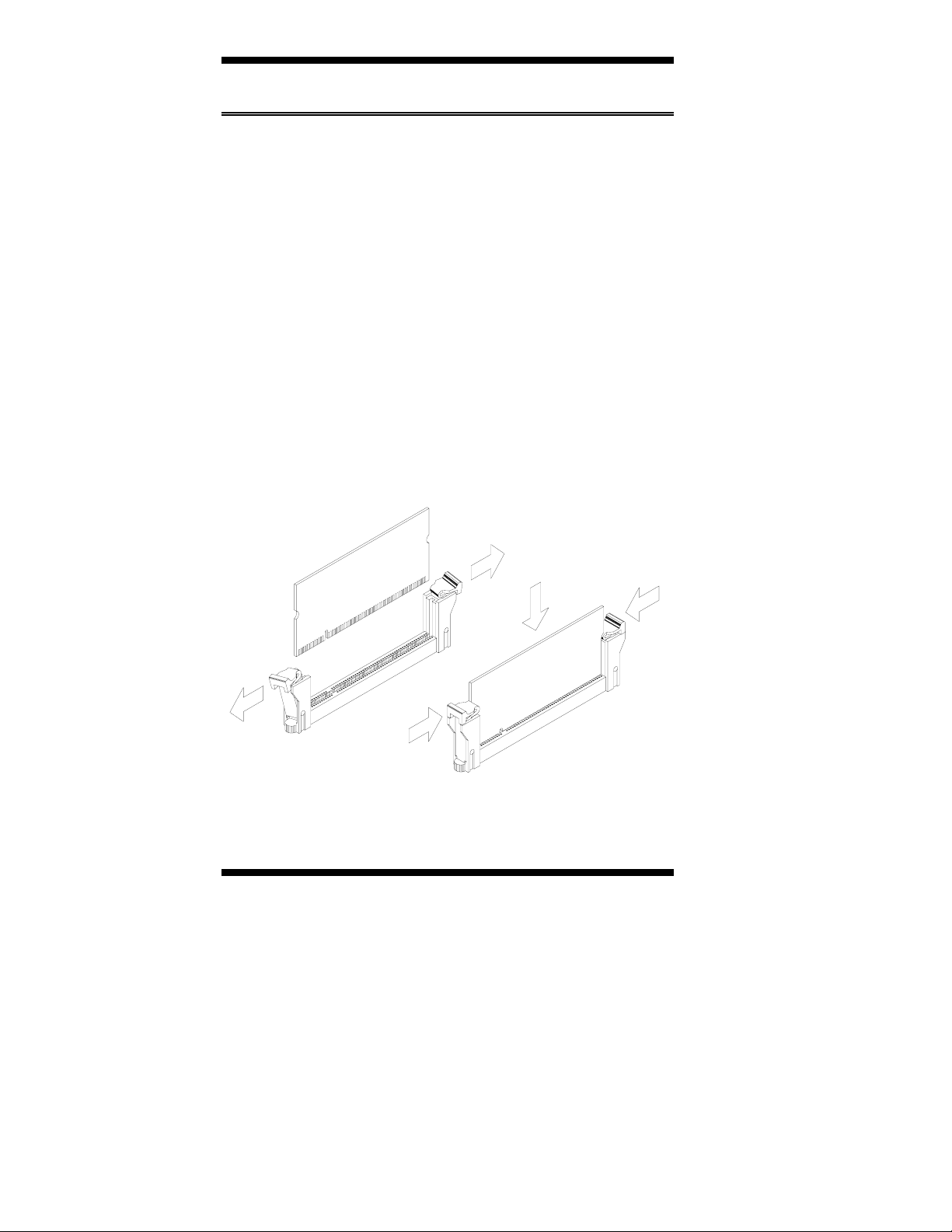INTRODUCTION
ECX810 User’s Manual 3
ECX810 Specifications
Form Factor ECX
CPU Type Intel Architecture (IA-32) processor
CPU Voltage 1.0V ~ 1.3V
CPU Speed 600,1066,1200MHz
CPU Operate Frequency 400MHz/533MHz FSB
Cache 256KB
Green /APM APM1.2
CPU & Chipset Intel EP80579 System on a Chip (SoC)
Integrated Intel® Architecture (IA) processor
and chipset (MCH/ICH) technology
1088-Ball FCBGA package
BIOS Award BIOS, support ACPI Function
Memory DDR2 400/533/667/800 SO-DIMM x1 (w/o ECC function),
Max. 2GB, (600Mhz CPU at DDR2 667MHz only )
VGA & LVDS Panel XGI /Z11 2D Accelerator 1600 x 1200
PCI-E X 1 bus; Graphic memory DDRII, 32M
Supports CRT (via IB810 daughter board)
Supports 18-bit single channel LVDS (via IB810L daughter
board)
LAN The integrated Three Gigabit Ethernet MACs+ Marvell
88E81145 Gigabit LAN transceiver with 3 x RJ45 Connector
on the board edge
USB (Universal Serial
Bus) EP80579 built-in USB 2.0 host controller
Support 1 port. (Another port occupied for Audio use)
Serial ATA Ports EP80579 built-in SATA controller, supports 2 ports:
One port for SATA Connector, 300MB/s
Another port for CFD thru (Acard) serial ATA Bridge Chip
ARC772(optional)
Compact Flash Acard serial ATA Bridge Chip ARC772 for CF connector
USB Audio USB Audio Codec PCM2902 for Line-out, Line-in
LPC I/O W83627EHG: COM1, COM2 (RS232), & Hardware monitor
(3 thermal inputs, 4 voltage monitor inputs, 1 fan Header)
Digital IO 4 in & 4 out
Keyboard/Mouse Supports PS/2 Keyboard/Mouse connector
Expansion Region Interface connector for XGI VGA Daughter board (ID810)
Edge Connector PS/2 Connector for keyboard/mouse
Gigabit LAN RJ-45 x3
Single USB stack connector
DB9 for COM 1
On Board
Header/Connector 2x15 box-header for COM2.3.4
CF Connector @ solder side(optional)
10-pin header for Digital I/O
SATA connector for SATA port
2x15 header for DB15 VGA Connector (via ID810)
Connector for VGA &DF13-Connector for LVDS (via ID810L)
2x8 header for Front & audio Line-out & Line-in (via ID820)
2x8 header for VPN Front LED (via ID830)
Watchdog Timer Yes (256 segments, 0, 1, 2…255 sec/min)
System Voltage +5V, +3.3V, +12V, 5VSB
Other Modem Wakeup.
Daughter Board
(optional) ID810 - CRT only
ID810L- DF-13 connector
ID820 - Front Connector & Audio Line-in & Line- out
ID830 - VPN RJ45 LED
Board Size 105mm x 146mm