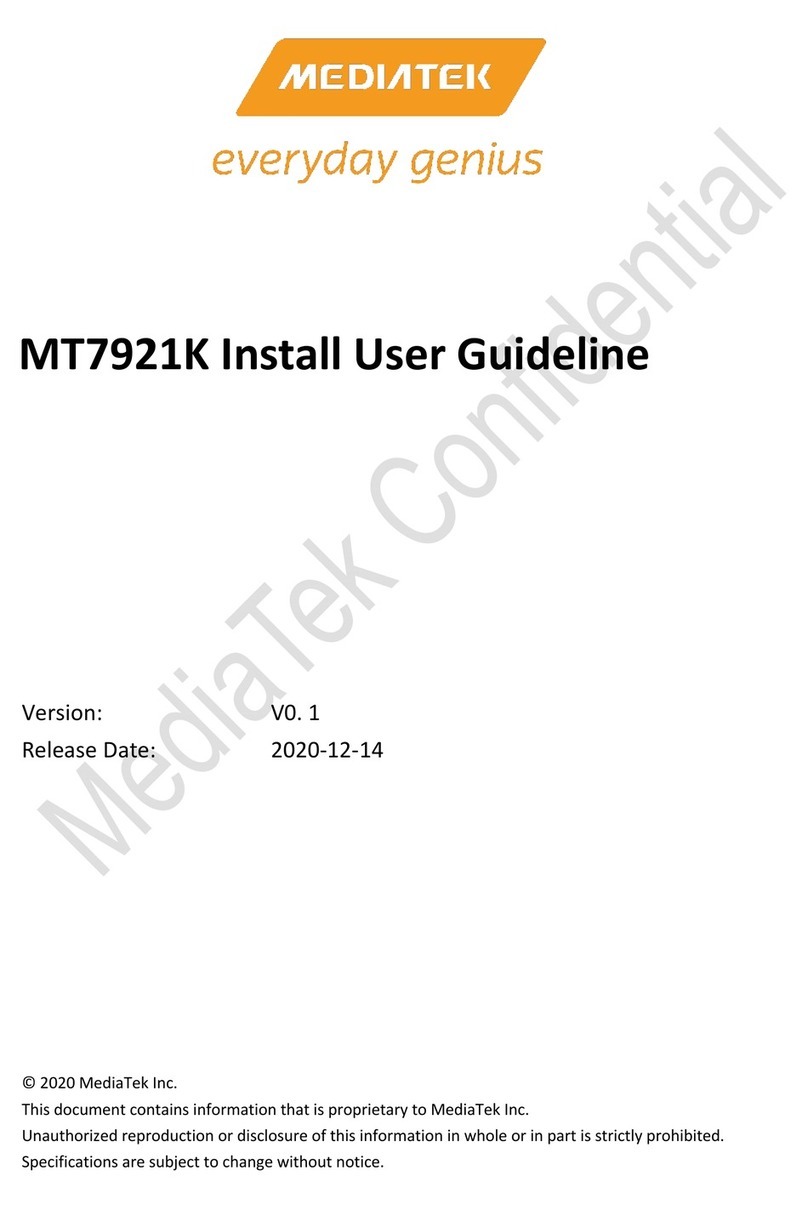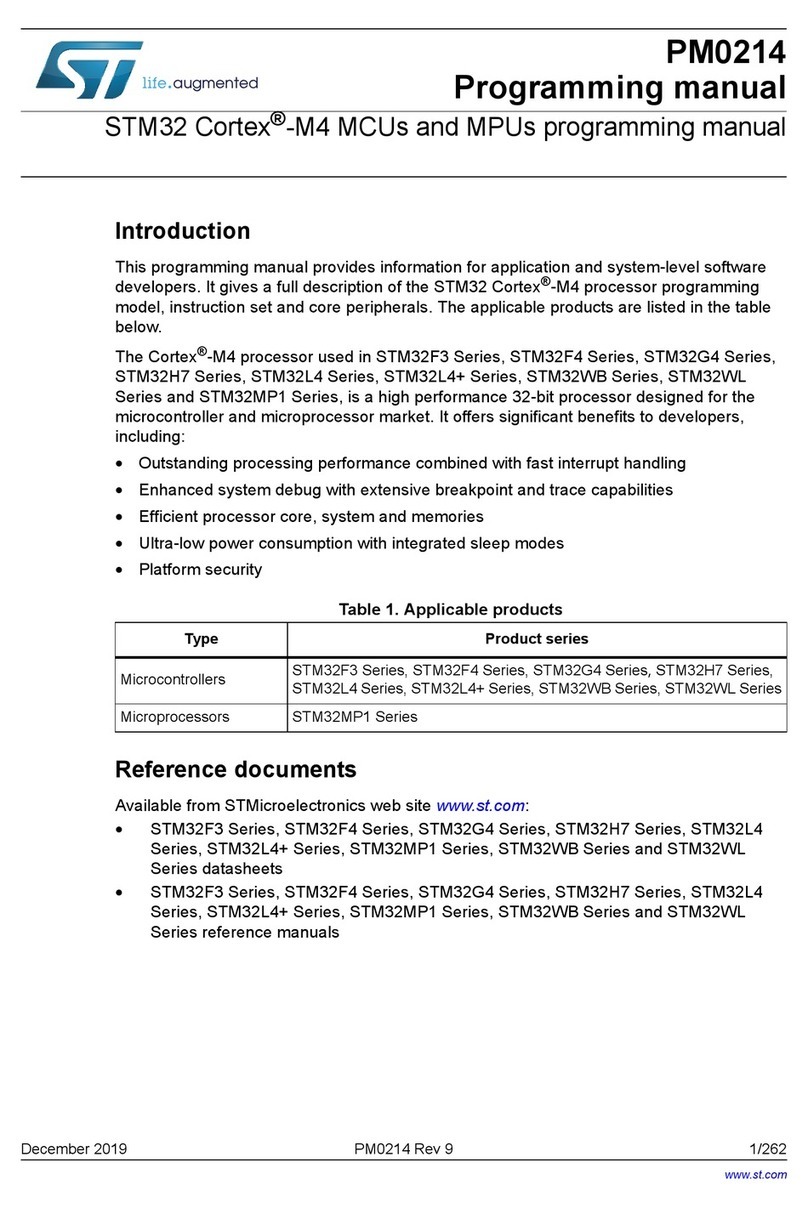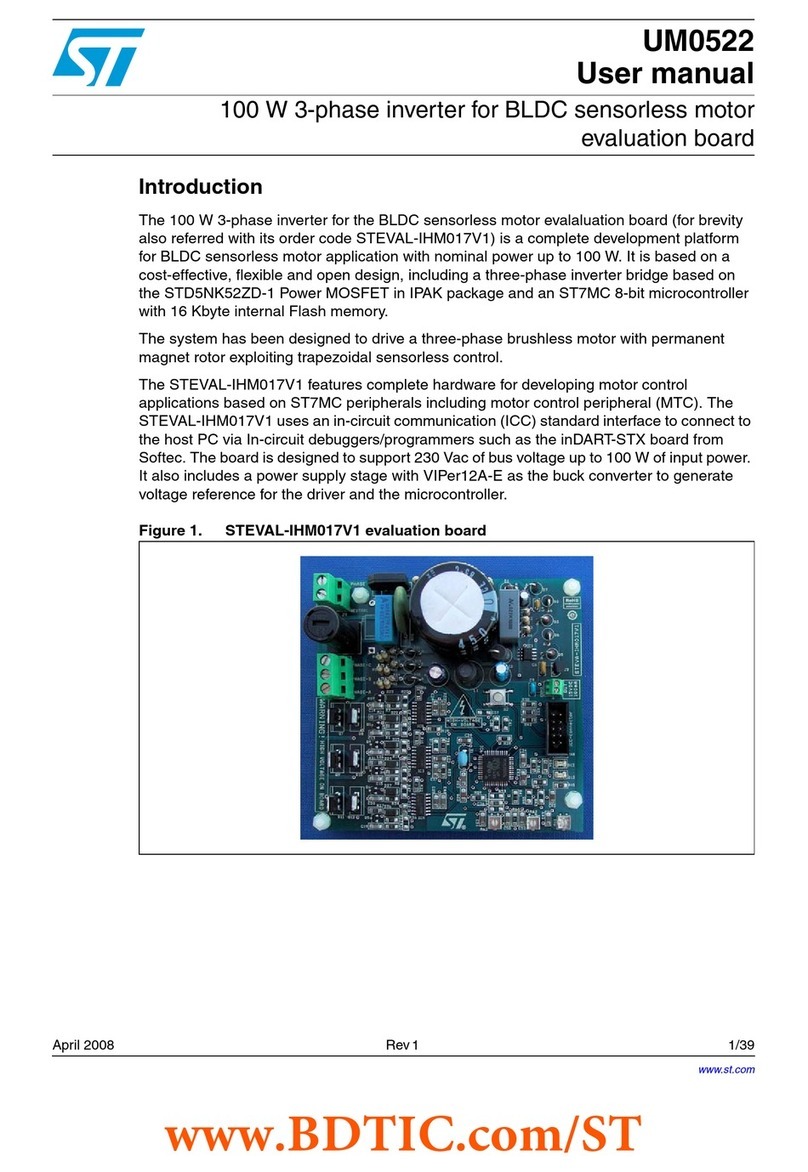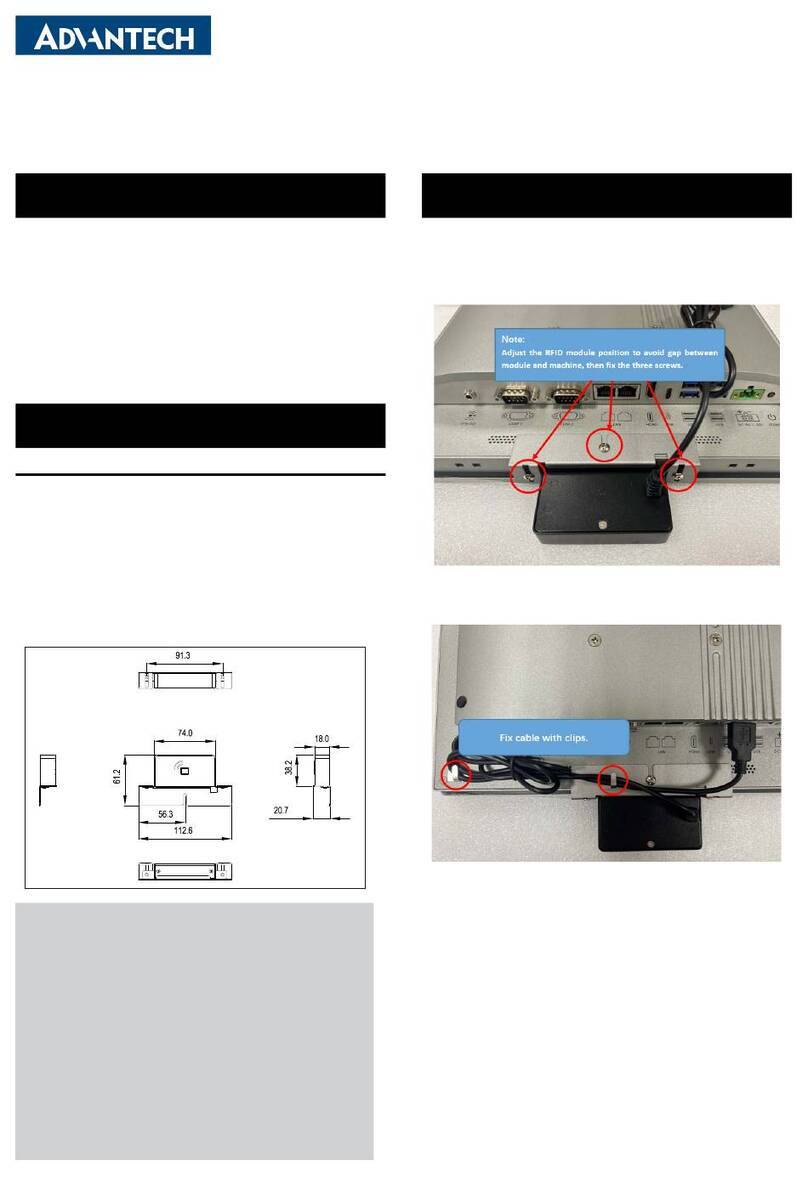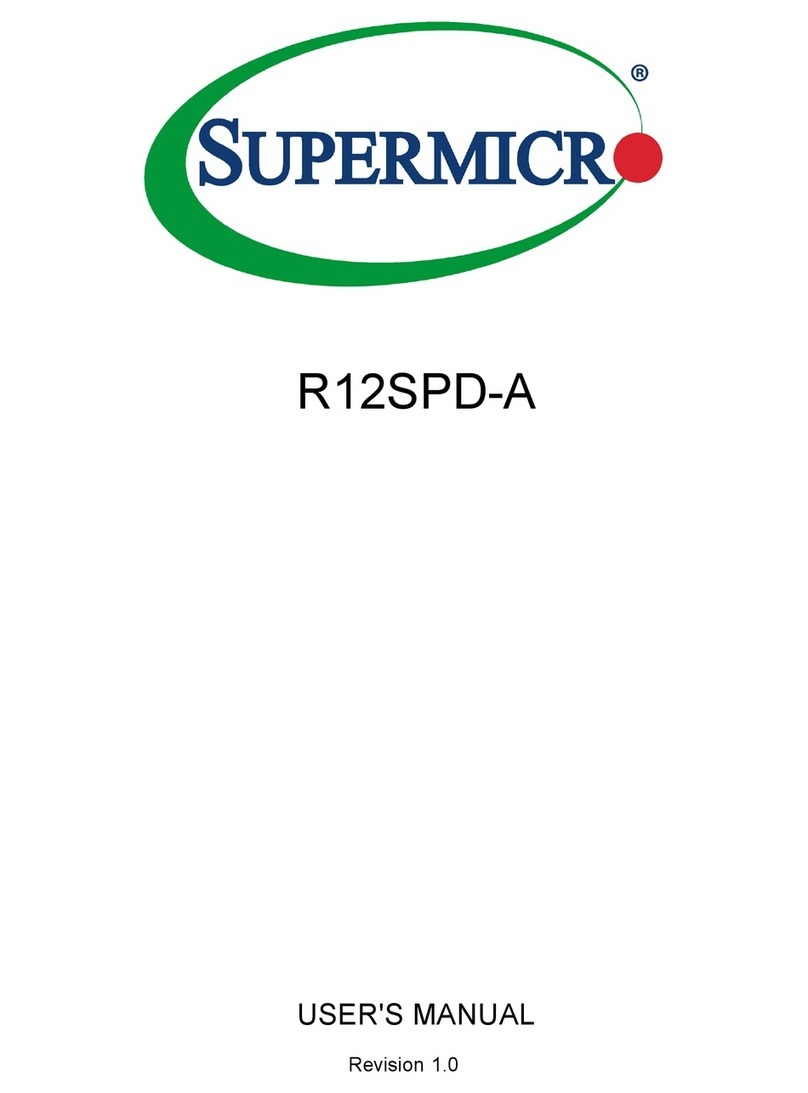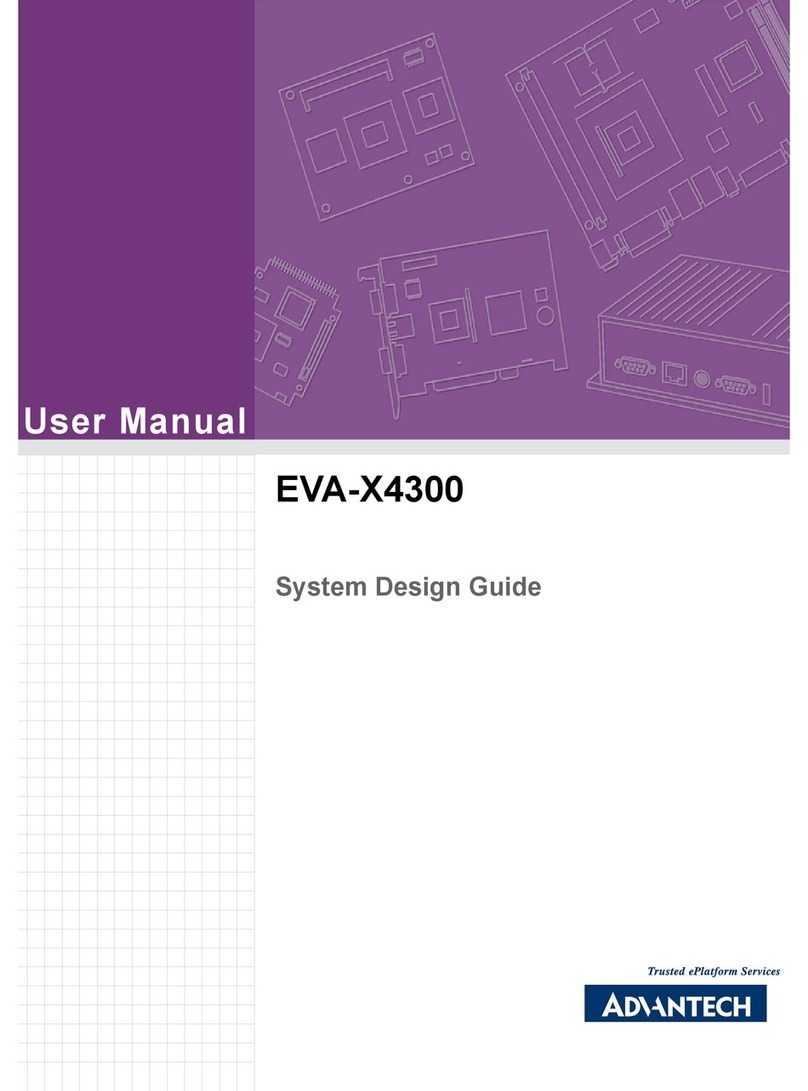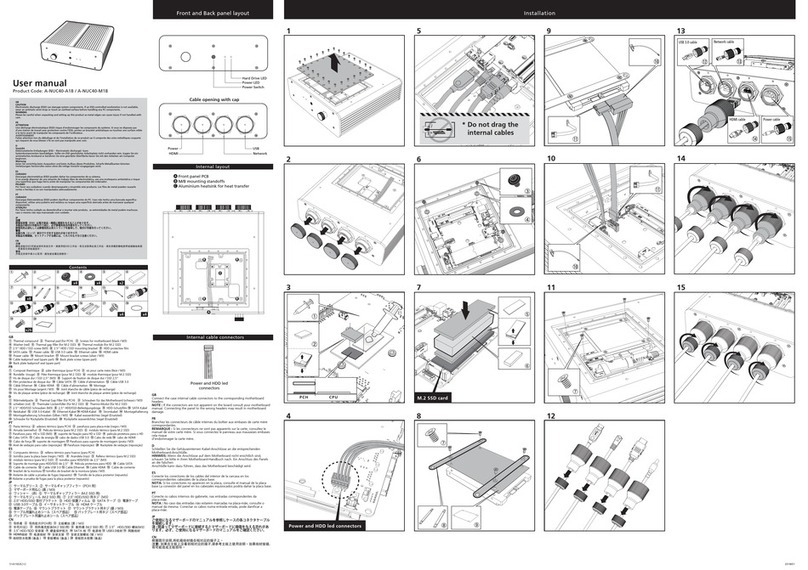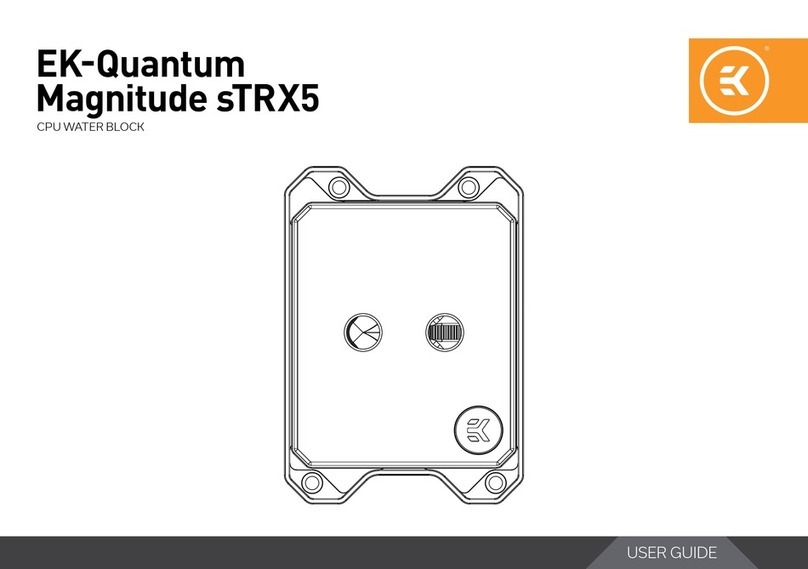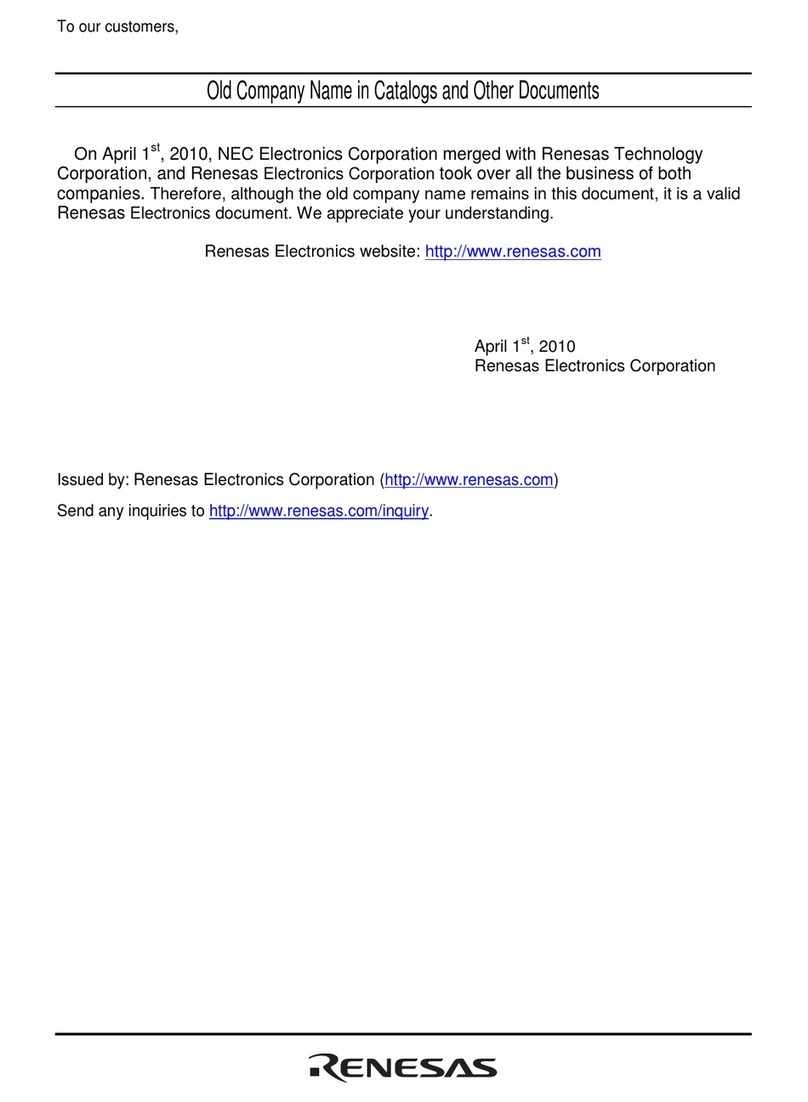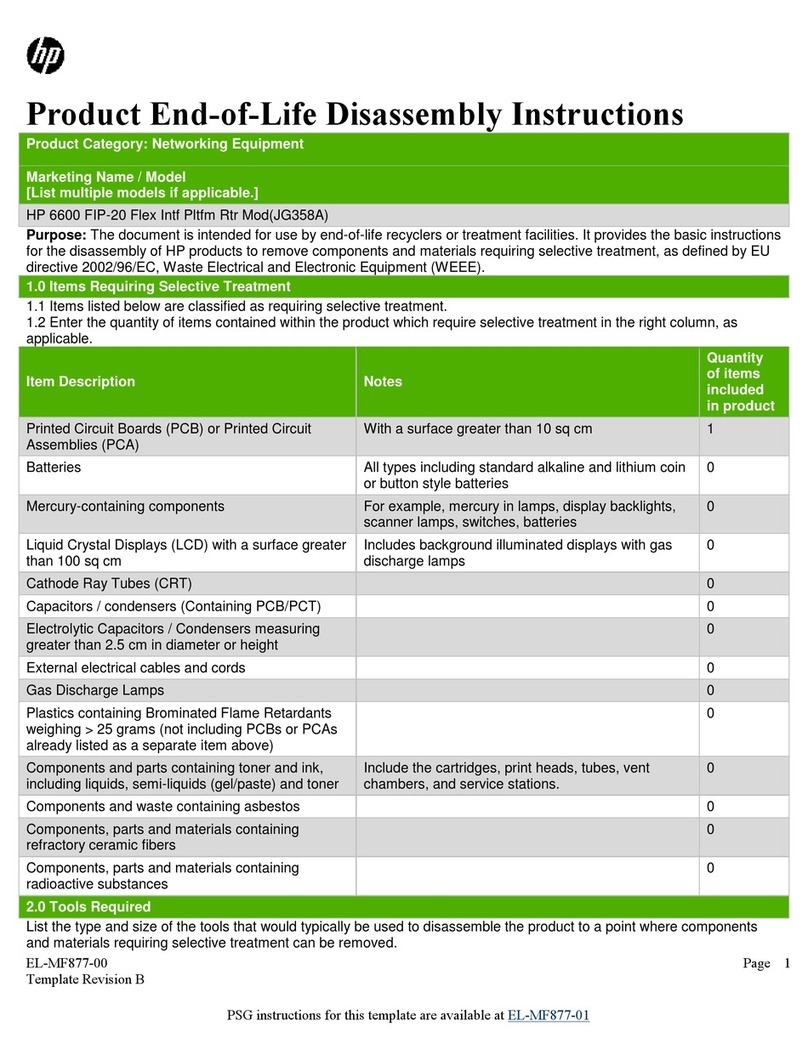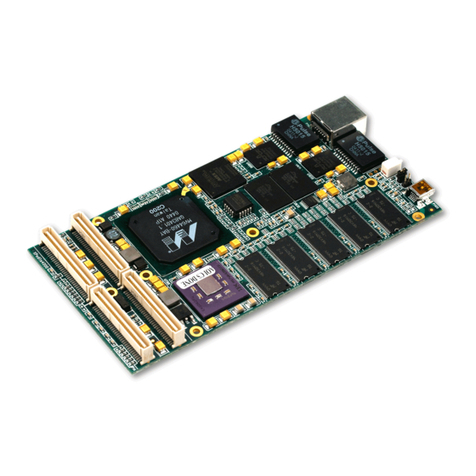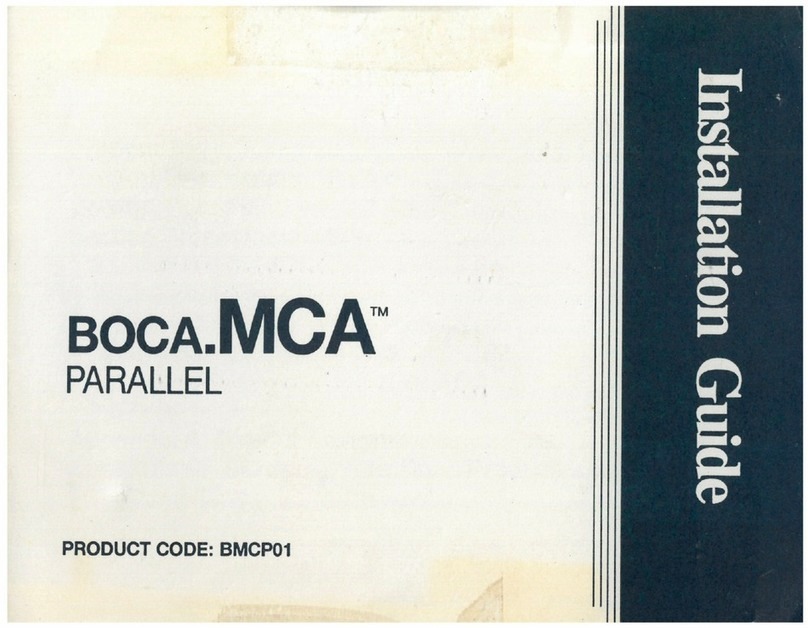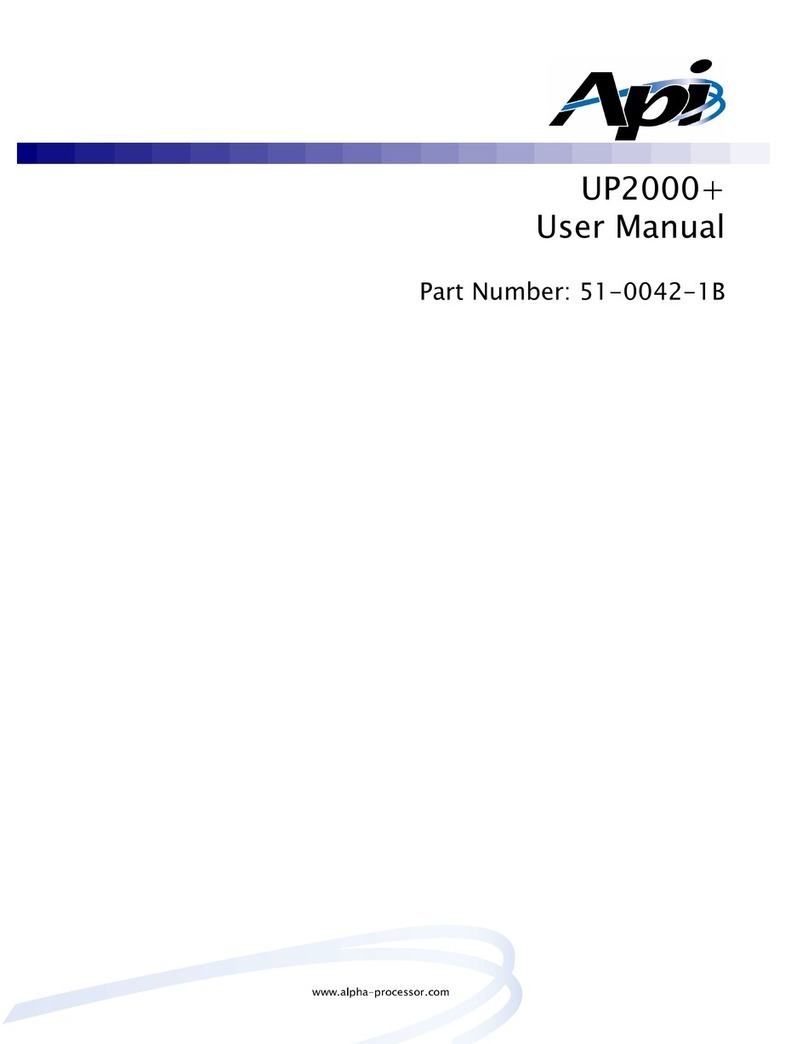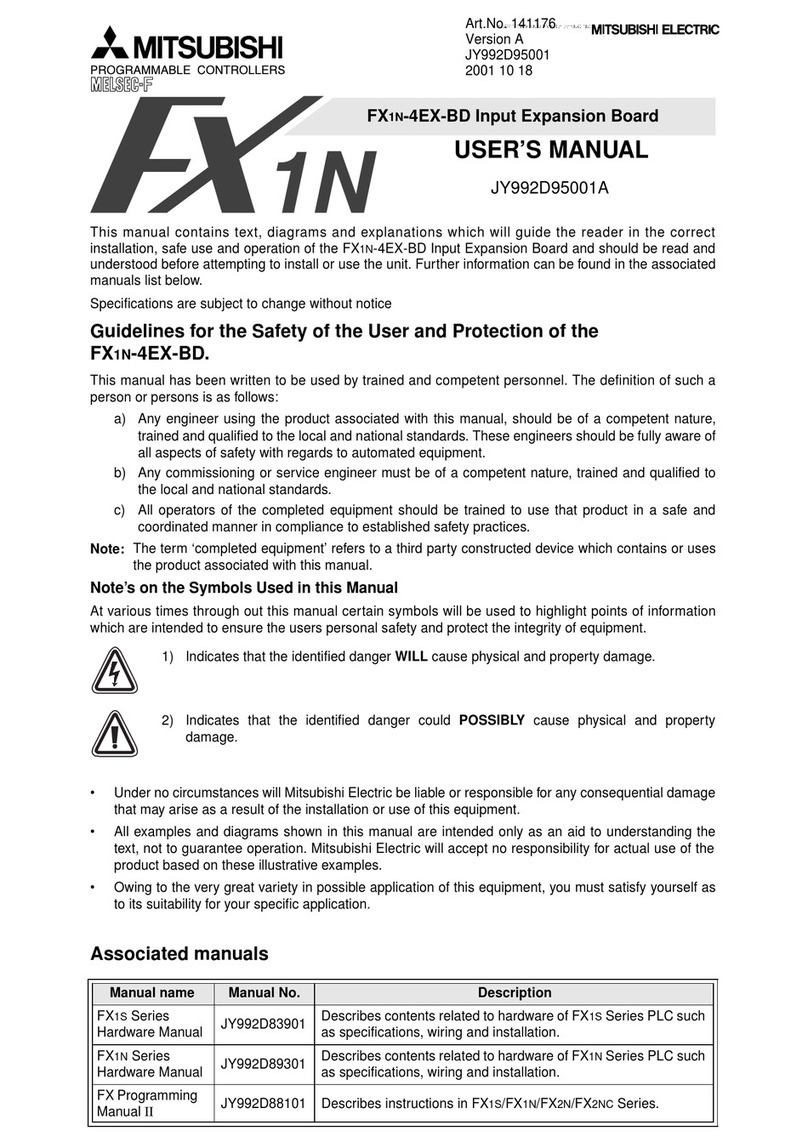MEDIATEK MT3620 Installation manual

© 2020 MediaTek Inc.
This document contains information that is proprietary to MediaTek Inc.
Unauthorized reproduction or disclosure of this information in whole or in part is strictly prohibited.
Specifications are subject to change without notice.
Version: v2.0
Release Date: 2019-02-19
MediaTek MT3620
Secure Wireless Connectivity Chip
Hardware User Guide

MT3620
Hardware User Guide
MediaTek Confidential
© 2020 MediaTek Inc.
Page 2 of 40
This document contains information that is proprietary to MediaTek Inc. Unauthorized reproduction or disclosure
of this information in whole or in part is strictly prohibited.
1 Document Revision History
Version
Date
Change List
V2.0
2020/02/19
1st public release.
Me
dia
Tek
Co
nfi
den
tial
A

MT3620
Hardware User Guide
MediaTek Confidential
© 2020 MediaTek Inc.
Page 3 of 40
This document contains information that is proprietary to MediaTek Inc. Unauthorized reproduction or disclosure
of this information in whole or in part is strictly prohibited.
2 Contents
1Document Revision History .................................................................................... 2
2Contents.................................................................................................................. 3
3List of Tables ........................................................................................................... 5
4List of Figures ......................................................................................................... 6
5System overview ..................................................................................................... 7
5.1 General Description ..................................................................................................................7
5.2 Block Diagram .......................................................................................................................... 8
6PCB Stack Up and Impedance Control .................................................................... 9
6.1 PCB Stack-up.............................................................................................................................9
6.2 Transmission Line...................................................................................................................10
6.2.1 50ΩSingle-ended...................................................................................................10
6.2.2 50ΩDifferential-ended..........................................................................................10
6.3 Package Information............................................................................................................... 11
6.4 Top Marking ............................................................................................................................ 12
7RF Front-End Circuit Design..................................................................................13
7.1 RF System Overview ............................................................................................................... 13
7.2 Wi-Fi RF Main Path Schematic.............................................................................................. 13
7.3 Wi-Fi RF Auxiliary Path Front-End Schematic..................................................................... 14
7.4 RF Component Placement ...................................................................................................... 15
7.4.1 RF matching circuit placement ............................................................................. 15
7.4.2 RF Power circuit placement .................................................................................. 16
7.5 Diversity...................................................................................................................................18
7.5.1 Receive diversity is supported in hardware..........................................................18
7.5.2 Full transmit/receive diversity is supported in software but requires an external
DPTP switch ...........................................................................................................18
7.5.3 Antenna Placement Guidelines for Antenna Diversity ........................................ 19
7.6 RF Layout Checklist ............................................................................................................... 20

MT3620
Hardware User Guide
MediaTek Confidential
© 2020 MediaTek Inc.
Page 4 of 40
This document contains information that is proprietary to MediaTek Inc. Unauthorized reproduction or disclosure
of this information in whole or in part is strictly prohibited.
8Power Rails ............................................................................................................21
8.1 MT3620 PMU Architecture .................................................................................................... 21
8.2 MT3620 Power Plan ...............................................................................................................22
8.2.1 PMU Buck 3.3V Supply Input ...............................................................................22
8.2.2 PMU Buck 1.6V Supply Output ............................................................................ 24
8.2.3 PMU LDO 2.5V Supply Output .............................................................................25
8.2.4 PMU LDO 1.6V Supply Input ................................................................................25
8.2.5 PMU LDO 1.15V Supply Output ........................................................................... 26
8.3 RTC Battery Supply................................................................................................................ 28
8.4 Power/GND Checklist............................................................................................................ 30
9Clock ......................................................................................................................31
9.1 XTAL Routing Guide...............................................................................................................32
10 Critical Components ..................................................................................... 34
10.1 Critical RF Components..........................................................................................................34
10.1.1 Balun.......................................................................................................................34
10.1.2 Diplexer ..................................................................................................................35
11 Boot Strapping Pins ...................................................................................... 36
12 SMT Guidelines ............................................................................................ 37
12.1 Recommended Pad Specification...........................................................................................37
12.2 E-pad PCB Footprint.............................................................................................................. 38
12.3 E-PAD Soldering Guideline ................................................................................................... 38
12.4 Signal Pad PCB Footprint .......................................................................................................39
12.5 Signal Pad Soldering Guideline ..............................................................................................39
12.6 Reflow Profile Guideline........................................................................................................ 40

MT3620
Hardware User Guide
MediaTek Confidential
© 2020 MediaTek Inc.
Page 5 of 40
This document contains information that is proprietary to MediaTek Inc. Unauthorized reproduction or disclosure
of this information in whole or in part is strictly prohibited.
3 List of Tables
Table 6-1. PCB Single Setting....................................................................................................................... 9
Table 6-2. PCB Layer Stack-up .................................................................................................................... 9
Table 8-1 MT3620 Power Rail Table ......................................................................................................... 22
Table 8-2 Power Inductor QVL list............................................................................................................ 25
Table 8-3. Checklist for Power and GND Routing.................................................................................... 30
Table 9-1. Recommend 26MHz XTAL Spec for MT3620..........................................................................31
Table 9-2. Recommend Rd/CL Value of XTAL Circuit .............................................................................31
Table 9-3. Clock Routing and Layout Guidelines ..................................................................................... 32

MT3620
Hardware User Guide
MediaTek Confidential
© 2020 MediaTek Inc.
Page 6 of 40
This document contains information that is proprietary to MediaTek Inc. Unauthorized reproduction or disclosure
of this information in whole or in part is strictly prohibited.
4 List of Figures
Figure 5-1 MT3620 Block Diagram ............................................................................................................. 8
Figure 6-1. A 50Ω single-ended transmission line in reference to Layer-2 .............................................10
Figure 6-2. A 50Ω differential transmission line in reference to Layer-2................................................10
Figure 7-1 RF circuit supporting 5G/2.4G, with full transmit/receive diversity .....................................13
Figure 7-2 RF circuit supporting 2.4G, single antenna (no diversity)......................................................13
Figure 7-3 RF 5G/2.4G Main Path Circuit .................................................................................................14
Figure 7-4 RF Auxiliary Path Circuit .......................................................................................................... 15
Figure 7-5 Matching Components Layout Placement ............................................................................... 15
Figure 7-6 Layout Placement for 2.4GHz/5GHz Matching Circuits ........................................................16
Figure 7-7 RF Power Rails...........................................................................................................................16
Figure 7-8 RF Power Supply Capacitor Placement.................................................................................... 17
Figure 7-9 AVDD_3V3_WF_A_TX Trace Routing Method.................................................................... 17
Figure 8-1 Chip Power Block Diagram .......................................................................................................21
Figure 8-2 PMU Buck Circuit and Layout Placement .............................................................................. 23
Figure 8-3 PMU Buck Ground Layout ...................................................................................................... 23
Figure 8-4 PMU VOUT_1V6 Circuit and Layout Placement ................................................................... 24
Figure 8-5 PMU VOUT_2V5 Output Circuit ............................................................................................ 25
Figure 8-6 PMU 1.6V LDO Input Circuit .................................................................................................. 26
Figure 8-7 AVDD_1V6_CLDO Input Layout ............................................................................................ 26
Figure 8-8 RF AVDD_1V6_XO Input Circuit........................................................................................... 26
Figure 8-9 VOUT_1V15 LDO Output Circuit .............................................................................................27
Figure 8-10 DVDD_3V3 and DVDD_1V15 Power Circuit........................................................................ 28
Figure 8-11 Battery and 3V3 Power Circuit for AVDD33_RTC ............................................................... 29
Figure 9-1 XTAL Circuit ..............................................................................................................................31
Figure 9-2. Crystal Layout Placement and Routing, Showing Layer 2 Keep-out ................................... 32
Figure 11-12-1. Recommended E-pad PCB footprint................................................................................ 38
Figure 11-12-2. Recommended E-pad solder paste stencil ...................................................................... 38
Figure 11-12-3. Recommended signal pad PCB footprint ........................................................................ 39
Figure 11-12-4. Recommended signal pad solder paste stencil................................................................ 39
MediaTek Confiden tial B

MT3620
Hardware User Guide
MediaTek Confidential
© 2020 MediaTek Inc.
Page 7 of 40
This document contains information that is proprietary to MediaTek Inc. Unauthorized reproduction or disclosure
of this information in whole or in part is strictly prohibited.
5 System overview
5.1 General Description
MT3620 is a highly integrated single chip tri-core MCU designed to meet the requirements of modern,
robust internet-connected devices. It leverages the Microsoft Codename 4x4 security architecture to
provide an unprecedented level of security to connected device manufacturers. For the lifetime of the
device the Codename 4x4 system provides device authentication and attestation, supports remote over-
the-air software updates to maintain security in the face of evolving attacks, and automates error logging
and reporting. Please refer to the “Codename 4x4 Platform Overview” document from Microsoft for
more information.
MT3620 features an application processor subsystem based on an ARM Cortex-A7 core which runs at
up to 500MHz. The chip also includes two general purpose ARM Cortex-M4F I/O subsystems, each of
which runs at up to 200MHz. These subsystems were designed to support real-time requirements when
interfacing with a variety of on-chip peripherals including UART, I2C, SPI, I2S, and ADC. They are
completely general-purpose Cortex-M4F units which may be tailored to specific application
requirements. On-chip peripherals may be mapped to any of the three end-user accessible cores,
including the CA7.
In addition to these three end-user accessible cores, MT3620 contains a security subsystem with its own
dedicated CM4F core for secure boot and secure system operation. There is also a Wi-Fi subsystem
controlled by a dedicated N9 32-bit RISC core. This contains a 1x1 dual-band 802.11a/b/g/n radio,
baseband and MAC designed to support both low power and high throughput applications without
placing computational load on the user-accessible cores.
MT3620 also includes over 5MB of embedded RAM, split among the various cores. There is a fully-
integrated PMU and a real-time clock. Flash memory is integrated in the MT3620 package. Please refer
to the “Codename 4x4 MT3620 Support Status” document from Microsoft for information about how
much memory and which hardware features are available to end-user applications. Only hardware
features supported by the Codename 4x4 system are available to MT3620 end-users.

MT3620
Hardware User Guide
MediaTek Confidential
© 2020 MediaTek Inc.
Page 8 of 40
This document contains information that is proprietary to MediaTek Inc. Unauthorized reproduction or disclosure
of this information in whole or in part is strictly prohibited.
5.2 Block Diagram
Clock
generation
PMU
SWD, SWO
dual channel
flash controller
e-fuse
4kb
N9 core
ILM/DLM
SRAM/ROM Firewalls
dual-band
Wi-FiRF
Wi-Fibaseband
Wi-FiMAC
Wi-FiPSE
Wi-FiRF
SRAM
Wi-Fi subsystem
Application processor subsystem
RTC
UART x 2
PWM/counter
UART x 2
UART/SPI/I2C
up to x76/x12/x6
x5
ADC
UART x 2
I2S
x2
I/O peripherals Cortex-M4F
I/O subsystems
DMA
TCM / cache
192kB
ARM Cortex-
M4F core
SRAM
64kB
x2
e-fuse
4kb
Mailboxes
Pluton security subsystem
Pluton engine
TCM 128kB
ARM Cortex
M4F core
DMA
L2 cache
256kB
ARM Cortex-A7 corewith NEON/FPU
SRAM
4MB
Trust Zone
DMA
e-fuse
4kb
L1 cache
I:64kB / D:32kB
x8
serial flash
serial flash
64kB ROM Recovery
UART
Service UART
Dedicated
GPIO/UART
UART x 2
GPIO
x12/x6
up to x72
Figure 5-1 MT3620 Block Diagram

MT3620
Hardware User Guide
MediaTek Confidential
© 2020 MediaTek Inc.
Page 9 of 40
This document contains information that is proprietary to MediaTek Inc. Unauthorized reproduction or disclosure
of this information in whole or in part is strictly prohibited.
6 PCB Stack Up and Impedance Control
6.1 PCB Stack-up
The PCB stack-up should include a closely-spaced power and ground plane pair; a 4 layer PCB stack-up is
recommended, as shown in Table 1-1. Table 1-2 shows the recommended structure of the 4 layer PCB.
Table 6-1. PCB Single Setting
4 Layer PCB Single Setting
● Layer-1: signal
● Layer-2: ground plane, unbroken
● Layer-3: Vdd (3.3V) plane
● Layer-4: signal
Table 6-2. PCB Layer Stack-up
PCB Stack Up
Layer
Signal Type
Layer Type
PCB thickness
εr
mils
mm
Top side solder mask
1.0
0.025
3.5
Layer-1
differential & signal
copper + plating
2.76
0.07
prepreg
4.33
0.11
4.1
Layer-2
GND
copper
1.38
0.035
core
47.24
1.2
4.4
Layer-3
Vdd/GND
copper
1.38
0.035
prepreg
4.33
0.11
4.1
Layer-4
differential & signal
copper + plating
2.76
0.07
Bottom side solder mask
1.0
0.025
3.5
TOTAL
66.18 (mils)
1.68 (mm)
Select dielectric thickness to support required characteristic signal trace impedances and power plane
capacitance and inductance. Perform resonance analysis on all plane cavities.

MT3620
Hardware User Guide
MediaTek Confidential
© 2020 MediaTek Inc.
Page 10 of 40
This document contains information that is proprietary to MediaTek Inc. Unauthorized reproduction or disclosure
of this information in whole or in part is strictly prohibited.
6.2 Transmission Line
6.2.1 50ΩSingle-ended
50Ω single-ended transmission line on the top plane is in reference to the GND plane on layer-2.
Figure 6-1. A 50Ω single-ended transmission line in reference to Layer-2
6.2.2 50ΩDifferential-ended
50Ω differential transmission line on the top plane is in reference to the GND plane on layer-2.
Figure 6-2. A 50Ω differential transmission line in reference to Layer-2
Impedance matching should be guaranteed by the PCB manufacturer.

MT3620
Hardware User Guide
MediaTek Confidential
© 2020 MediaTek Inc.
Page 11 of 40
This document contains information that is proprietary to MediaTek Inc. Unauthorized reproduction or disclosure
of this information in whole or in part is strictly prohibited.
6.3 Package Information

MT3620
Hardware User Guide
MediaTek Confidential
© 2020 MediaTek Inc.
Page 12 of 40
This document contains information that is proprietary to MediaTek Inc. Unauthorized reproduction or disclosure
of this information in whole or in part is strictly prohibited.
6.4 Top Marking

MT3620
Hardware User Guide
MediaTek Confidential
© 2020 MediaTek Inc.
Page 13 of 40
This document contains information that is proprietary to MediaTek Inc. Unauthorized reproduction or disclosure
of this information in whole or in part is strictly prohibited.
7 RF Front-End Circuit Design
7.1 RF System Overview
The following circuit schematics show two possible RF configurations. The first supports dual band
(5GHz and 2.4GHz) and includes support to transmit and receive diversity. The second circuit is a
simplified version that supports single band (2.4GHz) and a single antenna (no diversity).
Figure 7-1 RF circuit supporting 5G/2.4G, with full transmit/receive diversity
Figure 7-2 RF circuit supporting 2.4G, single antenna (no diversity)
7.2 Wi-Fi RF Main Path Schematic
WF_A_RFIO:
WF_A_RFIO is the single-ended input and output interface for the 5GHz Wi-Fi radio transceiver.
The 5GHz Wi-Fi transceiver radio integrates a balun, PA, LNA and T/R switch.

MT3620
Hardware User Guide
MediaTek Confidential
© 2020 MediaTek Inc.
Page 14 of 40
This document contains information that is proprietary to MediaTek Inc. Unauthorized reproduction or disclosure
of this information in whole or in part is strictly prohibited.
WF_G_RF_IOP and WF_G_RF_ION:
WF_G_RF_IOP and WF_G_RF_ION form the differential input and output interface of the
2.4GHz Wi-Fi radio transceiver.
The 2.4GHz Wi-Fi transceiver intergrates a PA, LNA and T/R switch.
The differential pair is 50Ωhaving a matching network between 50Ω-50Ωbalun.
Figure 7-3 RF 5G/2.4G Main Path Circuit
7.3 Wi-Fi RF Auxiliary Path Front-End Schematic
WF_A_RF_AUXIN:
WF_A_RF_AUXIN is an additional single-ended input interface of the 5GHz Wi-Fi receiver
which support a 5GHz receive diversitity function.
WF_G_RF_AUXIN:
WF_G_RF_AUXIN is an additional single-ended input interface of the 2.4GHz Wi-Fi receiver
which supports a 2.4GHz receive diversitity function.

MT3620
Hardware User Guide
MediaTek Confidential
© 2020 MediaTek Inc.
Page 15 of 40
This document contains information that is proprietary to MediaTek Inc. Unauthorized reproduction or disclosure
of this information in whole or in part is strictly prohibited.
Figure 7-4 RF Auxiliary Path Circuit
7.4 RF Component Placement
7.4.1 RF matching circuit placement
2.4GHz matching component placement
Please make placement and layout of 2GHz matching network according to the following figures.
Figure 7-5 Matching Components Layout Placement
We stongly recommend you place RF matching circuits, including the main 2.4GHz, main 5GHz
and auxiliarlly 5GHz paths, near the MT3620 chip as the figure shows below.
R2
R58
C10
C11
C12
C13

MT3620
Hardware User Guide
MediaTek Confidential
© 2020 MediaTek Inc.
Page 16 of 40
This document contains information that is proprietary to MediaTek Inc. Unauthorized reproduction or disclosure
of this information in whole or in part is strictly prohibited.
Figure 7-6 Layout Placement for 2.4GHz/5GHz Matching Circuits
7.4.2 RF Power circuit placement
There are two RF power rails which can share capacitors, shown in Figure 7-5
1. AVDD_3V3_WF_A_TX, AVDD_3V3_WF_G_TX, AVDD_3V3_WF_G_PA and
AVDD_3V3_WF_A_PA
2. AVDD_1V6_WF_TRX and AVDD_1V6_WF_AFE
Figure 7-7 RF Power Rails

MT3620
Hardware User Guide
MediaTek Confidential
© 2020 MediaTek Inc.
Page 17 of 40
This document contains information that is proprietary to MediaTek Inc. Unauthorized reproduction or disclosure
of this information in whole or in part is strictly prohibited.
Place these RF power capacitors as close as possible to the relevant pins. Each pin/pin-pair should be
decoupled with a 2.2uF or 4.7uF capacitor in parallel with a 10pF capacitor. The 10pF capacitor
effectively acts as a filter to reduce high-frequency noise.
Figure 7-8 RF Power Supply Capacitor Placement
If necessary, pin 157 (NC) can be used for AVDD_3V3_WF_A_TX trace routing as shown below.
Figure 7-9 AVDD_3V3_WF_A_TX Trace Routing Method

MT3620
Hardware User Guide
MediaTek Confidential
© 2020 MediaTek Inc.
Page 18 of 40
This document contains information that is proprietary to MediaTek Inc. Unauthorized reproduction or disclosure
of this information in whole or in part is strictly prohibited.
7.5 Diversity
7.5.1 Receive diversity is supported in hardware
The figure shown below is a block diagram of the RF front-end design when using on-chip receive
diversity.
Receive diversity is supported without the need for an external switch, by way of two additional
receive-only diversity antenna ports.
Per-packet antenna diversity (fast-diversity).
Basebase softwware automatically controls switching between the main and auxilliary receive
paths.
Transmission only occurs throug the main antenna port.
BBPLL
RSSI
Meter
R-cal
RC-cal
SX0
(3~4GHz)
LPF
5G TRX
TRSW
Balun
RFDIG
BG
WF_A_RFIO
WF_G_RF_ION
TRSW
2.4G TRX
WF_G_RF_AUXIN
WF_A_RF_AUXIN
Antenna
port
WF_G_RF_IOP
M
M
M
M
M
M
AGC
ANT_ASSIGN
Antenna
Diversity
Engine
7.5.2 Full transmit/receive diversity is supported in software but requires
an external DPTP switch
The figure shown below shows the RF front-end design when supporting full transmit/receive antenna
diversity.
Full transmit/receive antenna diversity requires an external DPDT RF switch.
In this case RF transceiving is fixed to the main path only, and does not use the auxilliary diversity
receive ports.

MT3620
Hardware User Guide
MediaTek Confidential
© 2020 MediaTek Inc.
Page 19 of 40
This document contains information that is proprietary to MediaTek Inc. Unauthorized reproduction or disclosure
of this information in whole or in part is strictly prohibited.
If full diversity is selected, the baseband software automatically drives the WF_ANTSEL0/1 pins
to control the external diverisity switch.
BBPLL
RSSI
Meter
R-cal
RC-cal
SX0
(3~4GHz)
LPF
5G TRX
TRSW
Balun
RFDIG
BG
WF_A_RFIO
WF_G_RF_ION
TRSW
2.4G TRX
Antenna
port
WF_G_RF_IOP
WF_ANTSEL0
WF_ANTSEL1DPDT
M
M
M
M
AGC
ANT_ASSIGN
Antenna
Diversity
Engine
7.5.3 Antenna Placement Guidelines for Antenna Diversity
Radio signals rarely pass directly from one point in space to another. In reality, the signals are reflected
off walls etc. and will form multiple simultaneous paths between the two points. This results in points
in space where there are strong signals, and conversely, points where there are very weak signal, or nulls.
In the case of a device having a single antenna, if the antenna happens to be in a null, it may struggle or
even fail to reliably connect and transfer data.
Adopting the use of two antenna can help to overcome these problems. More specifically though, to gain
the full advantages of antenna diversity the two antennas need to be (a) physically separated by a
distance of at least a ¼ wavelength. At 2.4GHZ, a ¼ wavelength is approximately 3cm and at 5GHz,
approximately 1.5 cm. In addition, the polarization of the radio signals can be altered as they passes
through different mediums such as walls and doors. By placing the two antennas at 90’ to each other
maximises the likelihood that at least of the them will be correctly oriented to receive a strong signal.
This is illustrated in the following diagram.

MT3620
Hardware User Guide
MediaTek Confidential
© 2020 MediaTek Inc.
Page 20 of 40
This document contains information that is proprietary to MediaTek Inc. Unauthorized reproduction or disclosure
of this information in whole or in part is strictly prohibited.
7.6 RF Layout Checklist
Parameter
Description
Hint
Impedance (Z)
50Ω (single-ended)
No external termination required, on-chip
termination resistor is implemented.
Trace Routing
Routing method
RF traces should be as short as possible.
RF traces should be surrounded by a strong
ground with many vias connected to the
reference ground.
RF traces should be straight and always on
the 1st layer. Avoid changing layers and any
vias.
Ground Plane
must be ground referenced
The reference ground for RF traces should
be on the 2nd layer.
The reference ground of RF traces should be
complete planes, and preferably unbroken.
Others
Other notifications
Do not let any noisy traces run near or cross
RF traces, e.g. data lines, clock signals,
digital power and ground traces, etc.
Matching devices should be as small as
possible, e.g. 0201 is better than 0402.
Table of contents
Other MEDIATEK Computer Hardware manuals