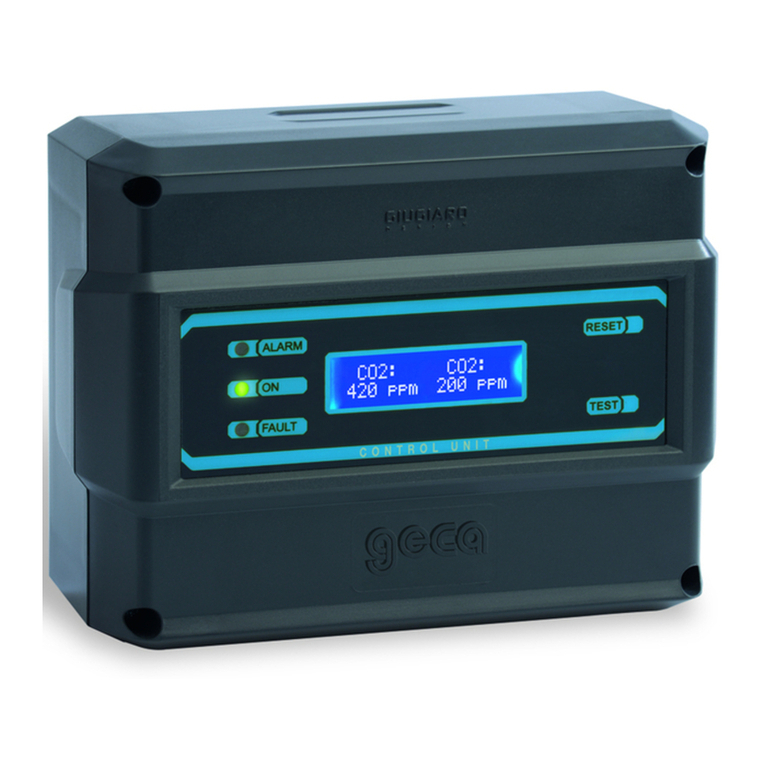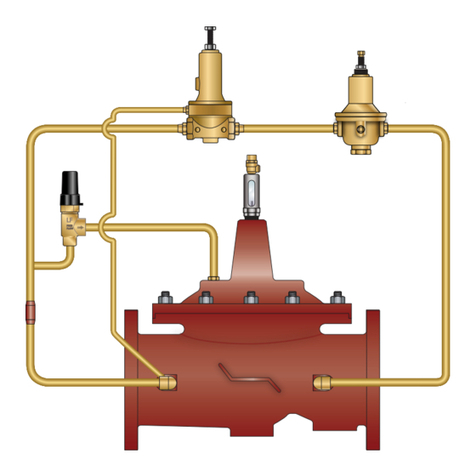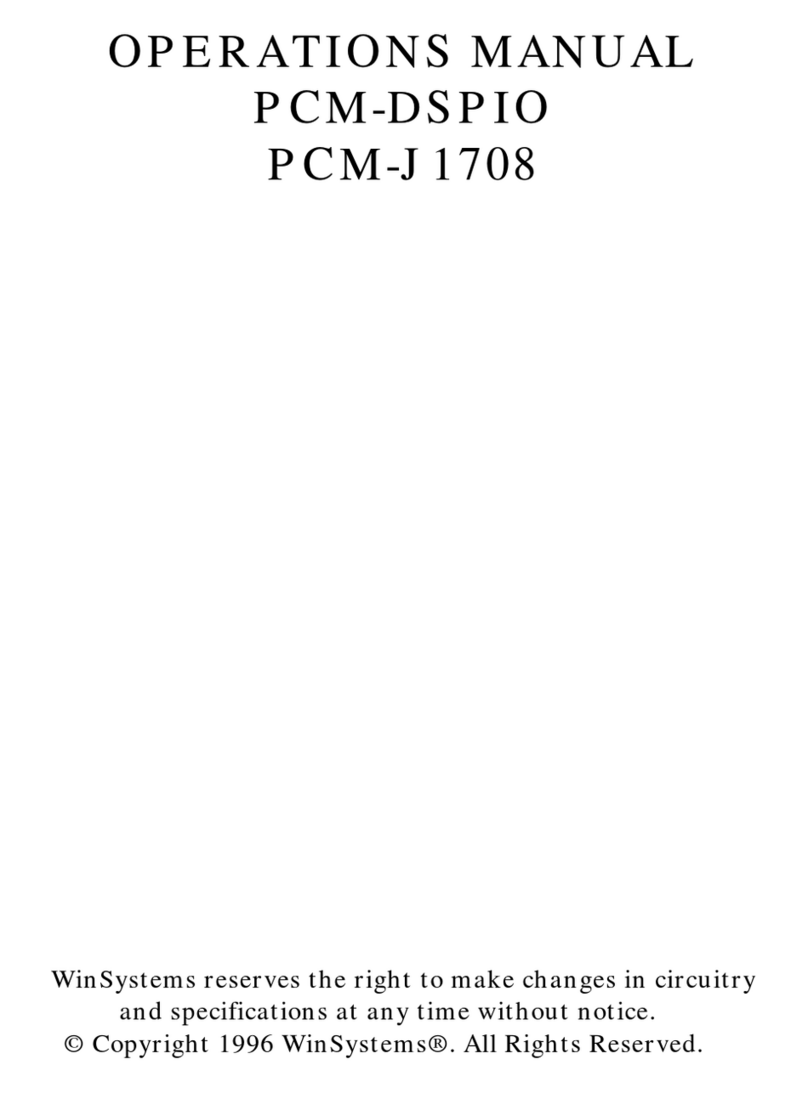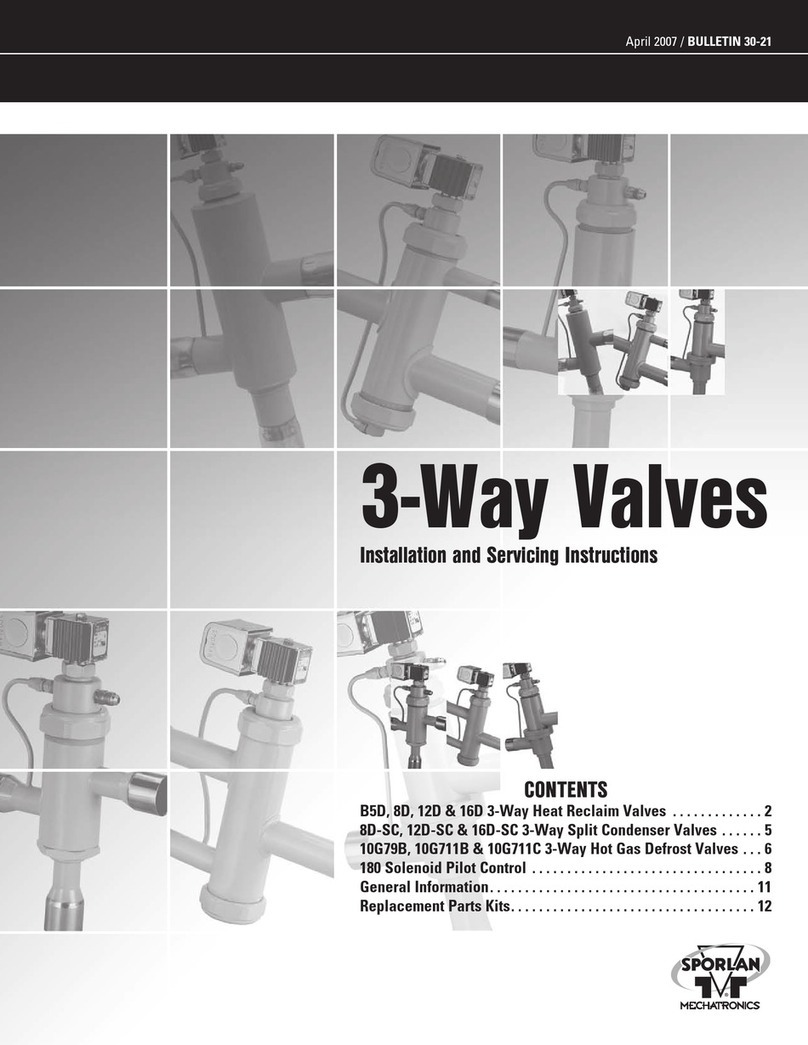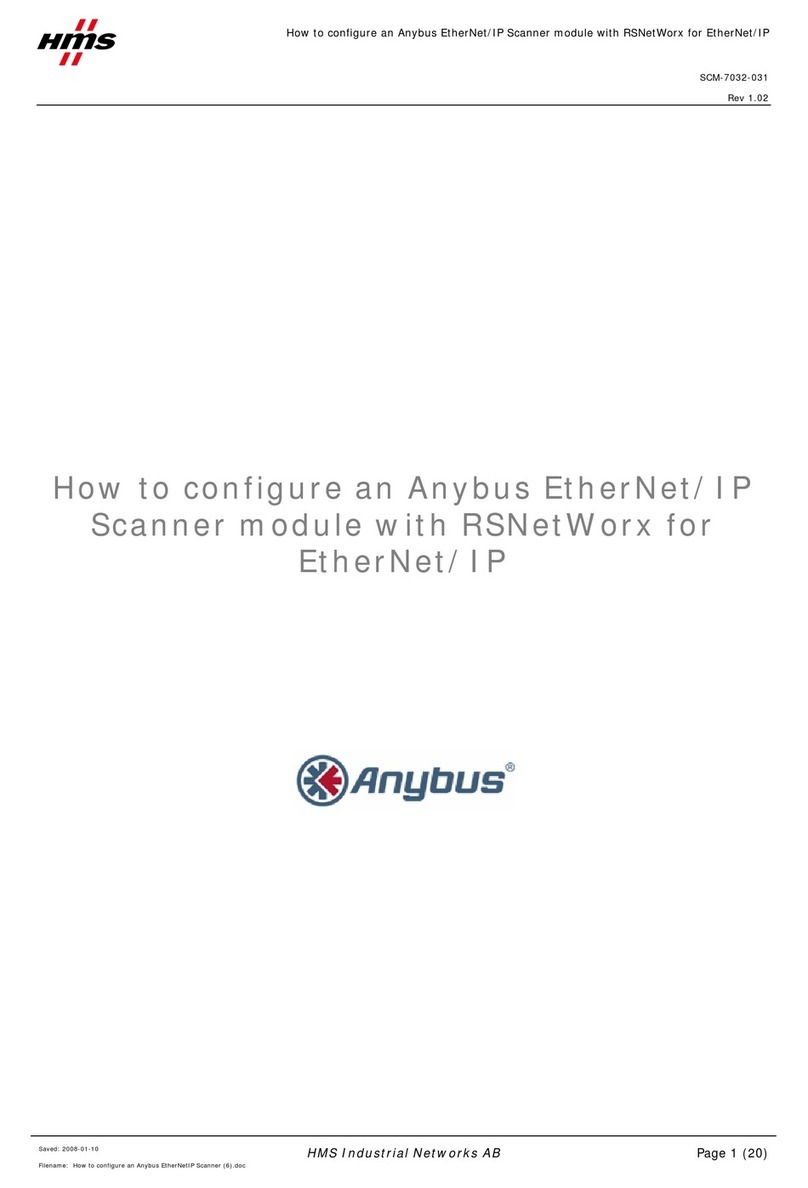Fonitronik CASCADE User manual

!
!
November 18th 2014 www.thonk.co.uk 1
Fonitronik Cascade
Module
Eurorack DIY Kit
Instructions
Version 1.0
FONITRONIK
CASCADE OVERVIEW
For the most recent version of
this document please visit !
http://bit.ly/1oZAmev
For all technical support please
visit http://bit.ly/1u5lua5
on Muffwiggler.
All Thonk kits are sold under our standard Terms and Conditions -
http://www.thonk.co.uk/faq/
DIY INSTRUCTIONS
This document gives detailed instructions that assume you have purchased a
complete kit from www.thonk.co.uk. It also assumes no previous knowledge
of electronics. To learn to solder try http://youtu.be/I_NU2ruzyc4 and the
Adafruit guide to excellent soldering – http://bit.ly/1l77tF4
Watch and understand that whole YouTube video! If you’re not achieving the
results shown in the video then you need to buy new tools or seek advice.
You will not end up with a working module otherwise.
TOOLS REQUIRED
Soldering iron, tweezers for SMD parts, snipe nose pliers, wire strippers,
small flat head screwdriver and diagonal cutters AKA snips AKA side-
cutters. A Digital Multimeter is always helpful for checking for bad solder
joints and continuity. Thonk sell a range of inexpensive tools here -
http://bit.ly/1jxqF3n

!
!
November 18th 2014 www.thonk.co.uk 2
Fonitronik Cascade
Module
Eurorack DIY Kit
Instructions
Version 1.0
SOLDER JOINTS
Your solder joints should look like those shown as ‘OK’ below, they should
have that neat conical shape on BOTH sides of the PCB. If they don’t look
the same on both sides then stop! Work out why from the soldering guides
linked and don’t continue until you are getting those results.
This isn’t about perfectionism, you are very likely to end up with a destroyed,
damaged or defective unit if you’re not hitting that standard.
This photo is from the Adafruit guide to excellent soldering - bit.ly/1l77tF4
and is reproduced under an Attribution-Sharealike creative commons license
- http://creativecommons.org/licenses/by-sa/3.0/

!
!
November 18th 2014 www.thonk.co.uk 3
Fonitronik Cascade
Module
Eurorack DIY Kit
Instructions
Version 1.0
VCA BUILD INSTRUCTIONS
1.
Start by emptying the whole of the
Cascade bag A into a bowl or container.
This makes it much easier to pick parts as
you need them and you’re a lot less likely
to lose anything.
2.
Start by soldering the two 10R Resistors
into positions F1, F2 as shown.
NOTE! You should have nice shiny solder
cones on BOTH sides of the board. If you
have not then re-evaluate your soldering
technique and equipment and revisit the
YouTube video linked on page 1 and the
‘good joints’ image on page 2.
3.
Next solder the three 680R Resistors into
positions R23, R25, R27 as shown.
NOTE! You are getting those nice shiny
solder cones on BOTH sides of the board
right?

!
!
November 18th 2014 www.thonk.co.uk 4
Fonitronik Cascade
Module
Eurorack DIY Kit
Instructions
Version 1.0
4.
Next solder the four 1K Resistors into
positions R6, R12, R18, R19 as shown.
5.
Next solder the three 4.7K Resistors into
positions R22, R24, R26 as shown.
6.
Next solder the three 20K Resistors into
positions R5, R11, R17 as shown.
7.
You should only have slots for 10K
resistors left on the PCB now, quickly
double check that before proceeding.
Next solder the fifteen 10kResistors into
positions R1, R2, R3, R4, R7, R8, R9, R10
R13, R14, R15, R16, R20, R21, R28

!
!
November 18th 2014 www.thonk.co.uk 5
Fonitronik Cascade
Module
Eurorack DIY Kit
Instructions
Version 1.0
8.
Next solder the single 5.1V Zener Diode
into position Z1 as shown.
NOTE! Orientation is vital. The Black ring
on the diode should be furthest from the
Z1 text.
NOTE! Diodes can be damaged with a
long exposure to the heat of the iron.
Solder neatly and quickly, you should
achieve the nice shiny solder cones
mentioned previously on both sides of the
board without needing to apply heat for
longer than 3 seconds per joint.
9.
Next solder the five 8 pin IC Sockets into
positions IC1, IC2, IC3, IC4, IC5 as
shown. Make sure the notches in the
sockets match the silkscreen, they should
all face in the same direction, with the
notch facing away from the Z1 diode.
notch
10.
Next solder the two blue 100n capacitors
into positions C3 & C4.

!
!
November 18th 2014 www.thonk.co.uk 6
Fonitronik Cascade
Module
Eurorack DIY Kit
Instructions
Version 1.0
11.
Next solder the ten orange 10n capacitors
into positions C5, C6, C7, C8, C9, C10,
C11, C12, C13 & C14
12.
Next take the 3 pin male header and
solder into position JP1 as shown.
After soldering put the red shunt into
position as shown, on pins 1 & 2.
13.
Next solder the shrouded power header
into position as shown. The square hole in
the side of the plastic shroud should face
outwards from the centre of the board.

!
!
November 18th 2014 www.thonk.co.uk 7
Fonitronik Cascade
Module
Eurorack DIY Kit
Instructions
Version 1.0
14.
Next solder the two 10uF Electrolytic
Capacitors into positions C1 & C2.
NOTE! Orientation is vital. The longer lead
on the part should be positioned in the
square pad marked with the plus/positive
symbol.
The negative lead side can be identified
with the grey stripe down the cylindrical
body of the capacitor.
15.
Next solder the 20 pin female socket
header into position as shown. It is
important that you solder the header onto
the other side of the PCB or the PCB
may clash with any adjoining modules.

!
!
November 18th 2014 www.thonk.co.uk 8
Fonitronik Cascade
Module
Eurorack DIY Kit
Instructions
Version 1.0
16.
Next take the five TL072 ICs out of the
protective ESD packaging and position
with the circle on the top face at the same
end as the notch in the socket and
silkscreen.
NOTE! You will need to bend the pins on
the IC inwards slightly so they are at 90
degrees to the body of the chip. They will
come slightly splayed out. This can be
done safely by clasping the 4 pins in a pair
of pliers and very gently bending inwards
together. Repeat for the other side.
NOTE THIS IMAGE IS ROTATED 180 DEGREES
COMPARED TO PREVIOUS PAGES
17.
You have now finished the back board. If it’s late at night then maybe it’s time to
sleep !(best soldering advice in the world).

!
!
November 18th 2014 www.thonk.co.uk 9
Fonitronik Cascade
Module
Eurorack DIY Kit
Instructions
Version 1.0
18.
Start by emptying the whole of the
Cascade bag B into a bowl or container.
This makes it much easier to pick parts as
you need them and you’re a lot less likely
to lose anything.
19.
First you may need to modify the
potentiometers if they have the small anti-
rotation tag that protrudes from the top
surface of the pot body as indicated.
The easiest way is to snap off with pliers, it
comes off very easily. If you cut or file it off
be careful not to damage the thread on the
shaft.
20.
Next position the three pots and six jacks
into position as shown but DO NOT
SOLDER yet.
21.
Carefully place the panel into position.
Hand-tighten a nut and washer on the
middle pot to hold the panel and PCB
together.
Now you can solder the 3 pots and 6 jacks
into position. This is 33 solder joints in
total; make ensure you do them all.

!
!
November 18th 2014 www.thonk.co.uk 10
Fonitronik Cascade
Module
Eurorack DIY Kit
Instructions
Version 1.0
22.
Next remove the panel and put the LEDs
into the PCB with the longer lead going
into the hole marked with a + sign but DO
NOT SOLDER yet.
Carefully place the panel into position and
hand tighten a nut and washer on the
middle pot to hold the panel and PCB
together.
You now want to carefully guide the LEDs
into position so they stick as far through
the holes on the panel as possible. They
will probably grip into place in the hole but
it’s advisable to bend the leads out to stop
them moving once you have them into
position. You can now solder them into
place.
23.
Remove the panel again (last time!)
Now you will solder the two 10 pin headers
into position as shown. They should be
facing AWAY from the potentiometers.
24.
You can now put the panel into position
and finally tighten the six small nuts into
position on the jacks, and the three
washers and nuts into position on the pots.
Put the knobs into place.

!
!
November 18th 2014 www.thonk.co.uk 11
Fonitronik Cascade
Module
Eurorack DIY Kit
Instructions
Version 1.0
25.
Now join the front panel section to the
back mixer PCB as shown.
26.
Attach the power cable as shown, if you
have used a shrouded power header, be
sure again you soldered it in the right way
round before attaching the keyed cable!
The red stripe should be on the side of the
PCB closest to the female header and
furthest from the diode.
27.
You are now ready to power up & read the instruction manual from Fonitronik
here:
http://bit.ly/1oZ5muZ
And if you have any build problems please direct them to the Muffwiggler forum
here:
http://bit.ly/1u5lua5
!
Table of contents
Popular Control Unit manuals by other brands

morse
morse 5154 Series Operator's manual

Data Translation
Data Translation DT9850 Series user manual
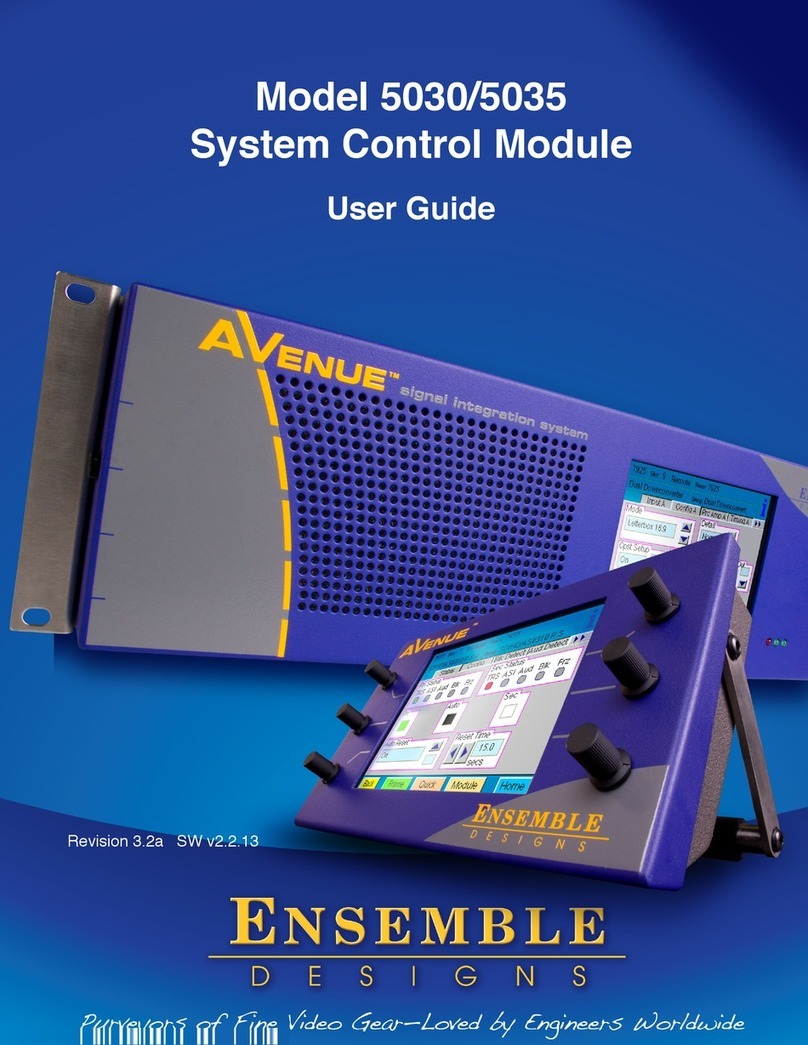
Ensemble Designs
Ensemble Designs Avenue 5030 user guide

ProSelect
ProSelect PSW12414 installation instructions
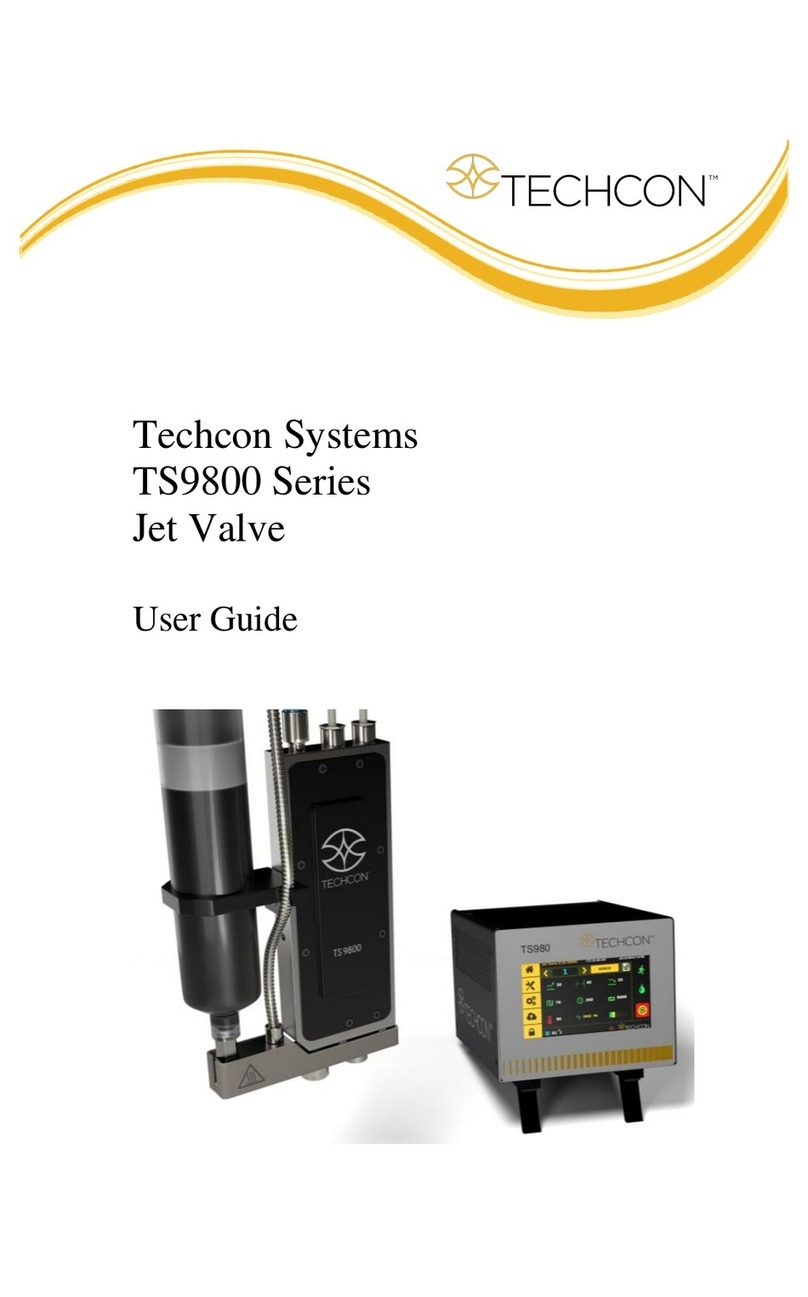
TECHCON SYSTEMS
TECHCON SYSTEMS TS9800 Series user guide

UNIPUMP
UNIPUMP TURBI-M3 DUAL-THRESHOLD Installation and operation manual