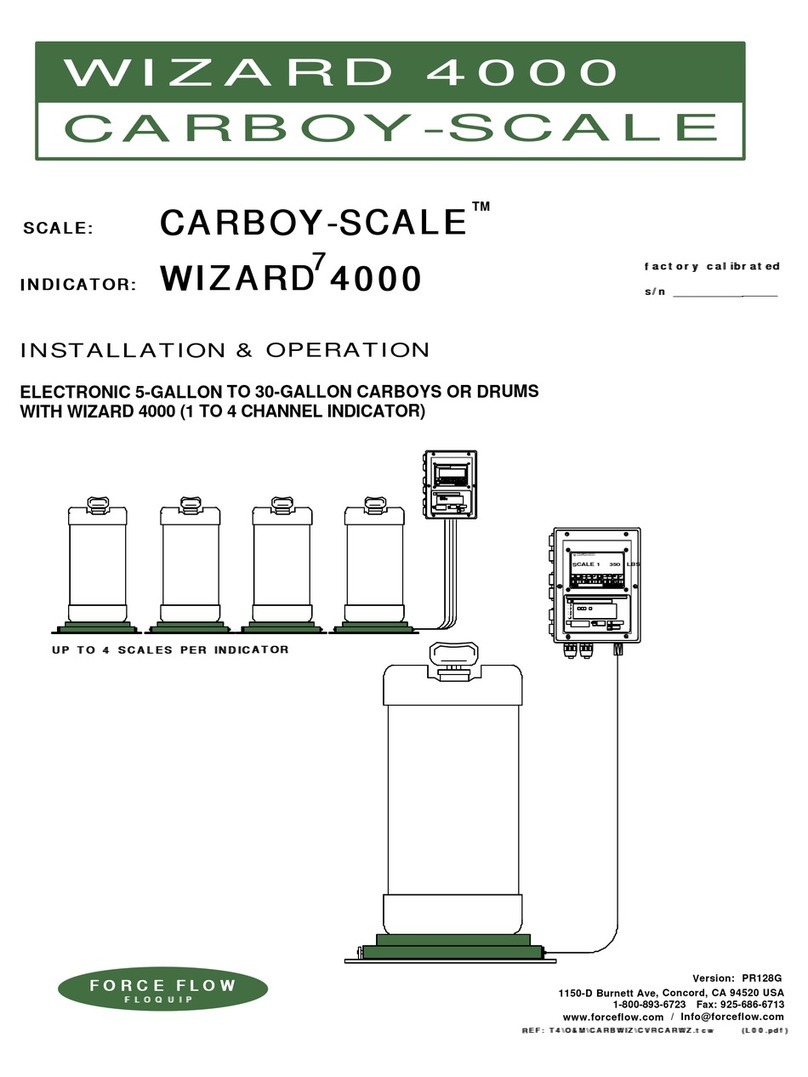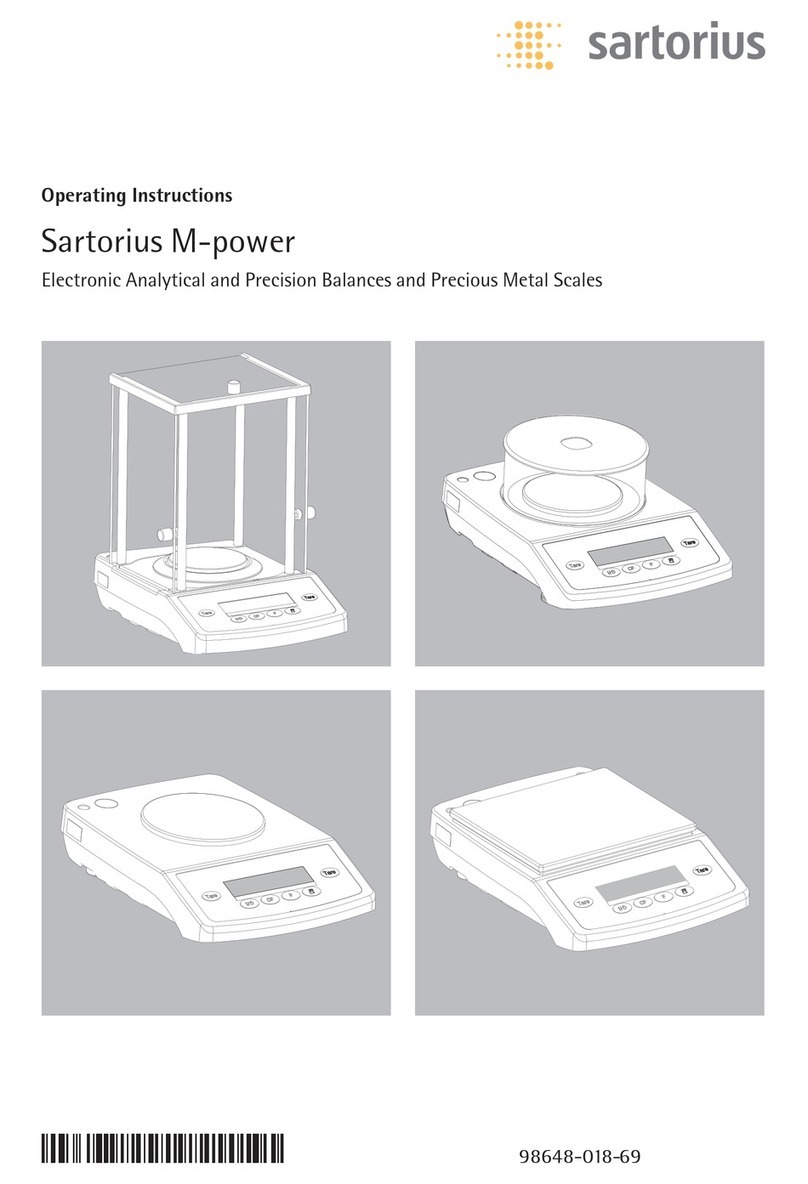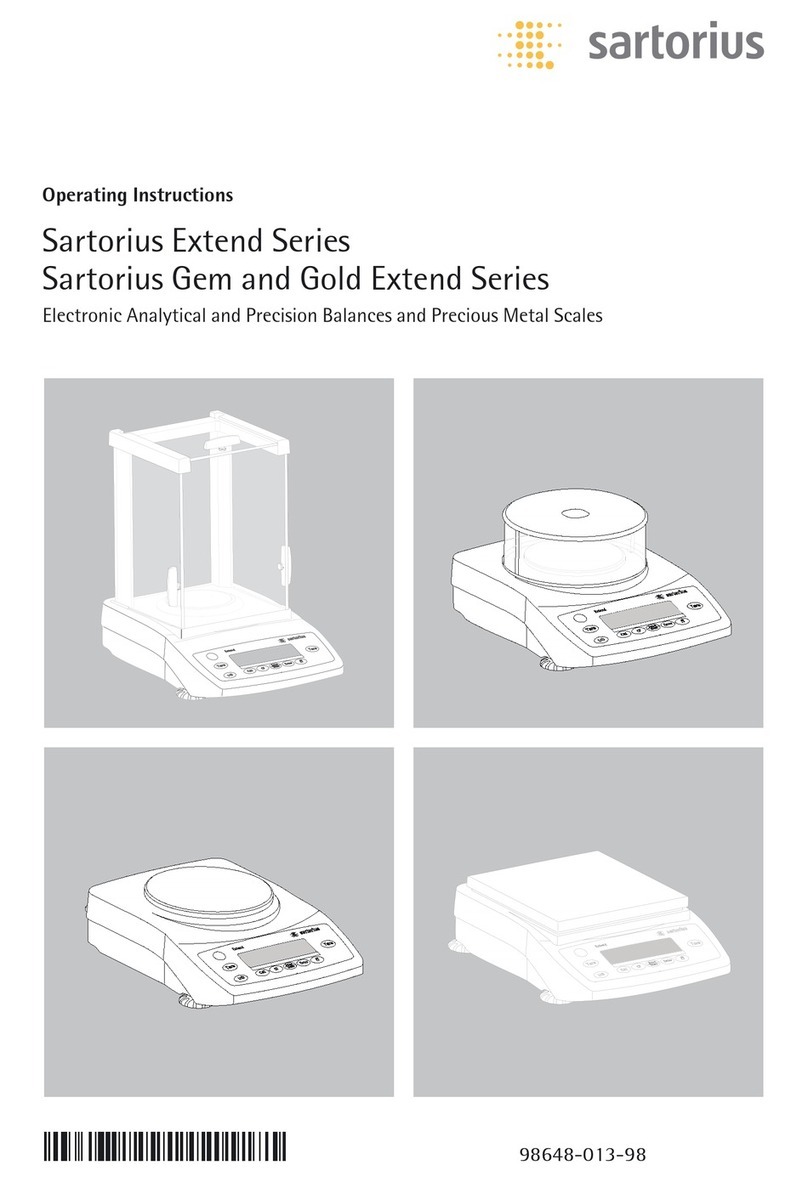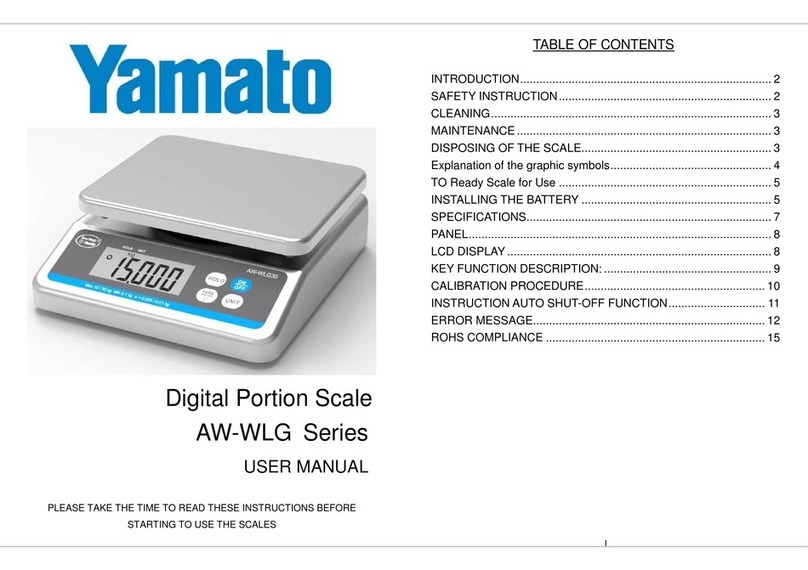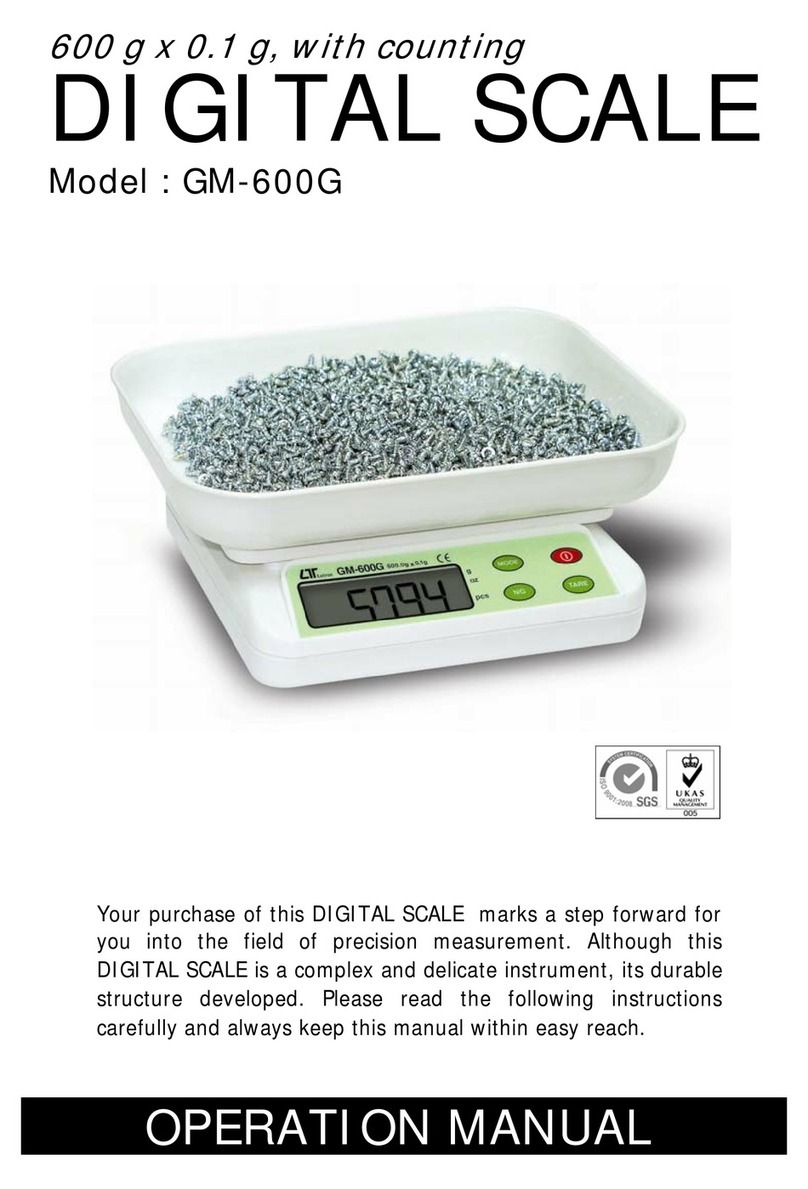Force Flow WIZARD 4000 Guide

WIZARD 4000
DRUMM-SCALE
DRUMM-SCALE
INSTALLATION & OPERATION
electronic 30- to 55-gallon drums
electronic 30- to 55-gallon drums
to 1,000 lb. with
to 1,000 lb. with
1- to 4-Channel Wizard Indicator
1- to 4-Channel Wizard Indicator
factory calibrated
factory calibrated
s/n __________________
s/n __________________
1150-D Burnett Ave, Concord, CA 94520 USA
1150-D Burnett Ave, Concord, CA 94520 USA
1-800-893-6723 Fax: 925-686-6713
1-800-893-6723 Fax: 925-686-6713
TM
Version: PR128G
Version: PR128G
REF: T4\O&M\DRUMWIZ\CVRDRMWZ.tcw (G00.pdf)
REF: T4\O&M\DRUMWIZ\CVRDRMWZ.tcw (G00.pdf)
WIZARD 4000
WIZARD 40007
7
INDICATOR:
INDICATOR:
FORCE FLOW
FORCE FLOW
F
FL
LO
OQ
QI
I
U
UP
P
DRUMM-SCALE
SCALE:
SCALE:
WIZARD 4000
WIZARD 4000
09
12345678
SCALE 1 350 LBS
FORCE FLOW
FORCE FLOW

FORCE FLOW
FORCE FLOW
F
FL
LO
OQ
QI
I
U
UP
P
INCLUDES MODELS:
1150-D Burnett Ave, Concord, CA 94520 USA
1-800-893-6723 US & Canada, Fax: 925-686-6713
REF: T4\O&M\DRUMELEC\MODELNOS.tcw (G0A.pdf)
ELECTRONIC
DRUMM-SCALE
with WIZARD 4000 DIGITAL INDICATOR
FOR CAPACITIES:
27-1/2" x 27-1/2" (699mm x 699mm)
FOR PLATFORM SIZES:
COVERING MODELS:
400 lbs. (181 kg) thru 1,000 lbs. (454 kg)
400 lbs.
600 lbs.
800 lbs.
1000 lbs.
27-DR4DS
27-DR6DS
27-DR8DS
27-DR10DS
(Metric: DR2KDS 200 kg)
(Metric: DR3KDS 300 kg)
(Metric: DR4KDS 400 kg)
(Metric: DR5KDS 500 kg)
Includes Stainless Steel Models

FORCE FLOW
FORCE FLOW
F
FL
LO
OQ
QI
I
U
UP
P
W.1.000
1150-D Burnett Ave, Concord, CA 94520 USA
1-800-893-6723 US & Canada, Fax: 925-686-6713
REF: T4\O&M\INDEX.\Y07.tcw etc (Y07.pdf etc) 1/24/02
SECTION
W.2.000 INDICATOR OPERATION
W.2.101
W.2.102
W.2.103
Keyboard Display Selections
Keyboard Menu - Quick Reference
Tank Load Mode
W.3.000 Code 9081 (Field Calibration)
Checking Calibration via Water Test
Troubleshooting Tips
Spare Parts List
WIZARD Indicator with DRUMM-SCALE
INDEX
Code 9080 (Scale Set Up)
Code 9082-9083 (Feed Rate Format/Display Units)
Code 9084-9086 (Single or Dual Display/Tank Loading/Printer)
Code 9086 (cont...)-9089 (Time/Date/Calibration/Channels)
Code 4200 & 3256 (Set Point Configuration/4-20mA Output Configuration)
Code 3256 (cont...)
Indicator Wiring & Plumbing
Indicator Installation Instructions
Wizard Component Layout
INDICATOR INSTALLATION
W.1.201
W.1.202-203
W.1.204
SET-UP CODES - CUSTOM FORMATTING
W.2.201
W.2.202
W.2.203
W.2.204
W.2.205
W.2.206
MEMU OF DAY-TO-DAY OPERATIONS
W.2.104
W.2.105
W.2.106
W.2.107
W.2.108
MISCELLANEOUS
W.3.101
W.3.201
W.3.301
W.3.401
Low Level Alarm & Date Last Cleared
Clear Amount Used & Set Scale Zero
Set Scale Zero cont... & Allarm Reset
Review Daily Usage & Printing Report
Report (example) & Protocol
YOU
ARE
HERE !
INSTALLATION OF SCALE PLATFORM:
W.1.101
W.1.102 Installation Instructions
Dimensional Drawing
INSTALLATION CHECK OFF LISTS
W.1.301
W.1.305 Installation Check-Off List
Installation Start-Up Check-Off List
INSTALLATION OF LOAD CELL
W.1.141 Load Cell Installation Drawing

INSTALLATION
DRUMM-SCALE with ELECTRONIC INDICATOR
(1,000 lb. or 500 kg. Capacity)
DRUMM-SCALE SCALES
for PORTABLE Drums
INSTALLATION:
(See Installation Drawings 29886 and 29895 for Drumm-Scale)
1Position scale platform on level surface. The hinge and load cell must be adequately supported
by concrete slab or other suitable substrate.
2Anchor hinge to ground or substrate using suitable anchors. DO NOT OPERATE SCALE
UNLESS IT IS ANCHORED TO GROUND !
3Install shear-beam load cell using 2 flat head socket screws, shim plate and threaded nuts per
Drawing 29886 and Drawing 29895. Load cell “arrow” should point upward, load button with jam
nut should face toward ground with shim plate between load cell and platform.
4Level the platform by threading the load button in or out and locking the jam nut in place when
level. DO NOT extend the load button beyond the available threads in the load cell. This will
cause the improper operation of your scale. The load button is all that contacts the ground.
5Feed load cell cable through notch in side of platform and use tab to keep cable suspended and
clear of platform edge and obstructions.
6The Load Cell is equipped with 20' of shielded cable which connects to the inside of the bottom of
the indicator (see page 6). If you are imbedding conduit in your concrete pad, between your scale
and indicator, we recommend 1-1/2" ID conduit so you can fit all your load cell cables in one
conduit. DO NOT run any other inductive load with your load cell cable. Wire load cell cable to
indicator per indicator wiring instructions Page 9.
7Measure the diameter of your drum and set the backstop on the platform to the drum diameter
using the calibration grid.
REF: WP File: O&M\DRUMWIZ\ELECDRUM.wpd (T01.pdf) QUESTIONS ? Call ourHELP HOTLINE 1-800-893-6723
W.1.101
S.1.101

C
L
________ Model Number of Platform
________ Model Number of Indicator
________ Feet of Cable (20' Std)
________ Pound or Kilo Indicator
________ Number of Scales
27 1/2"
(699mm)
27 1/2"
(699mm) 27 3/4"
(705mm)
2"
(51mm)
31 1/2" (800mm)
Mounting Bolt Sleeves
Mounting Bolt Sleeves
Load Button & Jam Nut
Arrow Facing Up
Scale Platform
Spacer
Shear Beam Load Cell
Platform
Cross Brace
Calibration
Grid
Backstop
Load Cell Anchor
Bolt Holes in Platform
Tab Guide
for Cable
Load Cell
Cable to
Indicator
1150-D Burnett Ave, Concord, CA 94520 USA
1-800-893-6723 US & Canada, Fax: 925-686-6713
Drawn by: SLP
Date: 09/01/95
Revised:
Scale: NONE
Drawing Number
File: T4\O&M\DRUMELEC\DRUMWIZ.tcw (G02.pdf) (WEB: DRUMWIZ.pdf) 01/24/02
30290
ELECTRONIC DRUMM-SCALE
with WIZARD INDICATOR
for 30- to 55-Gallon Drums
(Capacities to 1000 lbs or 500 kg)
FORCE FLOW
FORCE FLOW
F
FL
LO
OQ
QI
I
U
UP
P
1/2"
9/16"
Hole
DR4DSS ( 400 lb) DR2KDSS (200 kg)
DR5DSS ( 500 lb) DR2.5KDSS (250 kg)
DR6DSS ( 600 lb) DR3KDSS (300 kg)
DR8DSS ( 800 lb) DR4KDSS (400 kg)
DR10DSS (1,000 lb) DR5KDSS (500 kg)
DR4DS ( 400 lb) DR2KDS (200 kg)
DR5DS ( 500 lb) DR2.5KDS (250 kg)
DR6DS ( 600 lb) DR3KDS (300 kg)
DR8DS ( 800 lb) DR4KDS (400 kg)
DR10DS (1,000 lb) DR5KDS (500 kg)
MODEL NUMBER (for WIZARD 4000 Indicator)
4000-1 1-Channel WIZARD 4000 Indicator
4000-2 2-Channel WIZARD 4000 Indicator
4000-3 3-Channel WIZARD 4000 Indicator
4000-4 4-Channel WIZARD 4000 Indicator
EPOXY MODEL (Platform with Load Cell)
316 SS MODEL (Platform with Load Cell)
W.1.102

FORCE FLOW
FORCE FLOW
F
FL
LO
OQ
QI
I
U
UP
P
W.1.000
1150-D Burnett Ave, Concord, CA 94520 USA
1-800-893-6723 US & Canada, Fax: 925-686-6713
REF: T4\O&M\INDEX.\Y07.tcw etc (Y07.pdf etc) 1/24/02
SECTION
W.2.000 INDICATOR OPERATION
W.2.101
W.2.102
W.2.103
Keyboard Display Selections
Keyboard Menu - Quick Reference
Tank Load Mode
W.3.000 Code 9081 (Field Calibration)
Checking Calibration via Water Test
Troubleshooting Tips
Spare Parts List
WIZARD Indicator with DRUMM-SCALE
INDEX
Code 9080 (Scale Set Up)
Code 9082-9083 (Feed Rate Format/Display Units)
Code 9084-9086 (Single or Dual Display/Tank Loading/Printer)
Code 9086 (cont...)-9089 (Time/Date/Calibration/Channels)
Code 4200 & 3256 (Set Point Configuration/4-20mA Output Configuration)
Code 3256 (cont...)
Indicator Wiring & Plumbing
Indicator Installation Instructions
Wizard Component Layout
INDICATOR INSTALLATION
W.1.201
W.1.202-203
W.1.204
SET-UP CODES - CUSTOM FORMATTING
W.2.201
W.2.202
W.2.203
W.2.204
W.2.205
W.2.206
MEMU OF DAY-TO-DAY OPERATIONS
W.2.104
W.2.105
W.2.106
W.2.107
W.2.108
MISCELLANEOUS
W.3.101
W.3.201
W.3.301
W.3.401
Low Level Alarm & Date Last Cleared
Clear Amount Used & Set Scale Zero
Set Scale Zero cont... & Allarm Reset
Review Daily Usage & Printing Report
Report (example) & Protocol
YOU
ARE
HERE !
INSTALLATION OF SCALE PLATFORM:
W.1.101
W.1.102 Installation Instructions
Dimensional Drawing
INSTALLATION CHECK OFF LISTS
W.1.301
W.1.305 Installation Check-Off List
Installation Start-Up Check-Off List
INSTALLATION OF LOAD CELL
W.1.141 Load Cell Installation Drawing

Mounting Bolts
Spacer
Arrow facing up
Load Button
Mounting Bolt Sleeves
Drumm-Scale
Platform Frame
Jam Nut
Strain Relief
Cable
1150-D Burnett Ave, Concord, CA 94520 USA
1-800-893-6723 US & Canada, Fax: 925-686-6713
Drawn by: SLP
Date: 09/01/95
Revised: 05/20/97
Scale: NONE
Drawing Number
File: T4\O&M\DRUMWIZ\DRDRUMLC.tcw (T03.pdf)
29886
DRUMM-SCALE
Load Cell Mounting Drawing
FORCE FLOW
FORCE FLOW
F
FL
LO
OQ
QI
I
U
UP
P
S.1.141
W.1.141

FORCE FLOW
FORCE FLOW
F
FL
LO
OQ
QI
I
U
UP
P
W.1.000
1150-D Burnett Ave, Concord, CA 94520 USA
1-800-893-6723 US & Canada, Fax: 925-686-6713
REF: T4\O&M\INDEX.\Y07.tcw etc (Y07.pdf etc) 1/24/02
SECTION
W.2.000 INDICATOR OPERATION
W.2.101
W.2.102
W.2.103
Keyboard Display Selections
Keyboard Menu - Quick Reference
Tank Load Mode
W.3.000 Code 9081 (Field Calibration)
Checking Calibration via Water Test
Troubleshooting Tips
Spare Parts List
WIZARD Indicator with DRUMM-SCALE
INDEX
Code 9080 (Scale Set Up)
Code 9082-9083 (Feed Rate Format/Display Units)
Code 9084-9086 (Single or Dual Display/Tank Loading/Printer)
Code 9086 (cont...)-9089 (Time/Date/Calibration/Channels)
Code 4200 & 3256 (Set Point Configuration/4-20mA Output Configuration)
Code 3256 (cont...)
Indicator Wiring & Plumbing
Indicator Installation Instructions
Wizard Component Layout
INDICATOR INSTALLATION
W.1.201
W.1.202-203
W.1.204
SET-UP CODES - CUSTOM FORMATTING
W.2.201
W.2.202
W.2.203
W.2.204
W.2.205
W.2.206
MEMU OF DAY-TO-DAY OPERATIONS
W.2.104
W.2.105
W.2.106
W.2.107
W.2.108
MISCELLANEOUS
W.3.101
W.3.201
W.3.301
W.3.401
Low Level Alarm & Date Last Cleared
Clear Amount Used & Set Scale Zero
Set Scale Zero cont... & Allarm Reset
Review Daily Usage & Printing Report
Report (example) & Protocol
YOU
ARE
HERE !
INSTALLATION OF SCALE PLATFORM:
W.1.101
W.1.102 Installation Instructions
Dimensional Drawing
INSTALLATION CHECK OFF LISTS
W.1.301
W.1.305 Installation Check-Off List
Installation Start-Up Check-Off List
INSTALLATION OF LOAD CELL
W.1.141 Load Cell Installation Drawing

4-20mA
CONNECTIONS
LOAD CELL/ULTRASONIC CONNECTIONS
RELAYS
#1 #2 #3 #4
RS485/RS232
#1 #2 #3 #4
DISPLAY ANGLE
ADJUSTMENT (BLUE)
EPROM
RAM
CPU
POWER SUPPLY
POWER IN
CONNECTOR SLEEVE
PLASTIC WASHER
RUBBER GROMMET
CABLE
CONDUIT FITTING
BOX
#1 #2 #3 #4
BOX (FRONT VIEW)
1/4" CORD CONNECTOR, USED FOR:
32
4
1
6 SLOTTED PAN HEAD SCREWS.
(TIGHTEN SCREWS EVENLY TO
GET UNIFORM SEAL ON COVER GASKET)
3RD: ATTACH TO CONDUIT
OR CABLE CONNECTOR
FITTING ON BOX
2ND: SCREW CONDUIT
CONNECTOR ONTO
CONDUIT
1ST: SLIP CONDUIT
FITTING BASE
OVER CONDUIT
1/2" CONDUIT CONNECTOR, USED FOR:
5
LOAD CELL CABLE
ULTRASONIC CABLE
POWER
4-20 MA SIGNAL
RELAY WIRING
COMMUNICATIONS)
6
NOTE:
Mount Indicator at "EYE LEVEL"
with the mounting fixtures provided.
FUSE
BOX (BOTTOM VIEW)
1
3
42
1150-D Burnett Ave, Concord, CA 94520 USA
1-800-893-6723 US & Canada, Fax: 925-686-6713
Drawn by: SLP
Date: 09/01/95
Revised: 01/17/01
Scale: NONE
Drawing Number
File: T4\O&M\AWIZMSTR\WIZINDI.tcw (B01.pdf)
29893
INDICATOR WIRING &
PLUMBING INSTRUCTIONS
FORCE FLOW
FORCE FLOW
F
F
L
L
O
O
Q
Q
I
I
U
U
P
P
4-20mA WIRING,
LOAD CELL CABLE,
ULTRASONIC CABLE
WIRE/CABLE
CLAMP
WIRE/CABLE
CLAMP
OPTIONAL
AUDIBLE
ALARM
CORD
CONNECTION
CONDUIT
CONNECTION
LOAD CELL/ULTRASONIC (1 & 3)
(1/4" CORD CONNECTION)
4-20mA OUTPUT
(1/2" CONDUIT
CONNECTION)
RS485/RS232
(1/2" CONDUIT
CONNECTION)
110V POWER CONNECTION
(1/2" CONDUIT CONNECTION)
RELAYS (1/2" CONDUIT CONNECTION) OPTINOAL LOAD CELL
or ULTRASONIC (2 & 4)
(1/4" CORD CONNECTION)
BOX
CONDUIT
CONNECTION CORD
CONNECTION
W.1.201
W.1.201

TURN OFF MAIN POWER BEFORE CONNECTING !! Use a clean 110 Volt AC (or 220 Volt, if provided)
power line, connected directly to the main power panel at the facility. DO NOT connect any other inductive
loads, relays, etc. to this power line ! Resulting power surges can damage the electronics !!! Use far left
bottom port and connect per following: (NOTE: Use 1/2" conduit connector)
QUESTIONS ? Help Hotline: 1-800-893-6723
When routing load cell cable into box, use a separate 1/2" cord connector per cable. DO NOT
run load cell cable with any other inductive load or power cables !! Run load cell cable up right
hand side of enclosure and use the cable clamps provided to keep cables from laying on the
PC board. Connect load cell wires per following: (NOTE: Use 1/2" conduit connector)
All connectors have a "PLUG IN" feature to assist in connecting wires. Remove the connector
from the board before attaching wires.
Your 4-20 MA signals are internally powered for up to 900 OHMS each. DO NOT use external loop power.
Run 4-20 MA wiring up the right hand side of enclosure using the cableclamps to keep wires off of PC Board.
(NOTE: Use 1/2" conduit connector). If more than one (1) 4-20 MA signal is used, you may use the same conduit
and connector, but DO NOT run 4-20 MA signals with any other power lines, which carry an inductive load..
+ EXCITATION
- EXCITATION
INDICATOR INSTALLATION & WIRING
ALWAYS SHUT OFF MAIN POWER, AS WELL AS POWER TO ANY AUXILIARY EQUIPMENT
THAT WILL BE INSTALLED IN THIS UNIT, BEFORE OPENING FRONT OF CASE !!
DESCRIPTION
POWER IN PC BOARD
DO NOT CUT LOAD CELL CABLE !! This may void your warranty!! Your WIZARD 4000
Indicator is shipped with the load cells connected and ready to power up. Should you
need to run the load cell cable through conduit, first unplug the connector from the board,
then disconnect wires, and remove by unscrewing cord connectors.
+ EXCITATION
+ SIGNAL
- SIGNAL
- EXCITATION
SHIELD
WIRE COLOR
RED
GREEN
WHITE
BLACK
BRAIDED WIRE
PC BOARD
+ X
+ S
- S
- X
SH
+X4
+S4
- S4
- X4
SH
+X3
+S3
- S3
- X3
SH
+X2
+S2
- S2
- X2
SH
+X1
+S1
- S1
- X1
SH
Scale #4
Scale #1
Scale #2
Scale #3
PC BOARD DESCRIPTION
+
-
+
-
+
-
+
-
11
12
13
14
+
-
Scale #1
110 Volt
Hot
Ground
Common
3 4-20 MA SIGNALS
2 LOAD CELL CONNECTION
1 POWER HOOK-UP
+
G
C
+ G C
1150-D Burnett Ave, Concord, CA 94520 USA
1-800-893-6723 US & Canada, Fax: 925-686-6713
File: T4\O&M\AWIZMSTR\WZININST.tcw (B02.pdf)
FORCE FLOW
FORCE FLOW
F
FL
LO
OQ
QI
I
U
UP
P
Scale #2
Scale #3
Scale #4
POWER IN PC BOARD 230 Volt
Hot
Ground
Hot
+
G
+
+ G +
230 VOLT AC
110 VOLT AC
W.1.202

Use a separate conduit connector for your serial port communication. DO NOT RUN ANY OTHER
CONDUCTIVE LOAD or power lines with your communicationn wiring. Wire your communications
per the following: (NOTE: Use 1/2" conduit connector).
If it is not possible to mount the indicator at eye level, you may adjust the angle of display by
turning the screw potentiometer clockwise (for down) or counterclockwise (for up). Rotate
1/2 turn at a time until display is clear.
CAUTION should be observed whenever box is open to avoid damage or memory loss by static
electricity. DO NOT touch any of the circuit board, other than the intended contact noted in these
instructions. Carpets, especially can build up static electricity.
If ordered NORMALLY CLOSED:
T G R
RS232
Circuit IS complete until relay is activated.
(Example: Turning OFF a pump)
External apparatus (pumps, valves, alarms, etc) may be ordered either normally open
(N O) or normally closed (N C) These relays are rated at 5 AMPS maximum! To
format your relays, see Set-Up Code #4200 in Chapter "SCALE SET-UP CODES".
If more than one relay is being used, you may use the same conduit connector, but
DO NOT run any other wiring with your relays. (NOTE: Use 1/2" conduit connector).
RS232
RS485 PC BOARD DESCRIPTION
+
-Positive
Negative
PC BOARD
T
G
R
DESCRIPTION
Transmitted Data (printer data output line)
Signal Ground (signal)
Received Data (printer data input line)
RELAYS
If ordered NORMALLY OPEN: Circuit is NOT complete until the relay is activated.
(Example: Turning ON a warning light). We
recommend normally open for all "low level"
applications.
Before adjusting the Display Angle Adjustment, make sure of the following:
A Indicator is mounted at "Eye Level". (Display angle is factory set for "eye level")
#1
#2
#3
#4
IN (1)
OUT (1)
IN (2)
OUT (2)
IN (3)
OUT (3)
IN (4)
OUT (4)
Be sure that all power coming into the facility is sufficiently protected for transient lighting strikes and power
surges. Improper protection may void your warranty.
B POWER IS OFF !
+ -
STATIC ELECTRICITY PROTECTION
LIGHTNING ~ SURGE PROTECTION:
6 DISPLAY ANGLE ADJUSTMENTS
5 RELAYS
4 PRINTER COMMUNICATIONS
RS485
QUESTIONS ? Help Hotline: 1-800-893-6723 W.1.203
1150-D Burnett Ave, Concord, CA 94520 USA
1-800-893-6723 US & Canada, Fax: 925-686-6713
File: T4\O&M\AWIZMSTR\WZININ2A.tcw (5/27/99) (B03.pdf)
FORCE FLOW
FORCE FLOW
F
FL
LO
OQ
QI
I
U
UP
P

RS485
RS232
EPROM
RAM
CPU
POWER
SUPPLY
POWER IN
Scale #1
+ -
T
G
R
HI
LO
+
C
Scale #1 #2 #3 #4
- + - + - + - +
11 12 13 14
SH
-X1
+X1
+S1
-S1
+X2
+S2
-S2
-X2
SH
+X3
+S3
-S3
-X3
SH
+X4
+S4
-S4
-X4
SH
3
6
5
4
1
NOTE: For best viewing, mount indicator at "eye level"
with the mounting fixtures provided.
2
LOAD CELLS
or
ULTRASONIC
SENSORS
FUSE
RELAYS
#1
#2
#3
#4
OUR (1)
IN (1)
OUR (2)
IN (2)
OUT (3)
IN (3)
OUT (4)
IN (4)
6"
13"
WIRE CABLE CLAMP
DISPLAY ANGLE
ADJUSTMENT (Blue)
OPTIONAL
AUDIBLE
ALARM
MOUNTING
FIXTURE
4-20mA OUTPUT
1150-D Burnett Ave, Concord, CA 94520 USA
1-800-893-6723 US & Canada, Fax: 925-686-6713
Drawn by: SLP
Date: 09/01/95
Revised: 05/27/99
Scale: NONE
Drawing Number
File: T4\O&M\AWZMSTR\WIZINDIA.tcw (B04.pdf) 05/27/99
29892
WIZARD INDICATOR
COMPONENT LAYOUT
FORCE FLOW
FORCE FLOW
F
FL
LO
OQ
QI
I
U
UP
P
Scale #2
Scale #3
Scale #4
W.1.204

FORCE FLOW
FORCE FLOW
F
FL
LO
OQ
QI
I
U
UP
P
W.1.000
1150-D Burnett Ave, Concord, CA 94520 USA
1-800-893-6723 US & Canada, Fax: 925-686-6713
REF: T4\O&M\INDEX.\Y07.tcw etc (Y07.pdf etc) 1/24/02
SECTION
W.2.000 INDICATOR OPERATION
W.2.101
W.2.102
W.2.103
Keyboard Display Selections
Keyboard Menu - Quick Reference
Tank Load Mode
W.3.000 Code 9081 (Field Calibration)
Checking Calibration via Water Test
Troubleshooting Tips
Spare Parts List
WIZARD Indicator with DRUMM-SCALE
INDEX
Code 9080 (Scale Set Up)
Code 9082-9083 (Feed Rate Format/Display Units)
Code 9084-9086 (Single or Dual Display/Tank Loading/Printer)
Code 9086 (cont...)-9089 (Time/Date/Calibration/Channels)
Code 4200 & 3256 (Set Point Configuration/4-20mA Output Configuration)
Code 3256 (cont...)
Indicator Wiring & Plumbing
Indicator Installation Instructions
Wizard Component Layout
INDICATOR INSTALLATION
W.1.201
W.1.202-203
W.1.204
SET-UP CODES - CUSTOM FORMATTING
W.2.201
W.2.202
W.2.203
W.2.204
W.2.205
W.2.206
MEMU OF DAY-TO-DAY OPERATIONS
W.2.104
W.2.105
W.2.106
W.2.107
W.2.108
MISCELLANEOUS
W.3.101
W.3.201
W.3.301
W.3.401
Low Level Alarm & Date Last Cleared
Clear Amount Used & Set Scale Zero
Set Scale Zero cont... & Allarm Reset
Review Daily Usage & Printing Report
Report (example) & Protocol
YOU
ARE
HERE !
INSTALLATION OF SCALE PLATFORM:
W.1.101
W.1.102 Installation Instructions
Dimensional Drawing
INSTALLATION CHECK OFF LISTS
W.1.301
W.1.305 Installation Check-Off List
Installation Start-Up Check-Off List
INSTALLATION OF LOAD CELL
W.1.141 Load Cell Installation Drawing

-Lineuploadlellandplatformforanchorboltlocationtoavoid
bindingframehingesandensureloadcellbuttonisproperlyseated.
-Checkforflexiblesupplyconnectionsto/fromtank(ifapplicable).
INSTALLATIONCHECK-OFFLIST
QUESTIONS?HelpHotline:1-800-893-6723
W.1.301
1150-DBurnettAve,Concord,CA94520USA
1-800-893-6723US&Canada,Fax:925-686-6713
www.forceflow.com/info@forceflow.com
File:T4\O&M\AWZMSTR\WZINSCHK.tcw(J09.pdf)
FORCEFLOW
INSTALLSCALEPLATFORM&LOADCELL
-Mountatproperlocation,at"eyelevel".
-DONOTmountWizardin"direct"sunlight.
MOUNTINDICATOR
-TURNOFFallPOWERbeforewiring.Alwaysfollow"Lock-Out","TagOut"
procedures.
-Connectdedicatedclean110voltACpowerlinethrough1/2"conduitconnector.
-Connectloadcellcablesthrough1/4"cordconnector.
-Connect4-20mAsignalsthrough1/2"conduitconnector.
-Connectcommunicationsthrough1/2"conduitconnector.
-Connectrelaysthrough1/2"conduitconnector.
-Adjust"DisplayAdjust"ifnecessary
WIREINDICATOR-TURNOFFALLPOWERBEFOREWIRING!
-Checkalldefaultsettingsin"Set-UpCodes"andifnecessary,
makechangestobetterfityourapplication.
NOTE:AnychangestoSet-UpCode"9080SCALESET-UP"
willrequirerecalibrationofyourscale.
CUSTOMFORMATTING
-Tightenallsix(6)doorscrewstomaintainNEMA4Xsealinbox.
-Doublecheckallcordconnectorsfortightseal.
-Doublecheckall1/2"conduitconnectorsfortightseal.
SEALINDICATORENCLOSURETOMAINTAIN4XRATING!!!
(SectionW.1.000)
(SectionW.1.201thruW.1.204)
(SectionW.1.202)
(SectionW.1.201)
(SectionW.2.201thruW.3.101)
DRUMM-SCALEPLATFORMS
-Routeloadcellcabletoindicatormountinglocationperinstructions.
CHEM-SCALEPLATFORMS
-LineuploadcellandFrame(s)foranchorboltlocationtoavoid
bindingframehingesandensureloadcellbuttonisproperlyseated.
TONCONTAINERFRAMES

POWER-UP: Scale display should read "NET WEIGHT REMAINING". The value will be the tare weight
of your SCALE PLATFORM(s) in "PORTABLE" Tank applications, or your VESSEL & PLATFORM in "FIXED" tank
applications.
Press and verify correct time and date. If incorrect, see SET-UP CODE 9087 (Section W.2.204).
Press until "SET SCALE ZERO" appears
on display. Zero scale as per instructions in Section
W.2.106 "Menu of Day-To-Day Operations". For
future reference, record ZERO FACTOR on a
sticker inside Wizard cover. Refer to Section
W.2.204 "Custom Formatting your Scale",
CODE 9088, to obtain zero factor.
Before LOADING Tank(s), press and wait
until Step 4 "CHANGE TANKS NOW" appears.
See instructions on Tank Load Mode Section W.2.103.
NOTE: If you load tank before reaching the "CHANGE TANK NOW" or the "FILL TANK NOW" step, your
usage data will be inaccurate.
TIME
DATE
TANK
LOAD
"PORTABLE" TANKS - Tank is REPLACED
2
1
START-UP CHECK-OFF LIST
Press until "CLEAR AMOUNT USED" appears on display. Clear the memory per
instructions in Menu of Day-To-Day Operations (Section W.2.105).
MENU
6
Apply pressure to platform to see if indicator responds to changes in weight.
3
Review SET-UP CODES, especially 9082, 9084, 9085 and 9089 (Starting at Section W.2.201)
4
QUESTIONS ? Help Hotline: 1-800-893-6723 W.1.305
1150-D Burnett Ave, Concord, CA 94520 USA
1-800-893-6723 US & Canada, Fax: 925-686-6713
File: T4\O&M\AWZMSTR\CHKOFF.tcw (J10.pdf) 01/24/02 BD
FORCE FLOW
FORCE FLOW
F
FL
LO
OQ
QI
I
U
UP
P
MENU
With EMPTY tank on platform, press
until scale indicator reads "ENTER TARE". Zero scale as
per instructions in Section W.2.106 "Menu of Day-To-Day
Operations". For future reference, record ZERO FACTOR
on a sticker inside Wizard cover. Refer to Section W.2.204
"Custom Formatting your Scale", CODE 9088, to obtain
zero factor.
"FIXED" TANKS - Tank is REFILLED
MENU
"PORTABLE" TANK - Tank is REPLACED "FIXED" TANK - Tank is REFILLED
Before FILLING Tank(s), press and proceed
as directed. Refer to "Operating Instructions",
Section W.2.103 TANK LOAD MODE.
55
7
7
TANK
LOAD

FORCE FLOW
FORCE FLOW
F
FL
LO
OQ
QI
I
U
UP
P
W.1.000
1150-D Burnett Ave, Concord, CA 94520 USA
1-800-893-6723 US & Canada, Fax: 925-686-6713
REF: T4\O&M\INDEX.\Y07.tcw etc (Y07.pdf etc) 1/24/02
SECTION
W.2.000 INDICATOR OPERATION
W.2.101
W.2.102
W.2.103
Keyboard Display Selections
Keyboard Menu - Quick Reference
Tank Load Mode
W.3.000 Code 9081 (Field Calibration)
Checking Calibration via Water Test
Troubleshooting Tips
Spare Parts List
WIZARD Indicator with DRUMM-SCALE
INDEX
Code 9080 (Scale Set Up)
Code 9082-9083 (Feed Rate Format/Display Units)
Code 9084-9086 (Single or Dual Display/Tank Loading/Printer)
Code 9086 (cont...)-9089 (Time/Date/Calibration/Channels)
Code 4200 & 3256 (Set Point Configuration/4-20mA Output Configuration)
Code 3256 (cont...)
Indicator Wiring & Plumbing
Indicator Installation Instructions
Wizard Component Layout
INDICATOR INSTALLATION
W.1.201
W.1.202-203
W.1.204
SET-UP CODES - CUSTOM FORMATTING
W.2.201
W.2.202
W.2.203
W.2.204
W.2.205
W.2.206
MEMU OF DAY-TO-DAY OPERATIONS
W.2.104
W.2.105
W.2.106
W.2.107
W.2.108
MISCELLANEOUS
W.3.101
W.3.201
W.3.301
W.3.401
Low Level Alarm & Date Last Cleared
Clear Amount Used & Set Scale Zero
Set Scale Zero cont... & Allarm Reset
Review Daily Usage & Printing Report
Report (example) & Protocol
YOU
ARE
HERE !
INSTALLATION OF SCALE PLATFORM:
W.1.101
W.1.102 Installation Instructions
Dimensional Drawing
INSTALLATION CHECK OFF LISTS
W.1.301
W.1.305 Installation Check-Off List
Installation Start-Up Check-Off List
INSTALLATION OF LOAD CELL
W.1.141 Load Cell Installation Drawing

WIZARD 4000
0123456789
SCALE
SELECT
DISPLAY
SELECT
TOTALS
TANK
LOAD
MENU MENU
ENTER
AMOUNT USED
SCALE 1 = 7687 LB
SCALE 2 = 6521 LB
MENU MENU
DEL
DEL
TANK
LOAD
SCALE
SELECT
ENTER
%
TOTALS
Toggles through a
multi-function display
for each scale.
Toggles through a
multi-function display
for the totals of all scales.
Toggles
Between
Individual
Scales
Scrolls
Back
Through
the Menu
OPERATIONS MENU
LOW LEVEL ALARM........................
DATE LAST CLEARED....................
CLEAR AMOUNT USED..................
SET SCALE ZERO/ENTER TARE..
ALARM RESET................................
REVIEW DAILY USE.......................
FUNCTION DESCRIPTION
Entering of low level setpoint
Date the "amount used" was last reset
Clears the "amount used" display
Zero's the display
Resets the low level alarm (if set in
the latching mode)
Reviews past 10 days usage
Backspace
or Escape
Menu Operations
Data Entry
and Menu
Function
Access
"Time" and
"Date"
Displays
Percent
of Full
Reset Button (Resets
screen to opening menu
in case of entry error)
Single or Dual
Display (16
Characters
per Line Screen)
Total Remaining
Total Used
Total Feed Rate
Net Remaining
Amount Used
Average Feed Rate
Days Until Empty
Daily Usage
If applicable:
Tare Weight
Gross Weight
Scrolls
Forward
Through
the Menu
Loading
New Tanks
or Chemicals
Numeric
Data Entry
Key Pad
DISPLAY
SELECT
TIME
DATE
TIME
DATE
%
1150-D Burnett Ave, Concord, CA 94520 USA
1-800-893-6723 US & Canada, Fax: 925-686-6713
Drawn by: SLP
Date: 09/01/95
Revised: 11/01/99
Scale: NONE
Drawing Number
File: T4\O&M\AWZMSTR\WZBUTTON.tcw (B05.pdf) 10/20/99
29887
WIZ
INDICATOR BUTTON
FUNCTIONS LIST FOR
WIZARD INDICATOR
FORCE FLOW
FORCE FLOW
F
FL
LO
OQ
QI
I
U
UP
P
W.2.101

KEYBOARD & MENU FUNCTIONS
QUICK REFERENCE GUIDE
QUESTIONS ? Help Hotline: 1-800-893-6723
W.2.102
1150-D Burnett Ave, Concord, CA 94520 USA
1-800-893-6723 US & Canada, Fax: 925-686-6713
File: T4\O&M\AWZMSTR\WZKEYBD2.tcw (B06.pdf) 10/20/99
FORCE FLOW
FORCE FLOW
F
FL
LO
OQ
QI
I
U
UP
P
Scrolls forward through individual scales.
SCALE SELECT
Toggles through a multi-function display for each scale in the
following decending order:
DISPLAY SELECT
NET REMAINING............
AMOUNT USED..............
AVERAGE FEED RATE..
DAYS UNTIL EMPTY......
DAILY USAGE................
If applicable:
TARE WEIGHT...............
GROSS WEIGHT...........
Chemical remaining in tank or cylinder
A running total of net chemical used since last reset
Current chemical feed rate in lbs. or gallons per day
Days until empty at the current feed rate
Previous day's total chemical usage
Tank tare weight
Tank tare plus chemical weight
Toggles through a multi-function display for the totals of all scales,
in the following descending order:
TOTALS
TOTAL REMAINING.........
TOTAL USED...................
TOTAL FEED RATE.........
Chemical remaining in all tanks
Chemical used in all tanks
Chemical feed rate of all tanks
Displays NET REMAINING as a PERCENTAGE of full.
%
Time and Date
TIME DATE
Loading new tanks or chemicals and entering tank tare weights.
TANK LOAD
Scroll through a list of day-to-day operations in DESCENDING order.
See Section "OPERATING INSTRUCTIONS", under
"MENU OF DAY-TO-DAY OPERATIONS":
MENU DOWN
LOW LEVEL ALARM...........
DATE LAST CLEARED.......
CLEAR AMOUNT USED.....
SET SCALE ZERO/TARE...
ALARM RESET...................
REVIEW DAILY USE..........
PRINT.................................
Entering of low level set point values
Date the "amount used" display was last cleared
Clears the "amount used" display and "daily usage" display
Zero's the display
Resetsthe low level alarm (if set in the latching mode)
Stores the last 10 days Daily Usage
Outputs date via serial port to a printer
These are the functions that are used on a day-to-day basis.

WARNING ! DO NOT UNLOAD or LOAD tanks until "CHANGE TANKS NOW, THEN
PRESS ENTER" appears on the display. If you load or unload tanks
before reaching this step, the "amount used" and "daily usage" displays
will be incorrect.
It also allows you to enter the tare weight(s) of your tanks if you choose "Manual" tank load mode, or load the
net weight of a cylinder if you chose the "Auto" tank load mode. (See Code Set-up 9085)
Allows you to load new tanks without adversly affecting
the "AMOUNT USED" and "DAILY USAGE" displays.
MENU
Press to enter the tank load mode.
Remove empty tanks and place new tank(s) onto the scale
then press
SCALE #2 TANK #1
TARE = XXXX
NET REMAINING
SCALE 1 = XXXX
Enter the scale NUMBER that you want to load/unload tanks.
This "freezes" or "holds" the AMOUNT USED and DAILY
USAGE displays until feeding resumes).
12
ENTER SCALE #
1 THRU 2 X
....If you chose "AUTO" the WIZARD automatically loads the
net weight and goes into the weighing mode (skip Step 6).
ENTER
CHANGE TANKS NOW
THEN PRESS ENTER
WAIT
TARE MODE
*AUTO MANUAL
Press or then
Press to select which method, then press
MANUAL Mode: Requires that you enter tare weight of EACH tank on
EACH scale. (Example: Scale #2, tare weight of TANK #1, then
TANK #2, etc). After entering the tare weights of all your tanks, the
WIZARD 4000 automatically adds them up and subtracts them from
the gross weight.
ENTER
ENTER
TANK
LOAD
Step 6
Digital Display Action Required - Press "ENTER" after completing each step.
Step 2
Step 4
Step 5
Step 3
Step 1
Wait until this clears to continue.
TANK
LOAD
....If you chose "MANUAL" you will manually enter tank
tare weight in Step 6.
....If MANUAL chosen above in Step 3...
Use "MANUAL" for PARTIALLY FULL containers.
Use "AUTO" for FULL containers.
TANK LOAD MODE
Fill your tank with chemicals, then press
FILL TANK NOW
THEN PRESS ENTER ENTER
Step 7
"PORTABLE" Tank Applications (Follow Steps 1 thru 6 only)
(such as Ton Containers, Drums and Cylinders)
"FIXED" Tank Applications (Follow Steps 1, 2 and 7 only)
(such as Chem-Scale, Hoppers, Powercells and Ultrasonic)
Skip to STEP 7 in "FIXED" Tank Applications.
QUESTIONS ? Help Hotline: 1-800-893-6723 W.2.103
1150-D Burnett Ave, Concord, CA 94520 USA
1-800-893-6723 US & Canada, Fax: 925-686-6713
File: T4\O&M\AWZMSTR\WZDAY1B.tcw 11/99 (B07.pdf)
FORCE FLOW
FORCE FLOW
F
FL
LO
OQ
QI
I
U
UP
P

FORCE FLOW
FORCE FLOW
F
FL
LO
OQ
QI
I
U
UP
P
W.1.000
1150-D Burnett Ave, Concord, CA 94520 USA
1-800-893-6723 US & Canada, Fax: 925-686-6713
REF: T4\O&M\INDEX.\Y07.tcw etc (Y07.pdf etc) 1/24/02
SECTION
W.2.000 INDICATOR OPERATION
W.2.101
W.2.102
W.2.103
Keyboard Display Selections
Keyboard Menu - Quick Reference
Tank Load Mode
W.3.000 Code 9081 (Field Calibration)
Checking Calibration via Water Test
Troubleshooting Tips
Spare Parts List
WIZARD Indicator with DRUMM-SCALE
INDEX
Code 9080 (Scale Set Up)
Code 9082-9083 (Feed Rate Format/Display Units)
Code 9084-9086 (Single or Dual Display/Tank Loading/Printer)
Code 9086 (cont...)-9089 (Time/Date/Calibration/Channels)
Code 4200 & 3256 (Set Point Configuration/4-20mA Output Configuration)
Code 3256 (cont...)
Indicator Wiring & Plumbing
Indicator Installation Instructions
Wizard Component Layout
INDICATOR INSTALLATION
W.1.201
W.1.202-203
W.1.204
SET-UP CODES - CUSTOM FORMATTING
W.2.201
W.2.202
W.2.203
W.2.204
W.2.205
W.2.206
MEMU OF DAY-TO-DAY OPERATIONS
W.2.104
W.2.105
W.2.106
W.2.107
W.2.108
MISCELLANEOUS
W.3.101
W.3.201
W.3.301
W.3.401
Low Level Alarm & Date Last Cleared
Clear Amount Used & Set Scale Zero
Set Scale Zero cont... & Allarm Reset
Review Daily Usage & Printing Report
Report (example) & Protocol
YOU
ARE
HERE !
INSTALLATION OF SCALE PLATFORM:
W.1.101
W.1.102 Installation Instructions
Dimensional Drawing
INSTALLATION CHECK OFF LISTS
W.1.301
W.1.305 Installation Check-Off List
Installation Start-Up Check-Off List
INSTALLATION OF LOAD CELL
W.1.141 Load Cell Installation Drawing
Other manuals for WIZARD 4000
2
Table of contents
Other Force Flow Scale manuals
Popular Scale manuals by other brands
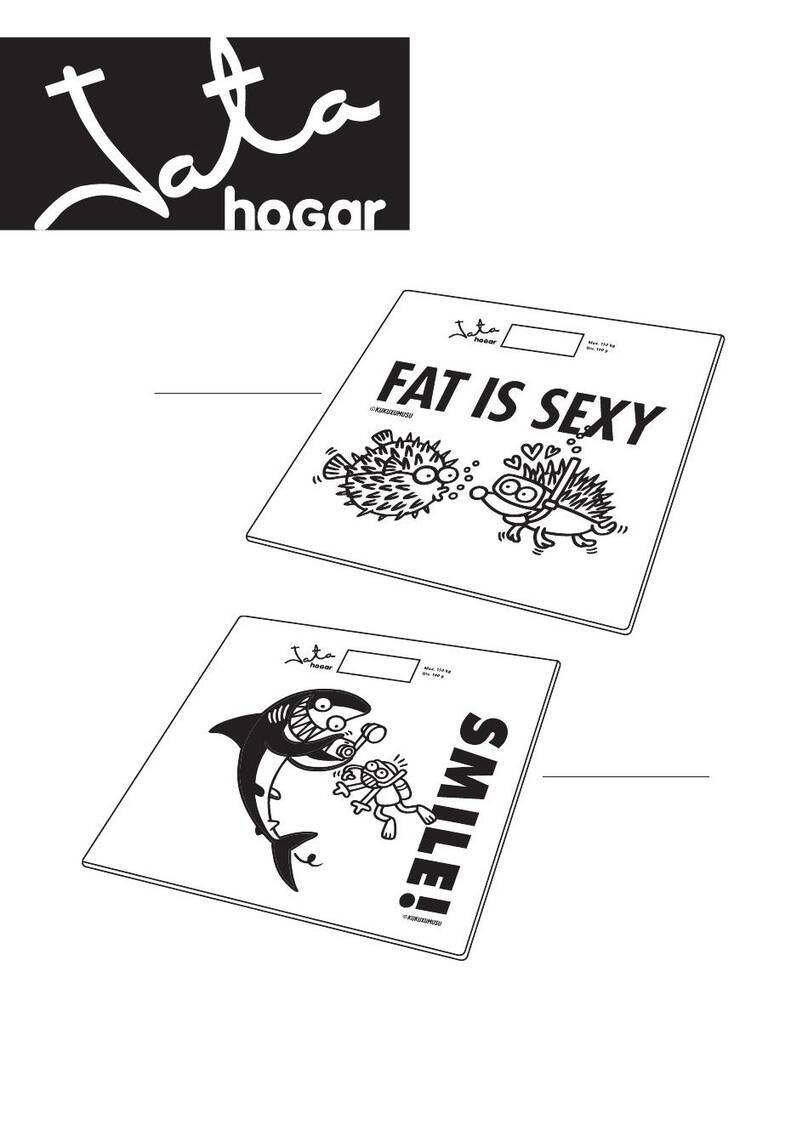
Jata hogar
Jata hogar 294K Instructions of use

Right Weigh
Right Weigh 310-PP Series Installation & operation manual

iHealth
iHealth Lite user manual
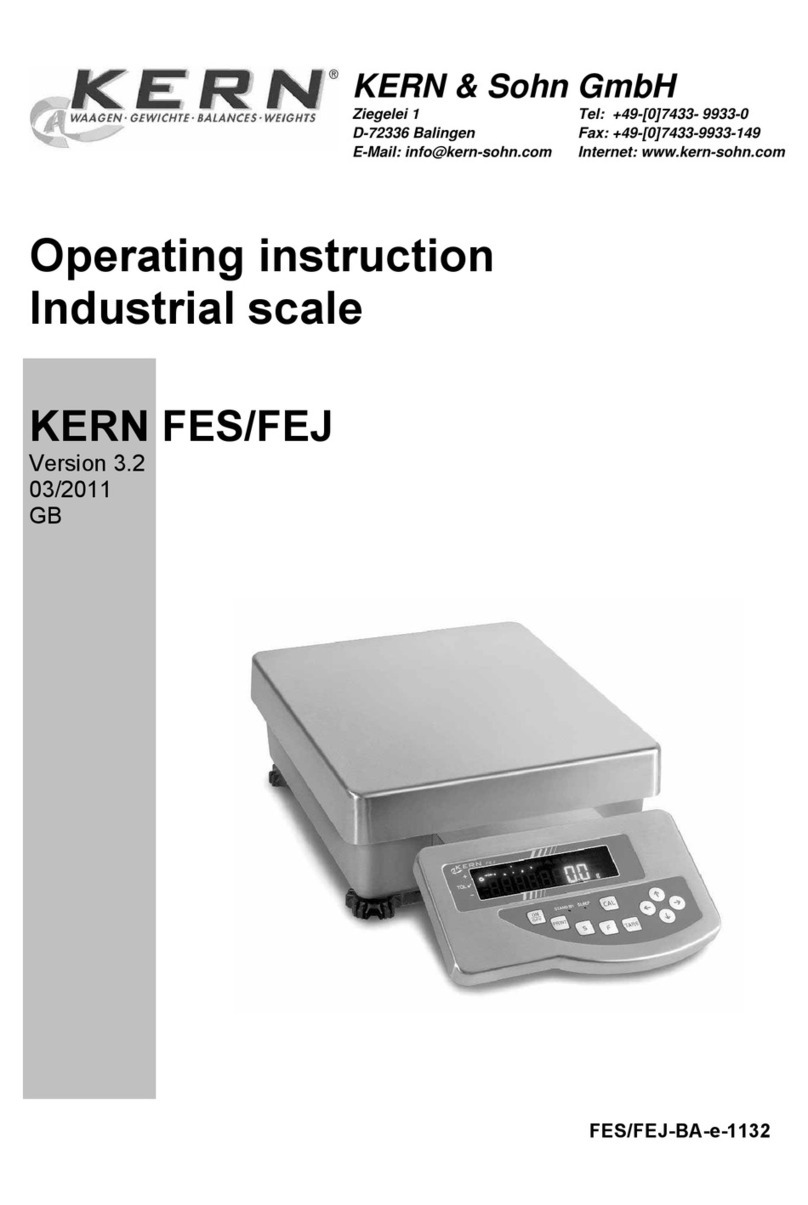
KERN
KERN FES 33K0.1 IPM Operating instruction

Health O Meter
Health O Meter 500KLWA User instructions

Weight Watchers
Weight Watchers WW910F Instructions for use