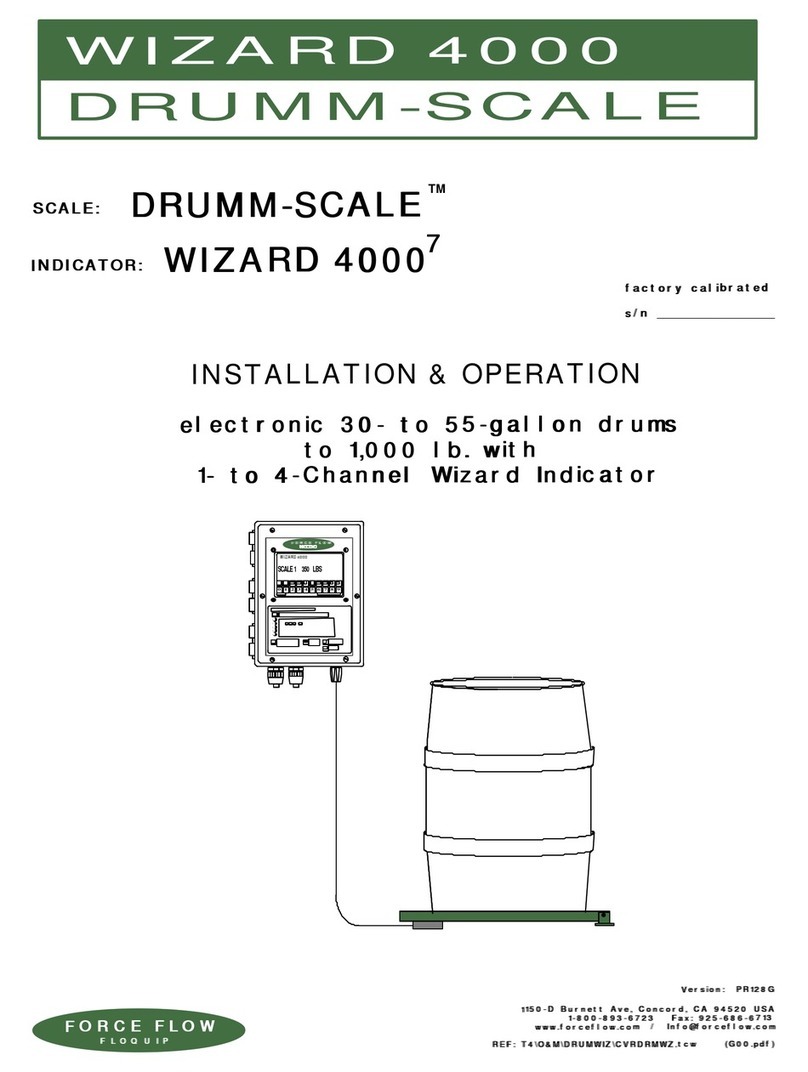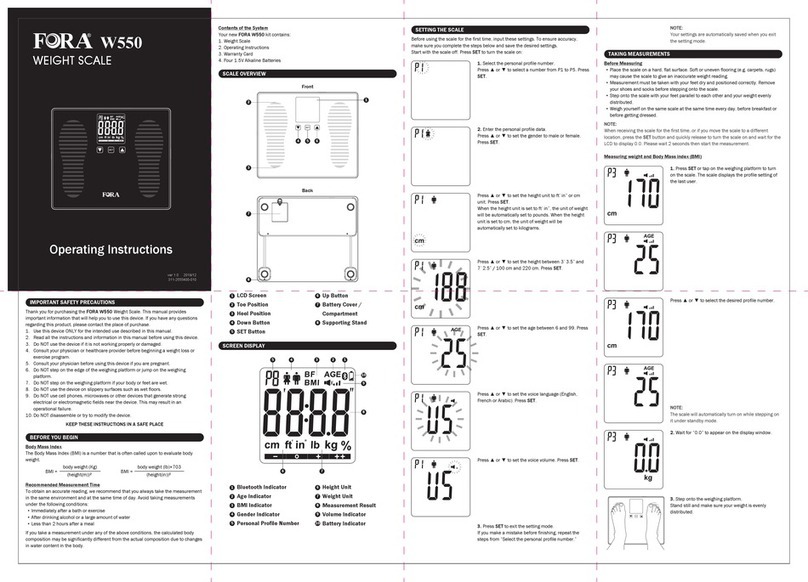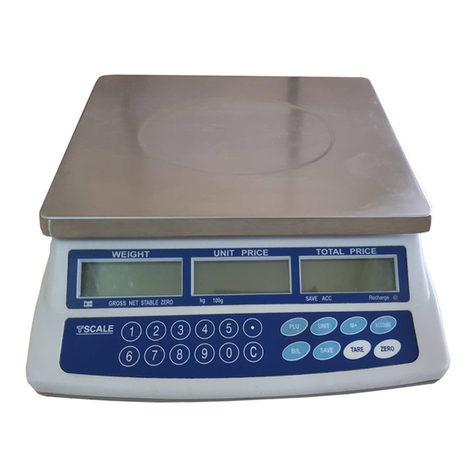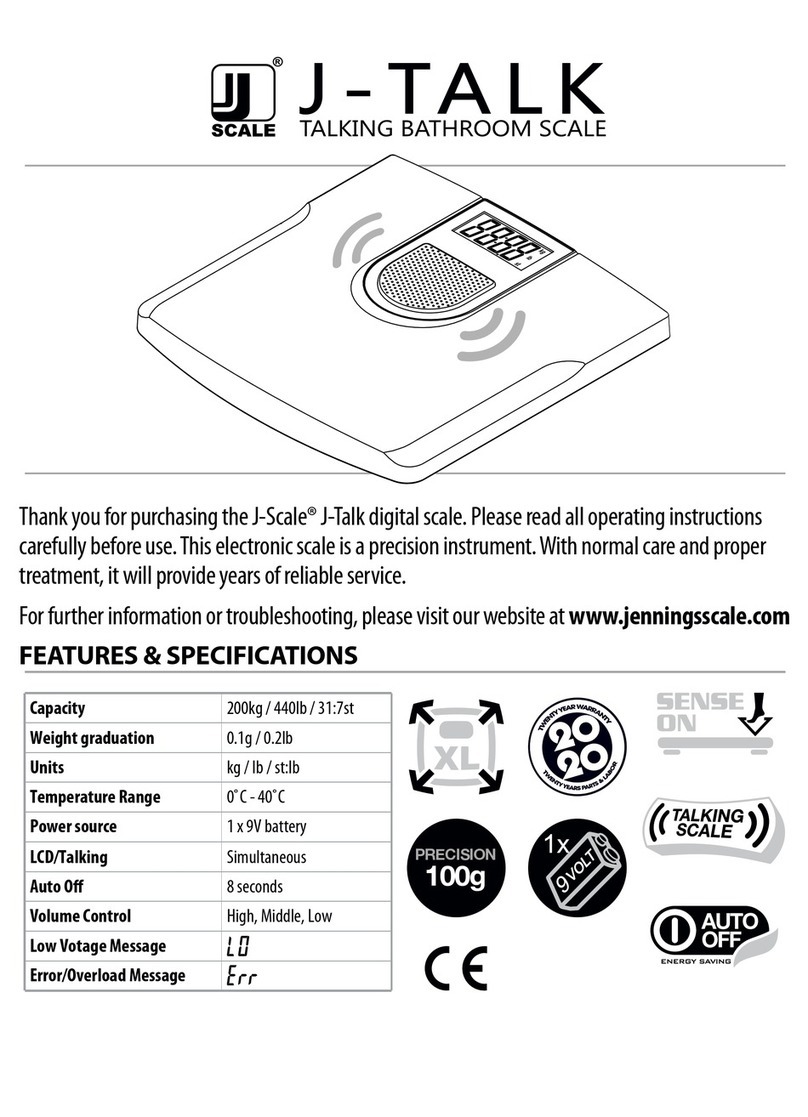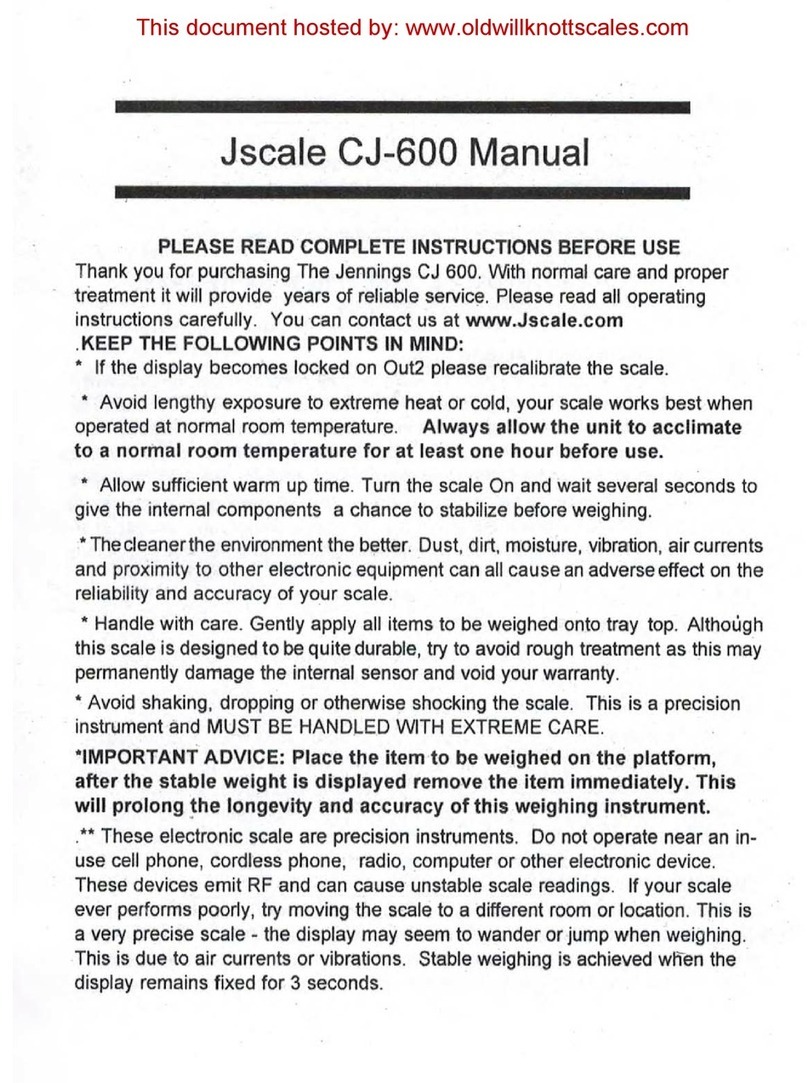Force Flow WIZARD 4000 Guide

INSTALLATION & OPERATION
ELECTRONIC 5-GALLON TO 30-GALLON CARBOYS OR DRUMS
WITH WIZARD 4000 (1 TO 4 CHANNEL INDICATOR)
factory calibrated
factory calibrated
s/n __________________
s/n __________________
1150-D Burnett Ave, Concord, CA 94520 USA
1-800-893-6723 Fax: 925-686-6713
Version: PR128G
REF: T4\O&M\CARBWIZ\CVRCARWZ.tcw (L00.pdf)
REF: T4\O&M\CARBWIZ\CVRCARWZ.tcw (L00.pdf)
WIZARD4000
WIZARD4000
SCALE 1 350 LBS
FORCE FLOW
FORCE FLOW
F
FL
LO
OQ
QI
I
U
UP
P
WIZARD 4000
CARBOY-SCALE
CARBOY-SCALETM
WIZARD 4000
WIZARD 4000
7
7
INDICATOR:
INDICATOR:
CARBOY-SCALE
SCALE:
SCALE:
UP TO 4 SCALES PER INDICATOR
UP TO 4 SCALES PER INDICATOR

FORCEFLOW
FLOQI
UP
INCLUDESMODELS:
1150-DBurnettAve,Concord,CA94520USA
1-800-893-6723US&Canada,Fax:925-686-6713
WWW.FORCEFLOW.COM/INFO@FORCEFLOW.COM
REF:T4\O&M\CARBWIZ\MODELNO.tcw(L0A.pdf)
ELECTRONIC
CARBOY-SCALES
withWIZARDINDICATOR
1-to4-ChannelIndicator
FORCAPACITIES:
8"(203mm)to24"(610mm)Diameters
FORCARBOYS&DRUMS:
COVERINGMODELS:
5-Gallonto30-GallonCarboys&Drums
WR200-1toWR200-4(200lbs)
WR400-1toWR400-4(400lbs)
WR600-1toWR600-4(600lbs)
NOTE:Carboy-Scalemodelnumbers"WR"
wereformerly"DR"andinterchangable.
(WR100K-1toWR100K-4100kg.)
(WR200K-1toWR200K-4200kg.)
(WR300K-1toWR300K-4300kg.)
MODELNUMBERS(METRICMODELS)

FORCEFLOW
HELPHOTLINE
1-800-893-6723
www.forceflow.com
info@forceflow.com
NOTES:

FORCE FLOW
FORCE FLOW
F
FL
LO
OQ
QI
I
U
UP
P
W.1.000
1150-D Burnett Ave, Concord, CA 94520 USA
1-800-893-6723 US & Canada, Fax: 925-686-6713
REF: T4\O&M\INDEX.\Y06.tcw etc (Y06.pdf etc)
SECTION
W.2.000 INDICATOR OPERATION
W.2.101
W.2.102
W.2.103
Keyboard Display Selections
Keyboard Menu - Quick Reference
Tank Load Mode
W.3.000 Code 9081 (Field Calibration)
Calibration of Slotted Platforms
Troubleshooting Tips
Parts List
WIZARD Indicator with CARBOY-SCALE
INDEX
Code 9080 (Scale Set Up)
Code 9082-9083 (Feed Rate Format/Display Units)
Code 9084-9086 (Single or Dual Display/Tank Loading/Printer)
Code 9086 (cont...)-9089 (Time/Date/Calibration/Channels)
Code 4200 & 3256 (Set Point Configuration/4-20mA Output Configuration)
Code 3256 (cont...)
Indicator Wiring & Plumbing
Indicator Installation Instructions
Wizard Component Layout
INSTALLATION CHECK OFF LISTS
W.1.301
W.1.305
INDICATOR INSTALLATION
W.1.201
W.1.202-203
W.1.204
Installation Check-Off List
Installation Start-Up Check-Off List
SET-UP CODES - CUSTOM FORMATTING
W.2.201
W.2.202
W.2.203
W.2.204
W.2.205
W.2.206
MEMU OF DAY-TO-DAY OPERATIONS
W.2.104
W.2.105
W.2.106
W.2.107
W.2.108
MISCELLANEOUS
W.3.101
W.3.102
W.3.301
W.3.401
Low Level Alarm & Date Last Cleared
Clear Amount Used & Set Scale Zero
Set Scale Zero cont... & Allarm Reset
Review Daily Usage & Printing Report
Report (example) & Protocol
YOU
ARE
HERE !
INSTALLATION INSTRUCTIONS
W.1.101
W.1.101-4
W.1.102
W.1.103
W.1.104
W.1.105
W.1.106
W.1.108
Scale Drawing
1 to 4 Channel Configuration Drawing
Installation Drawing
Installation Introduction
Installation Instructions Steps 1 thru 4a
Installation Instructions Steps 4b thru 4f
Installation Instructions Steps 4g thru 5
Scale Operation

X
Z
Y
PLATFORM
ELECTRICAL
CABLE
WIZARD4000
INDICATOR
FLOQUIP
FORCEFLOWEQUIPMENT
SCALE
SELECT
DISPLAY
SELECTTOTALSPRINT
F1
TANK
LOAD
MENUMENU
DELENTER
09
123456
7
8
SCALE1150LBS
SCALE2300LBS
Allowschangingoftanks.Tomaintainaccurateusagedata,
DONOTchangetanksuntilSTEP4.
PressTANKLOADbutton
Press123or4toselectwhichscale,thenpressENTER.
PressMENUtoselectAUTOorMANUALtareentry,thenpressENTER
Changeyourtank(s)now!ThenpressENTER.
IfMANUALischosen:Keyintanktareweight(s)vianumerickeypad,
thenpressENTER.
Togglesthroughdisplay
options:
NetRem
aining,A
m
ountUsed,
A
verageFeedRate,Day
sUntil
Em
pty
,Daily
Usage,TareW
eight
andGrossW
eight.
Togglesthrough
display
forthe
totalsofall
scales
BackspaceorEscape
MenuOperations
A
cceptDataor
Proceedto
nextfunction
1
2
3
4
5
TANK
LOAD
DISPLAY
SELECTTOTALS
DEL
ENTER
CALIBRATION
RING
1-5/8"(41mm)
PLATFORMMOUNTEDLEVELVIAL
ADJUSTABLEBACKSTOP
1150-DBurnettAve,Concord,CA94520USA
1-800-893-6723US&Canada,Fax:925-686-6713
www.forceflow.com/info@forceflow.com
Drawnby:SLP
Date:01/04/94
Revised:05/07/98
Scale:NONE
DrawingNumber
File:T4\O&M\CARBWIZ\CARBWIZ.tcw(L08.pdf)(WEB:CARBWIZ.pdf)7/01
30277
ELECTRONICCARBOY-SCALE
withWIZARD4000INDICATOR
FORCEFLOW
WR200
WR400
WR600
(IncludesWIZARD4000indicator)
Consultfactoryforothercapacities;multiplechannelsormetricmodels.
NOTE:ModellettersWRwereformerlyDRandinterchangeable.
181/2"(470mm)
213/4"(546mm)
24"(610mm)
131/2"(343mm)
153/4"(400mm)
24"(610mm)
FORCEFLOW
FLOQI
UP
200lbcap.
400lbcap.
600lbcap.
161/2"(419mm)
183/4"(475mm)
27"(686mm)
ModelNumbersXYZ
TankDiameter
8"to16"
14"to19"
18"to24"
W.1.101
UPTO4SCALESPERINDICATOR

Three 4-20 mA Output
One 120 Volt AC Power Four 4-20 mA Output
One 120 Volt AC Power
Two 4-20 mA Output
One 120 Volt AC Power
One 4-20 mA Output
One 120 Volt AC Power
Models:
DR200-3 (Metric: DR100K-3)
DR400-3 (Metric: DR200K-3)
DR600-3 (Metric: DR300K-3)
1150-D Burnett Ave, Concord, CA 94520 USA
1-800-893-6723 US & Canada, Fax: 925-686-6713
Drawn by: SLP
Date: 04/21/97
Revised: 08/16/00
Scale: NONE
Drawing Number
File: T4\O&M\CARBWIZ\CARBWIZ1.tcw (L01.pdf) 30011
CARBOY-SCALE with WIZARD INDICATOR
Model DR200 thru DR600 Series
(Metric Models also available)
FORCE FLOW
FORCE FLOW
F
FL
LO
OQ
QI
I
U
UP
P
W.1.101-4
Models:
DR200 (Metric: DR100K)
DR400 (Metric: DR200K)
DR600 (Metric: DR300K)
Models:
DR200-2 (Metric: DR100K-2)
DR400-2 (Metric: DR200K-2)
DR600-2 (Metric: DR300K-2)
Models:
DR200-4 (Metric: DR100K-4)
DR400-4 (Metric: DR200K-4)
DR600-4 (Metric: DR300K-4)
1 Single Carboy Electronic Scale with
1 Wizard 4000-1 (1 each Channel /4-20mA Output)
Optinoal Accessory: Low Level Alarm (1 required per channel)
3 Single Carboy Electronic Scales with
1 Wizard 4000-3 (3 each Channel /4-20mA Output)
Optinoal Accessory: Low Level Alarm (1 required per channel)
4 Single Carboy Electronic Scales with
1 Wizard 4000-4 (4 each Channel /4-20mA Output)
Optinoal Accessory: Low Level Alarm (1 required per channel)
2 Single Carboy Electronic Scales with
1 Wizard 4000-2 (2 each Channel /4-20mA Output)
Optinoal Accessory: Low Level Alarm (1 required per channel)

INSTALLATION PROCEDURE
Read Installation Instructions thoroughly
before installing.
4
1
2
3
5
Step
Step
Step
Step
Step
1. Place Platform on Floor
2. Level Platform
3. Anchor the Platform
4. Anchor the Load Cell
5. Mounting Additional Scales
1150-D Burnett Ave, Concord, CA 94520 USA
1-800-893-6723 US & Canada, Fax: 925-686-6713
Drawn by: SLJ
Date: 02/15/93
Revised: 07/29/98
Scale: NONE
Drawing Number
File: T4\O&M\CARBWIZ\CARBO&M5.tcw (LS03.pdf) 30012
CARBOY-SCALE
Electronic Scale for Weighing
5- to 30-Gallon Carboys & Drums
FORCE FLOW
FORCE FLOW
F
FL
LO
OQ
QI
I
U
UP
P
S.1.102
W.1.102

INSTALLATION INSTRUCTIONS
Two (2) Adjustable Wrenches
Screw Driver and Tape Measure
Hammer (for pounding in anchor bolts)
Carboy/Drum (for aligning platform)
To prevent possible personal injury or damage to the equipment
through misuse, this equipment should be installed, operated and
serviced only by trained, qualified personnel who are thoroughly familiar with the
entire contents of this Instruction Manual, which should be thoroughly reviewed and
understood prior to installing and operating the equipment.
Power Drill and Drill Bits
Hammer Drill and Masonry Bit (5/16")
Two (2) 1/4" Diameter Anchors (for platform)
Four (4) properly chosen Anchors (for Indicator)
Your Electronic CARBOY-SCALE consists of two basic assemblies:
1. Load Cell System (Load Cell, Cable and Indicator)
2. PVC Platform (Backstop, Platform with Hinge and leveling shims)
Electronic CARBOY-SCALE
If you have any questions regarding the installation, operation or maintenance on your
CARBOY-SCALE, please do not hesitate to call our.... HELP HOTLINE 1-800-893-6723.
COMMENTS:
ITEMS REQUIRED FOR INSTALLATION:
WARNING:
FORCE FLOW
FORCE FLOW
F
FL
LO
OQ
QI
I
U
UP
P
1150-D Burnett Ave, Concord, CA 94520 USA
1-800-893-6723 US & Canada, Fax: 925-686-6713
REF: T4\O&M\CARBWIZ\CARBO&M1.tcw (L02.pdf)
S.1.103
W.1.103

1" Clearance between
platform and wall
DO NOT anchor platform to floor until Step 3 !
(A) Place the platform on the floor with the backstop
side of the platform at the wall. (NOTE: Allow at
least 1" clearance between wall and platform)
CAUTION: For proper operation and to avoid possible damage to the scale or injury to yourself, you MUST install
these items in the following Step-by-Step manner. The Electronic CARBOY-SCALE should be used with carboys
which have outside diameters of 8" to 19", and gross weights from 200 to 400 lbs. Remove all items from box.
The load cell system is wired and calibrated at the factory.
(B) Remove stud from Load Cell and place Load Cell
underneath Platform so that the "BLACK DOT" on
Load Button is centered in the hole in the back
of the Platform.
CORRECT
CLOSE-UP DETAIL
PLATFORM
CENTER THE BLACK DOT
LINE OF SIGHT
INCORRECT
STEP 1: PLACE PLATFORM ON FLOOR
INSTALLATION NOTES:
STEP 2: LEVEL PLATFORM
Check the platform-mounted level to assure
that the scale is level from front to rear.
If the platform is not level, either:
(A) Raise rear of platform by placing shims
underneath the load cell, or
(B) Raise front by placing shims
underneath the hinge on the
anchor bolts (shims provided
with scale).
WASHERS
LOAD CELL
FRONT
MOUNTING FOOT
PLATFORM
REAR
A
WASHERS
Platform must not touch wall or scale will not function
properly. Mark mounting holes on the floor. Drill holes
with 5/16" bit and bolt scale to the floor using two (2) 1/4"
diameter anchor bolts. Make sure your anchor bolts
are properly sized and compatible with your floor material !!
To avoid injury caused by a tipping
carboy, DO NOT use until platform
is bolted to floor.
STEP 3: ANCHORING THE PLATFORM
CAUTION:
STEP 4: ANCHORING THE LOAD CELL
(A) Using Platform as a template, mark floor
to drill Load Cell anchoring hole.
Using this hole,
mark on the floor
for load cell anchoring.
LOAD CELL
ALLIGNMENT
B
B
A
. . .Step 4 continued on page 6
FORCE FLOW
FORCE FLOW
F
FL
LO
OQ
QI
I
U
UP
P
1150-D Burnett Ave, Concord, CA 94520 USA
1-800-893-6723 US & Canada, Fax: 925-686-6713
REF: T4\O&M\CARBWIZ\CARBO&M2.tcw (L04.pdf)
S.1.104
W.1.104

(D) Slide leveling washer(s) if needed onto stud.
(E) 1. Insert Load Cell Stud into hole
in the floor.
2. Be certain that the Load
Cell is seated "flush" on the floor.
Position Load Cell so that the cable
runs straight out to either side of the
Platform.
(B) After mark is established on the floor, pivot
Platform out of the way. Centerpunch the mark to
ensure accurate hole location. Drill a 5/16" hole
using an appropriate bit. Drill the hole approximately
1 inch deep.
Cable to exit straight
out on either side of
Platform.
Drill 5/16" diameter
hole, 1 inch deep.
(F) Pivot Platform back into place. Site through the
mounting hole on the platform to ensure that the
"BLACK DOT" on the Load Cell button is
centered in the hole on the platform.
Correct
Incorrect
B
(C) Install stud into threaded hole on
Load Cell. FINGER TIGHTEN ONLY !
STEP 4: ANCHORING THE LOAD CELL cont....
C
E1
D
E2
F
F
1150-D Burnett Ave, Concord, CA 94520 USA
1-800-893-6723 US & Canada, Fax: 925-686-6713
REF: T4\O&M\CARBWIZ\CARBO&M3.tcw (L05.pdf)
FORCE FLOW
FORCE FLOW
F
FL
LO
OQ
QI
I
U
UP
PW.1.105
S.1.105

To mount additional scales side-by-side, be sure to allow for the frame hinge when determining the
distance between platforms (if minimizing floor area) and repeat Step 1 - 5.
(G) If the "BLACK DOT" on the Load Cell Button is not centered
in the hole on the platform loosen the floor anchor bolts slightly and
adjust platform as needed. Once proper alignment is achieved,
tighten the anchor bolts.
Adjust platform for
proper alignment.
Loosen
"BLACK DOT" on
Load Cell should
be centered in hole
on platform.
STEP 4: ANCHORING THE LOAD CELL cont....
STEP 5: MOUNTING ADDITIONAL SCALES
FORCE FLOW
FORCE FLOW
F
FL
LO
OQ
QI
I
U
UP
P
1150-D Burnett Ave, Concord, CA 94520 USA
1-800-893-6723 US & Canada, Fax: 925-686-6713
REF: T4\O&M\CARBWIZ\CARBO&M4.tcw (L06.pdf)
S.1.106
W.1.106

The scale accuracy is plus or minus 1% (2 lbs on 200 lb. Dial,
4 lbs. on 400 lb. Dial) of the actual gross weight. If scale weighs light,
loosen nuts on backstop and move backstop back (away from hinge).
If scale weighs heavy, move backstop forward (toward hinge).
OPERATION
NOTE:
FORCE FLOW
FORCE FLOW
F
FL
LO
OQ
QI
I
U
UP
P
1150-D Burnett Ave, Concord, CA 94520 USA
1-800-893-6723 US & Canada, Fax: 925-686-6713
REF: T4\O&M\CARBWIZ\CARBPG7.tcw (L07.pdf)
W.1.108
With carboy opening caps in place, roll a carboy onto the platform until the base
of the carboy touches the platform backstop.
FOR ACCURATE MEASUREMENT, THE CARBOY MUST BE
AGAINST THE BACKSTOP.
1)
Follow "TANK LOAD" Instructions in the Section W.2.103.
2)

FORCEFLOW
HELPHOTLINE
1-800-893-6723
www.forceflow.com
info@forceflow.com
NOTES:

FORCE FLOW
FORCE FLOW
F
FL
LO
OQ
QI
I
U
UP
P
W.1.000
1150-D Burnett Ave, Concord, CA 94520 USA
1-800-893-6723 US & Canada, Fax: 925-686-6713
REF: T4\O&M\INDEX.\Y06.tcw etc (Y06.pdf etc)
SECTION
W.2.000 INDICATOR OPERATION
W.2.101
W.2.102
W.2.103
Keyboard Display Selections
Keyboard Menu - Quick Reference
Tank Load Mode
W.3.000 Code 9081 (Field Calibration)
Calibration of Slotted Platforms
Troubleshooting Tips
Parts List
WIZARD Indicator with CARBOY-SCALE
INDEX
Code 9080 (Scale Set Up)
Code 9082-9083 (Feed Rate Format/Display Units)
Code 9084-9086 (Single or Dual Display/Tank Loading/Printer)
Code 9086 (cont...)-9089 (Time/Date/Calibration/Channels)
Code 4200 & 3256 (Set Point Configuration/4-20mA Output Configuration)
Code 3256 (cont...)
Indicator Wiring & Plumbing
Indicator Installation Instructions
Wizard Component Layout
INSTALLATION CHECK OFF LISTS
W.1.301
W.1.305
INDICATOR INSTALLATION
W.1.201
W.1.202-203
W.1.204
Installation Check-Off List
Installation Start-Up Check-Off List
SET-UP CODES - CUSTOM FORMATTING
W.2.201
W.2.202
W.2.203
W.2.204
W.2.205
W.2.206
MEMU OF DAY-TO-DAY OPERATIONS
W.2.104
W.2.105
W.2.106
W.2.107
W.2.108
MISCELLANEOUS
W.3.101
W.3.102
W.3.301
W.3.401
Low Level Alarm & Date Last Cleared
Clear Amount Used & Set Scale Zero
Set Scale Zero cont... & Allarm Reset
Review Daily Usage & Printing Report
Report (example) & Protocol
YOU
ARE
HERE !
INSTALLATION INSTRUCTIONS
W.1.101
W.1.101-4
W.1.102
W.1.103
W.1.104
W.1.105
W.1.106
W.1.108
Scale Drawing
1 to 4 Channel Configuration Drawing
Installation Drawing
Installation Introduction
Installation Instructions Steps 1 thru 4a
Installation Instructions Steps 4b thru 4f
Installation Instructions Steps 4g thru 5
Scale Operation

4-20mA
CONNECTIONS
LOAD CELL/ULTRASONIC CONNECTIONS
RELAYS
#1 #2 #3 #4
RS485/RS232
#1 #2 #3 #4
DISPLAY ANGLE
ADJUSTMENT (BLUE)
EPROM
RAM
CPU
POWER SUPPLY
POWER IN
CONNECTOR SLEEVE
PLASTIC WASHER
RUBBER GROMMET
CABLE
CONDUIT FITTING
BOX
#1 #2 #3 #4
BOX (FRONT VIEW)
1/4" CORD CONNECTOR, USED FOR:
32
4
1
6 SLOTTED PAN HEAD SCREWS.
(TIGHTEN SCREWS EVENLY TO
GET UNIFORM SEAL ON COVER GASKET)
3RD: ATTACH TO CONDUIT
OR CABLE CONNECTOR
FITTING ON BOX
2ND: SCREW CONDUIT
CONNECTOR ONTO
CONDUIT
1ST: SLIP CONDUIT
FITTING BASE
OVER CONDUIT
1/2" CONDUIT CONNECTOR, USED FOR:
5
LOAD CELL CABLE
ULTRASONIC CABLE
POWER
4-20 MA SIGNAL
RELAY WIRING
COMMUNICATIONS)
6
NOTE:
Mount Indicator at "EYE LEVEL"
with the mounting fixtures provided.
FUSE
BOX (BOTTOM VIEW)
1
3
42
1150-D Burnett Ave, Concord, CA 94520 USA
1-800-893-6723 US & Canada, Fax: 925-686-6713
Drawn by: SLP
Date: 09/01/95
Revised: 01/17/01
Scale: NONE
Drawing Number
File: T4\O&M\AWIZMSTR\WIZINDI.tcw (B01.pdf)
29893
INDICATOR WIRING &
PLUMBING INSTRUCTIONS
FORCE FLOW
FORCE FLOW
F
F
L
L
O
O
Q
Q
I
I
U
U
P
P
4-20mA WIRING,
LOAD CELL CABLE,
ULTRASONIC CABLE
WIRE/CABLE
CLAMP
WIRE/CABLE
CLAMP
OPTIONAL
AUDIBLE
ALARM
CORD
CONNECTION
CONDUIT
CONNECTION
LOAD CELL/ULTRASONIC (1 & 3)
(1/4" CORD CONNECTION)
4-20mA OUTPUT
(1/2" CONDUIT
CONNECTION)
RS485/RS232
(1/2" CONDUIT
CONNECTION)
110V POWER CONNECTION
(1/2" CONDUIT CONNECTION)
RELAYS (1/2" CONDUIT CONNECTION) OPTINOAL LOAD CELL
or ULTRASONIC (2 & 4)
(1/4" CORD CONNECTION)
BOX
CONDUIT
CONNECTION CORD
CONNECTION
W.1.201
W.1.201

TURN OFF MAIN POWER BEFORE CONNECTING !! Use a clean 110 Volt AC (or 220 Volt, if provided)
power line, connected directly to the main power panel at the facility. DO NOT connect any other inductive
loads, relays, etc. to this power line ! Resulting power surges can damage the electronics !!! Use far left
bottom port and connect per following: (NOTE: Use 1/2" conduit connector)
QUESTIONS ? Help Hotline: 1-800-893-6723
When routing load cell cable into box, use a separate 1/2" cord connector per cable. DO NOT
run load cell cable with any other inductive load or power cables !! Run load cell cable up right
hand side of enclosure and use the cable clamps provided to keep cables from laying on the
PC board. Connect load cell wires per following: (NOTE: Use 1/2" conduit connector)
All connectors have a "PLUG IN" feature to assist in connecting wires. Remove the connector
from the board before attaching wires.
Your 4-20 MA signals are internally powered for up to 900 OHMS each. DO NOT use external loop power.
Run 4-20 MA wiring up the right hand side of enclosure using the cableclamps to keep wires off of PC Board.
(NOTE: Use 1/2" conduit connector). If more than one (1) 4-20 MA signal is used, you may use the same conduit
and connector, but DO NOT run 4-20 MA signals with any other power lines, which carry an inductive load..
+ EXCITATION
- EXCITATION
INDICATOR INSTALLATION & WIRING
ALWAYS SHUT OFF MAIN POWER, AS WELL AS POWER TO ANY AUXILIARY EQUIPMENT
THAT WILL BE INSTALLED IN THIS UNIT, BEFORE OPENING FRONT OF CASE !!
DESCRIPTION
POWER IN PC BOARD
DO NOT CUT LOAD CELL CABLE !! This may void your warranty!! Your WIZARD 4000
Indicator is shipped with the load cells connected and ready to power up. Should you
need to run the load cell cable through conduit, first unplug the connector from the board,
then disconnect wires, and remove by unscrewing cord connectors.
+ EXCITATION
+ SIGNAL
- SIGNAL
- EXCITATION
SHIELD
WIRE COLOR
RED
GREEN
WHITE
BLACK
BRAIDED WIRE
PC BOARD
+ X
+ S
- S
- X
SH
+X4
+S4
- S4
- X4
SH
+X3
+S3
- S3
- X3
SH
+X2
+S2
- S2
- X2
SH
+X1
+S1
- S1
- X1
SH
Scale #4
Scale #1
Scale #2
Scale #3
PC BOARD DESCRIPTION
+
-
+
-
+
-
+
-
11
12
13
14
+
-
Scale #1
110 Volt
Hot
Ground
Common
3 4-20 MA SIGNALS
2 LOAD CELL CONNECTION
1 POWER HOOK-UP
+
G
C
+ G C
1150-D Burnett Ave, Concord, CA 94520 USA
1-800-893-6723 US & Canada, Fax: 925-686-6713
File: T4\O&M\AWIZMSTR\WZININST.tcw (B02.pdf)
FORCE FLOW
FORCE FLOW
F
FL
LO
OQ
QI
I
U
UP
P
Scale #2
Scale #3
Scale #4
POWER IN PC BOARD 230 Volt
Hot
Ground
Hot
+
G
+
+ G +
230 VOLT AC
110 VOLT AC
W.1.202

Use a separate conduit connector for your serial port communication. DO NOT RUN ANY OTHER
CONDUCTIVE LOAD or power lines with your communicationn wiring. Wire your communications
per the following: (NOTE: Use 1/2" conduit connector).
If it is not possible to mount the indicator at eye level, you may adjust the angle of display by
turning the screw potentiometer clockwise (for down) or counterclockwise (for up). Rotate
1/2 turn at a time until display is clear.
CAUTION should be observed whenever box is open to avoid damage or memory loss by static
electricity. DO NOT touch any of the circuit board, other than the intended contact noted in these
instructions. Carpets, especially can build up static electricity.
If ordered NORMALLY CLOSED:
T G R
RS232
Circuit IS complete until relay is activated.
(Example: Turning OFF a pump)
External apparatus (pumps, valves, alarms, etc) may be ordered either normally open
(N O) or normally closed (N C) These relays are rated at 5 AMPS maximum! To
format your relays, see Set-Up Code #4200 in Chapter "SCALE SET-UP CODES".
If more than one relay is being used, you may use the same conduit connector, but
DO NOT run any other wiring with your relays. (NOTE: Use 1/2" conduit connector).
RS232
RS485 PC BOARD DESCRIPTION
+
-Positive
Negative
PC BOARD
T
G
R
DESCRIPTION
Transmitted Data (printer data output line)
Signal Ground (signal)
Received Data (printer data input line)
RELAYS
If ordered NORMALLY OPEN: Circuit is NOT complete until the relay is activated.
(Example: Turning ON a warning light). We
recommend normally open for all "low level"
applications.
Before adjusting the Display Angle Adjustment, make sure of the following:
A Indicator is mounted at "Eye Level". (Display angle is factory set for "eye level")
#1
#2
#3
#4
IN (1)
OUT (1)
IN (2)
OUT (2)
IN (3)
OUT (3)
IN (4)
OUT (4)
Be sure that all power coming into the facility is sufficiently protected for transient lighting strikes and power
surges. Improper protection may void your warranty.
B POWER IS OFF !
+ -
STATIC ELECTRICITY PROTECTION
LIGHTNING ~ SURGE PROTECTION:
6 DISPLAY ANGLE ADJUSTMENTS
5 RELAYS
4 PRINTER COMMUNICATIONS
RS485
QUESTIONS ? Help Hotline: 1-800-893-6723 W.1.203
1150-D Burnett Ave, Concord, CA 94520 USA
1-800-893-6723 US & Canada, Fax: 925-686-6713
File: T4\O&M\AWIZMSTR\WZININ2A.tcw (5/27/99) (B03.pdf)
FORCE FLOW
FORCE FLOW
F
FL
LO
OQ
QI
I
U
UP
P

RS485
RS232
EPROM
RAM
CPU
POWER
SUPPLY
POWER IN
Scale #1
+ -
T
G
R
HI
LO
+
C
Scale #1 #2 #3 #4
- + - + - + - +
11 12 13 14
SH
-X1
+X1
+S1
-S1
+X2
+S2
-S2
-X2
SH
+X3
+S3
-S3
-X3
SH
+X4
+S4
-S4
-X4
SH
3
6
5
4
1
NOTE: For best viewing, mount indicator at "eye level"
with the mounting fixtures provided.
2
LOAD CELLS
or
ULTRASONIC
SENSORS
FUSE
RELAYS
#1
#2
#3
#4
OUR (1)
IN (1)
OUR (2)
IN (2)
OUT (3)
IN (3)
OUT (4)
IN (4)
6"
13"
WIRE CABLE CLAMP
DISPLAY ANGLE
ADJUSTMENT (Blue)
OPTIONAL
AUDIBLE
ALARM
MOUNTING
FIXTURE
4-20mA OUTPUT
1150-D Burnett Ave, Concord, CA 94520 USA
1-800-893-6723 US & Canada, Fax: 925-686-6713
Drawn by: SLP
Date: 09/01/95
Revised: 05/27/99
Scale: NONE
Drawing Number
File: T4\O&M\AWZMSTR\WIZINDIA.tcw (B04.pdf) 05/27/99
29892
WIZARD INDICATOR
COMPONENT LAYOUT
FORCE FLOW
FORCE FLOW
F
FL
LO
OQ
QI
I
U
UP
P
Scale #2
Scale #3
Scale #4
W.1.204

FORCEFLOW
HELPHOTLINE
1-800-893-6723
www.forceflow.com
info@forceflow.com
NOTES:

FORCE FLOW
FORCE FLOW
F
FL
LO
OQ
QI
I
U
UP
P
W.1.000
1150-D Burnett Ave, Concord, CA 94520 USA
1-800-893-6723 US & Canada, Fax: 925-686-6713
REF: T4\O&M\INDEX.\Y06.tcw etc (Y06.pdf etc)
SECTION
W.2.000 INDICATOR OPERATION
W.2.101
W.2.102
W.2.103
Keyboard Display Selections
Keyboard Menu - Quick Reference
Tank Load Mode
W.3.000 Code 9081 (Field Calibration)
Calibration of Slotted Platforms
Troubleshooting Tips
Parts List
WIZARD Indicator with CARBOY-SCALE
INDEX
Code 9080 (Scale Set Up)
Code 9082-9083 (Feed Rate Format/Display Units)
Code 9084-9086 (Single or Dual Display/Tank Loading/Printer)
Code 9086 (cont...)-9089 (Time/Date/Calibration/Channels)
Code 4200 & 3256 (Set Point Configuration/4-20mA Output Configuration)
Code 3256 (cont...)
Indicator Wiring & Plumbing
Indicator Installation Instructions
Wizard Component Layout
INSTALLATION CHECK OFF LISTS
W.1.301
W.1.305
INDICATOR INSTALLATION
W.1.201
W.1.202-203
W.1.204
Installation Check-Off List
Installation Start-Up Check-Off List
SET-UP CODES - CUSTOM FORMATTING
W.2.201
W.2.202
W.2.203
W.2.204
W.2.205
W.2.206
MEMU OF DAY-TO-DAY OPERATIONS
W.2.104
W.2.105
W.2.106
W.2.107
W.2.108
MISCELLANEOUS
W.3.101
W.3.102
W.3.301
W.3.401
Low Level Alarm & Date Last Cleared
Clear Amount Used & Set Scale Zero
Set Scale Zero cont... & Allarm Reset
Review Daily Usage & Printing Report
Report (example) & Protocol
YOU
ARE
HERE !
INSTALLATION INSTRUCTIONS
W.1.101
W.1.101-4
W.1.102
W.1.103
W.1.104
W.1.105
W.1.106
W.1.108
Scale Drawing
1 to 4 Channel Configuration Drawing
Installation Drawing
Installation Introduction
Installation Instructions Steps 1 thru 4a
Installation Instructions Steps 4b thru 4f
Installation Instructions Steps 4g thru 5
Scale Operation
Other manuals for WIZARD 4000
2
This manual suits for next models
25
Other Force Flow Scale manuals