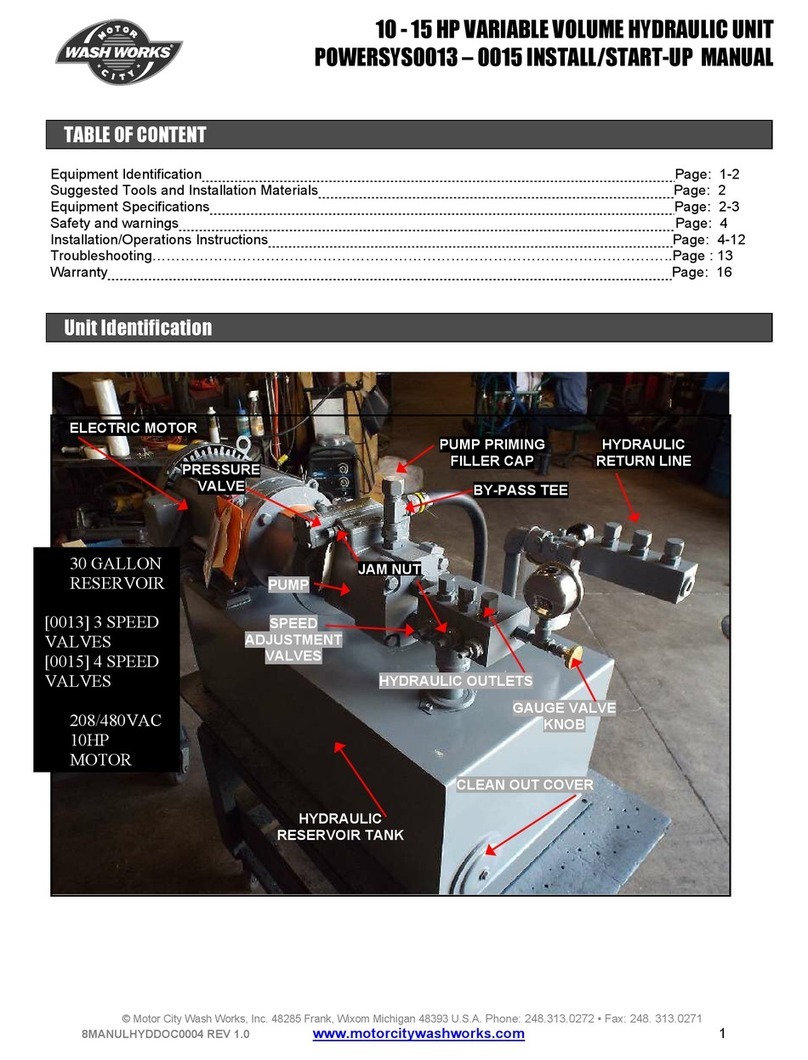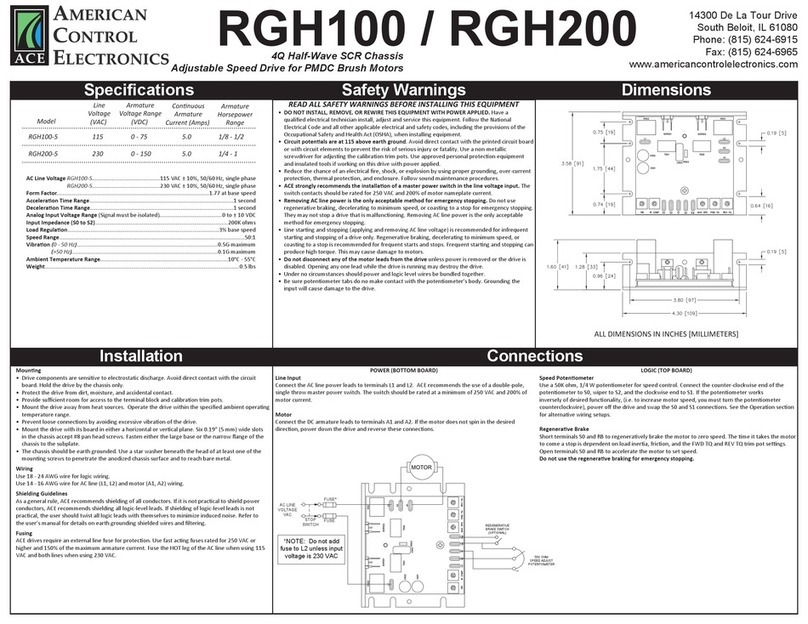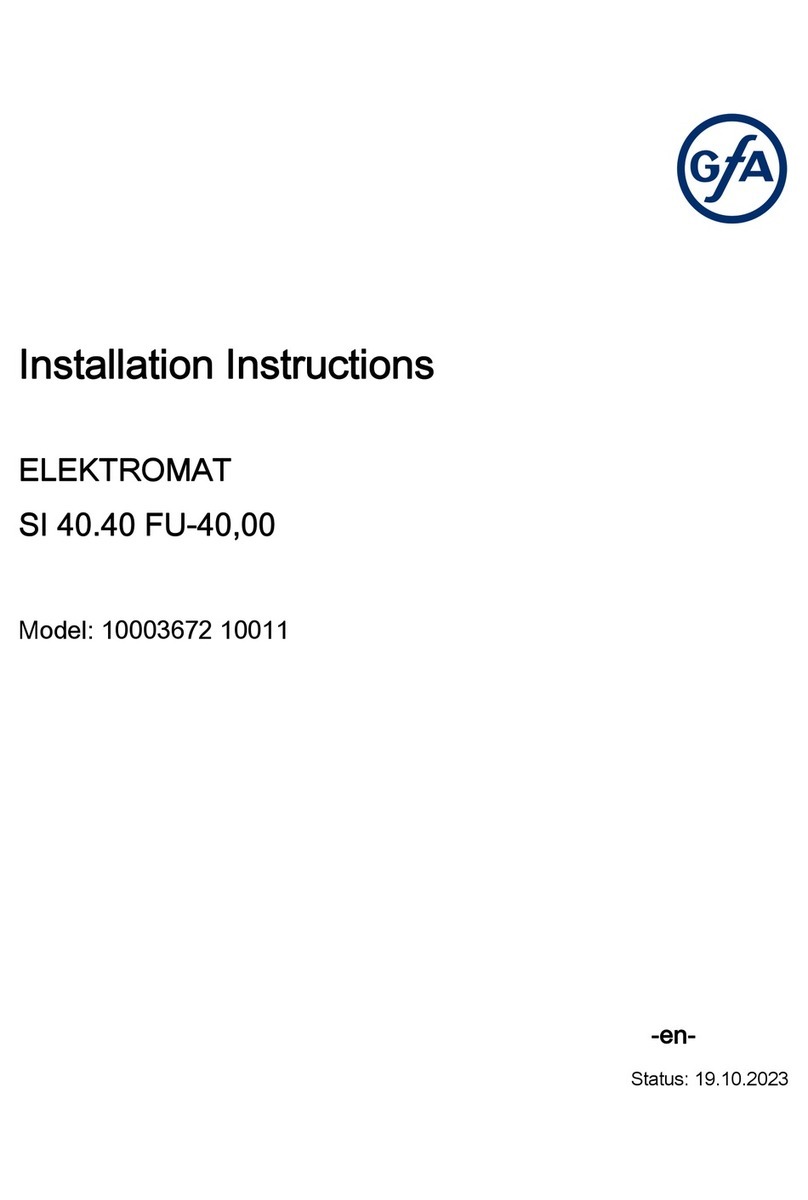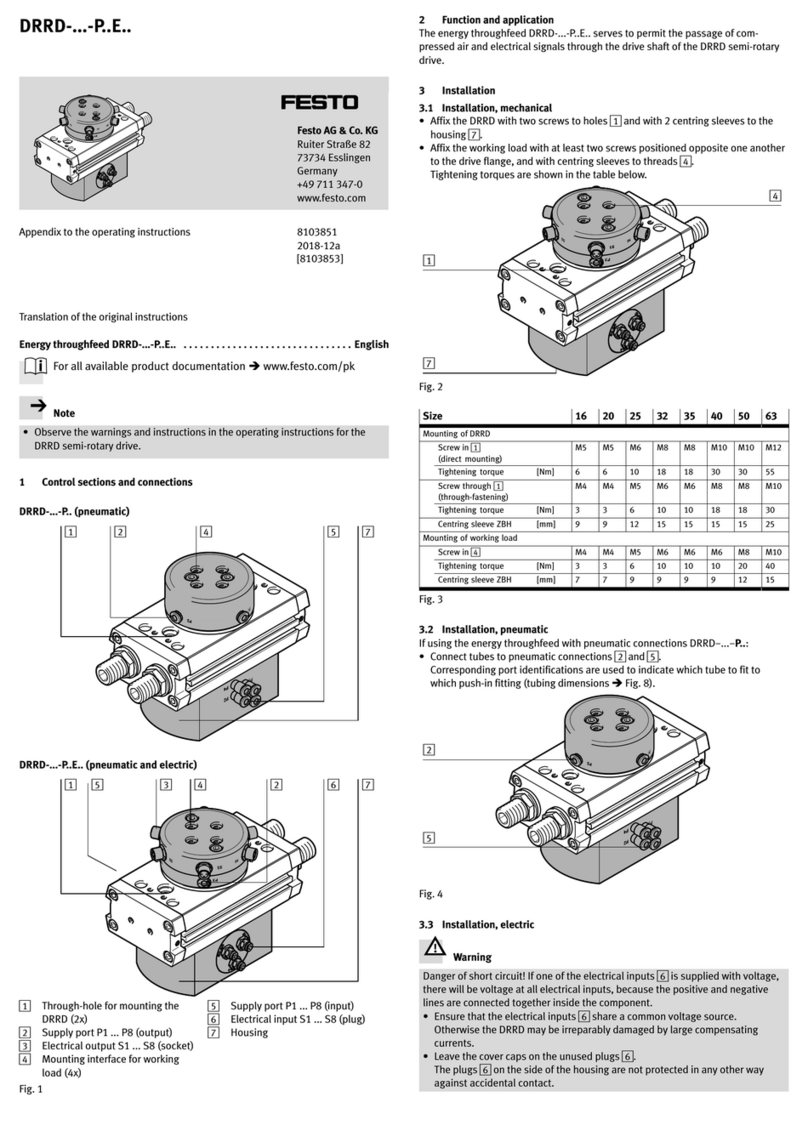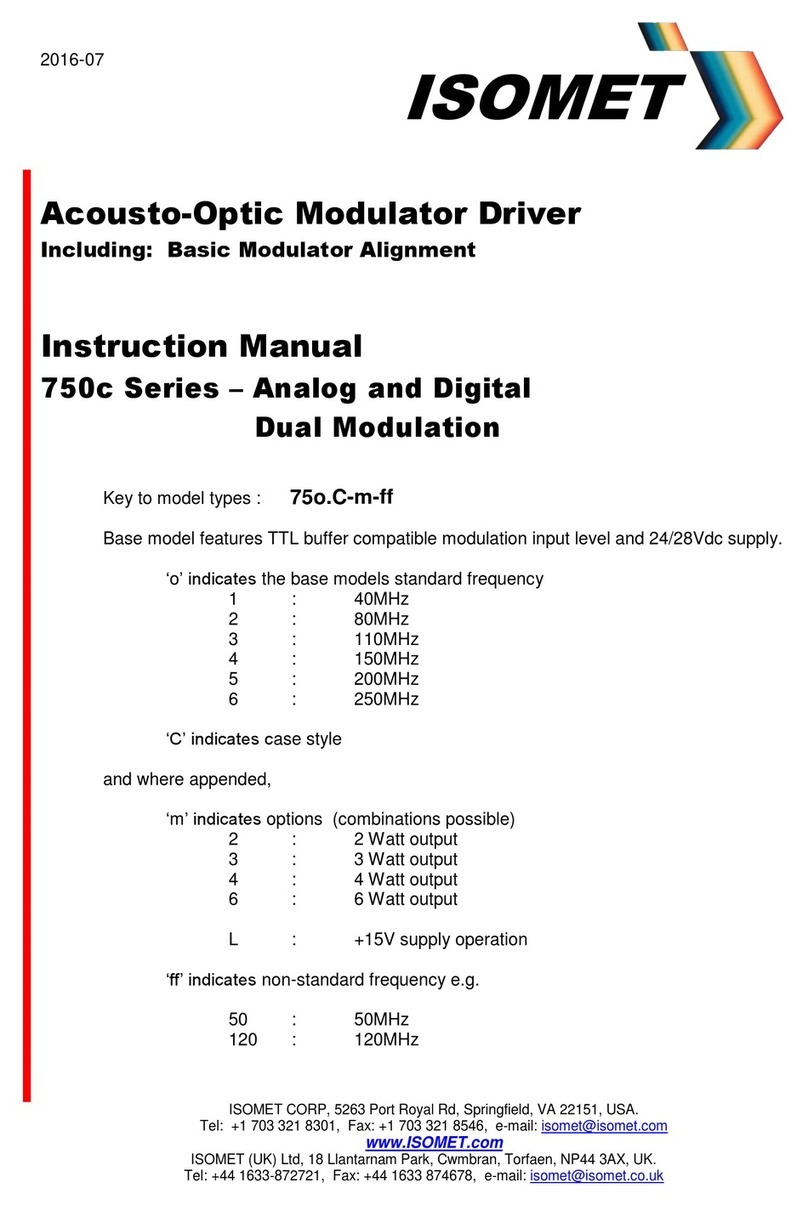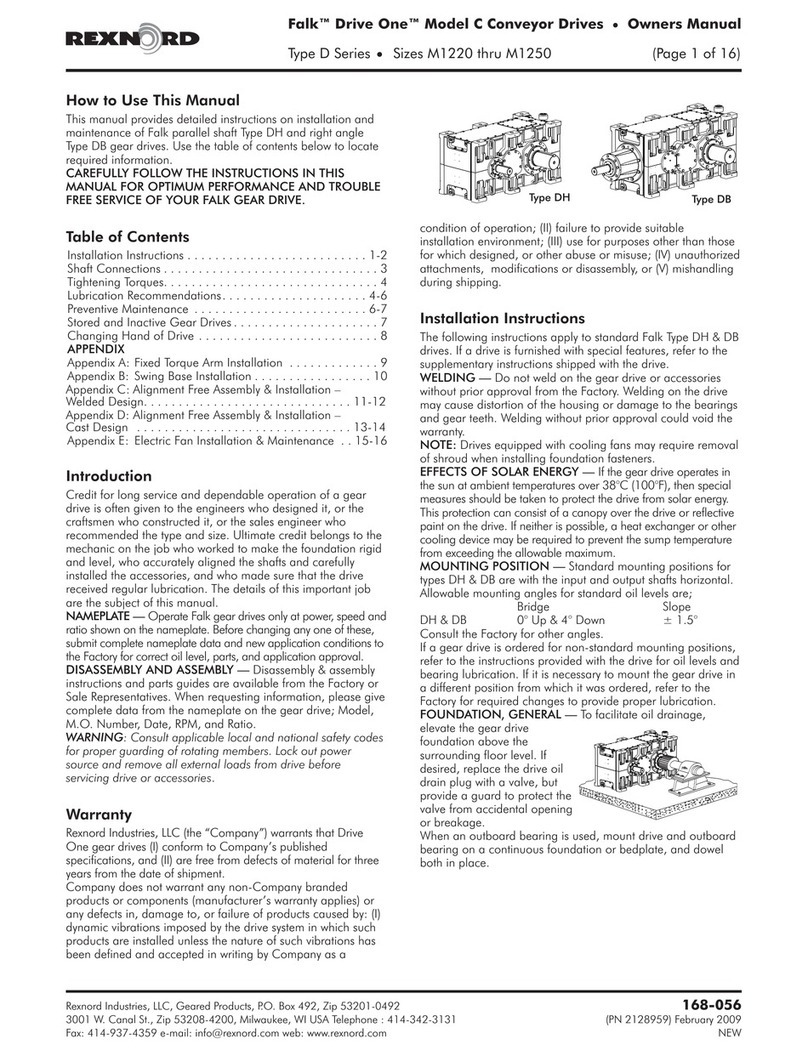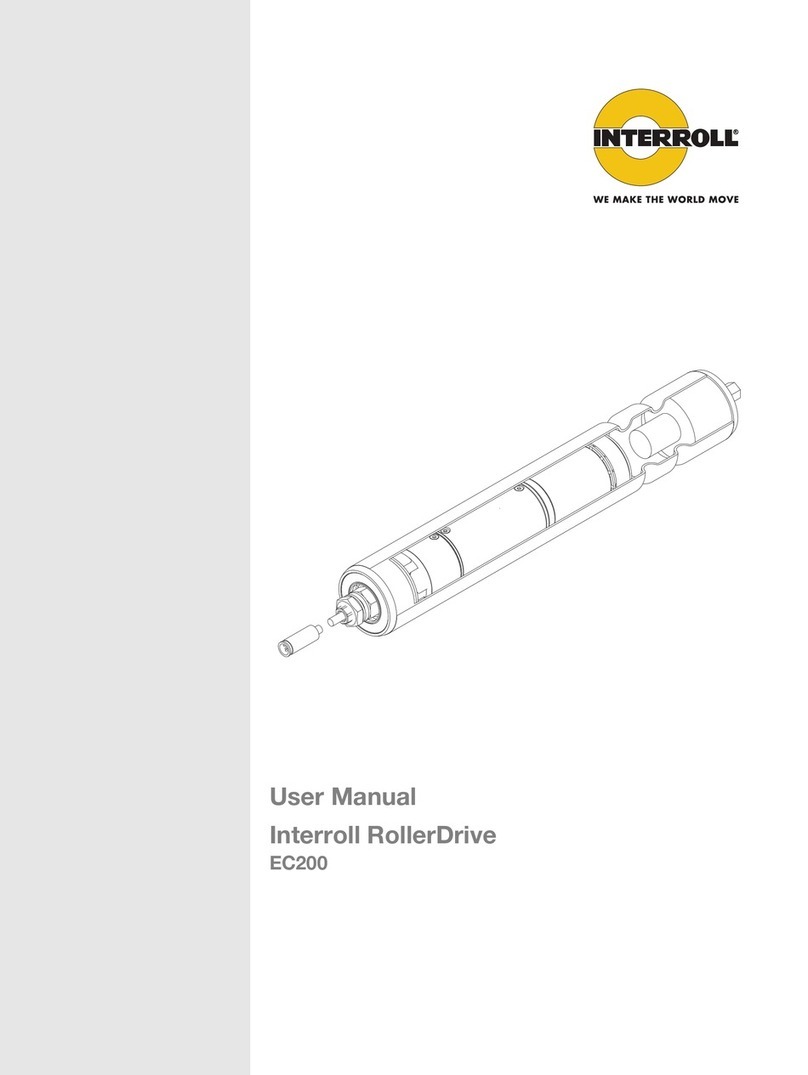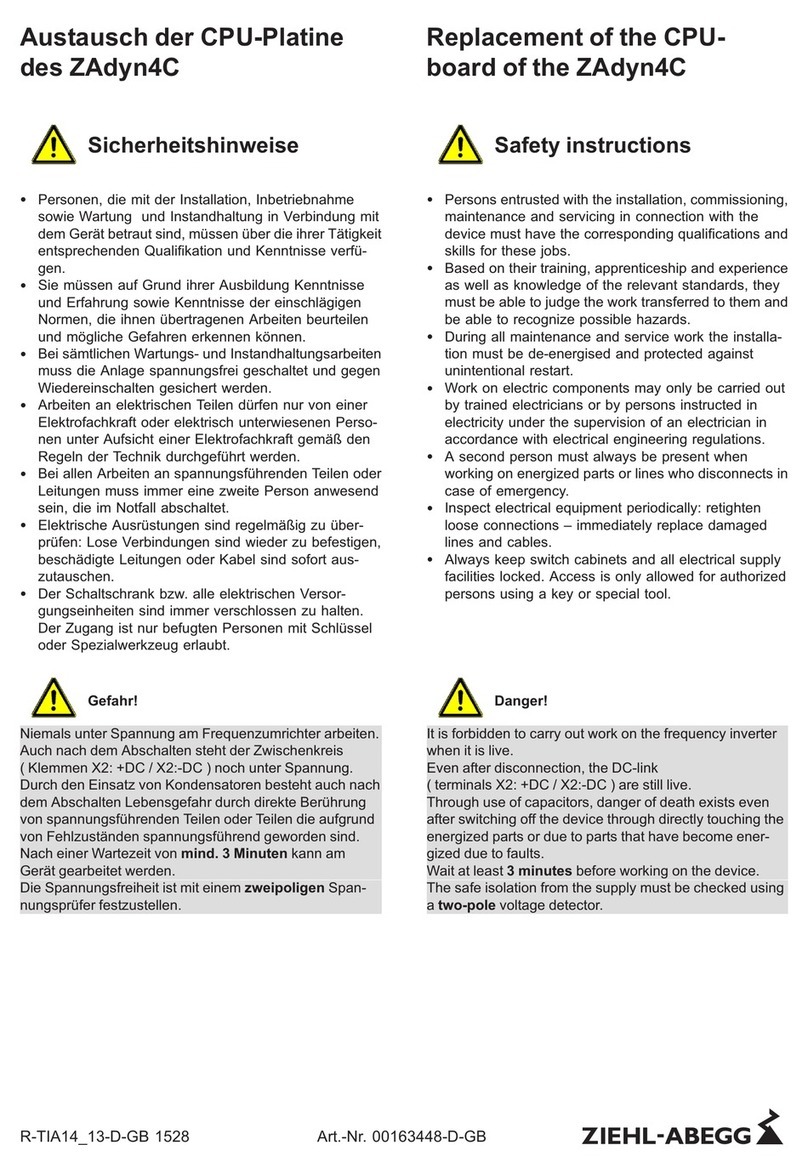ForceDoor BASE70 Instruction Manual

Industrial Door Drive
Control System
Instructions And User Guide
Version 1.8
BASE 70

CONTENTS
1. GENERAL SAFETY INFORMATION .................................1
2. TECHNICAL DATA ................................................ 2
3. OVERVIEW OF CONTROL .........................................3
4. BASIC BUTTON INSTRUCTION ................................... 4
5. COMMON FUNCTION QUICK SETTING INSTRUCTION .............. 5
6. QUICK SETTING TO GUIDE THE DRIVE WORKS BY "AAS" ........ 6-7
7. FUNCTION TABLE MENU ITEMS ...................................8
8. FUNCTION MENU DESCRIPTION ...............................9-32
9. FAULTS ..................................................... 33-34
10. TX/RX FUNCTION MODULE DESCRIPTION ................... 35-36
11. FUNCTION WIRING DIAGRAM ............................... 36-43

1
GENERAL SAFETY INFORMATION
Specified use
The industrial door drives intended for a power-operated door with a drive unit.
The safe operation is only guaranteed with specified normal use. The drive unit
is to be protected from rain, moisture and aggressive ambient conditions. No
liability for damage caused by other applications or non-observance of the
information in the manual.
Modifications are only permitted with the agreement of the manufacturer.
Otherwise the Manufacturer’s Declaration shall be rendered null and void.
Safety information
Installation and commissioning are to be performed by skilled personnel only.
Only trained electrical craftsmen are permitted to work on electrical equipment.
They must assess the tasks assigned to them, recognize potential danger zones
and be able to take appropriate safety measures.
Installation work is only to be carried out with the supply off.
Observe the applicable regulations and standards.
WARNING: Important safety instructions.
- It is vital for the safety of people to follow all instructions. Keep this manual.
- Do not let children play with the appliance or control devices including remote
controls.
- Follow all instructions, as incorrect installation can lead to serious injuries.
- The actuating element of the dependent switch must be positioned so that it
can be seen directly on the driven part, but out of reach of the moving parts. If
it is not actuated by a key, it must be placed at a minimum height of 1.5 m and
not accessible to the public;
after installation, make sure that the mechanism is set correctly and that the
protection system and any manual controls work properly.
Coverings and protective devices
Only operate with corresponding coverings and protective devices.
Ensure that gaskets are fitted correctly and that cable glands are correctly
tightened.
Weighted sound pressure emission level A of the motor
LpA less than or equal to 70 dB (A).
WARNING Z101 . - The effect of noise emitted by the structure, including the
driven part to which the drive will be connected, is not considered.
Spare parts
Only use original spare parts.

2
TECHNICAL DATA
Model
BASE 70
Max. output torque(Nm)
70 Nm
Rated output torque(Nm)
50 Nm
Output speed(rpm)
24-32 rpm
Output shaft/hollow shaft(mm)
φ25.4 mm
Static holding torque(Nm)
400 Nm
Door area(m²)
≤28 m²
Input voltage(V)
110-127V or 220-240V or 380-420V
Motor power(W)
550 W
Control system
24V DC
Thermal protection temperature(°C)
105 °C
Max. cycles per hour(Cycle)
20 cycles
Class of protection
IP 54
Limit switch range
(maximum revolutions of output shaft /
hollow shaft)
15 turns
Temperature range(°C)
-20°C~+40°C

3
OVERVIEW OF CONTROL
Digital display:
The first boot up displays ,then
count down from to .
: Without travel limit set.
: With travel limit set.
Button : UP/STOP
Button : STOP
Button: DOWN/STOP

4
BASIC BUTTON INSTRUCTION
Item
Button
Description
1.
Short press: Confirm setting;
Long press: Enter the function menu setting
2.
Short press: Adjust the function menu
Long press: Restore factory setting
3.
Short press: Adjust the function menu
Long press: Running cycle counter inquiry
4.
Short press: Return
Long Press: Enter into rail system selection
(Refer to the quick operation guide for details - Page 6)
5.
Short press: Quick activate “AUTO CLOSE” function
6.
Short press: Quick activate “FORCE MARGIN” function
7.
RJ45 Connection port: Drive head & Control box
8.
RJ11 Connection port: Drive head & Wired wall button

5
COMMON FUNCTION QUICK SETTING INSTRUCTION
Function
Item
Operation
Description
AUTO CLOSE
Short press:
Important:
The “AUTO CLOSE” only can be activated when the Photo
beam or light curtain has been correctly installed and the
photo beam function has been enabled from function menu
(Refer to page 17-18 - Menu 5).
Short press the “AUTO CLOSE”button, when the
indicator light is turned on. It means the “AUTO
CLOSE”function has been activated.
(Default: The door only can auto close while in the open
limit position. And the Auto Close time is 15 seconds).
Refer to page 16 - Menu 4 to change any setting for AUTO
CLOSE conditions or time if necessary.
Note: If there is no any photo beam or light curtain
installed, the door can not be closed, and the LED display
will show the letter “E6” as an indication.
Short press the “AUTO CLOSE”button, when the
indicator light is turned off. It means the “AUTO
CLOSE”function has been dis-activated.
Force
Adjustment
Short press:
Short press the button, the digital display will indicate
the current force level firstly
Continually short press the button: Incremental rolling
display the force level between to
L1: Minimum force level ;
L9: Maximum force level
Note: L3 to L7 is recommended.
Running
Cycle
Counter
Inquiry
Long press
the button for 6 seconds:
The digital will rolling display
, it represents the drive has
been 10 running cycles worked.
Note: The running cycles is displayed in 6 digits
Restore
Factory
Setting
Long press
the button for 10 seconds:
The digital will rolling display
,then release the button, it means the
drive has been restored to factory setting.
Note: The running cycle counter record will not been
cleared.

6
Important:
"AAS" will automatic identify the door condition to define a best program
for its "Open/ Close speed", "Soft start/ soft stop ranges" and "Force sensitivity".
A quick setting guide the drive will work properly after below operation.
QUICK SETTING TO GUIDE THE DRIVE WORKS
BY "AAS" (Auto adaptive system)
1.Long press:
over 3 seconds to
enter into RAIL
SYSTEM
selection
All of the indicator lights are light up constantly for “SL,HL,VL”and then off.
Then release the button until one of the indicator lights flashes.
2.Short press:
/
to select the
corresponded
RAIL SYSTEM of
the door.
The corresponded light flashes for “SL,HL,VL”
SL: Standard lift sectional doors with cylindrical cable drum
HL:High lift sectional doors with cylindrical-conical cable drum
VL:Vertical lift sectional doors with conical cable drum
3.Short press:
to confirm the
selected Rail
System
The corresponded indicator light is constant on for “SL,HL,VL”
Then, the digital display shows to start the OPEN travel limit setting.
4. Long press:
/
Long press the button + (Up) or - (Down) to set the door to the target OPEN
limit position, then release the buttons.
Short Press the SET button once to store the open limit position, the digital displays
to start the CLOSE travel limit setting.

7
5. Long press:
/
Long press the button + (Up) or - (Down) to set the door to the target CLOSE
limit position then release the buttons.
Short press the SET button once to store the CLOSE limit position, then the door
drive will automatically open and close the door to store the door weight and
spring balance conditions.
Note:
a. If a system selection error occurs during the setting process, please
click ,Execute enter to exit the setting, and then execute the
first operation again.
b. Active or change any stand alone function, refer to the below
"FUNCTION TABLE MENU".

8
FUNCTION TABLE MENU ITEMS
MENU
Function Table Menu
Status Indications
0
Travel Limit Setting
1
Common Function Setting
2
Operating Parameter Setting
3
Soft Stop (during-operation) Function Setting
4
AUTO CLOSE Time & Condition Setting
5
Infrared Beam & Light Curtain Function
6
Terminals for Extra Function Setting
7
Courtesy Light Function Setting
8
Maintenance Alarm Function Setting
9
Gear Motor Running Direction Rotating Setting

9
FUNCTION MENU DESCRIPTION
MENU 0 Travel Limit Setting
Press and hold SET button for about
6 seconds to enter travel limit setting
until “0.-” appears on the display
then release the button.
Press SET to enter travel limit setting
menu, the digital displays ,
now you can set the OPEN Position
Limit.
Click the button + or -, to adjust
the open limit position of the door.
Click the SET button to confirm the
open limit position.
Digital now displays automatically
, now you can set the CLOSE
position limit.
Click the button +/-, to adjust the
close position limit. Click the SET
button to confirm.
Then the door drive would
automatically open and close the door
and save the setting.
PS: If there is a faulty , please
check if the encoder cable is connected
properly. If the connection is normal,
please reset the travel limit. When you
reset the travel limit, short click the UP
/DOWN button and then reset the travel
limit.

10
[Press ‘+’ to (1.-)]
MENU 1 Common Function Setting
Control Box Button Mode Setting
Press and hold SET button for about
6 seconds to enter main menu until
“0.-” appears on the display then
release the button.
Press “+” till “1.-” appears on the
display, press SET to enter common
function setting menu.
After press the SET button on “1.-”,
“1.0” appears on the display
Press SET to enter the control box
button mode setting.
Execution means:
Long press UP to open the door,
long press CLOSE to close the door
Execution means:
Click UP to open the door,
long press DOWN to close the door
Execution means:
Long press UP to open the door, click
DOWN to close the door
Execution means:
Click UP to open the door, click DOWN
to close the door (default)
Remark:
When the emergency stop function
works, Function is executed
as default button mode.
Press and hold SET button for about
6 seconds to enter main menu until
“0.-” appears on the display then
release the button.
Press “+” till “1.-” appears on the
display.
Press SET and “1.0” appears on the
display,
[Press ‘SET’ to (1.0)]

11
Fine adjustment of the open
limit position
Reversal Distance Ignorance Setting
(Fine adjustment of the pre-close
limit position- for DW)
Press “+” till “1.1” appears on the
display.
Press SET to enter the Reversal
Distance Ignorance Setting
The digital flashes ,Adjust the
stalls from to by button
+/ - ,Press SET to confirm the function
option, automatically exit to the menu
to continue setting the next
function menu, or press the RETURN
button to exit the function setting.
Remark:
According to the door rail system and the
size of the cable drum, the adjustment
range of each setting is between 20 mm
-50 mm (Based on the different cable
drum installed).
Default is about 35mm.
The calculation format is like this:
[8] * 2* 2.2mm
Press and hold SET button for about
6 seconds to enter main menu until
“0.-” appears on the display then
release the button.
Press “+” till “1.-” appears on the
display.
Press SET then “1.0” appears on the
display.
Press “+” till “1.2” appears on the
display,
Press SET to enter, digital flashing
display ;Use the +/- buttons to
adjust the number displayed on the digital
tube between ... to
. Select the target parameter, press
SET to confirm the function option, then
[Press ‘+’ from (1.0)]
[Press ‘+’ from (1.1)]

12
exit to the menu ,Continue to set
the next function menu, or press the
cancel button to exit the function setting.
Remark:
Default
a. Select to , which
means the limit position moves
further in the OPEN DOOR direction.
b. Select to , which
means the limit position moves in the
door center direction.
Press and hold SET button for about
6 seconds to enter main menu until
“0.-” appears on the display then
release the button.
Press “+” till “1.-” appears on the
display.
Press SET then “1.0” appears on the
display.
Press “+” till “1.3” appears on the
display,
Press SET to enter, digital flashing
display ; Use the +/- buttons to
adjust the number displayed on the digital
display between ... to
. Select the target parameter, press
SET to confirm the function option, then
exit to the menu .
Remark:
Default
a. Select to , which
means the limit position moves in the
CLOSE DOOR direction.
b. Select to , which
means the limit position moves in the
Fine adjustment of the close
limit position
[Press ‘+’ from (1.2)]

13
[Press ‘SET’ to (2.0)]
door center direction.
MENU2 Operating Parameter Setting
Press and hold SET button for about
6 seconds to enter main menu until
“0.-” appears on the display then
release the button.
Press “+” till “2.-” appears on the
display.
Press “ SET ” into the operating
parameter setting menu, digital
displays “2.0”
Press SET to enter the door closing
speed adjustment menu,
High speed, 100% of standard door closing
speed,50% of soft closing speed
Medium speed, 90% standard door closing
speed,40% of soft closing speed
Low speed, 80% standard door closing
speed,40% of soft closing speed
Low speed, 70% standard door closing
speed,35% of soft closing speed
Low speed, 60% standard door closing
speed,35% of soft closing speed
Low speed, 50% standard door closing
speed,35% of soft closing speed
Remark:
After quick setting the door drive,AAS
function automatically select the most
optimized speed for the door already.
When you change the speed manually in
this menu,you have to set the travel
position limit again to ensure door drive
works properly.
Press and hold SET button for about
6 seconds to enter main menu until
“0.-” appears on the display then
release the button.
Press “+” till “2.-” appears on the
display.
Press “ SET ” into the operating
Door closing speed adjustment
Door opening speed adjustment

14
parameter setting menu, digital
displays “2.0”
Press “+” till “2.1” appears on the
display
Press SET to enter the door opening
speed adjustment menu,
High speed, 100% of standard door opening
speed,50% of soft closing speed
High speed, 90% of standard door opening
speed,40% of soft closing speed
Medium speed, 80% of standard door
opening speed,50% of soft closing speed
Low speed, 70% of standard door opening
speed,40% of soft closing speed
Remark:
After quick setting the door drive,AAS
function automatically select the most
optimized speed for the door already.
When you change the speed manually in
this menu,you have to set the travel
position limit again to ensure door drive
works properly.
Press and hold SET button for about
6 seconds to enter main menu until
“0.-” appears on the display then
release the button.
Press “+” till “2.-” appears on the
display.
Press “ SET ” into the operating
parameter setting menu, digital
displays “2.0”
Press “+” till “2.2” appears on the
display
Press SET to enter the Soft closing
distance adjustment,
Soft closing distance
SL:10CM,HL:20CM,VL:25CM
Soft closing distance
SL:20CM,HL:30CM,VL:40CM
Soft closing distance
SL:25CM,HL:45CM,VL:50CM
Soft closing distance
SL:40CM,HL:55CM,VL:60CM
Remark:
The above soft closing distance is
estimated with 18-inch cable drum. The
Soft closing distance adjustment

15
actual distance will be different according
to the customer's cable drum diameter.
The rail system (AAS) will automatically
match the optimized soft closing distance.
After the customer changes the default
distance, the previous travel limit will be
lost and needs to be re-learned.
MENU3 Soft Stop (during-operation) Function Setting
Press and hold SET button for about
6 seconds to enter main menu until
“0.-” appears on the display then
release the button.
Press “+” till “3.-” appears on the
display.
Press SET into the Soft stop
(during-operation) function
adjustment
The digital tube display ,Number 1
flashing display (default).
Adjust the stalls from to
by buttons +/-. This function is used
to control the soft stop and corresponding
soft stop speed during operation. Press the
SET button to confirm the selection and
automatically exit the function menu.
Remark:
The soft stop function is enabled by default
,Whether it is an external device
or a remote control, the soft stop function
is implemented during operation.
means: Soft stop function is off
3.1 means soft-stop will low-down the
speed to 30% in 0.75 second,then stop the
door
3.2 means soft-stop will low-down the
speed to 40% in 0.75 second, then stop
the door.
3.3 means soft-stop will low-down the
Soft stop (during-operation)
function adjustment

16
speed to 50% in 0.75 second, then stop
the door.
3.4 means soft-stop will low-down the
speed to 60% in 0.75 second, then stop
the door.
MENU4 AUTO CLOSE Time & Condition Setting
Press and hold SET button for about
6 seconds to enter main menu until
“0.-” appears on the display then
release the button.
Press “+” till “4.-” appears on the
display.
Press SET enter into the AUTO CLOSE
time and condition setting
Press SET again to enter, the digital
displays (default)
Adjust the stalls from to
by buttons +/-,5 seconds per stall
AUTO CLOSE time calculation method is
5S*N, N=01—99.
The maximum AUTO CLOSE time is
495S, press the SET button to store the
required AUTO CLOSE time setting, then
the digital tube displays (default)
which means that it has entered the AUTO
CLOSE condition setting,
Adjust by buttons +/- from or
or .
Select the corresponding function, press
the SET button to save and exit the menu
setting.
Remark:
The AUTO CLOSE function is turned on,
which means the door is controlled by the
AUTO CLOSE button on the control box.
Condition means: Only after the
door is opened to the open limit position,
AUTO CLOSE time setting

17
the AUTO CLOSE function is effective and
starts timing.
Condition means: After the door
stops at any position when opening, the
AUTO CLOSE function is effective and
starts timing.
Condition means:No matter where
the door is open, as long as it is not at
the close limit position, it will
automatically close.
Remark:
a. If the infrared function is
turned on, the AUTO CLOSE timing
will stop when the infrared is blocked
by an obstacle. After the obstacle
removed, it will continue the
previous timing and automatically
close the door.
b. When the door is about to
close, the courtesy light flashes for
warning.
c. When the door is about to
close, the warning light flashes to
warn.
d. Note: The flashing time of
the warning light follows the courtesy
light.
e. The AUTO CLOSE function
can only be used when the safety
protection device is used correctly
MENU5 Infrared Beam & Light Curtain Function
Press and hold SET button for about
6 seconds to enter main menu until
“0.-” appears on the display then
release the button.
Press “+” till “5.-” appears on the
display.
Press SET into the Infrared Beam &
Light Curtain function
Infrared Beam & Light Curtain
Function

18
Press SET to enter, the digital
displays (default);
Adjust the stalls from
to , by buttons
+/-.
means:The infrared interface
function is disabled.
means:The infrared function
interface is enabled.
means:The built-in infrared beam
identification function (Built-in light
curtain identification function) is enabled.
Select function(default),Press
SET to save and exit the function menu.
Select function,which means the
infrared beam function is enabled. Then
after pressing the SET button to save
setting, the digital displays
immediately after this operation,which
means entering the coordination setting of
infrared function and Auto-close
function.
Adjust the stalls from to
by buttons +/-.
means: The infrared function is
not related to the AUTO CLOSE function.
means: The AUTO CLOSE
function must be enabled after the infrared
function is turned on.
After selecting, press SET to save the
setting and exit the function setting.
Infrared Beam /Light Curtain
& Auto-close coordination setting
Table of contents
Other ForceDoor DC Drive manuals