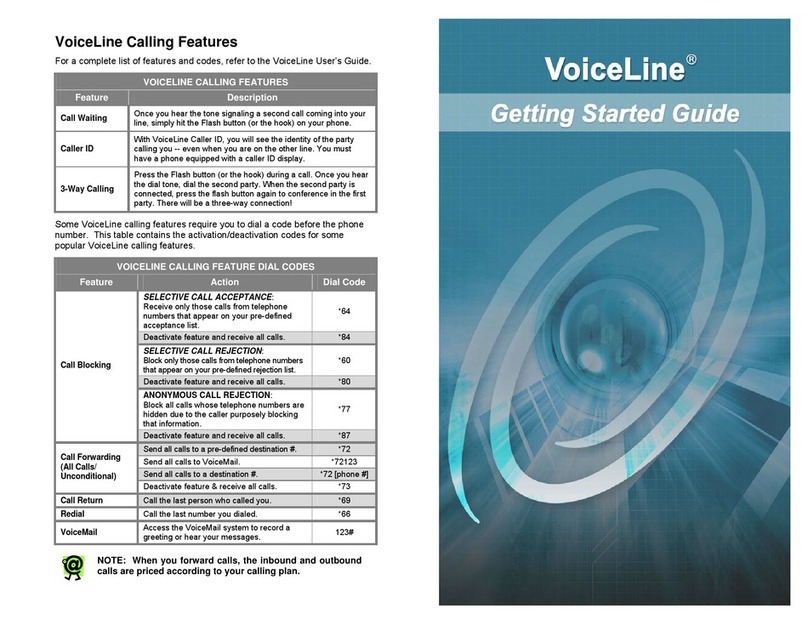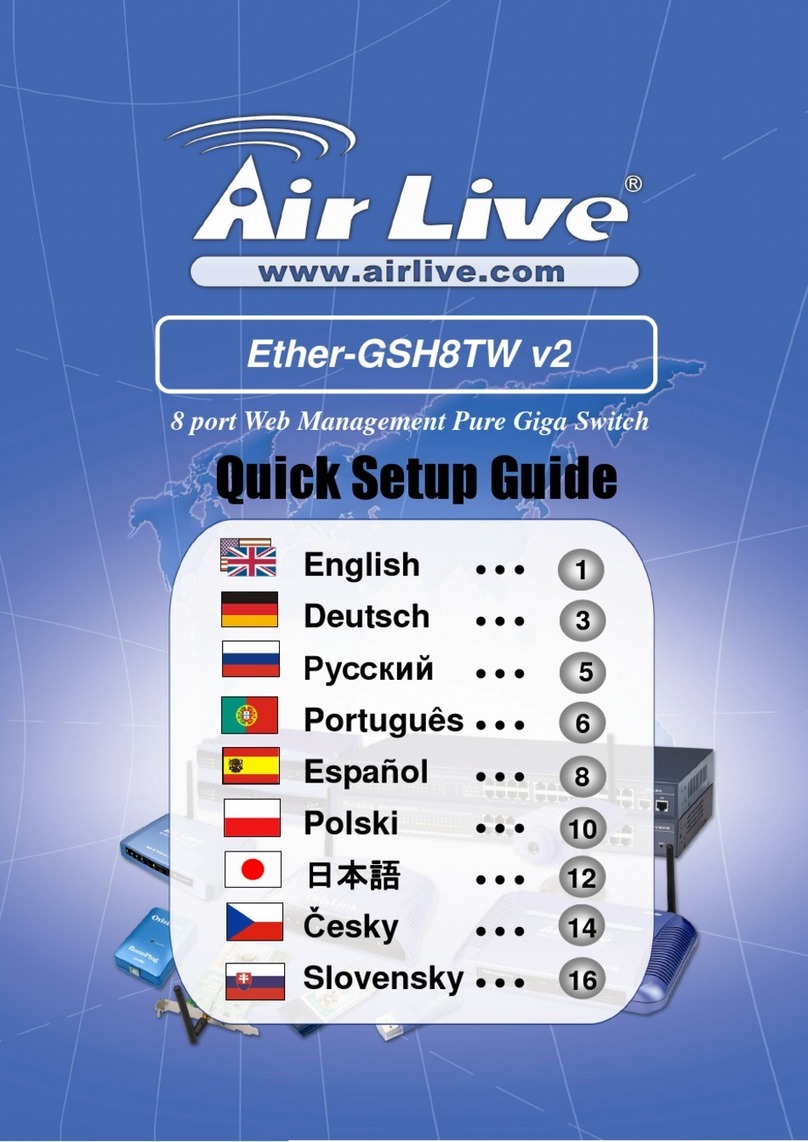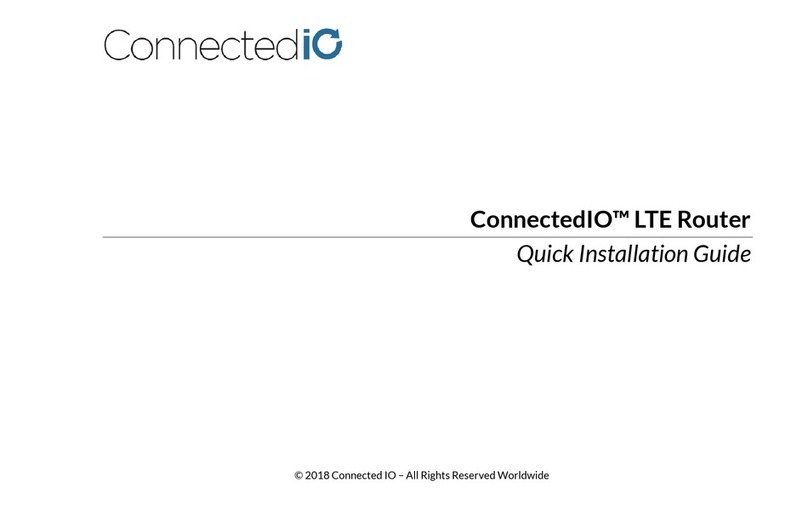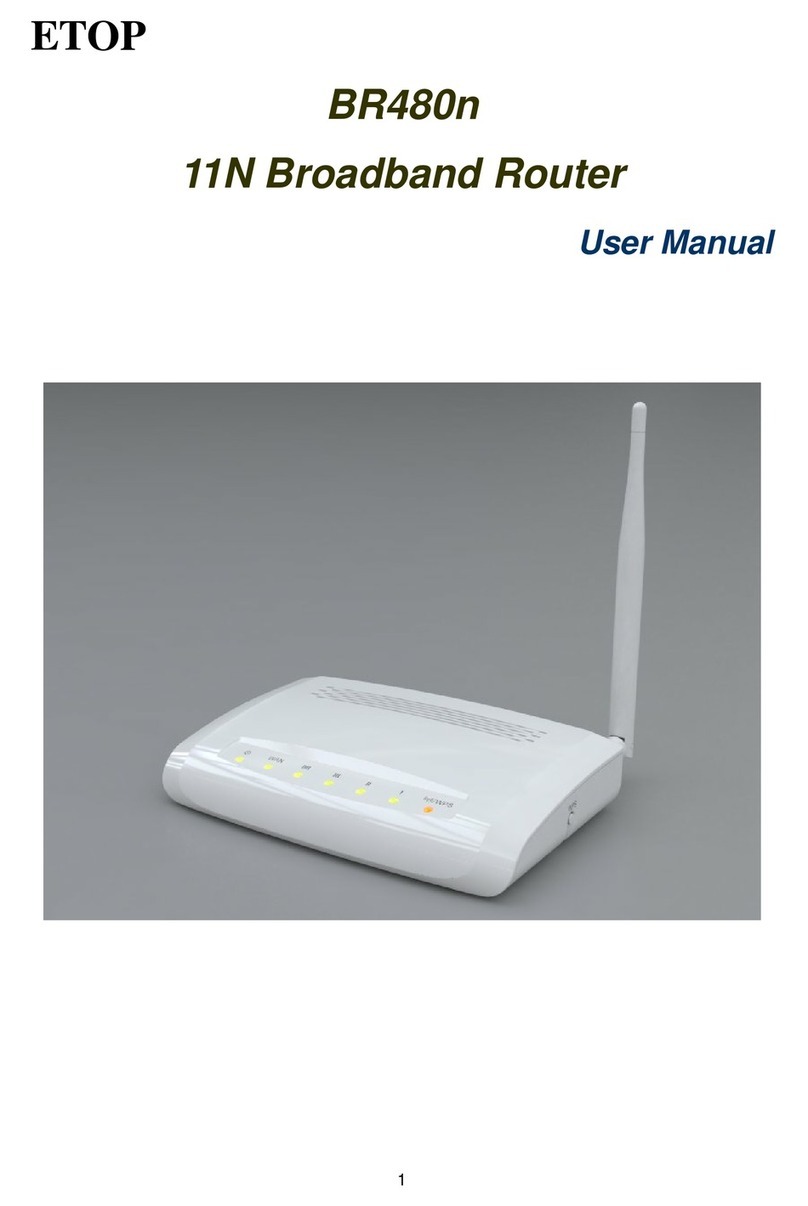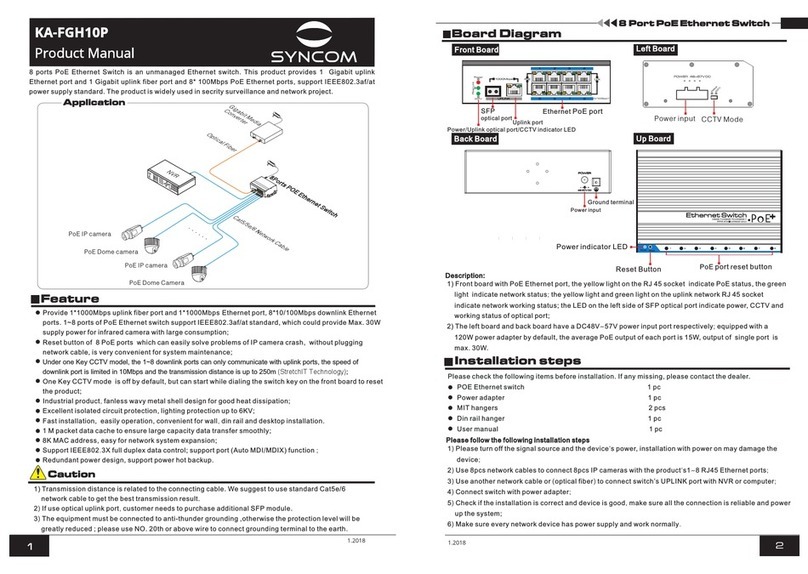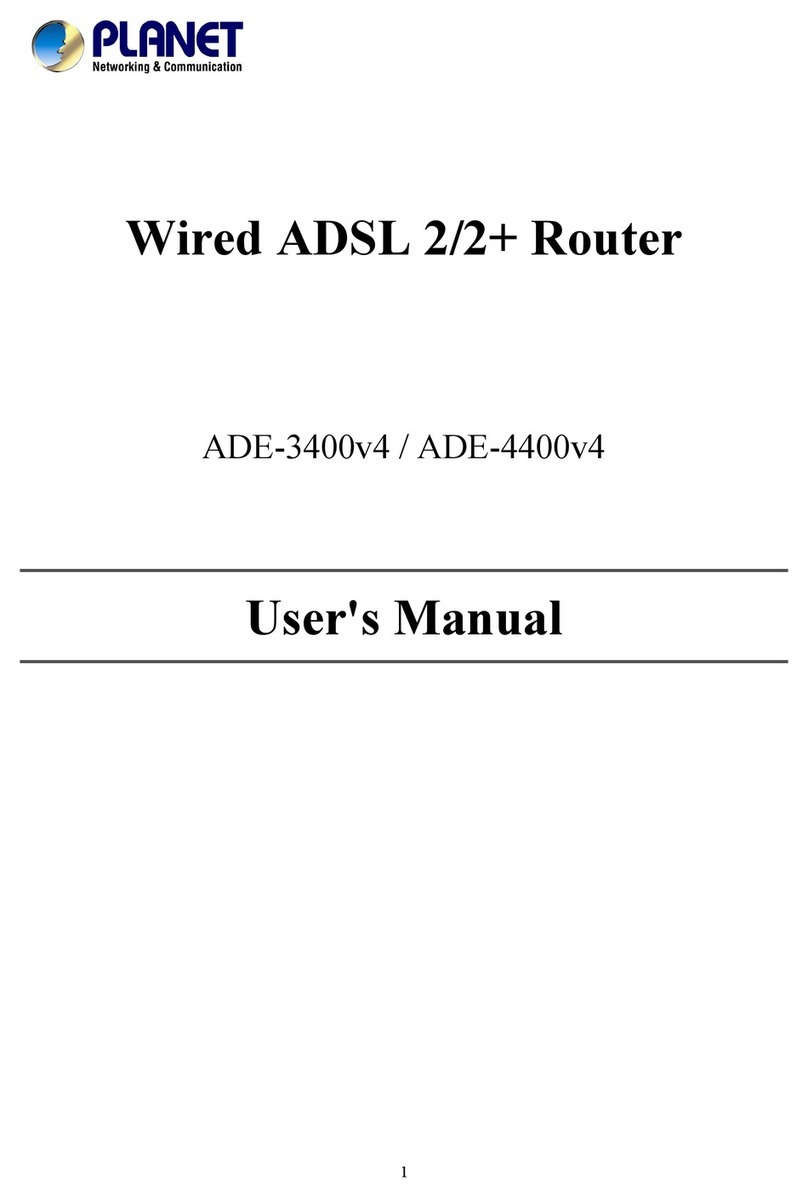Fore Systems ES-2810 User manual

Legal Notices
Copyright © 1998 FORE Systems, Inc.
All rights reserved.
U.S. Government Restricted Rights. If you are licensing the Software on behalf of the U.S. Government (“Government”),
the following provisions apply to you. If the Software is supplied to the Department of Defense (“DoD”), it is classified as
“Commercial Computer Software” under paragraph 252.227-7014 of the DoD Supplement to the Federal Acquisition Regu-
lations (“DFARS”) (or any successor regulations) and the Government is acquiring only the license rights granted herein
(the license rights customarily provided to non-Government users). If the Software is supplied to any unit or agency of the
Government other than DoD, it is classified as “Restricted Computer Software” and the Government’s rights in the Soft-
ware are defined in paragraph 52.227-19 of the Federal Acquisition Regulations (“FAR”) (or any successor regulations) or,
in the cases of NASA, in paragraph 18.52.227-86 of the NASA Supplement to the FAR (or any successor regulations).
FCC CLASS A NOTICE
WARNING: Changes or modifications to this unit not expressly approved by the party responsible for compliance could
void this user’s authority to operate this equipment.
NOTE: The ES-2810 Ethernet Switch has been tested and found to comply with the limits for a Class A digital device, pur-
suant to Part 15 of the FCC Rules. These limits are designed to provide reasonable protection against harmful interference
when the equipment is operated in a commercial environment. This equipment generates, uses, and can radiate radio fre-
quency energy and, if not installed and used in accordance with the instruction manual, may cause harmful interference to
radio communications. Operation of the equipment in a residential area is likely to cause harmful interference in which
case the user will be required to correct the interference at his own expense.

CE
NOTICE
Marking by the symbol CE indicates compliance of this system to the EMC (Electromagnetic Compatibility) directive of
the European Community and compliance to the Low Voltage (Safety) Directive. Such marking is indicative that this sys-
tem meets or exceeds the following technical standards:
•EN 55022 - “Limits and Methods of Measurement of Radio Interference Characteristics of Information Technol-
ogy Equipment.”
•EN 50082-1 - “Electromagnetic compatibility - Generic immunity standard Part 1: Residential, com-
mercial, and light industry.”
•IEC 1000-4-2 - “Electromagnetic compatibility for industrial-process measurement and control equip-
ment Part 2: Electrostatic discharge requirements.”
•IEC 1000-4-3 - “Electromagnetic compatibility for industrial-process measurement and control equip-
ment Part 3: Radiate electromagnetic field requirements.”
•IEC 1000-4-4 - “Electromagnetic compatibility for industrial-process measurement and control equip-
ment Part 4: Electrical fast transient/burst requirements.”
•IEC 1000-4-5 - “Electromagnetic compatibility - Generic immunity standard Part 5: Surge test.”
CERTIFICATIONS
ETL certified to meet Information Technology Equipment safety standards UL 1950, CSA 22.2 No. 950, and EN 60950.
TRADEMARKS
FORE Systems, ForeRunner, and ForeView are registered trademarks of FORE Systems, Inc. ForeRunnerLE and CellPath are
unregistered trademarks of FORE Systems, Inc. All other brands or product names are trademarks or registered trademarks of
their respective holders.


TOC - 1
FORE Systems ES-2810 Ethernet Swtich User’s Manual
Table of Contents
CHAPTER 1 Introduction to the ES-2810
1.1 Introduction to the product . . . . . . . . . . . . . . . . . . . . . . . . . . . . . . . . . . . . . . . . . . . .1-2
1.1.1 Purpose of the Switch . . . . . . . . . . . . . . . . . . . . . . . . . . . . . . . . . . . . . . . 1-2
1.1.2 Physical Features. . . . . . . . . . . . . . . . . . . . . . . . . . . . . . . . . . . . . . . . . . .1-2
1.1.3 Hardware Features. . . . . . . . . . . . . . . . . . . . . . . . . . . . . . . . . . . . . . . . . . 1-2
1.1.4 Software Features . . . . . . . . . . . . . . . . . . . . . . . . . . . . . . . . . . . . . . . . . . 1-3
1.2 Front Panel . . . . . . . . . . . . . . . . . . . . . . . . . . . . . . . . . . . . . . . . . . . . . . . . . . . . . . . . 1-4
1.2.1 Introduction. . . . . . . . . . . . . . . . . . . . . . . . . . . . . . . . . . . . . . . . . . . . . . . . 1-4
1.2.2 View of the Front Panel . . . . . . . . . . . . . . . . . . . . . . . . . . . . . . . . . . . . . . 1-4
1.2.3 Front Panel Ports . . . . . . . . . . . . . . . . . . . . . . . . . . . . . . . . . . . . . . . . . . . 1-4
1.2.4 Slots for Media Modules. . . . . . . . . . . . . . . . . . . . . . . . . . . . . . . . . . . . . . 1-5
1.2.5 Front Panel LED Functions. . . . . . . . . . . . . . . . . . . . . . . . . . . . . . . . . . . . 1-5
1.2.6 Buttons . . . . . . . . . . . . . . . . . . . . . . . . . . . . . . . . . . . . . . . . . . . . . . . . . . . 1-5
1.3 Rear Panel . . . . . . . . . . . . . . . . . . . . . . . . . . . . . . . . . . . . . . . . . . . . . . . . . . . . . . . . 1-6
1.3.1 Introduction. . . . . . . . . . . . . . . . . . . . . . . . . . . . . . . . . . . . . . . . . . . . . . . . 1-6
1.3.2 View of Rear Panel. . . . . . . . . . . . . . . . . . . . . . . . . . . . . . . . . . . . . . . . . . 1-6
1.3.3 Rear Panel Parts . . . . . . . . . . . . . . . . . . . . . . . . . . . . . . . . . . . . . . . . . . . 1-6
1.4 Installation . . . . . . . . . . . . . . . . . . . . . . . . . . . . . . . . . . . . . . . . . . . . . . . . . . . . . . . . 1-7
1.4.1 Important . . . . . . . . . . . . . . . . . . . . . . . . . . . . . . . . . . . . . . . . . . . . . . . . .1-7
1.4.2 Before Installation. . . . . . . . . . . . . . . . . . . . . . . . . . . . . . . . . . . . . . . . . . . 1-7
1.4.2.1 Contents of the Pack . . . . . . . . . . . . . . . . . . . . . . . . . . . . . . . . . . 1-7
1.4.2.2 Check the Package Contents . . . . . . . . . . . . . . . . . . . . . . . . . . . 1-8
1.4.2.3 Check All Labels . . . . . . . . . . . . . . . . . . . . . . . . . . . . . . . . . . . . .1-8
1.4.2.4 Essential Reading . . . . . . . . . . . . . . . . . . . . . . . . . . . . . . . . . . . . 1-8
1.5 Positioning and Installing the Switch . . . . . . . . . . . . . . . . . . . . . . . . . . . . . . . . . . . . 1-9
1.5.1 Allow Adequate Ventilation. . . . . . . . . . . . . . . . . . . . . . . . . . . . . . . . . . . . 1-9
1.5.2 On a Desktop . . . . . . . . . . . . . . . . . . . . . . . . . . . . . . . . . . . . . . . . . . . . . . 1-9
1.5.3 Rack Requirements . . . . . . . . . . . . . . . . . . . . . . . . . . . . . . . . . . . . . . . . 1-10
1.5.4 Mounting Kit . . . . . . . . . . . . . . . . . . . . . . . . . . . . . . . . . . . . . . . . . . . . . . 1-10
1.5.5 Tools Required for Positioning in a Rack . . . . . . . . . . . . . . . . . . . . . . . . 1-10
1.5.6 In an Equipment Rack . . . . . . . . . . . . . . . . . . . . . . . . . . . . . . . . . . . . . . 1-11
1.5.7 Ambient Temperature. . . . . . . . . . . . . . . . . . . . . . . . . . . . . . . . . . . . . . .1-11
1.6 Installing a Module . . . . . . . . . . . . . . . . . . . . . . . . . . . . . . . . . . . . . . . . . . . . . . . . .1-12
1.6.1 Introduction. . . . . . . . . . . . . . . . . . . . . . . . . . . . . . . . . . . . . . . . . . . . . . . 1-12
1.6.2 Static-free Working Area . . . . . . . . . . . . . . . . . . . . . . . . . . . . . . . . . . . . 1-12

TOC - 2 FORE Systems ES-2810 Ethernet Swtich User’s Manual
Table of Contents
1.6.3 Avoiding Damage to the Circuit Board. . . . . . . . . . . . . . . . . . . . . . . . . . 1-12
1.6.4 Installing a Module . . . . . . . . . . . . . . . . . . . . . . . . . . . . . . . . . . . . . . . . 1-13
1.6.5 Removing a Module. . . . . . . . . . . . . . . . . . . . . . . . . . . . . . . . . . . . . . . . 1-13
1.7 Connecting Other Devices. . . . . . . . . . . . . . . . . . . . . . . . . . . . . . . . . . . . . . . . . . . 1-14
1.7.1 Introduction . . . . . . . . . . . . . . . . . . . . . . . . . . . . . . . . . . . . . . . . . . . . . . 1-14
1.7.2 Use Shielded Cables. . . . . . . . . . . . . . . . . . . . . . . . . . . . . . . . . . . . . . . 1-14
1.7.3 Cables for the LAN Ports. . . . . . . . . . . . . . . . . . . . . . . . . . . . . . . . . . . . 1-14
1.7.4 RJ-45 Connector Pin Assignments . . . . . . . . . . . . . . . . . . . . . . . . . . . . 1-14
1.7.5 Connecting a Device to the RJ-45 Ports . . . . . . . . . . . . . . . . . . . . . . . . 1-15
1.7.6 Cable for the Console Port . . . . . . . . . . . . . . . . . . . . . . . . . . . . . . . . . . 1-15
1.8 Connecting the Power . . . . . . . . . . . . . . . . . . . . . . . . . . . . . . . . . . . . . . . . . . . . . . 1-16
1.8.1 Introduction . . . . . . . . . . . . . . . . . . . . . . . . . . . . . . . . . . . . . . . . . . . . . . 1-16
1.8.2 The Power Cable. . . . . . . . . . . . . . . . . . . . . . . . . . . . . . . . . . . . . . . . . . 1-16
1.8.2.1 Ground Warning . . . . . . . . . . . . . . . . . . . . . . . . . . . . . . . . . . . . 1-16
1.8.2.2 Power Cable Wiring Color Code. . . . . . . . . . . . . . . . . . . . . . . . 1-16
1.8.2.3 Important for UK Use . . . . . . . . . . . . . . . . . . . . . . . . . . . . . . . . 1-16
1.8.3 Power Supply to a Rack . . . . . . . . . . . . . . . . . . . . . . . . . . . . . . . . . . . . 1-17
1.9 Power Up. . . . . . . . . . . . . . . . . . . . . . . . . . . . . . . . . . . . . . . . . . . . . . . . . . . . . . . . 1-18
1.9.1 Powering Up the Switch. . . . . . . . . . . . . . . . . . . . . . . . . . . . . . . . . . . . . 1-18
1.9.2 Start-up Procedure . . . . . . . . . . . . . . . . . . . . . . . . . . . . . . . . . . . . . . . . 1-18
1.9.3 Port LED States. . . . . . . . . . . . . . . . . . . . . . . . . . . . . . . . . . . . . . . . . . . 1-19
1.9.4 Default Settings After Start-up. . . . . . . . . . . . . . . . . . . . . . . . . . . . . . . . 1-20
1.9.5 After Start-up. . . . . . . . . . . . . . . . . . . . . . . . . . . . . . . . . . . . . . . . . . . . . 1-20
1.10 Other LEDs on the Front Panel . . . . . . . . . . . . . . . . . . . . . . . . . . . . . . . . . . . . . . . 1-21
1.10.1 Introduction . . . . . . . . . . . . . . . . . . . . . . . . . . . . . . . . . . . . . . . . . . . . . . 1-21
1.10.2 LED Colors and their Meanings . . . . . . . . . . . . . . . . . . . . . . . . . . . . . . 1-21
1.10.3 Port Status Button . . . . . . . . . . . . . . . . . . . . . . . . . . . . . . . . . . . . . . . . . 1-22
CHAPTER 2 FORE Stack View
2.1 In This Chapter . . . . . . . . . . . . . . . . . . . . . . . . . . . . . . . . . . . . . . . . . . . . . . . . . . . . 2-1
2.2 System Requirements . . . . . . . . . . . . . . . . . . . . . . . . . . . . . . . . . . . . . . . . . . . . . . . 2-2
2.2.1 Requirements for FORE Stack View under Windows . . . . . . . . . . . . . . . 2-2
2.2.2 DHCP Limitation . . . . . . . . . . . . . . . . . . . . . . . . . . . . . . . . . . . . . . . . . . . 2-2
2.3 Installation and Removal . . . . . . . . . . . . . . . . . . . . . . . . . . . . . . . . . . . . . . . . . . . . . 2-3
2.3.1 To start the installation of FORE Stack View. . . . . . . . . . . . . . . . . . . . . . 2-3
2.3.2 To Install FORE Stack View for Windows . . . . . . . . . . . . . . . . . . . . . . . . 2-3
2.4 Removal of FORE Stack View. . . . . . . . . . . . . . . . . . . . . . . . . . . . . . . . . . . . . . . . . 2-4
2.4.1 Removal under Windows. . . . . . . . . . . . . . . . . . . . . . . . . . . . . . . . . . . . . 2-4
2.5 Using FORE Stack View . . . . . . . . . . . . . . . . . . . . . . . . . . . . . . . . . . . . . . . . . . . . . 2-5
2.5.1 Concept. . . . . . . . . . . . . . . . . . . . . . . . . . . . . . . . . . . . . . . . . . . . . . . . . . 2-5
2.5.2 Navigating through FORE Stack View. . . . . . . . . . . . . . . . . . . . . . . . . . . 2-6

TOC - 3
FORE Systems ES-2810 Ethernet Swtich User’s Manual
Table of Contents
2.5.3 The FORE Stack View Window . . . . . . . . . . . . . . . . . . . . . . . . . . . . . . . . 2-6
2.6 Before a Switch is Contacted . . . . . . . . . . . . . . . . . . . . . . . . . . . . . . . . . . . . . . . . . . 2-7
2.6.1 Basic Menu Bar Commands. . . . . . . . . . . . . . . . . . . . . . . . . . . . . . . . . . . 2-7
2.6.2 File Menu . . . . . . . . . . . . . . . . . . . . . . . . . . . . . . . . . . . . . . . . . . . . . . . . .2-7
2.6.3 Device Menu. . . . . . . . . . . . . . . . . . . . . . . . . . . . . . . . . . . . . . . . . . . . . . . 2-7
2.6.4 View menu — for Windows Users Only . . . . . . . . . . . . . . . . . . . . . . . . . . 2-7
2.6.5 Monitoring Menu. . . . . . . . . . . . . . . . . . . . . . . . . . . . . . . . . . . . . . . . . . . .2-7
2.6.6 Tools Menu. . . . . . . . . . . . . . . . . . . . . . . . . . . . . . . . . . . . . . . . . . . . . . . . 2-8
2.6.7 Help Menu . . . . . . . . . . . . . . . . . . . . . . . . . . . . . . . . . . . . . . . . . . . . . . . . 2-8
2.7 After a Switch or Stack is Contacted . . . . . . . . . . . . . . . . . . . . . . . . . . . . . . . . . . . .2-9
2.7.1 Commands. . . . . . . . . . . . . . . . . . . . . . . . . . . . . . . . . . . . . . . . . . . . . . . .2-9
2.8 Setting the Preferences . . . . . . . . . . . . . . . . . . . . . . . . . . . . . . . . . . . . . . . . . . . . . 2-10
2.8.1 Setting the Polling Intervals . . . . . . . . . . . . . . . . . . . . . . . . . . . . . . . . . . 2-10
2.8.2 Setting the Timeout Parameters for SNMP . . . . . . . . . . . . . . . . . . . . . . 2-11
2.8.3 Setting the Community for SNMP Polling. . . . . . . . . . . . . . . . . . . . . . . . 2-12
2.9 Installing and Managing Switches . . . . . . . . . . . . . . . . . . . . . . . . . . . . . . . . . . . . . 2-13
2.9.1 Following Installation of FORE Stack View. . . . . . . . . . . . . . . . . . . . . . . 2-13
2.9.2 Adding New Switches. . . . . . . . . . . . . . . . . . . . . . . . . . . . . . . . . . . . . . . 2-13
2.9.3 The Install Wizard. . . . . . . . . . . . . . . . . . . . . . . . . . . . . . . . . . . . . . . . . . 2-13
2.9.4 Matrix Module Connected to a New Switch . . . . . . . . . . . . . . . . . . . . . . 2-14
2.9.5 Managing an Existing Switch or Stack . . . . . . . . . . . . . . . . . . . . . . . . . . 2-15
2.9.6 Establishing and Expanding a Stack . . . . . . . . . . . . . . . . . . . . . . . . . . . 2-16
2.10 Device Tree. . . . . . . . . . . . . . . . . . . . . . . . . . . . . . . . . . . . . . . . . . . . . . . . . . . . . . . 2-17
2.10.1 Introduction. . . . . . . . . . . . . . . . . . . . . . . . . . . . . . . . . . . . . . . . . . . . . . . 2-17
2.10.2 Identifying Devices . . . . . . . . . . . . . . . . . . . . . . . . . . . . . . . . . . . . . . . . . 2-18
2.10.3 Installing and Managing Switches . . . . . . . . . . . . . . . . . . . . . . . . . . . . . 2-18
2.10.4 Right Mouse Button Commands . . . . . . . . . . . . . . . . . . . . . . . . . . . . . . 2-19
2.11 Device View (Main Display) . . . . . . . . . . . . . . . . . . . . . . . . . . . . . . . . . . . . . . . . . . 2-20
2.11.1 Switch Contacted . . . . . . . . . . . . . . . . . . . . . . . . . . . . . . . . . . . . . . . . . . 2-20
2.11.2 Mouse Actions . . . . . . . . . . . . . . . . . . . . . . . . . . . . . . . . . . . . . . . . . . . .2-21
2.11.3 Right Mouse Button Commands for a Single Switch . . . . . . . . . . . . . . .2-22
2.11.4 Right Mouse Button Commands for a Stack Border. . . . . . . . . . . . . . . . 2-23
2.11.5 Right Mouse Button Commands for a Switch in a Stack . . . . . . . . . . . . 2-24
2.11.6 Right Mouse Button Commands for a Port. . . . . . . . . . . . . . . . . . . . . . .2-25
2.11.7 Color Coding . . . . . . . . . . . . . . . . . . . . . . . . . . . . . . . . . . . . . . . . . . . . . 2-26
2.12 Explorer . . . . . . . . . . . . . . . . . . . . . . . . . . . . . . . . . . . . . . . . . . . . . . . . . . . . . . . . . 2-27
2.12.1 FORE Stack View Explorer . . . . . . . . . . . . . . . . . . . . . . . . . . . . . . . . . .2-27
2.13 Diagnostics Window . . . . . . . . . . . . . . . . . . . . . . . . . . . . . . . . . . . . . . . . . . . . . . . . 2-28
2.13.1 FORE Stack View Diagnostics . . . . . . . . . . . . . . . . . . . . . . . . . . . . . . . . 2-28
2.13.2 Right Mouse Button Commands . . . . . . . . . . . . . . . . . . . . . . . . . . . . . . 2-28
2.13.3 Diagnostic Details Window. . . . . . . . . . . . . . . . . . . . . . . . . . . . . . . . . . . 2-29

TOC - 4 FORE Systems ES-2810 Ethernet Swtich User’s Manual
Table of Contents
2.14 Diagnostic Details Dialog BoxTrap Window. . . . . . . . . . . . . . . . . . . . . . . . . . . . . . 2-30
2.14.1 Traps window. . . . . . . . . . . . . . . . . . . . . . . . . . . . . . . . . . . . . . . . . . . . . 2-30
2.14.2 Color Coding . . . . . . . . . . . . . . . . . . . . . . . . . . . . . . . . . . . . . . . . . . . . . 2-30
2.14.3 Right Mouse Button Commands . . . . . . . . . . . . . . . . . . . . . . . . . . . . . . 2-30
2.15 System Window. . . . . . . . . . . . . . . . . . . . . . . . . . . . . . . . . . . . . . . . . . . . . . . . . . . 2-31
2.15.1 System Window. . . . . . . . . . . . . . . . . . . . . . . . . . . . . . . . . . . . . . . . . . . 2-31
2.15.2 Right Mouse Button Commands . . . . . . . . . . . . . . . . . . . . . . . . . . . . . . 2-31
2.16 Errors Window. . . . . . . . . . . . . . . . . . . . . . . . . . . . . . . . . . . . . . . . . . . . . . . . . . . . 2-32
2.16.1 Errors Window. . . . . . . . . . . . . . . . . . . . . . . . . . . . . . . . . . . . . . . . . . . . 2-32
2.16.2 Right Mouse Button Commands . . . . . . . . . . . . . . . . . . . . . . . . . . . . . . 2-32
CHAPTER 3 Standard Configuration
3.1 In This Chapter . . . . . . . . . . . . . . . . . . . . . . . . . . . . . . . . . . . . . . . . . . . . . . . . . . . . 3-1
3.2 Changing the Setup of the Switch or Stack. . . . . . . . . . . . . . . . . . . . . . . . . . . . . . . 3-2
3.2.1 Improving Switch Security. . . . . . . . . . . . . . . . . . . . . . . . . . . . . . . . . . . . 3-2
3.2.2 Using the Mouse . . . . . . . . . . . . . . . . . . . . . . . . . . . . . . . . . . . . . . . . . . . 3-2
3.3 System Configuration . . . . . . . . . . . . . . . . . . . . . . . . . . . . . . . . . . . . . . . . . . . . . . . 3-3
3.3.1 Identifying the Switch . . . . . . . . . . . . . . . . . . . . . . . . . . . . . . . . . . . . . . . 3-3
3.4 Internet Protocol Configuration . . . . . . . . . . . . . . . . . . . . . . . . . . . . . . . . . . . . . . . . 3-4
3.4.1 Changing IP Details. . . . . . . . . . . . . . . . . . . . . . . . . . . . . . . . . . . . . . . . . 3-4
3.5 Local Time Configuration. . . . . . . . . . . . . . . . . . . . . . . . . . . . . . . . . . . . . . . . . . . . . 3-5
3.5.1 Setting the Date and Clock to Local Time . . . . . . . . . . . . . . . . . . . . . . . . 3-5
3.6 Authentication . . . . . . . . . . . . . . . . . . . . . . . . . . . . . . . . . . . . . . . . . . . . . . . . . . . . . 3-6
3.6.1 Purpose. . . . . . . . . . . . . . . . . . . . . . . . . . . . . . . . . . . . . . . . . . . . . . . . . . 3-6
3.6.2 Security . . . . . . . . . . . . . . . . . . . . . . . . . . . . . . . . . . . . . . . . . . . . . . . . . . 3-6
3.6.3 Adding a Device . . . . . . . . . . . . . . . . . . . . . . . . . . . . . . . . . . . . . . . . . . . 3-7
3.7 Traps . . . . . . . . . . . . . . . . . . . . . . . . . . . . . . . . . . . . . . . . . . . . . . . . . . . . . . . . . . . . 3-8
3.7.1 Purpose. . . . . . . . . . . . . . . . . . . . . . . . . . . . . . . . . . . . . . . . . . . . . . . . . . 3-8
3.7.2 Adding a Trap . . . . . . . . . . . . . . . . . . . . . . . . . . . . . . . . . . . . . . . . . . . . . 3-9
3.8 Permanent Entries. . . . . . . . . . . . . . . . . . . . . . . . . . . . . . . . . . . . . . . . . . . . . . . . . 3-10
3.8.1 Purpose. . . . . . . . . . . . . . . . . . . . . . . . . . . . . . . . . . . . . . . . . . . . . . . . . 3-10
3.8.2 Adding a Permanent Entry . . . . . . . . . . . . . . . . . . . . . . . . . . . . . . . . . . 3-11
3.9 Link Aggregation . . . . . . . . . . . . . . . . . . . . . . . . . . . . . . . . . . . . . . . . . . . . . . . . . . 3-12
3.9.1 Purpose. . . . . . . . . . . . . . . . . . . . . . . . . . . . . . . . . . . . . . . . . . . . . . . . . 3-12
3.9.2 Adding an Aggregate Link. . . . . . . . . . . . . . . . . . . . . . . . . . . . . . . . . . . 3-12
3.10 Port Mirroring. . . . . . . . . . . . . . . . . . . . . . . . . . . . . . . . . . . . . . . . . . . . . . . . . . . . . 3-13
3.10.1 Purpose. . . . . . . . . . . . . . . . . . . . . . . . . . . . . . . . . . . . . . . . . . . . . . . . . 3-13
3.10.2 Adding Port Mirroring . . . . . . . . . . . . . . . . . . . . . . . . . . . . . . . . . . . . . . 3-14
3.11 Local Management . . . . . . . . . . . . . . . . . . . . . . . . . . . . . . . . . . . . . . . . . . . . . . . . 3-15

TOC - 5
FORE Systems ES-2810 Ethernet Swtich User’s Manual
Table of Contents
3.11.1 Changing Password Details . . . . . . . . . . . . . . . . . . . . . . . . . . . . . . . . . .3-15
3.11.2 Changing Timeout Details . . . . . . . . . . . . . . . . . . . . . . . . . . . . . . . . . . .3-16
3.12 TFTP. . . . . . . . . . . . . . . . . . . . . . . . . . . . . . . . . . . . . . . . . . . . . . . . . . . . . . . . . . . . 3-17
3.12.1 Changing Password Details . . . . . . . . . . . . . . . . . . . . . . . . . . . . . . . . . .3-17
3.13 Switching . . . . . . . . . . . . . . . . . . . . . . . . . . . . . . . . . . . . . . . . . . . . . . . . . . . . . . . . 3-18
3.13.1 Changing the MAC Address Ageing Time . . . . . . . . . . . . . . . . . . . . . . .3-18
3.13.2 Changing the Flow Control. . . . . . . . . . . . . . . . . . . . . . . . . . . . . . . . . . . 3-19
3.13.3 Changing the Default Forwarding Mode. . . . . . . . . . . . . . . . . . . . . . . . .3-19
3.13.4 Enable Forward Learn Packets Mode. . . . . . . . . . . . . . . . . . . . . . . . . . .3-19
3.14 Adaptive Forwarding Mode. . . . . . . . . . . . . . . . . . . . . . . . . . . . . . . . . . . . . . . . . . .3-20
3.14.1 Purpose . . . . . . . . . . . . . . . . . . . . . . . . . . . . . . . . . . . . . . . . . . . . . . . . .3-20
3.14.2 Changing the Time to Measure Errors . . . . . . . . . . . . . . . . . . . . . . . . . . 3-21
3.14.3 Changing Number of Errors Before Adaptive Forwarding Mode Operates3-22
3.15 Spanning Tree. . . . . . . . . . . . . . . . . . . . . . . . . . . . . . . . . . . . . . . . . . . . . . . . . . . . . 3-23
3.15.1 Purpose . . . . . . . . . . . . . . . . . . . . . . . . . . . . . . . . . . . . . . . . . . . . . . . . .3-23
3.15.2 Warning When Using VLANs . . . . . . . . . . . . . . . . . . . . . . . . . . . . . . . . .3-23
3.15.3 Why Change These From Their Defaults? . . . . . . . . . . . . . . . . . . . . . . .3-24
3.15.4 Changing the Spanning Tree Priority . . . . . . . . . . . . . . . . . . . . . . . . . . . 3-24
3.15.5 Changing the Message Age Expiry Time. . . . . . . . . . . . . . . . . . . . . . . . 3-25
3.15.6 Changing the Hello Expiry Time. . . . . . . . . . . . . . . . . . . . . . . . . . . . . . . 3-25
3.15.7 Changing the Forward Delay Expiry Time . . . . . . . . . . . . . . . . . . . . . . . 3-26
3.15.8 Changing the State of the Ports . . . . . . . . . . . . . . . . . . . . . . . . . . . . . . . 3-26
3.16 Changing the Setup of the Port . . . . . . . . . . . . . . . . . . . . . . . . . . . . . . . . . . . . . . . 3-27
3.16.1 Purpose . . . . . . . . . . . . . . . . . . . . . . . . . . . . . . . . . . . . . . . . . . . . . . . . .3-27
3.16.2 Using the Mouse . . . . . . . . . . . . . . . . . . . . . . . . . . . . . . . . . . . . . . . . . . 3-27
3.17 General Changes . . . . . . . . . . . . . . . . . . . . . . . . . . . . . . . . . . . . . . . . . . . . . . . . . .3-28
3.17.1 Renaming a Port . . . . . . . . . . . . . . . . . . . . . . . . . . . . . . . . . . . . . . . . . . 3-28
3.17.2 Location for a Port . . . . . . . . . . . . . . . . . . . . . . . . . . . . . . . . . . . . . . . . . 3-29
3.18 Port Mode. . . . . . . . . . . . . . . . . . . . . . . . . . . . . . . . . . . . . . . . . . . . . . . . . . . . . . . .3-30
3.18.1 Disabling the Port. . . . . . . . . . . . . . . . . . . . . . . . . . . . . . . . . . . . . . . . . . 3-30
3.18.2 Disabling Auto-negotiation . . . . . . . . . . . . . . . . . . . . . . . . . . . . . . . . . . . 3-31
3.18.3 Changing Duplex Mode . . . . . . . . . . . . . . . . . . . . . . . . . . . . . . . . . . . . . 3-31
3.18.4 Changing the Port Speed. . . . . . . . . . . . . . . . . . . . . . . . . . . . . . . . . . . . 3-31
3.18.5 Changing the Forwarding Mode on a Port . . . . . . . . . . . . . . . . . . . . . . .3-32
3.18.6 Changing the Flow Control on a Port . . . . . . . . . . . . . . . . . . . . . . . . . . .3-32
3.19 Port Specific Spanning Tree . . . . . . . . . . . . . . . . . . . . . . . . . . . . . . . . . . . . . . . . . .3-33
3.19.1 Purpose . . . . . . . . . . . . . . . . . . . . . . . . . . . . . . . . . . . . . . . . . . . . . . . . .3-33
3.19.2 Changing the State of a Port . . . . . . . . . . . . . . . . . . . . . . . . . . . . . . . . .3-33
3.19.3 Changing the Cost of the Path . . . . . . . . . . . . . . . . . . . . . . . . . . . . . . . .3-34
3.19.4 Changing Priority of the Port in the Spanning Tree . . . . . . . . . . . . . . . .3-34

TOC - 6 FORE Systems ES-2810 Ethernet Swtich User’s Manual
Table of Contents
CHAPTER 4 Advanced Configuration
4.1 In this Chapter . . . . . . . . . . . . . . . . . . . . . . . . . . . . . . . . . . . . . . . . . . . . . . . . . . . . . 4-1
4.2 VLANs (Virtual LANs) . . . . . . . . . . . . . . . . . . . . . . . . . . . . . . . . . . . . . . . . . . . . . . . 4-1
4.2.1 Purpose . . . . . . . . . . . . . . . . . . . . . . . . . . . . . . . . . . . . . . . . . . . . . . . . . 4-1
4.2.2 Warning When Using the Spanning Tree Protocol . . . . . . . . . . . . . . . . . 4-2
4.2.3 Policy-based VLANs . . . . . . . . . . . . . . . . . . . . . . . . . . . . . . . . . . . . . . . . 4-2
4.2.4 Policy Hierarchy. . . . . . . . . . . . . . . . . . . . . . . . . . . . . . . . . . . . . . . . . . . . 4-3
4.2.5 Adding a VLAN . . . . . . . . . . . . . . . . . . . . . . . . . . . . . . . . . . . . . . . . . . . . 4-4
4.2.6 Deleting a VLAN . . . . . . . . . . . . . . . . . . . . . . . . . . . . . . . . . . . . . . . . . . . 4-5
4.2.7 Changing VLAN Mode. . . . . . . . . . . . . . . . . . . . . . . . . . . . . . . . . . . . . . . 4-5
4.2.8 Ports with IP Learning. . . . . . . . . . . . . . . . . . . . . . . . . . . . . . . . . . . . . . . 4-7
4.3 IGMP Pruning . . . . . . . . . . . . . . . . . . . . . . . . . . . . . . . . . . . . . . . . . . . . . . . . . . . . . 4-8
4.3.1 Warning when Using Pruning . . . . . . . . . . . . . . . . . . . . . . . . . . . . . . . . . 4-8
4.3.2 Enabling IGMP Pruning. . . . . . . . . . . . . . . . . . . . . . . . . . . . . . . . . . . . . . 4-8
4.4 ATM ELANs . . . . . . . . . . . . . . . . . . . . . . . . . . . . . . . . . . . . . . . . . . . . . . . . . . . . . . . 4-9
4.4.1 Introduction . . . . . . . . . . . . . . . . . . . . . . . . . . . . . . . . . . . . . . . . . . . . . . . 4-9
4.4.2 Hardware Requirements . . . . . . . . . . . . . . . . . . . . . . . . . . . . . . . . . . . . . 4-9
4.4.3 Configuration. . . . . . . . . . . . . . . . . . . . . . . . . . . . . . . . . . . . . . . . . . . . . . 4-9
4.4.4 Enabling ATM ELAN . . . . . . . . . . . . . . . . . . . . . . . . . . . . . . . . . . . . . . . 4-10
4.4.5 Monitoring STP Groups. . . . . . . . . . . . . . . . . . . . . . . . . . . . . . . . . . . . . 4-10
CHAPTER 5 Managing the Switch
5.1 In this Chapter . . . . . . . . . . . . . . . . . . . . . . . . . . . . . . . . . . . . . . . . . . . . . . . . . . . . . 5-1
5.2 Management Using FORE Stack View . . . . . . . . . . . . . . . . . . . . . . . . . . . . . . . . . . 5-2
5.2.1 Why use FORE Stack View?. . . . . . . . . . . . . . . . . . . . . . . . . . . . . . . . . . 5-2
5.3 Information About the Switch. . . . . . . . . . . . . . . . . . . . . . . . . . . . . . . . . . . . . . . . . . 5-3
5.3.1 Identifying the Switch . . . . . . . . . . . . . . . . . . . . . . . . . . . . . . . . . . . . . . . 5-3
5.3.2 Hardware Details. . . . . . . . . . . . . . . . . . . . . . . . . . . . . . . . . . . . . . . . . . . 5-4
5.4 Monitoring the Switch’s Performance . . . . . . . . . . . . . . . . . . . . . . . . . . . . . . . . . . . 5-5
5.4.1 Monitoring the Total Packet Activity. . . . . . . . . . . . . . . . . . . . . . . . . . . . . 5-5
5.4.2 Monitoring the Total Activity of Transmitted Packets . . . . . . . . . . . . . . . . 5-6
5.4.3 Monitoring the Total Activity of Received Packets . . . . . . . . . . . . . . . . . . 5-6
5.4.4 Monitoring the Total Number of Errors. . . . . . . . . . . . . . . . . . . . . . . . . . . 5-6
5.4.5 Monitoring the Spanning Tree Statistics . . . . . . . . . . . . . . . . . . . . . . . . . 5-7
5.4.6 Overview of All the Ports. . . . . . . . . . . . . . . . . . . . . . . . . . . . . . . . . . . . . 5-8
5.4.7 Stations on the Switch. . . . . . . . . . . . . . . . . . . . . . . . . . . . . . . . . . . . . . . 5-9
5.5 Monitoring Using RMON . . . . . . . . . . . . . . . . . . . . . . . . . . . . . . . . . . . . . . . . . . . . 5-10
5.5.1 Purpose. . . . . . . . . . . . . . . . . . . . . . . . . . . . . . . . . . . . . . . . . . . . . . . . . 5-10
5.5.2 RMON History. . . . . . . . . . . . . . . . . . . . . . . . . . . . . . . . . . . . . . . . . . . . 5-10
5.5.3 RMON Alarms . . . . . . . . . . . . . . . . . . . . . . . . . . . . . . . . . . . . . . . . . . . . 5-10
5.5.4 RMON Events . . . . . . . . . . . . . . . . . . . . . . . . . . . . . . . . . . . . . . . . . . . . 5-11

TOC - 7
FORE Systems ES-2810 Ethernet Swtich User’s Manual
Table of Contents
5.5.5 Online Help. . . . . . . . . . . . . . . . . . . . . . . . . . . . . . . . . . . . . . . . . . . . . . .5-11
5.6 Monitoring the Stack’s Performance. . . . . . . . . . . . . . . . . . . . . . . . . . . . . . . . . . . . 5-12
5.6.1 Monitoring the Health of the Stack. . . . . . . . . . . . . . . . . . . . . . . . . . . . .5-12
5.6.2 Monitoring IntraStack Activity. . . . . . . . . . . . . . . . . . . . . . . . . . . . . . . . . 5-13
5.6.3 Monitoring the Total Packet Activity per Port . . . . . . . . . . . . . . . . . . . . . 5-14
5.6.4 Monitoring the Total Packet Activity of the Switches. . . . . . . . . . . . . . . . 5-15
5.6.5 Monitoring the Total Activity of Transmitted Packets. . . . . . . . . . . . . . . . 5-15
5.6.6 Monitoring the Total Activity of Received Packets . . . . . . . . . . . . . . . . . 5-16
5.6.7 Monitoring the Total Number of Errors . . . . . . . . . . . . . . . . . . . . . . . . . . 5-16
5.6.8 Overview of All the Ports . . . . . . . . . . . . . . . . . . . . . . . . . . . . . . . . . . . . 5-16
5.6.9 Monitoring the Spanning Tree Statistics. . . . . . . . . . . . . . . . . . . . . . . . . 5-17
5.6.10 Stations on the Switch . . . . . . . . . . . . . . . . . . . . . . . . . . . . . . . . . . . . . .5-18
5.7 Monitoring VLANs. . . . . . . . . . . . . . . . . . . . . . . . . . . . . . . . . . . . . . . . . . . . . . . . . .5-19
5.7.1 General Information . . . . . . . . . . . . . . . . . . . . . . . . . . . . . . . . . . . . . . . . 5-19
5.7.2 Overview of the VLANs on a Switch. . . . . . . . . . . . . . . . . . . . . . . . . . . . 5-19
5.7.3 Information About the Domain . . . . . . . . . . . . . . . . . . . . . . . . . . . . . . . . 5-21
5.7.4 Information About VLAN Configuration . . . . . . . . . . . . . . . . . . . . . . . . . 5-22
5.7.5 Information About the Server . . . . . . . . . . . . . . . . . . . . . . . . . . . . . . . . . 5-23
5.7.6 VLAN Links to Other Switches . . . . . . . . . . . . . . . . . . . . . . . . . . . . . . . . 5-24
5.8 Monitoring the Port’s Performance . . . . . . . . . . . . . . . . . . . . . . . . . . . . . . . . . . . . . 5-25
5.8.1 Using the LEDs . . . . . . . . . . . . . . . . . . . . . . . . . . . . . . . . . . . . . . . . . . . 5-25
5.8.2 Monitoring the Performance of a Port. . . . . . . . . . . . . . . . . . . . . . . . . . .5-25
5.8.3 Monitoring the Faults on a Port . . . . . . . . . . . . . . . . . . . . . . . . . . . . . . . 5-26
5.8.4 Monitoring the Distribution on a Port . . . . . . . . . . . . . . . . . . . . . . . . . . . 5-26
5.8.5 Monitoring the Spanning Tree Statistics on a Port . . . . . . . . . . . . . . . . . 5-26
5.8.6 Monitoring the Received Packets on a Port . . . . . . . . . . . . . . . . . . . . . . 5-27
5.8.7 Monitoring the Packets Transmitted from a Port. . . . . . . . . . . . . . . . . . . 5-27
5.8.8 Monitoring the VLANs on a Port. . . . . . . . . . . . . . . . . . . . . . . . . . . . . . . 5-28
5.8.9 RMON Interface Statistics . . . . . . . . . . . . . . . . . . . . . . . . . . . . . . . . . . .5-29
5.9 Tools for the Switch. . . . . . . . . . . . . . . . . . . . . . . . . . . . . . . . . . . . . . . . . . . . . . . . . 5-30
5.9.1 Tools Available . . . . . . . . . . . . . . . . . . . . . . . . . . . . . . . . . . . . . . . . . . . .5-30
5.10 The Ping Tool . . . . . . . . . . . . . . . . . . . . . . . . . . . . . . . . . . . . . . . . . . . . . . . . . . . . . 5-31
5.10.1 Pinging a Device. . . . . . . . . . . . . . . . . . . . . . . . . . . . . . . . . . . . . . . . . . . 5-31
5.11 The Report Manager . . . . . . . . . . . . . . . . . . . . . . . . . . . . . . . . . . . . . . . . . . . . . . . 5-32
5.11.1 Using the Report Manager. . . . . . . . . . . . . . . . . . . . . . . . . . . . . . . . . . . 5-32
5.12 The Telnet Facility . . . . . . . . . . . . . . . . . . . . . . . . . . . . . . . . . . . . . . . . . . . . . . . . .5-33
5.12.1 Purpose . . . . . . . . . . . . . . . . . . . . . . . . . . . . . . . . . . . . . . . . . . . . . . . . .5-33
5.12.2 What Does It Do?. . . . . . . . . . . . . . . . . . . . . . . . . . . . . . . . . . . . . . . . . . 5-33
5.12.3 Access to the Local Management Application . . . . . . . . . . . . . . . . . . . .5-34
5.12.4 Finding the Details . . . . . . . . . . . . . . . . . . . . . . . . . . . . . . . . . . . . . . . . . 5-35
5.13 The Recovery Manager . . . . . . . . . . . . . . . . . . . . . . . . . . . . . . . . . . . . . . . . . . . . . 5-36

TOC - 8 FORE Systems ES-2810 Ethernet Swtich User’s Manual
Table of Contents
5.13.1 Purpose. . . . . . . . . . . . . . . . . . . . . . . . . . . . . . . . . . . . . . . . . . . . . . . . . 5-36
5.13.2 Using the Recovery Mode Manager . . . . . . . . . . . . . . . . . . . . . . . . . . . 5-37
5.14 DNS IP Conversion Tool . . . . . . . . . . . . . . . . . . . . . . . . . . . . . . . . . . . . . . . . . . . . 5-38
5.14.1 Using the DNS IP Tool. . . . . . . . . . . . . . . . . . . . . . . . . . . . . . . . . . . . . . 5-38
5.15 Tools for the Stack . . . . . . . . . . . . . . . . . . . . . . . . . . . . . . . . . . . . . . . . . . . . . . . . . 5-39
5.15.1 Tools Available for a Stack. . . . . . . . . . . . . . . . . . . . . . . . . . . . . . . . . . . 5-39
5.15.2 Stack Synchronization Manager . . . . . . . . . . . . . . . . . . . . . . . . . . . . . . 5-40
5.15.2.1 Purpose . . . . . . . . . . . . . . . . . . . . . . . . . . . . . . . . . . . . . . . . . . 5-40
5.15.2.2 Using the Synchronization Manager. . . . . . . . . . . . . . . . . . . . . 5-40
5.15.3 Switch Position Organizer . . . . . . . . . . . . . . . . . . . . . . . . . . . . . . . . . . . 5-41
5.15.3.1 Using the Switch Position Organizer . . . . . . . . . . . . . . . . . . . . 5-41
5.15.4 Color Code Matrix Ports . . . . . . . . . . . . . . . . . . . . . . . . . . . . . . . . . . . . 5-42
5.15.4.1 Purpose . . . . . . . . . . . . . . . . . . . . . . . . . . . . . . . . . . . . . . . . . . 5-42
5.15.4.2 Color Coding. . . . . . . . . . . . . . . . . . . . . . . . . . . . . . . . . . . . . . . 5-42
CHAPTER 6 Technical Specifications
6.1 In This Chapter . . . . . . . . . . . . . . . . . . . . . . . . . . . . . . . . . . . . . . . . . . . . . . . . . . . . 6-1
6.2 Physical Specifications . . . . . . . . . . . . . . . . . . . . . . . . . . . . . . . . . . . . . . . . . . . . . . 6-2
6.2.1 Approvals. . . . . . . . . . . . . . . . . . . . . . . . . . . . . . . . . . . . . . . . . . . . . . . . . 6-2
6.2.2 Physical . . . . . . . . . . . . . . . . . . . . . . . . . . . . . . . . . . . . . . . . . . . . . . . . . . 6-3
6.2.3 Environmental . . . . . . . . . . . . . . . . . . . . . . . . . . . . . . . . . . . . . . . . . . . . . 6-3
6.2.4 LEDs . . . . . . . . . . . . . . . . . . . . . . . . . . . . . . . . . . . . . . . . . . . . . . . . . . . . 6-4
6.2.5 Connections . . . . . . . . . . . . . . . . . . . . . . . . . . . . . . . . . . . . . . . . . . . . . . 6-4
6.3 Power Specifications . . . . . . . . . . . . . . . . . . . . . . . . . . . . . . . . . . . . . . . . . . . . . . . . 6-5
6.3.1 Consumption . . . . . . . . . . . . . . . . . . . . . . . . . . . . . . . . . . . . . . . . . . . . . . 6-5
6.3.2 Power Supply. . . . . . . . . . . . . . . . . . . . . . . . . . . . . . . . . . . . . . . . . . . . . . 6-5
6.4 Performance Specifications. . . . . . . . . . . . . . . . . . . . . . . . . . . . . . . . . . . . . . . . . . . 6-6
6.4.1 MAC Addresses. . . . . . . . . . . . . . . . . . . . . . . . . . . . . . . . . . . . . . . . . . . . 6-6
6.4.2 Throughput . . . . . . . . . . . . . . . . . . . . . . . . . . . . . . . . . . . . . . . . . . . . . . . 6-6
6.4.3 CPU. . . . . . . . . . . . . . . . . . . . . . . . . . . . . . . . . . . . . . . . . . . . . . . . . . . . . 6-6
6.4.4 Memory Sizes . . . . . . . . . . . . . . . . . . . . . . . . . . . . . . . . . . . . . . . . . . . . . 6-6
6.4.5 Supported Protocols . . . . . . . . . . . . . . . . . . . . . . . . . . . . . . . . . . . . . . . . 6-7
CHAPTER 7 Console Port Use and Troubleshooting
7.1 In This Chapter . . . . . . . . . . . . . . . . . . . . . . . . . . . . . . . . . . . . . . . . . . . . . . . . . . . . 7-1
7.2 Use of the Console Port. . . . . . . . . . . . . . . . . . . . . . . . . . . . . . . . . . . . . . . . . . . . . . 7-2
7.2.1 Purpose of Console Port . . . . . . . . . . . . . . . . . . . . . . . . . . . . . . . . . . . . . 7-2
7.2.2 Local Management . . . . . . . . . . . . . . . . . . . . . . . . . . . . . . . . . . . . . . . . . 7-2
7.2.3 Maintenance Mode . . . . . . . . . . . . . . . . . . . . . . . . . . . . . . . . . . . . . . . . . 7-2
7.2.4 Switch Software. . . . . . . . . . . . . . . . . . . . . . . . . . . . . . . . . . . . . . . . . . . . 7-2
7.2.5 Restoring Software . . . . . . . . . . . . . . . . . . . . . . . . . . . . . . . . . . . . . . . . . 7-3

TOC - 9
FORE Systems ES-2810 Ethernet Swtich User’s Manual
Table of Contents
7.2.6 Upgrading Software . . . . . . . . . . . . . . . . . . . . . . . . . . . . . . . . . . . . . . . . . 7-3
7.2.7 Switch Configuration . . . . . . . . . . . . . . . . . . . . . . . . . . . . . . . . . . . . . . . . 7-3
7.2.8 Backing up the Configuration . . . . . . . . . . . . . . . . . . . . . . . . . . . . . . . . . . 7-3
7.2.9 Restoring the Configuration . . . . . . . . . . . . . . . . . . . . . . . . . . . . . . . . . . .7-4
7.2.10 Reset to Factory Defaults. . . . . . . . . . . . . . . . . . . . . . . . . . . . . . . . . . . . . 7-4
7.3 Recovering from Start-up Failure . . . . . . . . . . . . . . . . . . . . . . . . . . . . . . . . . . . . . . . 7-5
7.3.1 Network Boot Process . . . . . . . . . . . . . . . . . . . . . . . . . . . . . . . . . . . . . . . 7-5
7.4 Using Maintenance Mode. . . . . . . . . . . . . . . . . . . . . . . . . . . . . . . . . . . . . . . . . . . . . 7-6
7.4.1 Purpose . . . . . . . . . . . . . . . . . . . . . . . . . . . . . . . . . . . . . . . . . . . . . . . . . .7-6
7.4.2 Important Considerations. . . . . . . . . . . . . . . . . . . . . . . . . . . . . . . . . . . . . 7-6
7.4.3 To Enter Maintenance Mode. . . . . . . . . . . . . . . . . . . . . . . . . . . . . . . . . . .7-7
7.4.4 Commands Allowed in Maintenance Mode . . . . . . . . . . . . . . . . . . . . . . . 7-7
7.4.5 Bootptab File Entry. . . . . . . . . . . . . . . . . . . . . . . . . . . . . . . . . . . . . . . . . . 7-8
7.5 Troubleshooting Tools. . . . . . . . . . . . . . . . . . . . . . . . . . . . . . . . . . . . . . . . . . . . . . . . 7-9
7.5.1 Troubleshooting Tools Available . . . . . . . . . . . . . . . . . . . . . . . . . . . . . . . . 7-9
7.5.1.1 The LED Indicators . . . . . . . . . . . . . . . . . . . . . . . . . . . . . . . . . . .7-9
7.5.1.2 SNMP . . . . . . . . . . . . . . . . . . . . . . . . . . . . . . . . . . . . . . . . . . . . . 7-9
7.5.1.3 FORE Stack View . . . . . . . . . . . . . . . . . . . . . . . . . . . . . . . . . . . . 7-9
7.6 Troubleshooting Procedure. . . . . . . . . . . . . . . . . . . . . . . . . . . . . . . . . . . . . . . . . . . 7-10
7.6.1 Isolating the Problem . . . . . . . . . . . . . . . . . . . . . . . . . . . . . . . . . . . . . . . 7-10
7.6.1.1 To Isolate the Problem. . . . . . . . . . . . . . . . . . . . . . . . . . . . . . . .7-10
7.6.2 Further Evaluation of the Problem . . . . . . . . . . . . . . . . . . . . . . . . . . . . . 7-11
7.7 Typical Problems and Causes . . . . . . . . . . . . . . . . . . . . . . . . . . . . . . . . . . . . . . . . 7-12
7.7.1 Start-up Problems . . . . . . . . . . . . . . . . . . . . . . . . . . . . . . . . . . . . . . . . . 7-12
7.7.2 Performance Problems. . . . . . . . . . . . . . . . . . . . . . . . . . . . . . . . . . . . . . 7-13
7.7.3 Communication Problems . . . . . . . . . . . . . . . . . . . . . . . . . . . . . . . . . . . 7-14
7.7.3.1 The Most Common Problems are Cable Problems. . . . . . . . . . 7-14
7.7.3.2 Spanning Tree Topology Changes. . . . . . . . . . . . . . . . . . . . . . . 7-14
7.7.3.3 To Troubleshoot Communications Problems . . . . . . . . . . . . . . .7-14
7.7.3.4 VLANs . . . . . . . . . . . . . . . . . . . . . . . . . . . . . . . . . . . . . . . . . . . . 7-14
7.8 Contacting the Technical Assistance Center (TAC) . . . . . . . . . . . . . . . . . . . . . . . . 7-15
7.8.1 Introduction. . . . . . . . . . . . . . . . . . . . . . . . . . . . . . . . . . . . . . . . . . . . . . . 7-15
7.8.2 Things to do Prior to Contacting TAC. . . . . . . . . . . . . . . . . . . . . . . . . . .7-15
7.8.3 Further Information on TAC . . . . . . . . . . . . . . . . . . . . . . . . . . . . . . . . . .7-15
7.9 Retrieving Information for the TAC . . . . . . . . . . . . . . . . . . . . . . . . . . . . . . . . . . . . . 7-16
7.9.1 Two Methods Available. . . . . . . . . . . . . . . . . . . . . . . . . . . . . . . . . . . . . . 7-16
7.9.2 Files Suitable for TFTP Transfer. . . . . . . . . . . . . . . . . . . . . . . . . . . . . . .7-16
7.9.3 Transferring Files to and From the Switch using TFTP. . . . . . . . . . . . . . 7-17

TOC - 10 FORE Systems ES-2810 Ethernet Swtich User’s Manual
Table of Contents
APPENDIX A Concepts in Switching
A.1 Forwarding Modes. . . . . . . . . . . . . . . . . . . . . . . . . . . . . . . . . . . . . . . . . . . . . . . . . . A-2
A.1.1 Forwarding Mode Affect on Latency . . . . . . . . . . . . . . . . . . . . . . . . . . . . A-2
A.1.2 Possible Forwarding Modes. . . . . . . . . . . . . . . . . . . . . . . . . . . . . . . . . . . A-2
A.1.3 Forwarding Policy . . . . . . . . . . . . . . . . . . . . . . . . . . . . . . . . . . . . . . . . . . A-2
A.1.4 CRC Errors . . . . . . . . . . . . . . . . . . . . . . . . . . . . . . . . . . . . . . . . . . . . . . . A-2
A.1.5 Fragment . . . . . . . . . . . . . . . . . . . . . . . . . . . . . . . . . . . . . . . . . . . . . . . . . A-3
A.1.6 Cut-through Forwarding. . . . . . . . . . . . . . . . . . . . . . . . . . . . . . . . . . . . . . A-3
A.1.7 Fragment-free Forwarding. . . . . . . . . . . . . . . . . . . . . . . . . . . . . . . . . . . . A-3
A.1.8 Store-and-forward Forwarding. . . . . . . . . . . . . . . . . . . . . . . . . . . . . . . . . A-4
A.1.9 Adaptive Forwarding . . . . . . . . . . . . . . . . . . . . . . . . . . . . . . . . . . . . . . . . A-4
A.1.10 Latency . . . . . . . . . . . . . . . . . . . . . . . . . . . . . . . . . . . . . . . . . . . . . . . . . . A-5
A.2 Flow Control. . . . . . . . . . . . . . . . . . . . . . . . . . . . . . . . . . . . . . . . . . . . . . . . . . . . . . . A-6
A.2.1 Flow Control Concept . . . . . . . . . . . . . . . . . . . . . . . . . . . . . . . . . . . . . . . A-6
A.2.2 When to Use Flow Control. . . . . . . . . . . . . . . . . . . . . . . . . . . . . . . . . . . . A-6
A.3 Half- and Full-duplex . . . . . . . . . . . . . . . . . . . . . . . . . . . . . . . . . . . . . . . . . . . . . . . . A-8
A.3.1 Half-duplex and Full-duplex Concepts. . . . . . . . . . . . . . . . . . . . . . . . . . . A-8
A.3.2 When to Use Full-duplex. . . . . . . . . . . . . . . . . . . . . . . . . . . . . . . . . . . . . A-9
A.3.3 Auto Duplex. . . . . . . . . . . . . . . . . . . . . . . . . . . . . . . . . . . . . . . . . . . . . . . A-9
A.4 Auto-negotiation. . . . . . . . . . . . . . . . . . . . . . . . . . . . . . . . . . . . . . . . . . . . . . . . . . . A-10
A.4.1 Auto-negotiation Concept . . . . . . . . . . . . . . . . . . . . . . . . . . . . . . . . . . . A-10
A.4.2 Checklist for Problems. . . . . . . . . . . . . . . . . . . . . . . . . . . . . . . . . . . . . . A-11
A.5 Port Filters . . . . . . . . . . . . . . . . . . . . . . . . . . . . . . . . . . . . . . . . . . . . . . . . . . . . . . . A-12
A.5.1 Introduction . . . . . . . . . . . . . . . . . . . . . . . . . . . . . . . . . . . . . . . . . . . . . . A-12
A.5.2 Purpose. . . . . . . . . . . . . . . . . . . . . . . . . . . . . . . . . . . . . . . . . . . . . . . . . A-12
A.5.3 Conflicts with Other Settings . . . . . . . . . . . . . . . . . . . . . . . . . . . . . . . . . A-12
A.5.4 Add a Port Filter. . . . . . . . . . . . . . . . . . . . . . . . . . . . . . . . . . . . . . . . . . . A-13
A.5.4.1 Introduction. . . . . . . . . . . . . . . . . . . . . . . . . . . . . . . . . . . . . . . . A-13
A.5.4.2 Types of Port Filter Entry . . . . . . . . . . . . . . . . . . . . . . . . . . . . . A-13
A.5.5 MAC addresses. . . . . . . . . . . . . . . . . . . . . . . . . . . . . . . . . . . . . . . . . . . A-14
A.5.5.1 Entering a MAC Address . . . . . . . . . . . . . . . . . . . . . . . . . . . . . A-14
A.5.5.2 Violation of Port/MAC Filter . . . . . . . . . . . . . . . . . . . . . . . . . . . A-14
A.5.5.3 The Switch’s Own MAC Address is Part of a Filter Entry. . . . . A-14
A.5.6 Port Filter Priorities . . . . . . . . . . . . . . . . . . . . . . . . . . . . . . . . . . . . . . . . A-15
A.5.6.1 Introduction. . . . . . . . . . . . . . . . . . . . . . . . . . . . . . . . . . . . . . . . A-15
A.5.6.2 VLANs . . . . . . . . . . . . . . . . . . . . . . . . . . . . . . . . . . . . . . . . . . . A-15
A.5.6.3 Permanent Port Entries . . . . . . . . . . . . . . . . . . . . . . . . . . . . . . A-15
A.5.6.4 To Remove Conflicting Setups . . . . . . . . . . . . . . . . . . . . . . . . . A-15
A.5.6.5 Port–port Relationships Versus Standard MAC Entries . . . . . . A-15
A.6 IP (Internet Protocol) . . . . . . . . . . . . . . . . . . . . . . . . . . . . . . . . . . . . . . . . . . . . . . . A-16
A.6.1 IP Addresses. . . . . . . . . . . . . . . . . . . . . . . . . . . . . . . . . . . . . . . . . . . . . A-16

TOC - 11
FORE Systems ES-2810 Ethernet Swtich User’s Manual
Table of Contents
A.6.1.1 Address Assignment . . . . . . . . . . . . . . . . . . . . . . . . . . . . . . . . .A-16
A.6.1.2 Frame Types and Type Codes. . . . . . . . . . . . . . . . . . . . . . . . . .A-16
A.6.1.3 IP Address Structure . . . . . . . . . . . . . . . . . . . . . . . . . . . . . . . . .A-17
A.6.1.3.1 Address Notation . . . . . . . . . . . . . . . . . . . . . . . . . . .A-17
A.6.1.3.2 Network Numbers. . . . . . . . . . . . . . . . . . . . . . . . . . .A-17
A.6.1.3.3 Class A Address. . . . . . . . . . . . . . . . . . . . . . . . . . . .A-17
A.6.1.3.4 Class B Address. . . . . . . . . . . . . . . . . . . . . . . . . . . .A-17
A.6.1.3.5 Class C Address. . . . . . . . . . . . . . . . . . . . . . . . . . . .A-18
A.6.1.3.6 Class D Address. . . . . . . . . . . . . . . . . . . . . . . . . . . .A-18
A.6.1.3.7 Addresses Available . . . . . . . . . . . . . . . . . . . . . . . . .A-19
A.6.1.3.8 IP Address Class Overview . . . . . . . . . . . . . . . . . . .A-19
A.7 Spanning Tree. . . . . . . . . . . . . . . . . . . . . . . . . . . . . . . . . . . . . . . . . . . . . . . . . . . . .A-20
A.7.1 Warning When Using VLANs . . . . . . . . . . . . . . . . . . . . . . . . . . . . . . . . .A-20
A.7.2 Spanning Tree Protocol . . . . . . . . . . . . . . . . . . . . . . . . . . . . . . . . . . . . .A-21
A.7.2.1 Spanning Tree Protocol Concept. . . . . . . . . . . . . . . . . . . . . . . .A-21
A.7.2.2 Bridging Loops . . . . . . . . . . . . . . . . . . . . . . . . . . . . . . . . . . . . .A-21
A.7.2.3 Bridge Failure . . . . . . . . . . . . . . . . . . . . . . . . . . . . . . . . . . . . . .A-22
A.7.2.4 Network Extension . . . . . . . . . . . . . . . . . . . . . . . . . . . . . . . . . .A-23
A.7.2.5 Port States When Enabled . . . . . . . . . . . . . . . . . . . . . . . . . . . .A-24
A.7.2.6 Disabled Ports. . . . . . . . . . . . . . . . . . . . . . . . . . . . . . . . . . . . . .A-24
A.7.2.7 Spanning Tree Topology . . . . . . . . . . . . . . . . . . . . . . . . . . . . . .A-25
A.7.2.8 Frame Propagation . . . . . . . . . . . . . . . . . . . . . . . . . . . . . . . . . .A-25
A.7.2.9 7-hop Limit. . . . . . . . . . . . . . . . . . . . . . . . . . . . . . . . . . . . . . . . .A-25
A.7.2.10 Configuration BPDU Messages. . . . . . . . . . . . . . . . . . . . . . . . .A-26
A.7.2.11 Configuration BPDU Message Propagation . . . . . . . . . . . . . . .A-26
A.7.2.12 MAC Address Ageing . . . . . . . . . . . . . . . . . . . . . . . . . . . . . . . .A-26
A.8 Permanent Address Assignments . . . . . . . . . . . . . . . . . . . . . . . . . . . . . . . . . . . . .A-27
A.8.1 Permanent Explanation . . . . . . . . . . . . . . . . . . . . . . . . . . . . . . . . . . . . .A-27
A.8.1.1 Address Table . . . . . . . . . . . . . . . . . . . . . . . . . . . . . . . . . . . . . .A-27
A.8.1.2 Permanent Address. . . . . . . . . . . . . . . . . . . . . . . . . . . . . . . . . .A-27
A.8.1.3 Why Make Addresses Permanent? . . . . . . . . . . . . . . . . . . . . . .A-27
A.9 VLANs (Virtual LANs). . . . . . . . . . . . . . . . . . . . . . . . . . . . . . . . . . . . . . . . . . . . . . .A-28
A.9.1 Policy-based VLAN. . . . . . . . . . . . . . . . . . . . . . . . . . . . . . . . . . . . . . . . .A-28
A.9.2 Warning When Using VLANs . . . . . . . . . . . . . . . . . . . . . . . . . . . . . . . . .A-29
A.9.3 VLAN Explanation . . . . . . . . . . . . . . . . . . . . . . . . . . . . . . . . . . . . . . . . .A-30
A.9.3.1 Membership of VLANs . . . . . . . . . . . . . . . . . . . . . . . . . . . . . . .A-30
A.9.3.2 Designated Management VLAN . . . . . . . . . . . . . . . . . . . . . . . .A-30
A.9.3.3 IP Learning . . . . . . . . . . . . . . . . . . . . . . . . . . . . . . . . . . . . . . . .A-30

TOC - 12 FORE Systems ES-2810 Ethernet Swtich User’s Manual
Table of Contents

LOF - 13
FORE Systems ES-2810 Ethernet Swtich User’s Manual
CHAPTER 1 Introduction to the ES-2810
Figure 1.1 The Front Panel of the ES-2810 . . . . . . . . . . . . . . . . . . . . . . . . . . . 1-4
Figure 1.2 Rear Panel of the ES-2810. . . . . . . . . . . . . . . . . . . . . . . . . . . . . . . 1-6
Figure 1.3 Attaching the Mounting Brackets . . . . . . . . . . . . . . . . . . . . . . . . . 1-11
CHAPTER 2 FORE Stack View
Figure 2.1 The Start-up Screen for FORE Stack View Installation . . . . . . . . .2-3
Figure 2.2 FORE Stack View. . . . . . . . . . . . . . . . . . . . . . . . . . . . . . . . . . . . . . 2-5
Figure 2.3 Polling Tab of Preferences Dialog Box . . . . . . . . . . . . . . . . . . . . . 2-10
Figure 2.4 Timeouts Tab of the Preferences Dialog Box . . . . . . . . . . . . . . . .2-11
Figure 2.5 Community Tab of the Preferences Dialog Box . . . . . . . . . . . . . . 2-12
Figure 2.6 The Install Wizard. . . . . . . . . . . . . . . . . . . . . . . . . . . . . . . . . . . . .2-13
Figure 2.7 Install Wizard New Switch Message. . . . . . . . . . . . . . . . . . . . . . . 2-14
Figure 2.8 Advanced Stack IP Setup Dialog Box. . . . . . . . . . . . . . . . . . . . . . 2-15
Figure 2.9 The Manage Dialog Box . . . . . . . . . . . . . . . . . . . . . . . . . . . . . . . . 2-16
Figure 2.10 The Device Tree . . . . . . . . . . . . . . . . . . . . . . . . . . . . . . . . . . . . . .2-17
Figure 2.11 Switch Display in FORE Stack View. . . . . . . . . . . . . . . . . . . . . . . 2-20
Figure 2.12 The FORE Stack View Explorer . . . . . . . . . . . . . . . . . . . . . . . . . .2-27
Figure 2.13 The System Window. . . . . . . . . . . . . . . . . . . . . . . . . . . . . . . . . . . 2-31
Figure 2.14 The Error Window. . . . . . . . . . . . . . . . . . . . . . . . . . . . . . . . . . . . .2-32
CHAPTER 3 Standard Configuration
Figure 3.1 Stack Setup Dialog Box . . . . . . . . . . . . . . . . . . . . . . . . . . . . . . . . . 3-3
Figure 3.2 IP Tab of the Stack Setup Dialog Box. . . . . . . . . . . . . . . . . . . . . . . 3-4
Figure 3.3 Date/Time Tab of the Stack Setup Dialog. . . . . . . . . . . . . . . . . . . .3-5
Figure 3.4 Authentication Tab of the Stack Setup Dialog Box . . . . . . . . . . . . .3-7
Figure 3.5 Traps Tab of the Stack Setup Dialog Box . . . . . . . . . . . . . . . . . . . . 3-9
Figure 3.6 Permanent Entries Tab of the Stack Setup Dialog Box. . . . . . . . .3-11
Figure 3.7 Link Aggregation Tab of the Stack Setup Dialog Box . . . . . . . . . .3-12
Figure 3.8 Port Mirroring Tab of the Stack Setup Dialog Box. . . . . . . . . . . . .3-14
Figure 3.9 Local Management Tab of the Stack Setup Dialog Box . . . . . . . . 3-15
Figure 3.10 Switching Tab of the Device Setup Dialog Box. . . . . . . . . . . . . . . 3-18
Figure 3.11 Advanced Switching Dialog Box. . . . . . . . . . . . . . . . . . . . . . . . . . 3-21
List of Figures

LOF - 14 FORE Systems ES-2810 Ethernet Swtich User’s Manual
List of Figures
Figure 3.12 Spanning Tree Blocking to Prevent Loops . . . . . . . . . . . . . . . . . . 3-23
Figure 3.13 Spanning Tree Tab of Stack Setup Dialog Box . . . . . . . . . . . . . . 3-24
Figure 3.14 General Tab of Port Setup Dialog Box. . . . . . . . . . . . . . . . . . . . . 3-28
Figure 3.15 Port Mode Tab of Port Setup Dialog Box. . . . . . . . . . . . . . . . . . . 3-30
Figure 3.16 Spanning Tree Tab of the Port Setup Dialog Box. . . . . . . . . . . . . 3-33
CHAPTER 4 Advanced Configuration
Figure 4.1 VLAN Setup Dialog Box. . . . . . . . . . . . . . . . . . . . . . . . . . . . . . . . . 4-4
Figure 4.2 VLAN Advanced Dialog Box . . . . . . . . . . . . . . . . . . . . . . . . . . . . . 4-5
Figure 4.3 IP Traffic Dialog Box. . . . . . . . . . . . . . . . . . . . . . . . . . . . . . . . . . . . 4-7
CHAPTER 5 Managing the Switch
Figure 5.1 Device Information Dialog Box. . . . . . . . . . . . . . . . . . . . . . . . . . . . 5-3
Figure 5.2 Hardware Information Dialog Box . . . . . . . . . . . . . . . . . . . . . . . . . 5-4
Figure 5.3 Total Packets View. . . . . . . . . . . . . . . . . . . . . . . . . . . . . . . . . . . . . 5-5
Figure 5.4 Spanning Tree Statistics Dialog Box . . . . . . . . . . . . . . . . . . . . . . . 5-7
Figure 5.5 Port Overview Dialog Box . . . . . . . . . . . . . . . . . . . . . . . . . . . . . . . 5-8
Figure 5.6 Access Overview Dialog Box. . . . . . . . . . . . . . . . . . . . . . . . . . . . . 5-9
Figure 5.7 Switch Health Dialog Box. . . . . . . . . . . . . . . . . . . . . . . . . . . . . . . 5-12
Figure 5.8 IntraStack Traffic Graph Dialog Box. . . . . . . . . . . . . . . . . . . . . . . 5-13
Figure 5.9 Total Packets Graph Dialog Box. . . . . . . . . . . . . . . . . . . . . . . . . . 5-14
Figure 5.10 Stack Total Packets Graph Dialog Box. . . . . . . . . . . . . . . . . . . . . 5-15
Figure 5.11 Stack Port Overview Dialog Box . . . . . . . . . . . . . . . . . . . . . . . . . 5-16
Figure 5.12 Spanning Tree Statistics for a Whole Switch . . . . . . . . . . . . . . . . 5-17
Figure 5.13 Stack Access Overview Dialog Box. . . . . . . . . . . . . . . . . . . . . . . 5-18
Figure 5.14 VLAN Details Dialog Box. . . . . . . . . . . . . . . . . . . . . . . . . . . . . . . 5-19
Figure 5.15 Domain Information Tab of the VLAN Status Dialog Box. . . . . . . 5-21
Figure 5.16 Configuration Information Tab of the VLAN Status Dialog Box . . 5-22
Figure 5.17 Server Information Tab of the VLAN Status Dialog Box. . . . . . . . 5-23
Figure 5.18 Performance Tab of the Port Details Dialog Box . . . . . . . . . . . . . 5-25
Figure 5.19 Port Activity Graph Dialog Box. . . . . . . . . . . . . . . . . . . . . . . . . . . 5-27
Figure 5.20 VLAN Port Monitoring Dialog Box . . . . . . . . . . . . . . . . . . . . . . . . 5-28
Figure 5.21 Ping Tool Dialog Box . . . . . . . . . . . . . . . . . . . . . . . . . . . . . . . . . . 5-31
Figure 5.22 Report Manager Dialog Box . . . . . . . . . . . . . . . . . . . . . . . . . . . . 5-32
Figure 5.23 Telnet Main Menu. . . . . . . . . . . . . . . . . . . . . . . . . . . . . . . . . . . . . 5-35
Figure 5.24 Recovery Manager Dialog Box . . . . . . . . . . . . . . . . . . . . . . . . . . 5-36
Figure 5.25 Synchronization Manager Dialog Box . . . . . . . . . . . . . . . . . . . . . 5-40
Figure 5.26 Switch Position Organizer Dialog Box . . . . . . . . . . . . . . . . . . . . . 5-41

LOF - 15
FORE Systems ES-2810 Ethernet Swtich User’s Manual
List of Figures
CHAPTER 6 Technical Specifications
CHAPTER 7 Console Port Use and Troubleshooting
Figure 7.1 BOOTP Request. . . . . . . . . . . . . . . . . . . . . . . . . . . . . . . . . . . . . . . 7-5
Figure 7.2 BOOTP Process . . . . . . . . . . . . . . . . . . . . . . . . . . . . . . . . . . . . . . . 7-5
APPENDIX A Concepts in Switching
Figure A.1 Flow Control . . . . . . . . . . . . . . . . . . . . . . . . . . . . . . . . . . . . . . . . . .A-6
Figure A.2 Spanning Tree and Bridge Loops . . . . . . . . . . . . . . . . . . . . . . . . .A-21
Figure A.3 Spanning Tree and Bridge Failures. . . . . . . . . . . . . . . . . . . . . . . .A-22
Figure A.4 Spanning Tree Adapting to New Topology . . . . . . . . . . . . . . . . . .A-23
Figure A.5 Port States . . . . . . . . . . . . . . . . . . . . . . . . . . . . . . . . . . . . . . . . . .A-24
Figure A.6 Spanning Tree and VLANs . . . . . . . . . . . . . . . . . . . . . . . . . . . . . .A-29

LOF - 16 FORE Systems ES-2810 Ethernet Swtich User’s Manual
List of Figures
Other manuals for ES-2810
1
Table of contents