Forematic RIO-S User manual

- 1 -
Rio-S Installation manual doc. R24
doc. R24
iss V1.1
RIO-S installation manual
Double leaf 24V controller
Features
Soft start, soft stop
Self setting limits
Pressure sensitive reversal
Rolling code 25 remotes
Autoclose & interleaf delay
4 force settings
Specifications
Supply 230Vac 50/60Hz @ 5A
Motors 2x 24Vdc
Aux supply 24Vdc @ 1A
Housing ABS IP44, 1.8kg
Dimensions 227 x 277 x 108mm
Receiver 433MHz rolling code
1.0 Description
Rio-S is a 24V panel for a light weight double leaf
swing gates. There are 2 PCBs and a transformer.
Space is reserved for backup batteries.
1.1 Inputs & outputs
The plug in control connector has 2 safety inputs
and 2 control inputs. Control inputs are normally
open active low, safety input are normally closed.
Open inputs are 5v. All return to common term C
The lock output ‘K’& lamp output ‘L’are relay
contacts switching to +24Vdc. Photobeam supply
‘B’switches on when the motor is in motion to
conserve power when running on batteries.
Output B can be set to 12V or 24V depending on
the position of jumper link J1.
The DC lamp output includes a flasher circuit
1.2 Terminal functions
D1) Full gate opening. Function selected on SW2
6OFF - 4 step auto, open–stop-close-stop
6ON -2 step auto, open-close function
D2) Pedestrian opning opens one leaf.
F1) Re-opens the gate during closure. The gate re-
closes when the obstacle is removed and following
the normal delay or. No action during opening.
Delays close if active while open.
F2) If activated during opening, the gate stops dead.
Stays still until next command. No response while
closing.
M-N) Motor output. G is protective earth.
B) Photobeam supply. On when gate is moving.
L) 24Vdc lamp or buzzer output. No flashing is
required because the switching is in controller.
K) 24Vdc lock output. Pulses the lock for
1 sec before the gate begins to open.
Con2) 12Vdc relay output to switch a 230Vac lamp.
Power board power plug DIP switches
Motor connectors control connector
M1
M2
LOCK DCL - + - IR1 IR2 -DR1 DR2
1.3 DIP switches
SW2 8 way
DIP1 Interleaf delay 1 sec
DIP2 Interleaf delay 2 secs
both on for delay 3 secs
DIP3 --- not used ---
DIP4 OFF , M1 opens first, ON M2 opens first
DIP5 OFF for double leaf, ON for single leaf
DIP6 OFF for 4 step auto, ON for 2 step auto.
DIP7 When ON, the gate must close fully before
a new open signal can be accepted.
DIP8 Setting limits (release and open fully), turn DIP8 ON,
use ST to close, release then press ST to open fully turn DIP8 OFF
SW1 auto-close
delays add together
DIP1 + 30 secs
DIP2 + 60 secs
DIP3 + 120 secs
DIP4 code enable

- 2 -
Rio-S Installation manual doc. R24
Exit
Loop
Foto 2
Edge 1
Foto 1
2.1 Safety examples
Scheme shows two safety photo
beams protecting both sides of
a gate. A loop detector inside
is wired to open the gate.
One safety edge is on
the tip of one gate.
Forematic
9 Vanalloys Estate
Stoke Row
Henley RG9 5QW www.forematic.com QPR24-RIOS
Edge 1 to
re-open
Replace
edge with a link
if edge is not required
Rx
0v
24V
C
N/C
Tx
24V
0V
Foto 2
Rx
0v
24V
C
N/C
Tx
24V
0V
Foto 1
24v 0v NO C NO
Loop detector
Supply B is only on while the gate is in
motion. Loop detectors and intercoms
needs to be on all the time. Take power
from the +24V input terminal.
3.2 Settings
RIO-S has a self setting routine. You
will need a coded in remote. Set the 4
adjustments to half way, then set the
gates to almost closed. Press the XXXX
button to initiate the setting routine.
The gates will first close, then they will
open. The next remote signal closes.
Adjustments
The 4 adjustments are now set while
the gates are run open and closed.
‘LV’ is the slow down speed. Correctly
set, LV is adjusted to decelerate the
gate neatly up to the limits or physical
stops without banging or wobbling.
‘RV’ is the mid run speed. Set RV for a
smooth acceleration and slow down
to the LV point. Be sure to test the
immediate stop when a photobeam is
interrupted. Heavy gates may damage
the motor on immediate stop.
FORCE sets the trip force for the gate
to stop and reverse direction. Set the
FORCE to lowest setting needed to
move gates repeatedly. Clockwise is
weaker, CCW stronger.
TIMER is set to cut motor power a
few secs after the normal run time,
before pressure sensitive reversal.
LEDs indicating in / out states.
DL1 Lock output
DL2 F1 input, on is normal
DL3 F2 input, on is normal
DL4 D2 input, off is normal
DL5 D1 input, off is normal
3.1 Programming remotes
Top remote button is for full opening. Lower button is to open M1 leaf only
Adding Switch on SW1/4. Press Code button for 2 sec. Coding LED
DL6 will come on. Press Code again. DL6 flashes. Press the
new remote top button twice for full opening, or bottom
button twice for single leaf opening. Switch off SW1/4.
Deleting Switch on SW1/4. Press and hold the Code for 10 secs. All
remotes in memory are now deleted. Switch off SW1/4.
Ped
button
Open
button
Electric gate locks may draw high
peak currents. Check minimum cable
requirements. We would suggest at
least 0.75mm. Lamps are usually less
than 1A each, A dc sounder inside
the control box is a lamp alternative
to provide a gate in motion warning
for users.
LOCK dc LAMP.
2.2 Buttons
Connect buttons to D inputs. Use these
inputs for access controls as well, like
keypads or an intercom. The wireless
button FR11 and the wireless keypad
FA62 are simple to fit.
2.3 Lock & Lamps
WARRANTY
3 year return to base warranty covers defective manufacture and material. The warranty does not cover
accidental damage, misuse, or abnormal wear. Warranty is conditional on good installation, maintenance and
service recommended in this manual. Warranty is void if subject of unauthorised modification or repair, or
abnormal input voltage. This does not affect your statutory rights
Declaration of Conformity
We hereby declare, that gate openers F-550 has been manufactured in
accordance with the following standards or normative documents
EN 60335-2-95: 2004
EN 60335-1/A13: 2008/A2: 2006
EN 62233: 2008
EN 61000-3-2: 2006, + A1: 2009 +A2: 2009
EN 61000-3-3: 2008
EN 55014-1: 2006 +A1: 2009 EN 55014-2: 1997 +A2: 2008
EN 50371: 2002
In accordance with the provisions of the following directives
98/37/EC Machinery Directive with amending directives
2006/95/EC LV Directive
2004/108/EEC EMC Directive
1999/5/EC R&TTE Directive
23.03.2011 –FOREMATIC
2.4 Universal wiring scheme
This wiring system allocates a wire colour to each gate control function. All
gate components are wired together. 8 core alarm cable is recommended.
Core
Function
Terminal
Red
Accessory supply
+in
Black
Supply & input common
C
Yellow
Safety input 1
F1
Orange
Safety input 2
F2
White
Switched accessory supply
B
Green
Open button
D1
Blue
Audio2 or pedestrian input or safety link
Brown
Audio1 or lock or DC lamp
Popular Controllers manuals by other brands

Klingenburg
Klingenburg KR4 Brief description

Hunter
Hunter SVC-400 manual
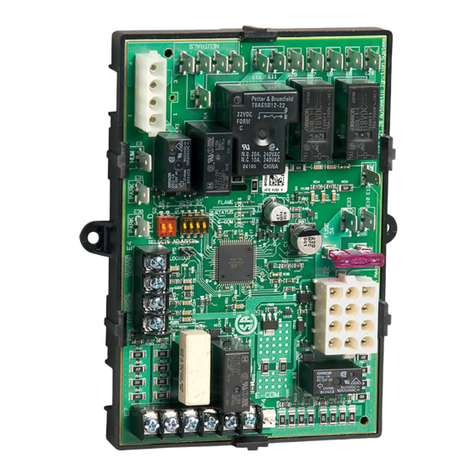
Honeywell
Honeywell S9200U1000 installation instructions

Mitsubishi Electric
Mitsubishi Electric MELSEC iQ-R Series user manual

FASANO TOOLS
FASANO TOOLS FG 99 Safety instructions and instruction manual

Pentair
Pentair intellidrive pid10 owner's manual

PIONEER DJ
PIONEER DJ DDJ-800 operating instructions
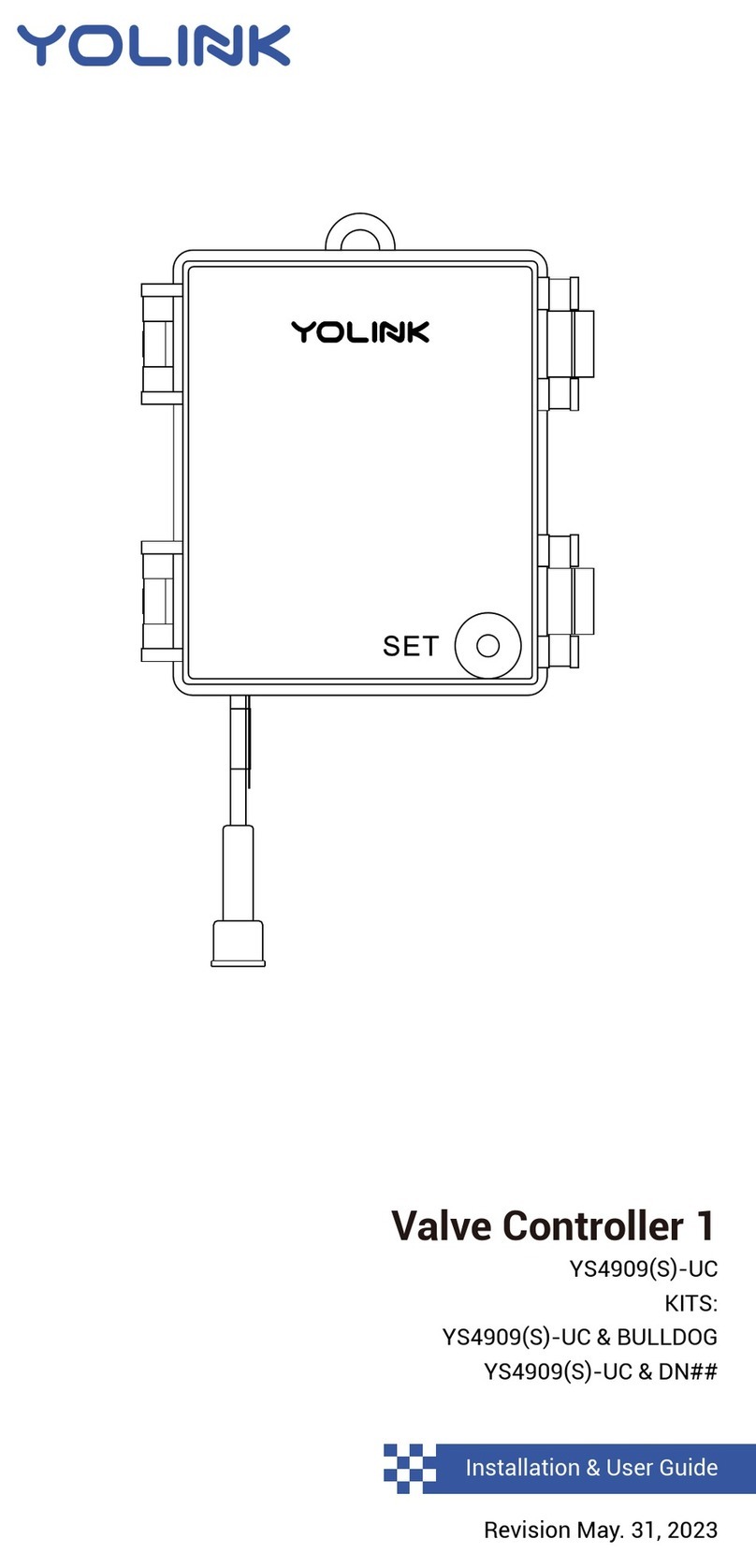
Yolink
Yolink YS4909-UC Installation & user guide
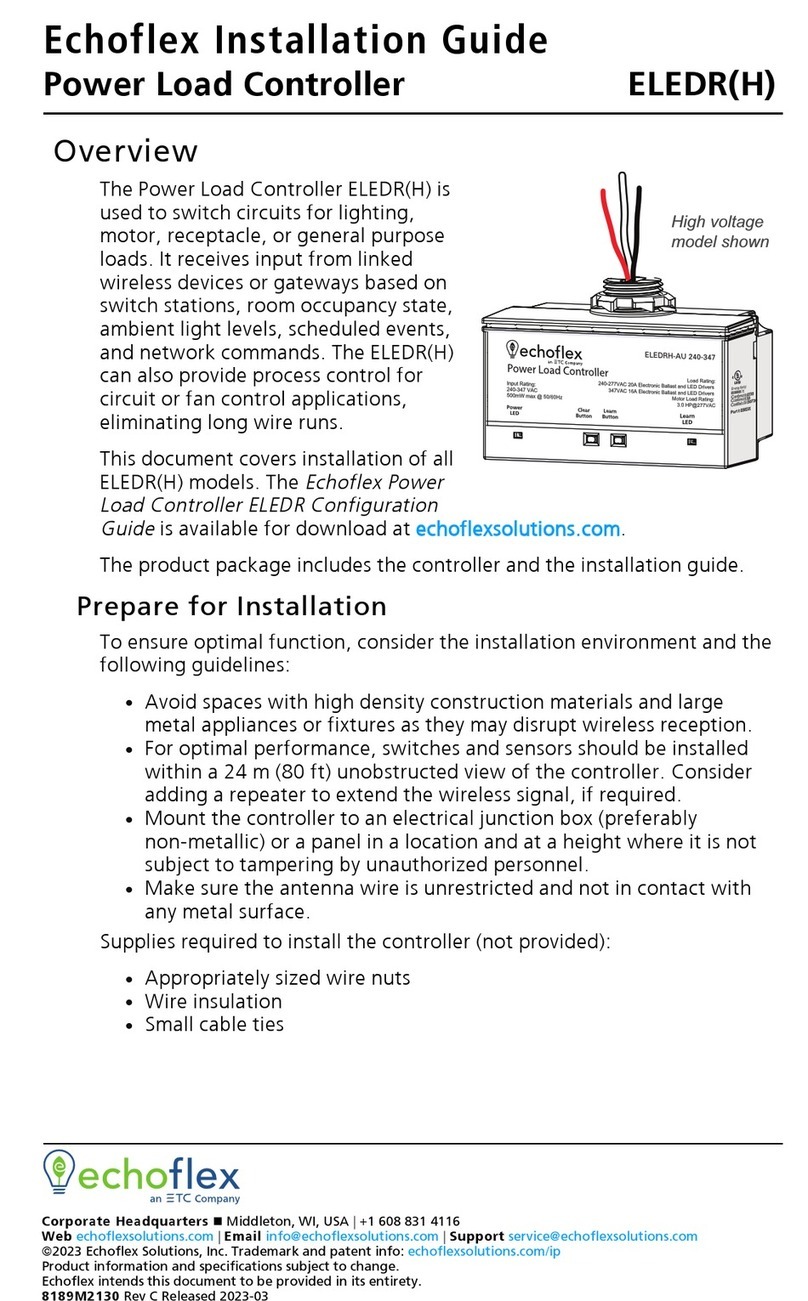
ETC
ETC echoflex ELEDR installation guide

AVT
AVT 2854 quick start guide

cashco
cashco DA2 Installation, operation & maintenance manual

Vestamatic
Vestamatic MC P4 LoVo Installation and operating instructions





