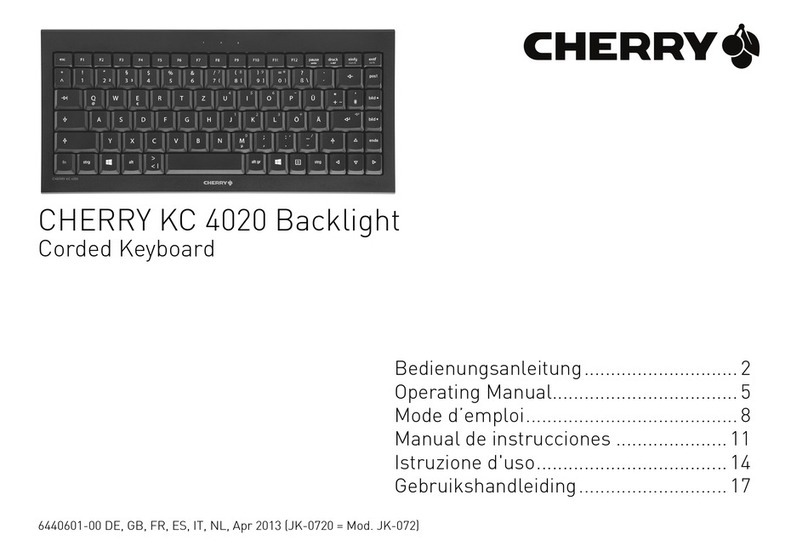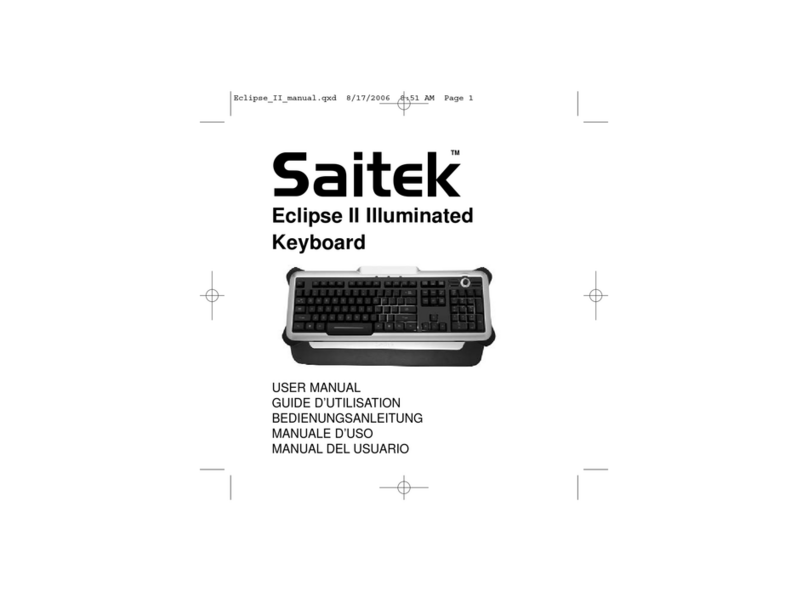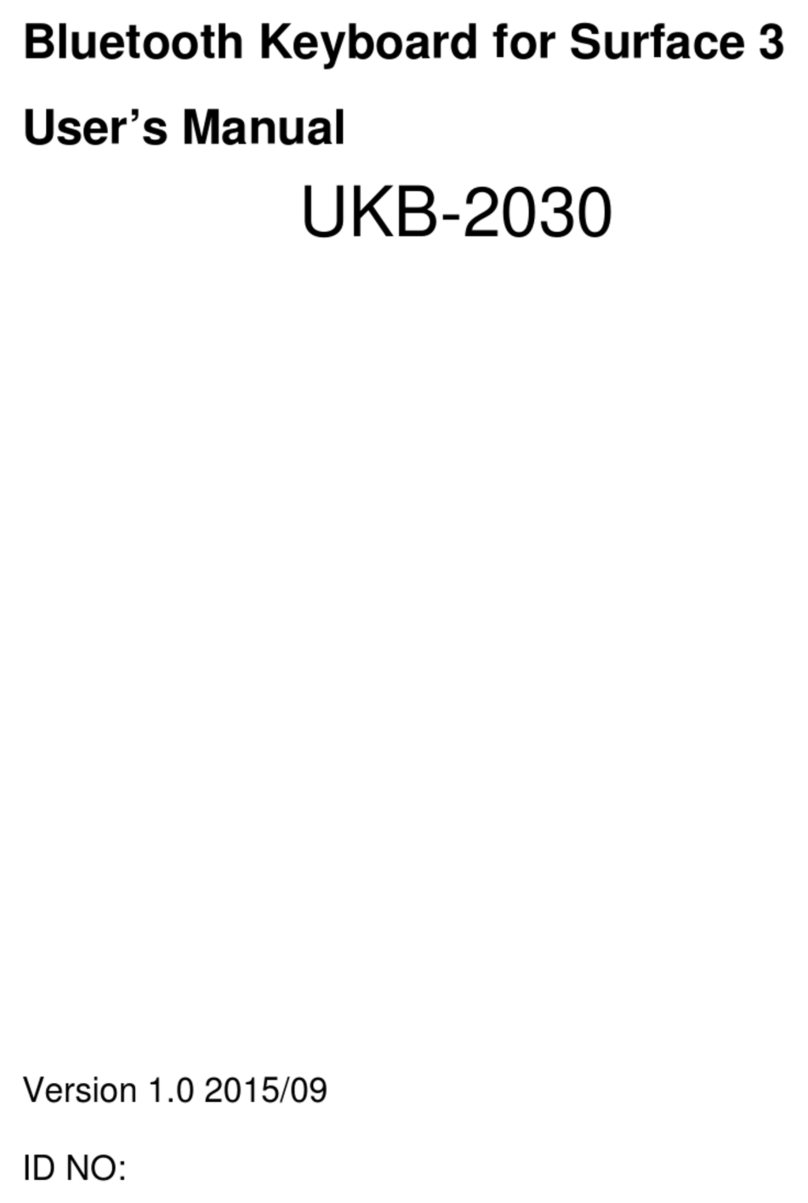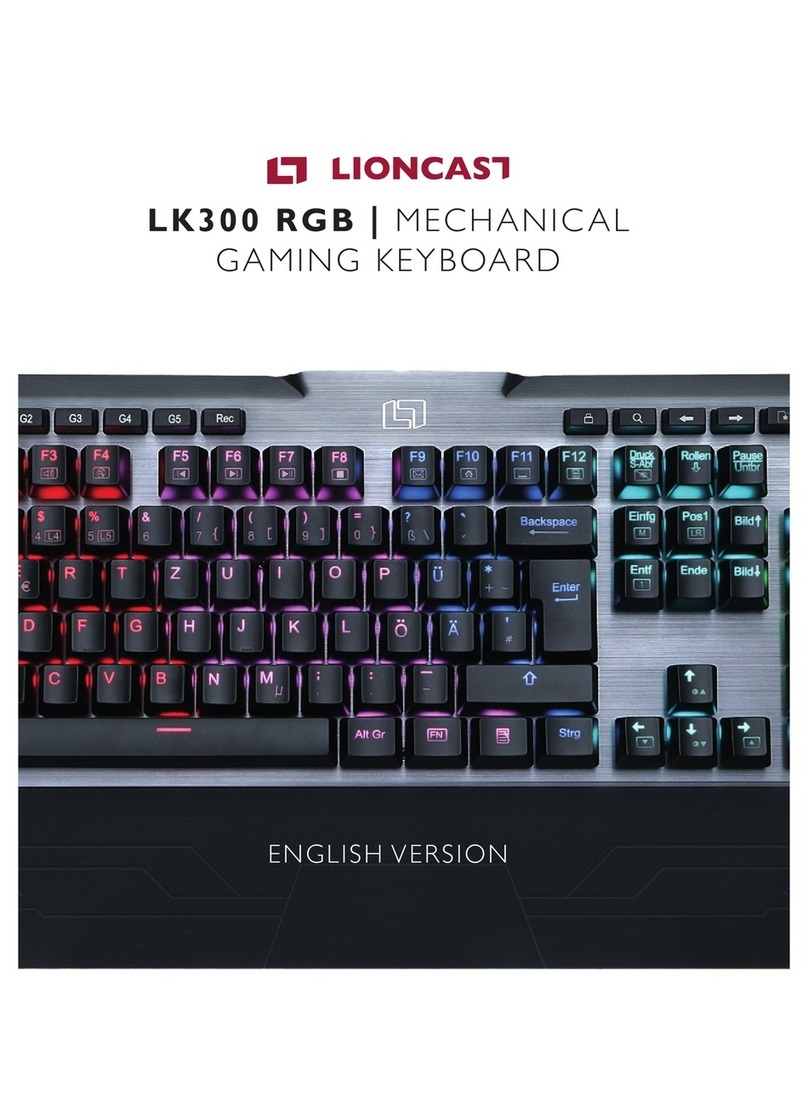Forgeon CLUTCH User manual

CLUTCH
WIRELESS INSTRUCTIONS MANUAL
MANUAL DE INSTRUCCIONES

EN
Physical
Model FORGEON Clutch Wireless
Style TKL 60% (68 keys)
Dimension 325mm*115mm*40mm
Weight 685g ±5
Cord Lenght 1.80m braided cable
TECHNICAL SPECIFICATIONS
Technicals
Switch OUTEMU Red/Brown/Blue
Feeling Linear/Tactile-Clicky/Tactile-Clicky
Actuation distance 2,0 mm
Actuation force 45/50/60g
Total travel distance ~ 4mm
Other features
Media buttons Volume wheel + FN functions
A-RGB Yes, customizable
Software Yes
Battery Life RGB mode for 11hrs , RGB off for 60 hrs
Wireless transmission
distance 10M
325mm
115mm
40mm

EN
CLUTCH DESCRIPTION
USB cable
USB receiver Indicator light
From top to bottom:
1. Capital indicator light
2. windows locked
3. Mac indicator light (when switching to mac layout)

EN
CONNECTIONS
According to the device channel to be connected, pressing Fn + Q/W/E for more
than 5 seconds, Q/W/E will ash blue and start searching for the device. After the
connection is successful, the blue light will go out.
FN+T can indicate which channel you are connecting to. Clutch wireless supports up to
three devices.
Turn on the button on the bottom to enter wireless mode.
Switch to off and plug the USB cable to enter wired mode.
Fn+A change to Windows layout, Fn+S to Mac layout.
Press FN+R, the green light of the R key will ash, then plug in the USB receiver to start
connection, the green light of the R key will go out after the connection is successful.
Bluetooth
2.4GHz

EN
COMBINATION KEYS
FN+Esc `~
FN+1 Screen brightness -
FN+2 Screen brightness +
FN+3 Multitasking window
FN+4 Program listing
FN+5 Backlight brightness -
FN+6 Backlight brightness +
FN+7 Previous
FN+8 Play/Pause
FN+9 Next
FN+0 Mute
FN+-_ Volume -
FN+ = Volume +
FN+WIN Lock WIN
FN+Y SCRLK
FN+U PAUSEBREAK
FN+I INS
FN+O HOME
FN+P PRT
FN+`` END
FN+A Win system
FN+S Mac system
FN+TAB Change led mode
FN+\| Led on/off
FN+Up/Down arrow Brightness speed +/-
FN+Left arrow Change led direction
FN+Right arrow Change led color
FN+Backspace for 3s Reset
FN+Left Ctrl+number keys(from 1! to ¿¡) for F1-F12

EN
CHARGING
FN+volume knob can see how much battery left, 1-10
correspond to 10%-100%
FN fast ash red light while low battery.
Plug the usb cable to charge Clutch wireless.
The FN will be steady red light while charging, lights off after
full charged.
When charging ,FN steady red light for 3s , then light with
backlight. After battery full , FN light with backlight.
Remaining battery Charging

ES
Fisicas
Modelo FORGEON Clutch Inalámbrico
Estilo TKL 60% (68 teclas)
Dimensiones 325mm*115mm*40mm
Peso 685g ±5
Longitud del cable 1.80m desmontable
ESPECIFICACIONES TÉCNICAS
Técnicas
Switch OUTEMU Red/Brown/Blue
Sensación Linear/Tactile-Clicky/Tactile-Clicky
Distancia de actuación 2,0 mm
Fuerza de actuación 45/50/60g
Distanción total ~ 4mm
Otras características
Botones control Rueda de volumen + funciones FN
A-RGB Si, customizable
Software Si
Duración de la batería Modo RGB durante 11 horas, RGB
desactivado durante 60 horas
Distancia de transmisión
inalámbrica 10M
325mm
115mm
40mm

ES
DESCRIPCIÓN DEL EMBRAGUE
cable USB
Receptor USB Luz indicadora
De arriba a abajo:
1. Luz indicadora de capital
2. ventanas cerradas
3. Luz indicadora de Mac (al cambiar al diseño de Mac)

ES
CONEXIONES
Según el canal del dispositivo a conectar, pulsando Fn + Q/W/E durante más de 5
segundos, Q/W/E parpadeará en azul y empezará a buscar el dispositivo. Una vez
realizada la conexión, la luz azul se apagará.
FN+T puede indicar a qué canal se está conectando. Clutch wireless admite hasta tres
dispositivos.
Pulse FN+R, la luz verde de la tecla R parpadeará, a continuación conecte el receptor
USB para iniciar la conexión, la luz verde de la tecla R se apagará después de que la
conexión se haya realizado correctamente.
Bluetooth
2.4GHz
Encienda el botón en la parte inferior para ingresar al modo inalámbrico.
Apague y conecte el cable USB para ingresar al modo cableado.
Fn+A cambia al diseño de Windows, Fn+S al diseño de Mac.

ES
TECLAS DE COMBINACIÓN
FN+Esc `~
FN+1 Brillo de la pantalla -
FN+2 Brillo de la pantalla +
FN+3 Ventana multitarea
FN+4 Lista de programas
FN+5 Brillo de la retroiluminación -
FN+6 Brillo de la retroiluminación +
FN+7 Anterior
FN+8 Reproducir/Pausa
FN+9 Siguiente
FN+0 Silenciar
FN+-_ Volumen -
FN+ = Volumen +
FN+WIN Lock WIN
FN+Y SCRLK
FN+U PAUSEBREAK
FN+I INS
FN+O HOME
FN+P PRT
FN+`` END
FN+A Sistema Win
FN+S Sistema Mac
FN+TAB Cambiar modo led
FN+\| Led encendido/apagado
FN+Up/Down arrow Velocidad de brillo +/-
FN+Left arrow Cambio de dirección
FN+Right arrow Cambia el color del led
FN+Backspace durante 3s Restablecer
FN+Left Ctrl+teclas numéricas(de 1! a ¿¡) para F1-F12

ES
CARGANDO
El botón FN+volumen permite ver cuánta batería queda, 1-10
corresponde a 10%-100%.
FN rápido ash de luz roja, mientras que la batería baja.
Conecte el cable USB para cargar Clutch wireless.
El FN será la luz roja ja durante la carga, las luces se apaga
después de la carga completa.
Durante la carga, la FN se iluminará en rojo jo durante 3
segundos y, a continuación, se encenderá la retroiluminación.
Después de la batería completa, FN luz con luz de fondo.
Batería restante Cargando

CLUTCH WIRELESS
Other manuals for CLUTCH
1
Table of contents
Languages:
Other Forgeon Keyboard manuals