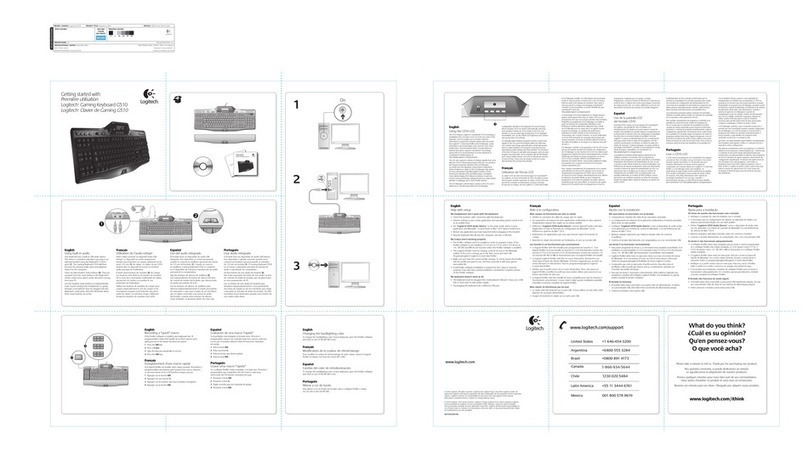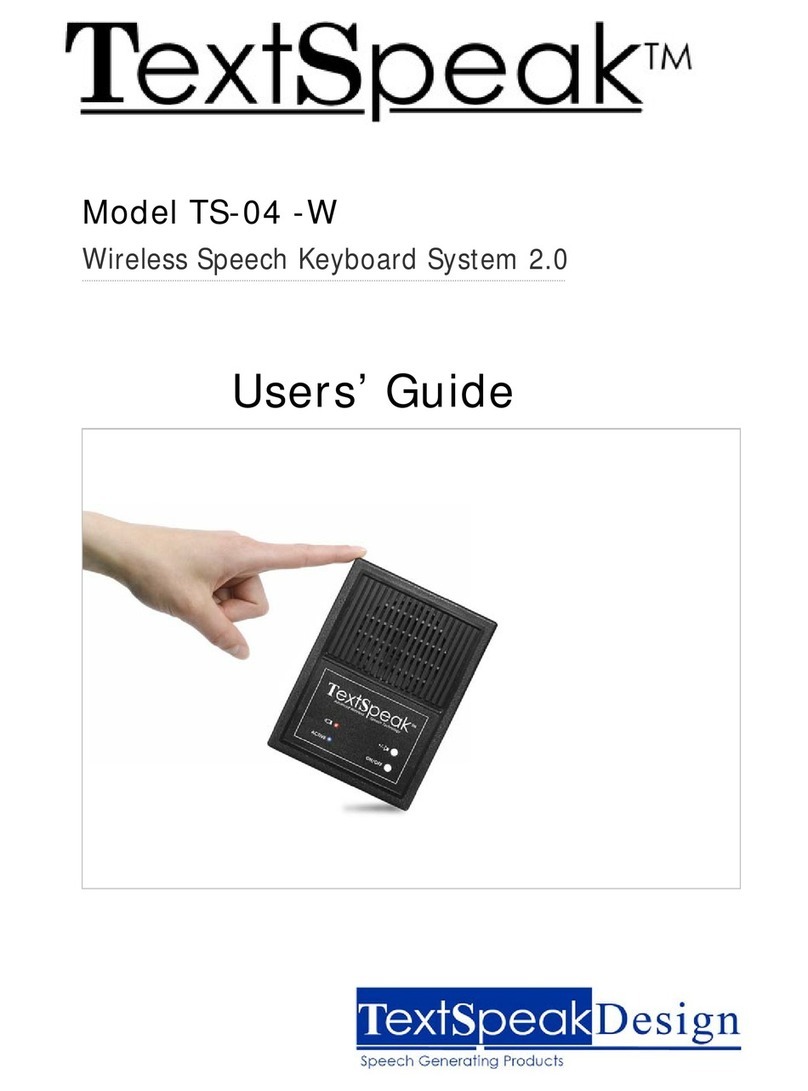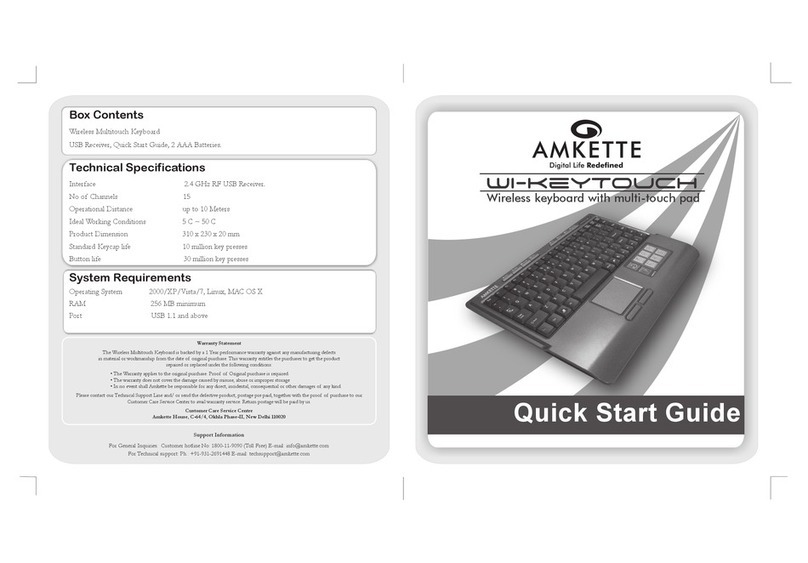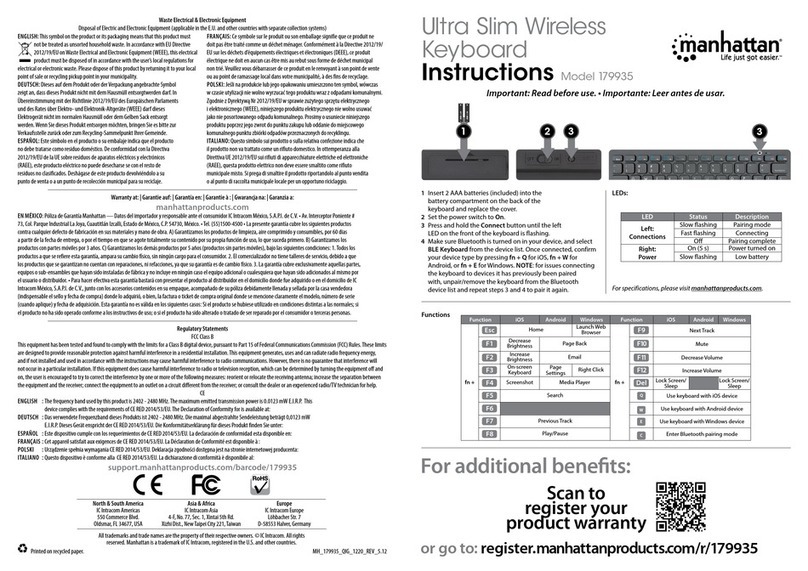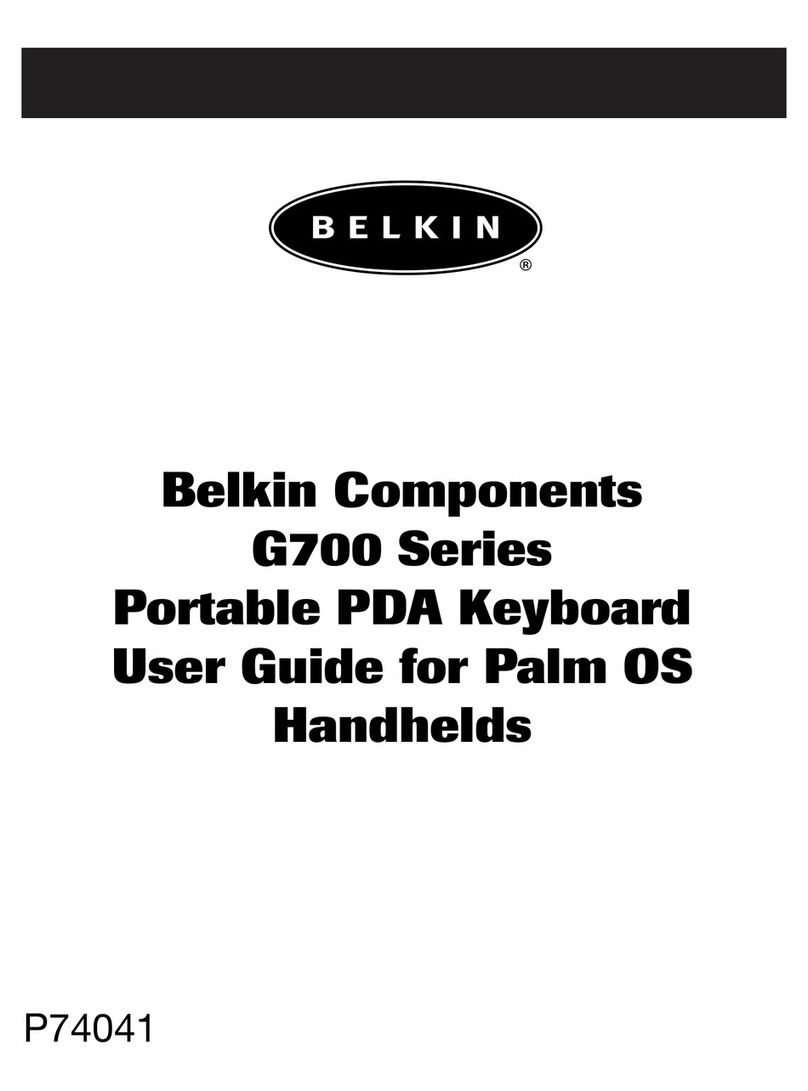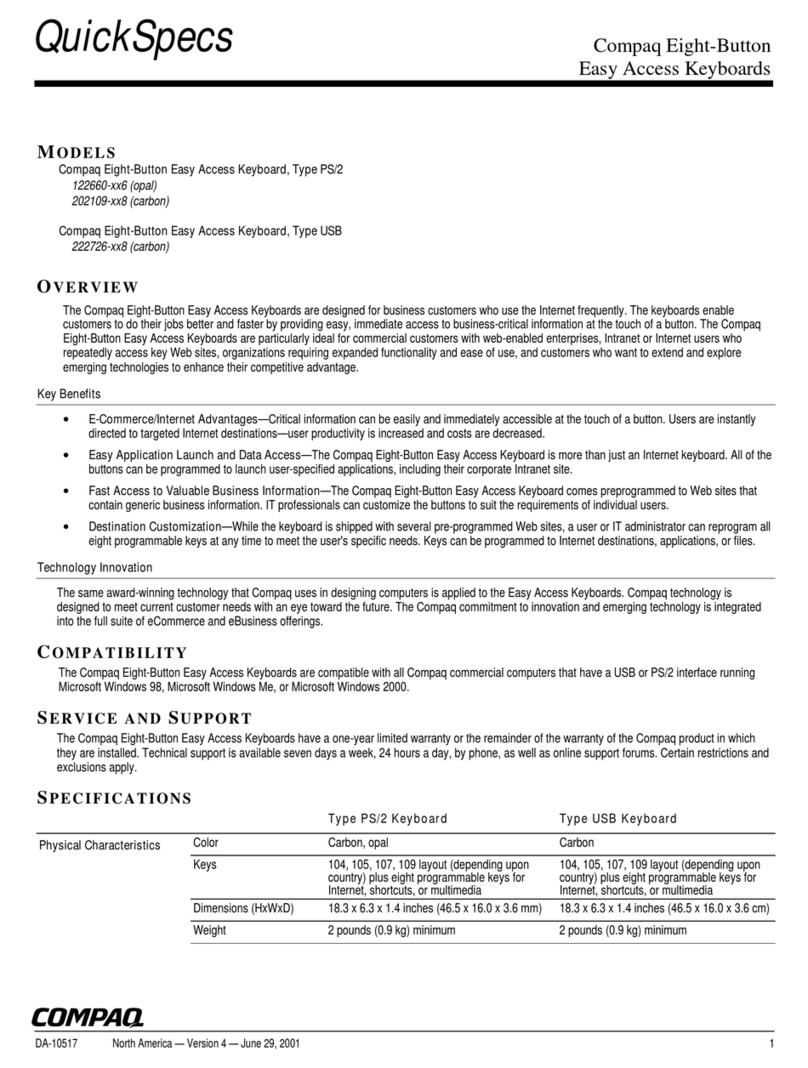Chicony MP-0550 Instruction manual

Bluetooth Mobile Keyboard
Quick User Guide
(MP-0550)
Chicony America, Inc.: 53 Parker, Irvine, CA 92618, U.S.A. Tel: 1-714-380 0928 Fax: 1-714-380 9204. Chicony
Electronics GmbH.: Broedermannsweg 17, 22453 Hamburg, Germany. Tel: 49-40-51 44 00 0 Fax: 49-40-51 29 32
Chicony Electronics (Thailand) Co., Ltd.: 65/210 25 Floor, Chamnanphenjati Building, Rrma9 Rd., Huay-Kwang,
Bangkok 10310, Thailand. Tel:66-2-643 9856 Fax: 66-2-248 7089. Chicony Electronics (Mainland China) Co.,
Ltd.: Zhu Shan Gong Ye Qu. Zhu Shan Guan Li. Qu., Fu Cheng Dongguan, China. Tel:86-769-225 0850 Fax:
86-769-225 0852. Chicony Electronics (UK) Ltd. : Unit 31, Lynedoch Industrial Estate, Greennock PA15 4AX,
Scotland. Tel: 44-1475-735 000 Fax: 44-1475-735 019

Document No: 000-MP0550001 REV.X1 Page 2 of 5
FEDERAL COMMUNICATIONS COMMISSION (FCC) NOTICE
This equipment has been tested and found to comply with the limits for a Class B digital
device, Pursuant to Part 15 of the FCC rules. These limits are designed to provide
reasonable protection against harmful interference in a residential installation. This
equipment generates, uses, and can radiate radio frequency energy and, if not installed
and used in accordance with the instructions, may cause harmful interference to radio
communications. However, there is no guarantee that interference will not occur in a
particular installation. If this equipment does cause harmful interference will not occur in a
particular installation. If this equipment does cause harmful interference to radio or
television reception, which can be determined by turning the equipment off and on, the
user is encouraged to try to correct the interference by one or more of the following
measures:
• Reorient or relocate the receiving antenna.
• Increase the separation between the equipment and receiver.
• Connect the equipment into an outlet on a circuit different from that to which the receiver
is connected.
• Consult the dealer or an experienced radio/TV technician for help.
WARNING:
You are cautioned that changes or modifications not expressly approved by the party
responsible for compliance could void your authority to operate the equipment.

Document No: 000-MP0550001 REV.X1 Page 3 of 5
European Union Notice
Radio product for indoor use in home and office environment operating in the 2.4GHz
band – Bluetooth.
Declaration of Conformity
This product complies with the following EU Directives:
Low Voltage Directive 73/23/EEC
R&TTE Directive 1999/5/EC
Compliance with these directives implies conformity to the following European Norms (in
parentheses are the equivalent international standards and regulations):
EN 300 328 V1.4.1
EN 301 489-1 V1.4.1
EN 301 489-17 V1.2.1
EN60950-1
The radio functionality of this equipment may be use in the following EU and EFTA
countries:
Austria, Belgium, Cyprus, Czech Republic, Denmark, Estonia, Finland, france, Germany,
Greece, Hungary, Iceland, Ireland, Italy, Latvia, Liechtenstein, Lithuania, Luxembourg,
Malta, Netherlands, Norway, Poland, Portugal, Slovak Republic, Slovenia, Spain, Sweden,
Switzerland and United kingdom.

Document No: 000-MP0550001 REV.X1 Page 4 of 5
Keyboard Photo
Product Specification
Frequency band: 2.4GHz (Bluetooth)
Radio power: < 1 mW
Power rating: 3 V, 60 mA (MAX)_
Battery: 2 pieces of AAA.
Battery life time: 100 hours reference (operating mode)
Operating temperature: 0º C~ 40º C.
Storage temperature: -10º C ~ 60º C.

Document No: 000-MP0550001 REV.X1 Page 5 of 5
SOFTWARE APPLICATION
1 Before You Begin
●Disable or remove any other keyboard applications that you have previously installed on
your handheld device.
●Ensure there is at least 300KB of memory on your Pocket PC device. This software
application enables your handheld device to interact with the Bluetooth Keyboard.
●Insert the 2 AAA batteries beneath the battery cover of the Bluetooth Keyboard.
2 Installing the Software
●Connect your handheld device to a computer using the docking cradle or cable.
●Establish a connection between the computer and your handheld device using
ActiveSync.
●Insert the software CD into the CD-ROM drive on your PC.
●Follow the on screen instructions to successfully install the software.
●Reset your handheld device when the software driver is complete the installation.
●After the driver is successfully installed and the PDA is reset, the keyboard driver icon
will show up in the programs window.
KEYBOARD APPLICATION
●After reset, select Bluetooth Keyboard driver and tap Search.
●Please the keyboard into Discoverable mode by pressing the <Link> key on the Bluetooth
Keyboard until 3 seconds. This is indicated by the Keyboard Status Light above the top row
of keys, flashing Blue once per second.
●Tap Search to discover the Bluetooth keyboard.
●Select the Mobile Keyboard from the list of discovered keyboard.
●Tap Connect and the keyboard is ready for use.
●First use the new keyboard, You must be input the pair code.
SOFTWARE DRIVER / APPLICATION
Microsoft Pocket PC 2002/2003.
Microsoft Pocket PC Phone Edition.
Microsoft Mobile Smart Phone.
Symbian Series 60, Series 70.
Symbian UI! 2.0, UIQ 2.1.
Palm OS 5.xx Platform.
Table of contents
Other Chicony Keyboard manuals