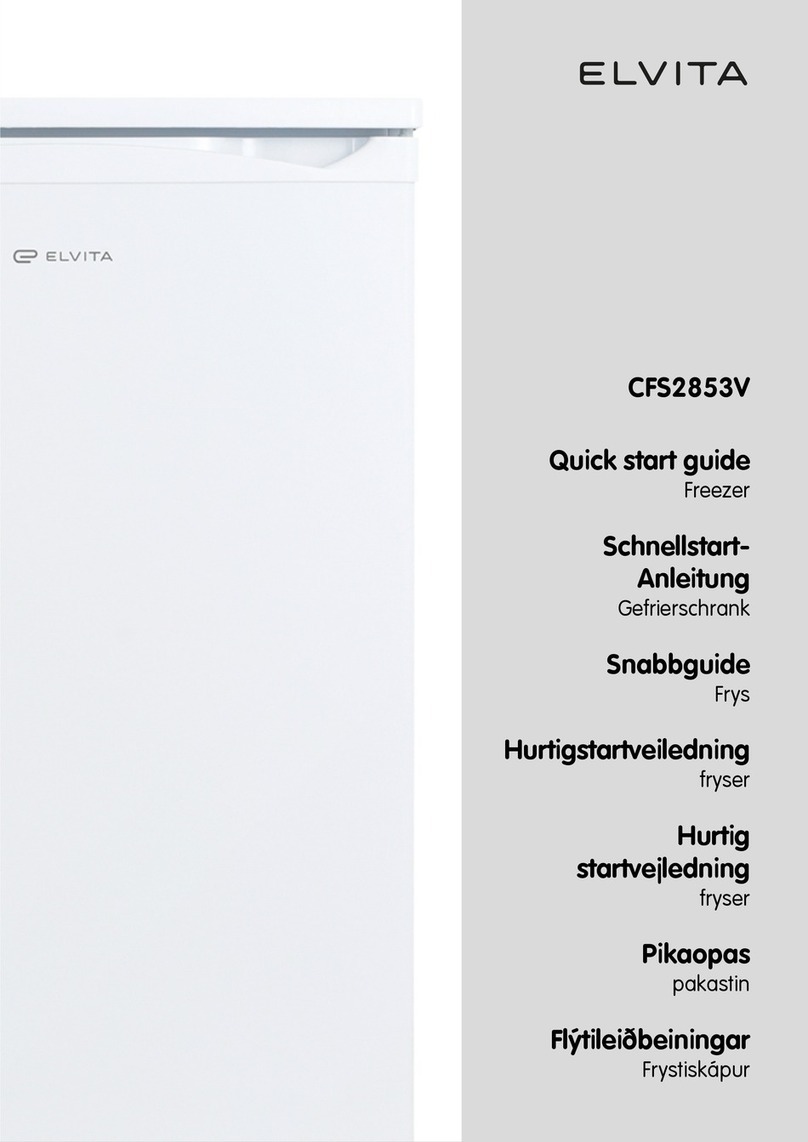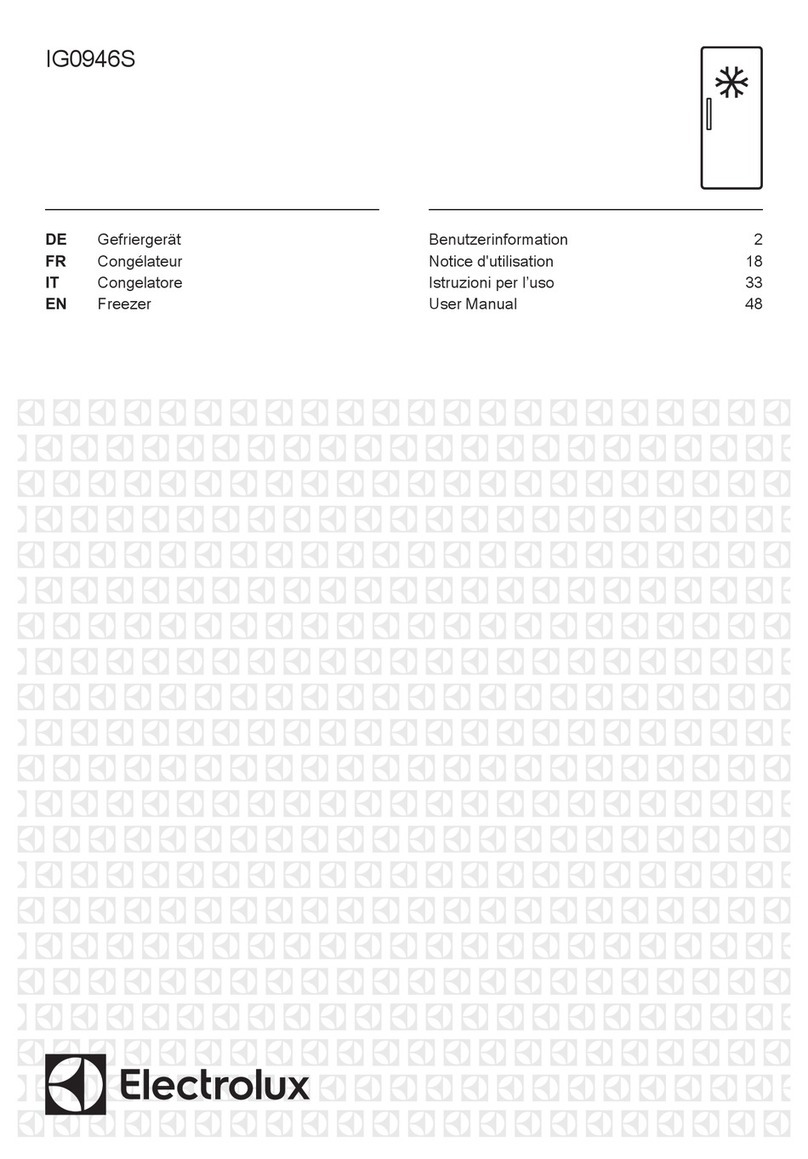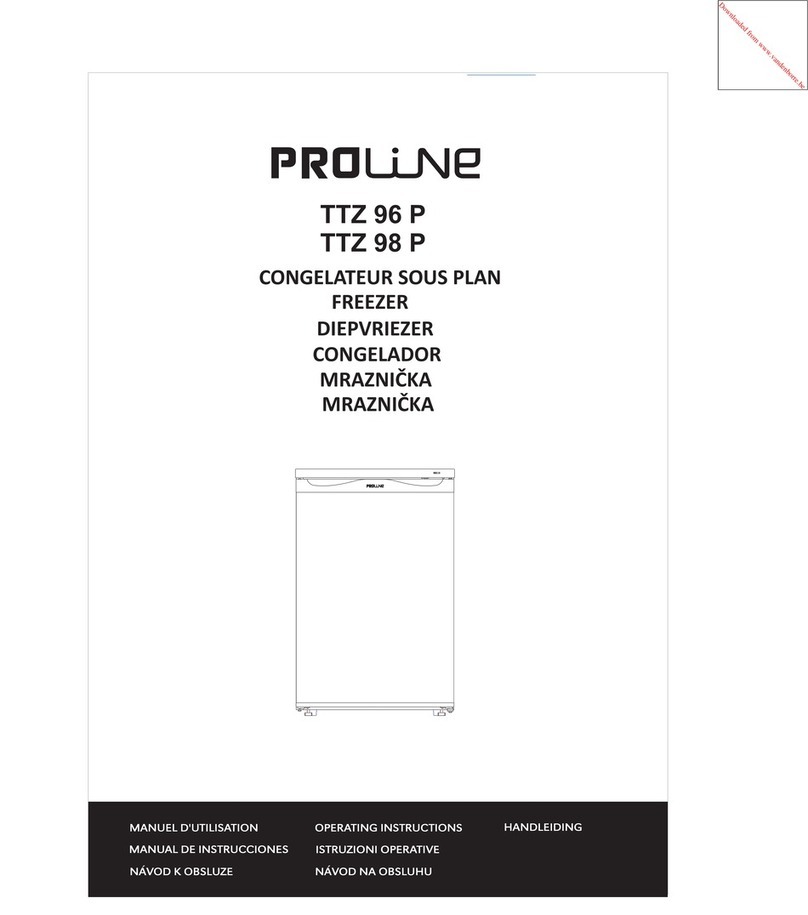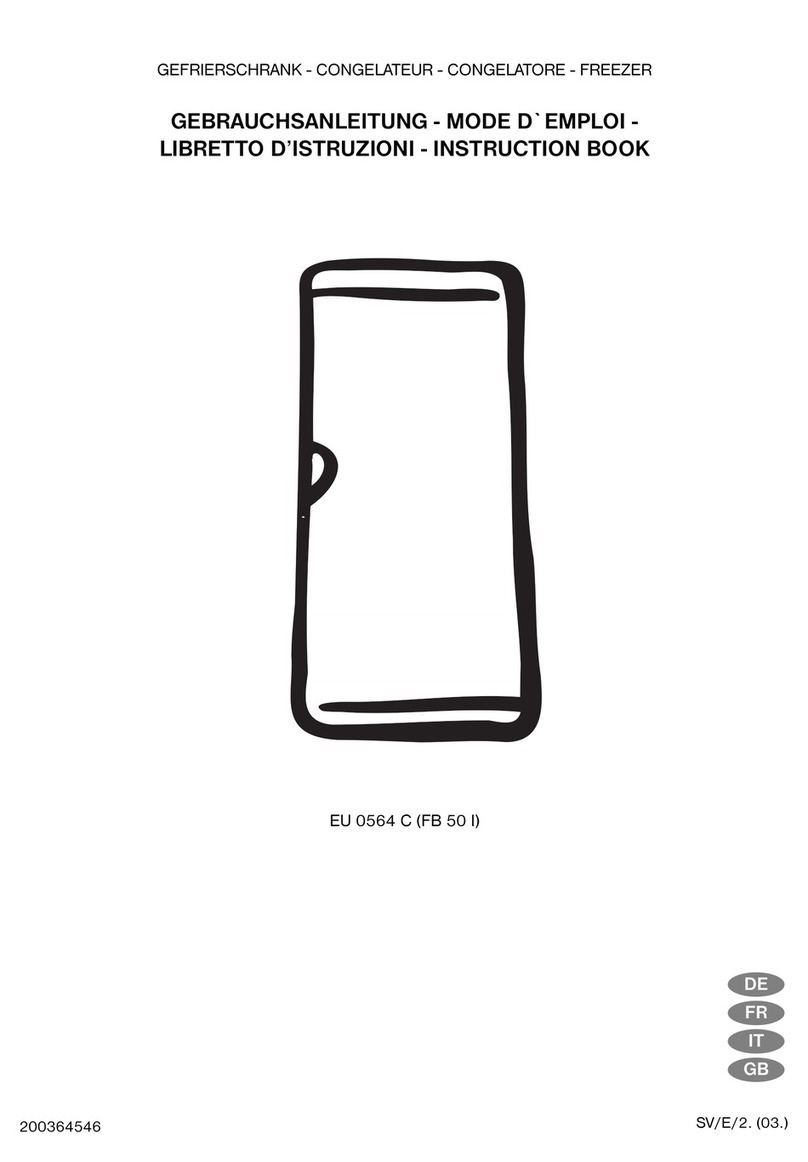Forma Scientific 8500 Series User manual

-~
ARTISAN
®
~I
TECHNOLOGY
GROUP
Your definitive source
for
quality
pre-owned
equipment.
Artisan Technology
Group
Full-service,
independent
repair
center
with
experienced
engineers
and
technicians
on staff.
We
buy
your
excess,
underutilized,
and
idle
equipment
along
with
credit
for
buybacks
and
trade-ins
.
Custom
engineering
so
your
equipment
works
exactly as
you
specify.
•
Critical
and
expedited
services
•
Leasing
/
Rentals/
Demos
• In
stock/
Ready-to-ship
•
!TAR-certified
secure
asset
solutions
Expert
team
ITrust
guarantee
I
100%
satisfaction
All
tr
ademarks,
br
a
nd
names, a
nd
br
a
nd
s a
pp
earing here
in
are
th
e property of
th
e
ir
r
es
pecti
ve
ow
ner
s.
Find the Thermo / Forma Scientific 8523 at our website: Click HERE

Forma Scientific, Inc.
P.O. Box 649
Marietta, Ohio 45750
Telephone: (614) 373-4763
Telefax: (614) 373-4189
________________________________________
Models:
8516/8517 and
8523
Non-CFC Ultra-Low Temperature
Upright Storage Freezers
17.3 and 23.0 cubic foot
capacity
Manual No. 7008516 Rev. 6
IMPORTANT!
READ THIS INSTRUCTION MANUAL.
Failure to read, understand and follow the instructions in this manual may result in
damage to the unit, injury to operating personnel and poor equipment performance.
Caution: All internal adjustments and maintenance must be performed by
qualified service personnel.
Artisan Technology Group - Quality Instrumentation ... Guaranteed | (888) 88-SOURCE | www.artisantg.com

Forma Scientific, Inc.
NOTE:
The material in this manual is for information purposes only. The contents and
the product it describes are subject to change without notice. Forma Scientific Inc.
makes no representations or warranties with respect to this manual. In no event shall
Forma Scientific Inc. be held liable for any damages, direct or incidental, arising out
of or related to the use of this manual.
MANUAL NO. 7008516
- SI-5679 4-25-96 Revised component locations to sides of Model 8523. heg
6 SI-317 10-23-95 Added Power Failure indicator to Enviro-Scan
5 FR-881 8/8/95 Clarified operation of the Power Line Voltage key
N/A FR-867 8/8/95 Revised temperature probe cover hardware
4 4-00784 2/13/95 Add Section 2.4, Moving the Model 8523 through a doorway
3 FR-781 12-2-94 250115 was 250111 (220V models only)
2 FR-765 11-1-94 214008 was 993102
1 9-1-94 Added optional double door freezer, Section 3.9, door heater to parts list.
0 12-1-93 New manual for new product
REV ECN DATE DESCRIPTION
Artisan Technology Group - Quality Instrumentation ... Guaranteed | (888) 88-SOURCE | www.artisantg.com

Forma Scientific, Inc.
___________________________________________________________________________
GENERAL SAFETY NOTES USED IN THIS MANUAL
This symbol alerts the user to important operating and/or
maintenance instructions. It may be used alone or with other
safety symbols. Read the accompanying text carefully.
Potential electrical hazards. Only qualified persons should
perform the instructions and procedures associated with this
symbol.
Extreme temperature hazards, hot or cold. Instructions
associated with this symbol should only be carried out when
using special handing equipment or when wearing special,
protective clothing.
Potential biological hazards. Proper protective equipment and
procedures must be used when following instructions
associated with this symbol. Reference O.S.H.A.
Regulation 1910-1030.
Potentially hazardous energy. Equipment being maintained or
serviced must be turned off and locked off to prevent
possible injury. Reference O.S.H.A. Regulation 1910-147.
Remember:
√
√√
√Always use the proper protective equipment (clothing, gloves, goggles etc.).
√
√√
√Always dissipate extreme cold or heat, or wear protective clothing.
√
√√
√Always follow good hygiene practices.
√
√√
√Each individual is responsible for his/her own safety.
Artisan Technology Group - Quality Instrumentation ... Guaranteed | (888) 88-SOURCE | www.artisantg.com

Forma Scientific, Inc.
___________________________________________________________________________
Do you need information or assistance on Forma
Scientific products?
If you do, contact us 8:00 A.M. to 5:00 P.M. (Eastern Standard Time) at:
1-614-373-4763
1-800-848-3080
1-614-373-4189
Direct
Toll Free, U.S. and Canada
FAX
International customers should contact your local sales group.
Forma's Inside Sales Support Group can provide information on pricing, give you
quotations, take your order and provide delivery information on major equipment items.
The Forma Product Service Group can supply technical information about proper setup,
operation or troubleshooting of your equipment and fill your needs for spare or replacement parts or
provide you with on-site service.
Whatever Forma products you need or use, we will be happy to discuss your applications. If
you are experiencing technical problems, working together, we will help you locate the problem and,
chances are, correct it yourself .... over the telephone without a service call.
When more extensive service is necessary, you can count on Life Sciences International
North America (LSI/NAS) for on-the-spot repairs by trained professional field technicians. In
addition to checking the reported problem, the technicians also check basic operation, such as:
Control Calibrations
Temperature
CO2Levels
Compressors
Electrical Circuits
Recorders
Blowers/Fans
R.H. Levels
The following cities and their surrounding areas are covered by LSI/NAS personnel.
Phoenix, AZ
Los Angeles, CA
San Diego, CA
San Francisco, CA
Denver, CO
Washington, DC
Atlanta, GA
Des Moines, IA
Chicago, IL
Boston, MA
Detroit, MI
St. Louis, MO
Raleigh/Durham, NC
Newington, NH
Newark, NJ
New York City, NY
Rochester, NY
Cincinnati, OH
Cleveland, OH
Philadelphia, PA
Washington, PA
Pittsburgh, PA
Memphis, TN
Austin, TX
Dallas/Ft. Worth, TX
Houston, TX
Seattle, WA
Within the continental United States, service coverage is by Life Sciences
International North America (LSI/NAS). They offer a Bi-Annual Performance Check which provides a
complete checkout of your equipment twice a year. This keeps minor problems from becoming major
ones. If you would like to know more about the Bi-Annual Performance Check, contact LSI/NAS,
Toll-free, at 1-800-467-4627.
Artisan Technology Group - Quality Instrumentation ... Guaranteed | (888) 88-SOURCE | www.artisantg.com

Forma Scientific, Inc.
___________________________________________________________________________
TABLE OF CONTENTS
SECTION 1 - RECEIVING
1.1 Preliminary Inspection
1.2 Visible Loss or Damage
1.3 Responsibility for Shipping Damage
SECTION 2 - INSTALLATION
2.1. Introduction
a. Enviro-Scan Microprocessor Monitoring System
b. Non-CFC, non-HCFC and non-Flammable
Refrigerants
c. Peak Control System
d. "Smart" Condenser Fans
e. Built-In Automatic Voltage Compensation
2.2. Unpacking List
2.3. Installing the Wall Bumpers
2.4 Moving the Model 8523 through a Doorway
2.5 Location
2.6 Connecting Power to the Freezer
2.7 Deactivating the Enviro-Scan Monitor for Storage
2.8 RS-232 Output Interface
2.9 Remote Alarm Connector
SECTION 3 - ENVIRO-SCAN MONITOR
3.1 The Enviro-Scan Monitor
3.2 Enviro-Scan Monitor Description
3.3 Main Power Switch
Artisan Technology Group - Quality Instrumentation ... Guaranteed | (888) 88-SOURCE | www.artisantg.com

Forma Scientific, Inc.
___________________________________________________________________________
SECTION 3 - ENVIRO-SCAN MONITOR (continued)
3.4 Key Functions Requiring No Access Code
a. Access Keys
3.5 Key Functions Requiring the Access Code
a. Set Point Adjustment Screw
3.6 Audible Alarm and Control Panel Indicators
3.7 Set Point Adjustment Screwdriver
3.8 Automatic Voltage Compensation System
3.9 Double Door Freezer (Factory-Built Option)
SECTION 4 - START UP
4.1 Setting the Operating Temperature
4.2 Setting the Low and High Limit Set Points
4.3 General Recommendations
4.4 Operation of the Weksler Temperature Recorder (Optional)
SECTION 5 - CALIBRATION
5.1 Calibration Description
5.2 Calibrating the Alarm Monitor Temperature Probe
5.3 Calibrating the Control Set Point Temperature Probe
5.4 Changing the Access Code
SECTION 6 - ROUTINE MAINTENANCE
6.1 Cleaning the Condenser
6.2 Cleaning the Air Filter
6.3 Defrosting the Chamber
6.4 Cleaning the Door Gasket
6.5 Cleaning the Vacuum Relief Port
Artisan Technology Group - Quality Instrumentation ... Guaranteed | (888) 88-SOURCE | www.artisantg.com

Forma Scientific, Inc.
___________________________________________________________________________
SECTION 7 - SERVICE
7.1 Servicing the Refrigeration System
7.2 Troubleshooting Guide
SECTION 8 - SPECIFICATIONS
SECTION 9 - PARTS LIST
SECTION 10 - REFRIGERATION DRAWINGS
SECTION 11 - ELECTRICAL SCHEMATICS
SECTION 12 - SUPPLEMENTS AND WARRANTY INFORMATION
Artisan Technology Group - Quality Instrumentation ... Guaranteed | (888) 88-SOURCE | www.artisantg.com

Forma Scientific, Inc.
1-1
SECTION 1 - RECEIVING
1.1 Preliminary Inspection
This item was thoroughly inspected and carefully packed prior to shipment and all
necessary precautions were taken to ensure safe arrival of the merchandise at its
destination. Immediately upon receipt, before the unit is moved from the receiving area,
carefully examine the shipment for loss or damage. Unpack the shipment and inspect
both interior and exterior for any in-transit damage.
1.2 Visible Loss or Damage
If any loss or damage is discovered, note any discrepancies on the delivery receipt.
Failure to adequately describe such evidence of loss or damage may result in the carrier
refusing to honor a damage claim. Immediately call the delivering carrier and request
that their representative perform an inspection. Do not discard any of the packing
material or move the shipment from the receiving area.
1.3 Responsibility for Shipping Damage
For products shipped F.O.B. Marietta, Ohio, the responsibility of Forma Scientific,
Inc. ends when the merchandise is loaded onto the carrier's vehicle.
On F.O.B. Destination shipments, Forma Scientific's and the carrier's responsibility
ends when your Receiving Department personnel sign a free and clear delivery receipt.
Whenever possible, Forma Scientific, Inc. will assist in settling claims for loss or
in-transit damage.
Artisan Technology Group - Quality Instrumentation ... Guaranteed | (888) 88-SOURCE | www.artisantg.com

Forma Scientific, Inc.
2-1
SECTION 2 - INSTALLATION
2.1 Introduction
The 8500 Series Forma Scientific non-CFC, Ultra-Low Temperature Freezers
feature front-to-back air circulation for cooler compressor temperatures, increased
performance and reliability and longer compressor life. In this unique system, ambient
air enters the front grill of the freezer and passes through the filter, condenser and
compressor housing, exiting out of the rear of the unit.
An enlarged condenser and two cooling fans contribute to better efficiency, even in
high ambient conditions. Oversize condensers also help extend compressor life.
Cleaning the air filter and condenser fins is done from the front of the unit.
Other important features of the Forma Scientific 8500 Series Freezers are:
a. Enviro-Scan Microprocessor Monitoring System
Enviro-Scan uses a digital display, audible and visual indicators and a touch
sensitive key pad to provide total control of all freezer functions. The module digitally
displays chamber temperature and control setpoint, to the nearest degree C. High and
low alarm set points are easily programmed. A back-up battery system supplies power to
the monitoring system during electrical outages.
An RS-232 port provides a computer interface and monitoring of temperatures and
alarms. A remote alarm connector is also a standard feature.
b. Non-CFC, non-HCFC and non-Flammable Refrigerants
Committed to a safer, healthier environment, Forma Scientific has phased out the
use of ozone depleting CFC (chlorofluorocarbons) in all of the company's refrigerated
products. Forma also uses non-CFC foamed-in-place urethane insulation and all
packaging used in shipping are non-CFC.
c. Peak Control System
Due to the increased demands on today's refrigeration systems, Forma Scientific has
engineered a compressor protection system called PEAK Control. In this system, a
pressure switch senses excessive compressor discharge pressure. When the discharge
Artisan Technology Group - Quality Instrumentation ... Guaranteed | (888) 88-SOURCE | www.artisantg.com

Forma Scientific, Inc.
2-2
pressure exceeds the design limit, a solenoid valve opens allowing refrigerant to enter
an expansion tank.
The refrigerant returns to the system through a capillary tube. The PEAK Control
System continues to monitor system pressures, insuring they stay within design limits to
help extend compressor life.
d. "Smart" Condenser Fans
For maximum compressor protection, all Forma ULT freezers include two tube
axial fans in the compressor housing. When both compressors are running, both fans
operate to pull ambient air through the condenser and over the compressors. When both
compressors are off, one fan remains ready to cycle on when the thermostat senses a
temperature rise above 32°C.
e. Built-In Automatic Voltage Compensation
A built-in, automatic voltage compensator is built into every Forma 8500 Series
non-CFC ultra-low temperature freezer to detect and respond to high or low voltage
situations. A light on the front of the control panel indicates when incoming voltage is
being corrected.
2.2 Unpacking List
A small bag containing the following accessories is packed inside the freezer:
Qty. Stock # Description Purpose
2 510016 1/4-20 x 5-1/2" Bolt Wall Bumper
2 380520 Neoprene Cap Cap Protector
2.3 Installing the Wall Bumpers
The parts bag contains two (2) 1/4-20 x 5-1/2" bumper bolts and two (2) neoprene
caps. Install the bolts (the holes are pre-tapped) on the back side of the compressor
section. Install a neoprene cap on each bolt.
If the bumpers are removed, they must be reinstalled before the freezer is placed in
the desired location to insure adequate ventilation and air flow for the compressor.
Artisan Technology Group - Quality Instrumentation ... Guaranteed | (888) 88-SOURCE | www.artisantg.com
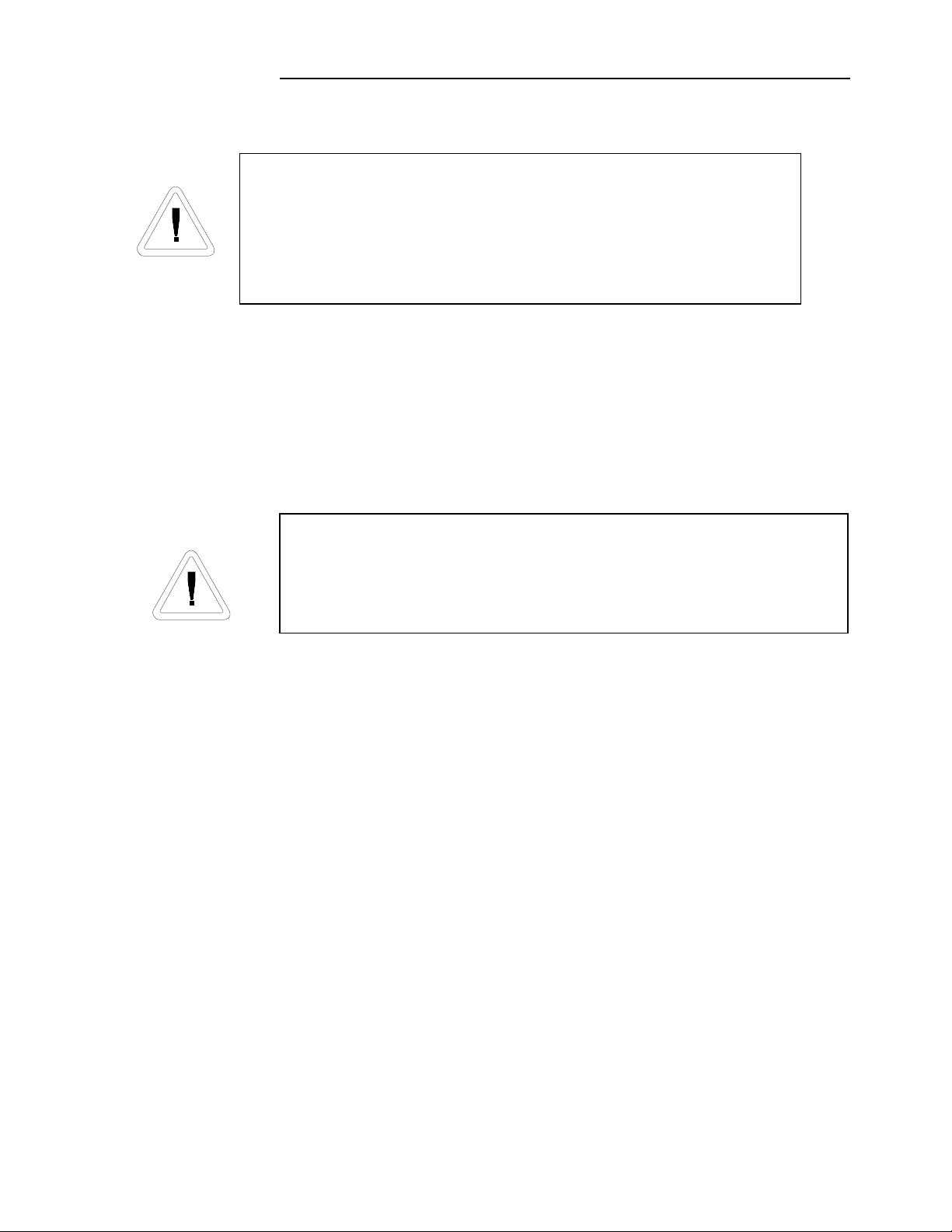
Forma Scientific, Inc.
2-3
For proper ventilation and air flow, a minimum of 5" of
clear space is required behind the freezer. An additional 5"
(minimum) of clear space is also required on both sides of the
freezer. When locating the back of the freezer toward a wall or
obstacle(s), make sure that the wall bumpers are installed.
2.4 Moving the Model 8523 through a Doorway
To move the Model 8523 through a 34.5” doorway, the door stop bracket(s) must
be removed. The single door units have one door stop at the top right side of the unit.
Double door units have a second door stop at the bottom right side of the unit. Using a
7/16 socket wrench, remove the two screws securing each bracket. This permits the door
(s) to be fully opened so that the freezer can be moved through the doorway.
Remove the door stop bracket only. Removing hinge screws will
weaken the door, or cause it to fall, resulting in injury to personnel
and/or damage the freezer.
2.5 Location
Locate the freezer on a firm, level surface in an area of minimum ambient
temperature fluctuation.
2.6 Connecting Power to the Freezer
Forma Scientific, Inc. recommends that the freezer be operated on a dedicated
electrical circuit to avoid circuit overload .
Before connecting the freezer to an adequate power source, refer to the electrical
data plate mounted on the back of the unit or to the electrical specifications listed in
Section 8.
2.7 Deactivating the Enviro-Scan Monitor for Storage
The Enviro-Scan Monitor has been deactivated (placed in a sleep mode) prior to
shipment. The monitor re-activates when power is applied to the freezer. If electrical
power is lost or the freezer is disconnected, the monitor will be sustained by the battery
back-up.
Artisan Technology Group - Quality Instrumentation ... Guaranteed | (888) 88-SOURCE | www.artisantg.com
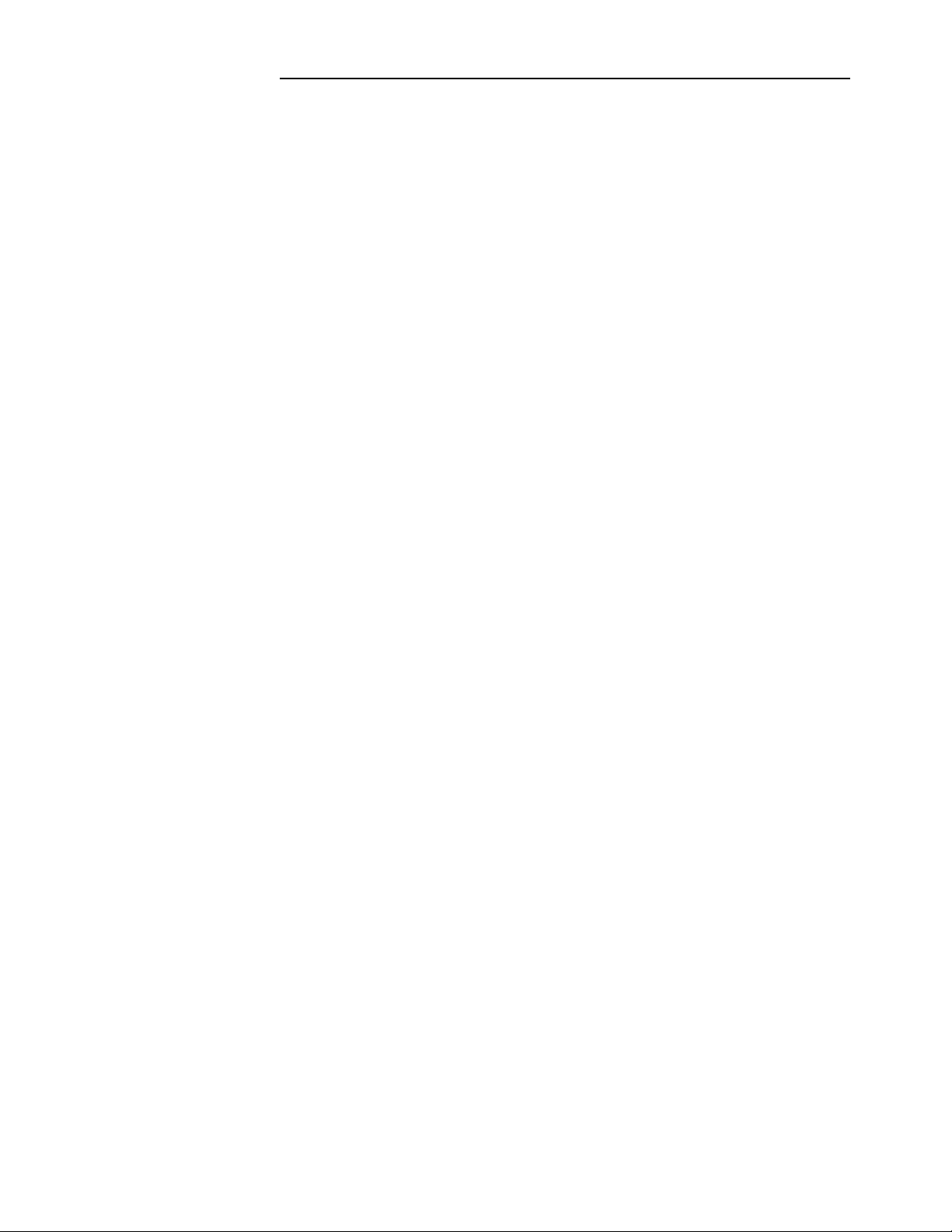
Forma Scientific, Inc.
2-4
Whenever the freezer is unplugged for storage, the "Enviro-Scan" must be de-
activated to preserve the life of the battery and preserve the warranty.
1. Turn off the freezer.
2. Obtain the access code prompt by pressing the Up Arrow key and the Battery %
Charge key simultaneously. A "1" must appear in the display window. If a "1" does
not appear in the window, press the keys again.
3. Enter the four digit access code and press Enter. (The Access Code set at the
factory is 1,2,3,4. To change the Access Code refer to Section 5.4.)
4. "CAL" will appear in the window.
5. Press the Down Arrow key.
The Enviro-Scan monitor is now deactivated (placed in a sleep mode) until
electrical power is restored.
2.8 RS-232 Output Interface
Forma 8500 series freezers are equipped with an RS-232 Serial Communication
Interface for the remote transmission of sensor data. A standard DB-25S connector is
located on the rear of the compressor housing. The data is "dumb printer" formatted to
interface with either a computer or a serial printer.
Three wires are used for the RS-232 interface: TX Data = Pin 2
RX Data = Pin 3
Signal Ground = Pin 7
The data format is seven-bit ASCII with a leading zero (8th bit). Each character is
transmitted with one start-bit, eight data-bits, and two stop-bits, totaling eleven bits. NO
parity-bit is included. Baud rate is 1200.
A data transfer sequence is transmitted according to the following format. X refers
to the variable numerical temperature data.
(NUL) (-) XXX (SP) C (SP) (OVERTEMP) (SP) (LF) (CR) (EOT) (SP) (UNDER TEMP )
The words "OVERTEMP" or "UNDER TEMP" are transmitted with the temperature
if one of those conditions exists at the time the data is transmitted. When there is no
alarm condition, spaces will be sent instead so that there is always a total of 20
characters.
Artisan Technology Group - Quality Instrumentation ... Guaranteed | (888) 88-SOURCE | www.artisantg.com
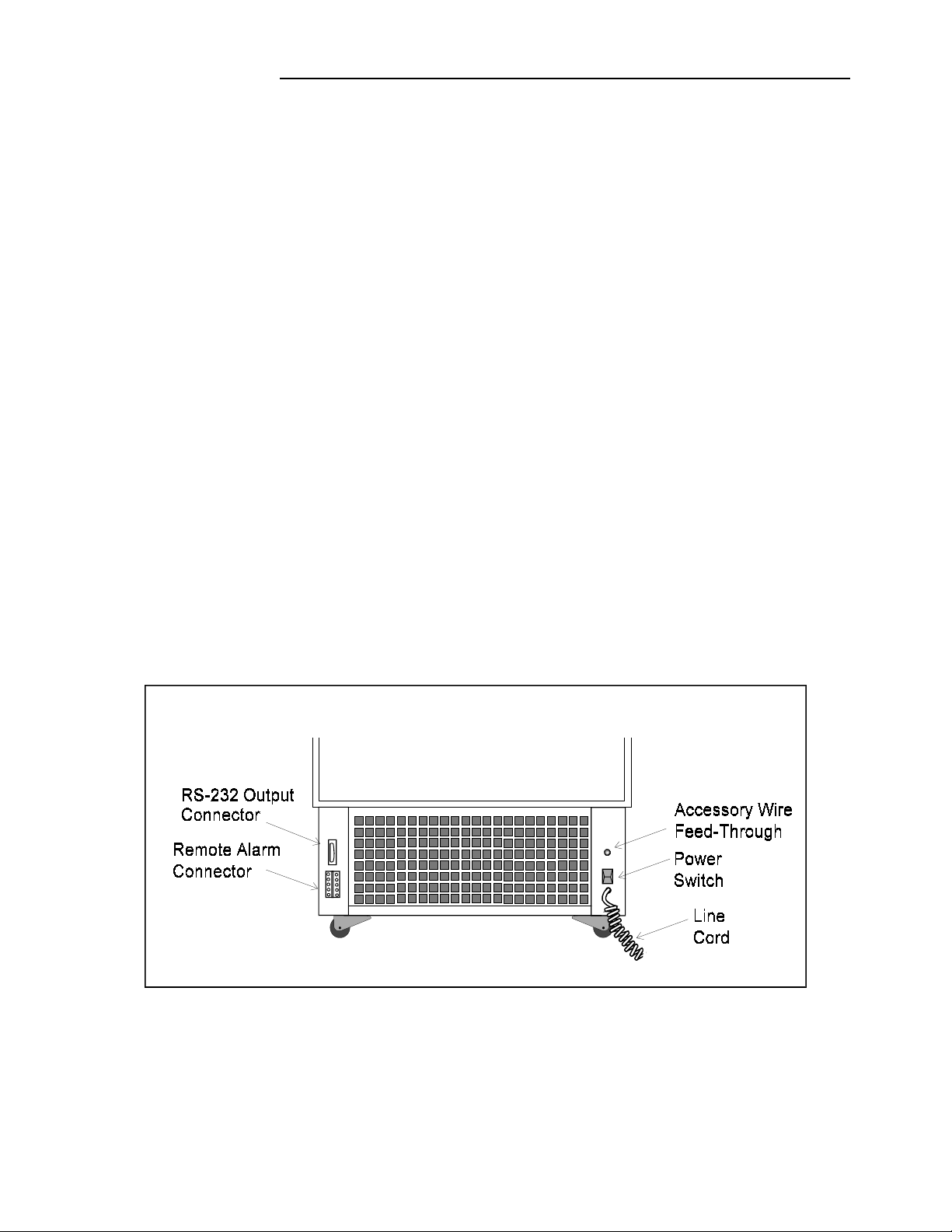
Forma Scientific, Inc.
2-5
SP - space
LF - line feed
CR - carriage return
EOT - end of text
NUL - null character (00)
The Enviro-Scan Monitor transmits temperature and alarm condition data
when power is first applied to the Monitor and then once every hour.
The Enviro-Scan Monitor responds to two ASCII commands from the remote:
DC1 (XON) and DC3 (XOFF)
DC1 (11H): The Enviro-Scan Monitor will transmit temperature and alarm
condition data upon receipt of DC1 and resume 60 minute interval transmissions if they
had been inhibited by a DC3.
DC3 (13H): Receiving a DC3 from the remote inhibits the Enviro-Scan Monitor
from sending serial data indefinitely until a DC1 is received or Monitor power is
removed and then reapplied.
Figure 2-1 identifies the location of the RS-232 output connector.
Figure 2-1
Component Locations on the Freezer Rear Panel, Models 8516 and 8517
(Components are mounted on the sides of the Model 8523)
Artisan Technology Group - Quality Instrumentation ... Guaranteed | (888) 88-SOURCE | www.artisantg.com

Forma Scientific, Inc.
2-6
2.9 Remote Alarm Connector
For installations requiring remote temperature monitoring or high/low temperature
alarm systems, a remote connector is provided on all Forma Series 8500 Upright
Freezers.
Figure 2-1 identifies the location of the remote alarm connector. Figure 2-2
identifies the pin connections. A label on the back of the freezer cabinet also contains
this information.
The alarm contacts are rated: .5A at 30 VDC, 15 watts maximum
.6A at 24 VAC, 14 watts maximum
Key Pin # Description
1
2
3
4
5
6
7
8
9
10
Over temperature Common
Over temperature N.C.
Over temperature N.O.
Millivolt Out (Positive +)
Under temperature N.C.
Millivolt Out (Negative -)
Under temperature Common
Under temperature N.O.
(Not Used)
(Not Used)
Figure 2-2
Terminal Pin Descriptions, Remote Alarm Connector
Artisan Technology Group - Quality Instrumentation ... Guaranteed | (888) 88-SOURCE | www.artisantg.com

Forma Scientific, Inc.
3-1
SECTION 3 - ENVIRO-SCAN MONITOR
3.1 The Enviro-Scan Monitor
Figure 3-1
Enviro-Scan Monitor
3.2 Enviro-Scan Monitor Description
The Enviro-Scan Monitor provides constant monitoring of the freezer's operation.
The numerical LCD display provides a readout of the freezer chamber temperature in
increments of one degree Celsius.
Some functions of the Enviro-Scan Monitor require the entry of a four digit security
code to access, display or change them. Access code 1,2,3,4 is programmed into each
unit at the factory. This code may be changed to any four digit combination of the
numbers 1,2,3, and 4. (Section 5.3 describes the procedures to change the Access Code.)
Functions requiring no access code are:
Alarm Silence Enter
Standby Battery Charge
Power Line Voltage Low Alarm Test
High Alarm Test Battery Test
Artisan Technology Group - Quality Instrumentation ... Guaranteed | (888) 88-SOURCE | www.artisantg.com

Forma Scientific, Inc.
3-2
Other features include:
Over Temp light Under temp light
Standby light Low Battery light
Door Ajar light Power light
Normal light (hidden) Condenser Hot light.
3.3 Main Power Switch
The main power switch is located on the back of the refrigeration unit, directly
above the line cord. Note: OFF = (o) ON = (|).
3.4 Key Functions Requiring No Access Code (Refer to Figure 3-1)
Battery
% Charge Displays the Enviro-Scan Monitor backup battery's percent of charge. The
reading gives some indication of how long the monitor will operate on battery backup. The
Backup system is designed to maintain monitor operation for at least 72 hours. A reading of
50%, when on battery power, indicates that the monitor will run for approximately 36 hours.
Silence
Alarm
Silences all alarms for approximately 30 minutes and changes the display to
cabinet temperature.
Enter Displays cabinet temperature.
This key is also used for functions requiring the access code.
Artisan Technology Group - Quality Instrumentation ... Guaranteed | (888) 88-SOURCE | www.artisantg.com

Forma Scientific, Inc.
3-3
Power
Line
Voltage Displays the operating voltage of the freezer when both compressors are
running. A zero is displayed when the line voltage drops below 100 volts on a 208/220 volt
circuit and 50 volts on a 115 volt circuit.
Standby
The Standby key silences the audible alarm after an alarm condition or a power
failure. The Standby key will silence the audible alarm only. The alarm light will stay on
until the alarm condition has been corrected. A built-in ring-back feature audibly signals that
the unit has returned to normal set point limits. Press the Standby key to remove the audible
tone.
Low
Alarm
Test The alarm limit must be set to within 45°C of actual cabinet temperature to
perform this test. If the alarm limit is not set within this limit, a long tone will sound and no
test will occur. If within limits, the alarm will be activated when the probe temperature
drops below the low alarm limit. The test may be aborted at any time by pressing Enter. All
other key functions are "locked-out" during this test.
High
Alarm
Test The alarm limit must be set to within 45°C of actual cabinet temperature to
perform this test. If the alarm limit is not set within this limit, a long tone will sound and no
test will occur. If within limits, the probe will be heated until it reaches the alarm limit and
the alarm will be activated. The probe will then gradually cool. The test may be aborted at
any time by pressing Enter. All other key functions are "locked-out" during this test.
Test
Battery
Disconnects the main power from the monitor, making it switch and operate on
battery power.
a. Access Keys:
Keys 1,2,3 and 4 are used for the entry of the four digit Access Code.
Artisan Technology Group - Quality Instrumentation ... Guaranteed | (888) 88-SOURCE | www.artisantg.com

Forma Scientific, Inc.
3-4
3.5 Key Functions Requiring the Access Code (Refer to Figure 3-1)
σ
σσ
σThe Up and Down arrow keys are used for setting the High and Low limits and
for calibration. Pressing the Up Arrow key increases the display by increments of one
division. If this key is held down for more than two seconds the display will increment
automatically.
τ
ττ
τThe Up and Down arrow keys are used for setting the High and Low limits and
for calibration. Pressing the Down arrow key decreases the display by increments of one
division. If this key is held down for more than two seconds the display will increment
automatically.
Limit
Low
The Low Limit key is used to establish the Low Limit Set Point. When the
chamber temperature reaches or exceeds the Low Limit Set Point, the audible alarm sounds
and the Under Temp indicator lights. The remote alarm contacts on the back of freezer also
activate. Refer to Section 4.2 for Low Limit setting instructions.
Limit
High
High Limit key is used to set the High Limit Set Point. When the chamber
temperature reaches or exceeds the High Limit Set Point, the audible alarm sounds and the
Over Temp indicator lights. The remote alarm contacts on the back of the freezer also
activate. Refer to Section 4.2 for High Limit setting instructions.
Setpoint
Control
Pressing this key and entering the access code, the setting for the temperature
control will appear in the display. The control setting is adjusted by turning the Set Point
Adjusting Screw located on the far right of the monitor panel.
Note: When on battery backup (AC power off), the control set point value is
replaced with "--" to prevent false data from being displayed. Press Enter
to return to the temperature display.
Artisan Technology Group - Quality Instrumentation ... Guaranteed | (888) 88-SOURCE | www.artisantg.com

Forma Scientific, Inc.
3-5
a. Set Point Adjustment Screw located to the right of the Enter key is used to set
the operating temperature of the freezer. An adjustment screwdriver is located on the bottom
of the compressor section front panel. (See Figure 3-2).
3.6 Audible Alarm and Control Panel Indicators
Audible Alarm:
Provides a pulsing tone whenever an alarm condition is present. The Door Ajar
Audible Alarm delays 30 seconds to prevent nuisance alarms when the door is opened.
Pressing the Alarm Silence key will silence all alarms for 30 minutes.
Note: When in Standby, the audible alarm is silent until all alarm conditions are
cleared. Audible alarm conditions include Over Temp, Under Temp, Door
Ajar and AC Power Failure.
Over Temp (LED): Flashes when an over temperature condition
exists.
Under Temp (LED): Flashes when an under temperature condition
exists.
Standby (LED): Lights when in standby mode.
Low Battery (LED): Lights when the battery charge is below 50% and
AC power is on. When AC power is off, the Low Battery LED lights when the
battery charge is below 15%.
Artisan Technology Group - Quality Instrumentation ... Guaranteed | (888) 88-SOURCE | www.artisantg.com
Other manuals for 8500 Series
1
This manual suits for next models
3
Table of contents
Other Forma Scientific Freezer manuals
Popular Freezer manuals by other brands

Electrolux
Electrolux ECN 1547 Instruction book
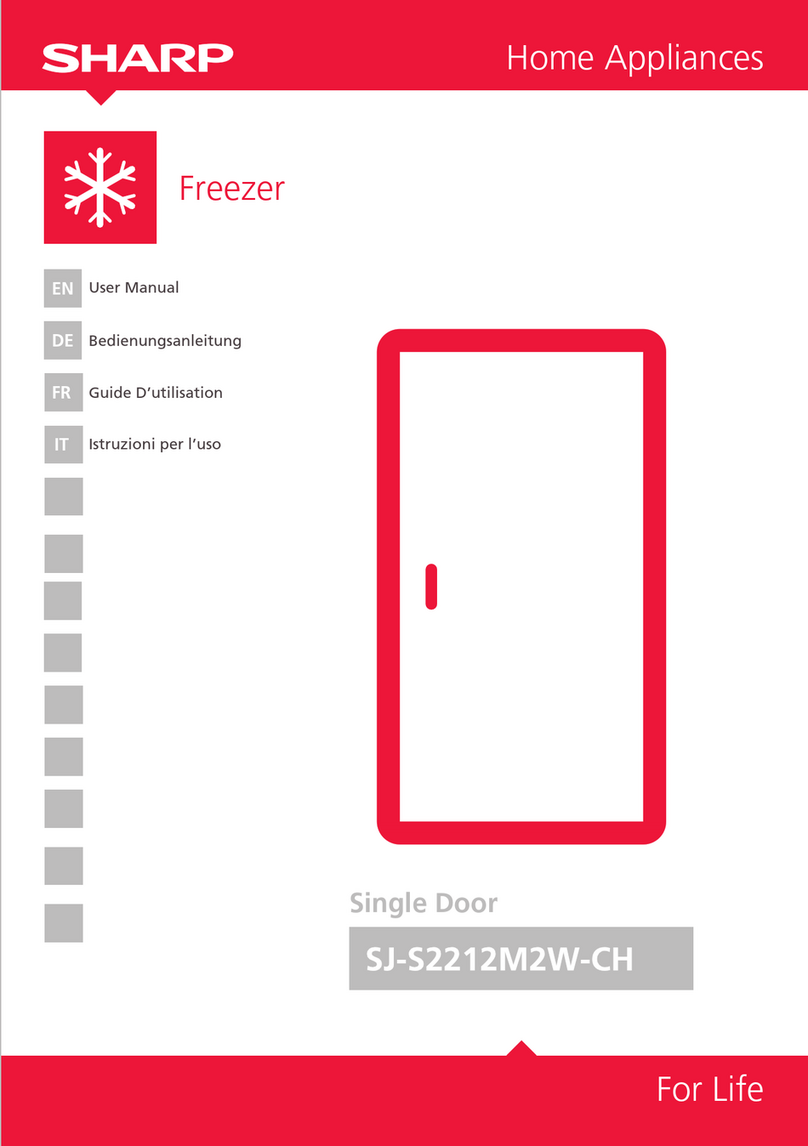
Sharp
Sharp SJ-S2212M2W-CH user manual
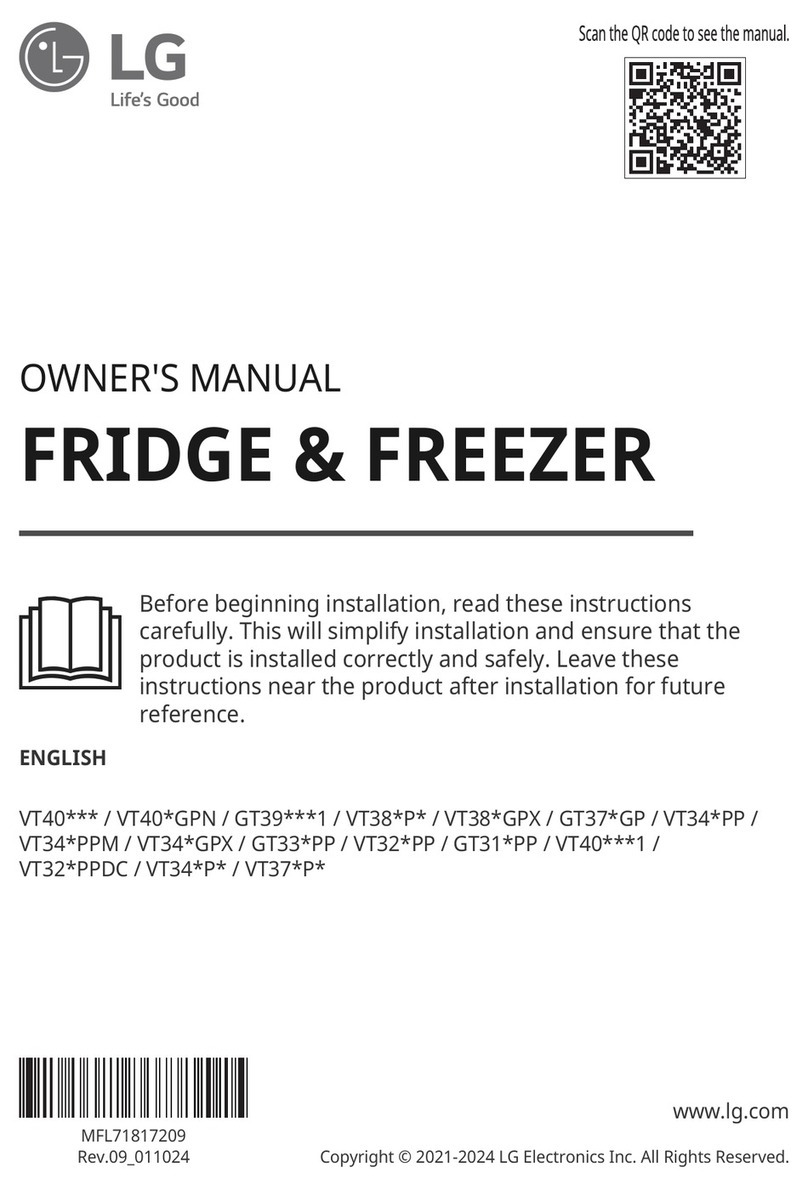
LG
LG VT34 P Series owner's manual

Continental Refrigerator
Continental Refrigerator Designer Line DL1FI-SS-E Specification sheet
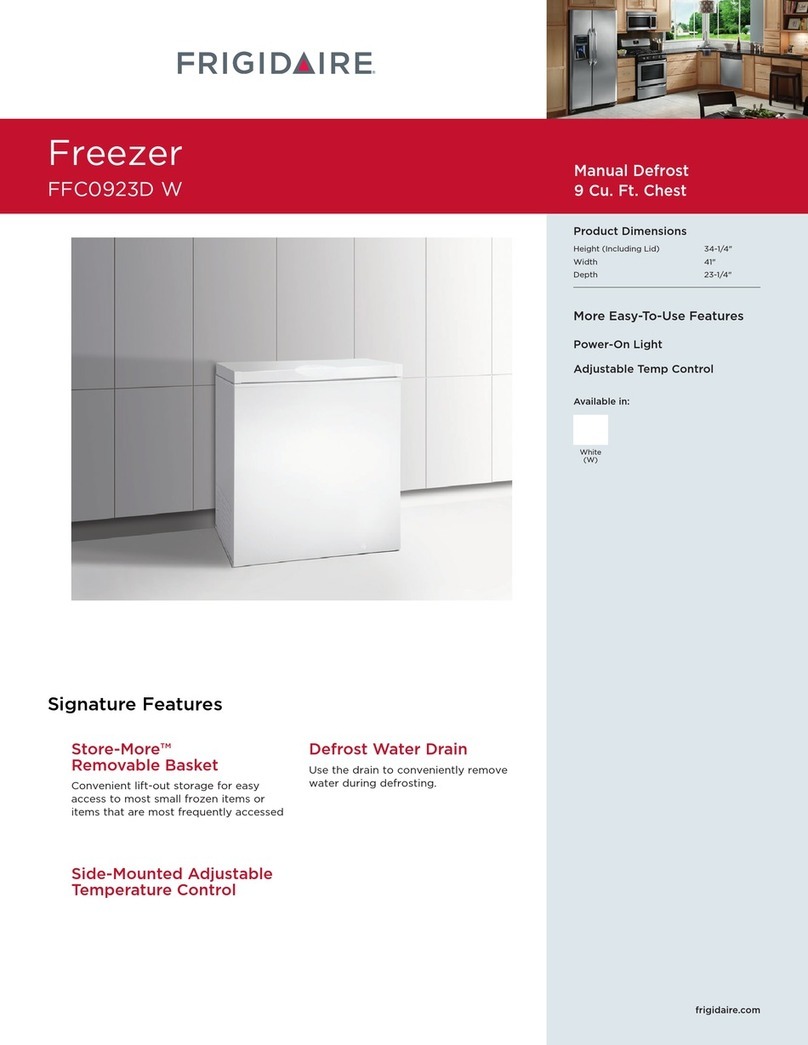
Frigidaire
Frigidaire FFC0923DW - 8.8 cu. Ft. Manual Defrost Chest... Specifications

AEG
AEG ARCTIS operating instructions