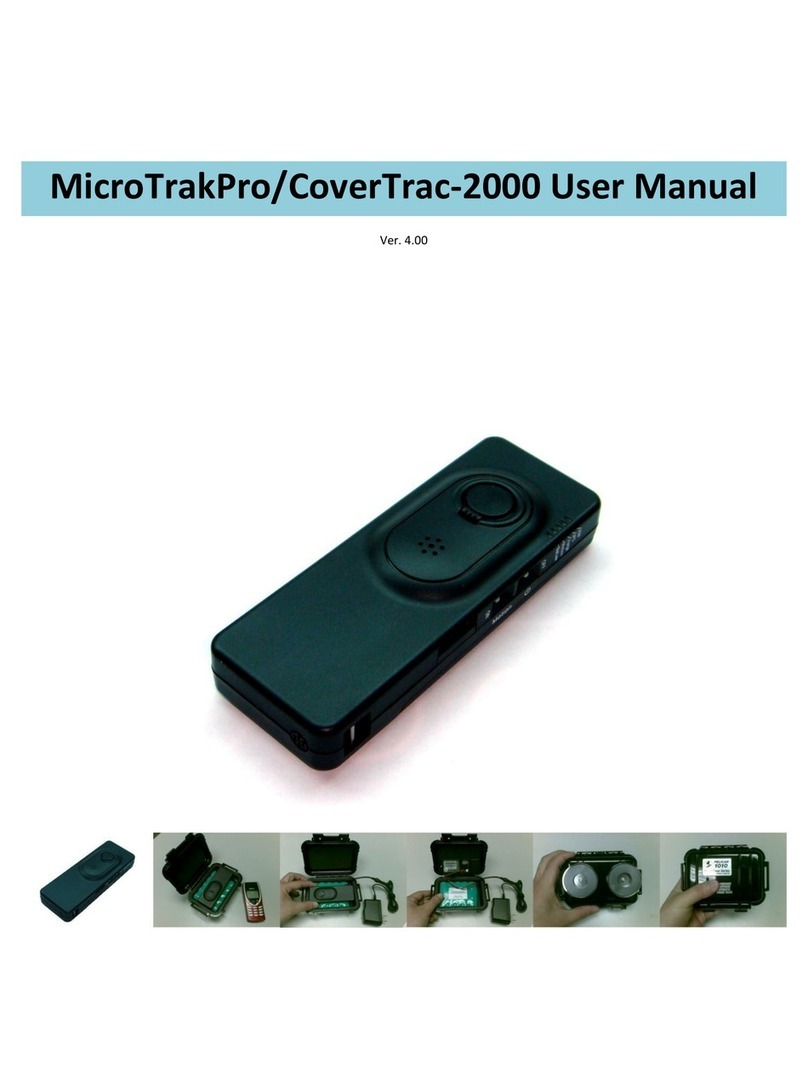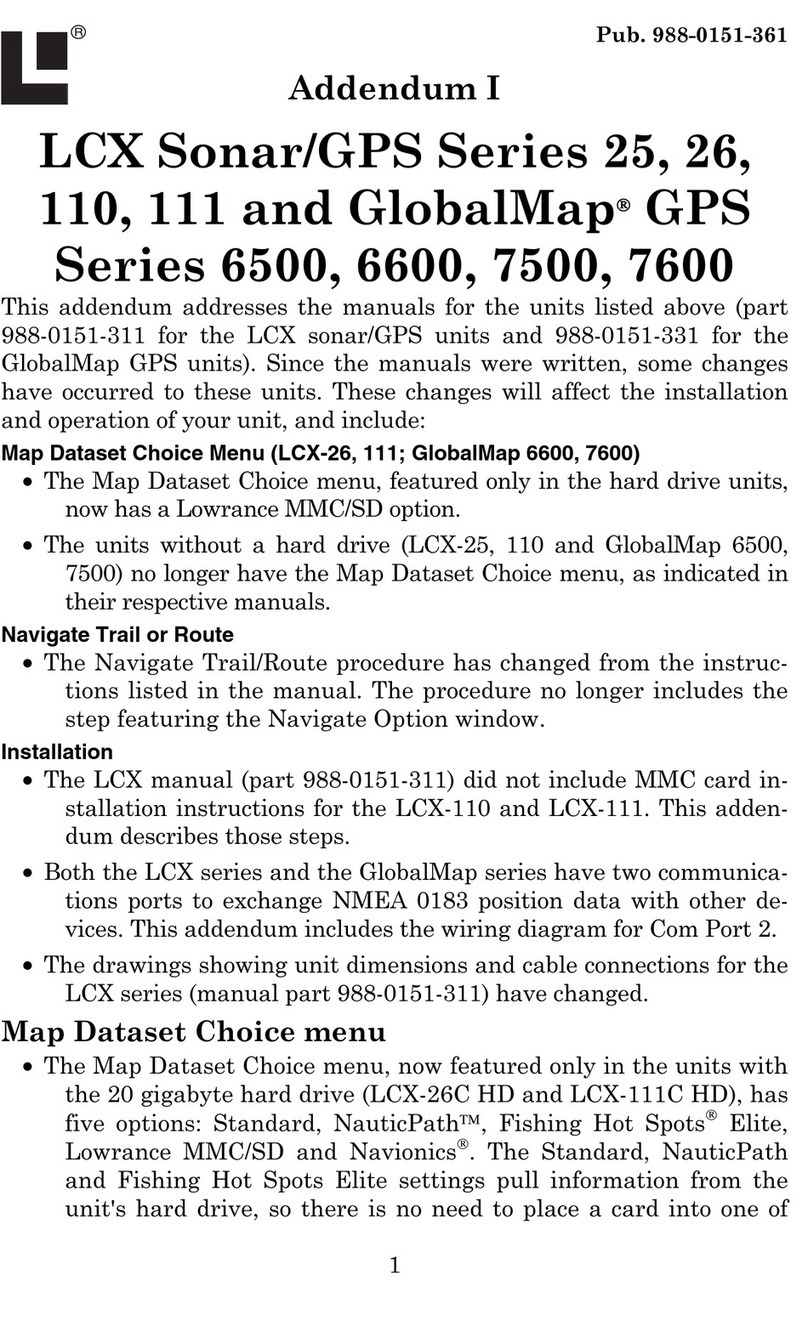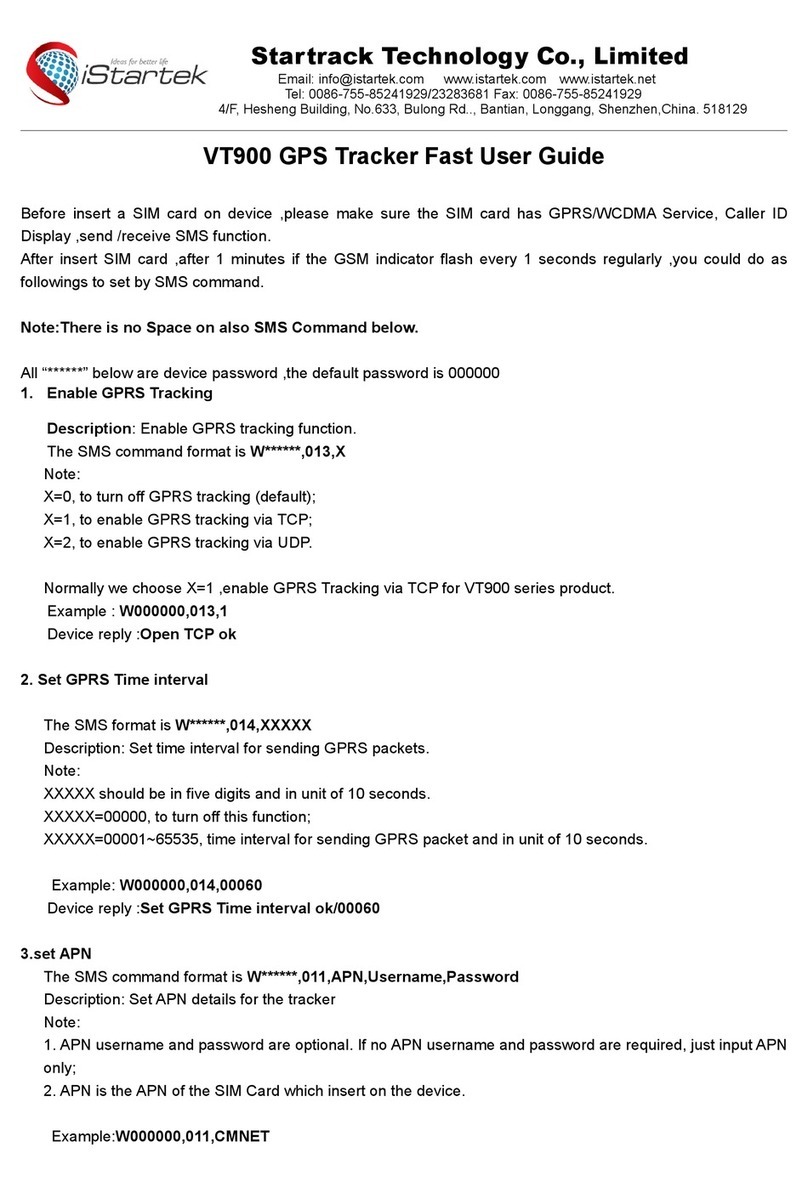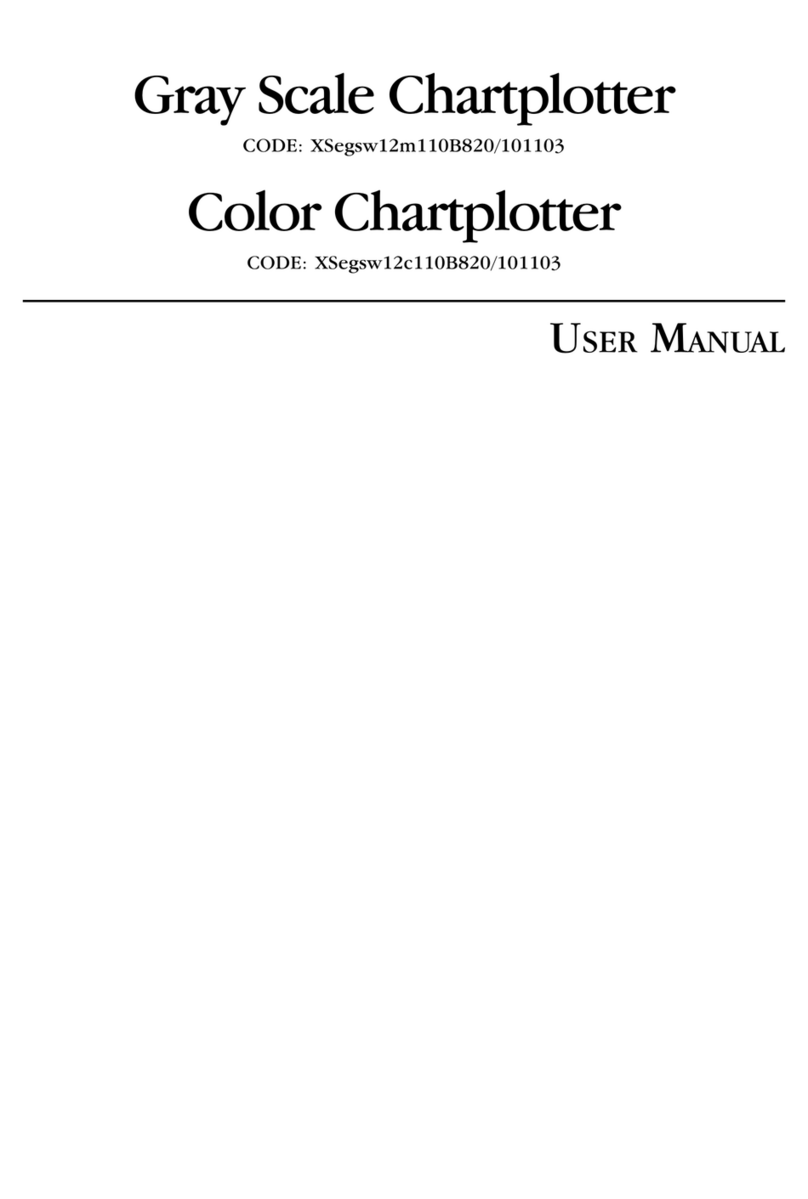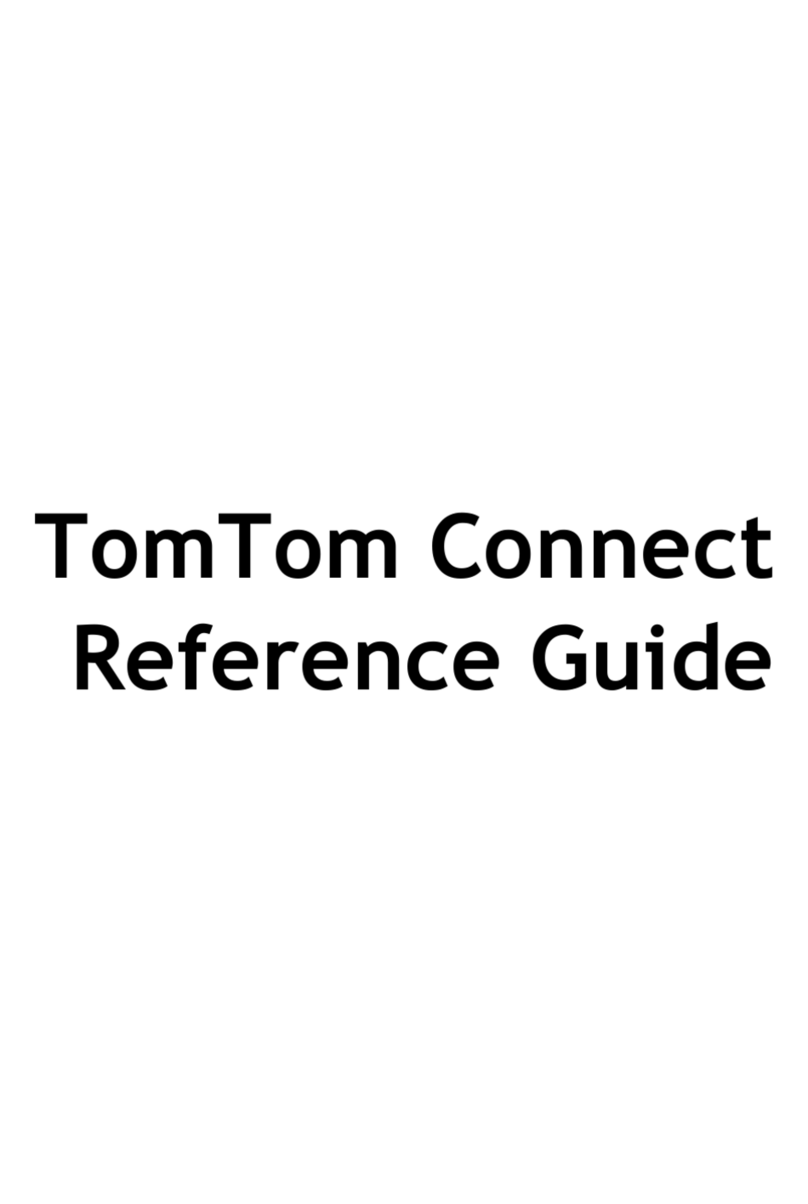Fornax Mounts LIGHTRACK II User manual

INSTALLATION GUIDE OF THE
LIGHTRACK II SET-UP
www.fornaxmounts.com

LighTrack II Star Tracker
Don’t be fooled by the small size of the LighTrack II. It’s a very powerful and
accurate tracking mount and, with proper polar alignment, you will get beautiful
pinpoint stars in your long exposure photos. In order to get the best out of your
tracker, we recommend using it with our FMW-200 equatorial wedge and a
polarscope. You can get a FMPS-10 polarscope from us or you can use your
own.
Mount the tracker to the equatorial wedge using the two supplied screws then
mount the assembly on a sturdy tripod. We strongly suggest weighing down the
tripod to get more stability.
INSTALLATION GUIDE OF THE LIGHTRACK II SET-UP
Using a 3D photo head as a “wedge”:
(3D photo head is not included)
Fix the photo plate (part of the 3D head) to the LighTrack II mount with the standard 1/4” photo thread which takes
place at the buttom of the mount (1).
Fix the LighTrack II to the 3D head with the relaise clamp (2). Please make sure the plate is xed well to the mount!
Using FMW-200 Wedge:
Fix the FMW-200 Wedge to the tripod with the 3/8” standard photo thread (1-2).
The LighTrack II mount can be xed to the FMW-200 Wedge easily with the two M6x6 screws (included) (3-5).
Balance the FMW-200 Wedge with the bubble spirit level using your tripod’s legs (6).
Fix your ballhead to the LighTrack II mount with the 3/8” photo thread (7-8).
Now you can set up your camera (9). Please make sure every screw is tighten enough. Also make sure your camera
is xed well.
Rotate the polarscope arm to a comfortable position. Fix your polarscope with the M28x1 threaded ring (included) (10-
14).
If you have the FMPS-10 Illuminated Polarscope or you use the Universal Polarscope Adapter rst you need to align
your scope: Rotate the polarscope arm 90 degrees (15). We call it position one. Choose a long distance point object.
Set this point to the center of the scope’s wiev of eld. Rotate the polarscope arm 180 degrees (16). We call it position
two. The polarscope is aligned if the point still in the center. If not you need to set the six thumbscrews on the Univer-
sal Polarscope Adapter (17) . You need to do this until the point is in the center of the polarscope’s veiw of eld in both
positions (position one and two).
If your polarscope is alligned well you can start the polar alignment method. For any help please check the manual of
your polarscope or read or polar alignement istructions.

Using a 3D photo head as a “wedge”:
Using FMW-200 Wedge:
1. 2.
1. 2.
3.
4.
5. 6.
www.fornaxmounts.com

7. 8.
9.
13.
14.
10.
15.
16. 17.
12.
11.
www.fornaxmounts.com

22.
23.
24.
21.
18. 19.
20.
25.
www.fornaxmounts.com

www.fornaxmounts.com
Polar alignment instructions (18-25)
It’s now time to polar align the mount. In the Northern hemisphere we use Polaris, the North Star, as
a guide, while in the Southern hemisphere we use the star Sigma Octantis. We recommend doing
this during twilight, after Polaris or the constellation of Octans become visible. This way, you will be
ready to take photos when proper night sets in.
Just by sighting alongside the tracker, place your tripod so that the Right Acension axis of the
LighTrack II (the rotation axis of the mount) roughly points North or South, depending on where you
are on Earth.
For accurate tracking the base of the wedge needs to be level. The FMW-200 wedge has a bubble
level on its base to guide you through the process. Look at the bubble and see if the system is
parallel to the ground. If the bubble is in the centre of the circle, you’re all set. If not, you will need to
adjust the tripod legs until it’s level.
Now, slide out the polarscope bracket and mount the scope inside it. If you have a different polarscope
than the one we sell, contact us for getting the right adapter for it.
In order to polar align the tracker you will need to move the wedge in two directions: altitude and
azimuth. For altitude movement, you use the two large rotating knobs on the sides of the wedge.
For azimuth motion you use the two long and thin screws on the opposite side of the wedge as your
actual tracker. When moving the wedge in azimuth (left - right), you will have to un-tighten the three
screws on the base of the wedge.
Un-tighten the blocking nuts of the altitude control so that the wedge will easily slide up and down
when you rotate the silver knobs. On the side of the wedge, you will nd a latitude scale. Rotate the
silver knobs until you set a latitude as close as possible to the one you are at. Now, look through the
polarscope and try nding Polaris or Sigma Octantis in the eld of view. If it’s not there adjust both
altitude and azimuth controls until you get the star in the eld of view. Note that you don’t have to
centre the star; it’s the celestial pole that need to be in the centre.
Now, using the different markers in your polarscope eld of view, align all items according to the
instructions of the polarscope. We suggest using a polar aligning app to help you in the process as
polarscopes need to be rotated depending on the time of night when you do the alignment. Using
the app will make the process a lot more straight forward.
Once you are happy with your alignment tighten the blocking nuts of the altitude slider and the
blocking screws of the base plate. You are now ready to mount your camera on the tracker, power
it up and shoot.
Clear skies!
Table of contents