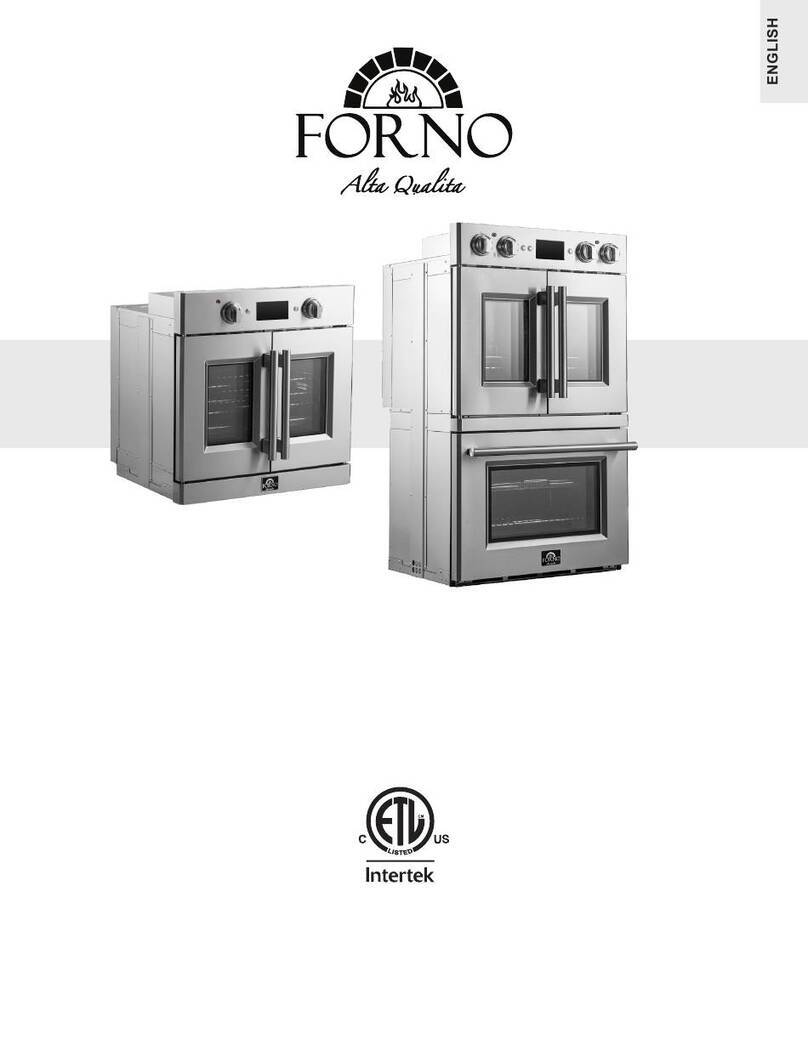Forno FBOEL1358-30 User manual



1
TABLE OF CONTENTS
OVEN SAFETY............................................................................................................ 2
Warnings for Electric Installation.......................................................................................... 3
PARTS AND FEATURES .............................................................................................. 6
CONTROL PANEL....................................................................................................... 7
Oven Mode Controls ............................................................................................................. 7
Display.................................................................................................................................... 7
Start/Control Lockout........................................................................................................... 7
Cancel..................................................................................................................................... 8
Light ....................................................................................................................................... 8
Timer ...................................................................................................................................... 8
Cook Time.............................................................................................................................. 8
Start Time .............................................................................................................................. 9
Settings................................................................................................................................ 10
Self-Clean ............................................................................................................................ 12
OVEN USE................................................................................................................ 13
Before Using the Oven ........................................................................................................ 13
General................................................................................................................................. 13
Oven Temperature Control................................................................................................. 16
Oven Modes......................................................................................................................... 17
Bake Tips.............................................................................................................................. 22
Convection Bake Tips.......................................................................................................... 23
Convection Roast Tips ........................................................................................................ 26
Convection Broil Tips .......................................................................................................... 28
Dehydrate Tips .................................................................................................................... 29
Broil Tips............................................................................................................................... 30
Food Service Temperature Guidelines from FSIS.............................................................. 31
OVEN CARE ............................................................................................................. 32
General Cleaning ................................................................................................................. 32
Automatic Self-Cleaning..................................................................................................... 34
Oven Door Removal ............................................................................................................ 36
Replacing an Oven Light...................................................................................................... 37
TROUBLESHOOTING............................................................................................... 39
Baking and Roasting ............................................................................................................ 39
Operation............................................................................................................................. 40

2
OVEN SAFETY
Your safety and the safety of others are very important.
We have provided many important safety messages in this manual and
on your appliance. Always read and obey all safety messages.
DANGER
WARNING
CAUTION
This is the safety alert symbol.
This symbol alerts you to potential hazards that can
kill or hurt you and others. All safety messages will
follow the safety alert symbol and either the word
“DANGER,” “WARNING” or “CAUTION.”
These words mean:
An imminently hazardous situation. You
could be killed or seriously injured if you
don’t immediately follow instructions.
A potentially hazardous situation
which, if not avoided, could result in
death or serious bodily injury.
A potentially hazardous situation
which, if not avoided, may result in
moderate or minor injury.
All safety messages will tell you what the potential hazard is, tell you
how to reduce the chance of injury, and tell you what can happen if the
instructions are not followed.
State of California Proposition 65 Warnings:
WARNING: This product contains one or more chemicals known to the
State of California to cause cancer.
WARNING: This product contains one or more chemicals known to the
State of California to cause birth defects or other reproductive harm.

3
WARNINGS FOR ELECTRIC INSTALLATION
WARNING
Electrical Shock Hazard
Installation and service must be performed by a qualified installer or
service agency.
The models may be powered at 240V or 208V.
Always disconnect the power before servicing this unit.
This appliance must be properly grounded.
Failure to do so could result in death or serious injury.
IMPORTANT SAFETY
INSTRUCTIONS
WARNING: 7RUHGXFHWKHULVNRInjUHHOHFULFDOVKRFNLQMXU\WRSHUVRQV
or damage when using the oven, follow basic precautions, including the
following:
Proper Installation
•This appliance must be
properly installed and
electrically grounded by a
TXDOLnjHGWHFKQLFLDQ&RQQHFW
only to properly grounded
outlet. See “Grounding
Instructions” found in the
Installation Instructions.
•This appliance should
be serviced only by a
TXDOLnjHGVHUYLFHWHFKQLFLDQ
Contact the nearest
authorized service center
for examination, repair or
DGMXVWPHQW
•Do not repair or replace
any part of the oven unless
VSHFLnjFDOO\UHFRPPHQGHG
Refer service to an authorized
servicer.
•Do not operate this appliance
if it is not working properly or
if it has been damaged, until
an authorized servicer has
examined it.
•Install or locate this appliance
only in accordance with the
Installation Instructions.
•Use this oven only as intended
by the manufacturer. If you
have any questions, contact
the manufacturer.
Table of contents
Other Forno Oven manuals
Popular Oven manuals by other brands

Brandt
Brandt FC 222 user manual

aumate
aumate TOA20M04N-1E instruction manual

Maytag
Maytag CWE4100AC - 24" Single Electric Wall Oven Dimension Guide

Kernau
Kernau KBO 1076 S PT B instruction manual

Bosch
Bosch HB 37 N Series User manual and installation instructions

Electrolux
Electrolux EOD5420AA user manual