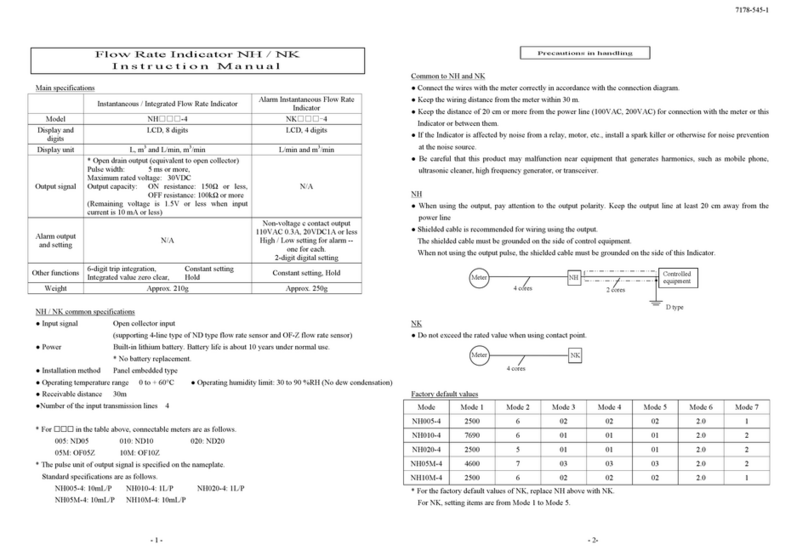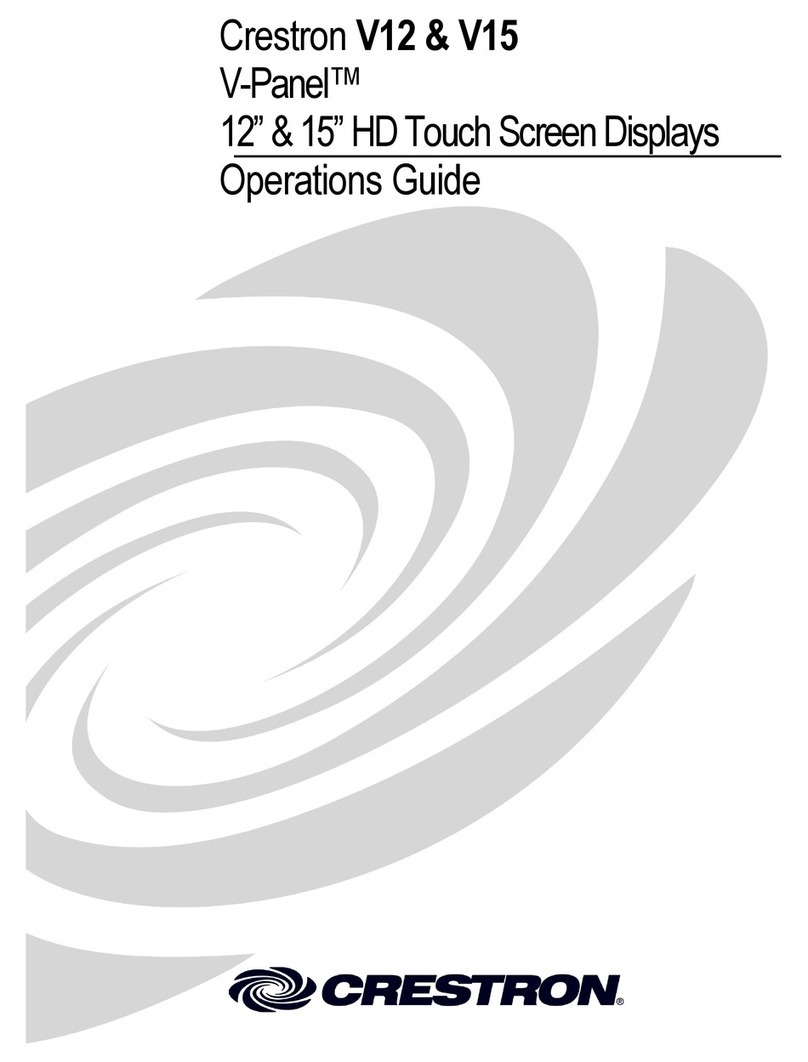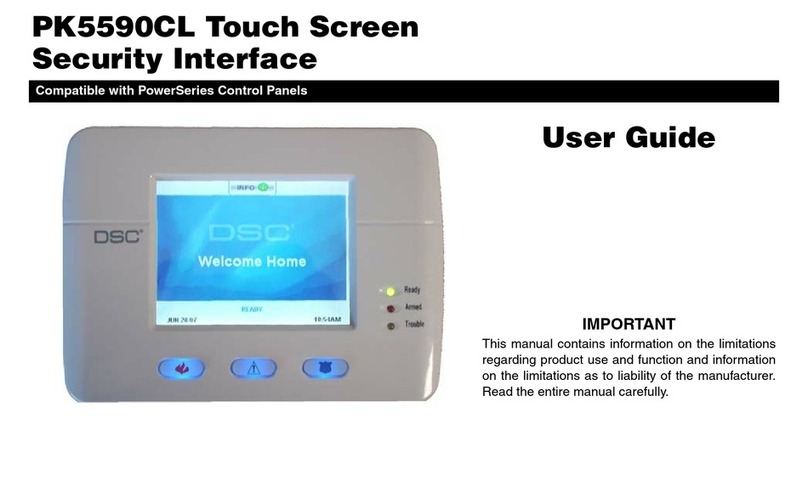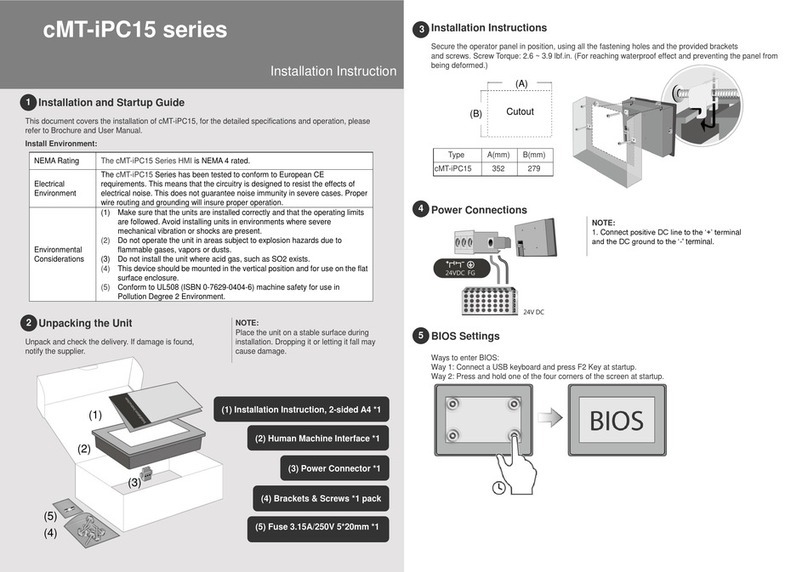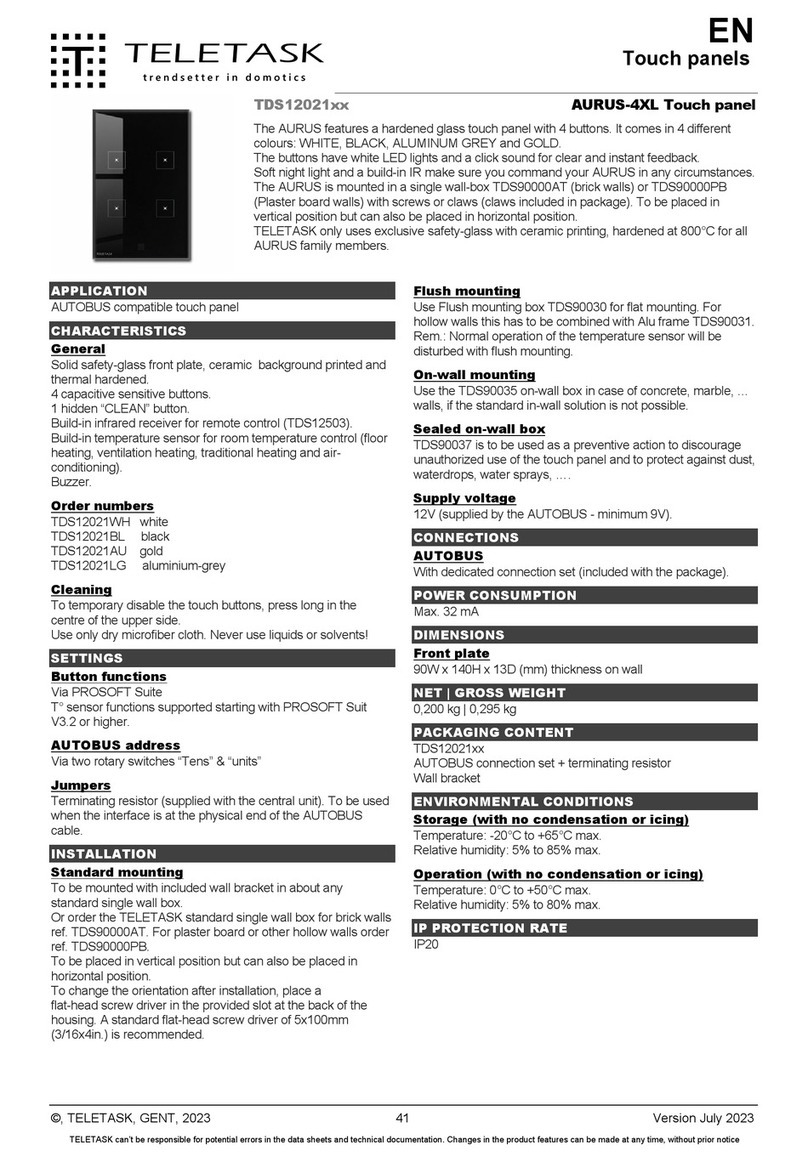Fortec Elektronik ASTUT-1511S-PC User manual
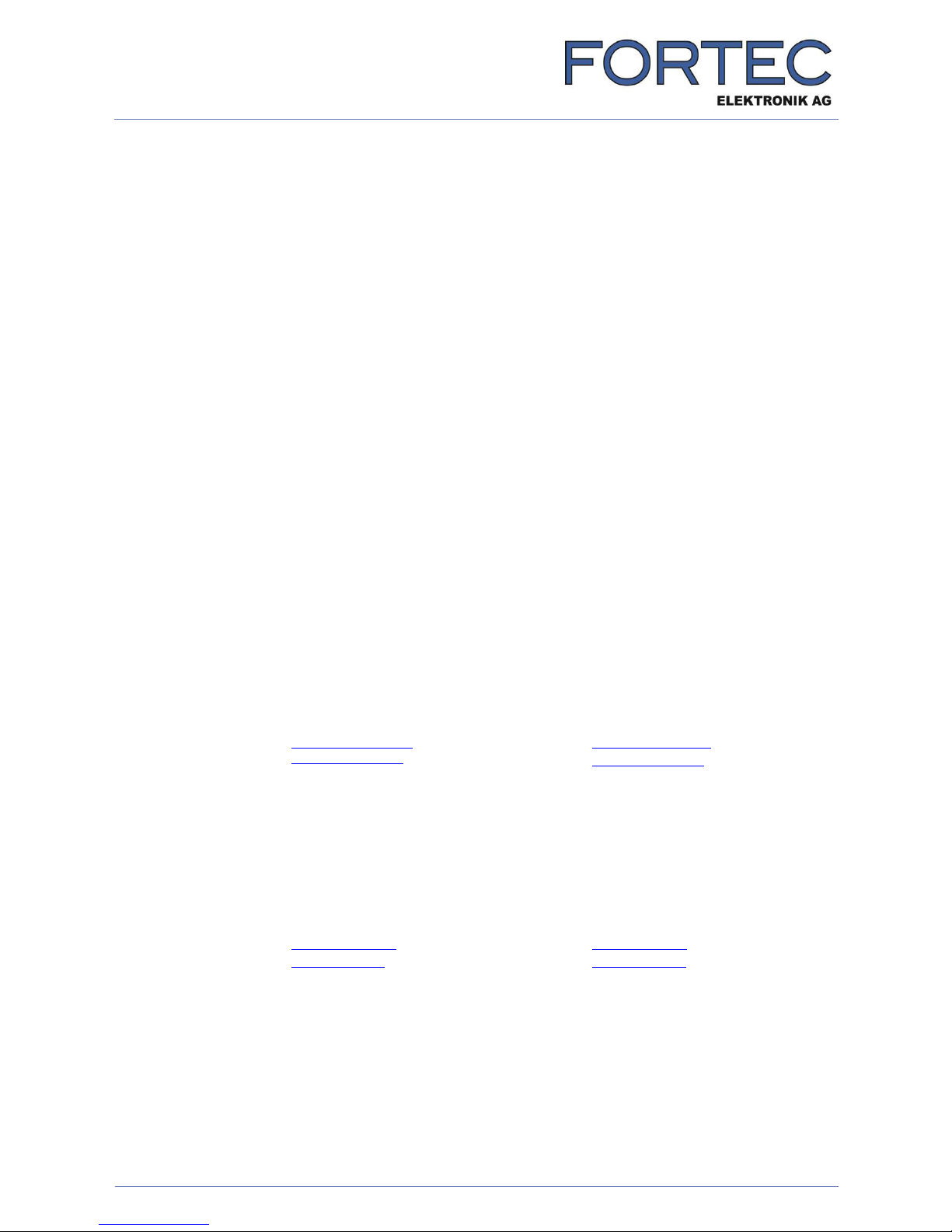
The information contained in this document has been carefully researched and is, to the best
of our knowledge, accurate. However, we assume no liability for any product failures or
damages, immediate or consequential, resulting from the use of the information provided
herein. Our products are not intended for use in systems in which failures of product could
result in personal injury. All trademarks mentioned herein are property of their respective
owners. All specifications are subject to change without notice.
Manual
ASTUT-1511S-PC / ASTUT-1811S-PC
iBASE
Our company network supports you worldwide with offices in Germany, Austria,
Switzerland, Great Britain and the USA. For more information please contact:
FORTEC Elektronik AG
Hauptniederlassung
Lechwiesenstr. 9
86899 Landsberg am Lech
Telefon: +49 (0) 8191 91172-0
Telefax: +49 (0) 8191 21770
E-Mail: [email protected]
Internet: www.fortecag.de
FORTEC Elektronik AG
Büro West
Hohenstaufenring 55
50674 Köln
Telefon: +49 (0) 221 272 273-0
Telefax: +49 (0) 221 272 273-10
E-Mail: [email protected]
Internet: www.fortecag.de
FORTEC Elektronik AG
Büro Wien
Nuschinggasse 12
A-1230 Wien
Telefon: +43 1 8673492-0
Telefax: +43 1 8673492-26
E-Mail: [email protected]
Internet: www.fortec.at
ALTRAC AG
(Tochter der FORTEC):
Bahnhofstraße 3
CH-5436 Würenlos
Telefon: +41 (0) 44 7446111
Telefax: +41 (0) 44 7446161
E-Mail: [email protected]
Internet: www.altrac.ch

www.ibase.com.tw
IBASE Technology Inc.
ASTUT-xx1-PC1S
User Manual
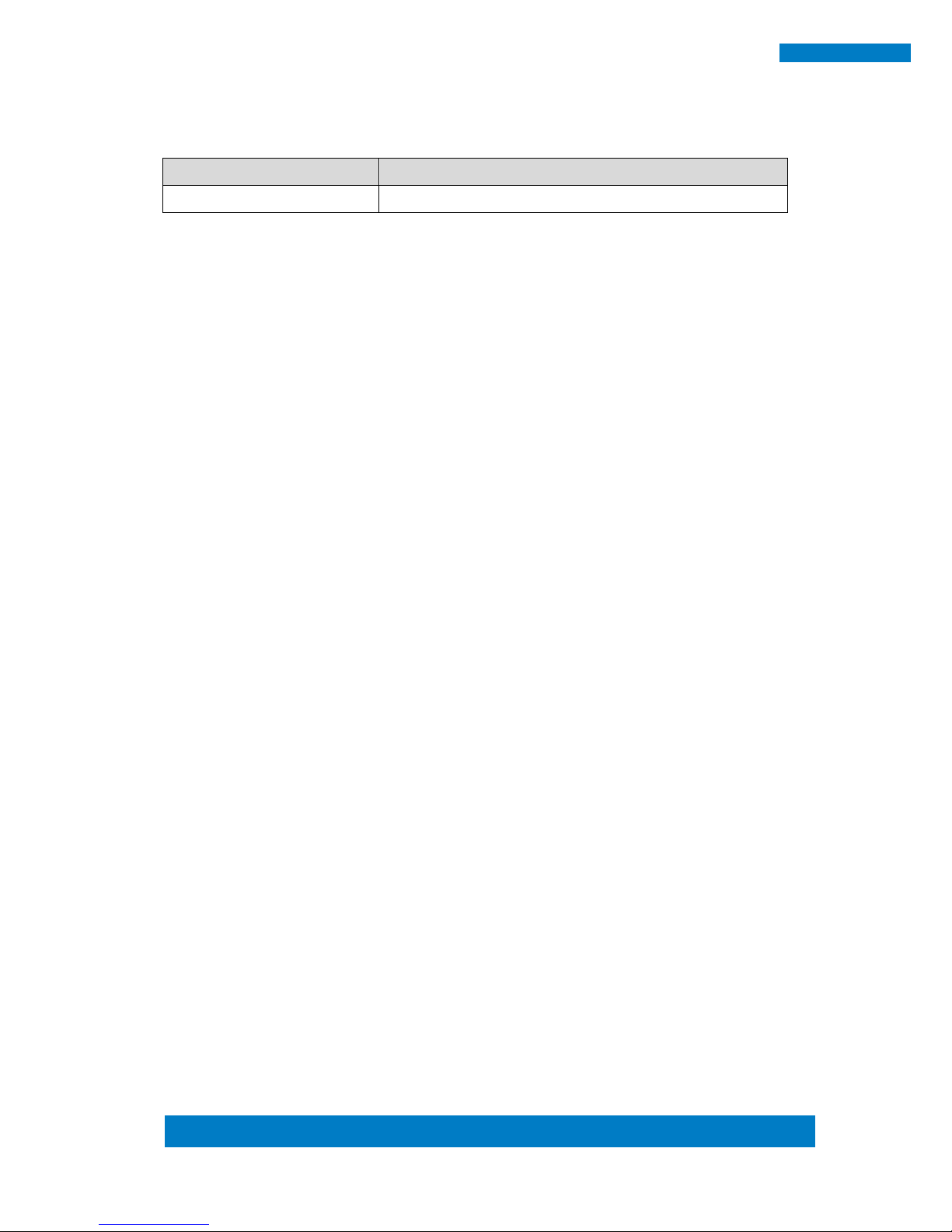
Copyright © 2013 IBASE Technology Inc. All Rights Reserved. 2
2
ASTUT-xx1-PC1S User Manual
Revision
Release Date
V0.2
2014/06/25

i
ASTUT-xx1-PC1S User Manual
Copyright © 2013 IBASE Technology Inc. All Rights Reserved.
No part of this manual, including the products and software described in it, may be
reproduced, transmitted, transcribed, stored in a retrieval system, or translated into
any language in any form or by any means, except documentation kept by the
purchaser for backup purposes, without the express written permission of IBASE
Technology INC. (“IBASE”).
Products and corporate names mentioned in this manual may or may not be
registered trademarks or copyrights of their respective companies, and are used for
identification purposes only. All trademarks are the property of their respective
owners.
Every effort has been made to ensure that the contents of this manual are correct and
up to date. However, the manufacturer makes no guarantee regarding the accuracy of
its contents, and reserves the right to make changes without prior notice.

ii
ASTUT-xx1-PC1S User Manual
Table of Contents
Safety Information ..................................................................................................iii
Setting up your system ....................................................................................................... iii
Care during use...................................................................................................................iv
Acknowledgments ............................................................................................................... v
CHAPTER 1 INTRODUCTION .................................................................................... 1
1.1 General Description .......................................................................................................1
1.2 System Specification ......................................................................................................2
1.2.1 Hardware Specifications .............................................................................................2
1.2.2 Dimensions .................................................................................................................3
1.2.3 I/O View......................................................................................................................4
1.3 Accessory List.................................................................................................................4
1.4 Installation .....................................................................................................................5
1.4.1 Installing HDD/SSD .....................................................................................................5
1.4.2 Installing CFast ............................................................................................................7
1.4.3 Installing additional PCI card ......................................................................................8
CHAPTER 2 MOTHERBOARD INTRODUCTION .........................................................12
2.1 Introduction.................................................................................................................12
Board Dimensions..............................................................................................................14
2.2 Setting Jumpers............................................................................................................15
CHAPTER 3 BIOS SETUP .........................................................................................36
3.1 BIOS Introduction.........................................................................................................36
3.2 BIOS Setup....................................................................................................................36
3.3 Advanced Settings........................................................................................................37
PCI Subsystem Settings......................................................................................................38
3.4 Chipset Settings............................................................................................................47
CHAPTER 4 DRIVERS INSTALLATION .......................................................................59
4.1 Intel Chipset Software Installation Utility ...................................................................59
4.2 VGA Drivers Installation...............................................................................................61
4.3 Realtek HD Audio Driver Installation...........................................................................63
4.4 Realtek LAN Controller Drivers Installation.................................................................65

Copyright © 2013 IBASE Technology Inc. All Rights Reserved.
iii
IBASE Technology Inc.
Safety Information
Your ASTUT series is designed and tested to meet the latest standards of safety for
information technology equipment. However, to ensure your safety, it is important that
you read the following safety instructions
Setting up your system
Read and follow all instructions in the documentation before you operate your
system.
Do not use this product near water.
Set up the system on a stable surface. Do not secure the system on any unstable
plane.
Do not place this product on an unstable cart, stand, or table. The product may
fall, causing serious damage to the product.
Slots and openings on the chassis are for ventilation. Do not block or cover these
openings. Make sure you leave plenty of space around the system for ventilation.
Never insert objects of any kind into the ventilation openings.
This system should be operated from the type of power indicated on the marking
label. If you are not sure of the type of power available, consult your dealer or
local power company.
Use this product in environments with ambient temperatures between 0˚C and
50˚C.
If you use an extension cord, make sure that the total ampere rating of the
devices plugged into the extension cord does not exceed its ampere rating.
DO NOT LEAVE THIS EQUIPMENT IN AN ENVIRONMENT WHERE THE
STORAGE TEMPERATURE MAY GO BELOW -20° C OR ABOVE 60° C. THIS
COULD DAMAGE THE EQUIPMENT. THE EQUIPMENT SHOULD BE IN A
CONTROLLED ENVIRONMENT.
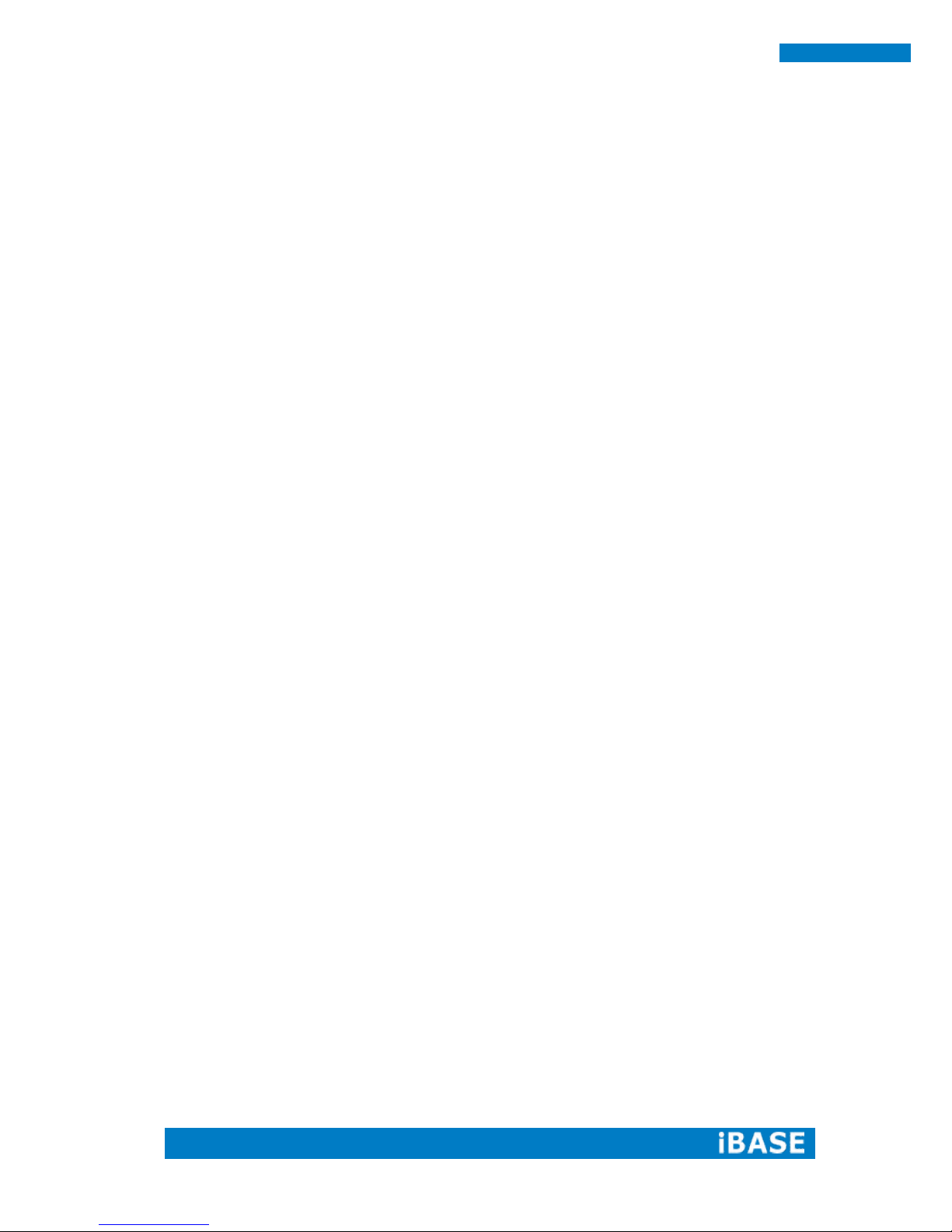
iv
ASTUT-xx1-PC1S User Manual
Care during use
Do not walk on the power cord or allow anything to rest on it.
Do not spill water or any other liquids on your system.
When the system is turned off, a small amount of electrical current still flows.
Always unplug all power, and network cables from the power outlets before
cleaning the system.
If you encounter the following technical problems with the product, unplug the
power cord and contact a qualified service technician or your retailer.
The power cord or plug is damaged.
Liquid has been spilled into the system.
The system does not function properly even if you follow the operating
instructions.
The system was dropped or the cabinet is damaged.
Lithium-Ion Battery Warning
CAUTION: Danger of explosion if battery is incorrectly replaced. Replace only with
the same or equivalent type recommended by the manufacturer. Dispose of used
batteries according to the manufacturer’s instructions.
NO DISASSEMBLY
The warranty does not apply to the products that have been disassembled by users.
WARNING
HAZARDOUS MOVING PARTS
KEEP FINGERS AND OTHER BODY PARTS AWAY

Copyright © 2013 IBASE Technology Inc. All Rights Reserved.
v
IBASE Technology Inc.
Acknowledgments
AMI is a registered trademark of AMI Software International, Inc.
AMD and ATI are registered trademarks of AMD Corporation.
Microsoft Windows is a registered trademark of Microsoft Corporation.
FINTEK is a registered trademark of FINTEK Electronics Corporation.
REALTEK is a registered trademark of REALTEK Electronics Corporation.
All other product names or trademarks are properties of their respective owners.


1
ASTUT-xx1-PC1S User Manual
CHAPTER 1 INTRODUCTION
1.1 General Description
ASTUT series, an ALL in ONE Panel PC utilizes the dual-core 1.86GHz Intel®
Atom™ Processor D2550 and Intel®NM10 chipset to provide high computing
performance and low power consumption. It includes 15- and 18.5-inch sizes.
The fanless ASTUT series operates silently and reliably in harsh environments. It
comes with two SODIMM slots to accommodate up to 4GB of DDR3 1033/1066MHz
system memory and one 2.5” SATA HDD and external CFast slot for data storage. It is
provided with two Gigabit Ethernet, two isolated RS-232/422/485 ports, as well as an
overload protected 2-in/2-out GPIO feature. The unit is equipped with a front bezel
that has IP65-rated protection.
The ASTUT series supports a wide range 12V~36V DC power input, using an 84W
power adaptor, which makes it ideal for factory automation or any other industrial
applications.
ASTUT-xx1-PC1S overview

2
ASTUT-xx1-PC1S User Manual
1.2 System Specification
1.2.1 Hardware Specifications
Model Name
ASTUT-151-PC1S
ASTUT-181-PC1S
System Mainboard
IB809
CPU
Intel®AtomTM Processor D2550 (1M Cache, 1.86 GHz)
Chipset
Intel®NM10 PCH
Memory
2 x DDR3-1033 /1066 SO-DIMM, up to 4GB, Default 4GB(4GBx1)
I/O Interface
4 x USB 2.0
1 x VGA
2 x isolated RS-232/422/485, COM1/2
1 x RS-232, COM3
1 x Line-out phone jack
1 x Mic-in phone jack
2 x Gigabit LAN (RJ45)
1 x 6 pins terminal block GPIO 2in/2out/5VCC/Ground
1 x 3pin DC power connector
1 x Power on/off rock switch, 1 x power on LED
Storage
1 x 2.5” SATA2 ; 1 x external CFast
Expansion Slots
1 x PCI
Power Supply
12~36V Wide Range DC input
LCD Size
15” TFT LCD
18.5” TFT LCD
LCD Color
16.2M
16.7M
LCD Resolution
1024 x 768
1366 x 768
LCD Brightness
400
300
LCD View Angle (H°/V°)
160/140
170/160
Backlight MTBF
50,000 hrs
Touch Screen
Projected capacitive touch
Construction
Black aluminum front bezel and black steel back cover with aluminum
heat-sink
Mounting
Panel Mount, VESA 75X75/100x100 mm
Dimensions
(W)x(D)x(H) mm
390 x 315 x 85
520 x 341 x 84.4
Operating Temperature
0°C~ 50°C( With SSD/CFast) / 0°C~ 40°C(with HDD)
Storage Temperature
-20°C ~ 60°C
Relative Humidity
10%~90% (non-condensing)
Protection Class
IP65 (Front panel with panel mount)
Operating System Support
Windows Embedded Standard 7, Windows 7 Pro for Embedded
‧
This specification is subject to change without prior notice.
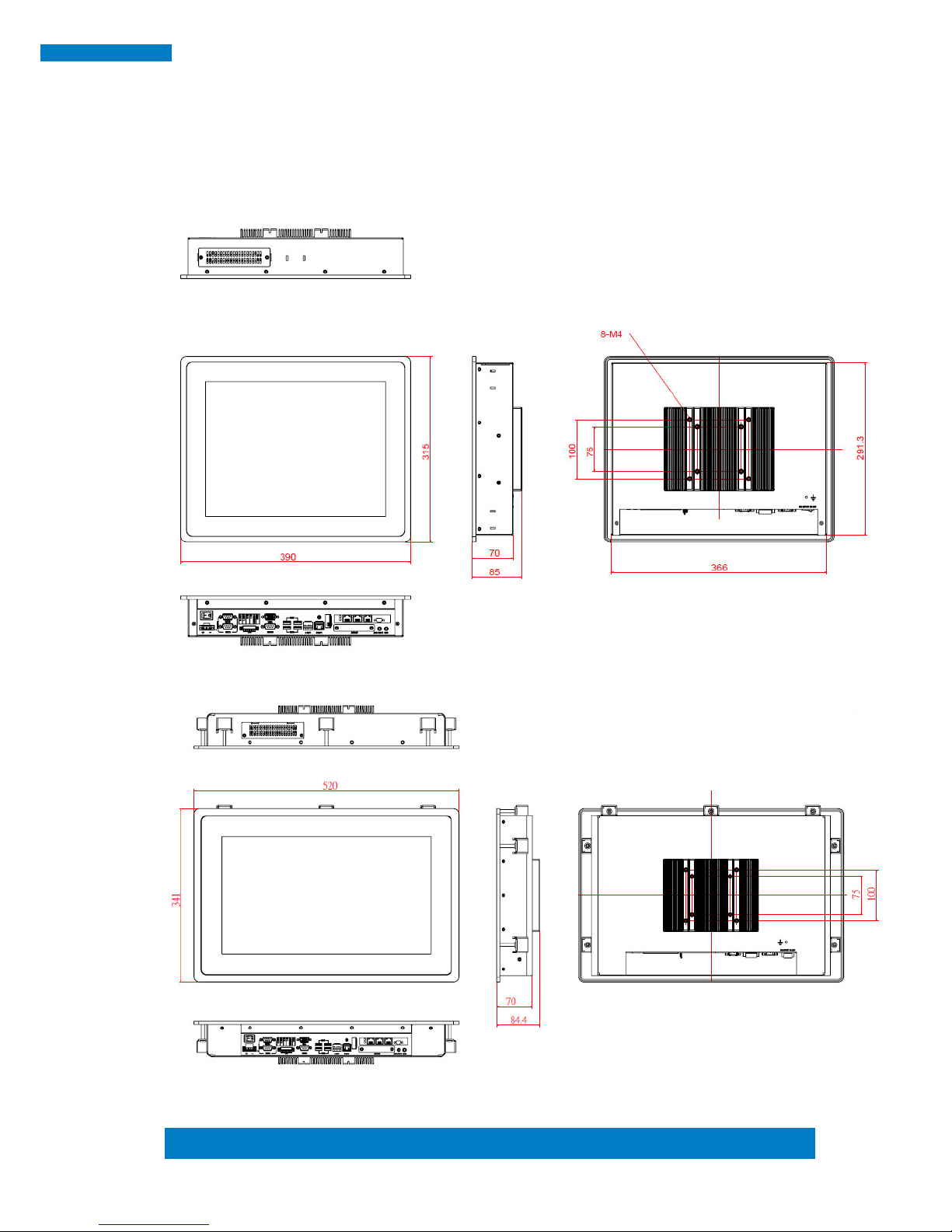
Copyright © 2013 IBASE Technology Inc. All Rights Reserved.
3
IBASE Technology Inc.
1.2.2 Dimensions
ASTUT-151-PC1S
ASTUT-181-PC1S
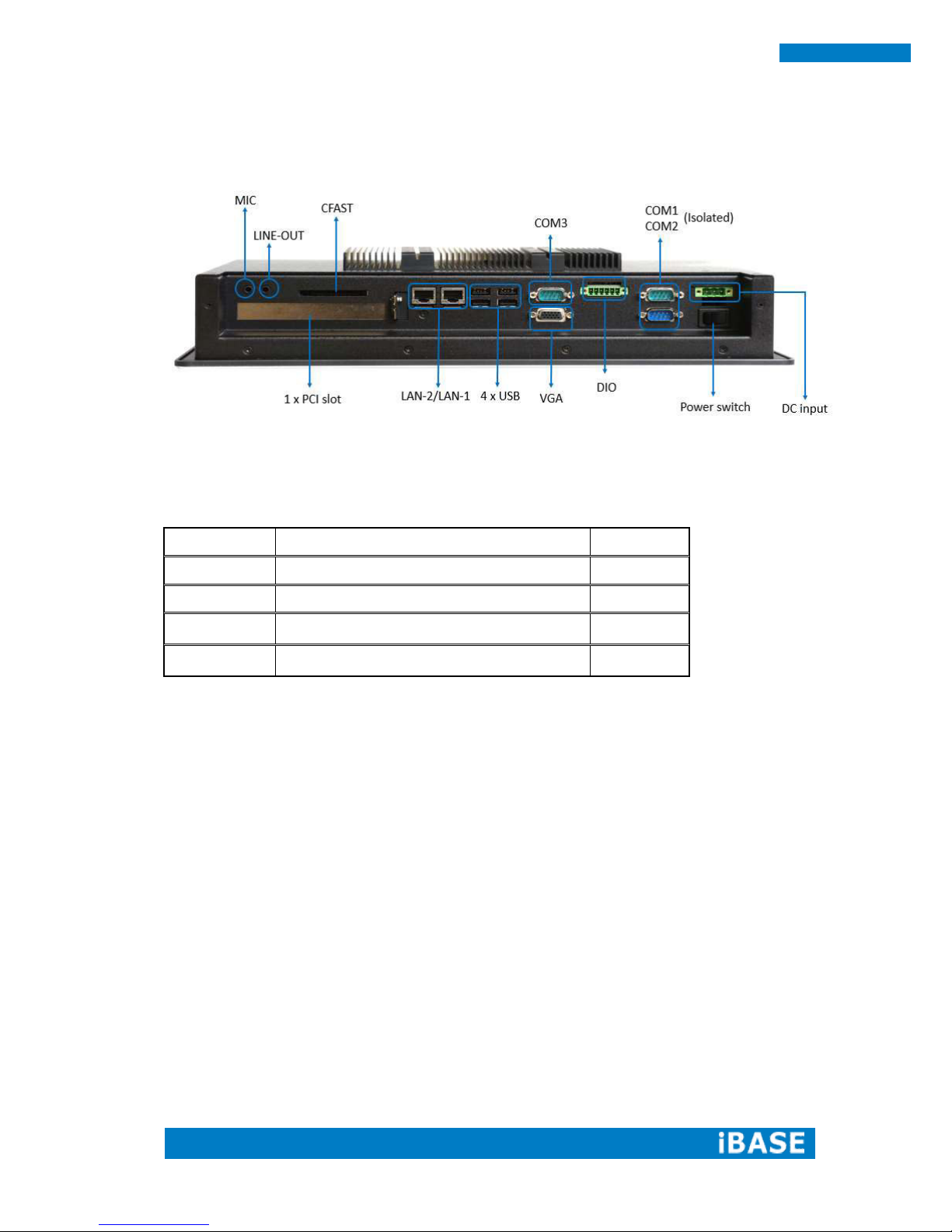
4
ASTUT-xx1-PC1S User Manual
1.2.3 I/O View
1.3 Accessory List
Part No.
Description
Quantity
1
3 pin Terminal Block for DC in
1 pc
2
6 pin Terminal Block for GPIO
1 pc
3
84W Adaptor (option)
1 pc
4
Power Cord (option)
1 pc

Copyright © 2013 IBASE Technology Inc. All Rights Reserved.
5
IBASE Technology Inc.
1.4 Installation
1.4.1 Installing HDD/SSD
1. Loosen the two screws as shown in the picture.
2. Loosen the two screws and pull out the HDD/SSD bracket.
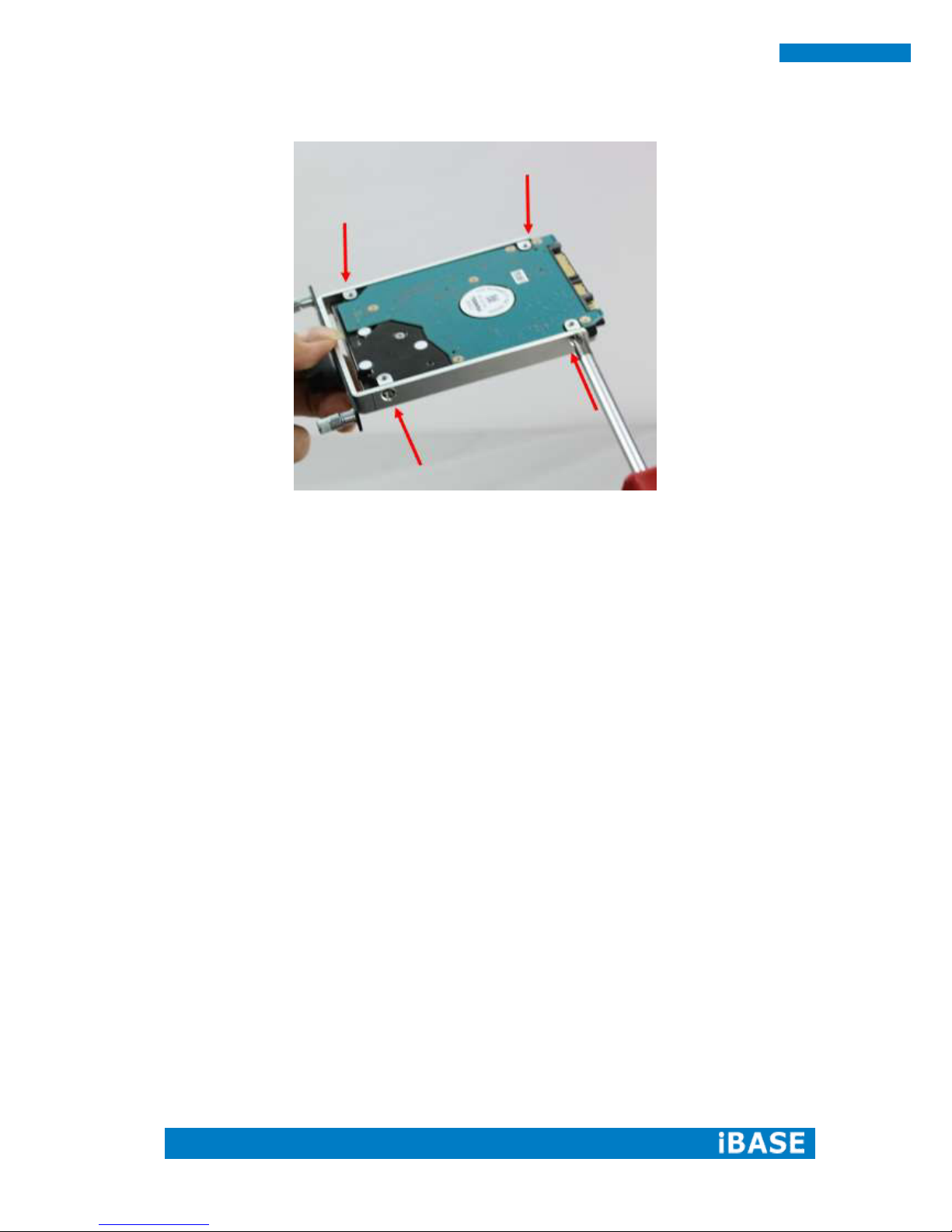
6
ASTUT-xx1-PC1S User Manual
3. Loosen the four screws and replace the HDD/SSD module.

Copyright © 2013 IBASE Technology Inc. All Rights Reserved.
7
IBASE Technology Inc.
1.4.2 Installing CFast
1. Loosen the two screws and replace the CFast module.
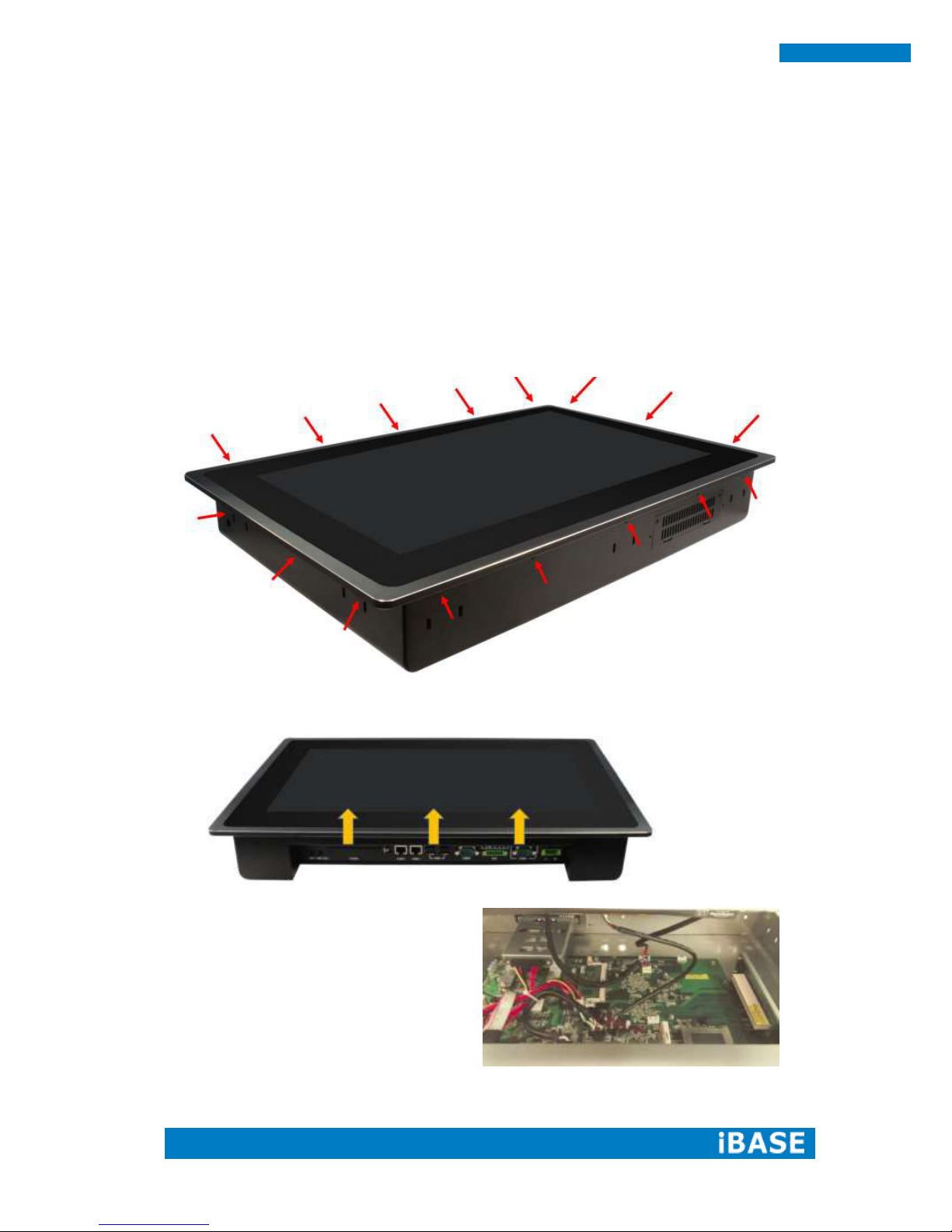
8
ASTUT-xx1-PC1S User Manual
1.4.3 Installing additional PCI card
Note: 1. Please check with iBASE to know if the additional card can be installed in the
product before you order.
2. We welcome you to ask iBASE to install the card for you. A reasonable charge
may apply for the human resource cost involved.
1. Loosen 16 screws as picture.
2. Open the screen and pay attention to the internal cable as shown in the picture.

Copyright © 2013 IBASE Technology Inc. All Rights Reserved.
9
IBASE Technology Inc.
3. Unlock the three internal cables and remove the screen.
The connect location is shown in the picture.
4. Loosen the two screws as shown and remove the two brackets.

10
ASTUT-xx1-PC1S User Manual
5. Put the expansion card into the slot, as shown.
6. Fix the black bracket and tighten the two screws as shown.

Copyright © 2013 IBASE Technology Inc. All Rights Reserved.
11
IBASE Technology Inc.
7. Connect the three internal cables and cover the screen.
8. When done, tighten the 16 screws as shown.
This manual suits for next models
1
Table of contents
Popular Touch Panel manuals by other brands

Extron electronics
Extron electronics TLP Pro 725T Setup guide

BeiJer
BeiJer EPC 190 Nautic installation manual

Steren
Steren PANLED-100 instruction manual

Avalue Technology
Avalue Technology AID-240SBW user manual

Kramer
Kramer KT-208 user manual

Beckhoff
Beckhoff CP6201 Installation and operating instructions