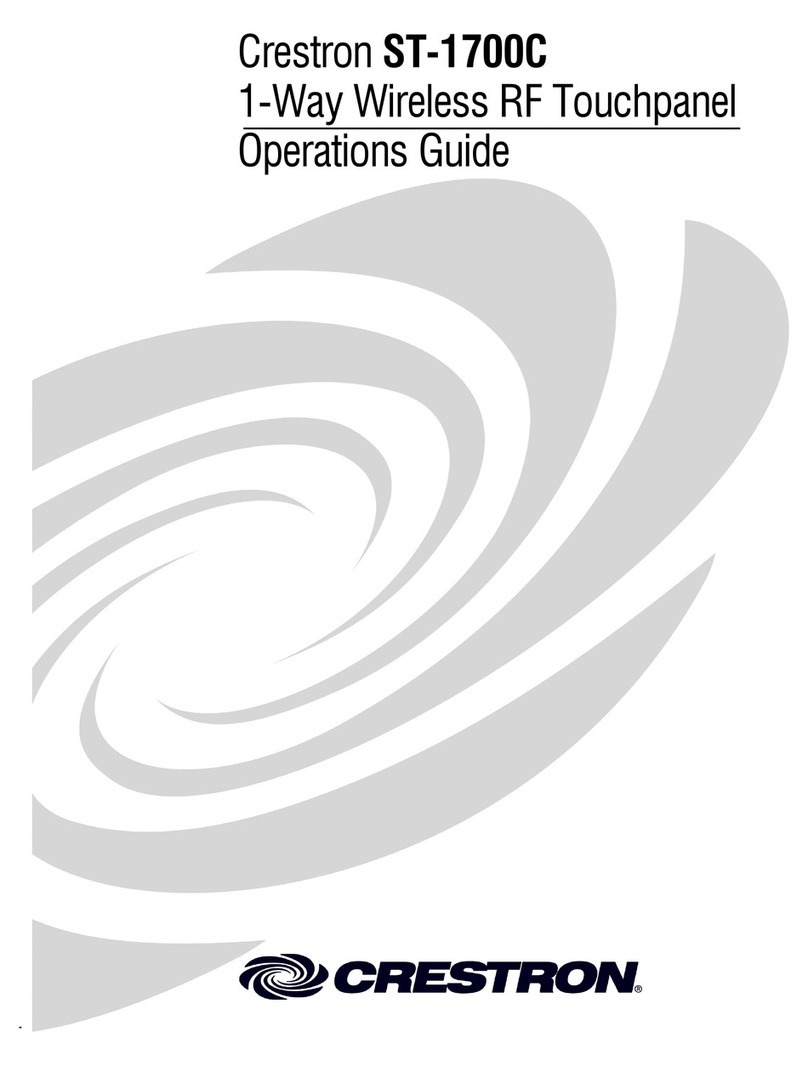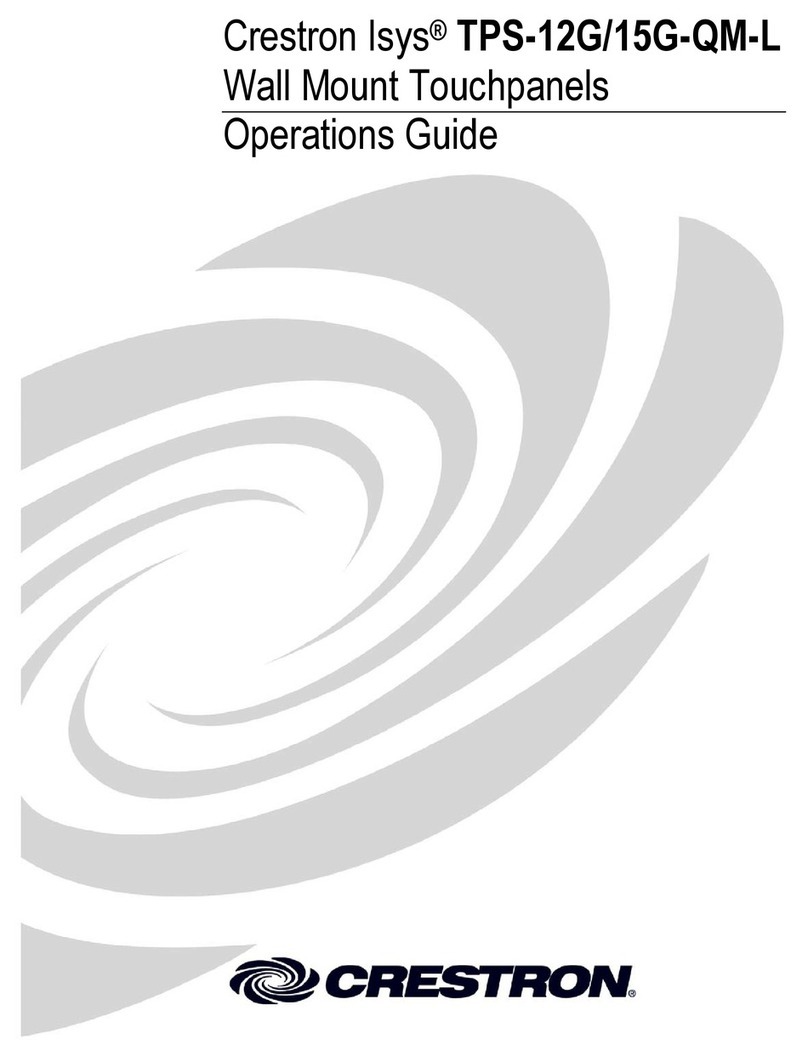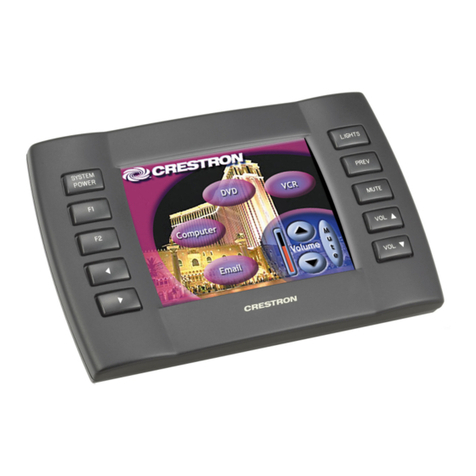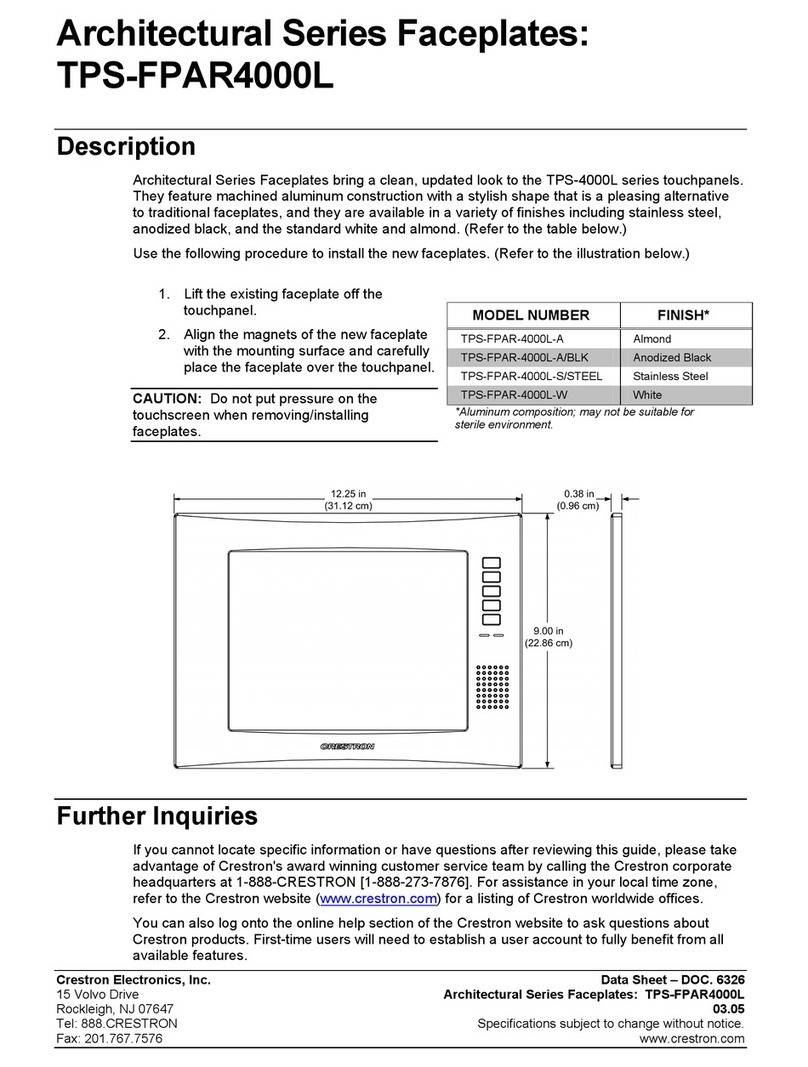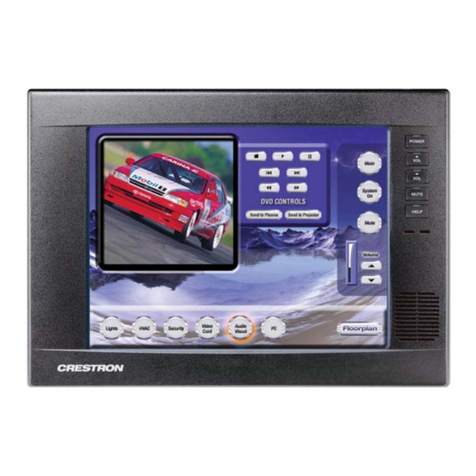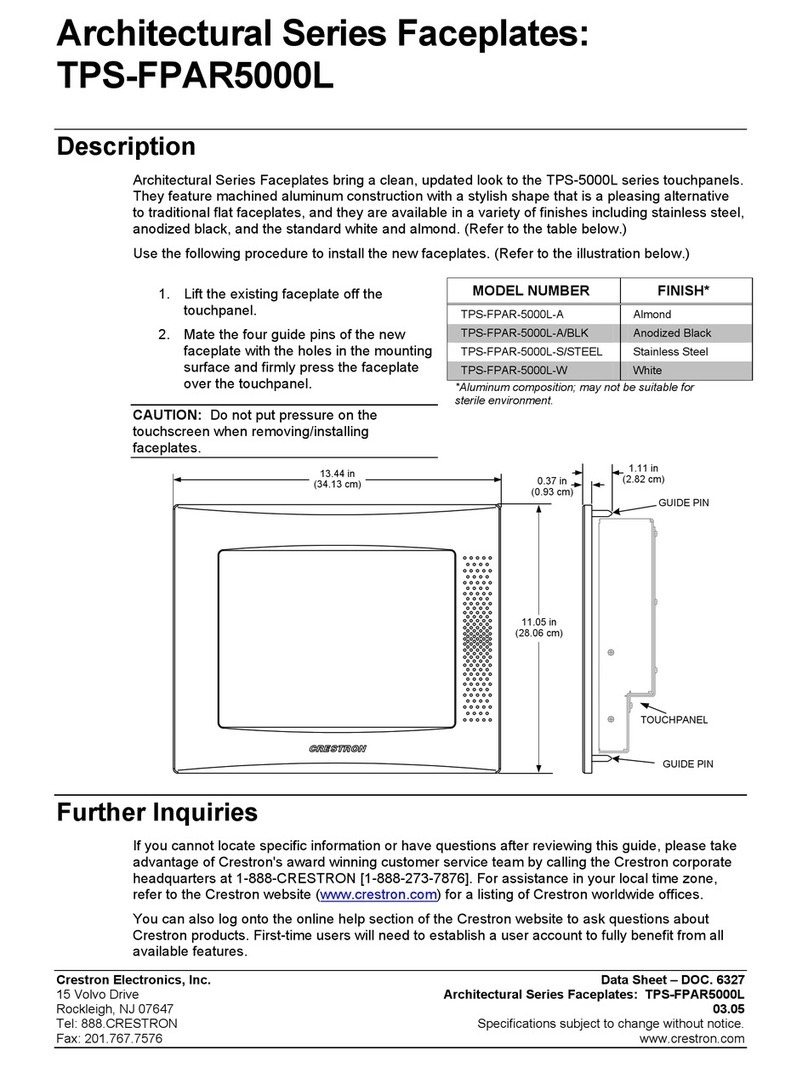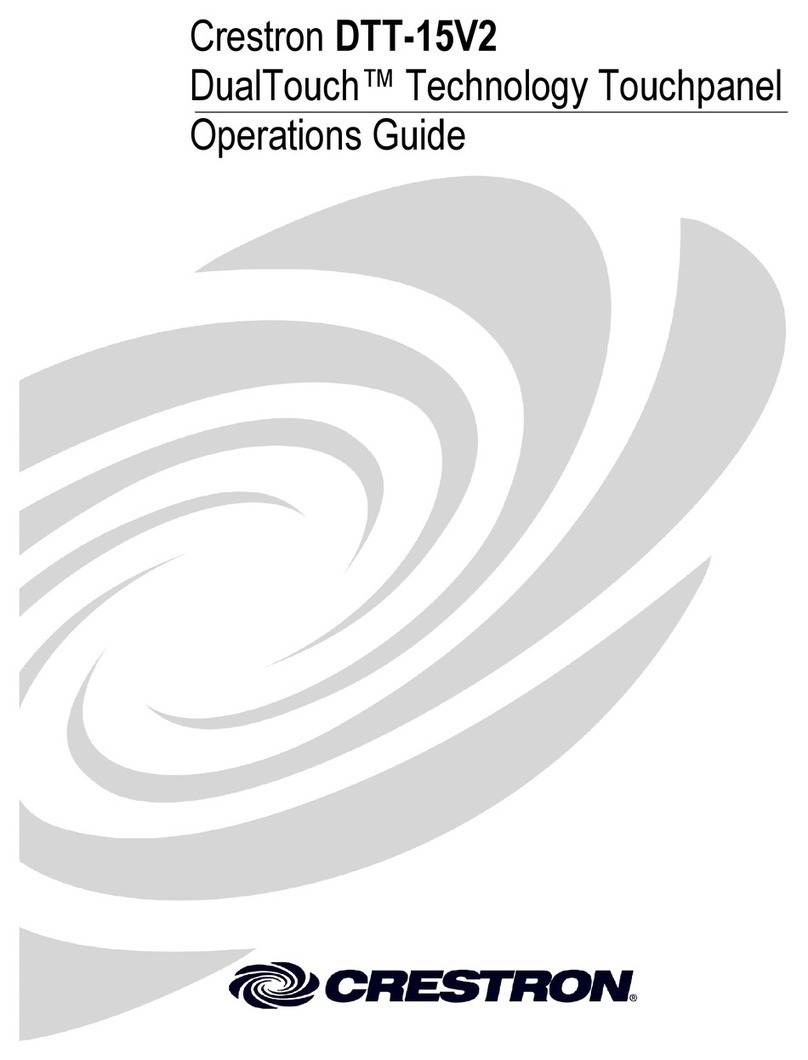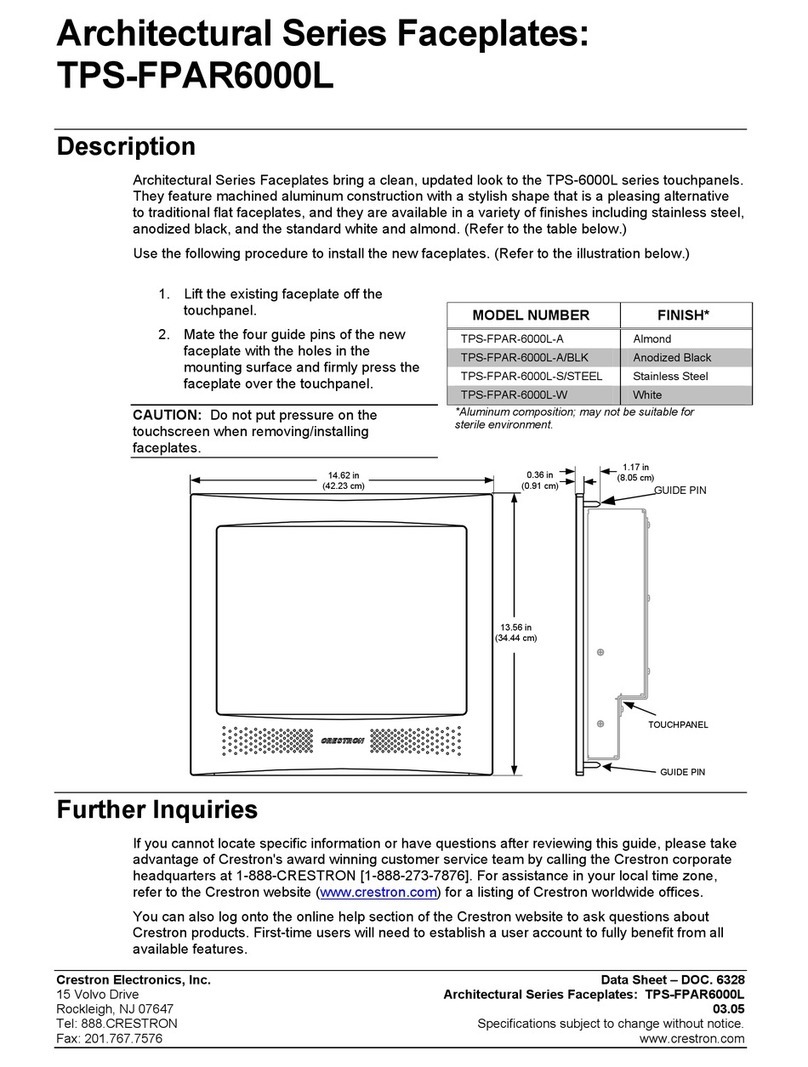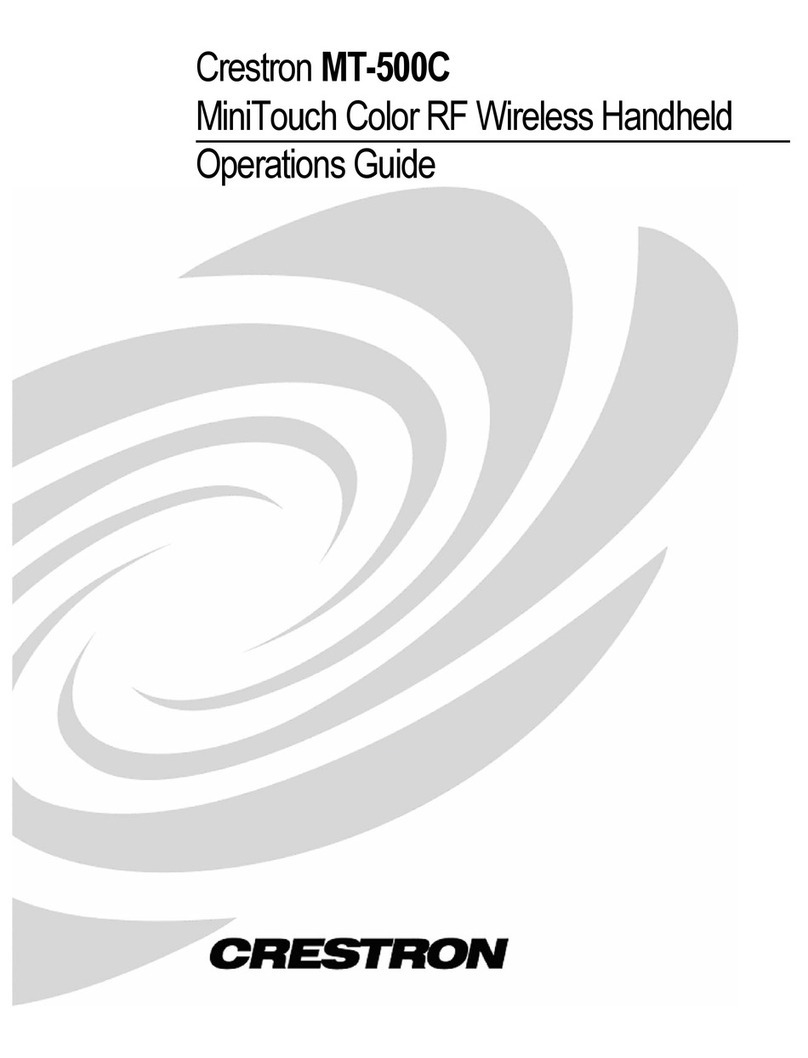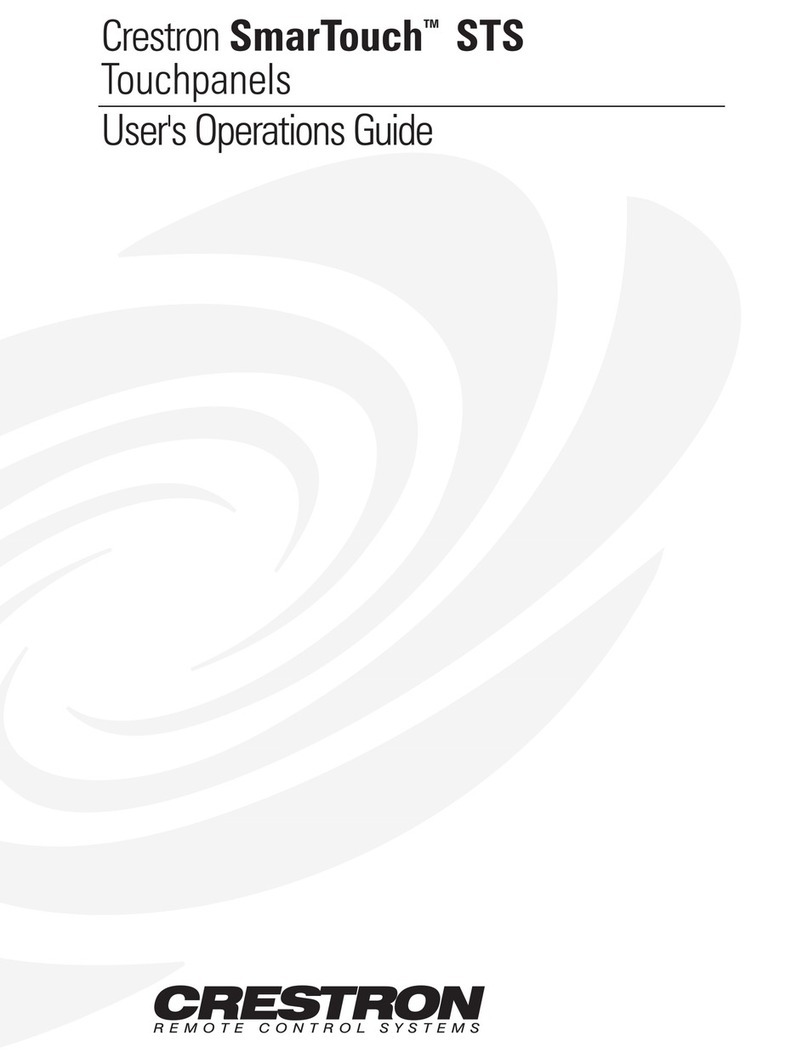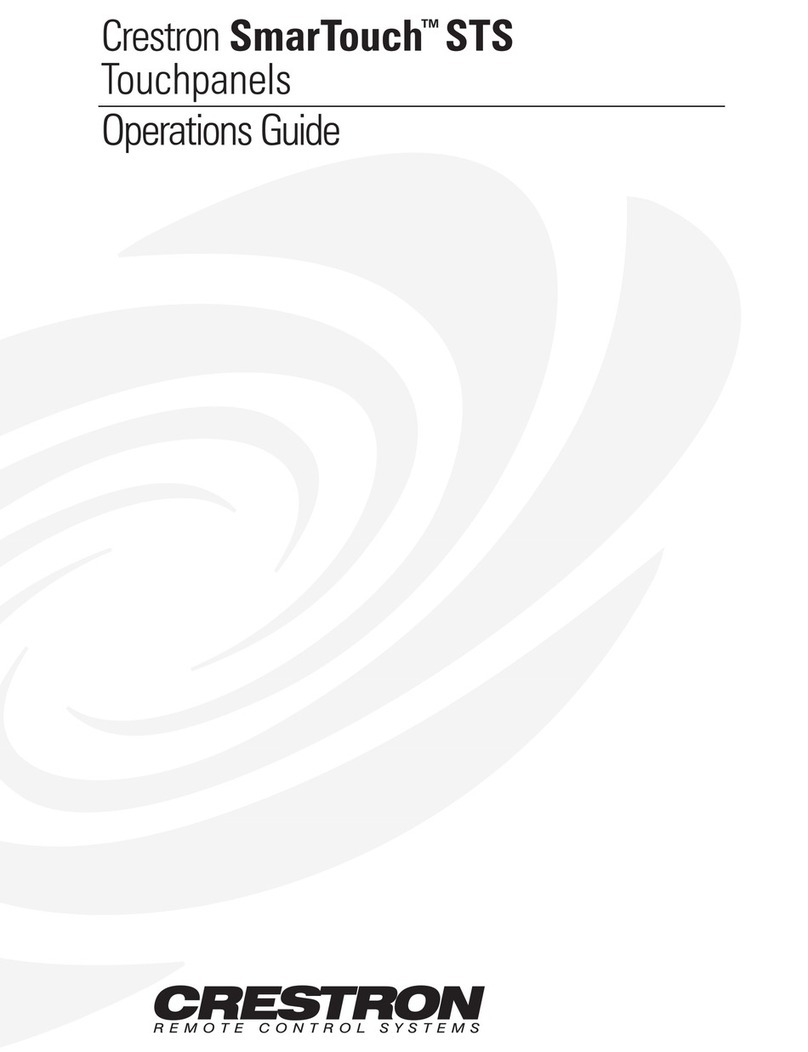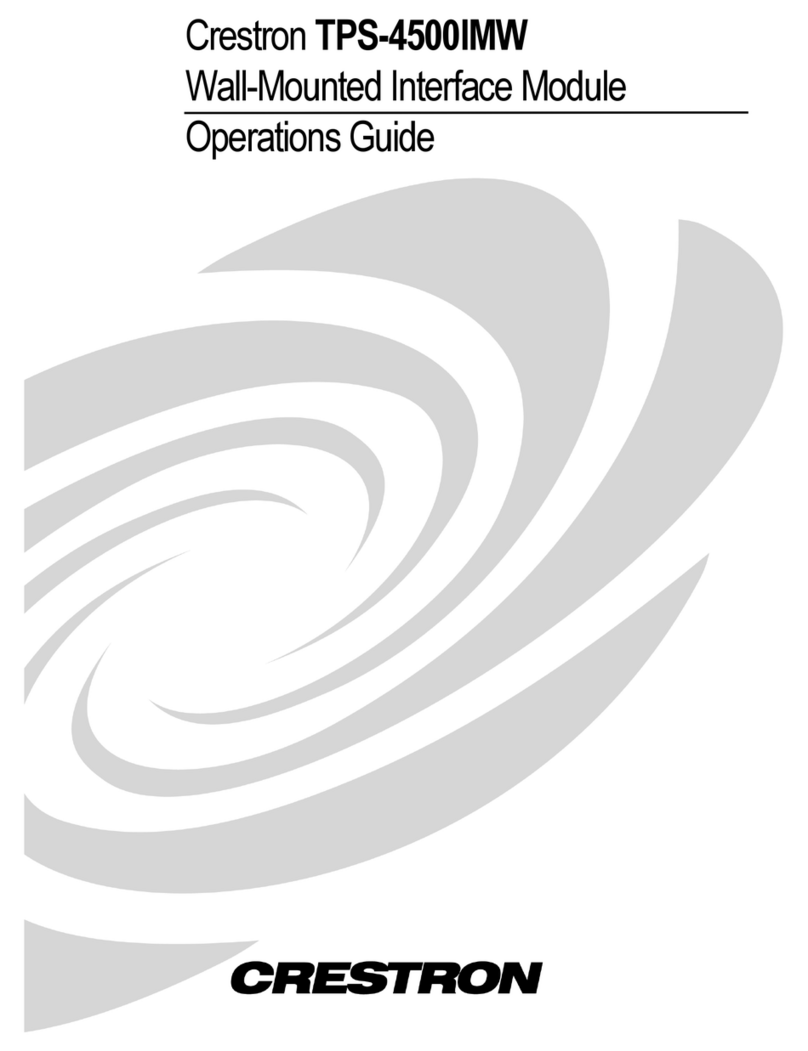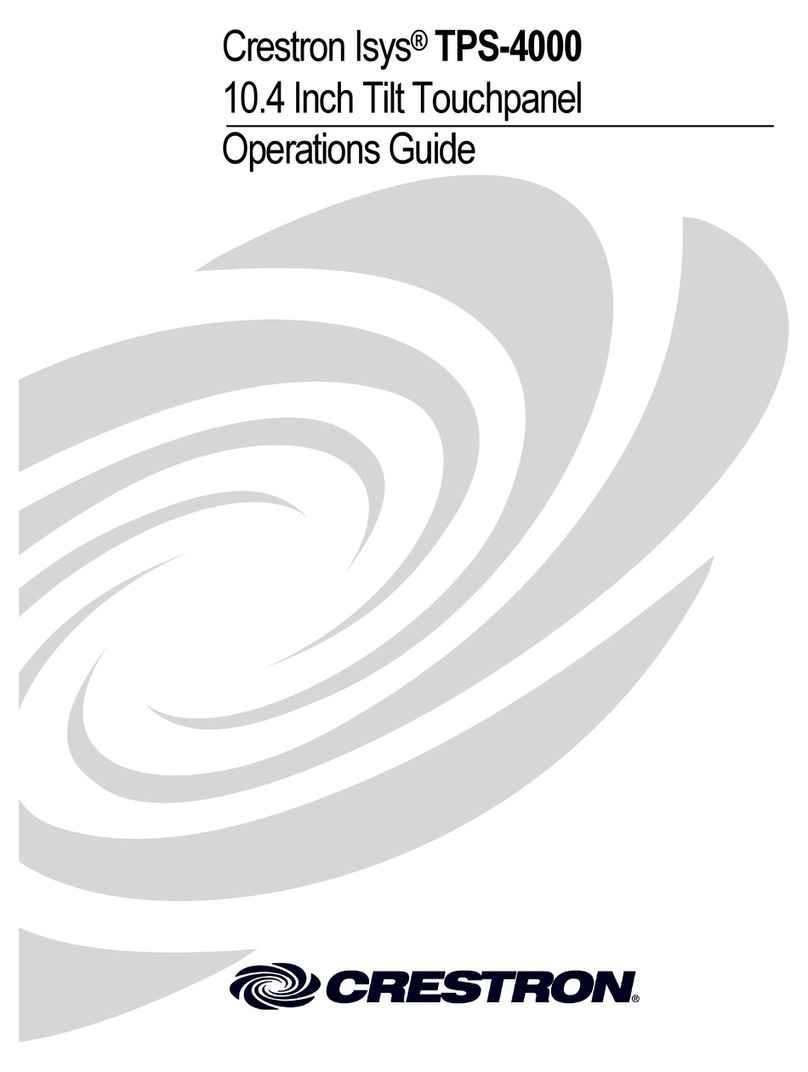V-Panel™ 12” and 15” HD Touch Screen Displays Crestron V12 & V15
2•V-Panel™ 12” and 15” HD Touch Screen Displays: V12 & V15 Operations Guide – DOC. 6806F
•VESA compatible mounting affords endless install options
•Tabletop tilt model features clean, modern design
•Wall mount model installs flush in shallow spaces
•Contemporary appearance blends in anywhere
•DigitalMedia™ technology minimizes the amount of visible wiring
•Digital Graphics Engine (DGE) (sold separately) installs up to 300 feet
(91 meters) away1
•Also works with the DVPHD Digital Video Processor (sold
separately) 2
•Built-in microphone and speakers
•USB keyboard/mouse port
•Silent fanless design
•Available in white or black
Features and Functions
(Continued)
Advanced Touch Screen Control
A Crestron touch screen offers an ideal user interface for controlling all the
technology in a home, boardroom, classroom, courtroom or command center. Touch
screens do away with piles of remote controls, cluttered wall switches and cryptic
computer screens, simplifying and enhancing the technology. For controlling audio,
video, lighting, shades, HVAC, security and other systems, Crestron touch screens
are fully customizable with easy to use controls and icons, true feedback and real
time status display, full-motion video windows and advanced navigation of digital
media servers, tuners and other devices.
Sleek, Versatile Design
Our V-Panels have been designed with appearance and versatility in mind. At less
than 2 inches (51 millimeters) deep, the V12/15 can be mounted virtually anywhere
using a third-party VESA 75 compliant mounting bracket or stand. Tabletop tilt
models (V12-TILT and V15-TILT) are offered, each supplied with its own ultra
stylish, smooth tilt base to deliver a sleek looking, low profile control solution for
desktops, counters and other level surfaces. Wall mount models (V12-WALL and
V15-WALL) are also offered, affording the same V-Panel style and function in a
thoroughly modern, yet unimposing, flush mount design.
1. The V12/15 features a DM CAT type input. For direct connection to a DGE-1, use DM-CBL
DigitalMedia cable up to 150 feet (45 meters) in length. For connection to a DGE-2, direct or via a
DigitalMedia switcher, use DM-CBL DigitalMedia cable up to 300 feet (91 meters) in length. For
connection to a DVPHD, via a DigitalMedia transmitter or switcher, use DM-CBL DigitalMedia cable
up to 300 feet (91 meters) in length. A single DM Repeater (model DM-DR, sold separately) is
required for lengths over 150 feet (45 meters). Deduct 20 feet (6 meters) for each V-IMCW interface
module. Refer to the latest version of the Crestron DigitalMedia Design Guide (Doc. 4546) for DM
system design guidelines. It is available from the Crestron Web site
(www.crestron.com/dmresources). The V12 and V15 include (1) V-CBL-T3 three foot (~0.9 meter)
V-Cable and V-IMCW interface module and the V12-TILT and V15-TILT models include (1)
V-CBL-T6 6 foot (~1.8 meter) V-Cable and V-IMCW interface module. The V12-WALL and
V15-WALL models include no cable or interface module. Refer to the spec sheet for each individual
product or contact your Crestron representative for complete information.
2. An Ethernet enabled control system and DM CAT interface are required for use with a DVPHD. Be
advised, DVPHD does not support audio, intercom, streaming media, Web browsing or other
embedded PC functionality.