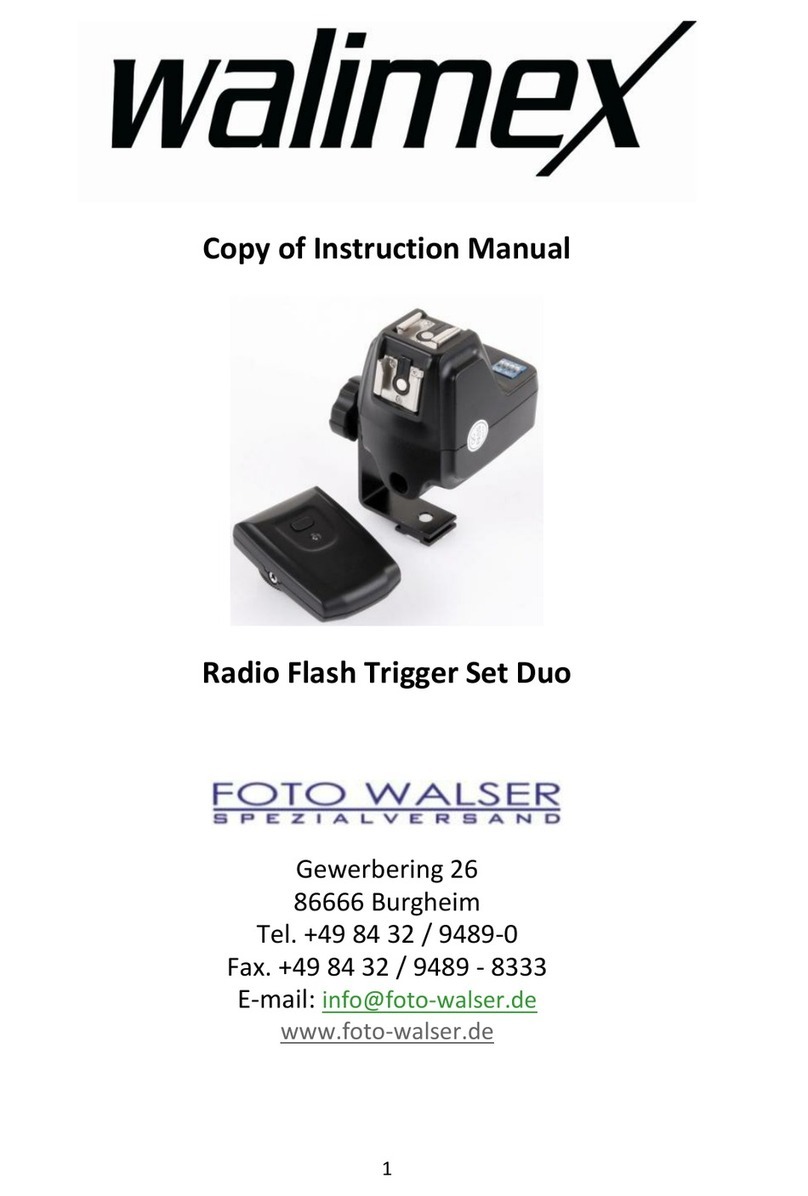5
2. Wichtige Sicherheitsinformation
Risk of fracture and other damages through the falling down of the
device.
−Don´t operate the device with wet hand or feet.
−Please only follow this instruction manual for cleaning the device.
−Make sure, that cables and conductors won´t be damaged. Damages
could be caused through heat impact, chemical influence or through
mechanical impacts as rubbing, tearing, rolling over or nibbling
animals.
−Prevent your device for falling-off.
In case of falling-off, please let an electrician check the device before
switching on again.
−If your device should be damaged or defect or if you notice a burning
smell: Never operate your device with damaged housing, damaged
reflector, defect lamps or damaged power cord. Don´t open the
device. Never repair the device on your own. The device should only
be repaired by electricians.
−Please follow this instruction manual for maintaining your device.
Disconnect from power supply by taking off the batteries before
starting any maintenance arrangements.
Insert the batteries after mounting the Battery Grip.
Switch of the Battery Grip before demounting and take out the
batteries.
6
3. Unpack and check the device
1. Please unpack the delivery carefully.
2. Please check, if the delivery is complete
•1 x Battery Grip
o1 Magazine for batteries
•1 x Instruction Manual in German and English.
3. Please check, if the delivery is undamaged.
ADVICE: If the deliver should be incomplete or damaged, please
contact info@foto-walser.de or our service hotline with the telephone
number +49 84 32 / 9489-0
4. Overview about the parts
A Trigger Button
B Battery Grip
C Thread for e.g. tripod mounting
. Quick-start guide
ADVICE:
The detailed instruction for the following operations can be found in the
respective chapters in this instruction manual.
Keep the sequences of the following operation steps when using the device
for the first time to avoid damages on the device.
•Remove battery cover from the camera (see instruction manual of your
camera).
•Connect Battery Grip with camera.
•Remove/charge/insert battery magazine.