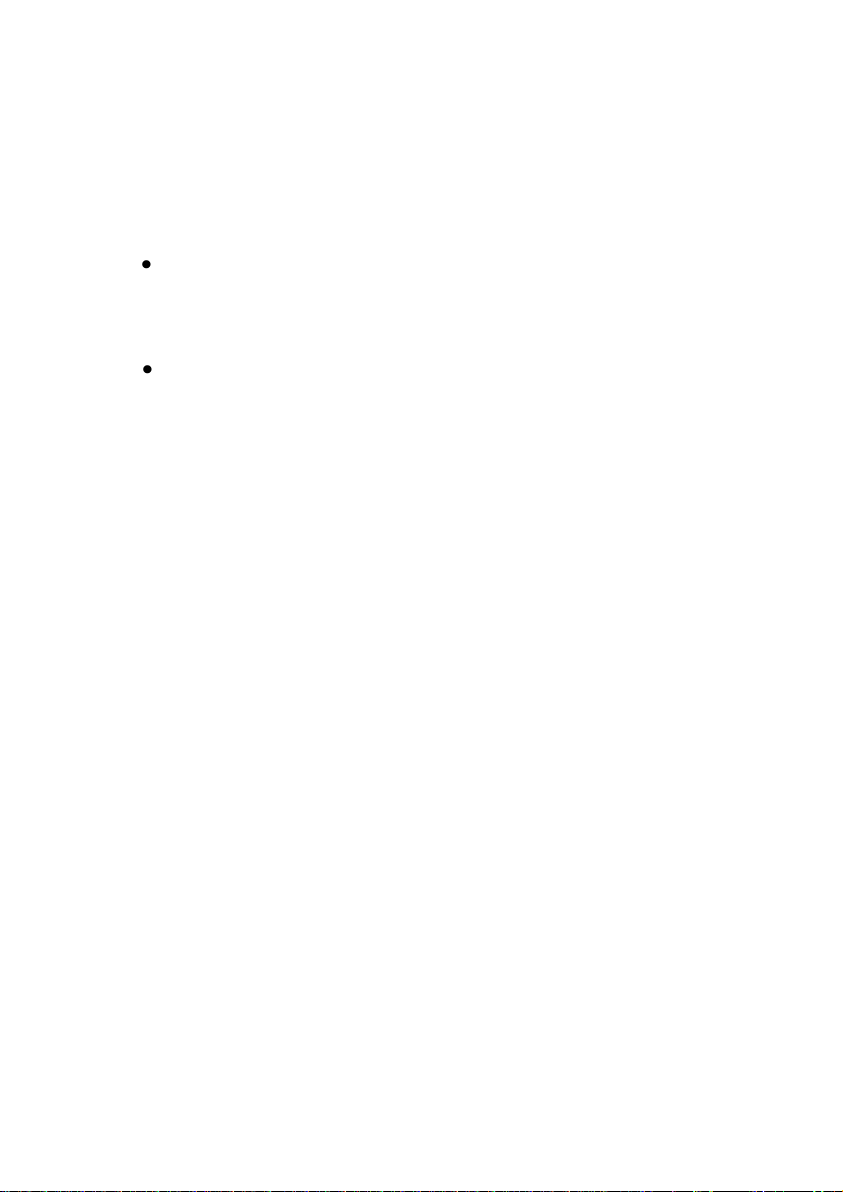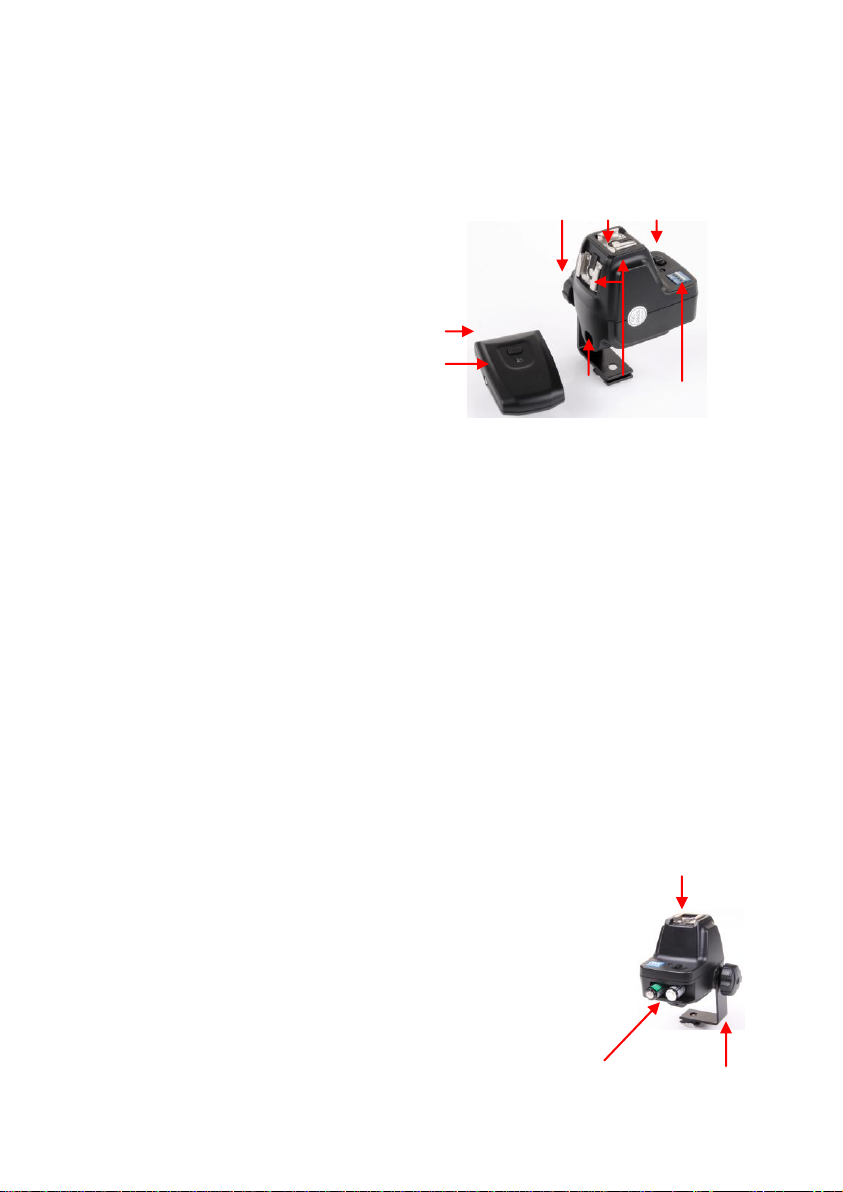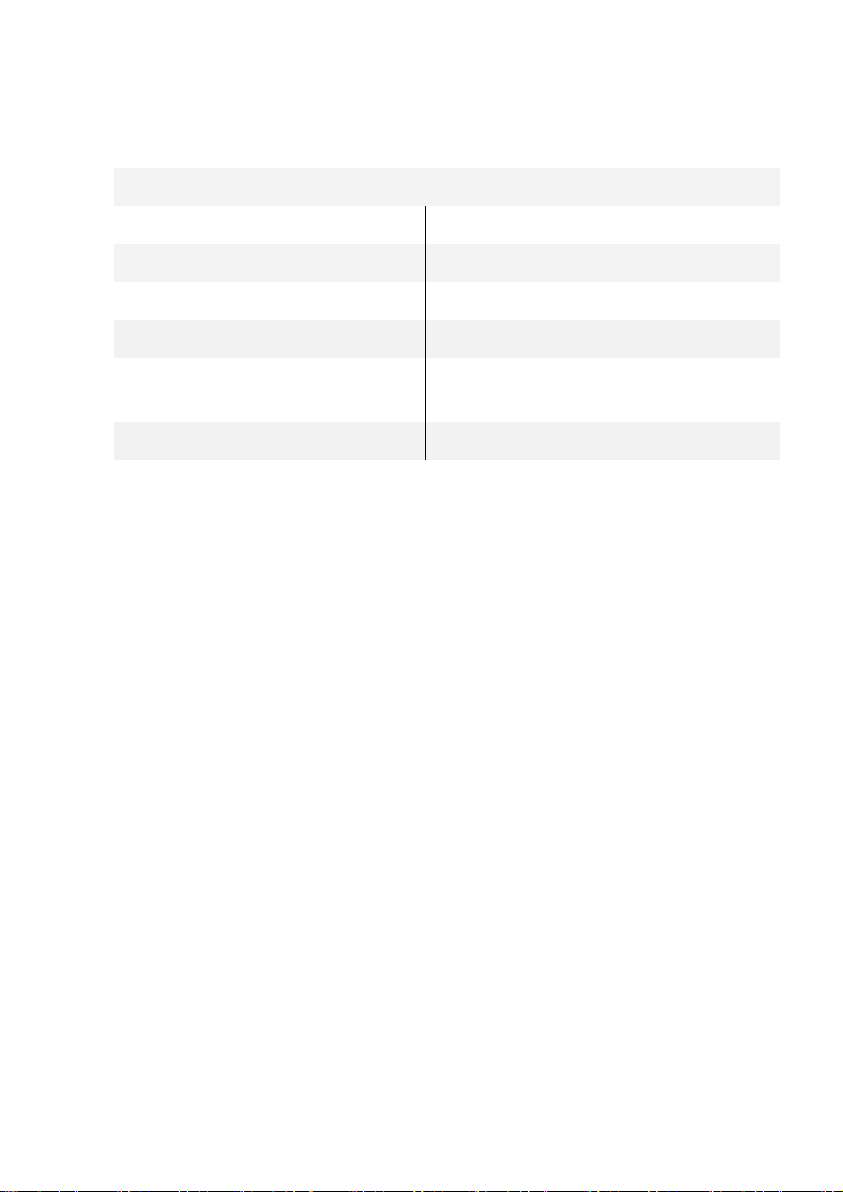2
Content
1. How to understand this instruction manual .................................. 3
1.1 Symbols on the device.......................................................................3
1.2 Symbols in this manual......................................................................4
2. Important safety notes ................................................................. 4
3. Unpack and check the device ........................................................ 5
4. Overview of device elements and operating elements.................. 6
5. Quick-start guide........................................................................... 6
6. Prepare devices for operation ....................................................... 6
6.1 Connect receiver to studio flash and power network .......................6
6.2Adjust frequency ...............................................................................7
6.3 Mount transmitter onto the camera .................................................7
7. Operation of the devices............................................................... 7
7.1 Trigger the test button ......................................................................7
8. Solve problems ............................................................................. 8
9. Maintenance of the devices .......................................................... 8
9.1 Continuous inspections and maintenance of the devices .................8
9.2 Cleaning the devices..........................................................................8
9.3 Changing the battery .........................................................................9
10. Accessories and options ................................................................ 9
11. Disposal and environmental protection ........................................ 9
12. Technical Specifications ................................................................ 9