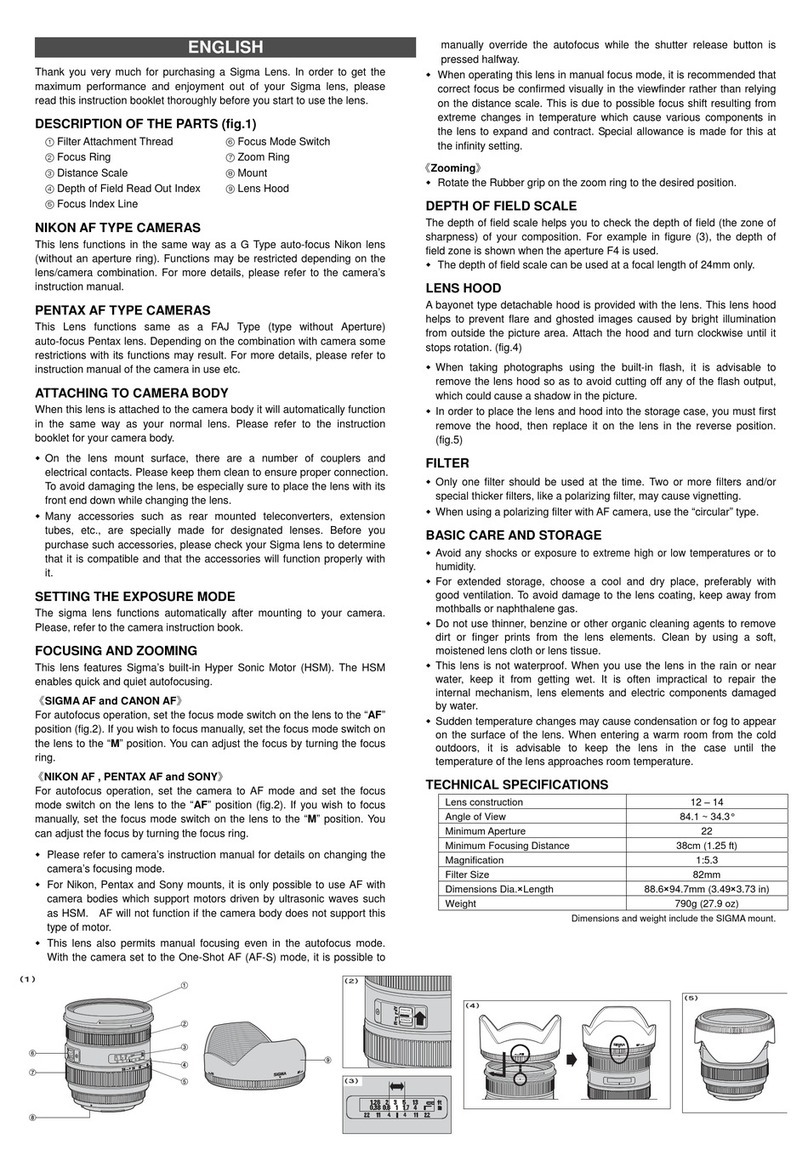Page 7of 10
9xi … function button + AE button
7xi … function button + AE button
5xi … function button + Spot button
3xi … modification by the service center required
303si … AV button + Self mode button
303si … SUPER drive button + Spot button
101si … self-timer function + flash button
360si … self-timer continuous + scene selection button
807si … AEL button + scene selection button
α-Sweet … self-timer continuous button + Spot button
707si … card button + Spot button
α-Sweet S … (Set the function wheel to multi-exposure. P button + self-timer button)
507si … lens swap button + ISO button
DYNAX3L … scene selection button + button
DYNAX30 … self-timer button + turn the left wheel on the camera body from the OFF position.
α-Sweet II, II L … Set the camera to the adjusted function 14 and change the selection number from
1 to 2 (N.A).
a-7, -9, Ti … Set the camera to the adjusted function 16 and change the selection number from 1 to 2
(N.A).
α-Sweet Digital Follow these steps.
Menu => *2 => Release without lens => to the right => N.A => Execute =>
Menu α-7 Digital => Follow these steps.
Menu => *3 => Release without lens => to the right => N.A => Execute => Menu
* When the release function is switched off, after following the steps outlined above, it stays
switched off, even when the main switch is set to OFF. If you want to turn the release function back
on, repeat the procedure.
Canon EOS
The aperture of the 35mm F1.4 ED AS IF UMC Canon EOS is not geared toward
this camera.
If the f-stop is set to 4 or larger, you may not be able to focus correctly as you will
have problems seeing the subject through the viewfinder.
Therefore, focus the subject after attaching the lens to the camera with open aperture and then turn
the aperture ring in order to adjust to the desired depth of field and brightness.
1) Set the camera mode selection wheel to ‘M’.
2) Adjust the shutter speed to receive the appropriate exposure for the brightness.
* With some Canon cameras, the exposure time is adjusted automatically. In
this case you do not have to adjust the exposure time yourself, which is
necessary in the M mode.