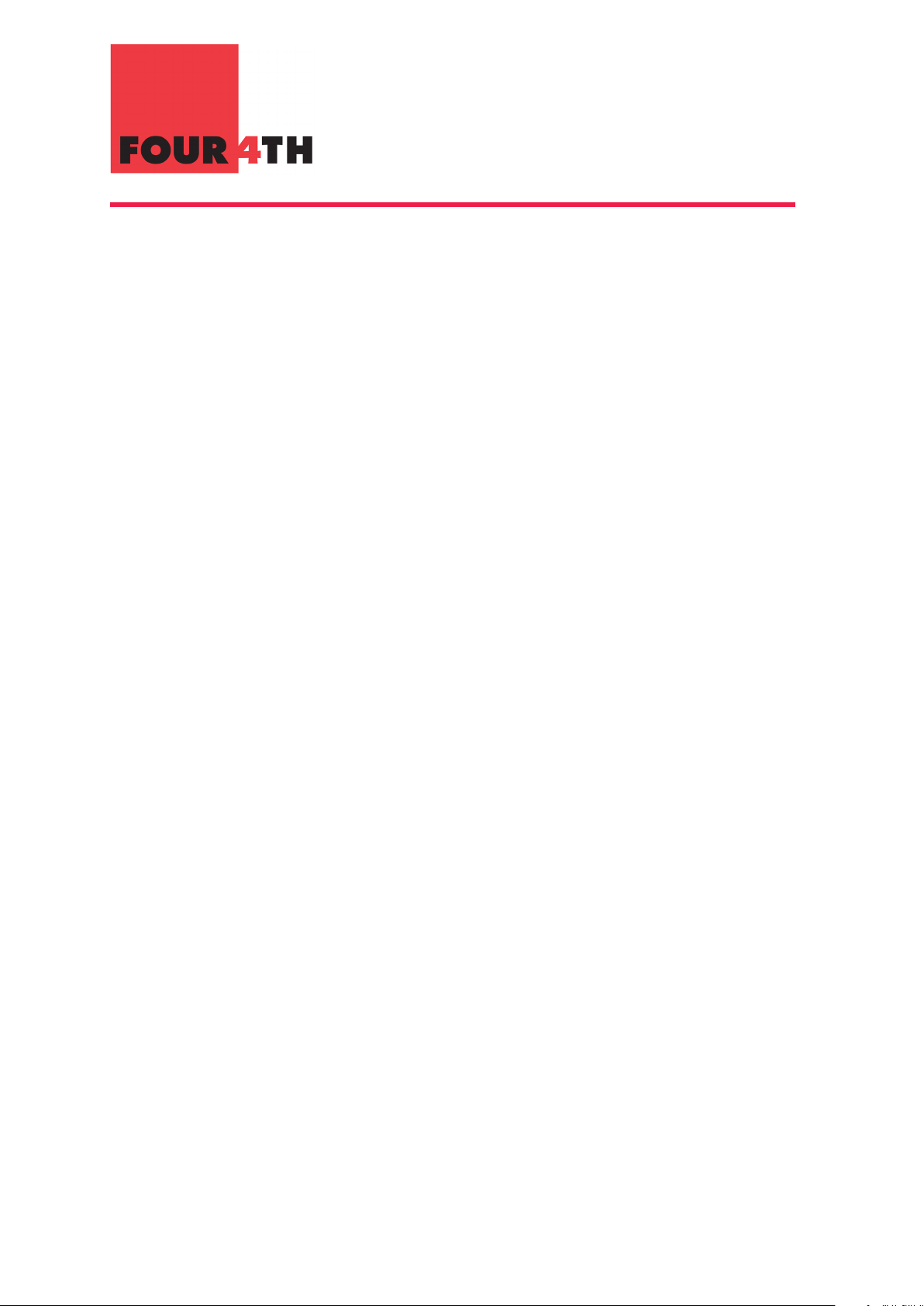SCORPION QR
www.four4th.co.uk
Important battery information
Only use the dedicated FOUR4TH battery charger
and only charge at 4.2v. Using any other charger
can cause explosion.
Never throw, drop or crush the lithium ion (Li-ion)
battery and do not allow it to come into contact with
sharp objects. Always disconnect the charger from
the light when you are not using it. Incorrect use of
the battery can cause fire, explosion or leakage.
It is advisable to use a Li-po sack while charging,
and never leave unattended. Never charge your light
while it is attached to your bike. It is considered
good practice to only charge your light in a room
that is fitted with a smoke detector.
Mounting
The Scorpion QR is designed to attach to the rails
of your saddle. Firstly remove the battery from the
bracket. It should slide straight out (do not rotate).
Loosen the M5 bolts on the mount so the seat rails can
be inserted in the gap. You may need to remove one
of the bolts to do this. The bracket has been designed
to butt up against the radii at the end of the rails.
Important: Apply Bondloc B270 to the bolts.
This is not supplied with the light but is available
from hardware stores and our website. Refer to
manufacturer’s instructions. This step should not be
omitted as in some circumstances vibrations can cause
the bolts to work loose.
Next, centralise the bracket and hold firmly in position
while you tighten the bolts (5Nm). Ensure the bump
stop ‘o’ ring is in place around the battery, pushed
up against the silver locking collar. This helps to keep
the locking ring and battery together when they are
unscrewed from the light head unit, and plays an
essential part in reducing vibrations when the light is
in the bracket. Now the bracket is in position slide the
light and attached battery into the unit. You will notice
a screw in the bracket and a slot in the battery: these
must align to slide the light into the bracket.
Now the light is in the bracket fit the supplied ‘o’ ring
by pulling it back and into position around the cut-out
slot in the bracket. Never ride without the retaining ‘o’
ring in place.
Having fitted the light, gently pull it forward to ensure
the ‘o’ ring will not allow it to leave the bracket.
For further instructions please visit
https://www.youtube.com/user/four4th
Routine maintenance
Wipe clean with dry cloth. Remove from your bike
before hosing or jetwashing. Store in a dry place.
Keep spare batteries in a clean, sealed bag, to
prevent debris and water from contaminating the
connectors. When changing a battery mid-ride,
replace the depleted battery back into the clean bag.
Check the condition of the retaining ‘o’ ring before
each ride.
Warnings
Regulations surrounding rear lighting for bicycles is a
grey area in the UK and if you want to be absolutely
certain of being within the law, then don’t use the
TT mode. At FOUR4TH we find there are specific
situations (eg. when we’re riding a TT on a busy ‘A’
road in blinding sunlight) when we would prefer to
chance the unlikelihood of receiving a £30 fine, than
risk being rear-ended by a driver who just didn’t see
the cyclist in front of him/her. It’s for you the rider to
make that judgement call.
Always weigh up the conditions that you’re riding in
when you select your mode.
It is your responsibility to check the Road Vehicle
Lighting Regulations for the country in which you are
using your lights. We can offer specific program
modes for different countries – just ask.
Always ride with two independent lights (in case one
fails you have a back-up light source).
Your unit should be serviced annually and after any
crash.
The unit may become hot to touch during or after use.
Wait until cool before handling.
Fit frame protectors to guard against marking or
damage to bike surfaces or accessories.
Goods are used at the risk of the owner regardless of
any consequential actions.
Refer to the manufacturer’s instructions for your saddle
before fitting the Scorpion QR, to ensure suitability.
Do not put your finger inside the bracket as it has
a sharp edge which the ‘o’ ring attaches to.