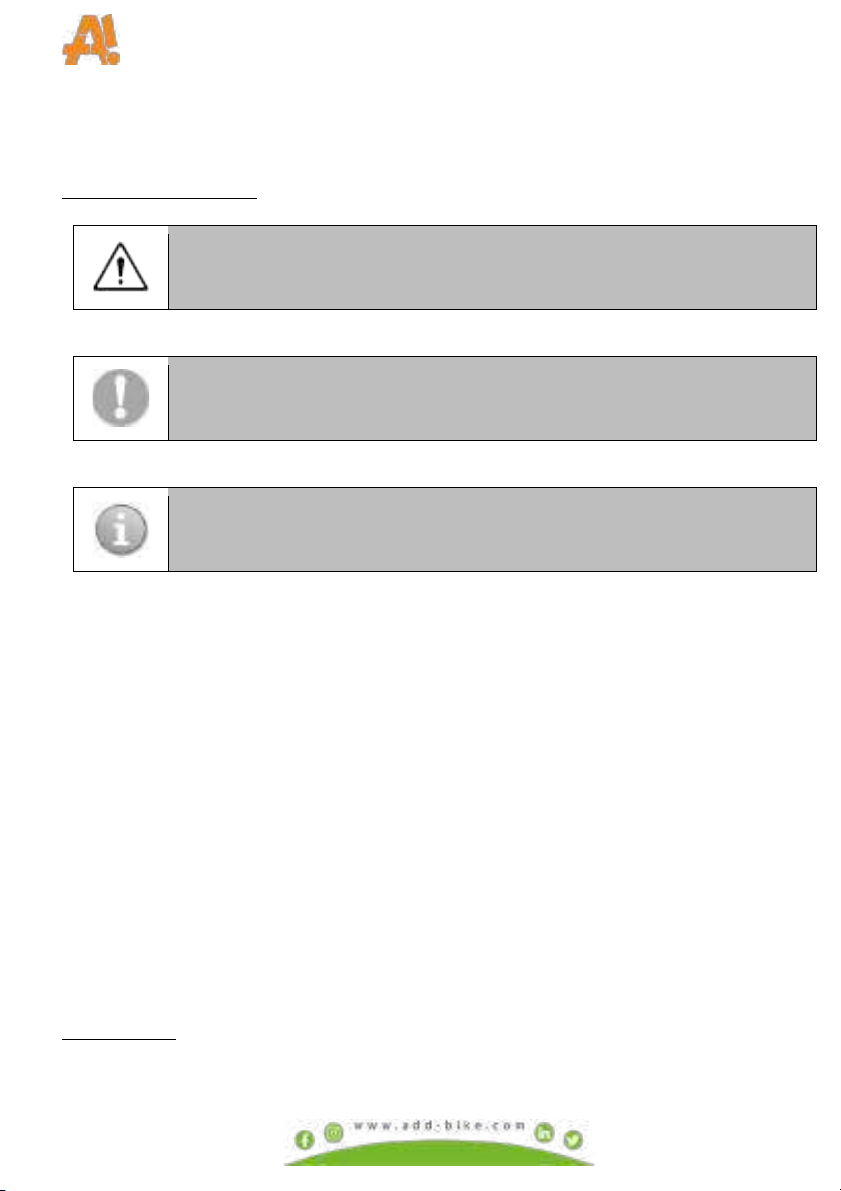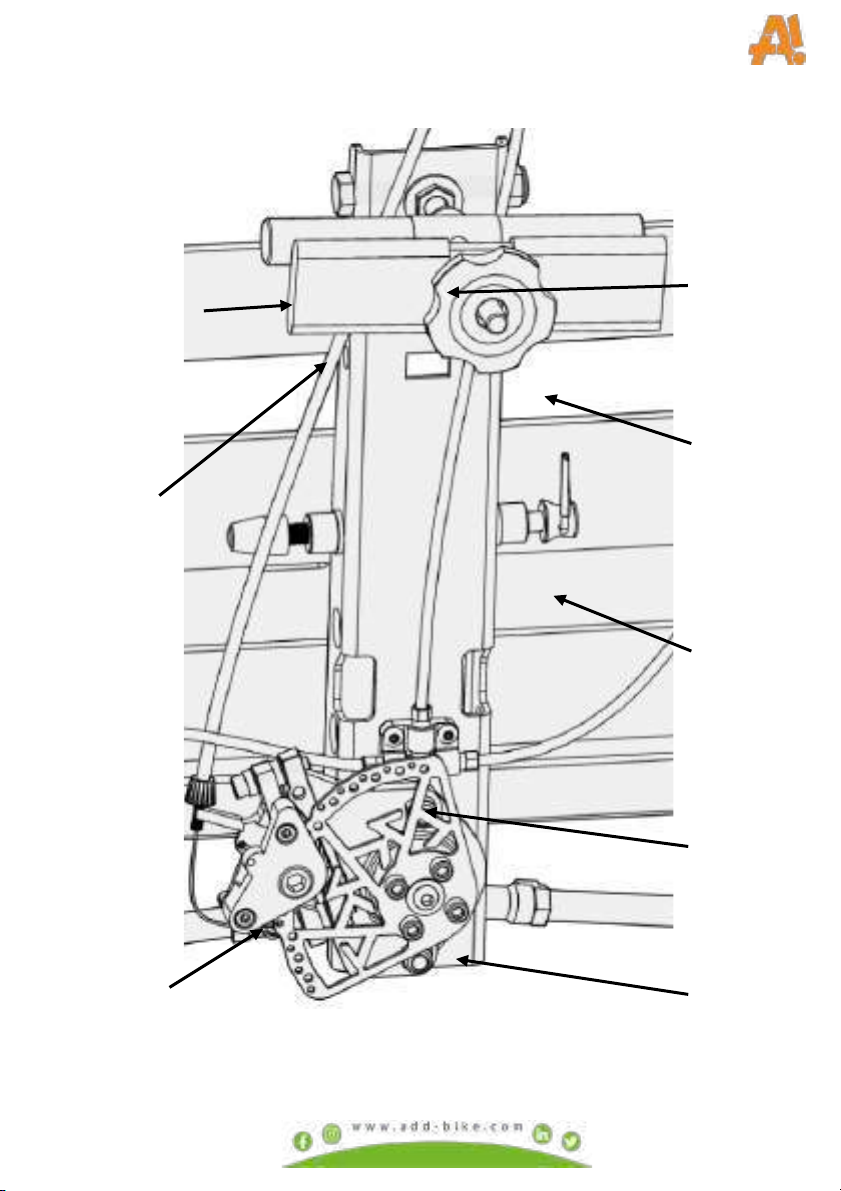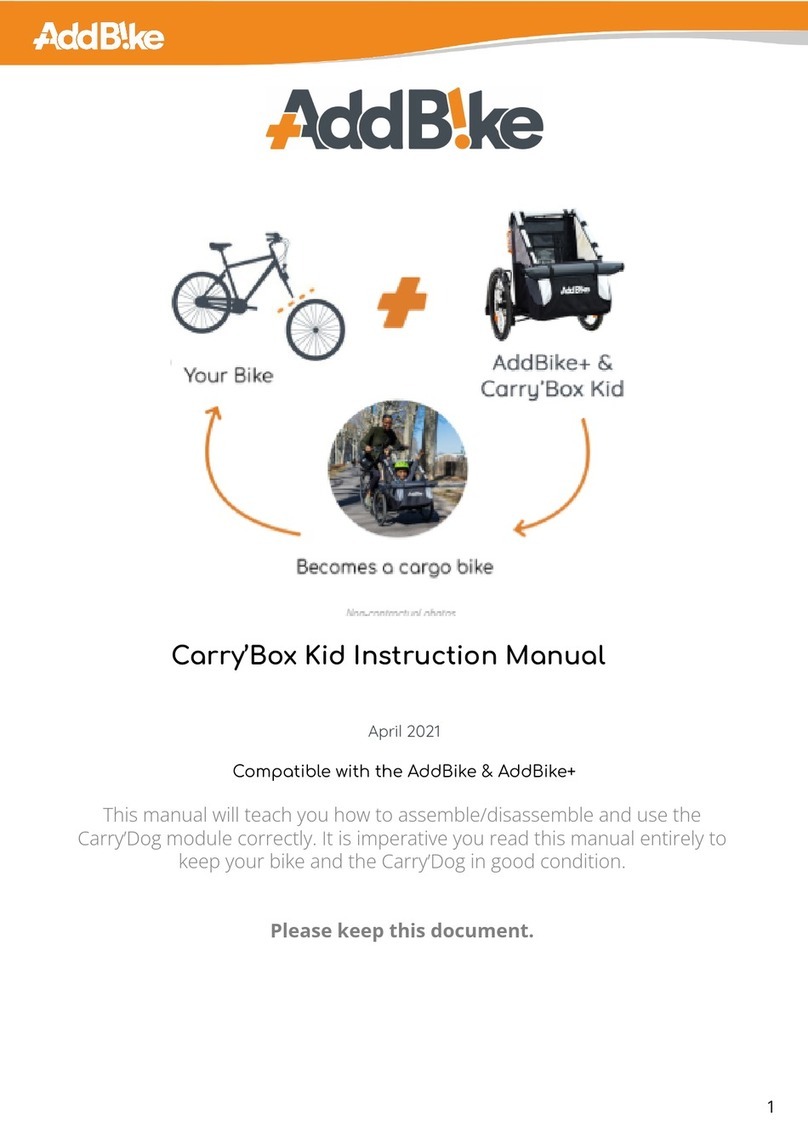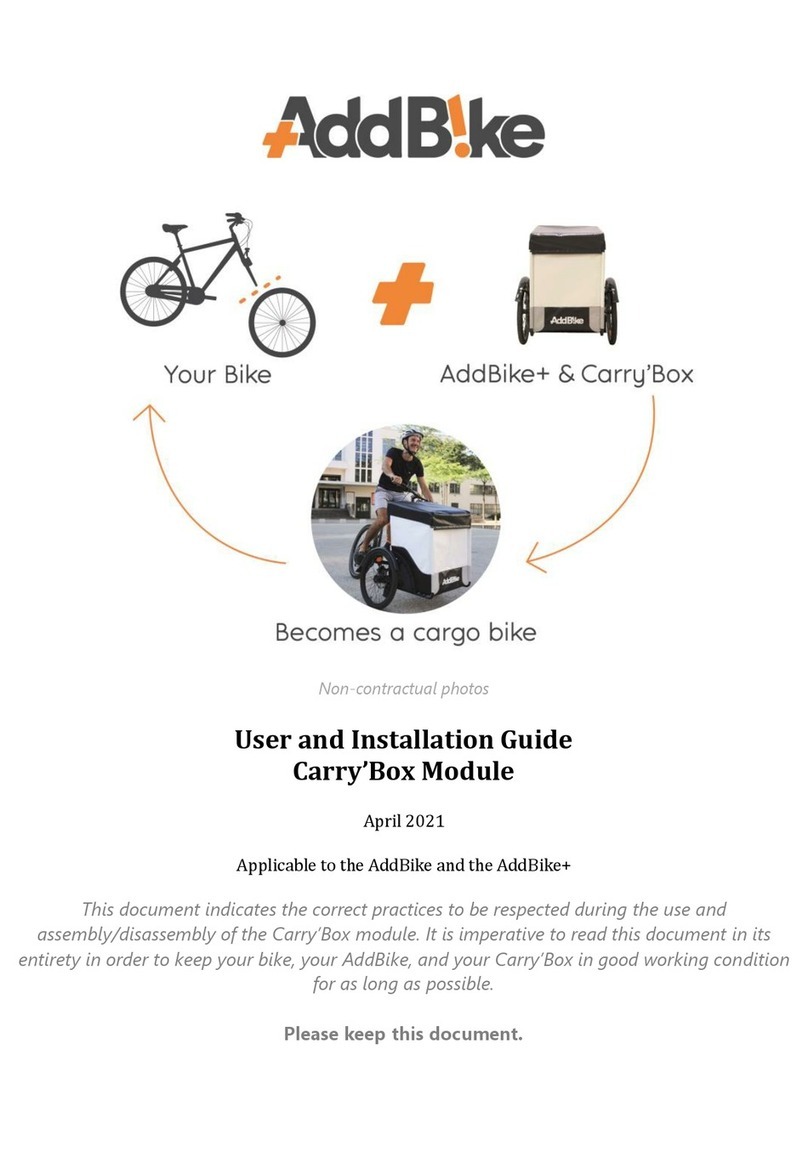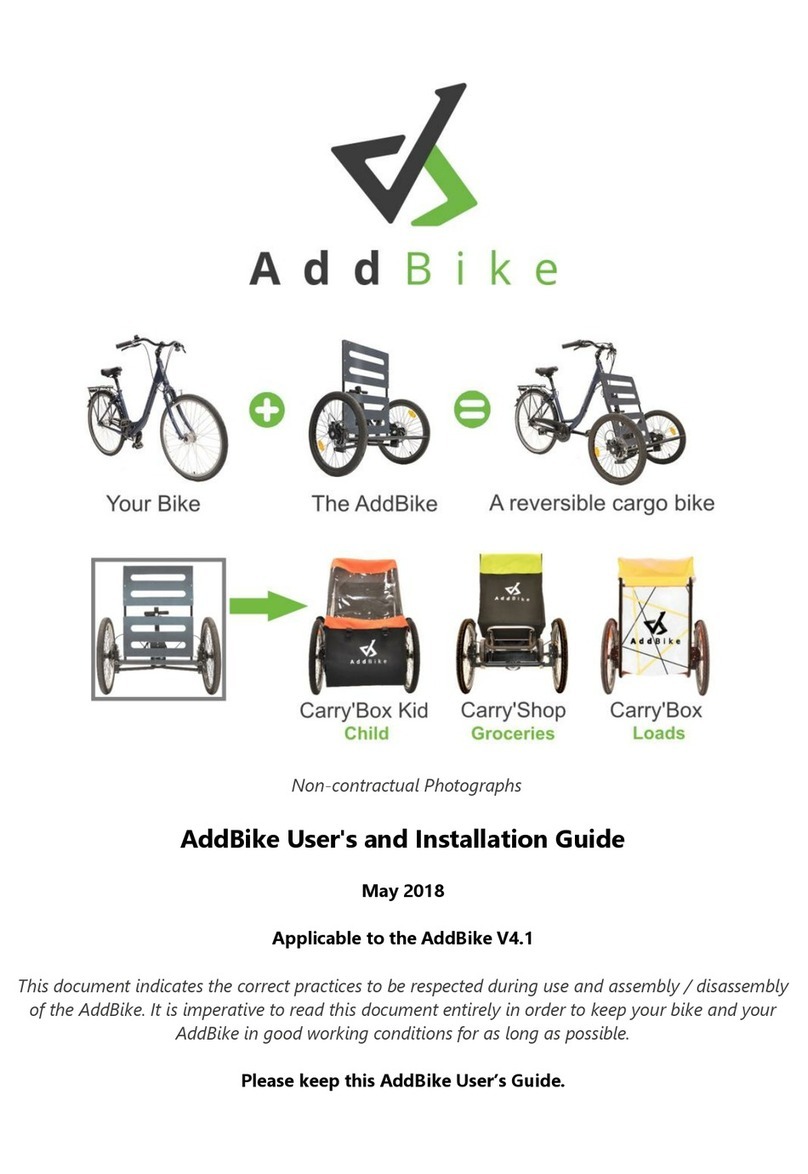3
Table of contents
Table of contents.................................................................................................................. 3
1. General warning......................................................................................................... 4
2. Lexicon of the AddBike.............................................................................................. 6
3. Advice for using the AddBike safely ......................................................................11
4. Contents of the AddBike parcel: ............................................................................13
The box containing the AddBike comprises:...................................................................13
5. Assembly of the AddBike ........................................................................................14
6. Installing the AddBike on your bike....................................................................... 22
A. Prepare your bike for installing the AddBike...............................................22
A. Step 1: Remove the front wheel from your bike .........................................23
7. Security check before use....................................................................................... 39
8. Good maintenance of your AddBike .....................................................................42
A. Periodical maintenance..................................................................................42
B. Brakes...............................................................................................................44
9. Using the Addbike....................................................................................................46
A. First use ............................................................................................................46
B. Using the AddBike to transport a load .........................................................46
C. Riding the AddBike with loads....................................................................... 48
D. Using the braking system...............................................................................49
E. Using the tilting wheels system..................................................................... 50
F. Adjusting the position of the wheels ............................................................51
10. Uninstalling the AddBike.........................................................................................54
Restoring the bike .........................................................................................................57
11. Cleaning and storage...............................................................................................58
12. Guarantee Charter...................................................................................................58
13. Assistance in case of problems ..............................................................................58