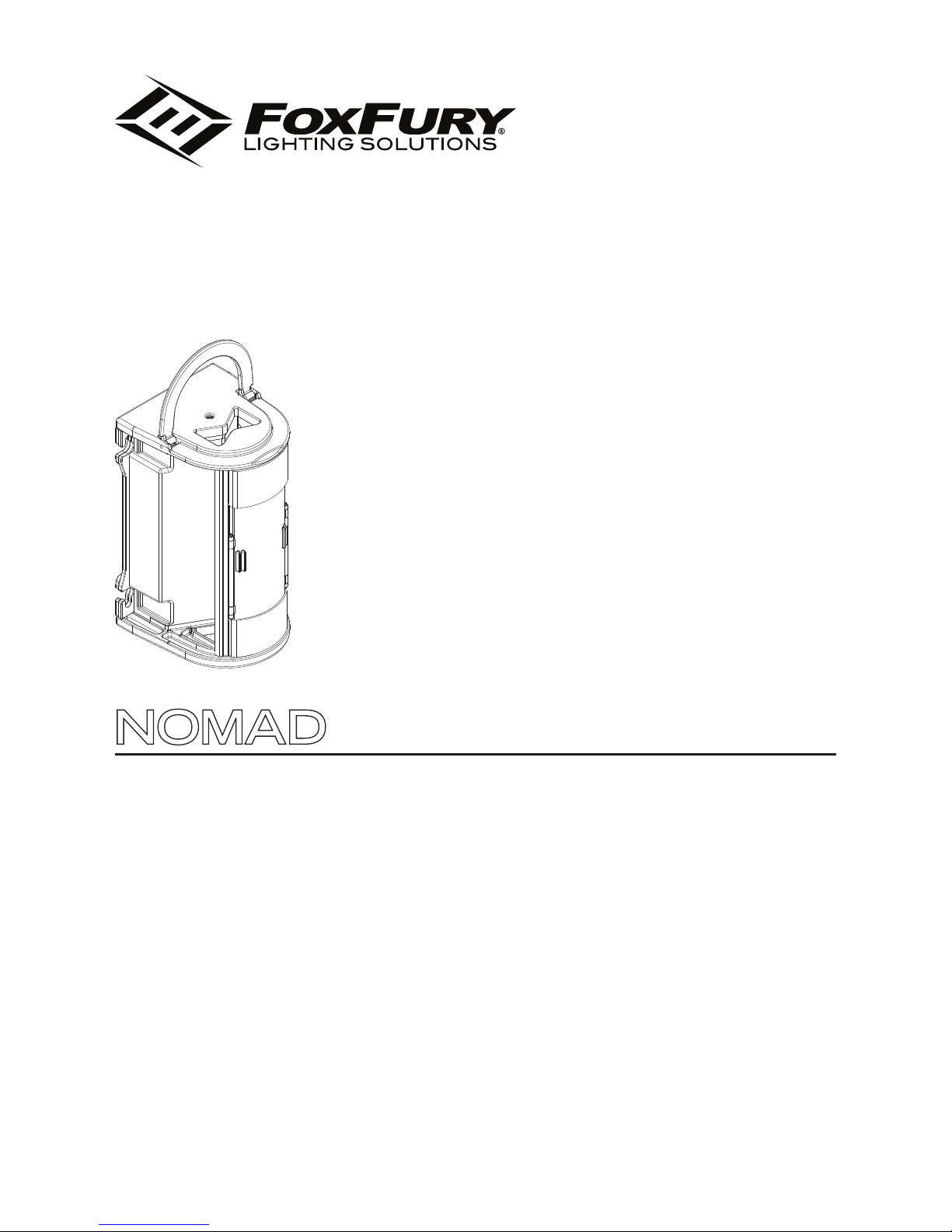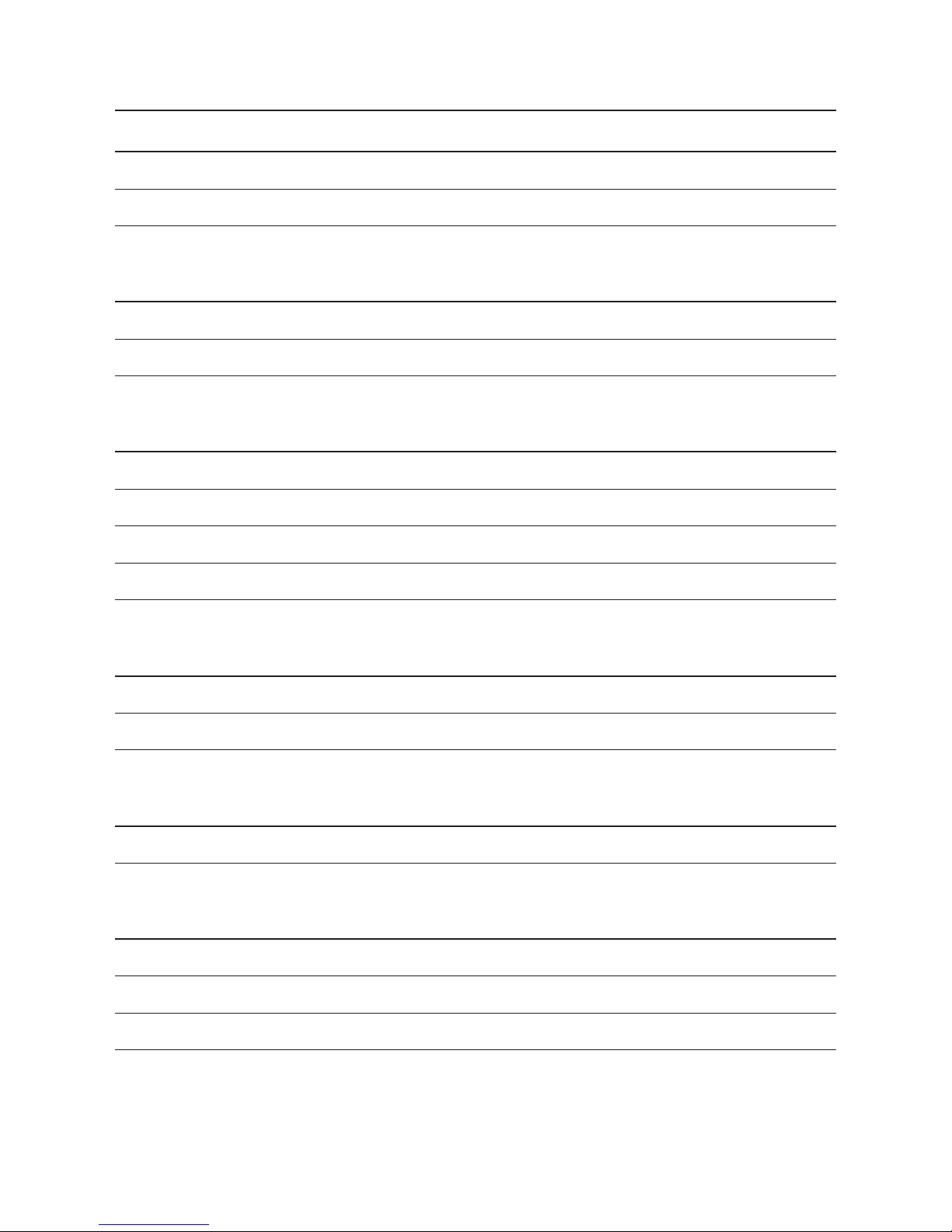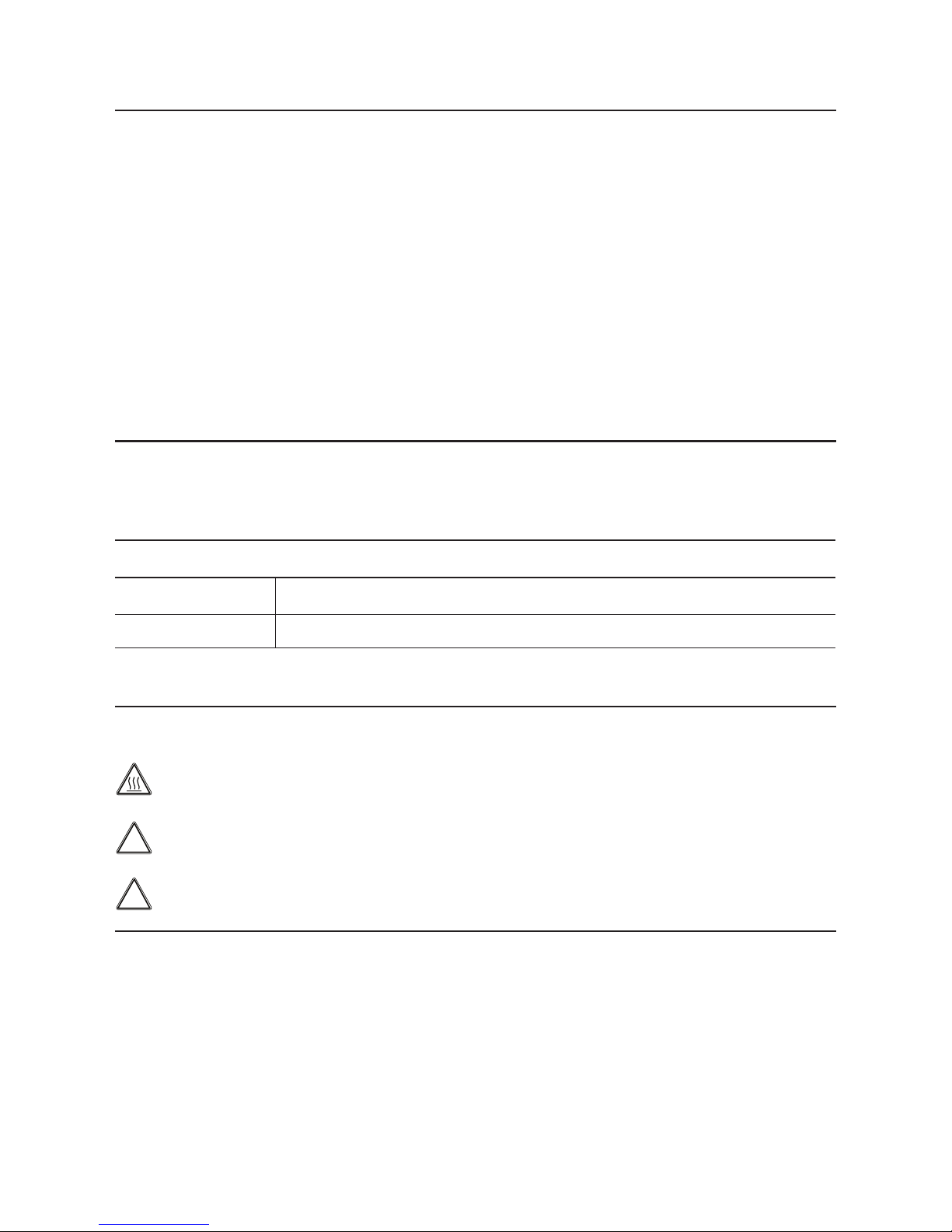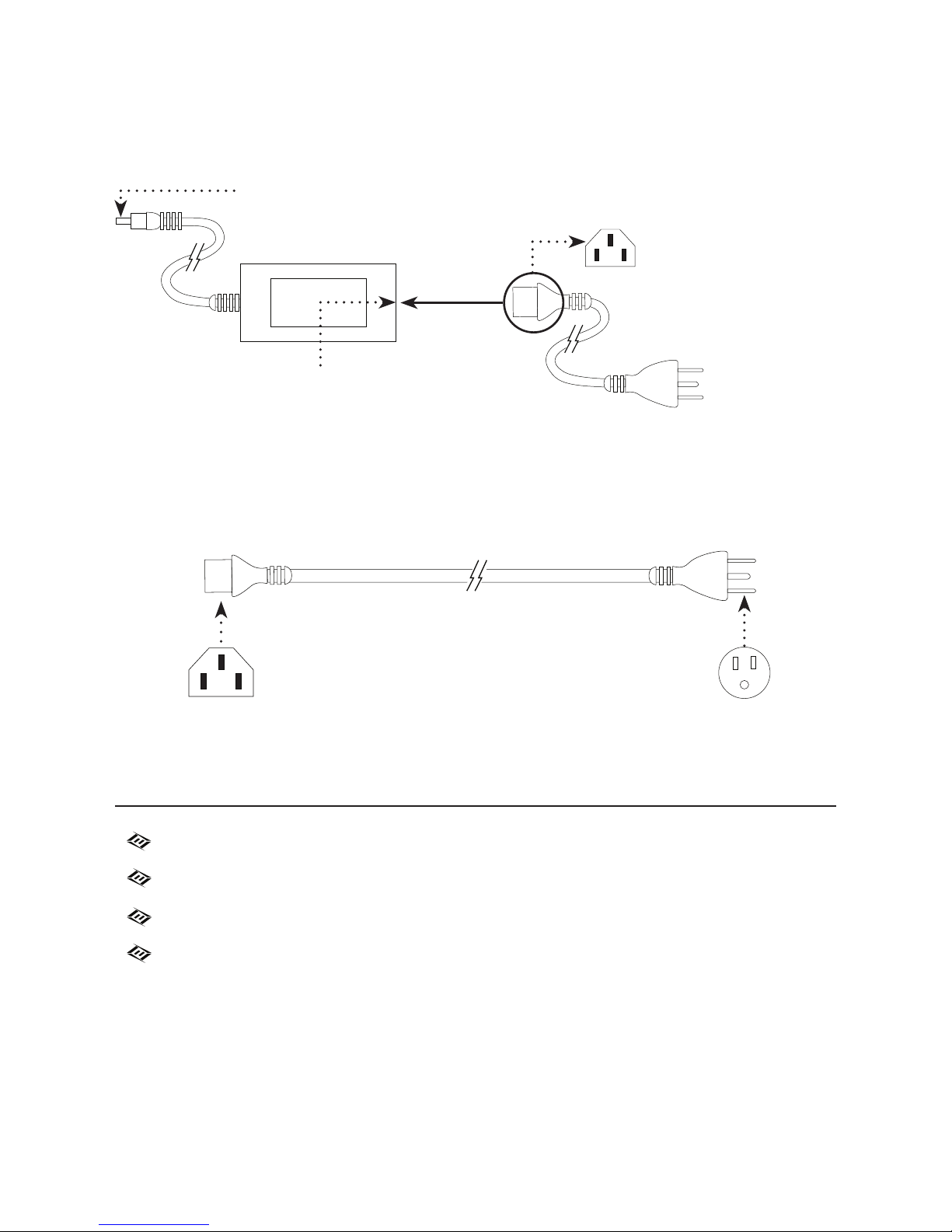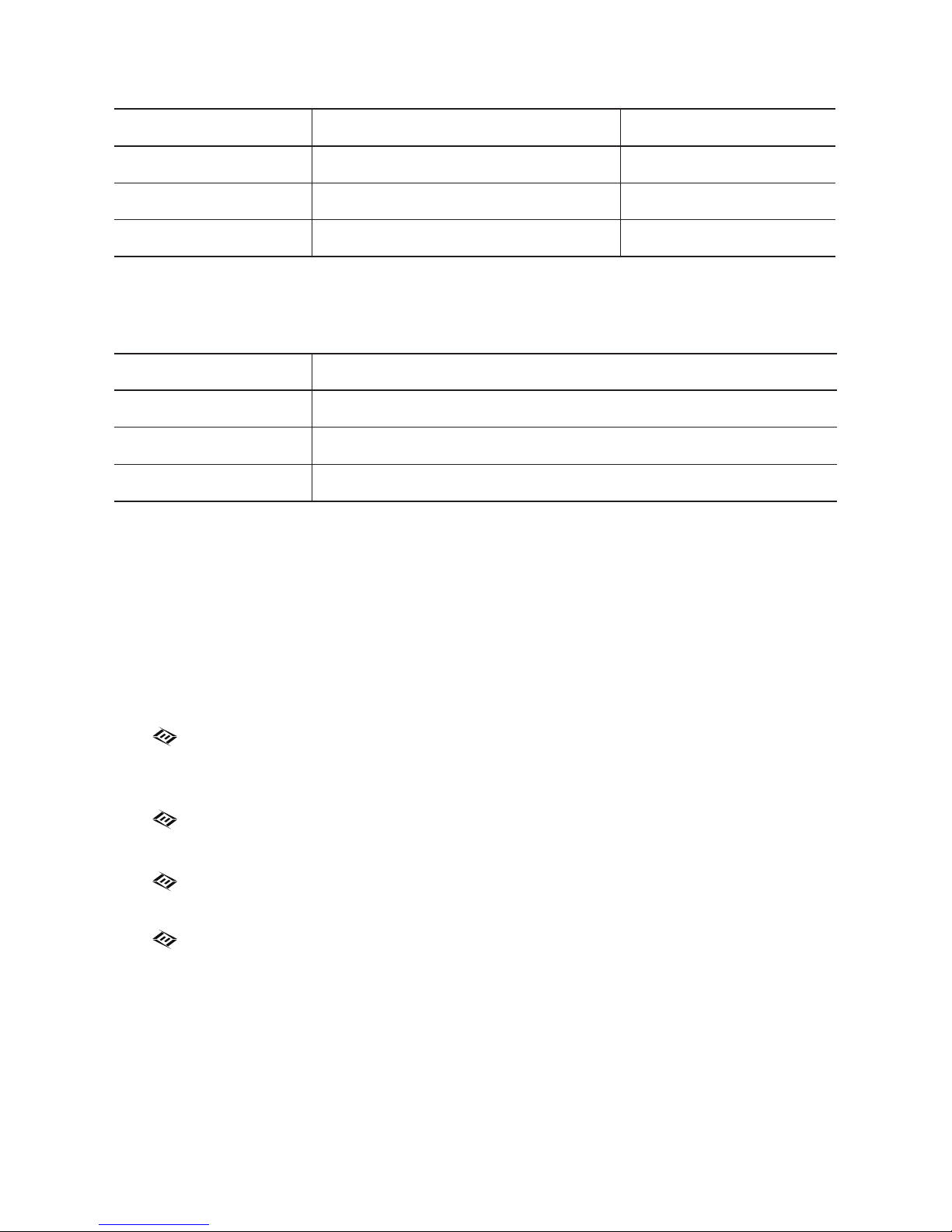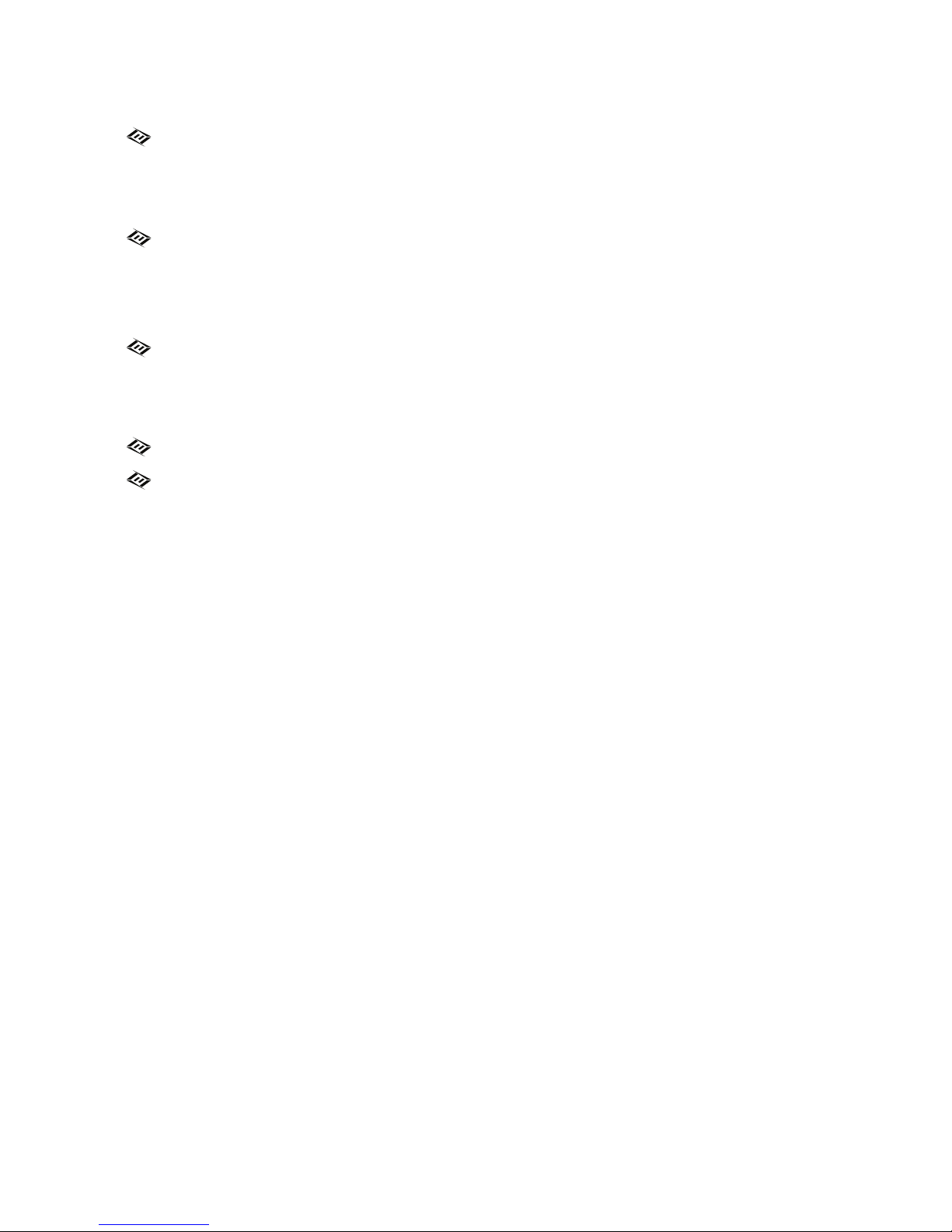5
CHARGING THE BATTERY PACK
1. Start with the AC Cable. Connect it to the AC - DC Adaptor.
The AC Cable is Universal to NEMA 5-15P, 3 prong for USA and will
work with a power range of 100VAC–240VAC 50/60 Hz.
2. Then, plug the Barrel Connector (part of the AC - DC Adaptor) into the
Charging Port of the Nomad® NOW.
Input voltage: 11–17VDC. Do NOT exceed!
The Nomad®NOW is shipped with a 30% charge. It is important to
charge it before using it for the first time.
When the Charge Indicator FLASHES green it indicates that the
Battery Pack is being charged. When the Nomad®is completely
charged, the Charge Indicator will turn solid green.
Charging time will be approximately 4 hours.
CHARGING FROM A 12VDC VEHICLE ADAPTOR
1. Insert the 12VDC Vehicle Adaptor into a 12V socket (located within the
vehicle).
2. Then, insert the opposite end (Barrel Connector) into the Charging Port of
the Nomad®NOW.
NOTE: Do NOT start vehicle while the Nomad®is being charged or when using
while plugged in.
CHARGE INDICATOR (FOR LOCATION, PLEASE REFERENCE PAGE 3)
COLOR DESCRIPTION
GREEN (SOLID) FULLY CHARGED
GREEN (FLASHING) CHARGING
RED (SOLID) CHARGING ERROR
*If a charging error occurs, please contact FoxFury Customer Service (see pg. 16).
NOTE: Continuously charging (leaving the unit plugged in) could damage the
Battery Pack and lead to a decreased battery life. Please disconnect the unit
once it is fully charged.
Please DO NOT leave AC-DC Adaptor plugged in for more than eight (8)
continuous hours.