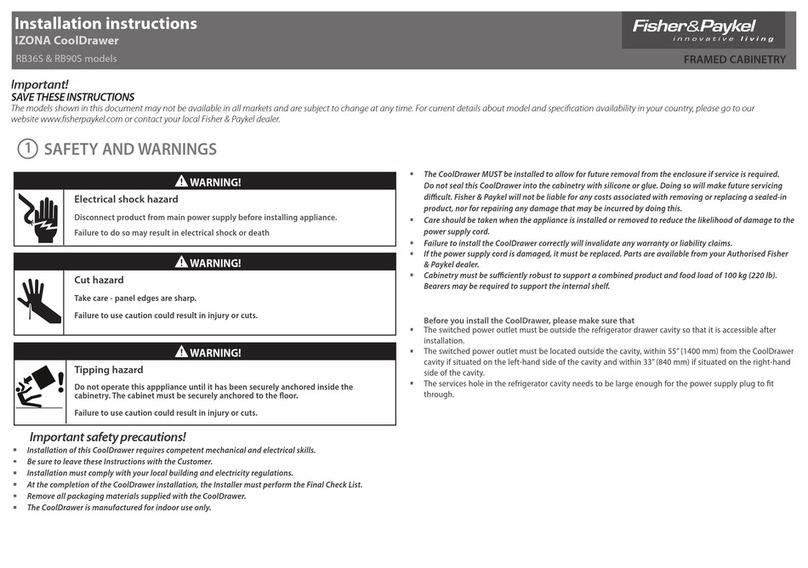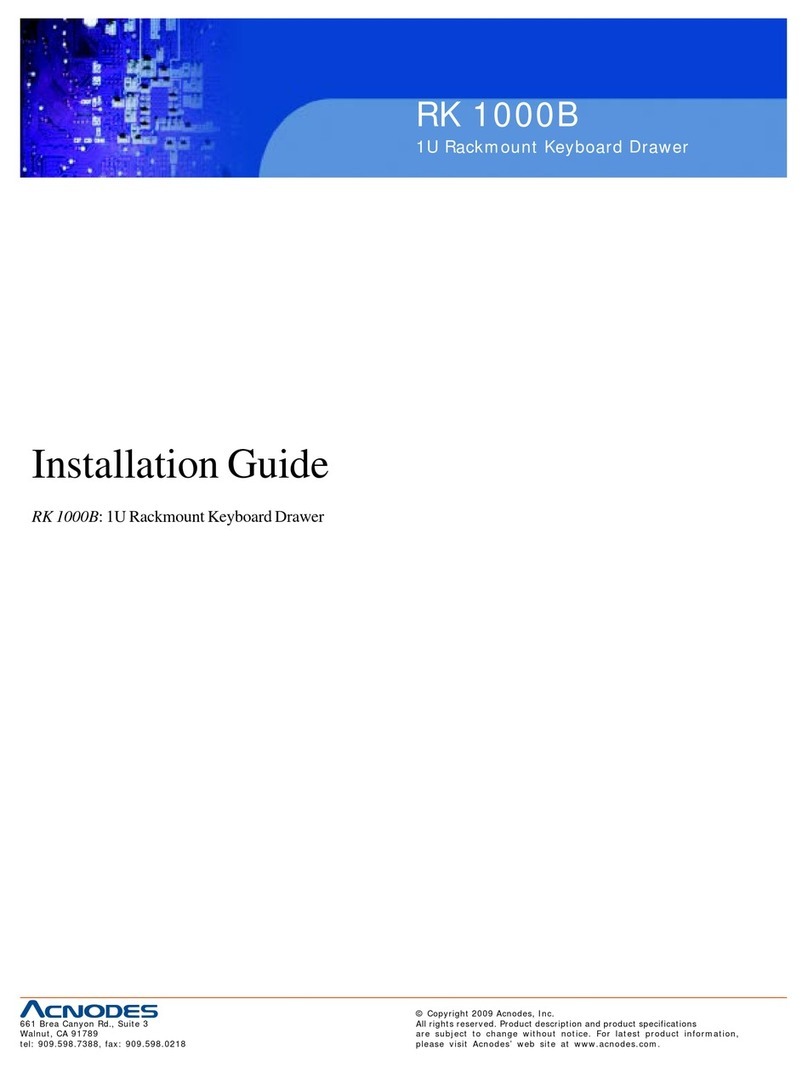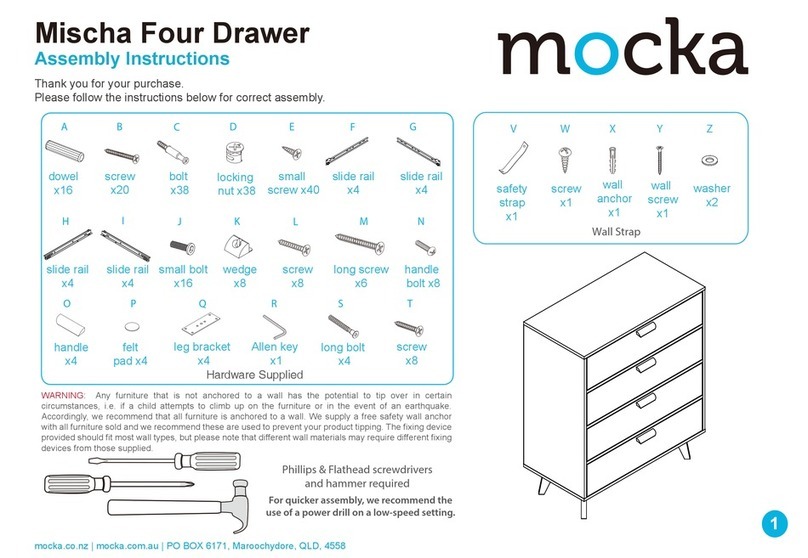Part No. 26984 Rev. C May 2018 - 4 - Refrigerated Milk Drawer
Interior...........................................................................................................................................................14
Empty the Drawer....................................................................................................................................14
Lift Out Plastic Guides.............................................................................................................................14
Lift Out Sloping Base Tray ......................................................................................................................14
Lift Out the Baffle Plate ...........................................................................................................................14
Cleaning Routines........................................................................................................................................15
Schedules................................................................................................................................................15
Removable Filter.....................................................................................................................................15
Condenser Radiator................................................................................................................................15
Inspection................................................................................................................................................15
Correction................................................................................................................................................15
INSTALLATION...............................................................................................................16
Regulations...................................................................................................................................................16
Compliance with Local Requirements .....................................................................................................16
Setting Up .....................................................................................................................................................16
Unpacking ...............................................................................................................................................16
Positioning the Cabinet ...........................................................................................................................16
Support Bolt.............................................................................................................................................16
Condensate Drain ...................................................................................................................................17
Cabinet Preparation ................................................................................................................................17
Power Supply and Earthing.....................................................................................................................17
Connection Terminals .............................................................................................................................17
Isolation...................................................................................................................................................17
Mains Lead....................................................................................................................................................17
Lead Replacement..................................................................................................................................17
SERVICING .....................................................................................................................18
Control Gear .................................................................................................................................................18
Control Gear Location.............................................................................................................................18
Control Gear Chassis..............................................................................................................................18
Heating Element......................................................................................................................................18
Drawer Catch Adjustment .......................................................................................................................18
Refrigeration.................................................................................................................................................19
Caution....................................................................................................................................................19
Removable Filters ...................................................................................................................................19
Condenser Radiator................................................................................................................................19
Access to Refrigeration Equipment.........................................................................................................19
Support Bolt.............................................................................................................................................20
Evaporator Access..................................................................................................................................20
Evaporator Fans......................................................................................................................................20
Temperature Probes ...............................................................................................................................20