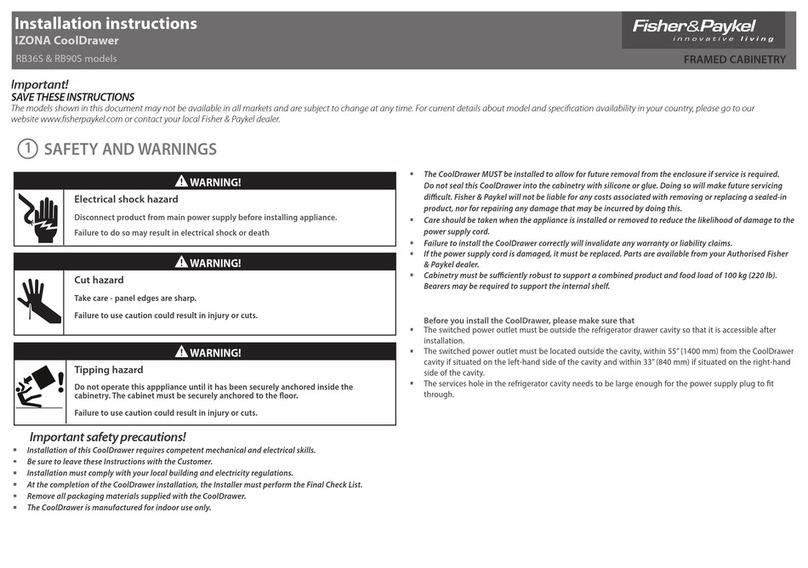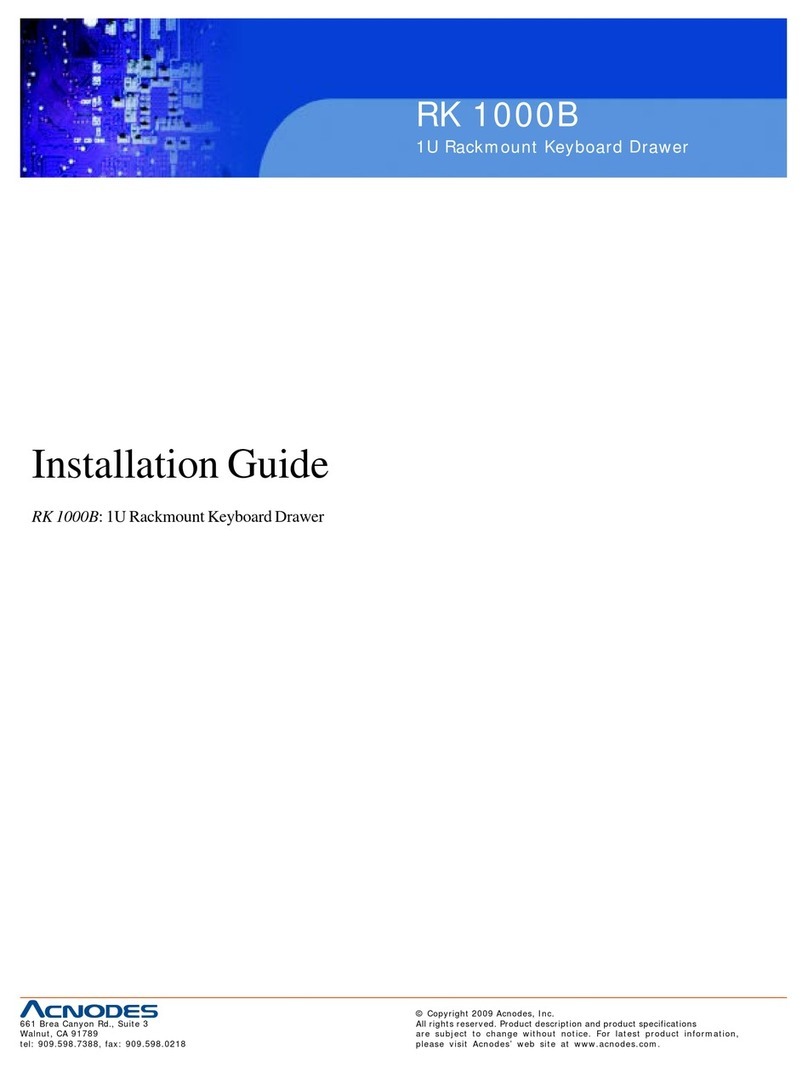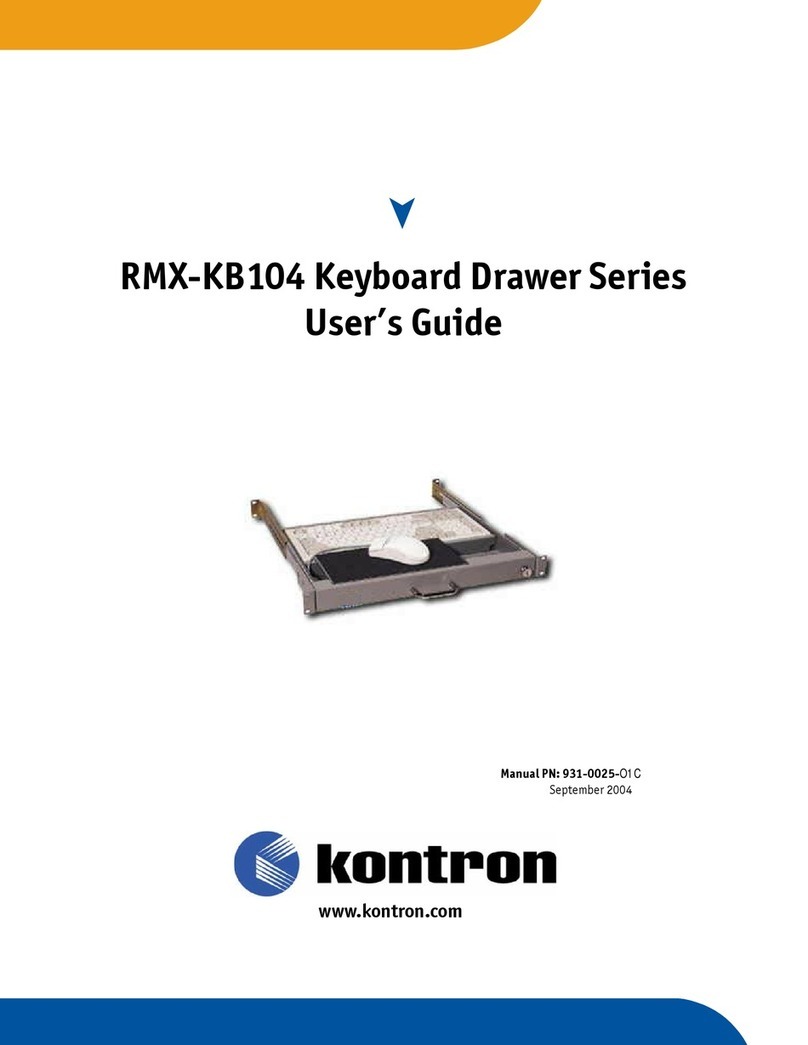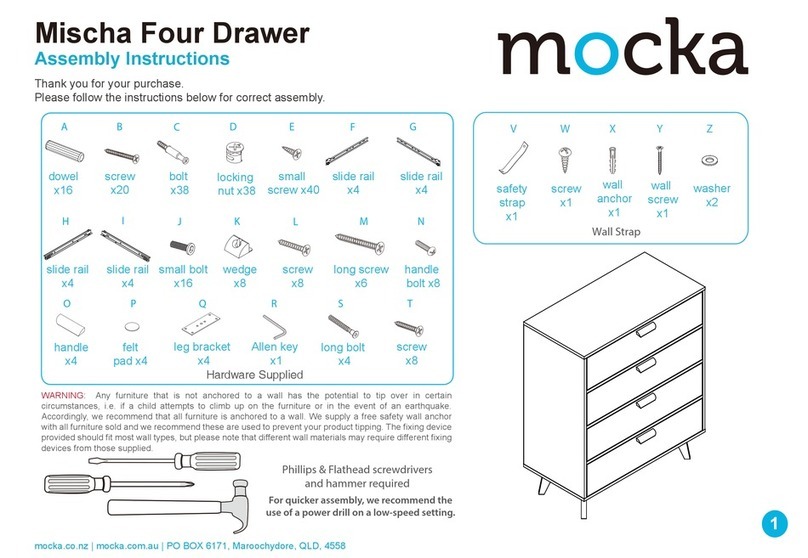Contents v
VESAPlug-n-PlayLevel...................................4-2
On-Screen Adjustment . . . . . . . . . . . . . . . .....................4-2
PowerManagement ......................................4-2
Construction ............................................4-2
Color...................................................4-2
Weight.................................................4-2
MTBF..................................................4-2
Environment Conditions . .....................................4-2
OperatingTemperature...................................4-2
StorageTemperature .....................................4-2
PowerRequirements......................................4-2
OperatingHumidity......................................4-2
StorageHumidity........................................4-2
Altitude ................................................4-2
Agency Approvals . . . . . . .....................................4-3
FCCConformitywith.....................................4-3
CEConformitywith ......................................4-3
UL/cULListedto.........................................4-3
TUV...................................................4-3
Appendix A
MonitorDisplayPresetModes..................... A-1
Figures
Figure 1-1. Side View (opened) - RMVS-1U.XXXX Drawer . . ........1-1
Figure1-2.FrontView-RMVS-1U.XXXXDrawer.................1-1
Figure1-3.CablingDiagramNoKVM ..........................1-8
Figure1-5.OSDControls ....................................1-12
Figure1-6.MonitorSelfTestScreen...........................1-13
Figure2-1.AutoAdjustment ..................................2-3
Figure2-3.Brightness........................................2-4
Figure 2-4. 15” & 17” On Screen Display (OSD). . . . . . . . . . . ........2-4
Tables
Table 1-1. Video Timing and Display Resolution Specifications. . . . . . . 1-2
Table 2-1. Monitor Adjustment Controls 15” & 17” . . . . . . . . ........2-2
Table2-2.ScreenControls15”&17”............................2-6
Table3-1.PowerSavingModes ................................3-5
Table 3-2. Video Input Pin Assignment (15-pin D-sub connector) . . . . . 3-6
TableA-1.RMVS-1U-15XXPresetModes........................ A-1
Appendix B
Keyboard and Mouse Information. . . . . . . . . . . . . . . . . . B-1
Figure1-4.CablingDiagramwithintegratedKVM ...............1-8
Figure2-2.PCSettingsandRecomendations......................2-3
Figure 2-5. Screen Controls 15” & 17”. . . . . . .....................2-5
Figure2-6.Brightness19”....................................2-12
Figure2-7.Contrast 19”....................................2-12
Figure 2-8. 19” On Screen Display (OSD). .. . .....................2-13
Figure 2-9. (OSD) Sub Menu for 19”..... .......................2-14
Table 2-3. Monitor Adjustment Controls 19” . . . . . .... ..........2-11
Table2-4.ScreenControls19”. . . . ............................2-14
TableA-2.RMVS-1U-17XXPresetModes........................ A-2
TableA-3.RMVS-1U-19XXPresetModes........................ A-3