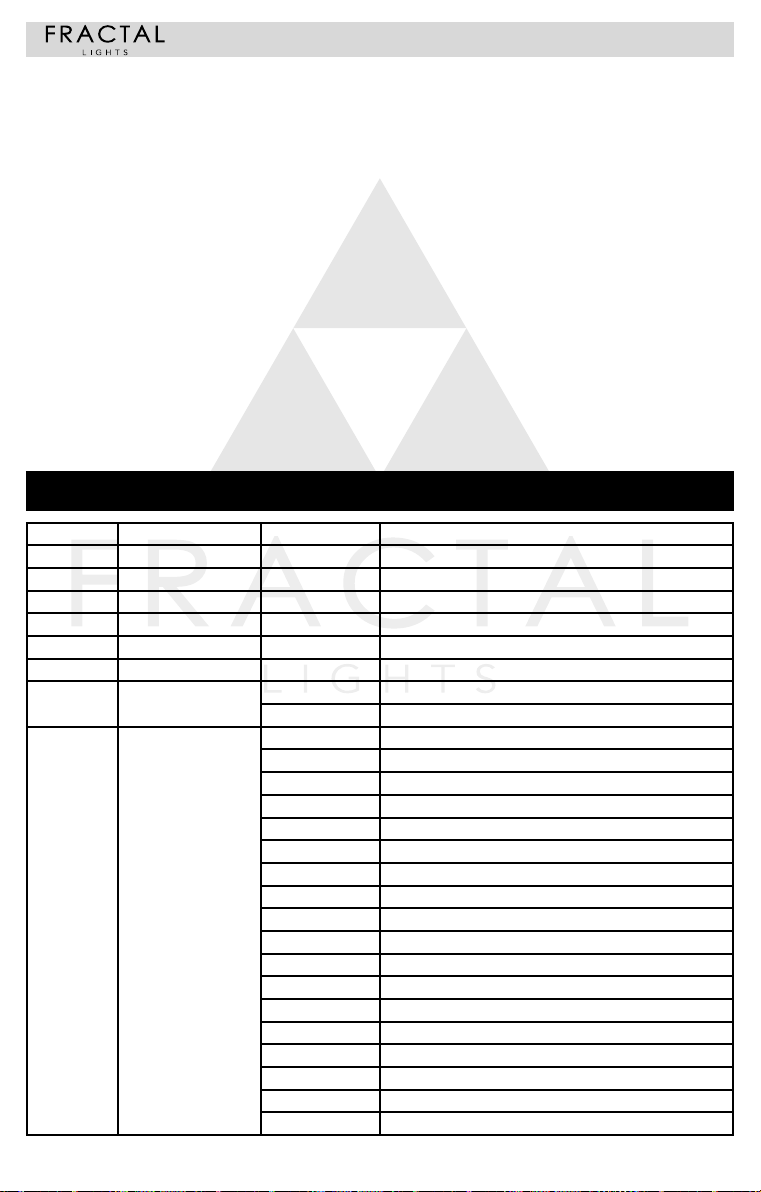2
1. GENERL INFORMATION:
Thank you very much for choosing our product. For safety purpose, please read this manual care-
fully before your operation. This manual included installation and using information. Please install
and operate it according to this manual.
Unpacking:Once receive it,please handle it carefully and check if there is some shatter because of
transportation and the following ttings are OK.
In the carton,there are four things available:
Moving head light: 1PC
Power cable: 1PC
Fast Lock: 2PCS
User manual: 1 PC
Warning! To prevent or reduce the risk of electrical shock or re, do not expose this unit to rain or
moisture.
Caution! There are no user serviceable parts inside this unit. Do not attempt any repairs yourself.
Doing so will void your manufactures warranty. In the unlikely event your unit may require service
please contact us.
SECURITY TIPS
WARNING!!! To reduce the risk of re, electric shock, or injury to persons, follow these impor-
tant safety instructions:
• Non-professionals are not to disassemble the moving head LED unit and lighting accessories
inside.
• Rated voltage range: AC110V-120V/60Hz or AC200V-240V / 50HZ (to be selected).
• The unit should not be placed near ammable materials and should maintain at least 1M di-
stances from its projection area.
• The moving head should only be used in ambient temperature: -15c > 40c, the highest tempe-
rature of the surface of the lamp: 60c.
• To keep away from the liquid substance and humid environment.
• Before using the moving head please ensure a good earth is tted.
• The installation of the moving heads, you must check xing screw fasteners with additional
security cable and a regular inspection done.
• LED consecutive working hours is not recommended for more than 10 hours per time.
• Moving head should not be used in time when unusual conditions are in play.
• Moving head should be regular inspected of the rotation, external accessories and paste
parts, in a timely manner to prevent accident or damage to the unit or persons.
• Moving head fans should be checked weekly as it is easy to accumulate the dust, so weekly
cleaning of especially the cooling air opening and fans, otherwise unit my over heat and cause
damage.
Zgodnie z przepisami ustawy z dnia 1 lipca 2005 roku o zużytym sprzęcie elektrycznym i elektronicznym, zabronio-
ne jest umieszczanie go łącznie z innymi odpadami. Użytkownik, który zamierza pozbyć się tego produktu, jest
zobowiązany do oddania zużytego sprzętu elektrycznego i elektronicznego do punktu zbierania zużytego sprzętu.
Punkty zbierania prowadzone są m.in. przez sprzedawców hurtowych i detalicznych tego sprzętu oraz przez
gminne jednostki organizacyjne prowadzące działalność w zakresie odbierania odpadów. Powyższe obowiązki
ustawowe wprowadzone zostały w celu ograniczenia ilości odpadów powstałych ze zużytego sprzętu elektryczne-
go i elektronicznego oraz zapewnienia odpowiedniego poziomu zbierania, odzysku i recyklingu zużytego sprzętu.
Prawidłowa realizacja tych obowiązków ma znaczenie zwłaszcza w przypadku gdy w zużytym sprzęcie znajdują się
składniki niebezpieczne, które mają szczególnie negatywny wpływ na środowisko i zdrowie ludzi.
Co to jest RoHS?
RoHS (restriction of use of certain Hazardous Substances In Electrical and Elektronic Equipment/ Ograniczenie
stosowania niektórych niebezpiecznych substancji w sprzęcie elektrycznym i elektronicznym) jest Dyrektywą Unii
Europejskiej, która ogranicza 6 niebezpiecznych materiałów w produkcji różnego typu elektronicznych i elektrycz-
nych urządzeń.