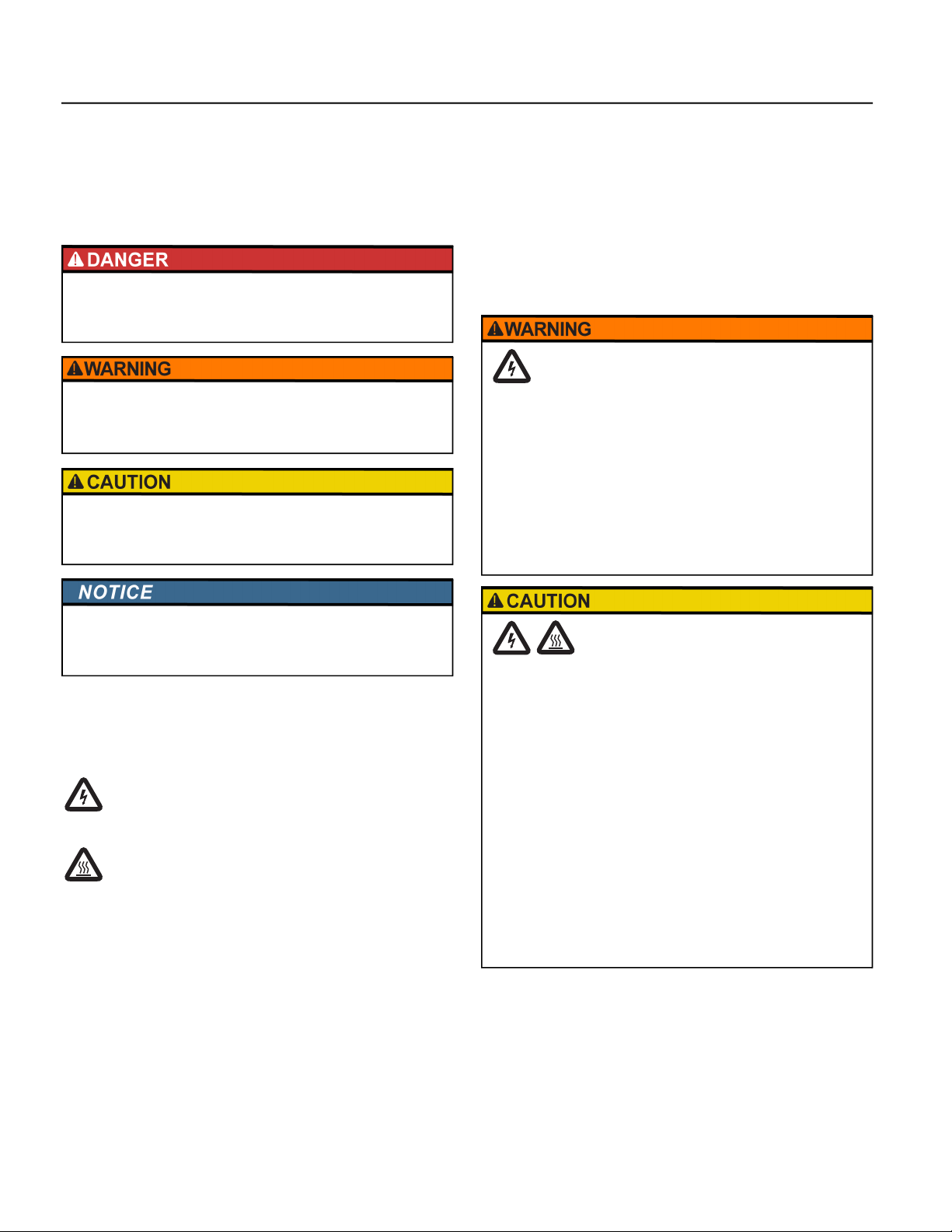4
COPYRIGHT INFORMATION
Copyright © 2022, Franklin Electric, Co., Inc. All rights reserved.
The entire contents of this publication are copyrighted under United States law and protected by worldwide copyright laws and treaty
provisions. No part of this material may be copied, reproduced, distributed, republished, downloaded, displayed, posted or transmitted
in any form by any means, including electronic, mechanical, photocopying, recording, or otherwise, without prior written permission of
Franklin Electric. You may download one copy of the publication from 35T35TUwww.franklinwater.comU35T onto a single computer for your personal,
non-commercial internal use only. This is a single copy, single use license, not a transfer of title, and is subject to the following restric-
tions: you may not modify the materials, use them for any commercial purpose, display them publicly, or remove any copyright or other
proprietary notices from them.
The information in this publication is provided for reference only and is subject to change without notice. While every effort has been
made to ensure the accuracy of this manual at the time of release, ongoing product improvements and updates can render copies obso-
lete. Refer to 35T35TUwww.franklinwater.comU35T for the current version.
This publication is provided “as is” without warranties of any kind, either express or implied. To the fullest extent possible pursuant to
applicable law, Franklin Electric disclaims all warranties, express or implied, including but not limited to, implied warranties of merchant-
ability, fitness for a particular purpose, and non-infringement of intellectual property rights or other violation of rights. Franklin Electric
does not warrant or make any representations regarding the use, validity, accuracy, or reliability of the material in this publication.
Under no circumstances, including but not limited to, negligence, shall Franklin Electric be liable for any direct, indirect, special, inciden-
tal, consequential, or other damages, including, but not limited to, loss of data, property damage, or expense arising from, or in any way
connected with, installation, operation, use, or maintenance of the product based on the material in this manual.
Trademarks used in this publication:
The trademarks, service marks, and logos used in this publication are registered and unregistered trademarks of Franklin Electric and
others. You are not granted, expressly, by implication, estoppel or otherwise, any license or right to use any trademark, service mark, or
logo displayed on this site, without the express written permission of Franklin Electric.
FE Logo and Design®, FE MagForce™, and Cerus® are registered trademarks of Franklin Electric.
NEMA is a trademark of The Association of Electrical Equipment and Medical Imaging Manufacturers.
NEC® is a registered trademark of the National Fire Protection Association (NFPA).
UL® is a registered trademark of Underwriters Laboratories.
CSA is a registered mark of the CSA Group, formerly the Canadian Standards Association
Bluetooth is a registered trademark of Bluetooth SIG, Inc.
Modbus is a registered trademark of Schneider Electric USA, Inc.
BACnet is a registered trademark of the American Society of Heating, Refrigerating and Air Conditioning Engineers (ASHRAE).
EtherNet/IP™ and DeviceNet™ are trademarks licenced by ODVA.
Franklin Electric
Technical Publications
9255 Coverdale Road
Fort Wayne, IN 46809