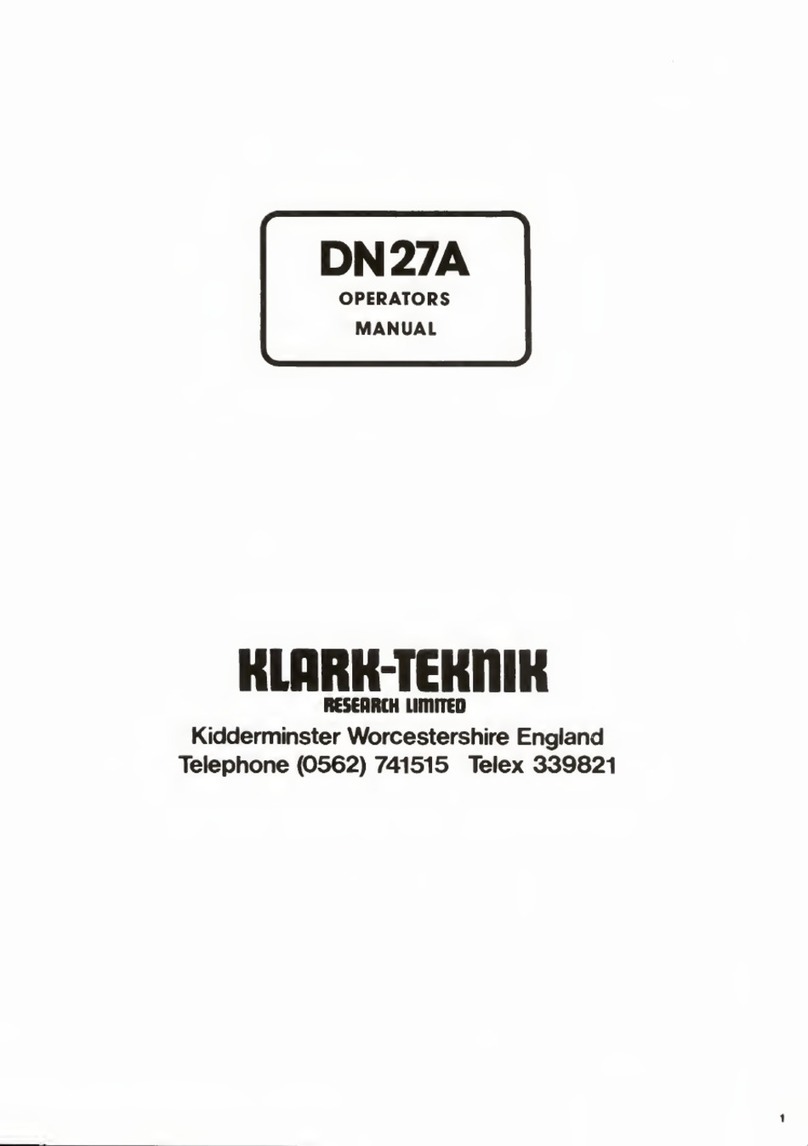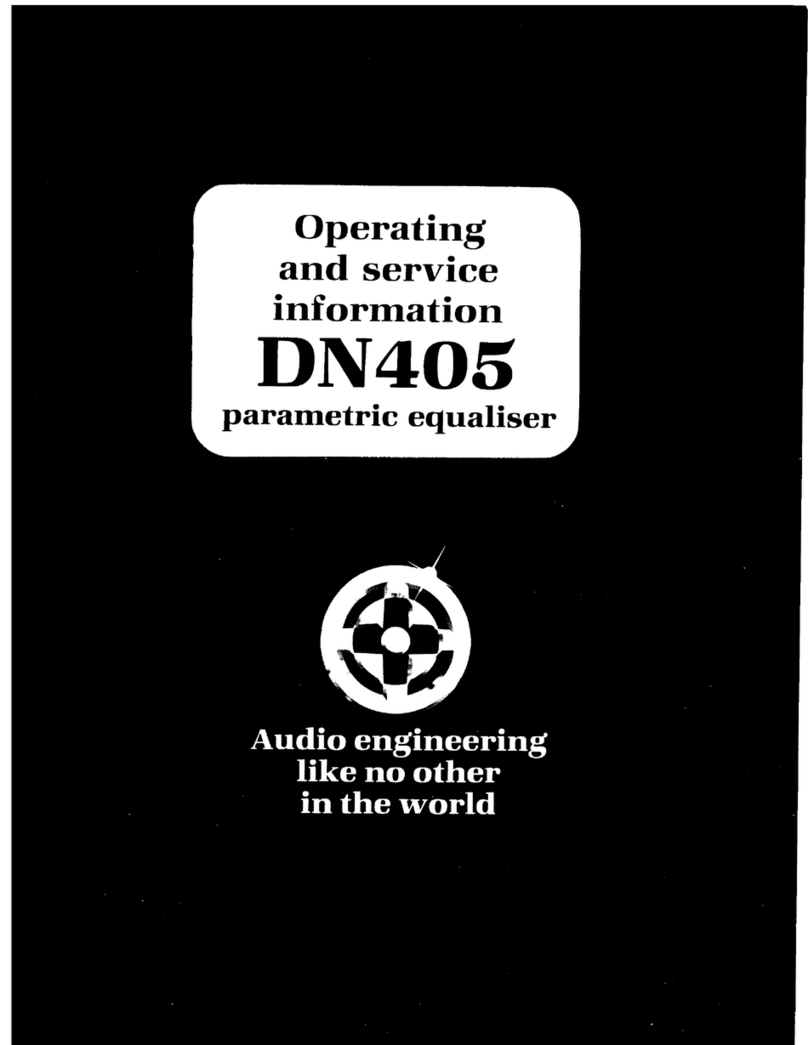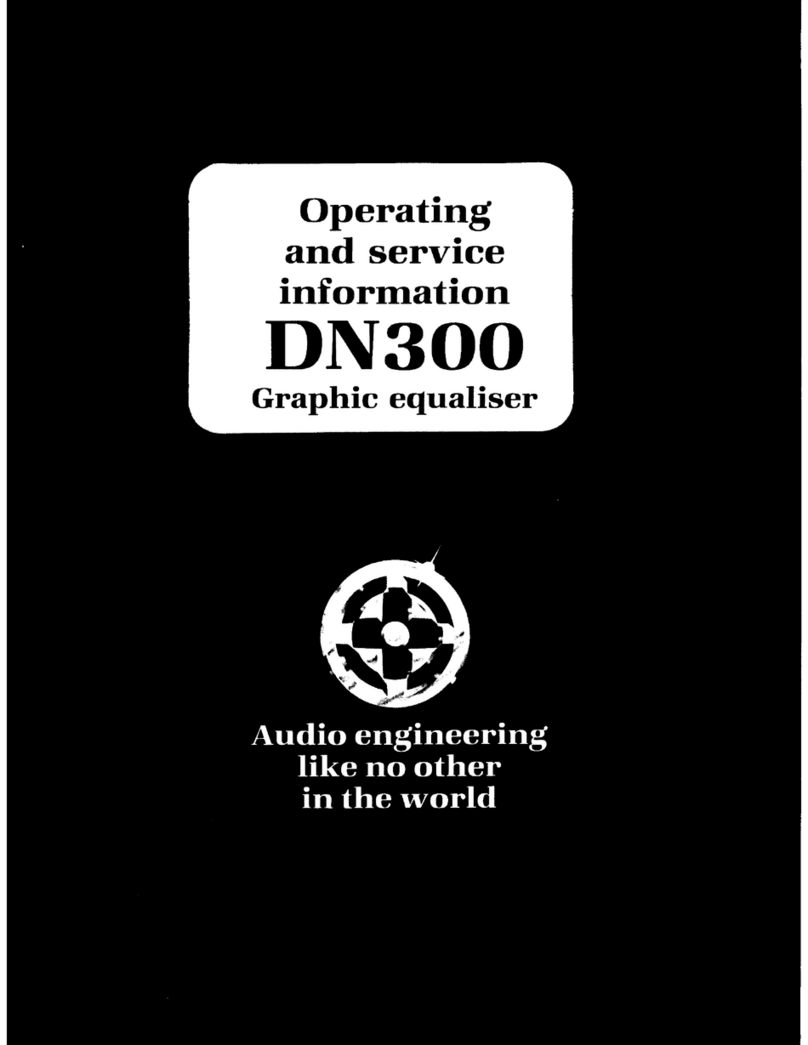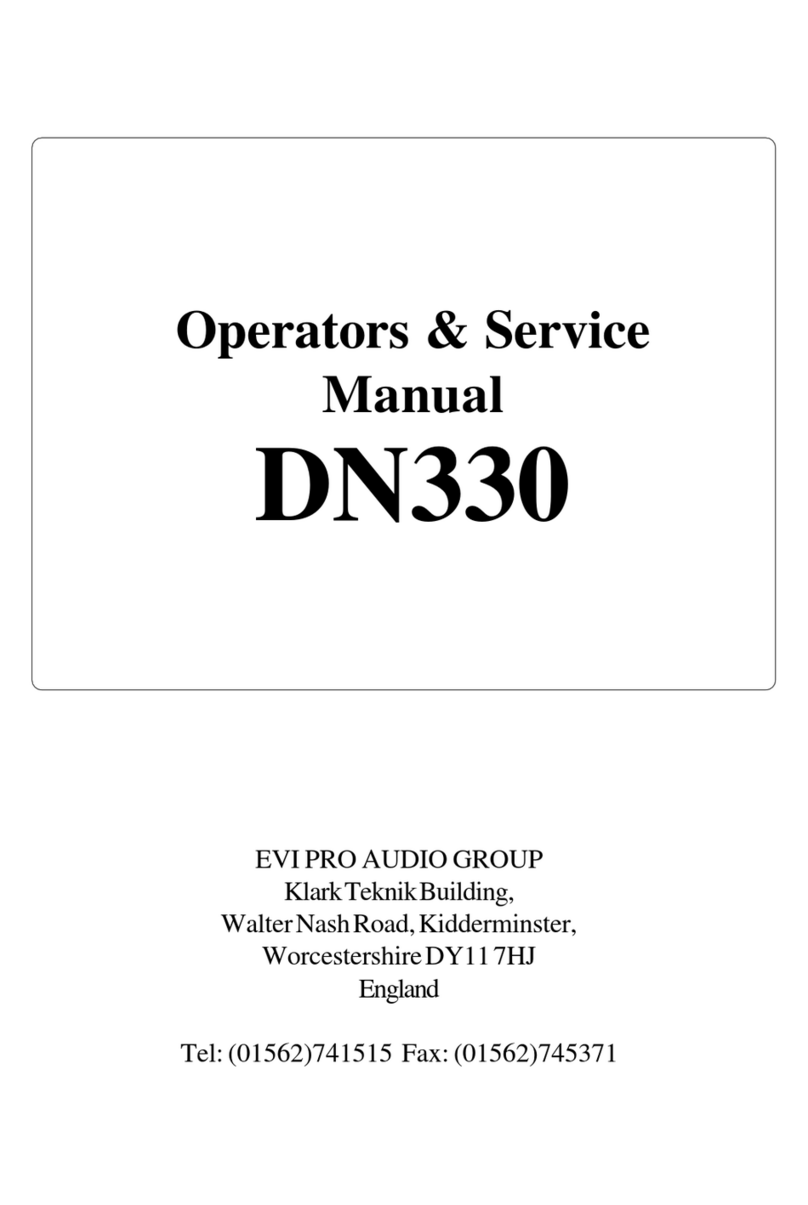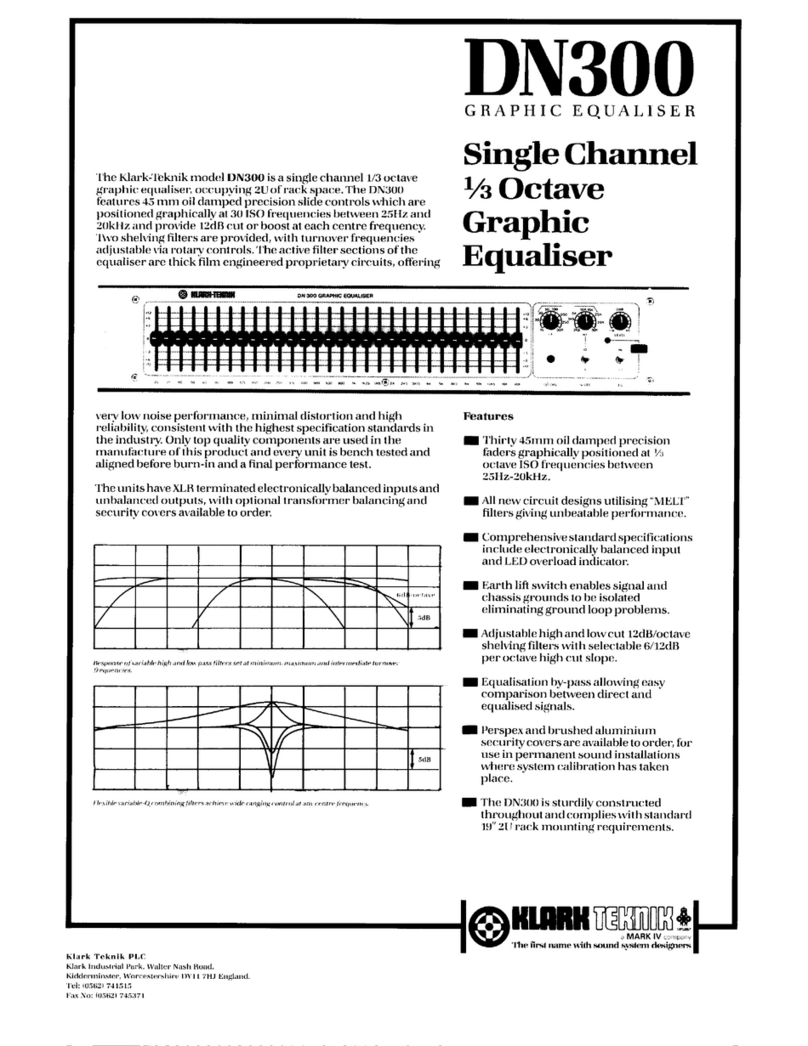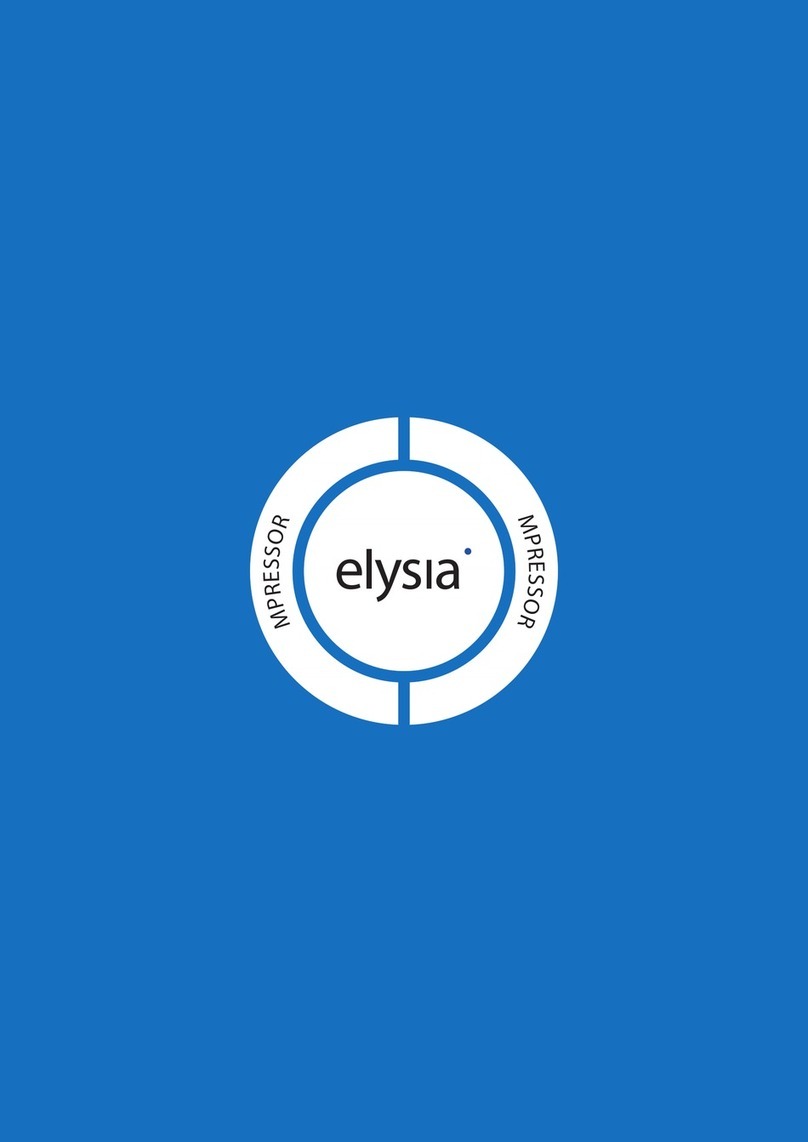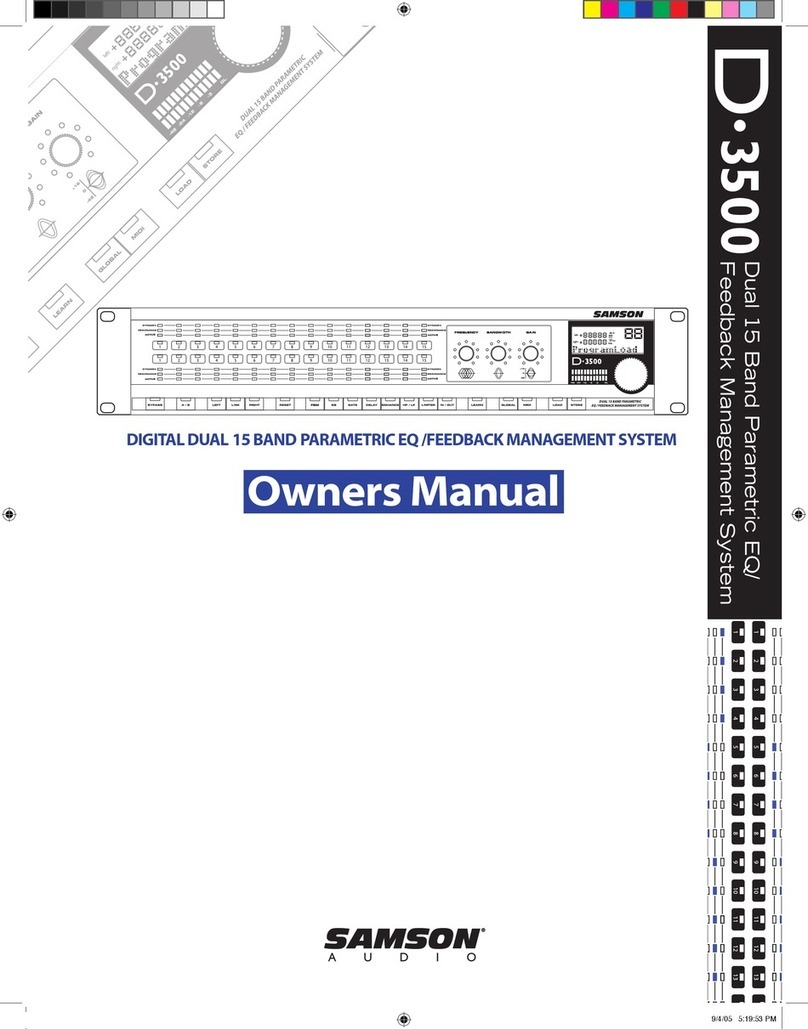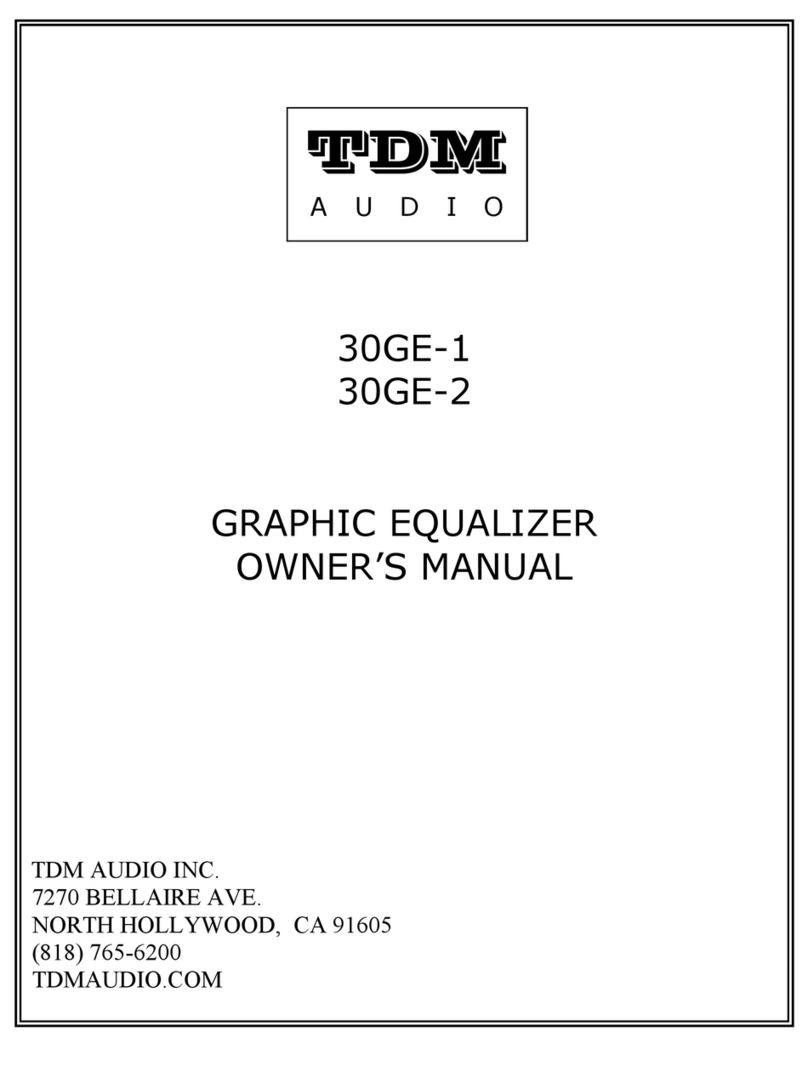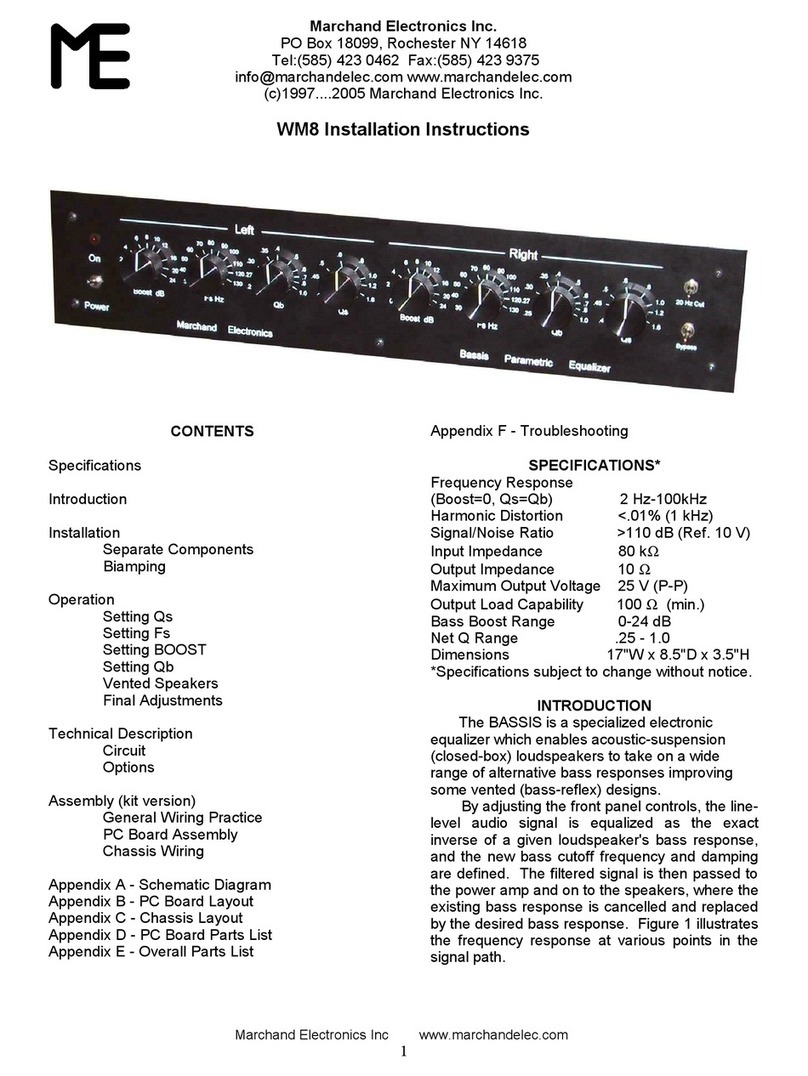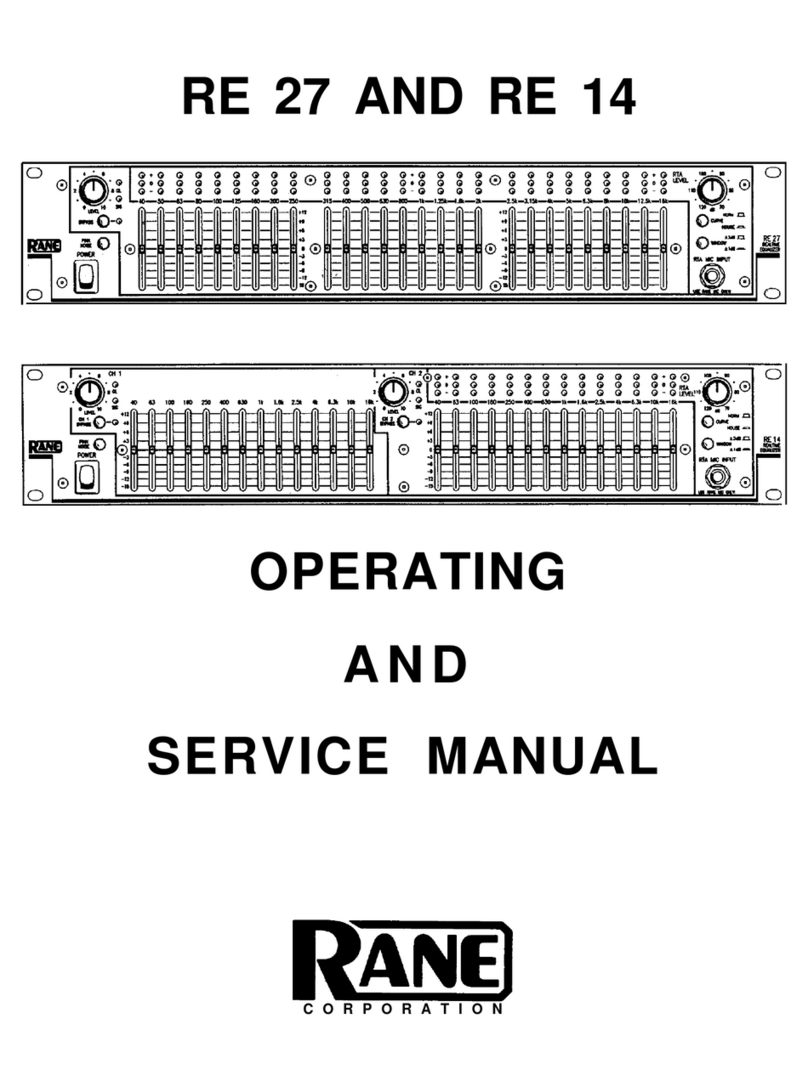Female XLR
Male XLR
Pin 1 - Screen/Ground
Pin 2 - Hot Signal
Pin 3 - Cold Signal
Pin 1 - Screen/Ground
Pin 2 - Hot Signal
Pin 3 - Cold Signal
Note: XLR Sockets are viewed from the
front face.
Phoenix Type Connector
Pin 1 - Channel IN Screen/Ground
Pin2 - Channel IN Hot Signal
Pin 3 - Channel IN Cold Signal
Pin 4 - Channel OUT Screen/Ground
Pin 5 - Channel OUT Hot Signal
Pin 6 - Channel OUT Cold Signal
Note: Pin assignments as viewed from the
socket. Phoenix connector is wired in parallel with
the corresponding XLR.
The following special limitations must be observed in order to maintain safety and electromagnetic compatibility
performance.
Power Connection
The DN370 Graphic Equaliser should only be operated with the
power supply connected to ground via the ground in the mains
connector.
Audio Connections
The DN370 should only be operated with high quality twisted-
pair audio cables. XLR connector shells should be of metal
construction so that they provide a screen when connected to
the console and should have pin one (1) connected to the cable
screen.
Electric Fields
If the DN370 is operated in an electromagnetic field that is
amplitude modulated by an audio frequency signal, the signal
to noise ratio may be degraded. Degradation of up to 60dB
may be experienced under extreme conditions (3V/m, 90%
modulation).
INSTALLATION
Position
Power
The DN370 should be mounted in a nineteen inch (19”) rack of suitable construction for it’s intended purpose. Four (4) rack
mount holes are provided through the front panel to support fully, the weight of the unit in the rack. Position of the unit will
depend upon how it is to be used however:-
- Avoid placing the unit such that the faders may be accidentally knocked or snapped off
- Avoid placing the unit such that the front mounted power switch may be accidentally knocked
Also try to avoid placing the unit directly near or on any power distribution units or power amplifiers.
The internal power supply is a switch mode type which automatically senses the incoming mains voltage and will work where the
nominal voltage is in the range 100-240 VAC. A single fused IEC mains inlet is provided on the rear panel and the correct lead for
connection in the area to which the unit was shipped is provided in the box.
Connections
After Unpacking
To ensure the correct and reliable operation or your DN370 Graphic Equaliser, only high quality balanced screened twisted pair
audio cable should be used.
After unpacking your DN370, please retain the original packing in the event that you should need to transport or ship the unit.
Please inspect the unit carefully for any signs of damage that may have occurred in transit and notify the courier immediately if
you feel that any damage has occurred.
1
2
3
12
3
123456
ATTENTION
DN Operators Manual -370 Page 2