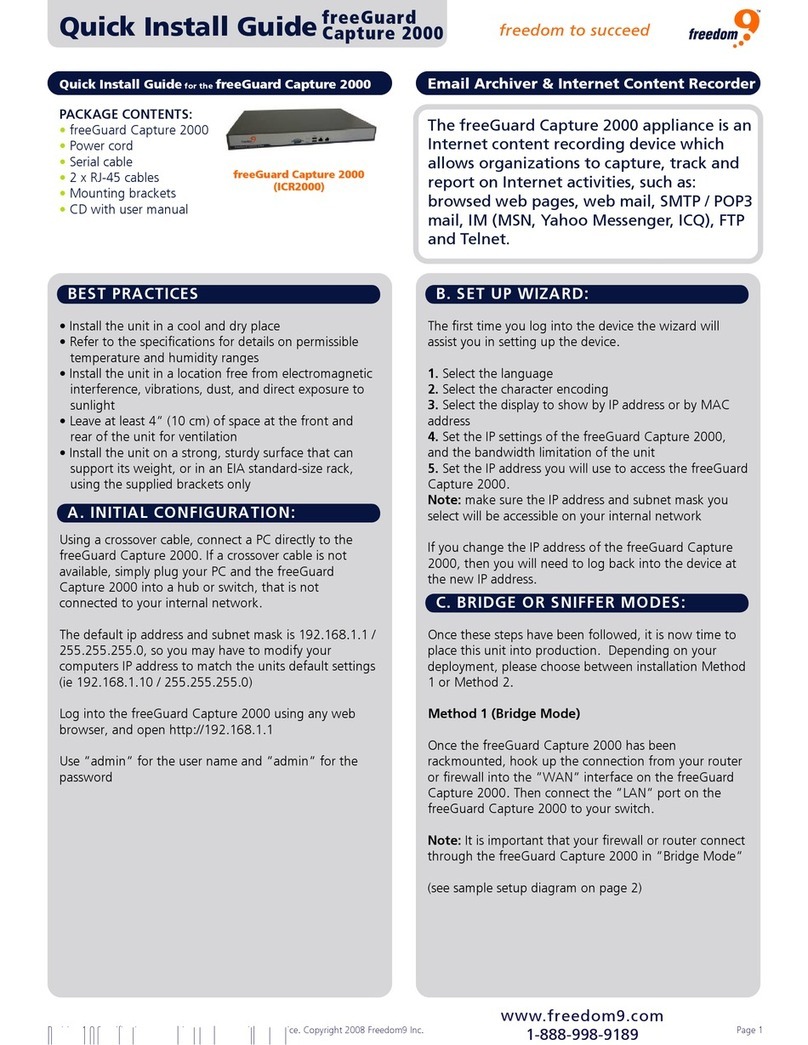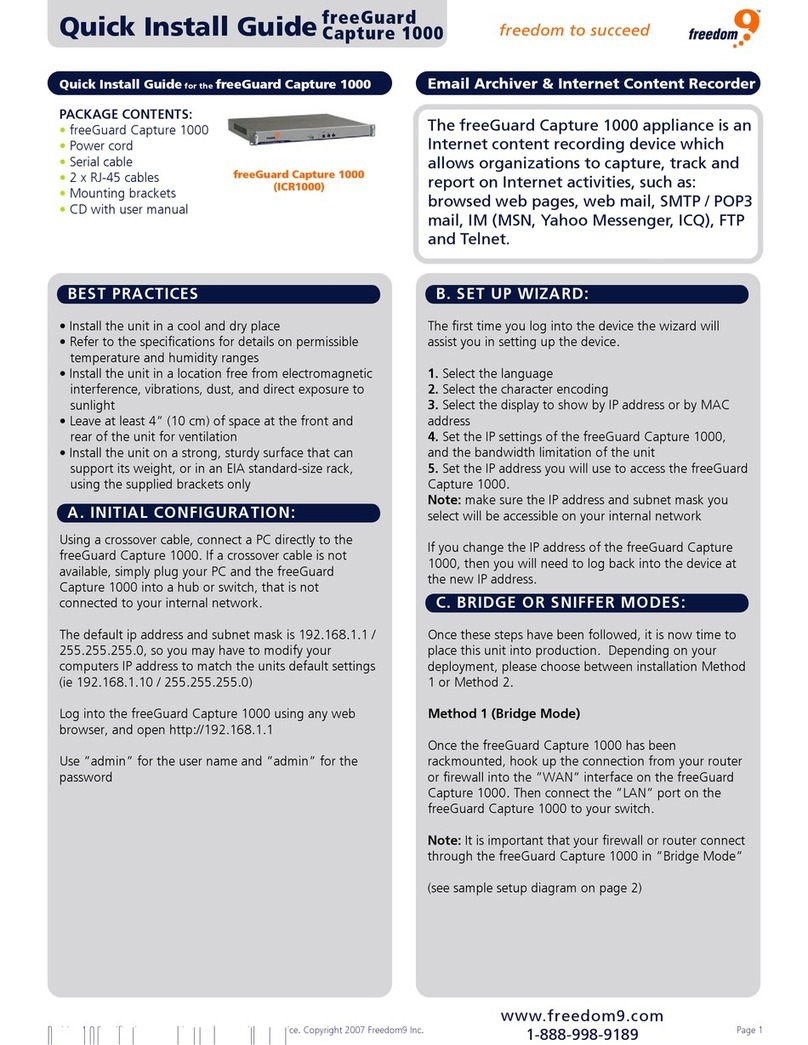freeGuard Capture 2000
Email Archiver and Internet
Content Recorder with Flow
Analysis
freeGuard Capture 2000 > Internet Content
Recorder Appliance with Flow Analysis
Specifications
The freeGuard Capture 2000 appliance is an Internet content
recording device which allows organizations to capture, track and
report on Internet activities, such as: browsed web pages, web mail,
SMTP / POP3 and IMAP mail, IM (MSN, Yahoo Messenger, ICQ, AIM),
FTP and Telnet.
The freeGuard Capture 2000 can work as a powerful Email archiver
and an instant messaging archiver.
In today’s business environment, it is critical for all organizations to
maintain records of all electronic communications, including Emails
and Instant Messaging, and the freeGuard Capture 2000 will provide
easily accessible records, if and when they were needed.
The freeGuard Capture 2000 provides valuable information about
internal Internet usage and surfing patterns to Network Administra-
tors and employee supervisors. With the reporting and management
tools, it is quick and easy to limit the access to certain services, and by
monitoring employee activity, organizations can quickly improve their
productivity.
Hardware CPU Intel Pentium 4 (3.4GHz)
Hardware DRAM 1.0 GB
250GB
1 console port: RS-232 (DB-9)
Operating temperature 5-40°C
Operating humidity 5%-90% RH
Certifications FCC and CE
Dimensions (w x l x h) 17 x 15.7 x 1.7 in (432 x 399 x 43 mm) / 1U rackmount
Model Numbers
Model Name freeGuard Capture 2000
Description Email Archiver and Internet Content Recorder with Flow Analysis
Part Number ICR2000
Revision 2.5 Specifications are subject to change without notice. Copyright 2008 Freedom9 Inc.
• Supports Sniffer and Bridge modes
• Will capture a record of HTTP, SMTP, POP3,
IMAP, IM, Web Mail, FTP and Telnet content
• Supports remote backup to maintain
historical data as far back as needed
• Multi permission levels for group
administrators, up to 36 groups
• Instant alarm when a potential Virus is
detected
• Detailed and graphical reporting with user
names binded to IP or MAC addresses
• Supports LDAP
• Supports remote monitoring
• LAN to LAN recording for internal mail
servers (such as Exchange*)
• Use IM / P2P Management to block Internet
content (Bridge Mode)
• Easy-to-use Web Interface
• User based bandwidth usage analysis
* Some mail server configurations may be required.
Features
www.freedom9.com
1-888-998-9189
Built-in hard drive
Interface 2 x RJ45 Gigabit ports (Hardware bypass)
Power 100-250 VAC (auto sensing)
Power consumption 100 Watts
Model Numbers - Support Packages
Model Name Description Part Number
freeGuard Capture 2000 SP1 1 Yr Support Package ICR2000S1
2 Yr Support Package ICR2000S2
freeGuard Capture 2000 SP3 3 Yr Support Package ICR2000S3
freeGuard Capture 2000 SP2