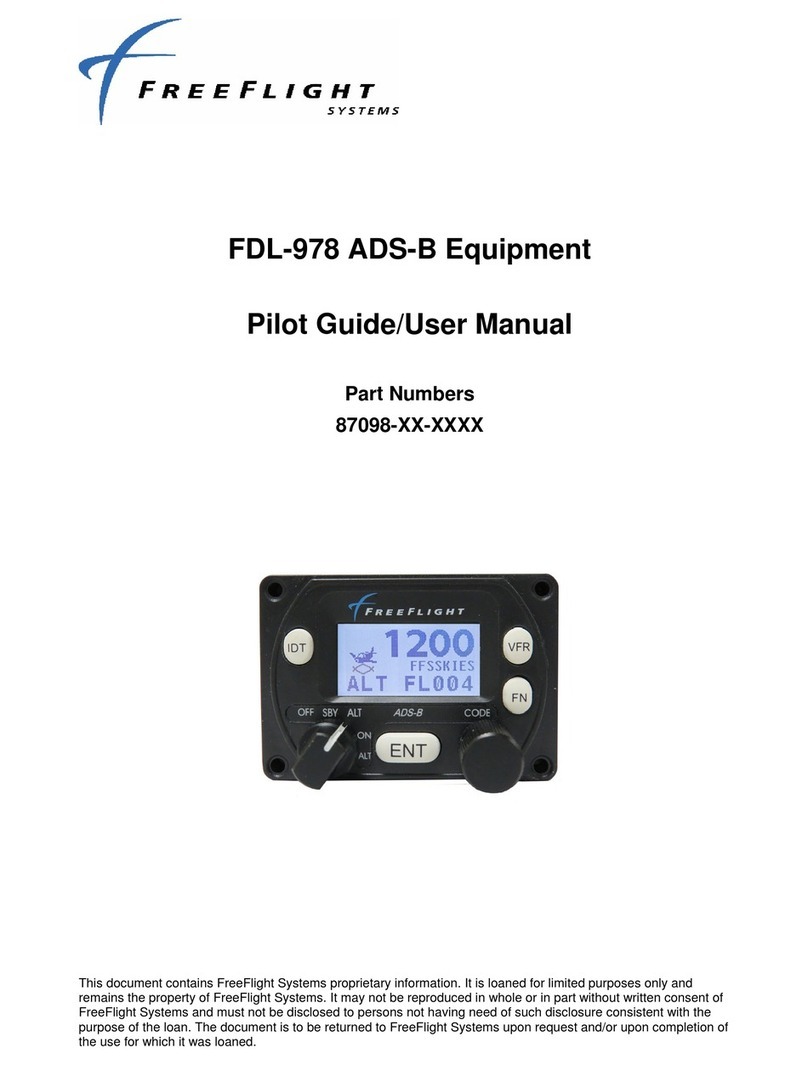FWF-125 Serial to WIFI Transceiver
Installation Manual
87330, Rev D.
FreeFlight Systems Proprietary Information –see Page 1 for details 3
Table of Contents
SECTION I GENERAL INFORMATION ..................................................................I-1
1.1 INTRODUCTION.............................................................................................I-1
1.2 SYSTEM DESCRIPTION................................................................................I-1
1.2.1 GENERAL DESCRIPTION.......................................................................I-1
1.3 FWF-125 INSTALLATION OVERVIEW...........................................................I-1
1.3.1 Connectors ..............................................................................................I-1
1.3.2 Status Lights............................................................................................I-1
1.4 Technical Characteristics................................................................................I-2
1.5 PARTS AND EQUIPMENT .............................................................................I-3
1.5.1 Serial to WIFI Transceiver (FWF-125) Items............................................I-3
1.5.2 Installation Kits.........................................................................................I-3
SECTION II INSTALLATION...................................................................................II-1
2.1 GENERAL......................................................................................................II-1
2.2 UNPACKING AND INSPECTING EQUIPMENT.............................................II-1
2.3 EQUIPMENT MOUNTING .............................................................................II-1
2.4 ELECTRICAL INTERFACE............................................................................II-3
2.5 CONNECTING TO THE FWF-125.................................................................II-3
SECTION III RTCA/DO-160G ENVIRONMENTAL QUALIFICATION......................III-1
SECTION IV TYPICAL INTERCONNECT DIAGRAM .........................................IV-1
4.1 INTERCONNECT DIAGRAM –FDL-978 LITE SERIES/FDL-978-XVR AND
FWF-125................................................................................................................IV-1
SECTION V LIMITED WARRANTY........................................................................V-1
List of Figures
Figure I-1: FWF-125 Front Face....................................................................................I-1
Figure II-1: FWF-125 Mounting Dimensions.................................................................II-2
Figure II-2; Example screen shots for connecting to wireless network in Windows.......II-4
Figure II-3: Example screen shots for connecting to a wireless network on an Apple I-
pad...............................................................................................................................II-5
Figure II-4: Example screen shots for wireless Windows connection............................II-5
Figure II-5: Example screen shots for wireless Apple I-Pad connection........................II-6
List of Tables
Table I-1: LED Indicators...............................................................................................I-2
Table I-2: Technical Characteristics ..............................................................................I-2
Table I-3: FWF-125 Part Number..................................................................................I-3
Table I-4: Installation Kit Items (FFS P/N: 87096-00).....................................................I-3
Table I-5: Required Accessories....................................................................................I-3
Table II-1: Interface Pin-Out.........................................................................................II-3