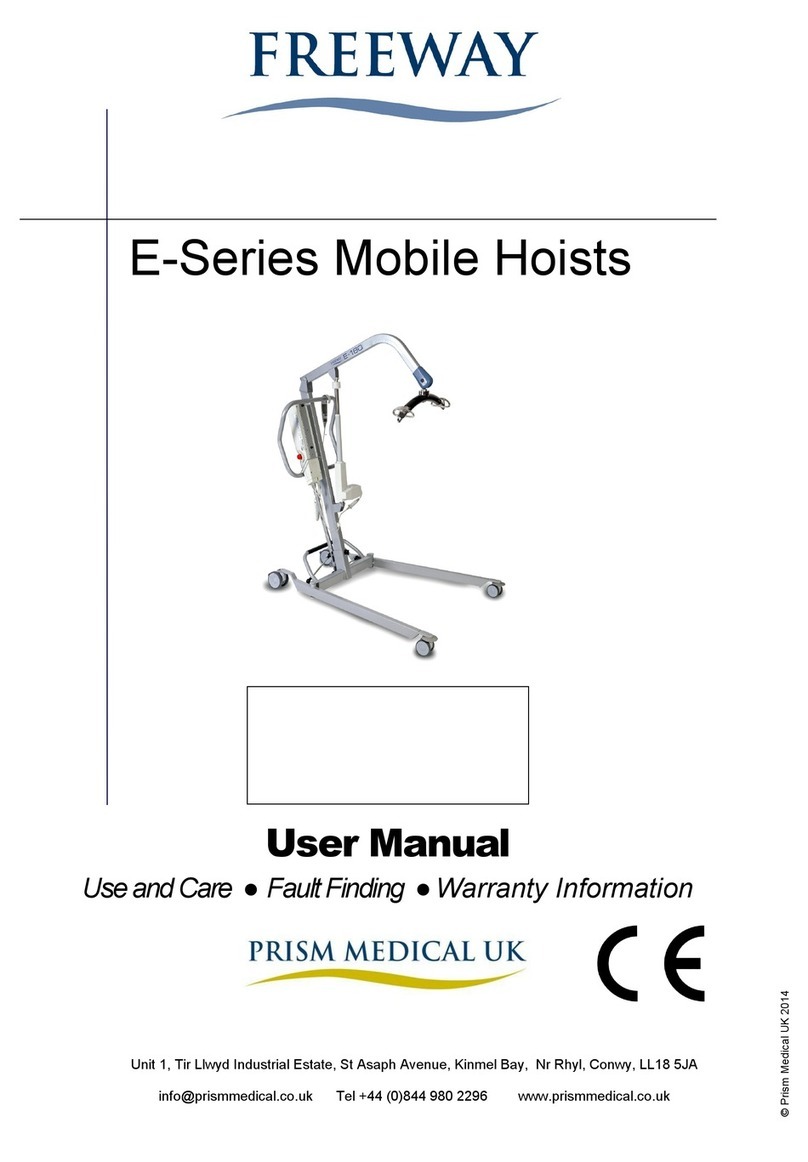995367 –Revision A Page 2of 39
Contents
1.0 –Introduction ......................................................................................................................................................................3
2.0 –Safety Precautions ............................................................................................................................................................3
3.0 –Annual Servicing................................................................................................................................................................4
4.0 –Test Procedure ..................................................................................................................................................................5
5.0 –Tools, Equipment and Lubricants Required for Servicing..................................................................................................6
6.0 –Decommissioning..............................................................................................................................................................7
7.0 –Spare Parts List..................................................................................................................................................................8
8.0 –Troubleshooting................................................................................................................................................................9
8.1 - Hoist doesn’t turn on ....................................................................................................................................................9
8.2 - Hoist doesn’t charge ...................................................................................................................................................10
8.3 - Hoist doesn’t lift..........................................................................................................................................................10
8.4 - Hoist doesn’t Lift Load Correctly – Stop/Start Action .................................................................................................11
8.5 - Hoist is functioning but LCD and/or LED is inactive ....................................................................................................11
8.6 - Hoist E-Stop button not working ................................................................................................................................11
8.7 - Hoist Leg Actuator is not responding..........................................................................................................................12
8.8 - Hoist has Power but does not respond to Handset commands..................................................................................12
8.9 –Hoist doesn’t respond to the correct Handset commands ........................................................................................13
8.10 –Troubleshooting –Hoist Safety Mechanisms ...........................................................................................................13
9.0 –Servicing –Removal and Replacement...................................................................................................................14
9.1 - Battery ........................................................................................................................................................................14
9.2 –Cables.........................................................................................................................................................................15
9.2.1 –Cables - Handset.................................................................................................................................................15
9.2.2 –Cable –Lift Actuator...........................................................................................................................................16
9.2.3 –Cable –Leg Actuator ..........................................................................................................................................17
9.2.4 –Cable –Charger ..................................................................................................................................................18
9.3 –Control Box.................................................................................................................................................................19
9.4 –Attachment Bracket ...................................................................................................................................................20
9.5 –Lift Actuator ...............................................................................................................................................................21
9.6 –Leg Actuator ...............................................................................................................................................................23
9.7 –Carry Bar.....................................................................................................................................................................27
9.8 –Leg Actuator Cover.....................................................................................................................................................28
9.9 –Front Castor ...............................................................................................................................................................31
9.10 –Rear Castor...............................................................................................................................................................32
9.11 –Leg –(LH Leg and RH Leg) ........................................................................................................................................33
9.12 –Base..........................................................................................................................................................................35
9.13 –Boom........................................................................................................................................................................36
9.14 –Mast .........................................................................................................................................................................38