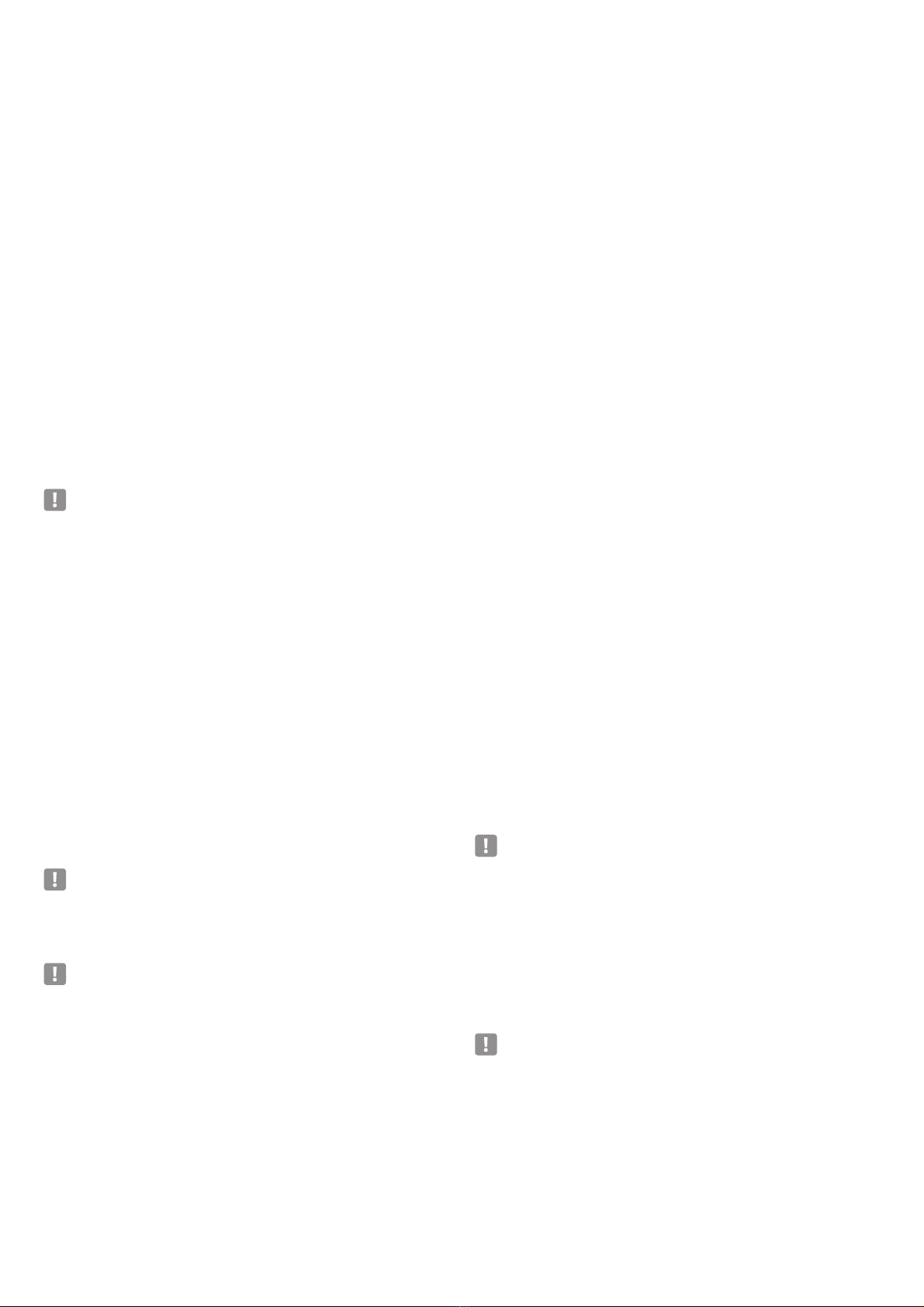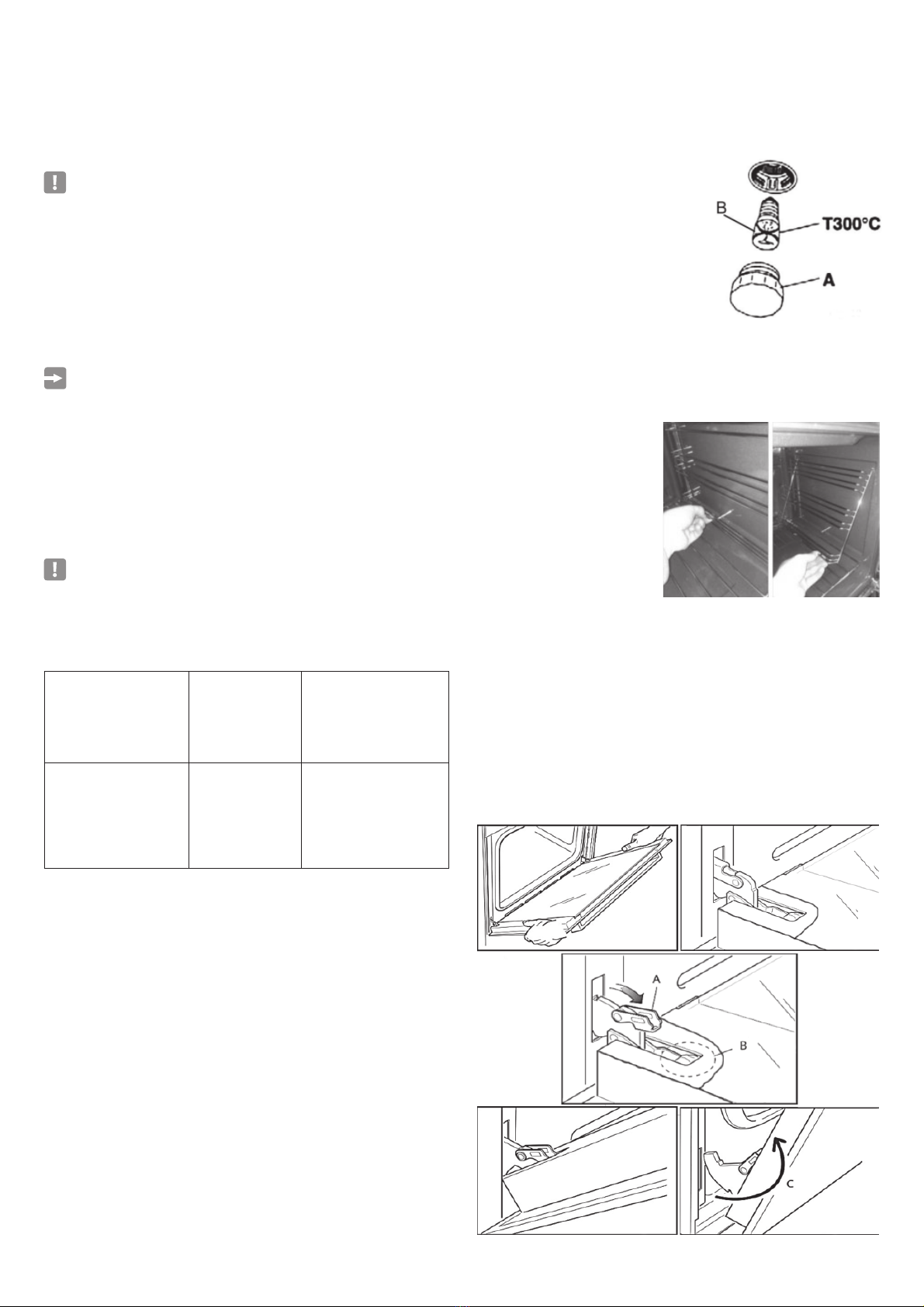60MINUTE COUNTER
Minute counter is a sound-warning device that can
be set to 60 minutes.
Turn the knob (Figure 9) clockwise until it come to
the 60 minutes position and then bring it to the
desired time by turning it counter-clockwise.
IMPORTANT WARNING:
This is only a mechanical timer.
Do not forget to turn o the oven/grill
manually.
DIGITAL TIMER
GB
7
MINUTE COUNTER
HOWTO USETHE OVEN MINUTE COUNTER
COOKING GUIDE
Your gas oven has a burner located under the burner cap. If you are accustomed to
cook with gas from before, you might have to change your cooking methods slightly.
The oven oor is hot and it is ideal for baking the bottom of at cake molds and
pizzas.
Other foods must be cooked closer to the upper part of the oven. When making cake,
pita bread etc. over more than one racks, you can get the best results by switching
the racks in the middle of cooking time.
• SAFETY
NEVER allow oil to gather on the oven oor.
As in all ovens, clean the oil from walls and oven oor regularly to prevent oil from
aming.
The oven is equipped with a safety cooling fan motor that enables the maintain
lower surface temperatures for most ecient operation of the controls and cooling
the internal parts.
Oven door might get hot - keep children away.
Never place something on the oven oor.
Do not cover the walls of the oven with aluminum.
Do not place racks or dripping tray on the oven oor.
Heat Guide
SIGN OVEN HEAT FOOD TO BE COOKED
½th Region Very cold oven Meringue cakes, foods cooked in low
temperature
1 Region Cold oven Rice pudding, cakes with lots of fruit, i.e.
Christmas
2 Region Cold or slow oven Stew, casserole, foods cooked in low re,
rich fruit cakes, i.e. Dundee
3rd Region Cold or slow oven Biscuits, at cakes, i.e. Madeira, frying in
low temperature
4th Region Warm oven Flat cakes, Victorian sandwich, mince pie,
chicken
5th Region Medium-warmoven Small cakes, pies, sh
6th Region Somewhat hot oven Flat cakes, fruit cakes, frying in high
temperature
7th Region Hot oven Bread and loaves of bread, etc. pita bread,
at pu pastry, frying in high temperature
8th Region Medium-hot oven Sausages, pastry, pu pastry, pizza, meat
9th Region Very hot oven Food ready to be fried
Fig. 9
½th Region
9th Region
1 Region
8th Region
2 Region
7th Region
3rd Region
4th Region
5th Region
6th Region
1: Minute Minder Button 3: Plus Button
2: Minus Button 2 and 3: Watch Adjustment
• SETTING THE TIME OF DAY 24 H CLOCK
After you connect or reconnect to a power source after you have power outage,
«0.00» ashes.
• Press button 1 for approx. 2 sec., the dot icon starts ashing. Set the current
time using buttons 2 and 3. About 7 seconds after the set time has been
selected, the new data is stored. The time correction can be done later in
this way:
• Press button 2 and 3 simultaneously for approx. 2 sec., the dots icon starts
ashing and you can set the current time.
Wait about 7 seconds and the new data will be stored.
• SETTING THE MINUTE MINDER
The time that you can set varies from 1 minute to 23 hours 59 minutes.
• Press button 1 until the alarm icon starts ashing and the display shows
«0.00».
• Enter the desired time using buttons 3 and 2. Wait approx. 7 seconds until
the alarm icon is xed on the display and the setting is stored. After the set
time has elapsed, a beep is emitted and the alarm icon starts ashing again.
• Press keys 1, 2 or 3 to turn o the audible signal;
Then press button 1 for approx. 2 seconds and the alarm icon disappears and the
display shows the current time.
• CHANGE THE TIMER BEEPS
The tone of the timer beeps may be changed as follows:
• Press buttons 2 and 3 simultaneously,
• Press button 1 to see actual tone “ton1” to see on the display.
• Press button 2 to select the tone you wish from 1 to 3.
Wait approximately 7 seconds and the tone will be set, then reappear on the screen
the current time.
• CANCEL SETTINGS
Cancel minute minder settings:
• Press button 1 to select minute minder settings,
• Press buttons 2 and 3 to increase or decrease the time
Minute Minder Icon
Dot Icon