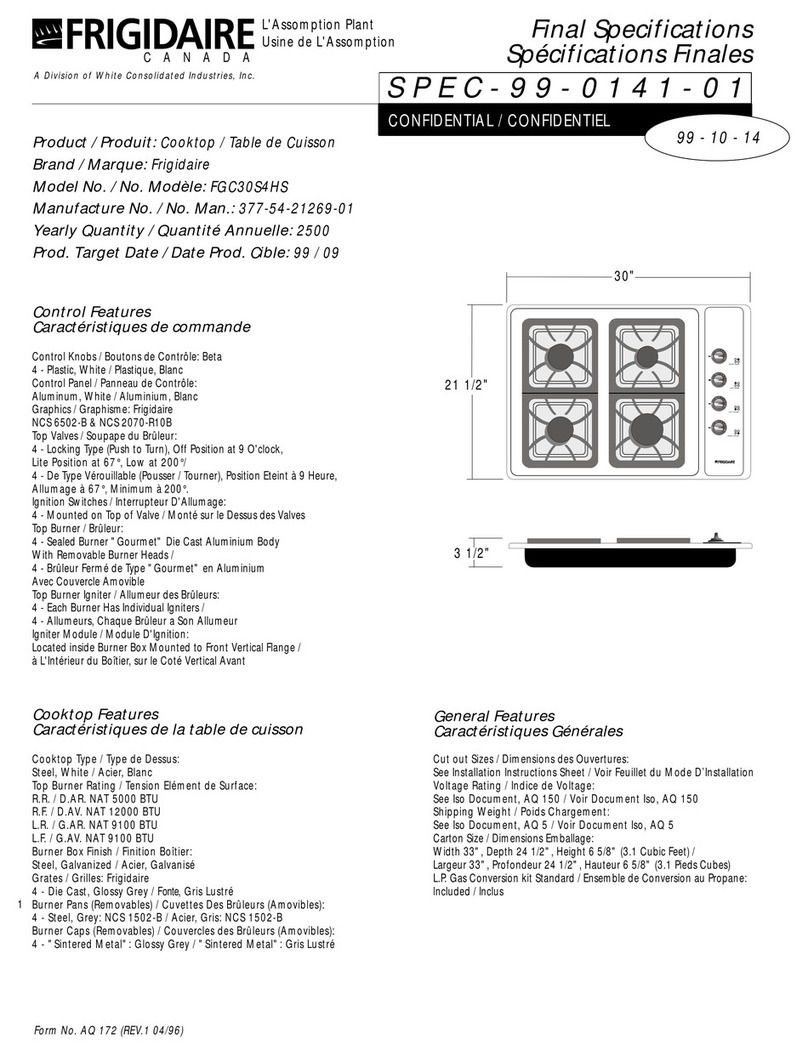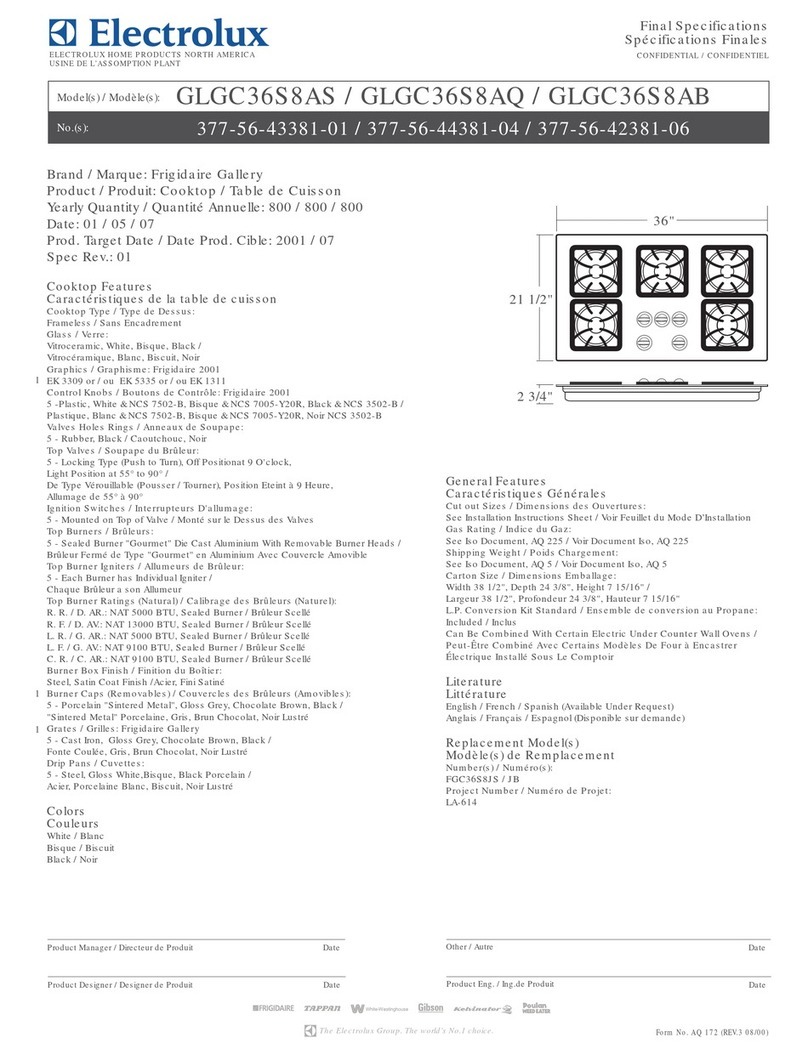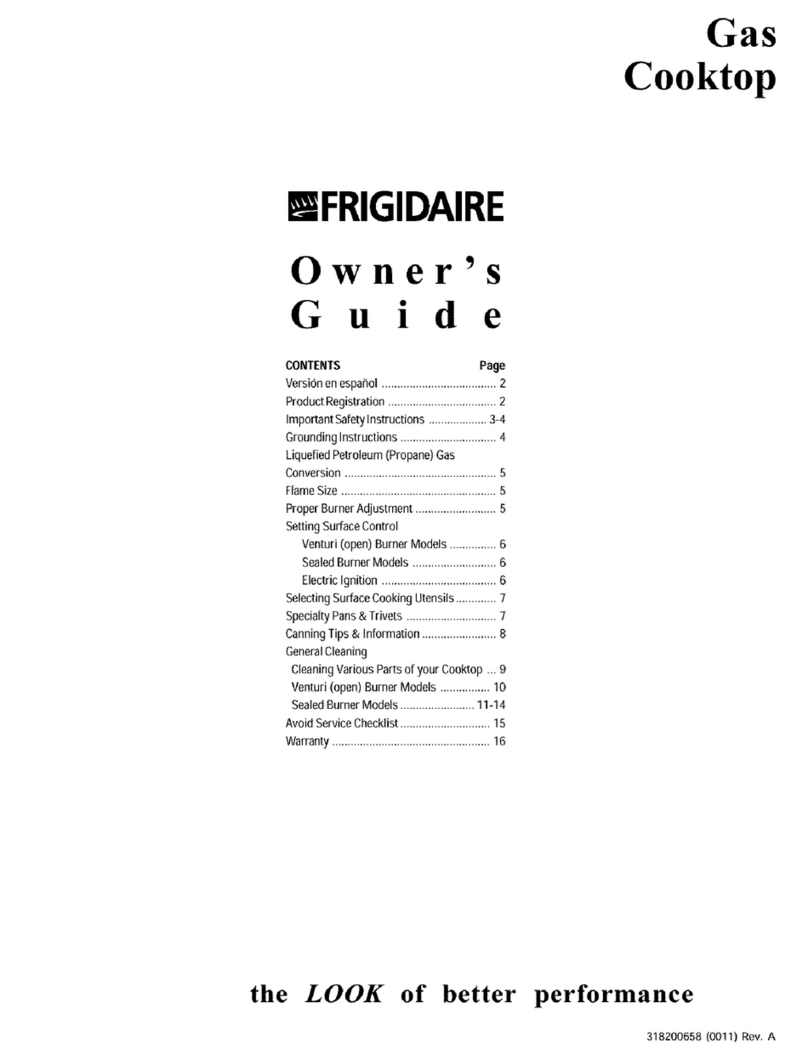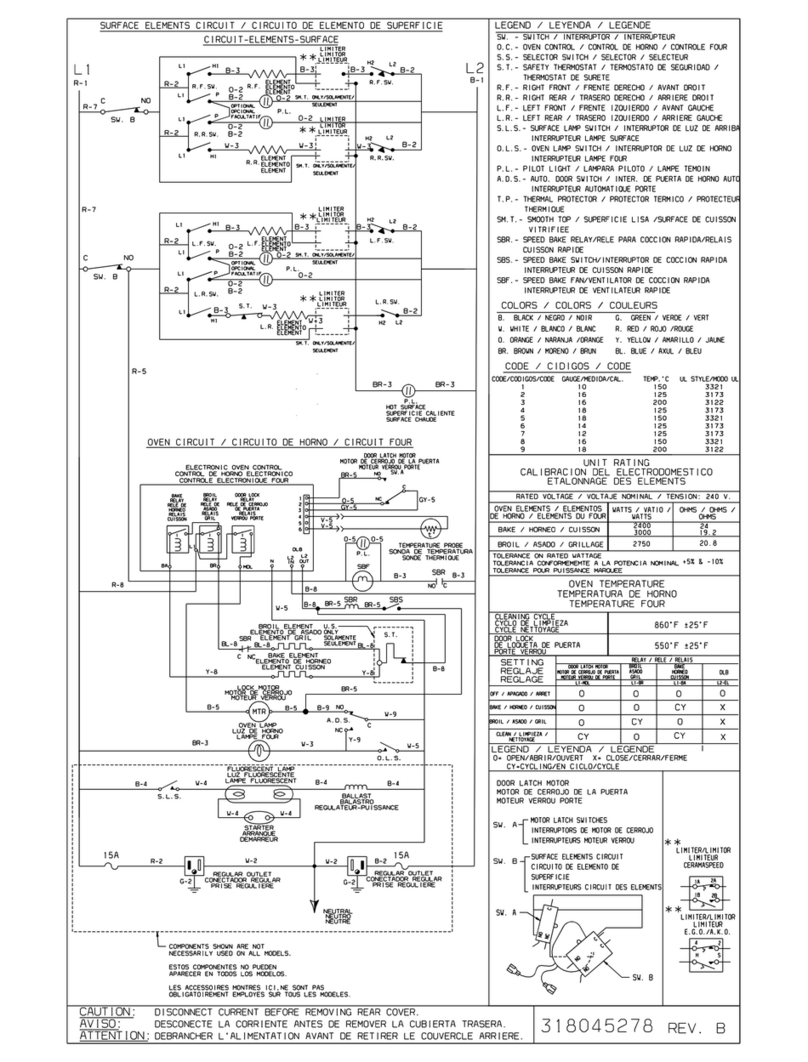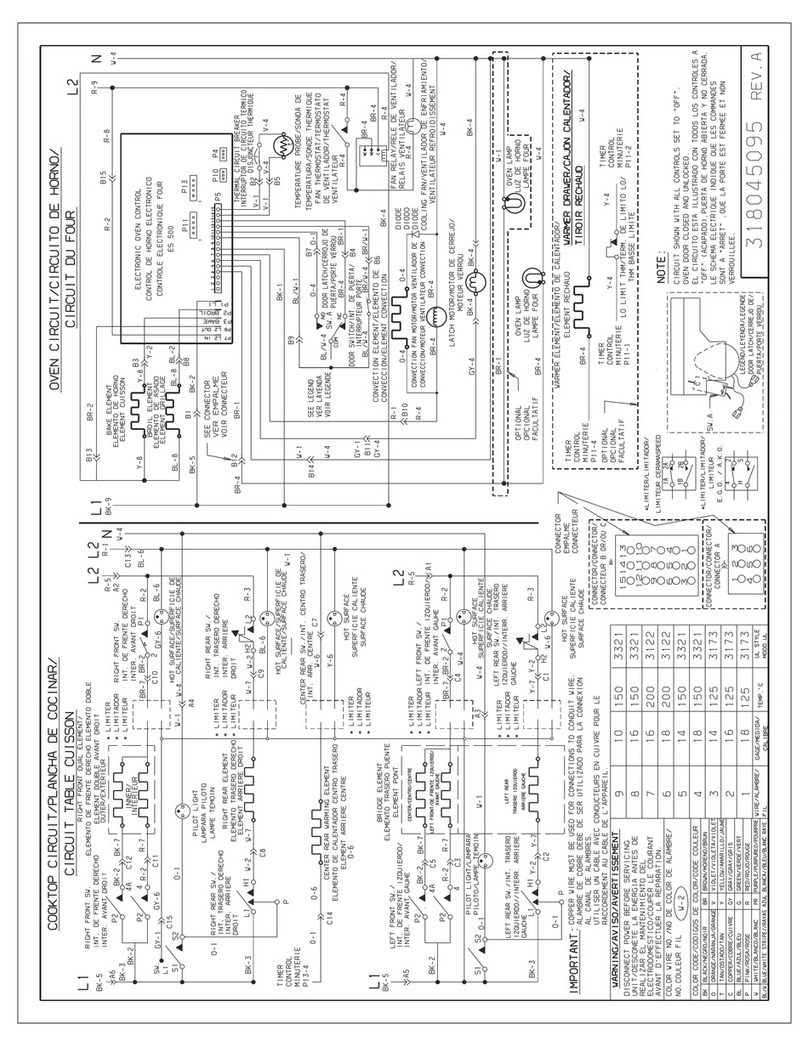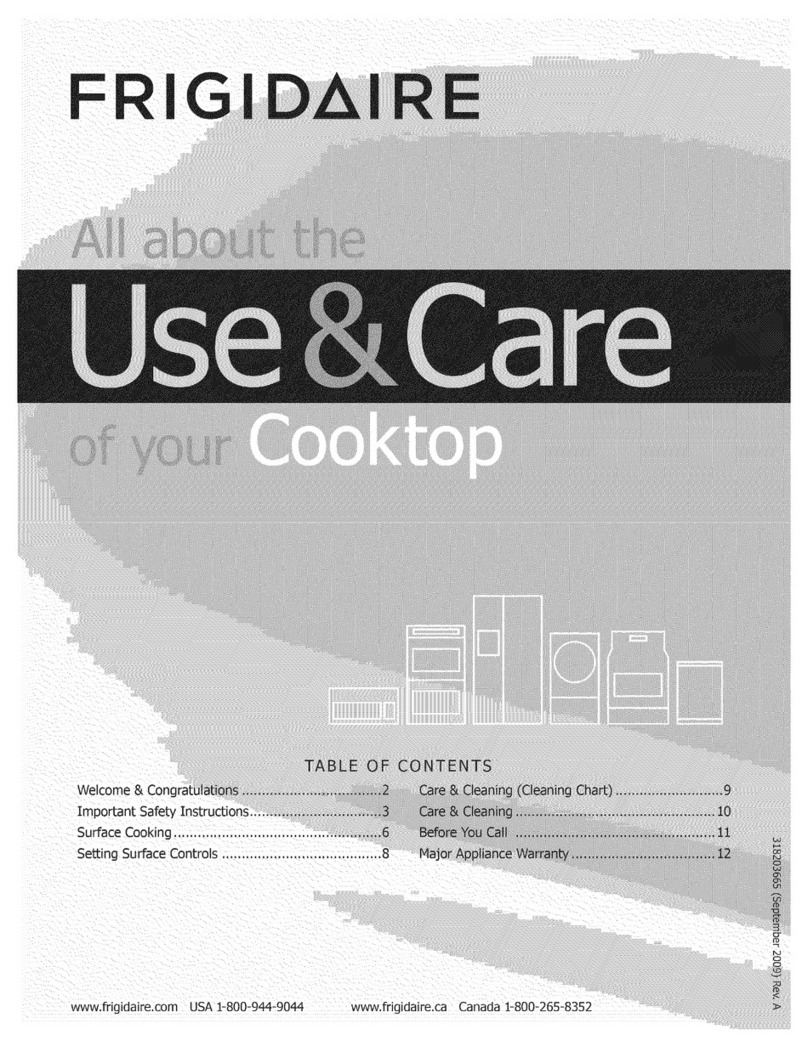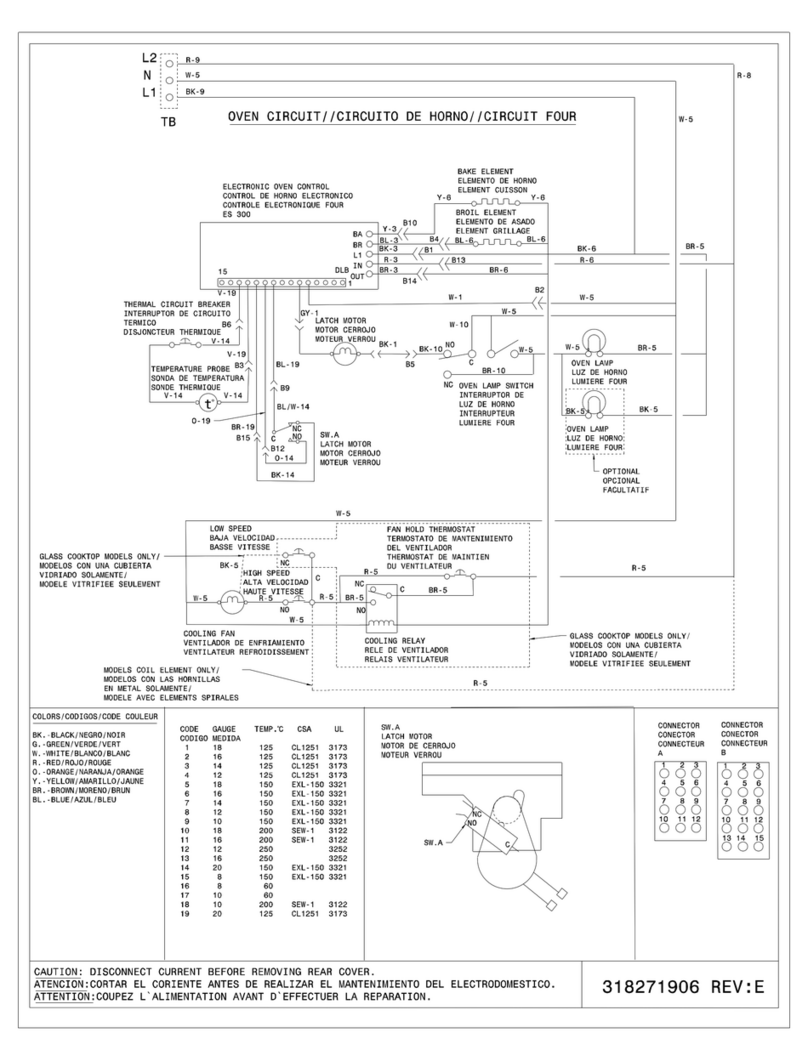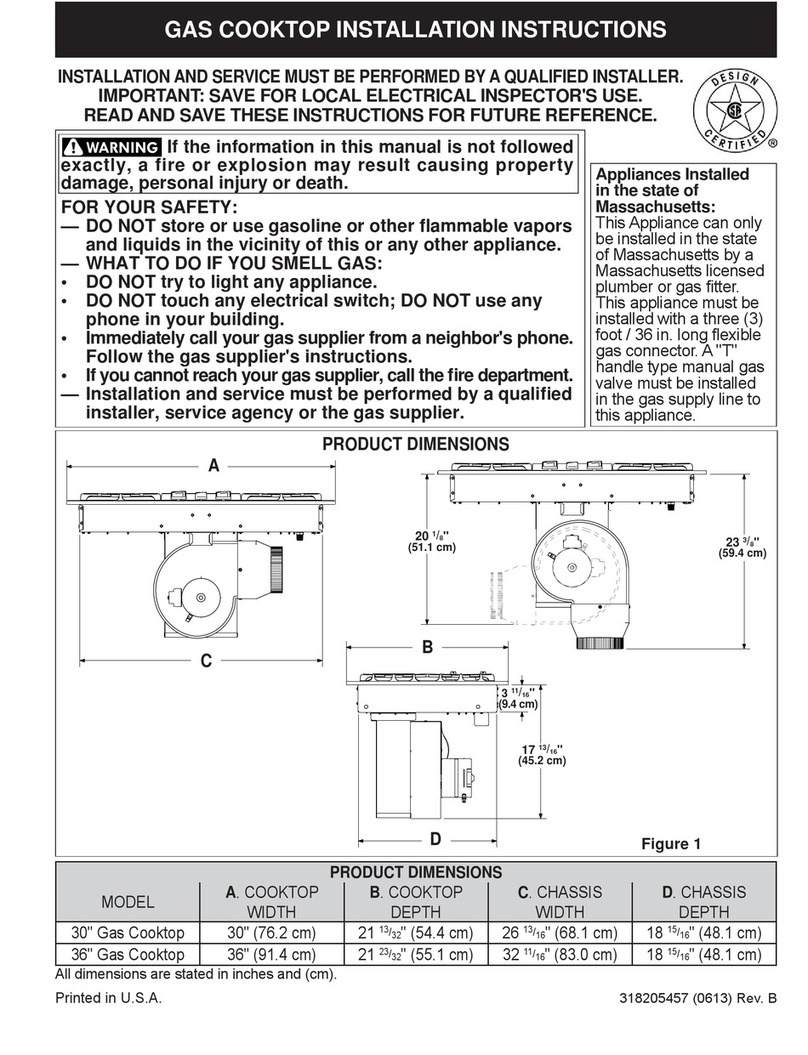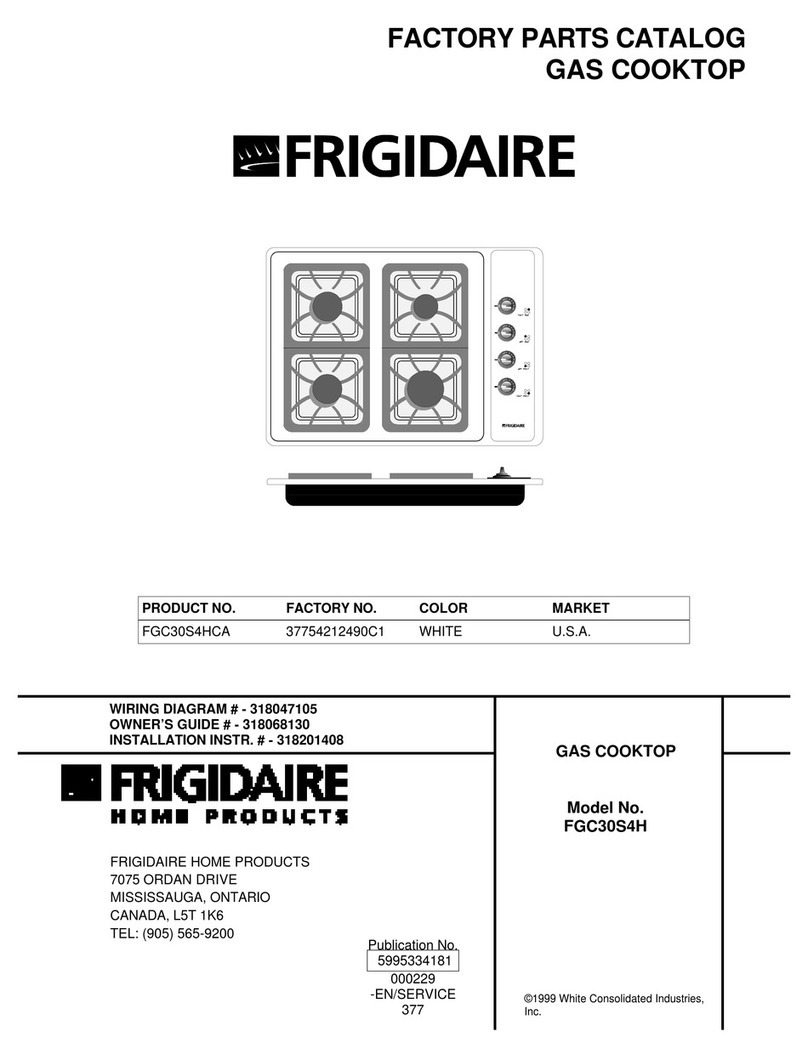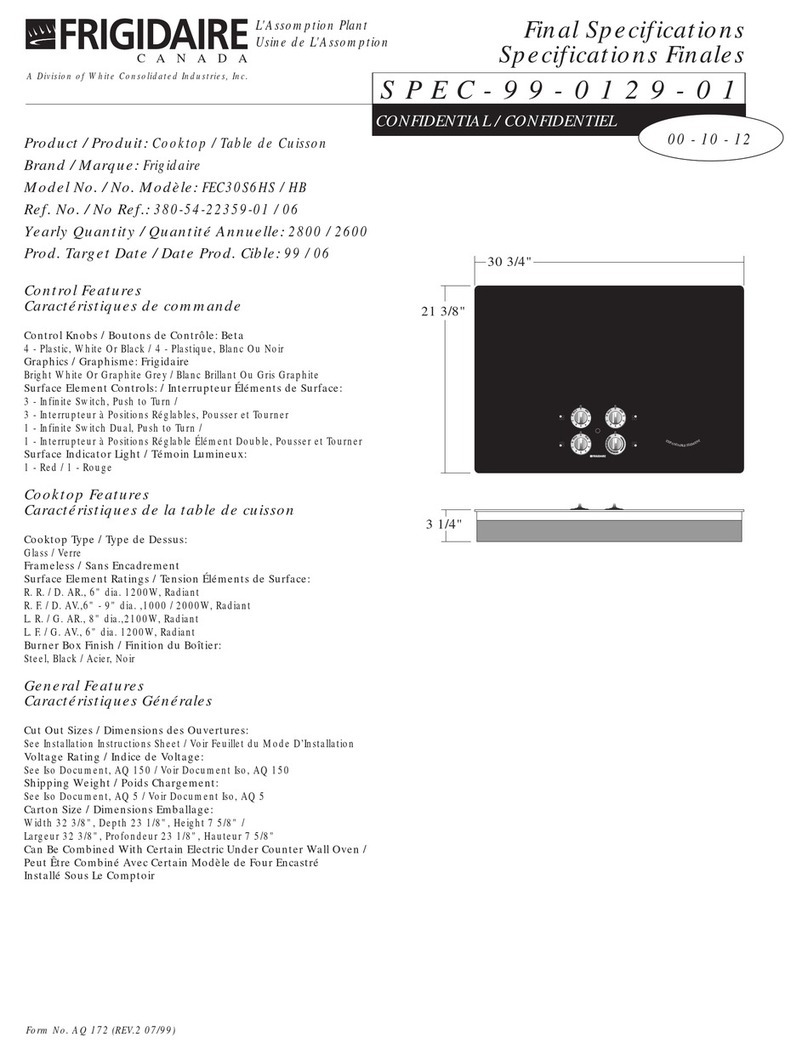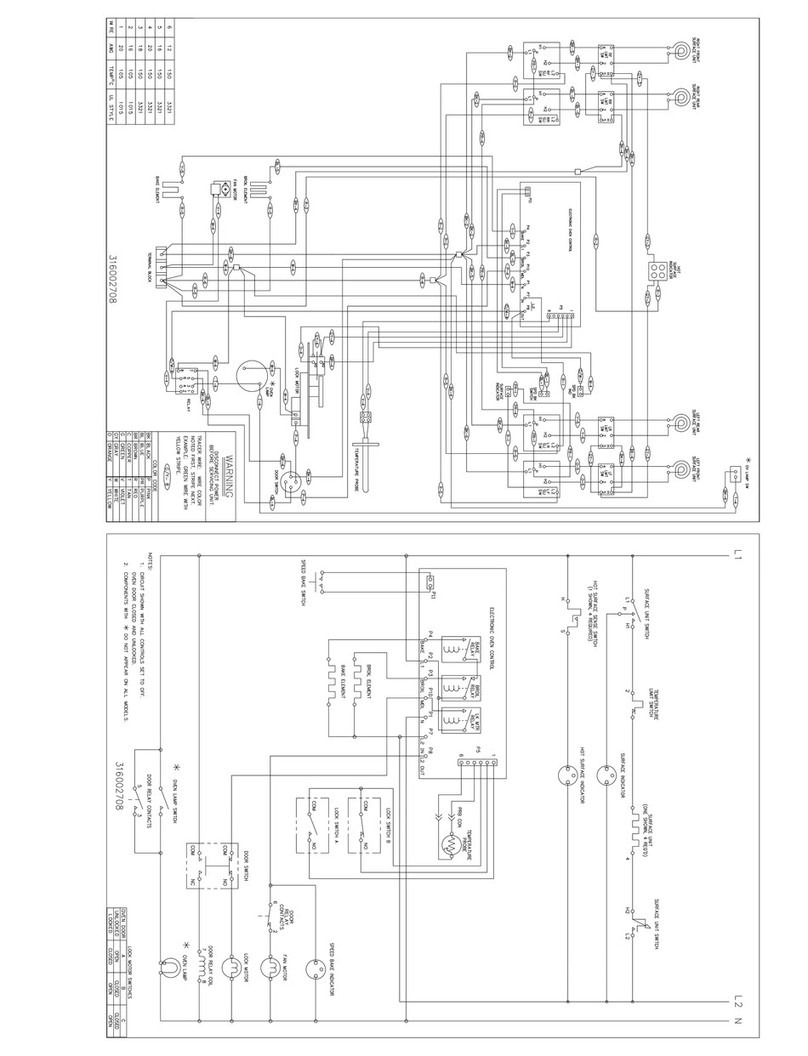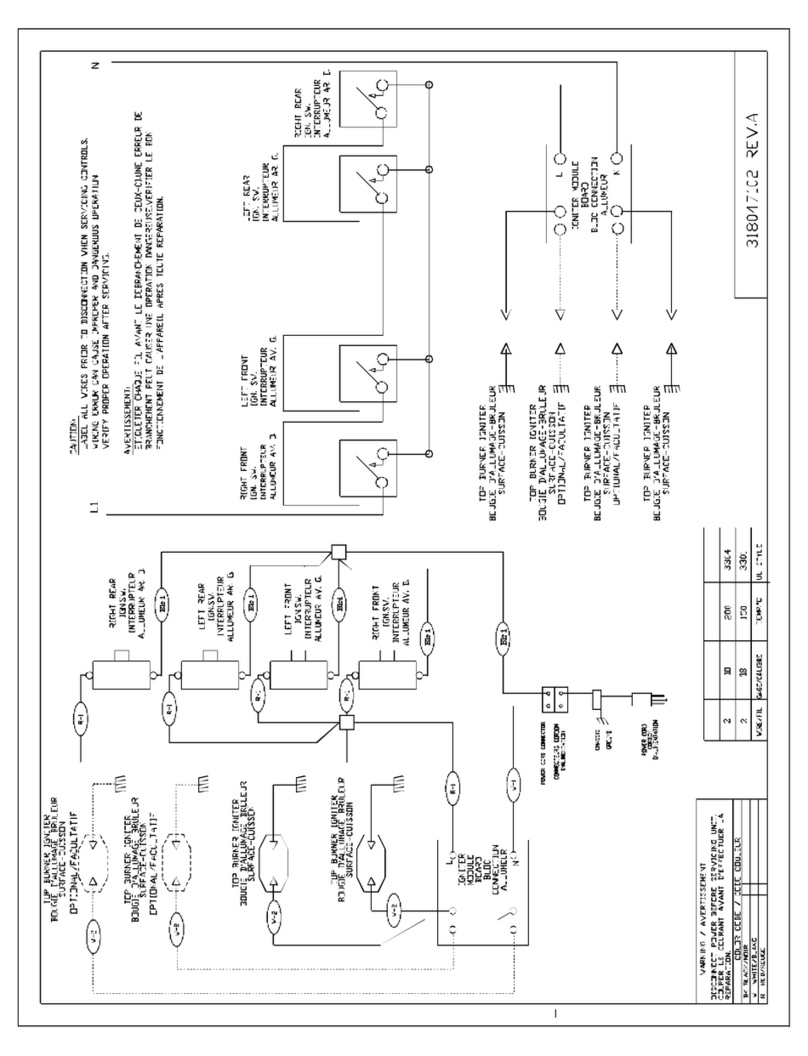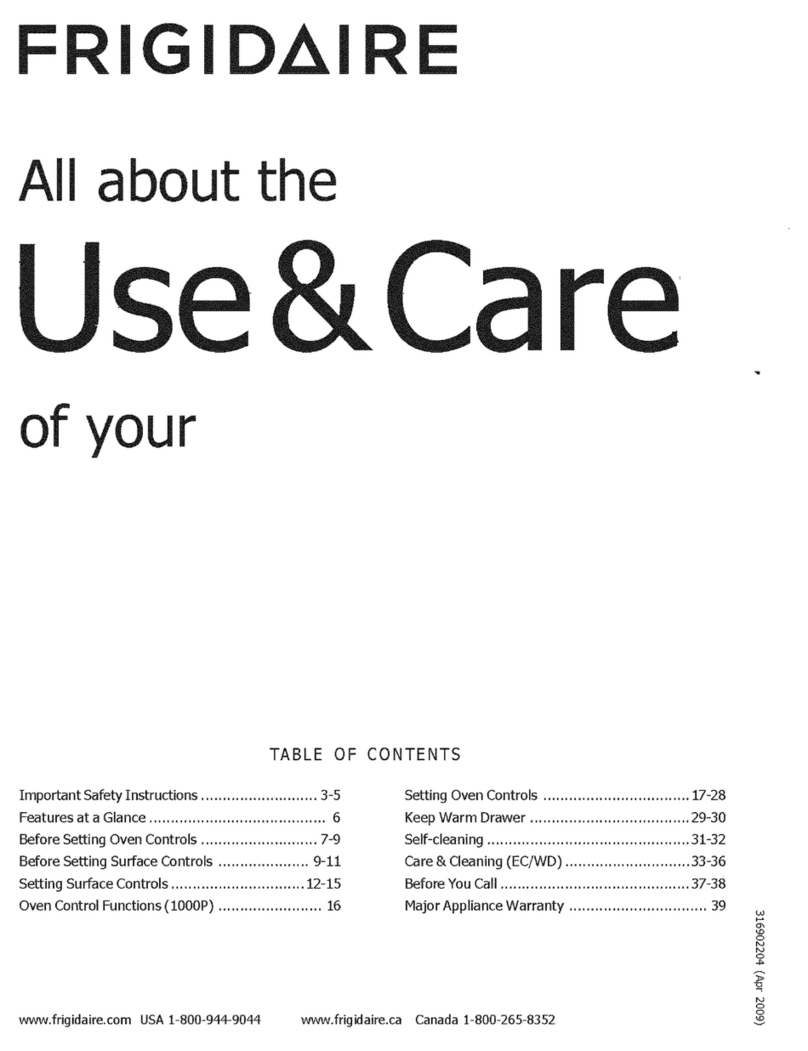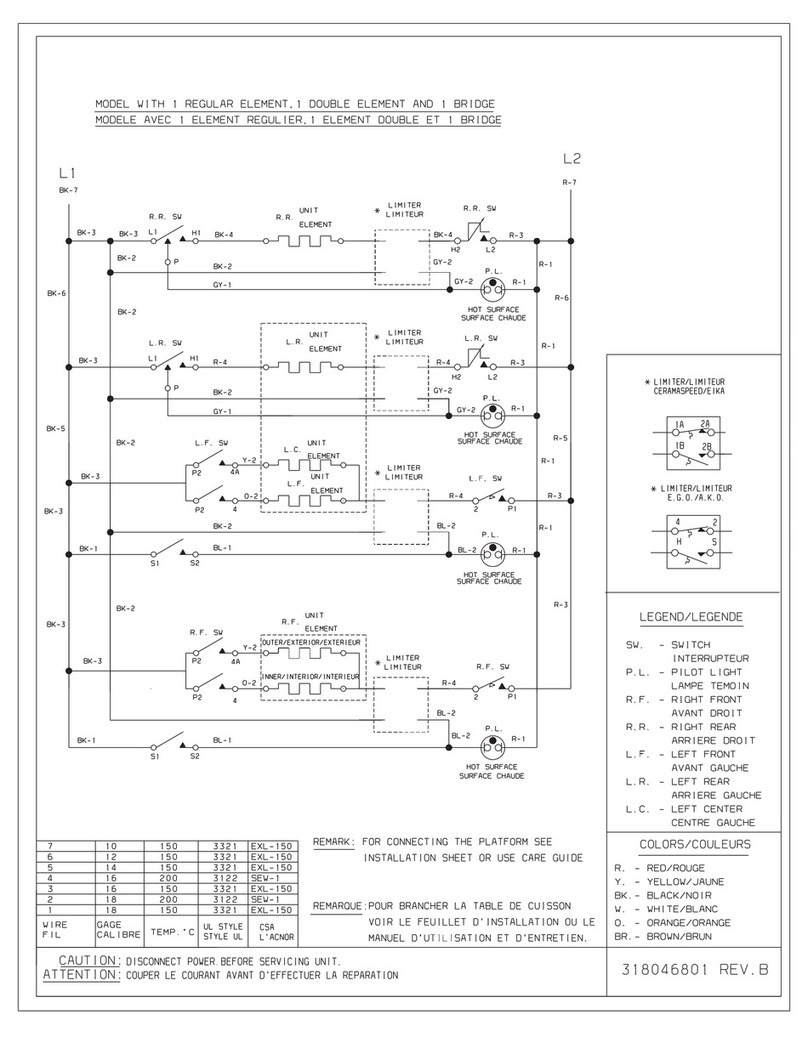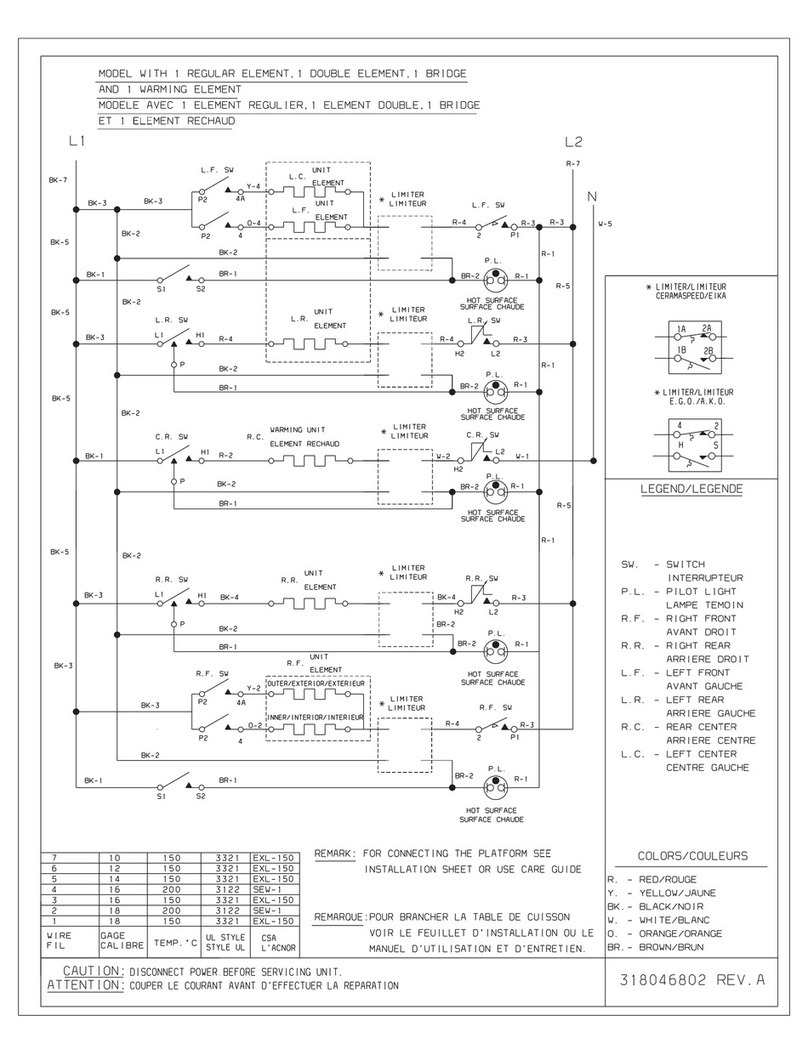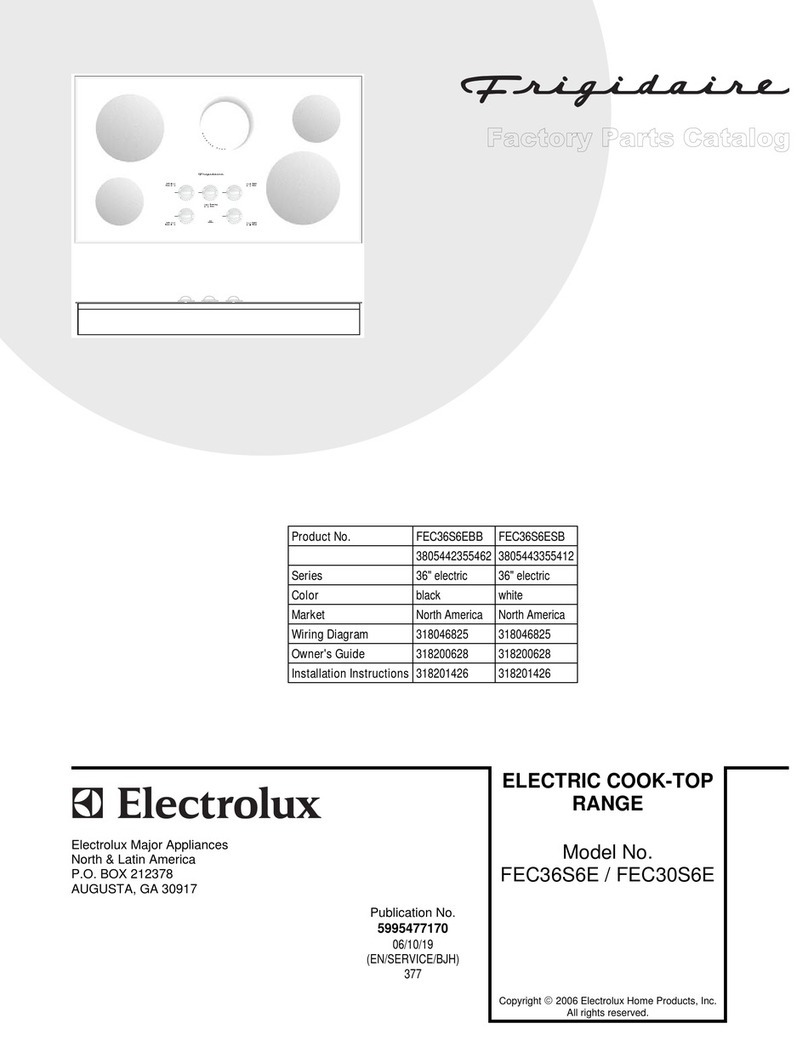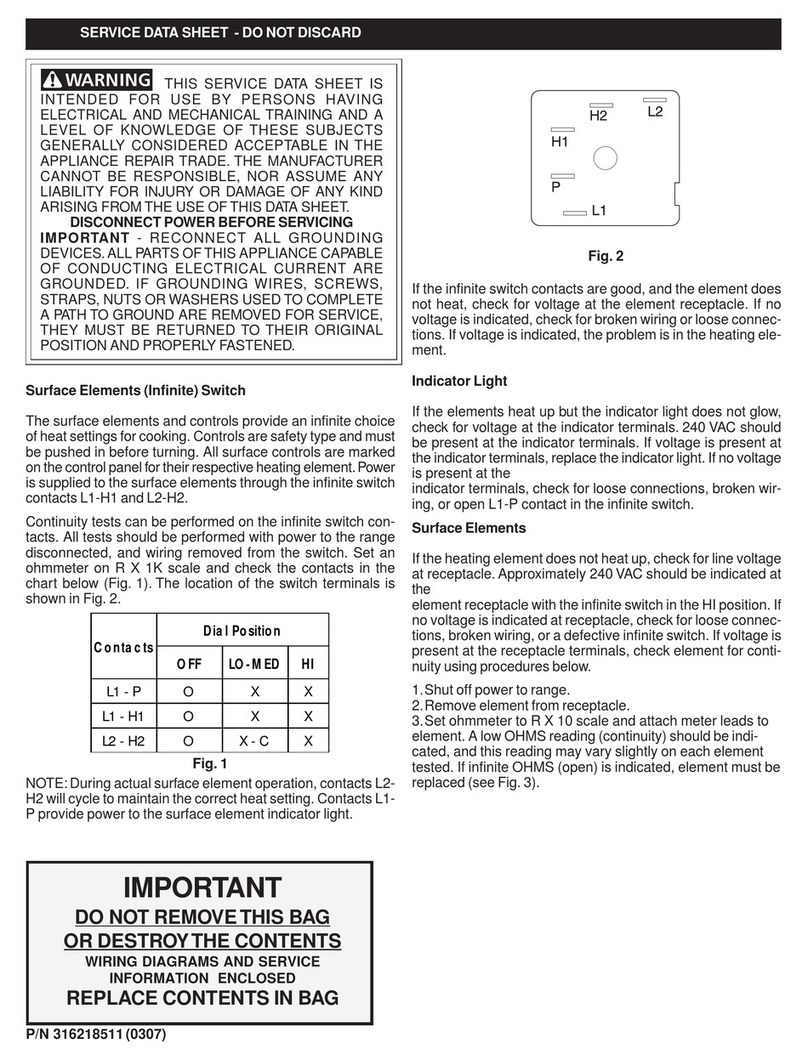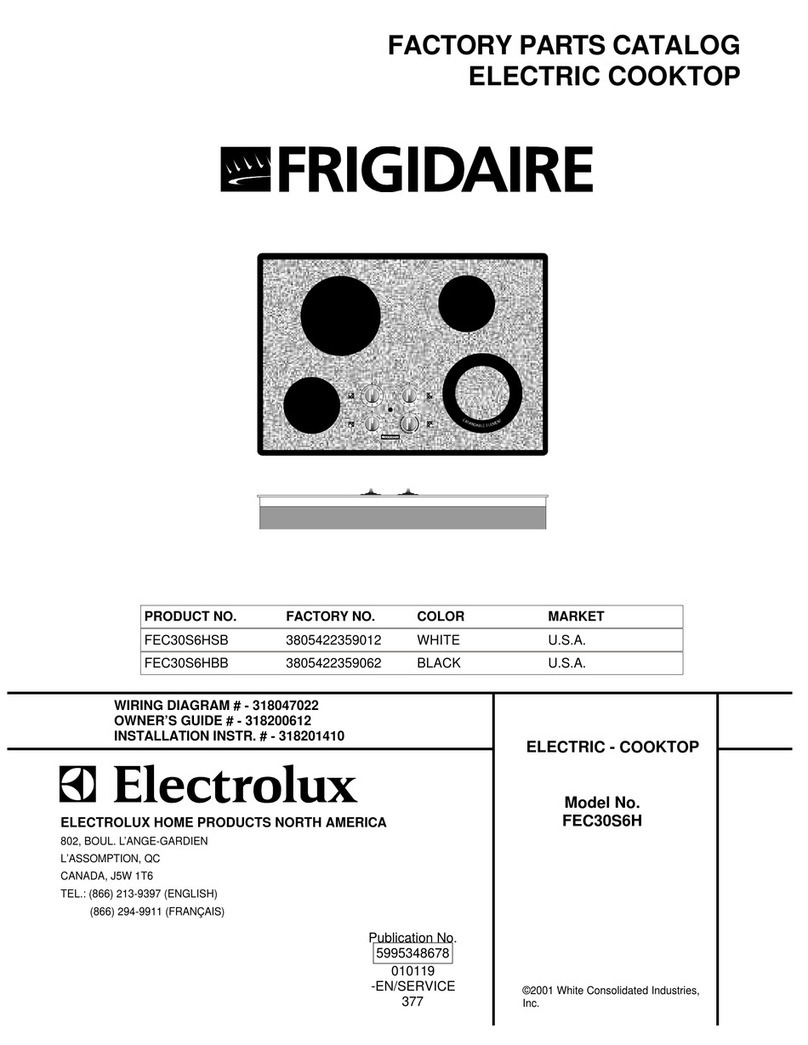NOTICE - This service data sheet is intended for use by persons having electrical and mechanical training and a level of knowledge of these
subjects generally considered acceptable in the appliance repair trade. The manufacturer cannot be responsible, nor assume any liability for
injury or damage of any kind arising from the use of this data sheet.
SAFESERVICINGPRACTICES
To avoid the possibility of personal injury and/or property damage, it is important that safe servicing practices be observed. The following are examples, but without
limitation, of such practices.
1. Before servicing or moving an appliance remove power cord from electrical outlet, trip circuit breaker to OFF, or remove fuse.
2. Never interfere with the proper installation of any safety device.
3. GROUNDING: The standard color coding for safety ground wires is GREEN or GREEN WITH YELLOW STRIPES. Ground leads are not to be used as current
carrying conductors. It is extremely important that the service technician reestablish all safety grounds prior to completion of service. Failure
to do so will create a potential safety hazard.
4. Prior to returning the product to service, ensure that:
• All electric connections are correct and secure.
• All electrical leads are properly dressed and secured away from sharp edges, high-temperature components, and moving parts.
• All uninsulated electrical terminals, connectors, heaters, etc. are adequately spaced away from all metal parts and panels.
• All safety grounds (both internal and external) are correctly and securely reassembled.
p/n 316417616revA(0511)
IMPORTANT
DO NOT REMOVE THIS BAG
OR DESTROY THE CONTENTS
WIRINGDIAGRAMSANDSERVICE
INFORMATION ENCLOSED
REPLACE CONTENTS IN BAG
ELECTRONICSURFACEELEMENTCONTROL(ESEC)-
ThisrangeisequippedwithanElectronicSurfaceElement
Control (ESEC), which precisely controls the smoothtop
cooking elements at multiple settings. (The Warming
ZoneelementisnotcontrolledbytheESEC). Fortheuser,
the elements are operated in the same way as with
conventionalcontrols,bypushinginandturningtheknob
to the desired setting. The setting is shown in the digital
displayabove the knob,instead of usinggraphics on the
controlpanel.
ESECHotElementIndicator("HE")-Whileanelement
surfaceishot,thatelement'sdisplaywillshow"HE". This
isinplaceoftheusualhotsurfaceindicatorlightonranges
withconventionalcontrols.
ESEC Lockout Feature ( "- -" ) - The electronic oven
control's Clean feature will not operate when a surface
elementisON. Conversely,thesurfaceelementscontrolled
bytheESECwillnotoperatewhen anovencontrol Clean
modeisactive. WhentheovencontrolisinaCleanmode,
"- -" will appear in the ESEC displays to signify that the
surface elements are locked out.
NOTE: The "HE" (hot element) display will always have
priority over the "- -" display.
SERVICE DATA SHEET
ElectricSmoothtop Ranges withElectronicSurface Element Control (ESEC20R) SERVICE DATA SHEET
ElectricSmoothtop Ranges withElectronicSurface Element Control (ESEC20R)
ELECTRONICSURFACEELEMENTCONTROL(ESEC20R)TROUBLESHOOTINGGUIDE
F0 13
F0 15
F5 00
F7 00
F7 01
F7 10
Bad EEPROM checksum.
ESEC Self-test failure.
No LinBUS master communiction.
Missing connectiion between Potentiometer/Display Board
and UIB.
Symptom Likely Failure Condition/Cause Suggested Corrective Action
1. Replace UIB.
1. Replace UIB.
1. Bad ESEC harness connections.
2. Bad EOC.
3. Bad UIB.
4. Contact technical line for further assistance.
1. Bad ESEC harness connections
2. Bad UIB.
3. Bad Potentiometer/Display Board.
4. Contact technical line for further assistance.
ESEC System Components - The ESEC system consists of a Power
Board (control board mounted on the mainback of the range) and User
InterfaceBoardorUIB(maincircuitboardmountedinthecontrolpanel),four
Potentiometer Display Boards (push-to-turn control for each element)
andtheESECHarnessthatconnectstheboardsandtheovencontrol. The
ESEC boards communicate with each other to control the elements and
with the oven control for the lockout modes (See the ESEC System
Diagramonreverse side ofthisServiceDataSheet).
Notes on Replacing ESEC Parts
*NOTE: Electronic boards are very sensitive to static electricity. Static electricity can permanently damage electronic boards. Before
handling these parts, be sure to drain static electricity from your body by properly grounding yourself.
Replacing Potentiometer/Display Boards * – Each of the four push-to-turn controls (Potentiometer/Display Boards) are mounted to
the control panel with a hex nut and lockwasher. When replacing a potentiometer, do not over-tighten the hex nut – a torque of only 5
in.-lbs.is required toproperly mount thepotentiometer. Over-tightening the hexnut will negativelyaffect the smoothfeel of theknob
turnand can damage thepotentiometer.
NOTE: Both Potentiometer/Display Boards must be replaced in pairs (LH or RH sides) at the same time.
Replacing the Power Board * – When replacing the main control board (Power Board) on the back of the range, do not over-tighten
the 2 screws that secure the Power Board. A torque of only 10 in.-lbs. is required to tighten the screws. Over-tightening the screws
can damage the plastic standoffs and possibly the board itself.
Replacing the UIB * – When replacing the UIB, DO NOT over-tighten the 2 screws that secure the UIB.