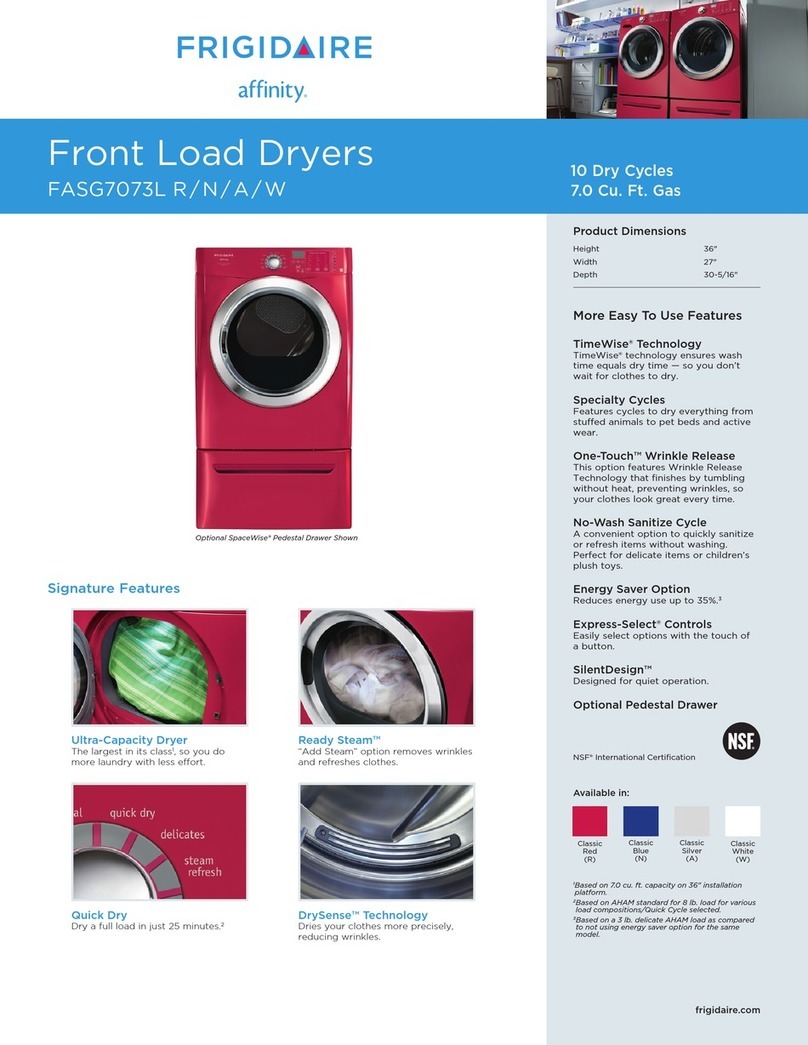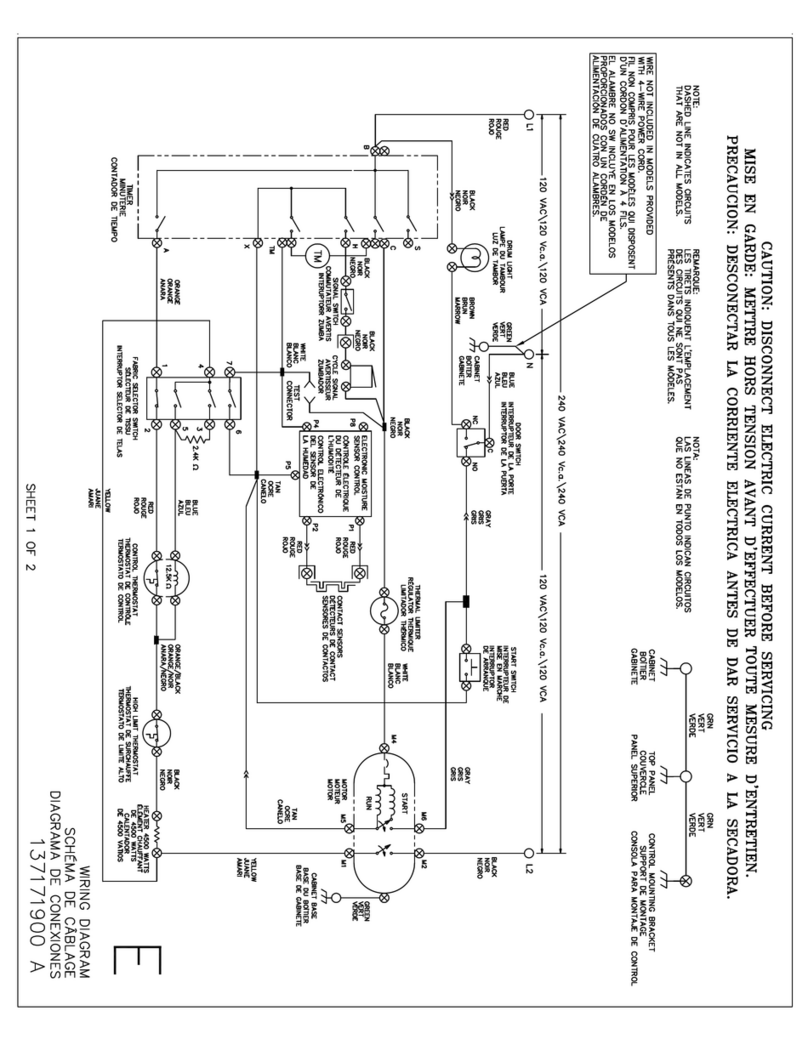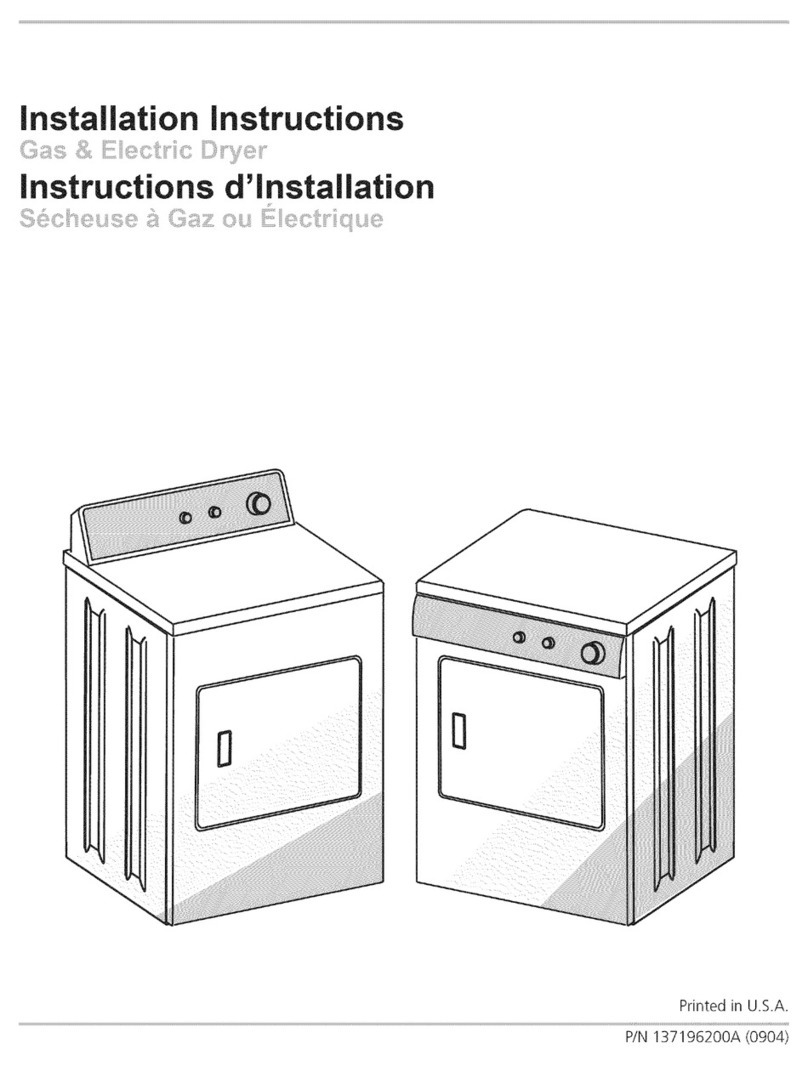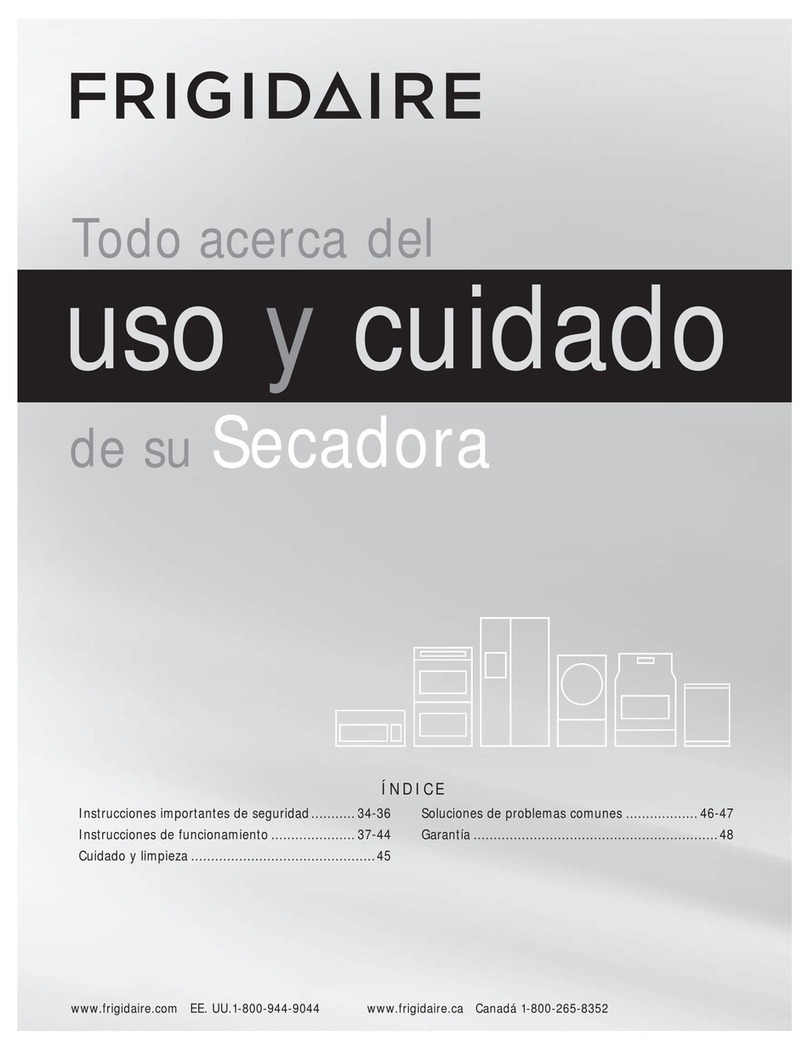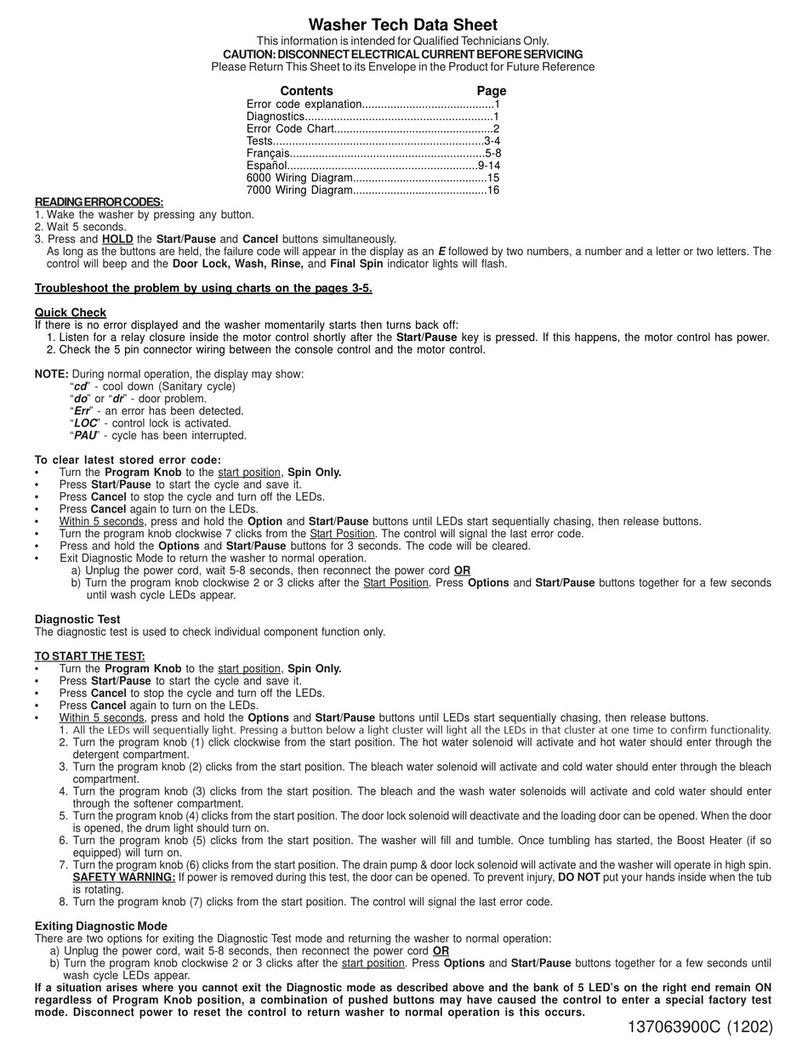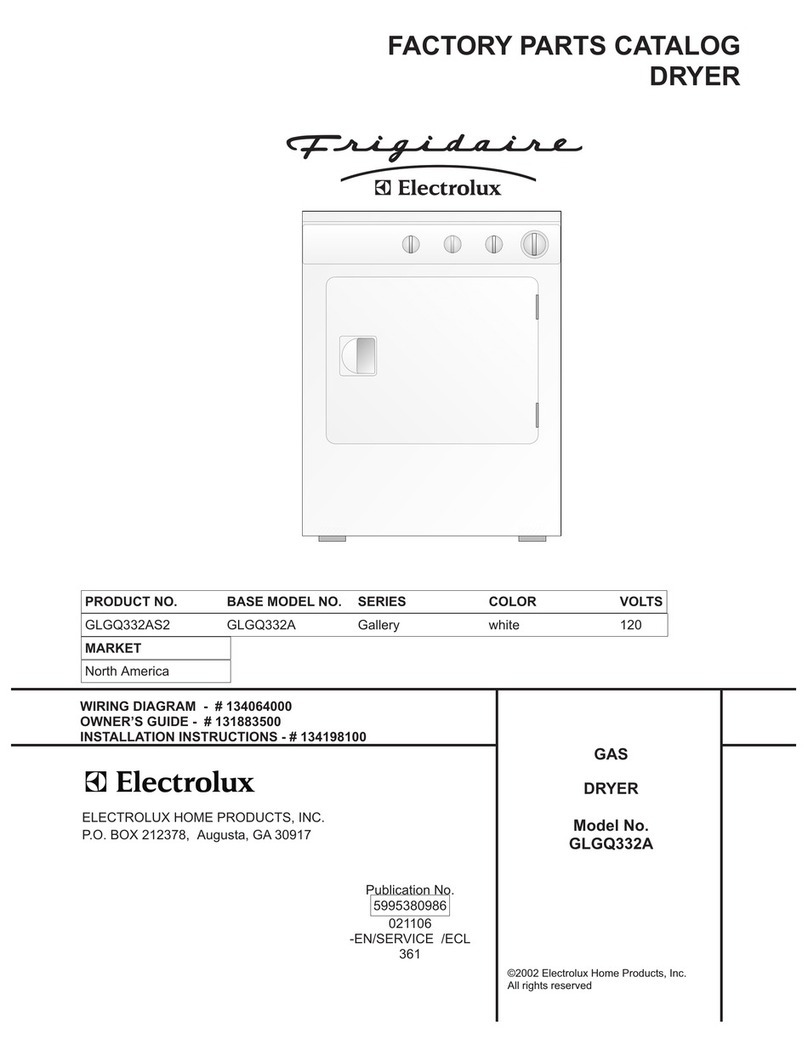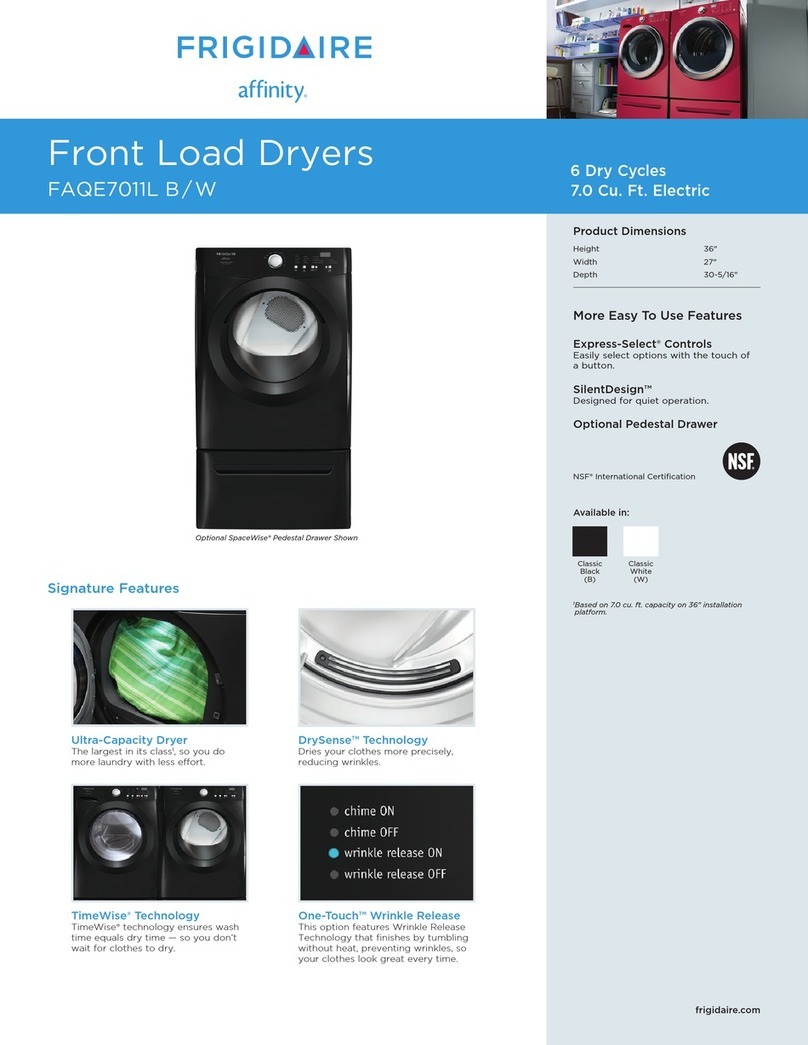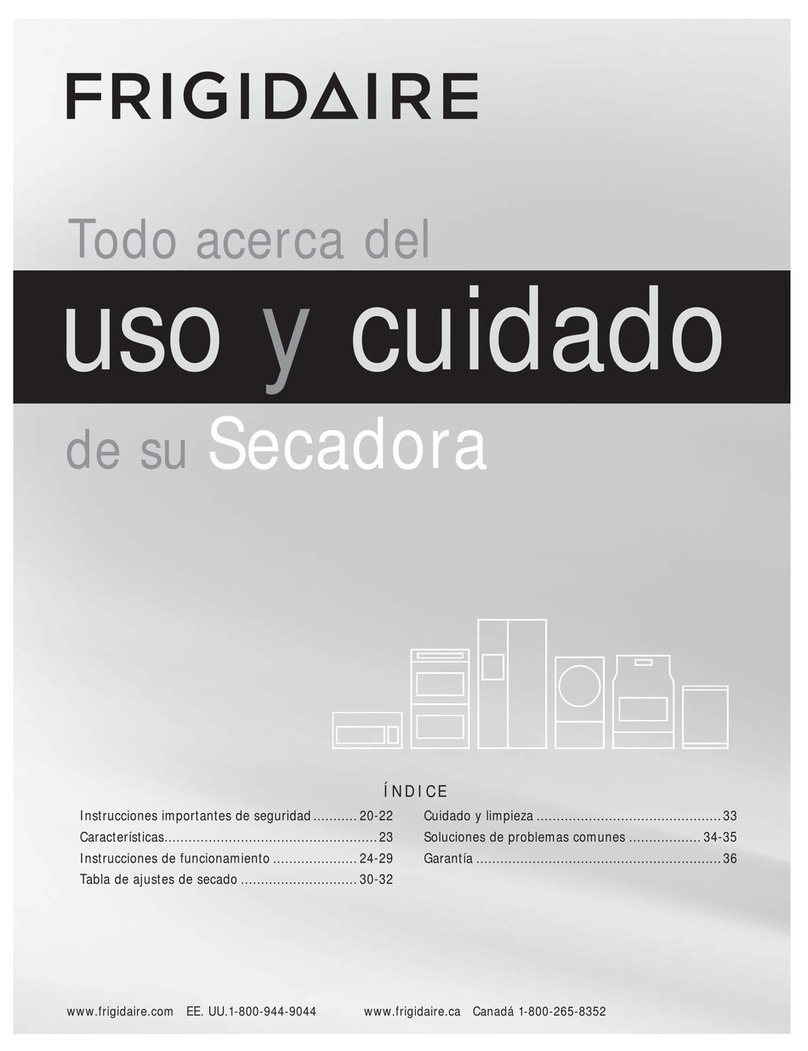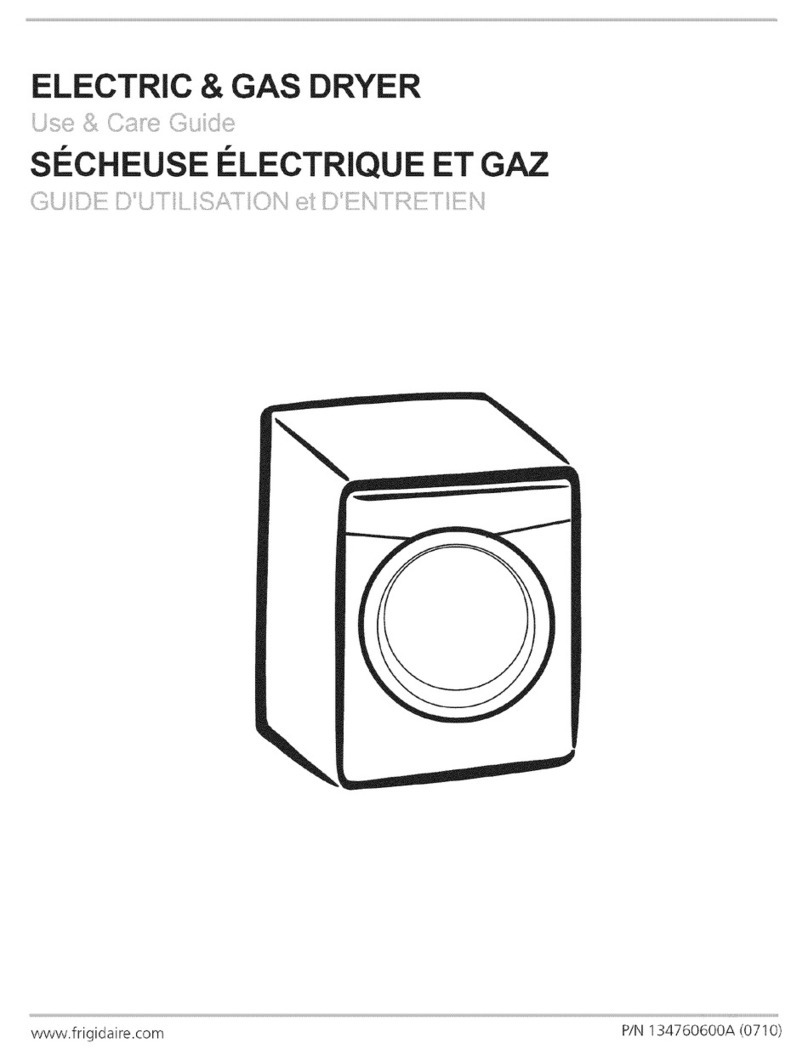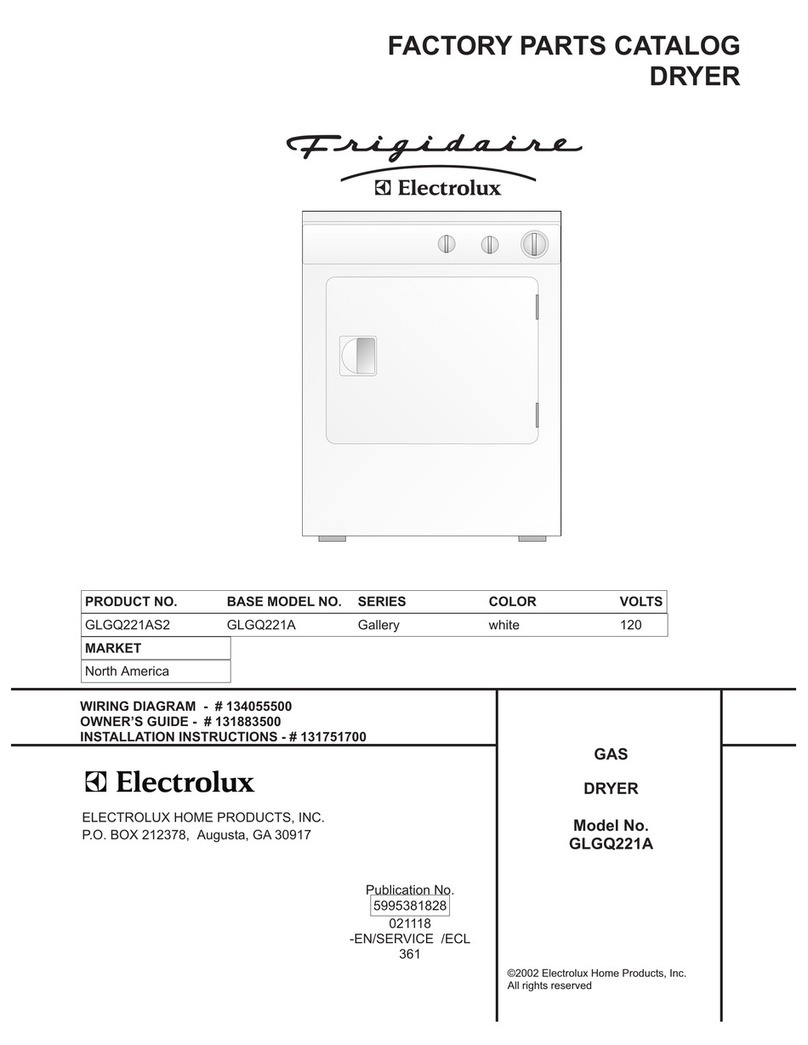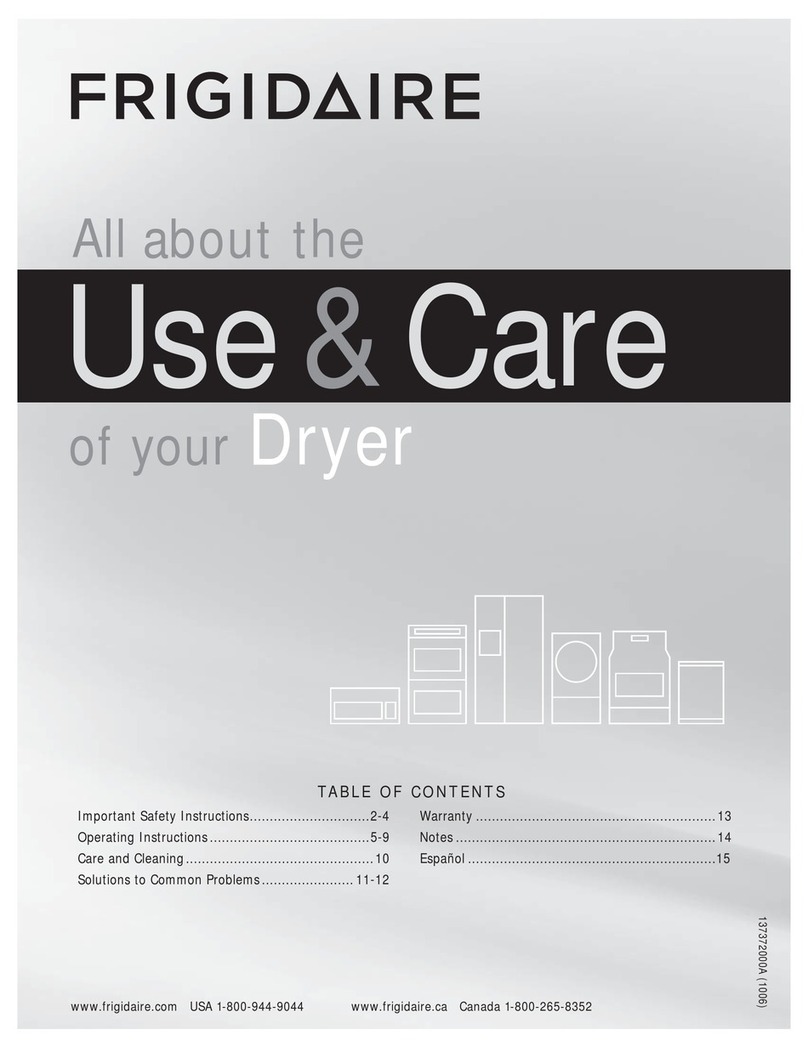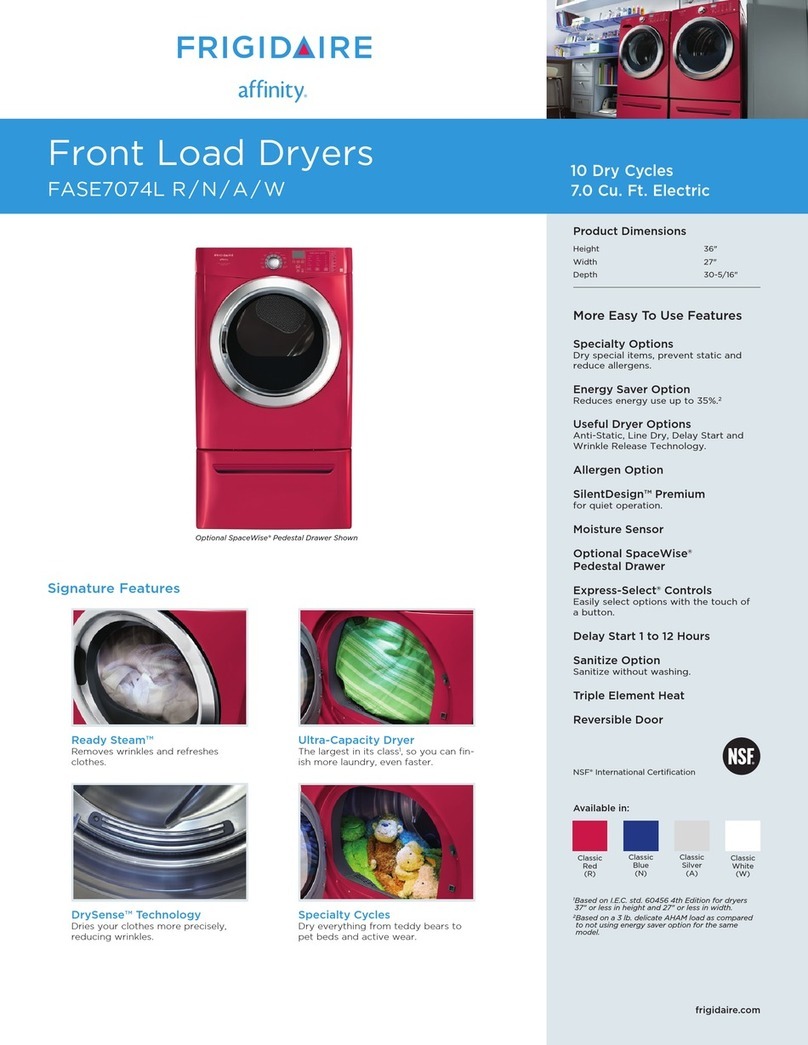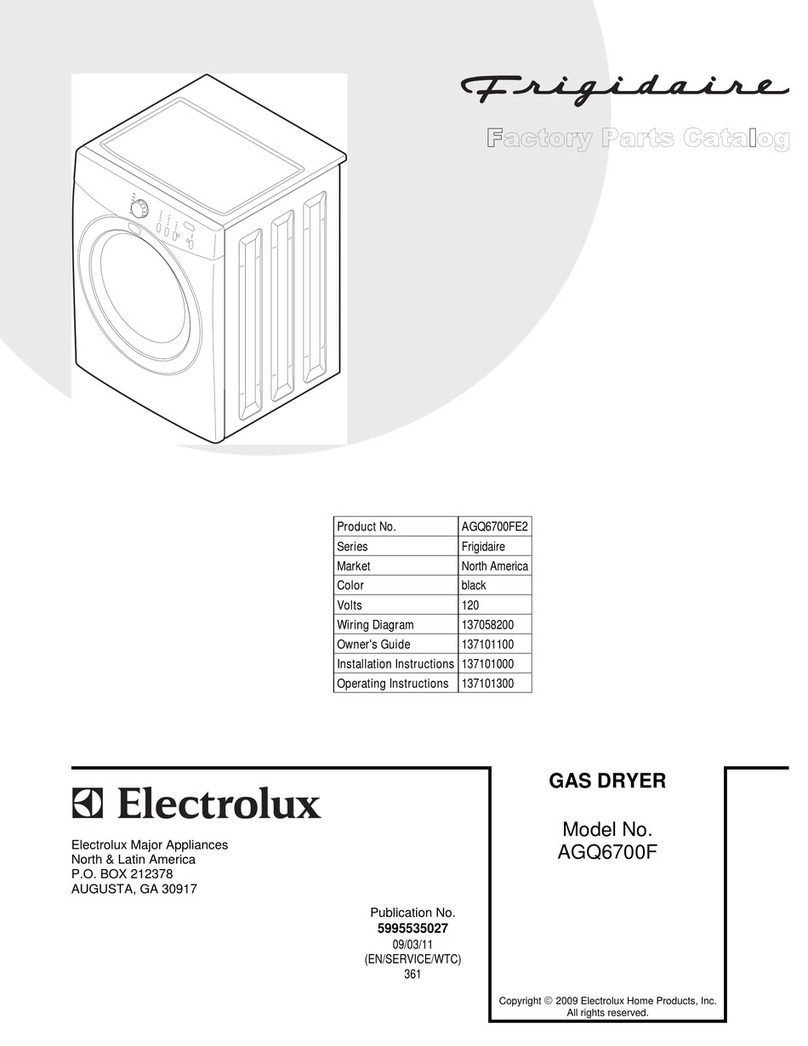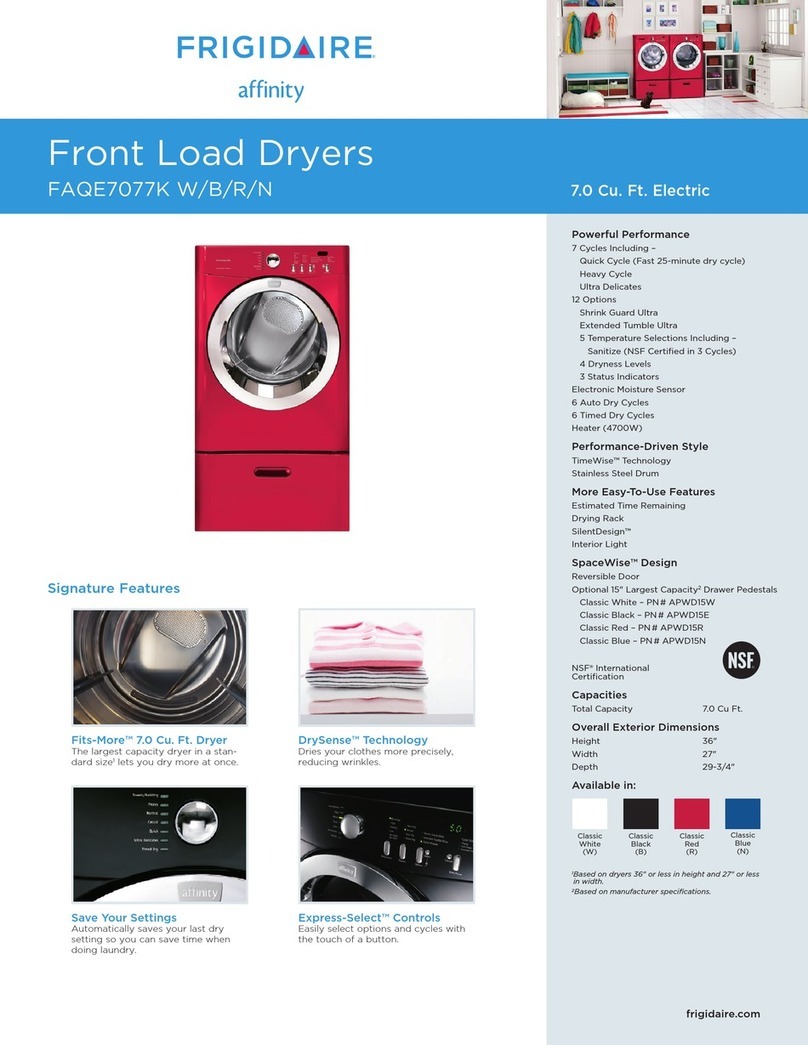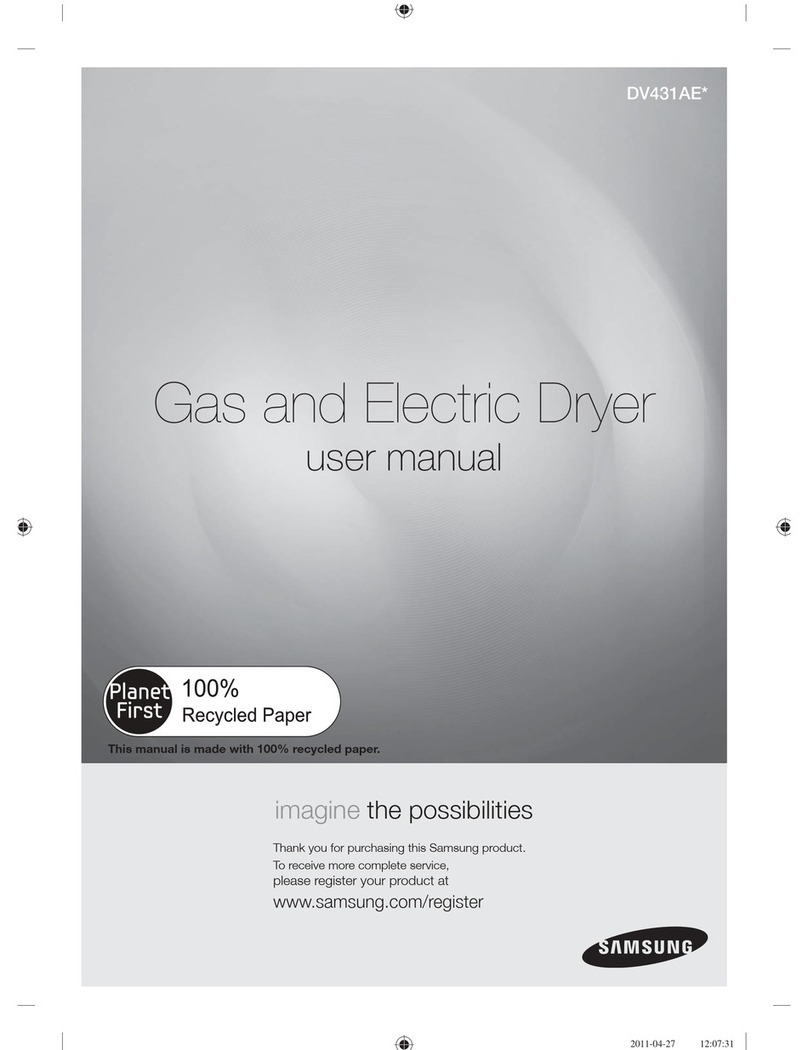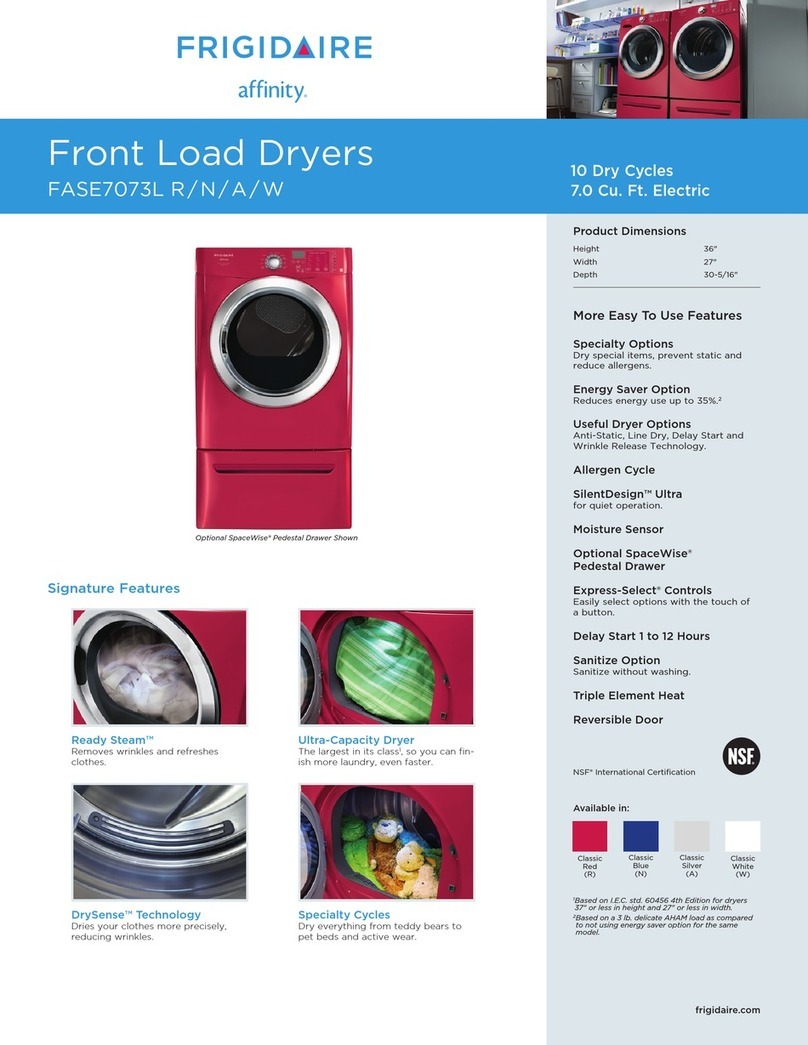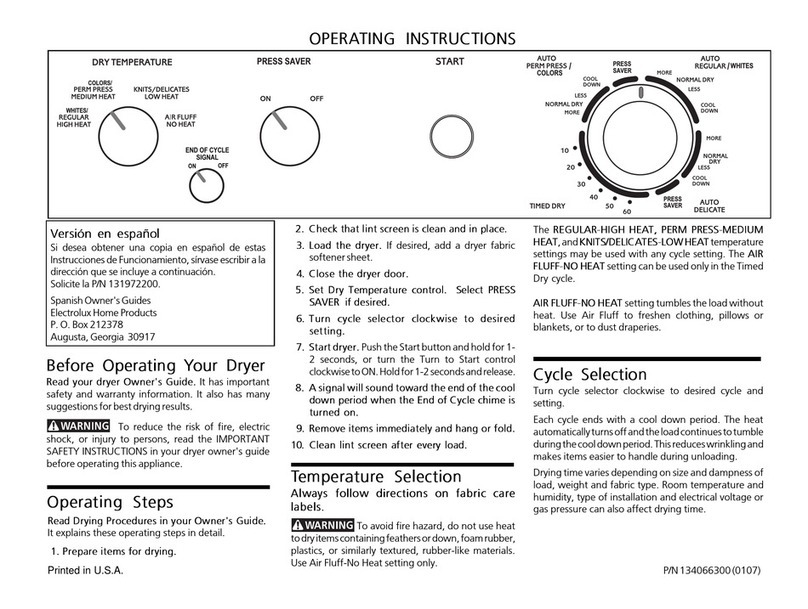Before Operating Your Dryer
Read your dryer Use and Care Guide. It has
important safety and warranty information. It also
has many suggestions for best drying results.
To reduce the risk of fire, electric
shock or injury to persons, read the IMPORTANT
SAFETY INSTRUCTIONS in your dryer Use and
Care Guide before operating this appliance.
Operating Steps
Read “Drying Procedures” in your Use and Care
Guide. It explains these operating steps in detail.
1. Prepare items for drying.
2. Check that lint screen is clean and in place.
3. Load the dryer. If desired, add a dryer fabric
softener sheet. Close the door.
4. Press CYCLES until desired cycle is selected.
Suitabledryingtemperature, drynesslevel and
options will automatically be displayed. To
change these settings, press TEMPS, DRY-
NESS and OPTIONS until the desired selec-
tionsaremade. Those adjustmentstothecycle
will automatically be remembered each time
that cycle is selected.
5.Toselect ordelete Press SaverandAirFluff/No
Heat, press OPTIONS until the flashing light
indicates a desired option. Then press SE-
LECT to add or delete the option.
6. Ifyouwish to returntothe factorysettings,press
and hold “CYCLES” and “OPTIONS” at the
sametime for5 secondsand release. The dis-
play will show two dashes for a few seconds
indicating that the factory settings have been
selected.
Note: To provide the best care for your laundry
items, not all temperatures, dryness levels
and options are available with all cycles.
7. Add desired features by pressing symbols for
•Control Lock
•End-of-CycleSignal
•Time Dry
8. Press START to begin cycle.
•Topause thecycle, press STOP/CANCEL
once. “PAU” will flash alternately with the
time remaining display. To resume the
cycle, press START again.
•To stop or clear the cycle, press STOP/
CANCELtwice.
9. A signal will sound near the end of the cycle
and periodically during Press Saver when the
signaloptionis selected. When thecycleends,
remove items immediately and hang or fold.
10. Clean the lint screen after every load.
Cycle Selection
Forbest results,followthe fabric care label instruc-
tions on items to be dried.
Auto Dry cycles take the guesswork out of drying
time. The load will automatically be dried at the
selected temperature to the desired dryness level.
The dryer senses the moisture level of the load as
ittumbles throughheated air. Auto Drycycles save
time and energy and protect fabrics.
When the load has reached the selected dryness
level, it will continue to tumble, unheated, during a
CoolDown period.Thishelpsreduce wrinkling and
makes items easier to handle during unloading.
Drying time varies depending on size and damp-
ness of load and fabric type. Room temperature
andhumidity, typeof installationandelectrical volt-
age or gas pressure can also affect drying time.
Thefollowing will be displayed duringanAutoDry
cycle:
•The Estimated Drying time for the cycle se-
lected will be displayed for approximately 5
minutes.
•The “Ad” is displayed until the Estimated Dry-
ingTime foryour specificload has been deter-
mined.
•The cycle status will change from “Auto Dry”
to“Cool Down”while theload isbeing tumbled
withoutheat.
•“dn” is displayed when the cycle is done.
•If the Press Saver option has been selected,
the load will continue to tumble without heat.
The cycle status will change to “Press Saver”
and “dn” will be displayed.
Towels
Select thisAuto Dry cycle for towel loads.
Normal
Select thisAuto Dry cycle for cotton items.
Perm Press
Select this Auto Dry cycle for permanent press
items.
Quick/Small Load
Select this Timed Dry cycle to quickly dry a small
load made up of just a few items. (Auto Dry is not
available with this cycle.)
Knits/Delicates
Select this Auto Dry cycle for knits and delicate
items.
Touch Up
Select Touch Up to help remove wrinkles from
clean and dry items that were not taken from the
dryer at the end of the cycle, have been stored in
crowded closets or drawers, or unpacked from
luggagefollowing a trip.It providesapproxumately
10 minutes of low heat tumbling followed by a 5-
minute cool down period.
PN 134306100A (0311)
DRYER OPERATING INSTRUCTIONS
Page 1