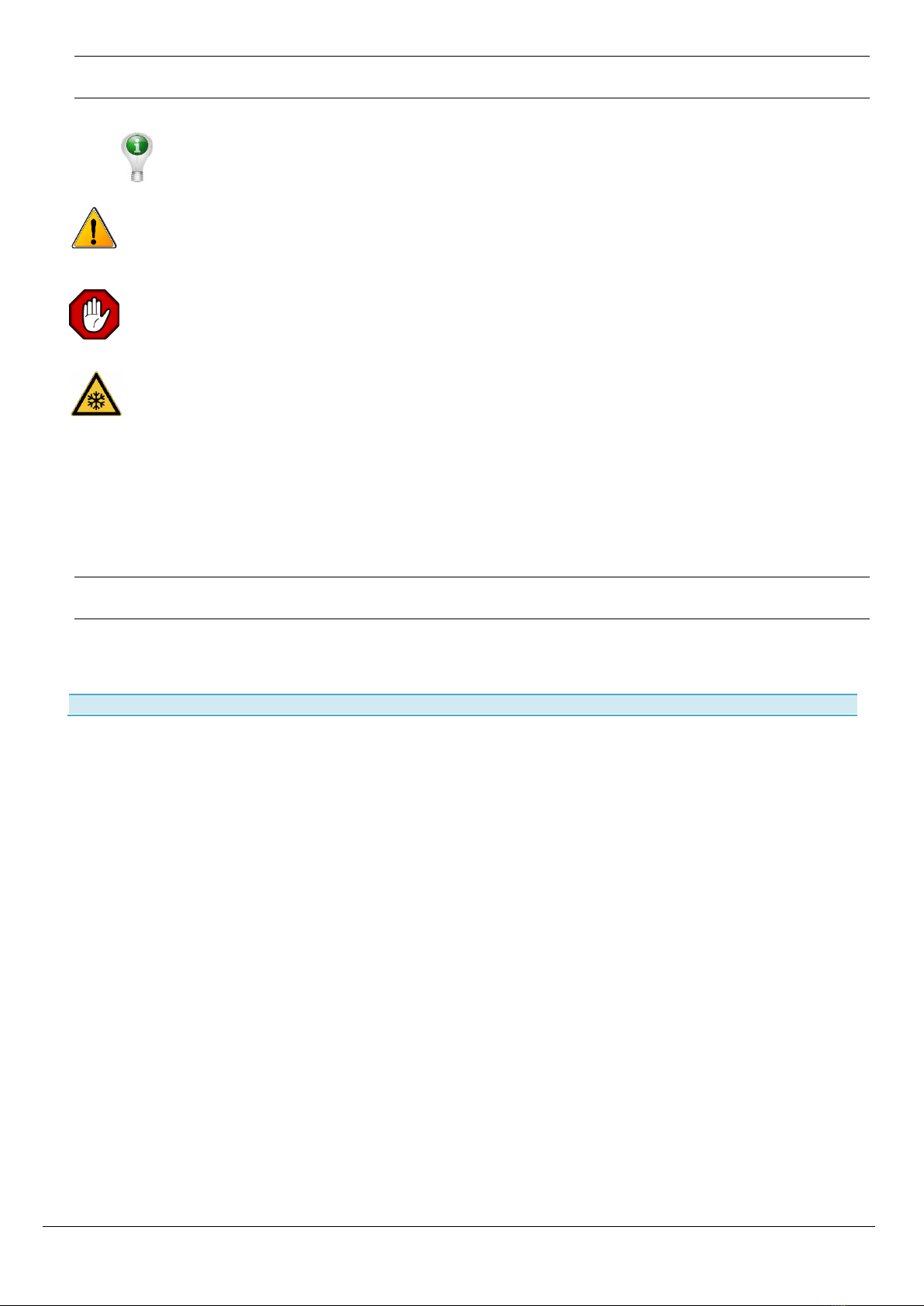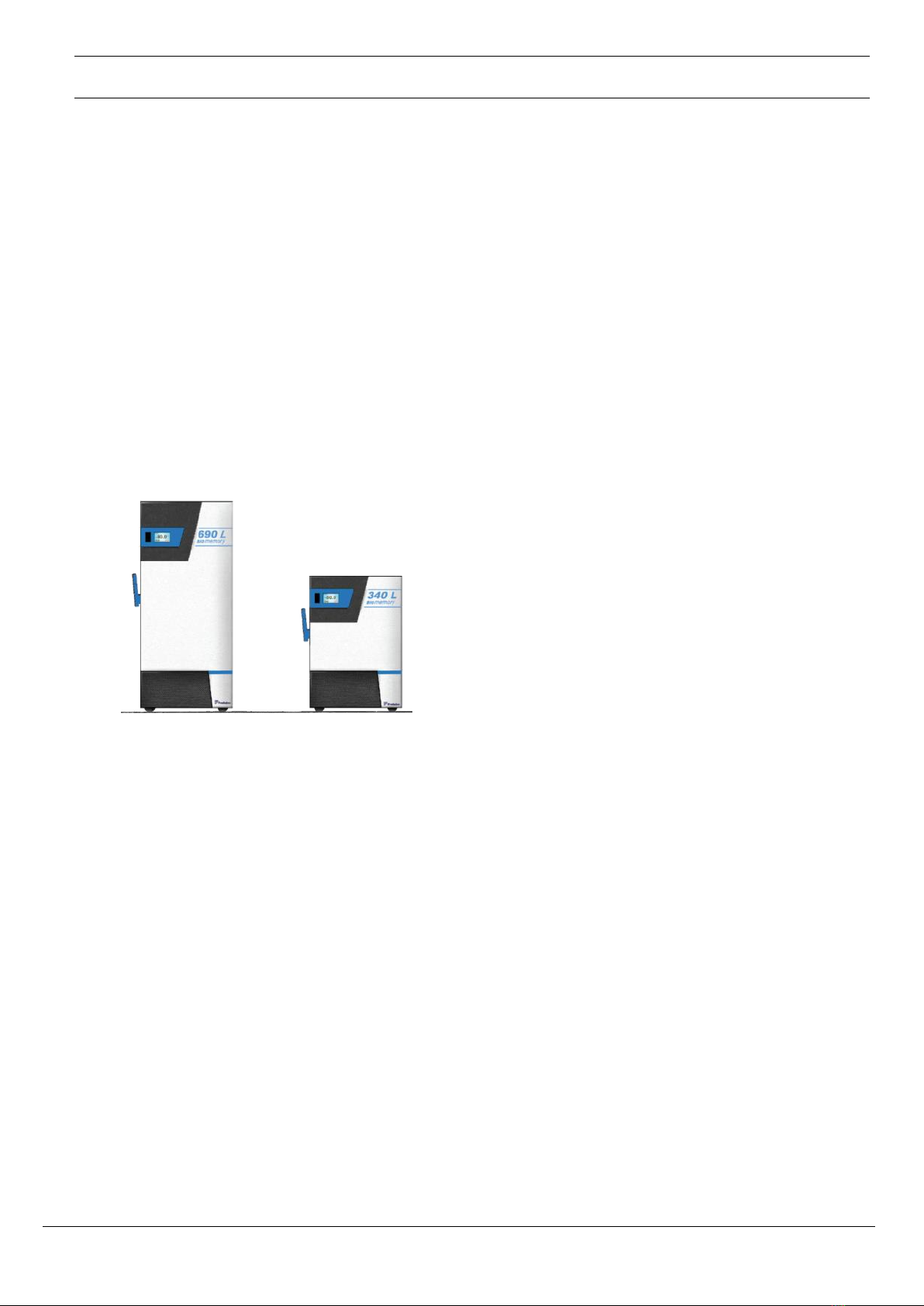Original manual –Iss. 0.1 User manual –BM 3E Freezer 4/ 44
4.Table of contents
1. CERTIFICATE OF CONFORMITY..................................................................................................................6
2. WARRANTY ..............................................................................................................................................7
3. GENERAL INFORMATION ..........................................................................................................................8
4. SPECIFICATIONS .......................................................................................................................................9
4.1 RANGE OF UNITS.................................................................................................................................................. 9
4.2 SPECIFICATIONS................................................................................................................................................... 9
4.3 POWER SUPPLY ................................................................................................................................................... 9
4.4 REFRIGERATION SYSTEM........................................................................................................................................ 9
4.5 PERFORMANCE AND AMBIENT TEMPERATURE .......................................................................................................... 10
5. INSTALLATION ........................................................................................................................................11
5.1 DELIVERY -UNPACKING ...................................................................................................................................... 11
5.2 ENVIRONMENT CONDITIONS ................................................................................................................................ 11
5.3ELECTRICAL ENVIRONMENT .................................................................................................................................. 11
5.4 LOCATION ........................................................................................................................................................ 11
5.5 CONSTRUCTION AND INSULATION.......................................................................................................................... 12
5.6 CONTROL CONSOLE ............................................................................................................................................ 12
5.7 LOADING.......................................................................................................................................................... 13
6. GENERAL USE .........................................................................................................................................14
6.1 COMMISSIONING............................................................................................................................................... 14
6.2 MAIN SCREEN ................................................................................................................................................... 15
6.2.1 ESSENTIAL MODEL.............................................................................................................................................. 15
6.2.2 EVOLUTION MODEL ............................................................................................................................................ 15
6.3 HOME SCREEN................................................................................................................................................... 15
6.4 ADJUSTING THE TEMPERATURE SETPOINT................................................................................................................ 16
6.5 USER PREFERENCES MENU ................................................................................................................................... 18
6.6 MAPPING MENU................................................................................................................................................ 18
6.6.1 CONFIGURING THE FREEZER ................................................................................................................................. 19
6.6.2 ADDING A SAMPLE ............................................................................................................................................. 20
6.7 SEARCHING FOR A SAMPLE................................................................................................................................... 21
6.8 PRODUCT INFORMATION ..................................................................................................................................... 22
6.9 STATISTICS........................................................................................................................................................ 23
6.10 SERVICE /CUSTOMER ADMINISTRATION MENU ........................................................................................................ 24
6.10.1 SETTING THE HIGH AND LOW ALARMS .................................................................................................................... 24
6.10.2 SETTING THE START-UP TIME DELAY ....................................................................................................................... 25
6.11 SETTING THE CO2/N2INJECTION THRESHOLD......................................................................................................... 25
6.12 NUMERIC KEYPAD .............................................................................................................................................. 27
6.13 ENTERING A MESSAGE......................................................................................................................................... 27
6.14 FACTORY MENU................................................................................................................................................. 27
6.15 DIAGNOSTICS MENU........................................................................................................................................... 28
6.16 ECO MENU ...................................................................................................................................................... 29
6.17 CLOSING THE FREEZER......................................................................................................................................... 29
6.18 BATTERY-BACKED ALARM FUNCTIONS .................................................................................................................... 29
6.19 SETTING THE AIR FILTER CHECK INTERVAL ................................................................................................................ 30
6.20 BOSS SYSTEM ................................................................................................................................................... 30
7. OPTIONS.................................................................................................................................................31
7.1 REMOTE ALARM ................................................................................................................................................ 31
7.2 CO2/NO2BACKUP ........................................................................................................................................... 31
7.2.1 RISKS AND PRECAUTIONARY MEASURES .................................................................................................................. 31
7.2.2 COLD BURNS (CRYOGENIC BURNS)......................................................................................................................... 31
7.2.3 RISK OF ASPHYXIATION........................................................................................................................................ 31
7.2.4 CO2BACKUP..................................................................................................................................................... 31
7.2.5 N2BACKUP....................................................................................................................................................... 32