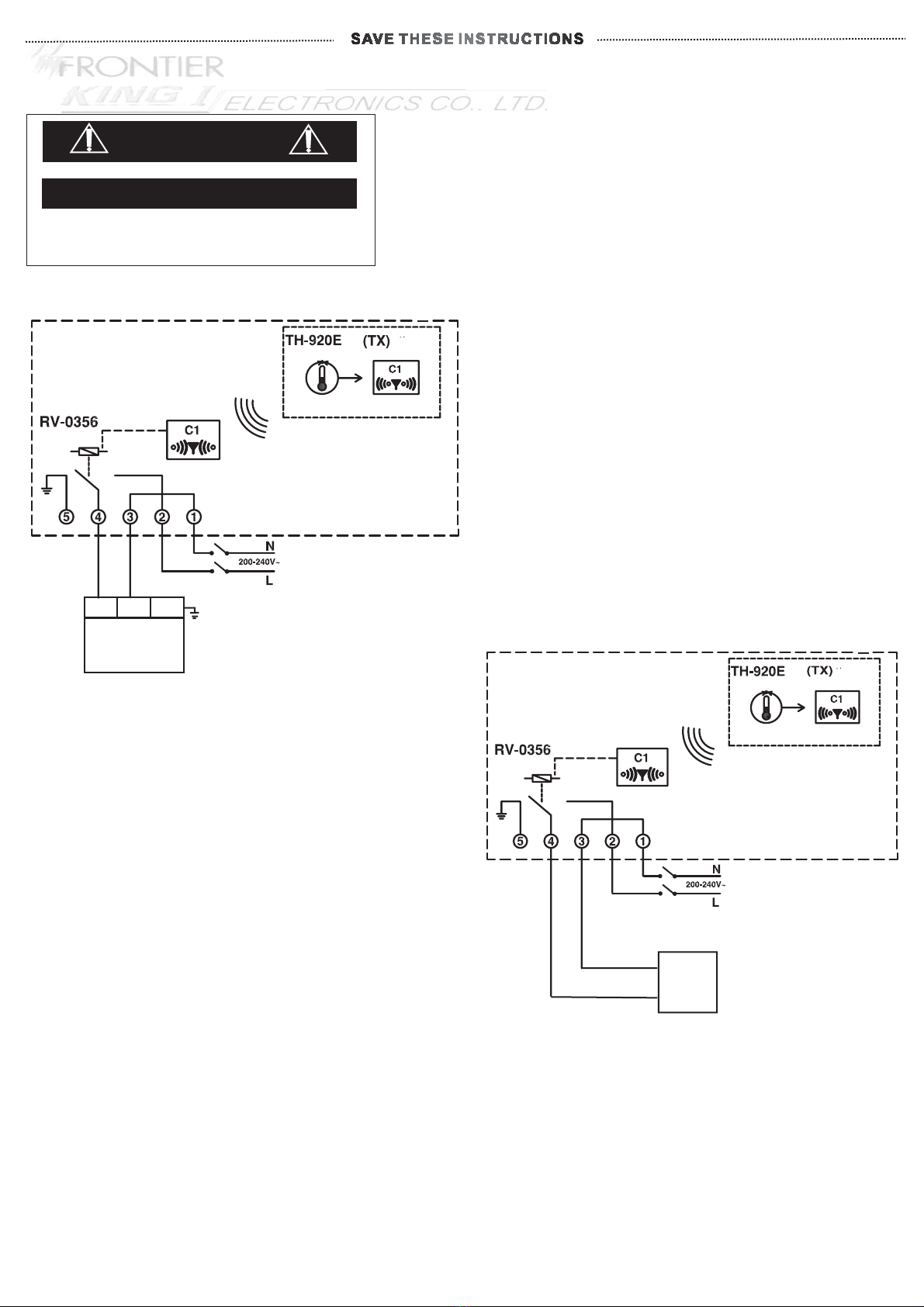PROGRAMMING INSTRUCTIONS-----Transmitter Thermostat
(Adjusting the Clock prior to programming transmitter thermostat)
SAT,SUN
1312
98321076541110
1514 2120 23221716 1918
※Spin indicator on rotary switch to the desired day of week
and start setting. (Wednesday chosen for graphic
example)
1. Slide selector pointed To .
2. LCD display shall show
3. Press or to alter setting between
and on LCD display.
4. Press or to select each individual time-scale, LCD
display shall also indicate each time-scale by digital
number and flashing, to guide users.
5. After finished setting all 7-day of week, spin rotary switch
back to “RUN”. Thermostat starts to operate its program.
B. To set and temperature setting for each
independent time-scale.
※Factory preset (default value)
=
21 16
℃=℃
1312
98321076541110
1514 2120 23221716 1918
WED
MON ~ FRI
1312
98321076541110
1514 2120 23221716 1918
the desired day of week
C. HOLD (Permanent override)
1. Slide selector pointed to RUN.
2. Press to enter this permanent override mode, LCD
shall display “Temp Set” “Hold”.
3. Press or to adjust temperature setting.
4. LCD display shall be flashing for approximate 8 second
after temperature setting finished, and skip to indicate
ambient temperature after flashing stopped. Thermostat
starts to execute Permanent-Override function.
5. Press again , can release this “HOLD” command;
thermostat shall resume its original setting.
HOLD
HOLD
START TO PROGRAM
1. Slide selector pointed to RUN.
2. Press to enter temperature setpoint.
Press to enter temperature setpoint.
3. Press / again, LCD display begins flashing.
4. Press or to adjust temperature.
5. Wait 5 seconds after temperature adjustment finished,
thermostat shall memorize setting and return to main page.
A. To adjust (comfort) and (Economy)
※This thermostat commands heating-system to operate with
two temperatures setting only, each of 7-day is spread
into 48 independent time-scale, users can select length of
time by own preference, to coordinate with and
temperature setting, for coziest room temperature.
Temperature setting.
1. Slide selector pointed to RUN.
2. Press or LCD display shall indicate current
or temperature setting.
3. Press again or to change setting.
4. LCD display shall be flashing for approximate 8 second
after temperature setting finished, and skip to main page of
LCD-display after flashing stopped. Thermostat starts to
execute “MANUAL” function.
※When setting this MANUAL function at the section of
, thermostat shall maintain executing “MANUAL” until
program runs to the section of . Vice versus. On
LCD-display main page, when MANUAL in executing,
or shall disappear from display at the section
of time that **MANUAL.** function is executing.
5 Spin switch away from “RUN” and spin it back to “RUN” can
terminate this “MANUAL” function.
D. MANUAL (Temporary Override)