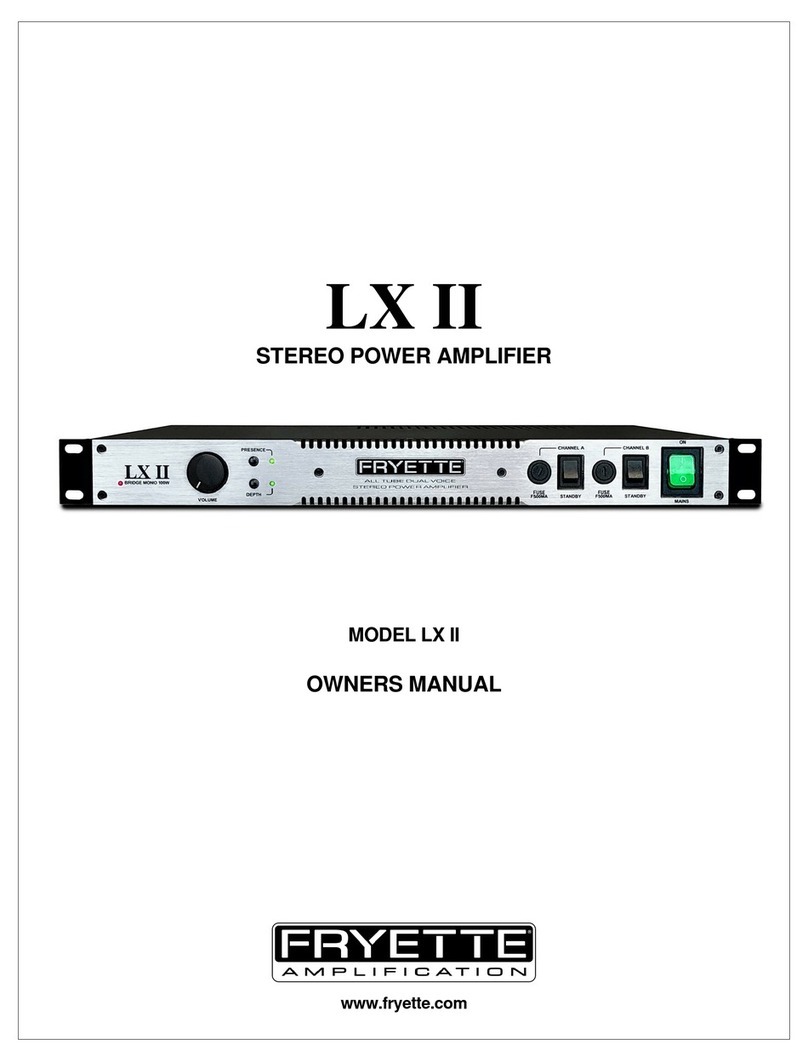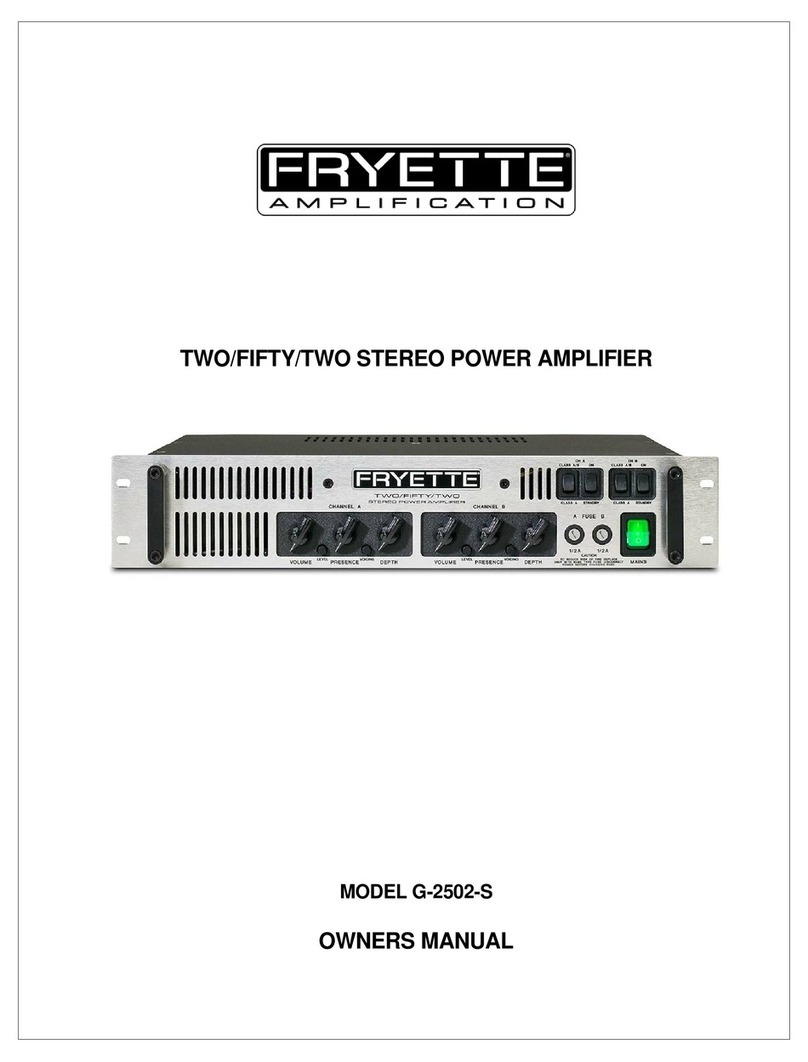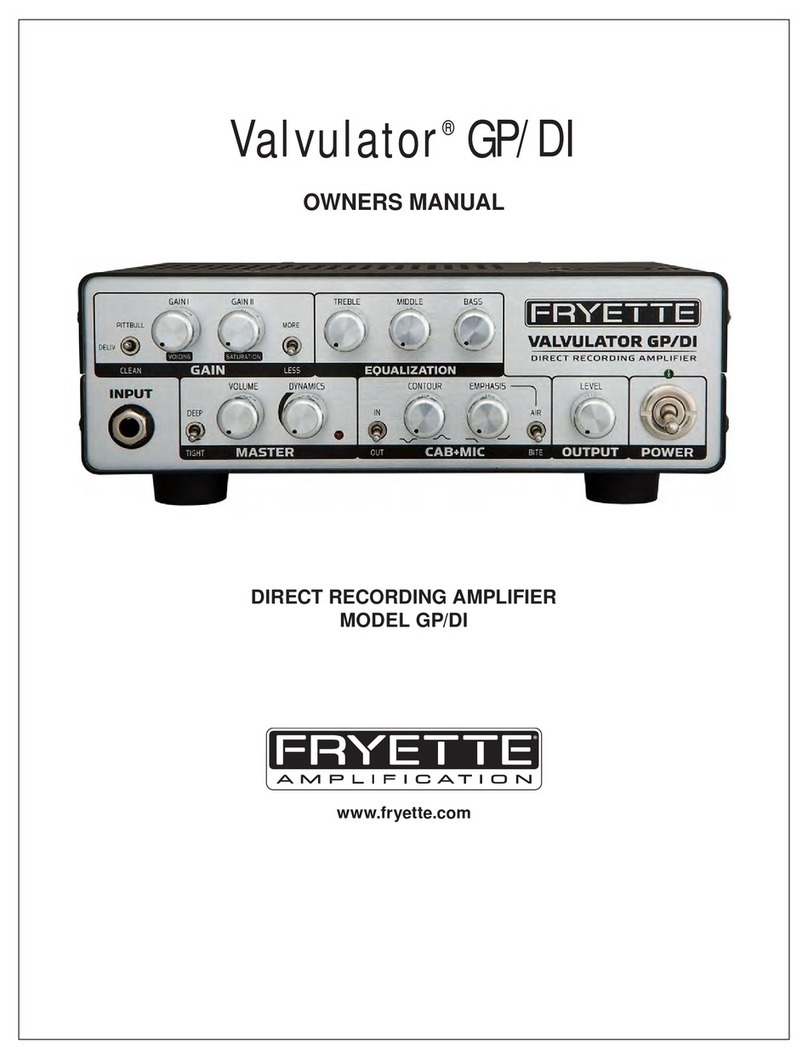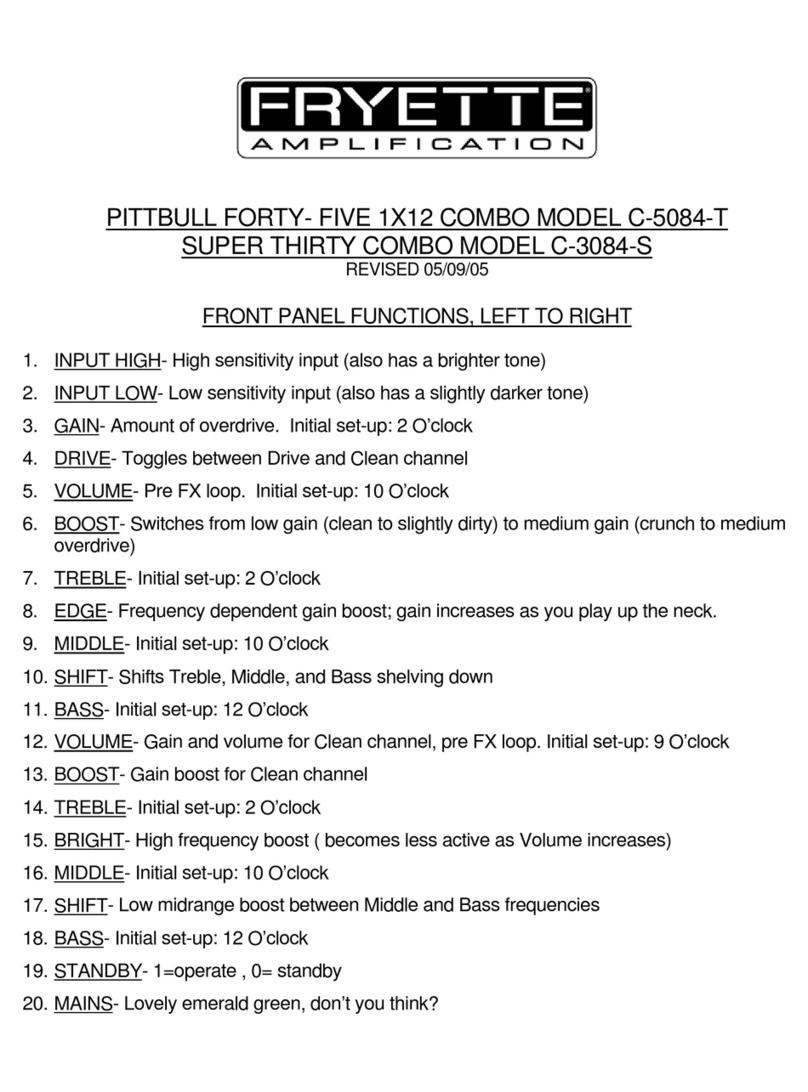ii
Fryette Amplification 6850 Vineland Avenue North Hollywood, CA 9 605
Table of Contents
Unpacking ............................................................................................................................................................ii
Packing Materials.................................................................................................................................................ii
Cautions ...............................................................................................................................................................ii
Foreword............................................................................................................. 4
Section 1 Product Overview ................................. Error! Bookmark not defined.
Introduction.......................................................................................................... Error! Bookmark not defined.
Front Panel Control Functions ............................................................................ Error! Bookmark not defined.
Rear Panel Controls.............................................................................................................................................5
Section 2 Installation and Operation..................... Error! Bookmark not defined.
Installation Notes..................................................................................................................................................7
Before Applying Power Check The Following: ............................................. Error! Bookmark not defined.
Speaker Connection ..................................................................................... Error! Bookmark not defined.
Impedance Settings .................................................................................................................. Error! Bookmark not defined.
Special impedance mismatching exceptions for the 2 50 ........................................................ Error! Bookmark not defined.
Ventilation ..................................................................................................... Error! Bookmark not defined.
Section 3 Maintenance and Service ..................... Error! Bookmark not defined.
TIPS - Tube and Fuse Replacement............................................................ Error! Bookmark not defined.
Description of Fuse-Types............................................................................ Error! Bookmark not defined.
How To Replace Fuses ................................................................................ Error! Bookmark not defined.
Tube-Types................................................................................................... Error! Bookmark not defined.
Tube Location Chart ..................................................................................... Error! Bookmark not defined.
How To Replace Tubes ................................................................................ Error! Bookmark not defined.
Section 4 Connection Tips.................................... Error! Bookmark not defined.
Building A Load Box............................................................................................ Error! Bookmark not defined.
Load Box Schematics................................................................................... Error! Bookmark not defined.
Section 5 Troubleshooting.................................... Error! Bookmark not defined.
Amplifier Will Not Turn On: ...................................................................................................................... 12
No Sound (one or both channels): ............................................................ Error! Bookmark not defined.
Amplifier Is Running Hot: ........................................................................... Error! Bookmark not defined.
Amplifier Is Sounds Distorted: ................................................................... Error! Bookmark not defined.
Section 6 Specifications .................................................................................... 10
Section 7 Warranty............................................... Error! Bookmark not defined.