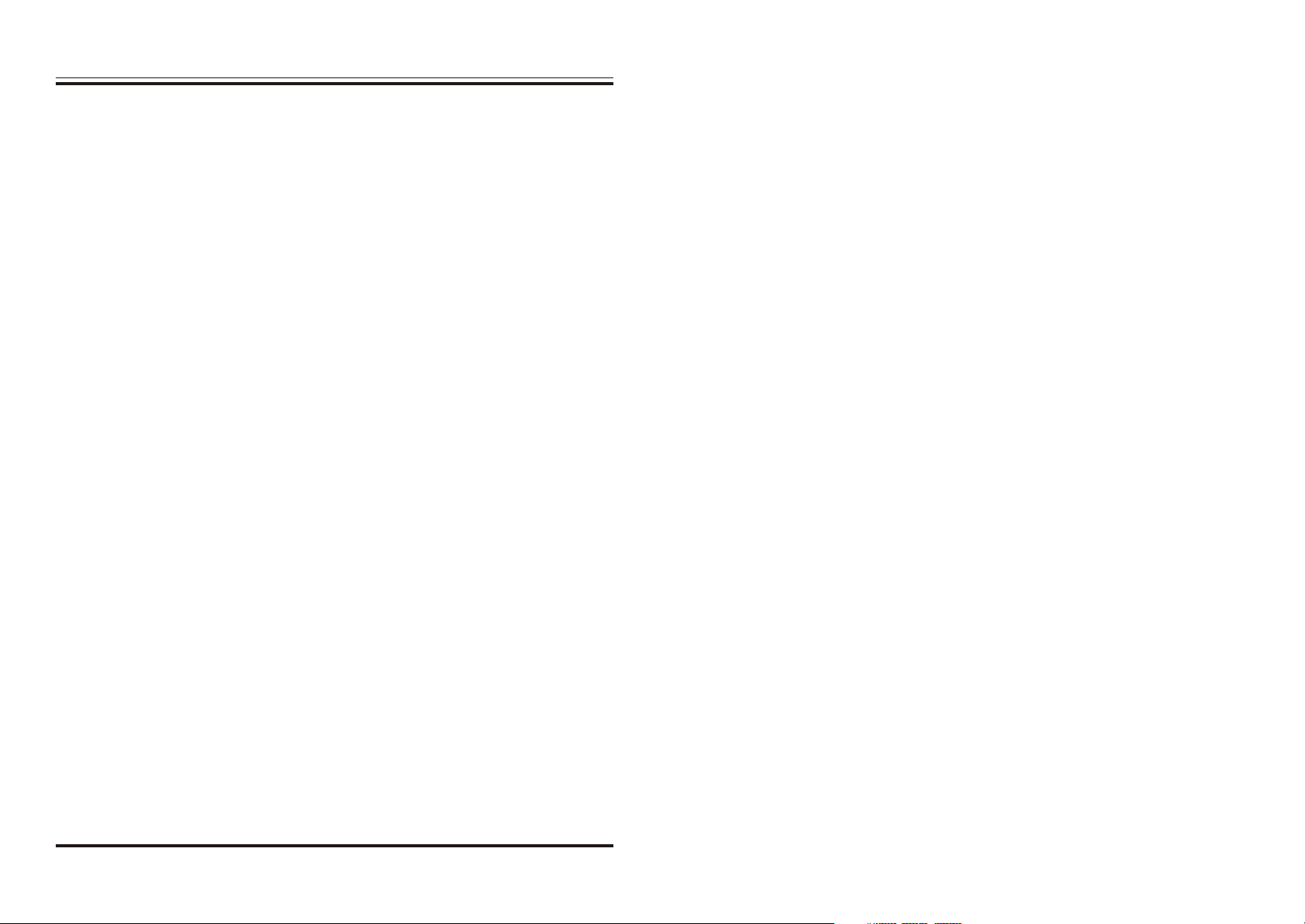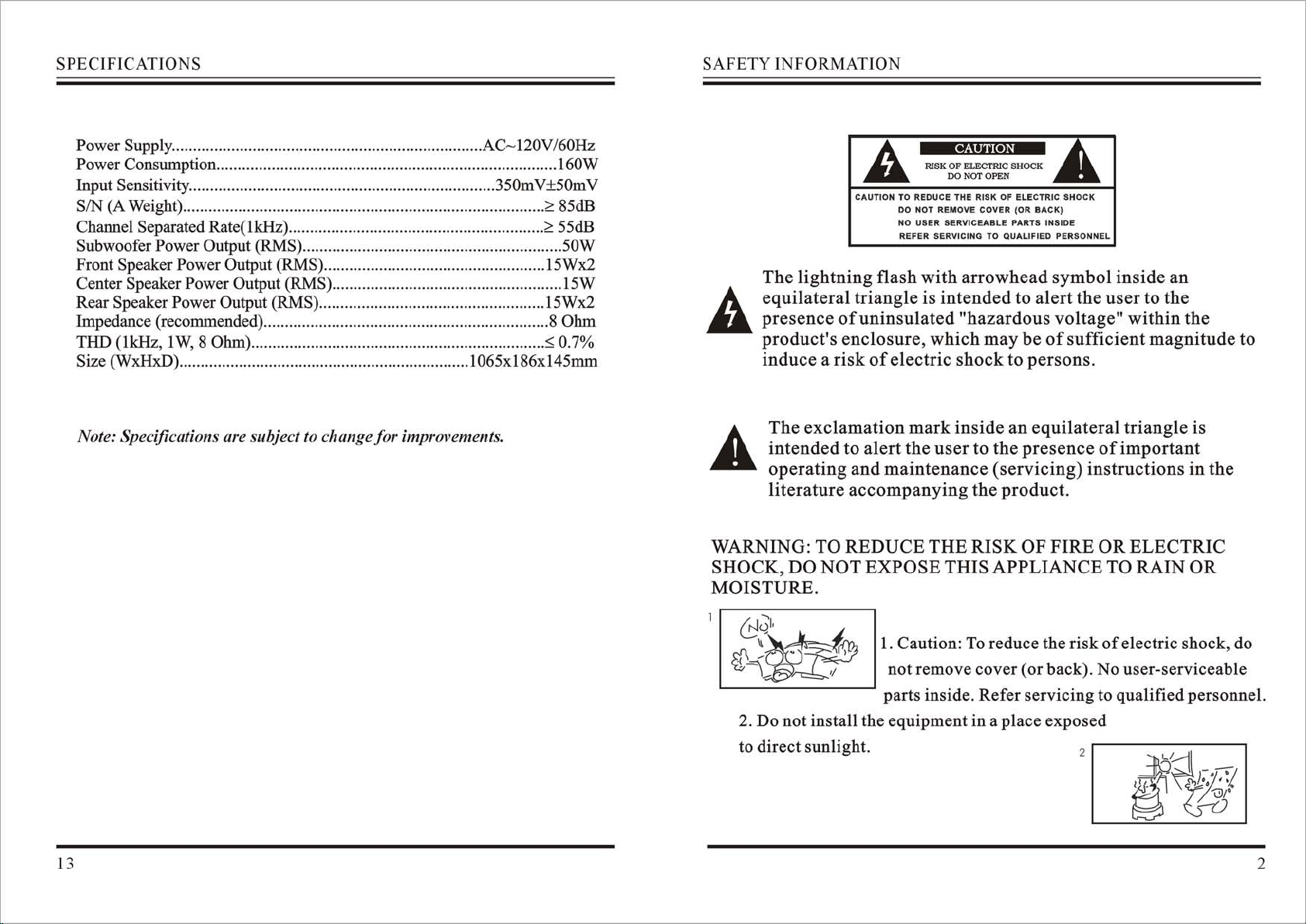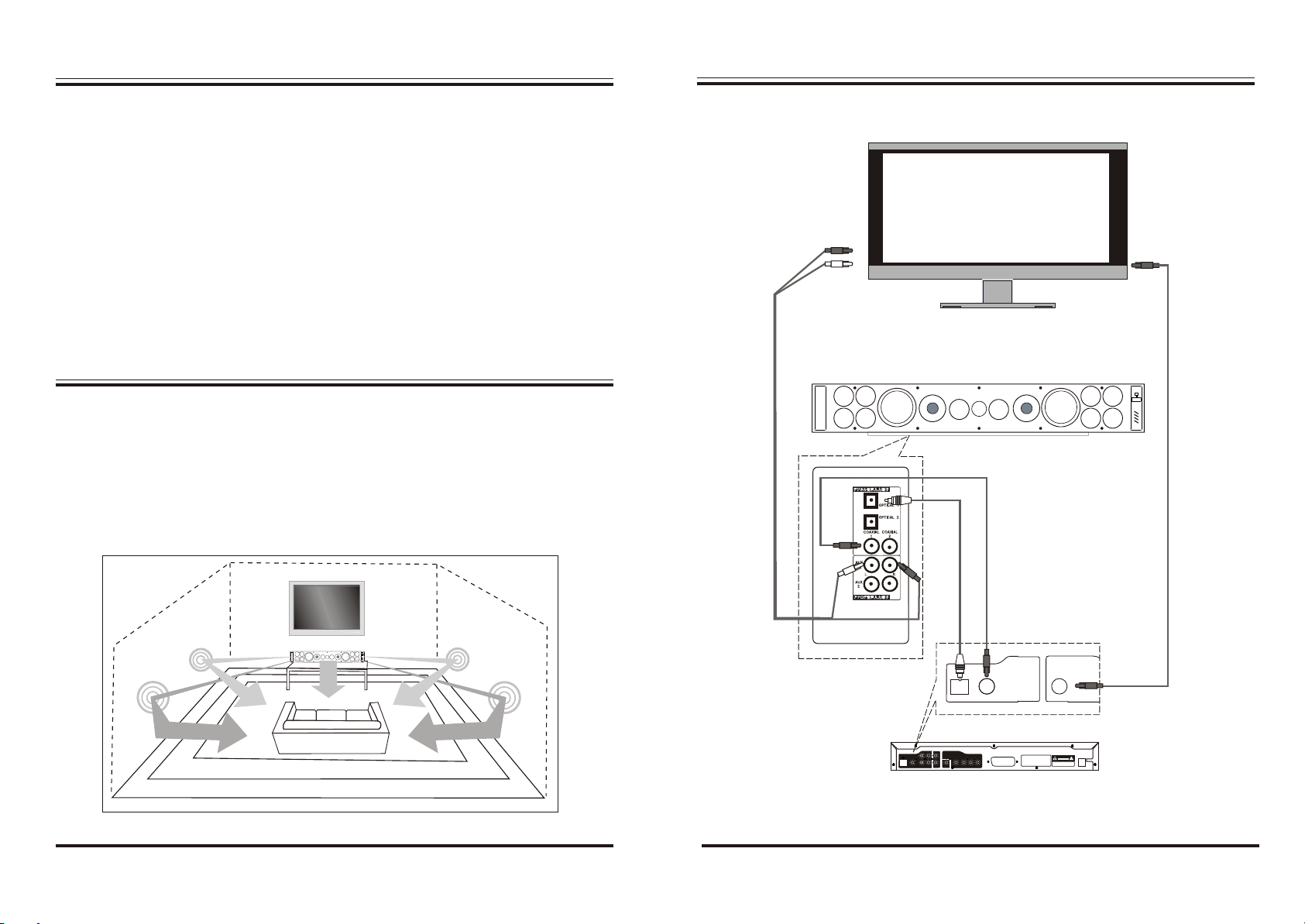5
REMOTE CONTROL- CONTROLS AND FUNCTIONS
1. STANDBY: Power Standby.
2. COAXIAL1/2: Coaxial Input Selection.
3. NIGHT: Night Mode Selection.
4. CENTER DELAY : Center Delay Reduce Selection.
5. SURROUND DELAY : Surround Delay Reduce Selection.
6. CENTER-: Center Channel Level Downward Adjustment Button.
7. SW-: Subwoofer Channel Level Downward Adjustment Button.
8. FR-: Front Right Channel Level Downward Adjustment Button.
9. FL-: Front Left Channel Level Downward Adjustment Button.
10. SR-: Surround Right Channel Level Downward Adjustment Button.
11. SL-: Surround Left Channel Level Downward Adjustment Button.
12. SRS: SRS Selection.
13. TEST: Noise Sequencer Button.
•œ •œ
•œ •œ
•œ •œ
•œ
•œ
•œ
•œ •œ
1
2
3
4
5
6
7
8
9
10
11
12
13
14
15
16
17
18
19
20
21
22
23
24
25
26
27
28
29
•œ•œ •œ•œ
•œ •œ
•œ
OPERATING INSTRUCTION
10
2. "----" will show on the display.
3. Press it again to resume the performance.
D. Input Selection
1. Use the input button on the front panel
Press the "INPUT" button to choose the input mode which you
want. Input sequence is as following:
a).When "OP1" shows on the display, it means optical 1 input is selected.
b). Press the "VOL+" or "VOL-" button to adjust the volume level, the volume
range is from "00dB" to "63dB".
c). If you want to choose another signal source, press the "INPUT" button until the
one you want is selected.
2. Use the remote control
a). Press the "OPTICAL 1/2" button, when "OP1" shows on the display, it means
optical 1 input. If you want to choose optical input 2, press "OPTICAL 1/2"
button again, then "OP2" will show on the display.
b). Do likewise to select COAXIAL input and AUX input.
E.
C. Mute Selection
1. Press the "MUTE" button on the remote
control once to keep the performance silent.
Speaker level Selection
All channel level can be individually trimmed for 10dB.
1. Press the "CENTER+" or "CENTER-" button on the
remote control to adjust the volume level of center speaker.
2. Press the "SW+" or "SW-" button on the remote control to
adjust the volume level of subwoofer speaker.
3. Press the "FR+" or "FR-" button on the remote control to
adjust the volume level of front right speaker.
4. Press the "FL+" or "FL-" button on the remote control to adjust the volume level
of front left speaker.
Op2 AU2AU2
AU1AU1
•œ
•œ
•œ