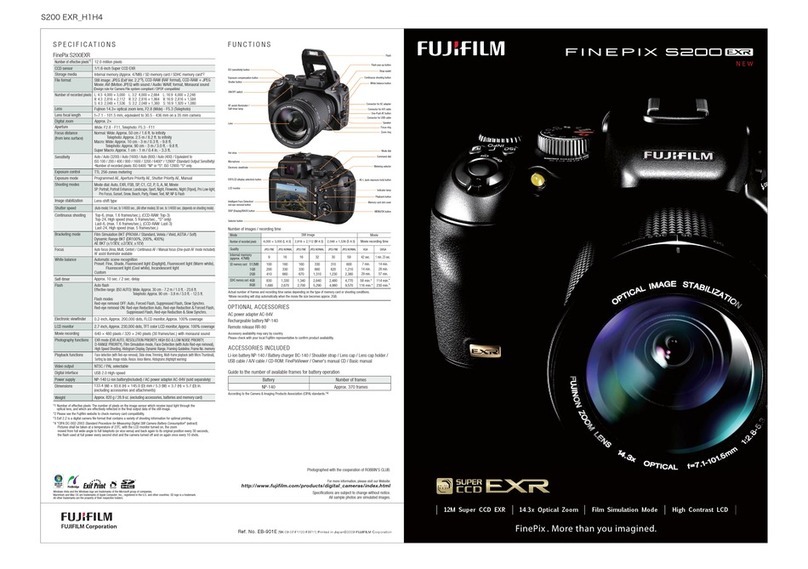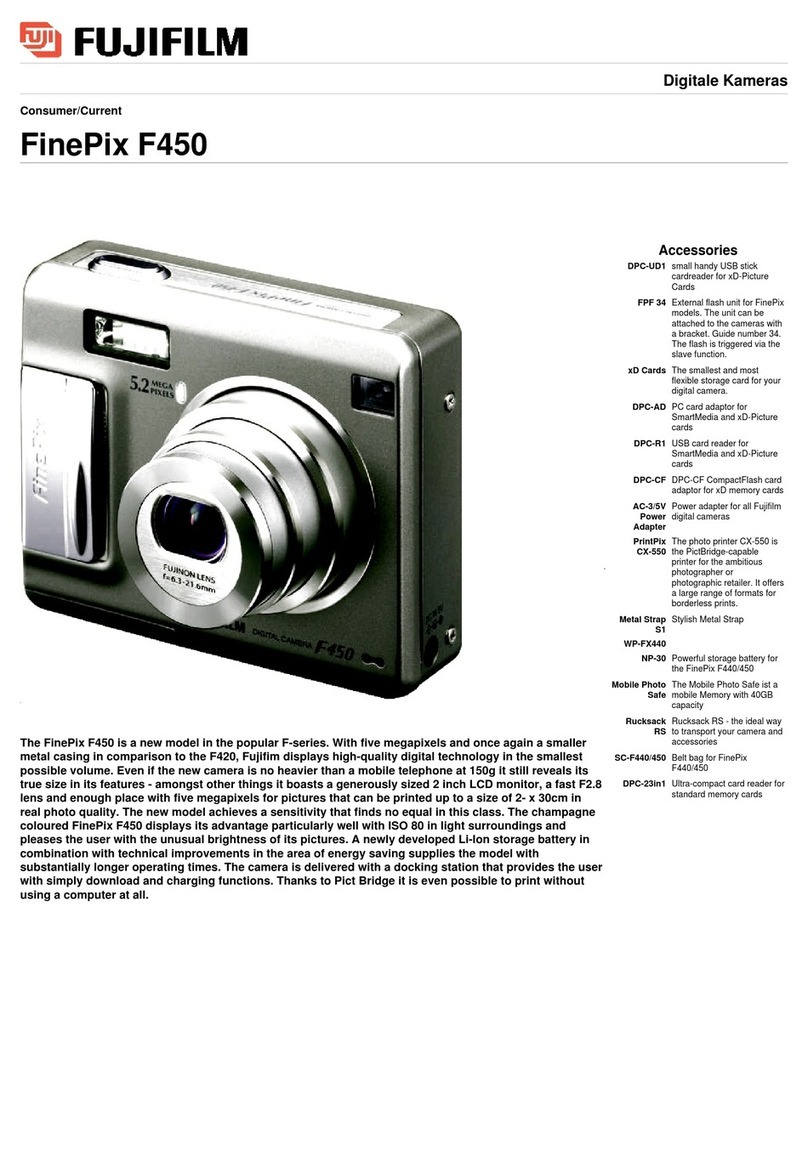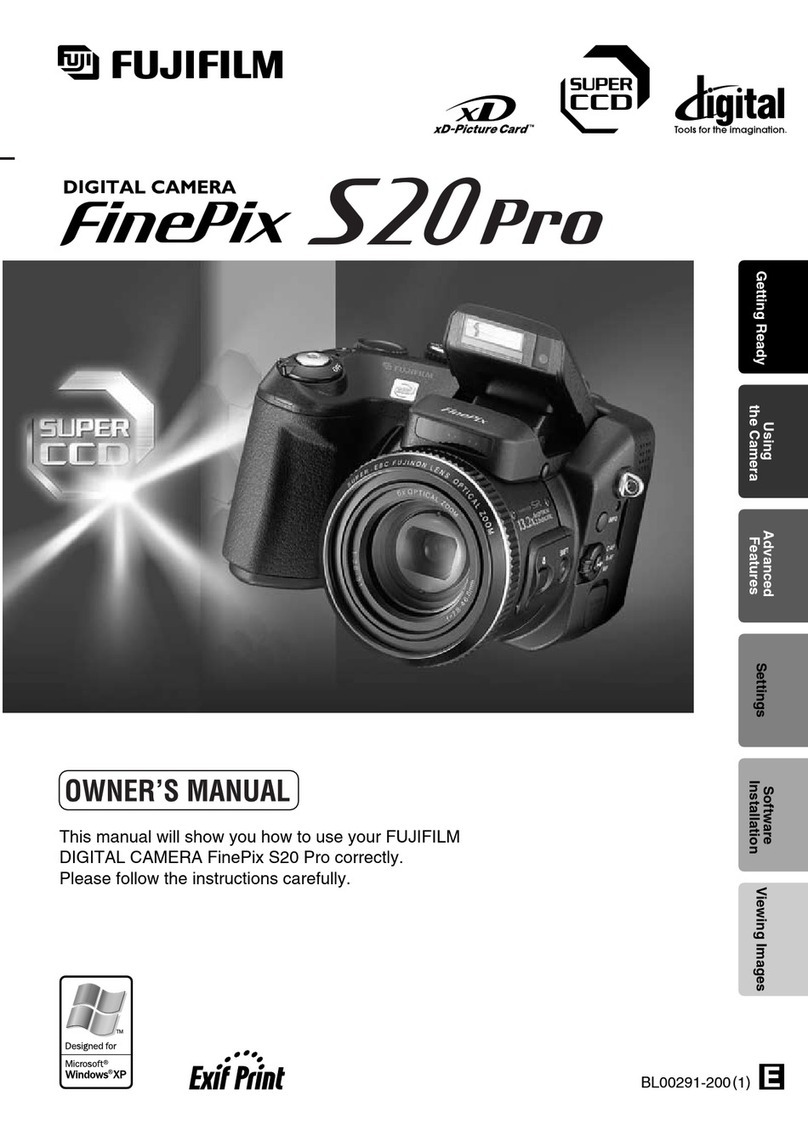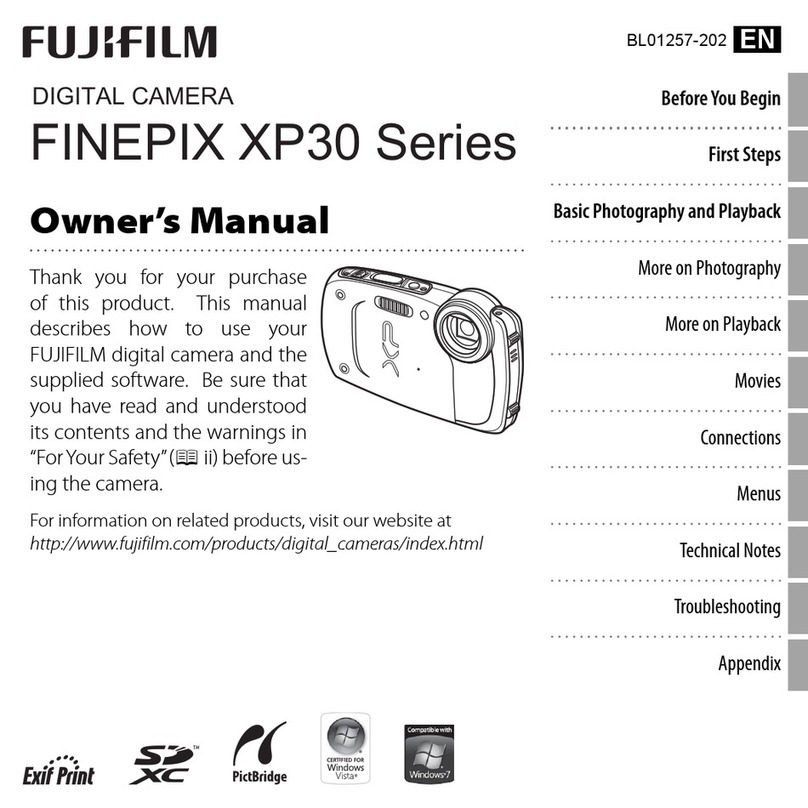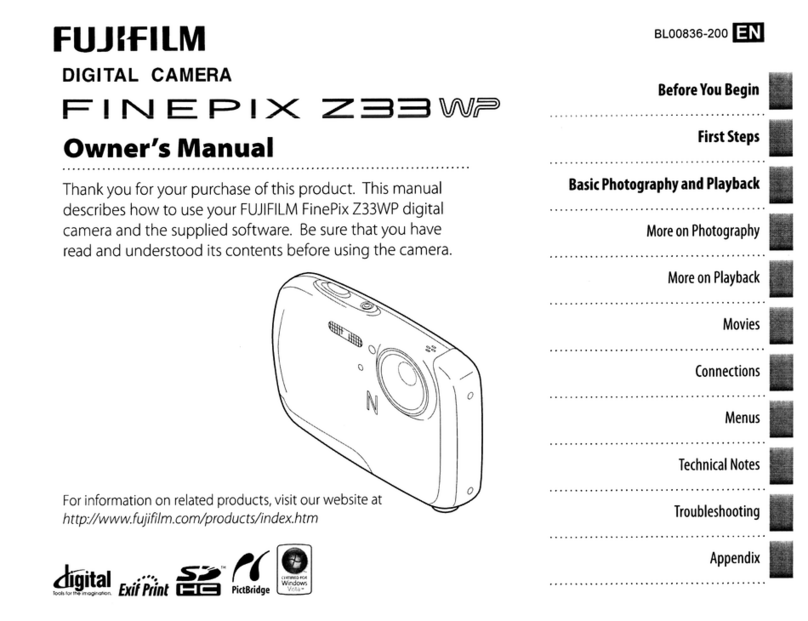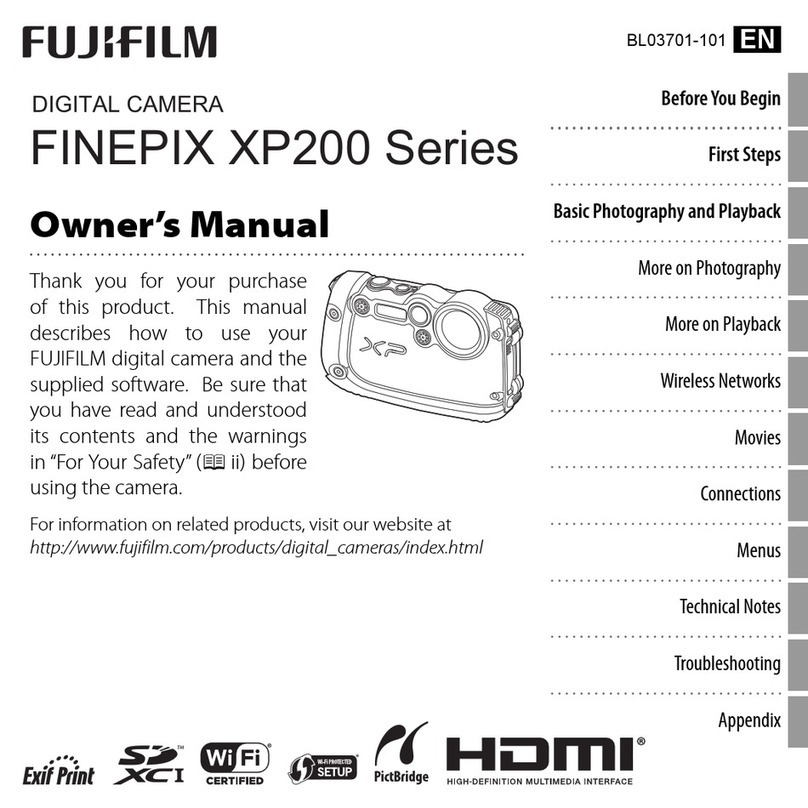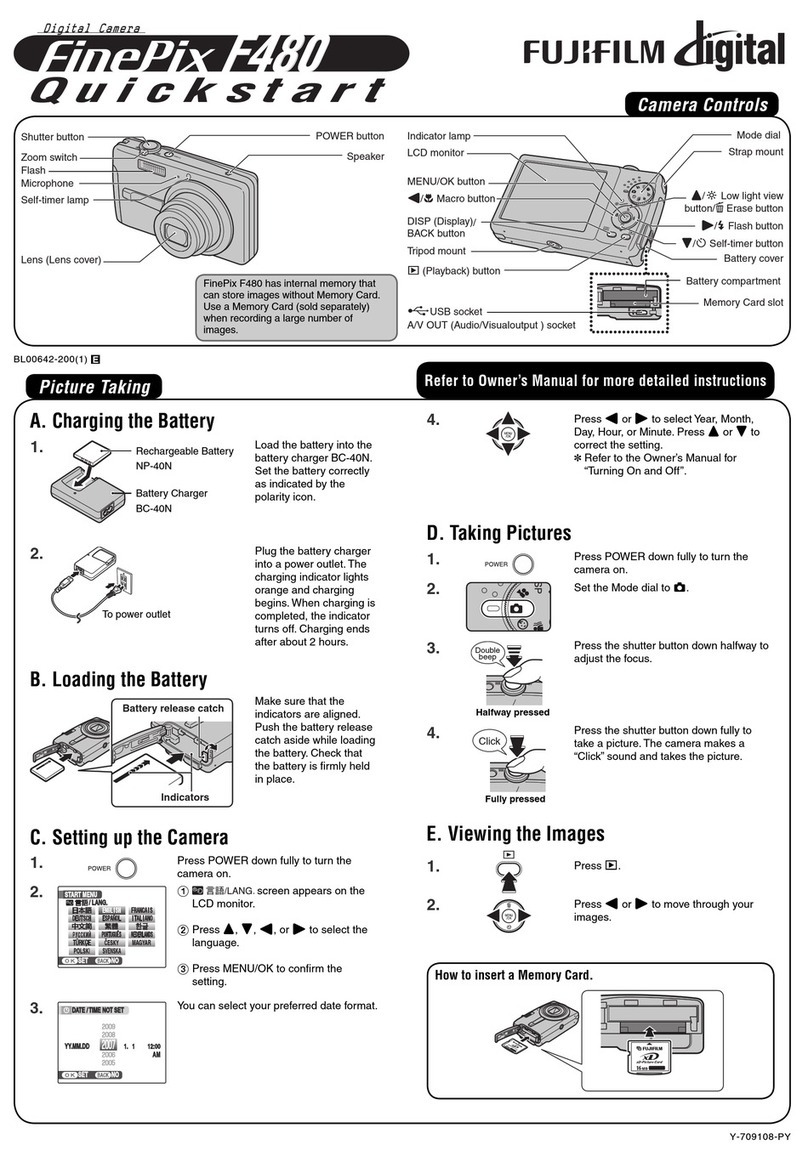iv
Table of Contents
Camera Q & A.....................................................................................ii
Camera Setup ...............................................................................ii
Taking Pictures .............................................................................ii
Viewing Pictures .........................................................................iii
Sharing Pictures ..........................................................................iii
About This Manual .........................................................................vi
Before You Begin
Introduction .......................................................................................1
Symbols and Conventions ..........................................................1
Supplied Accessories ....................................................................1
Parts of the Camera .......................................................................2
The Monitor ...................................................................................3
First Steps
Inserting the Battery ......................................................................4
Charging the Battery .....................................................................6
Inserting a Memory Card .............................................................8
Turning the Camera on and Off .............................................. 12
Shooting Mode .............................................................................12
Playback Mode ..............................................................................12
Basic Setup .......................................................................................13
Basic Photography and Playback
Taking Pictures in I_1 (Auto) Mode ........................................14
Viewing Pictures ............................................................................18
More on Photography
Intelligent Face Detection .........................................................19
Focus Lock ........................................................................................21
Macro mode (Close-ups) ......................................................23
_. Using the Flash ...........................................................................24
Using the Self-Timer ...............................................................26
Shooting Mode .........................................................................28
Selecting a Shooting Mode ......................................................28
Shooting Modes ...........................................................................29
SCENE RECOGNITION ........................................................29
More on Playback
Single-Frame Playback ...............................................................33
Playback Zoom ..............................................................................34
Multi-Frame Playback .................................................................35
Sort by Date .....................................................................................36
O Deleting Pictures .....................................................................37
Movies
Recording Movies ...................................................................39
[] Viewing Movies .......................................................................41
Connections
Viewing Pictures on TV ...............................................................42
Printing Picturesvia USB ...........................................................43
Connecting the Camera ............................................................43
Printing Selected Pictures ........................................................43
Printing the DPOF Print Order ................................................44
Creating a DPOF Print Order ....................................................46
Viewing Pictures on a Computer ............................................49
Installing FinePixViewer ............................................................49
Installing FinePixViewer S: Windows .................................49
Installing FinePixViewer: Macintosh ..................................52
Connecting the Camera ............................................................54