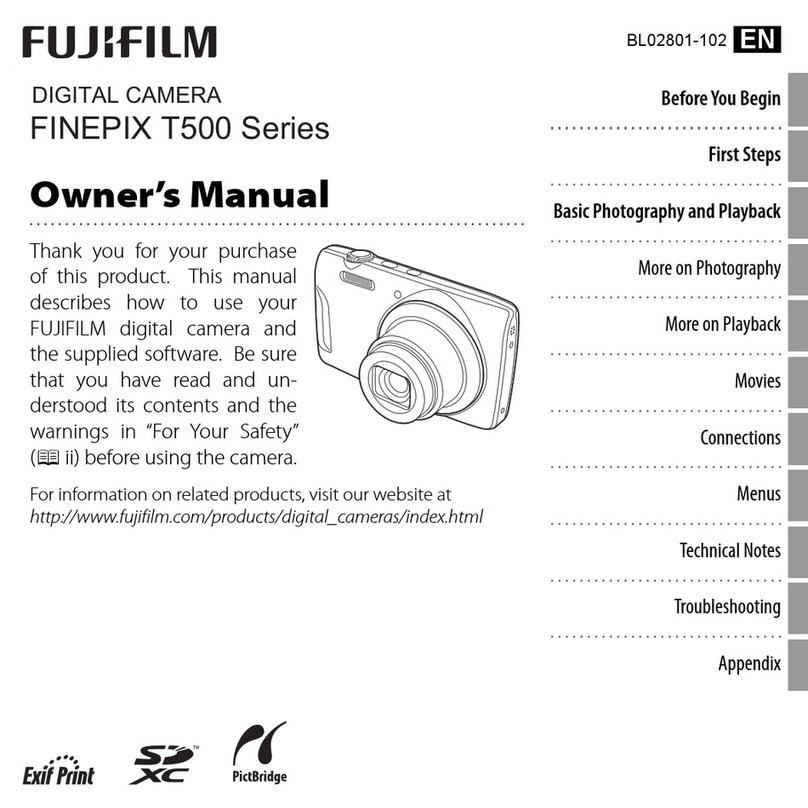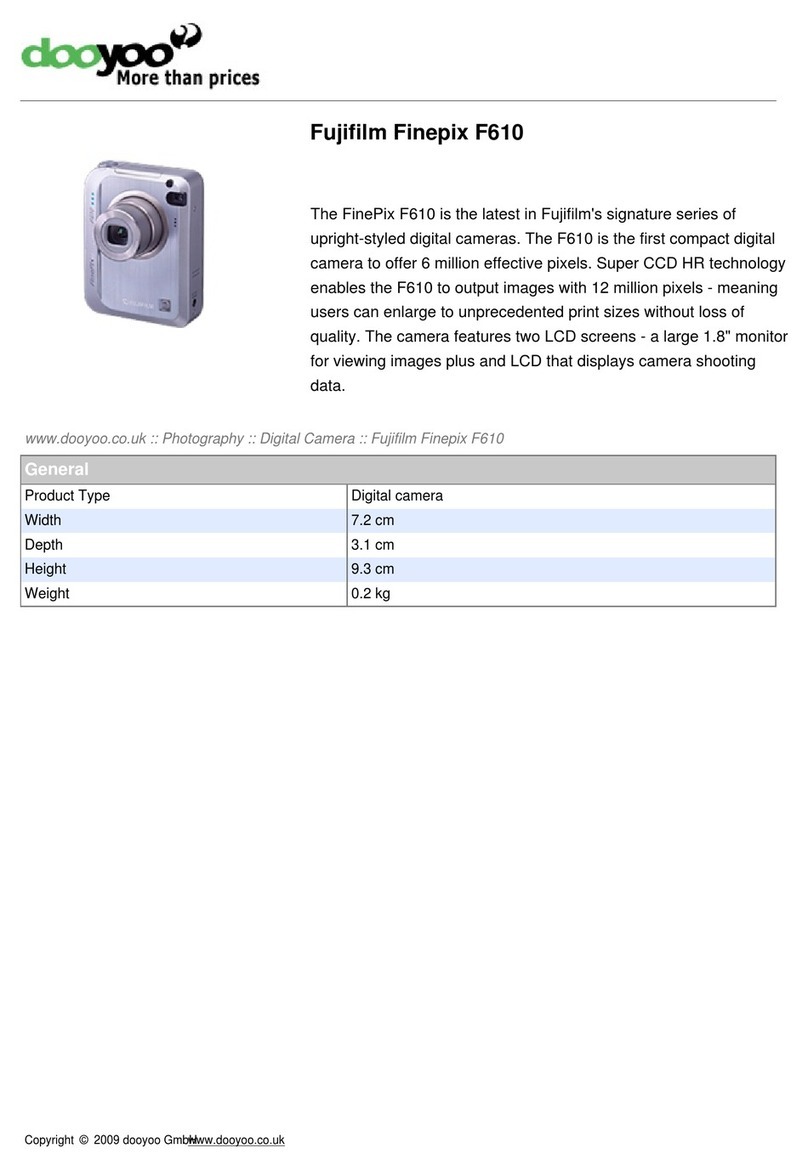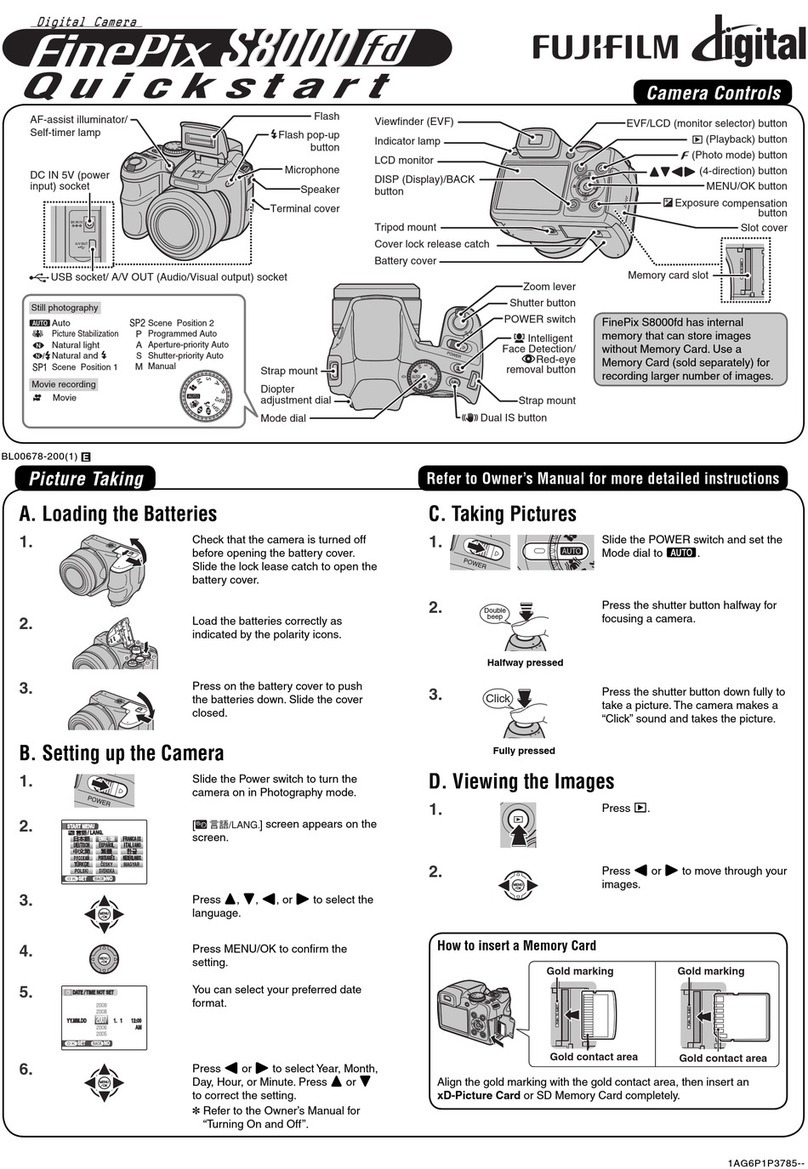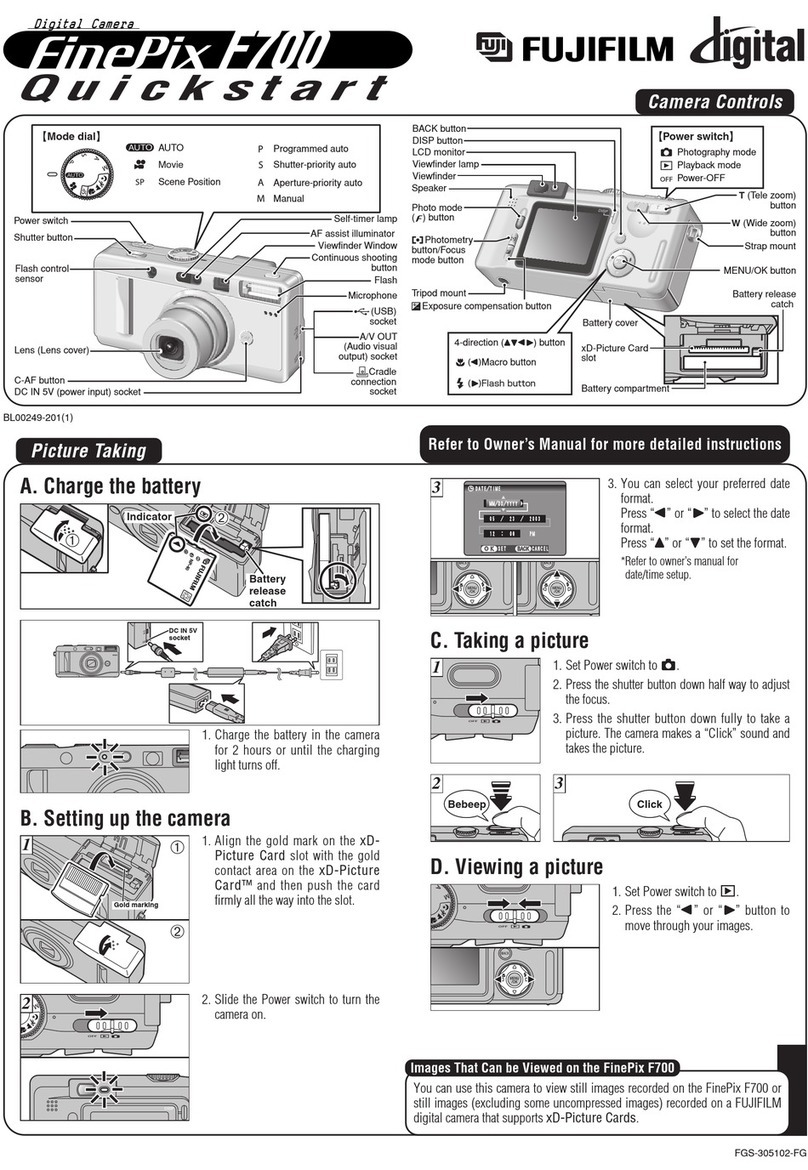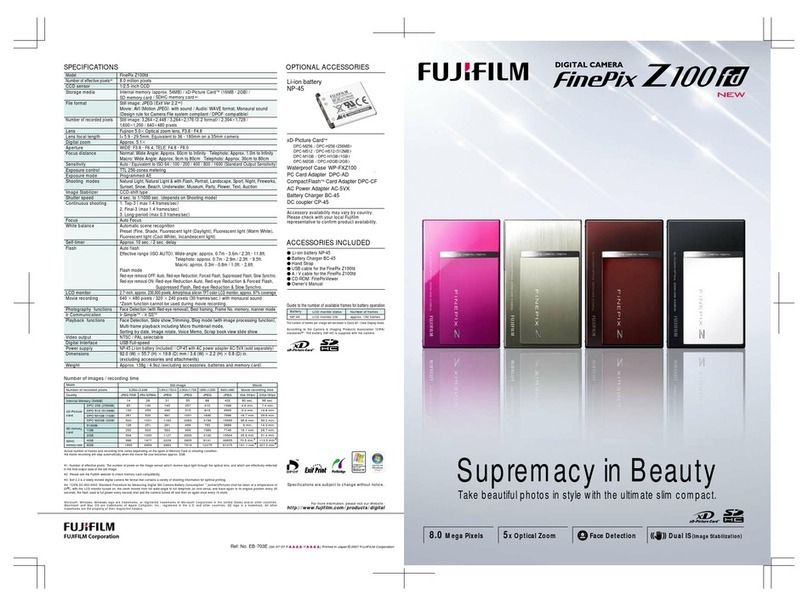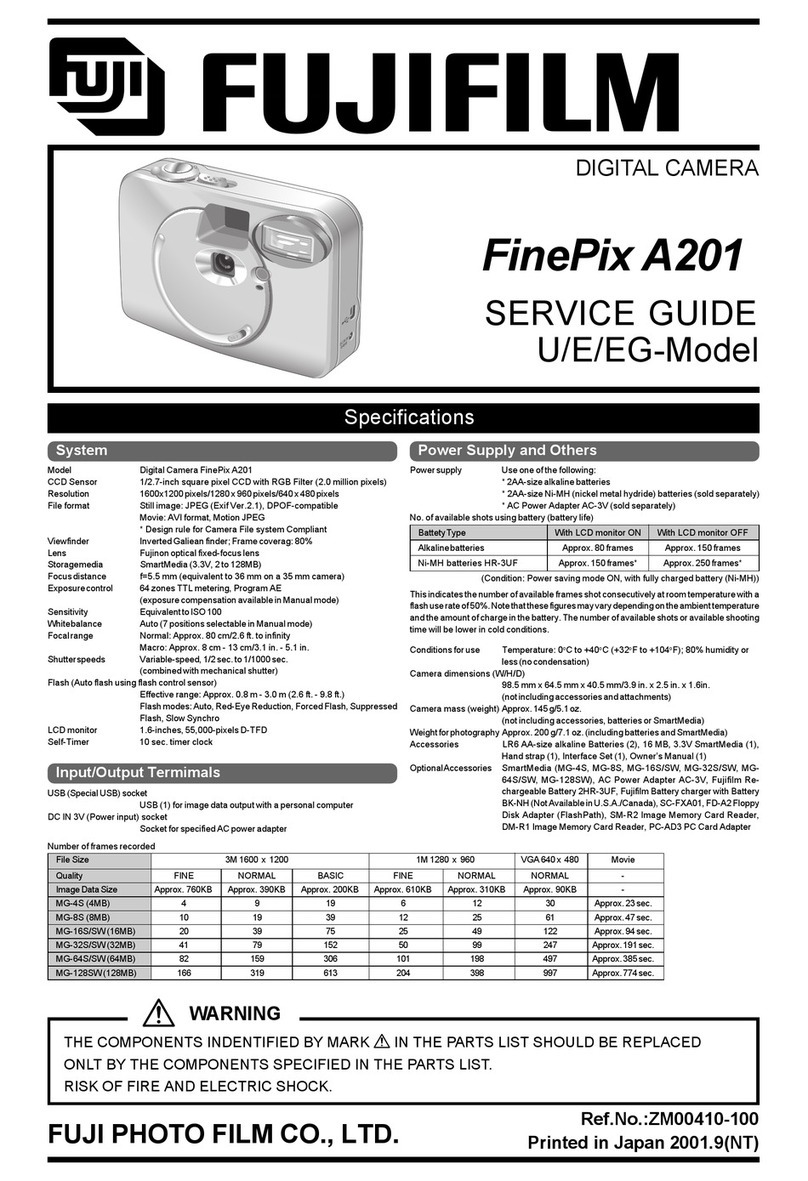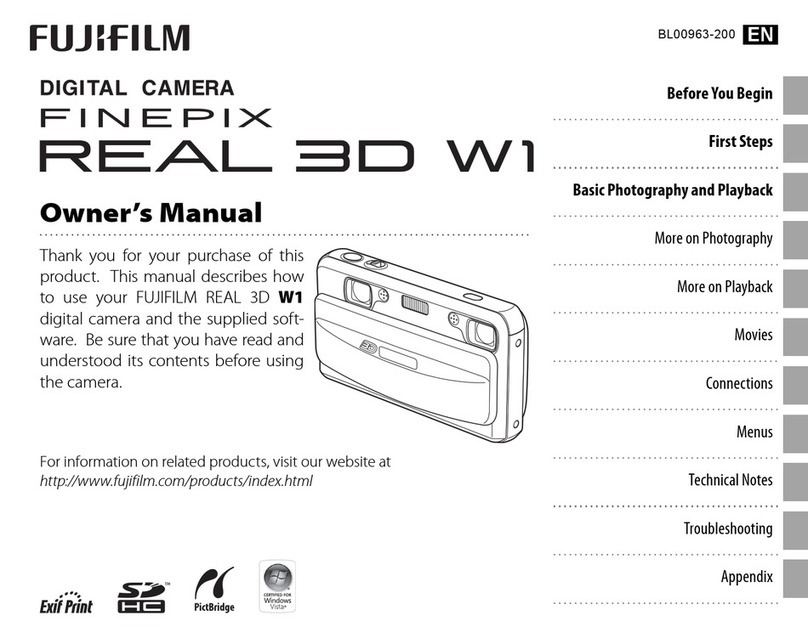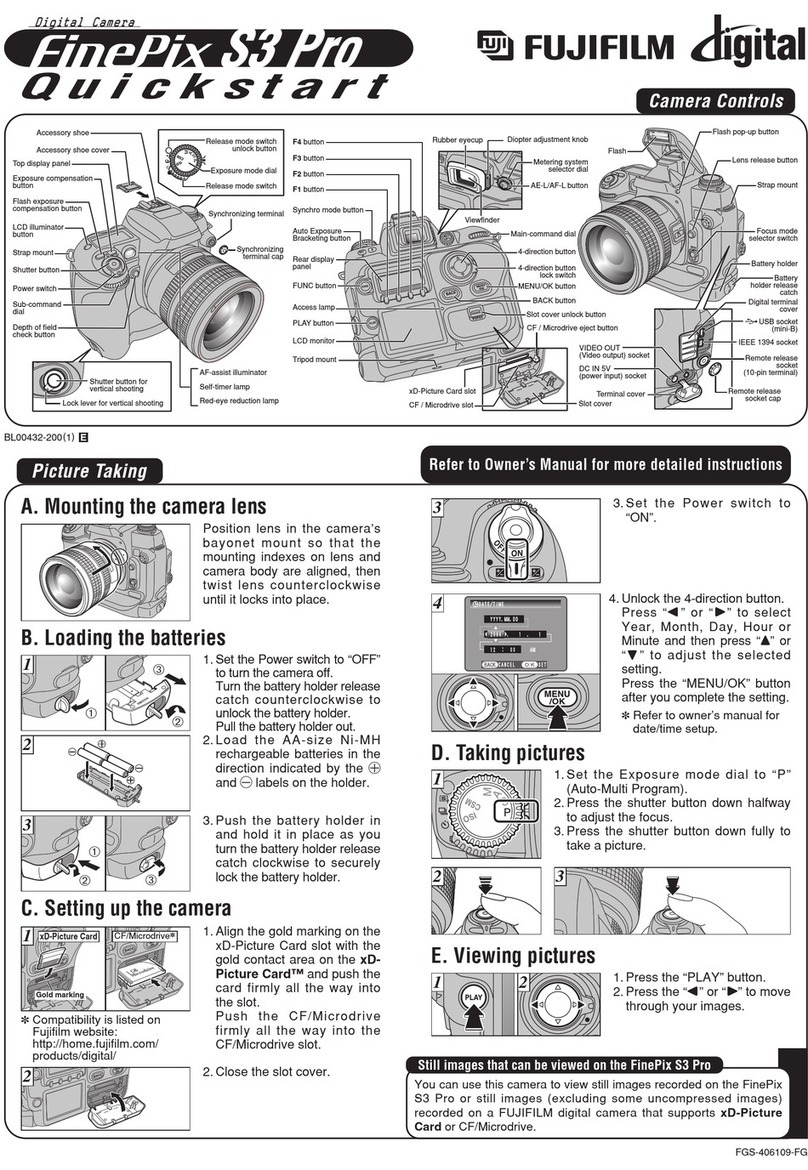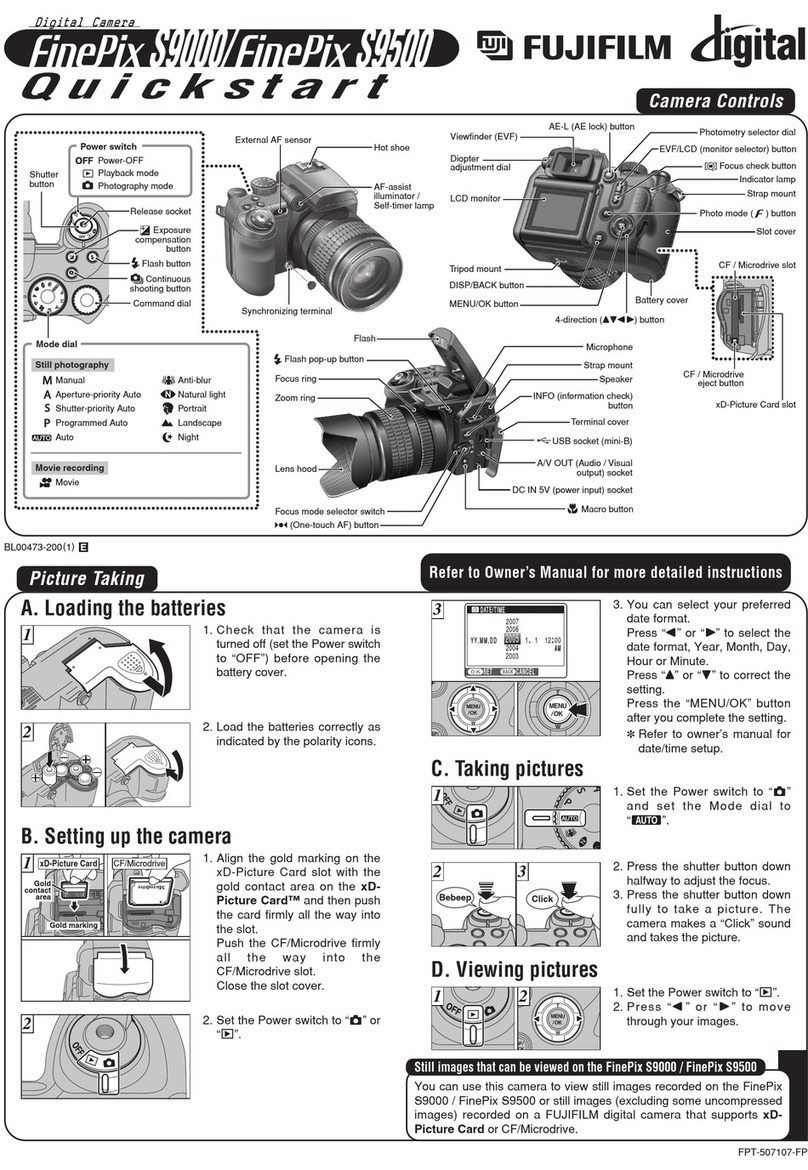Number of effective pixels
*
CCD sensor
Number of recorded pixels
Storage media
File format
Lens
Lens focal length
Focus
Focus distance
Aperture
Sensitivity
Exposure control
Exposure modes
White balance
LCD monitor
Flash
5.1 million pixels
1/ 2.5 - inch Super CCD HR
Number of total pixels : 5.22 million pixels
Still image : Standard 2592 ×1944 ( 5.04 million ) / 2736 ×1824 ( 3:2 format ) / 2048 ×1536 /
1600 ×1200 / 640 ×480 pixels
Movie : 640
×
480
/ 320 ×240
pixels ( 30 frames / sec.)
xD-Picture CardTM ( 16MB to 1GB )
Still image : JPEG ( Exif Ver 2.2
**
) Movie : AVI ( Motion JPEG )
( Design rule for Camera File system compliant / DPOF-compatible )
Fujinon 3.0
×
zoom lens, F 3.5 - F 4.2
Equivalent to 36 -108 mm on a 35 mm camera
Auto Focus
Normal : Approx. 60 cm / 2.0 ft. to infinity
Macro : Approx. 8 cm / 3.1 in.(W) / 45 cm / 1.5 ft.( T ) to 80 cm / 2.6 ft.
F 3.5 / F 5.0 / F 8.0
AUTO / Equivalent to ISO 64 / 100 / 200 / 400 / 800
64-zone TTL metering
Programmed AE
Automatic
Manual [ Fine, Shade, Fluorescent light ( Daylight ), Fluorescent light ( Warm White ),
Fluorescent light ( Cool White ), Incandescent light ]
2.5-inch low temperature polysilicon TFT ( approx.115,000 pixels), approx. 100% coverage
Auto flash
Effective range : Wide angle ( Approx. 0.3 m - 3.0 m / 1.0 ft. - 9.8 ft. )
Telephoto ( Approx. 0.6 m - 2.3 m / 2.0 ft - 7.5 ft. )
Flash mode : Auto, Red-eye Reduction, Forced Flash, Suppressed Flash, Slow Synchro,
Red-eye Reduction + Slow Synchro
Self-timer
Video output
Digital Interface
Power source
Dimensions
Weight
Camera functions
Digital zoom
Shooting modes
Color modes
Movie recording
Voice memo
Playback
Accessories included
Optional accessories
*Number of effective pixels: The number of pixels on the image sensor which receive input
light through the optical lens, and which are effectively reflected
in the final output data of the still image.
**Exif 2.2 is a newly revised digital camera file format that contains
a variety of shooting information for optimal printing.
Specifications are subject to change without notice.
Approx. 2 / 10 sec. delay
NTSC / PAL selectable
USB 2.0 High-Speed
Rechargeable Battery NP-40 ( included ) or AC power adapter AC-5VW ( included ) or AC-5VX ( optional )
90.0 (W )
×
55.0 (H )
×
18.6 (D) mm / 3.5 ( W )
×
2.2 (H )
×
0.7 (D ) in.
Approx.130 g / 4.6 oz. (excluding batteries and xD-Picture Card )
5.70
×
Auto, Scene Position ( Natural Light, Portrait, Landscape, Sports, Night Scene ) Programmed AE
STANDARD / CHROME / B&W
640
×
480 pixels, 30 frames/sec. 320
×
240 pixels, 30 frames / sec.
With sound, AVI format (Motion JPEG)
Up to 30 sec. WAV format
Single frame ( with max.4.05
×
Playback zoom at Standard ( 4:3 ) Format ), 9 Multi-frame
16 MB xD-Picture Card
TM
Li-ion battery NP-40
AC Power Adapter AC-5VW
Hand strap
USB cable
xD-Picture CardTM : DPC-16, DPC-32, DPC-64, DPC-128, DPC-256,
DPC-512, DPC-M512, DPC-M1GB
PC Card Adapter DPC-AD
CompactFlashTM Card Adapter DPC-CF
Image Memory Card Reader DPC-R1
xD-Picture CardTM USB Drive DPC-UD1
AC Power Adapter AC-5VH / AC-5VHS / AC-5VX
Rechargeable Li-ion battery NP-40
Battery Charger BC-65
Soft case SC-FXZ1 Black / White
Specifications
DIGITAL CAMERA FinePix Z1
Ref. No. EB-502E (SK.05.02.F2586.F9711) Printed in Japan 2005 Fuji Photo Film Co., Ltd.
Number of images / recording time
Modes
Quality
Number of recorded pixels
DPC-16 (16MB)
DPC-32 (32MB)
DPC-64 (64MB)
DPC-128 (128MB)
DPC-256 (256MB)
DPC-512 (512MB)
DPC-M1GB (1GB)
Still image
5M
( Normal )
2592×1944
12
25
50
102
204
409
819
5M
( Fine )
2592×1944
6
12
25
51
102
205
412
5M
( 3: 2 )
2736×1824
12
25
51
103
207
414
830
3M
2048×1536
19
40
81
162
325
651
1305
2M
1600×1200
25
50
101
204
409
818
1639
0.3M
640×480
122
247
497
997
1997
3993
7995
640
640
×
480
Approx.13 sec.
Approx. 27 sec.
Approx. 55 sec.
Approx.111 sec.
Approx. 223 sec.
Approx.7.4 min.
Approx.14.9 min.
320
320
×
240
A
pprox.26 sec.
Approx.54 sec.
Approx.109 sec.
Approx.219 sec.
Approx.7.3 min.
Approx.14.6 min.
Approx.29.3 min.
Movie
A / V cable for the FinePix Z1
PictureCradle CP-FXZ1
CD-ROM
・FinePixViewer
・ImageMixer VCD2 LE for FinePix
c